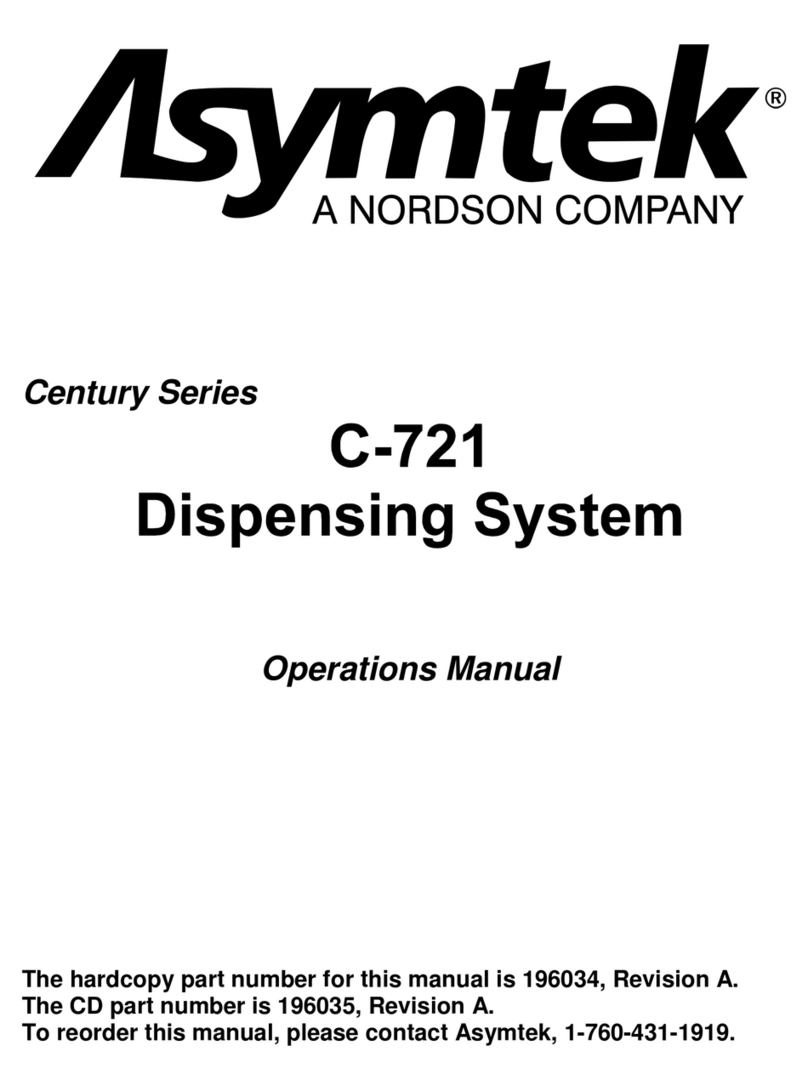Level 2 Maintenance Training, Century Series vi P/N 73-0028-00 Revision A
Level 2 Course Outline STUDENT GUIDE
MODULE 1 EQUIPMENT SAFETY
LESSON # TOPIC
L2M1.1 State the safety guidelines when working with a high voltage electric supply.
L2M1.2 Identify safety hazard features.
L2M1.3 State the possible dangers of working with heat and compressed air.
L2M1.4 Identify which modules have power when the main power switch is off.
L2M1.5 Identify components that are still under pressure when the main power switch is
off.
L2M1.6 Determine what state the Century Series system should be in for the different
types of maintenance work.
L2M1.7 Demonstrate the correct method of using the safety interlock and lockouts or
tag-outs on the equipment.
L2M1.8 Locate the safety features of and demonstrate how to use and reset an EMO
switch.
L2M1.9 Show where the MSDS info for C4 Epoxy is recorded in the manual and discuss
the potential hazards of this fluid.
L2M1.10 Demonstrate the correct method for powering Century Series systems up or
down into FMW.
MODULE 2 EQUIPMENT OPERATION
LESSON # TOPIC
L2M2.1 Describe the facility requirements for the Century Series system.
L2M2.2 Identify and briefly describe the benefits of available features for the Century
Series.
L2M2.3 Describe the memory used in each module and how it is restored in case of loss.
L2M2.4 List and test the dispenser I/O.
L2M2.5 Adjust and test the vision system.
L2M2.6 Show how the Height Sensor is tested using the Tools menu and the Terminal
Mode.
L2M2.7 Explain the wiring of the heating elements.
L2M2.8 Describe the pneumatic system of the Century Series system.
L2M2.9 Describe how the dispense valve dispenses fluid.
L2M2.10 Trace the electrical and pneumatic path of dispenser movement in the X/Y-axis.
L2M2.11 Trace the electrical and pneumatic path of dispenser movement in the Z-axis.
L2M2.12 Trace the electrical and pneumatic path of dispenser height sense.
L2M2.13 Trace the electrical and pneumatic path of dispenser finding home.
L2M2.14 Trace the electrical and pneumatic path of dispense valve purges.
L2M2.15 Describe what cable connections are used for temperature control.