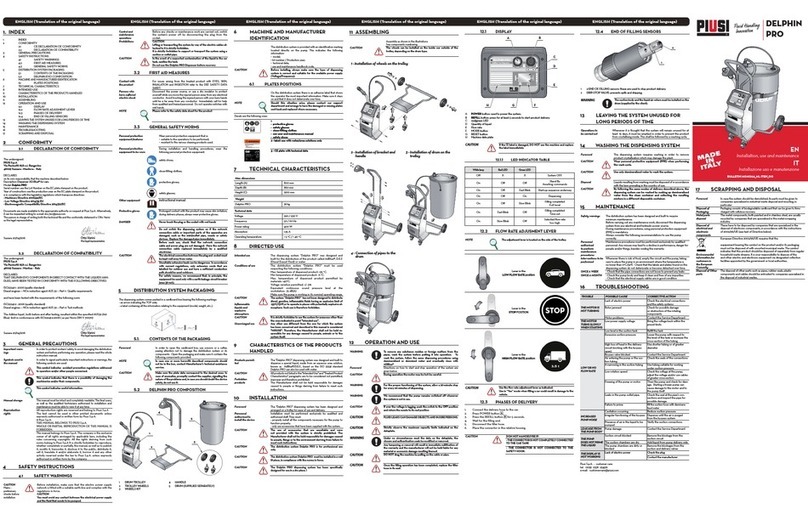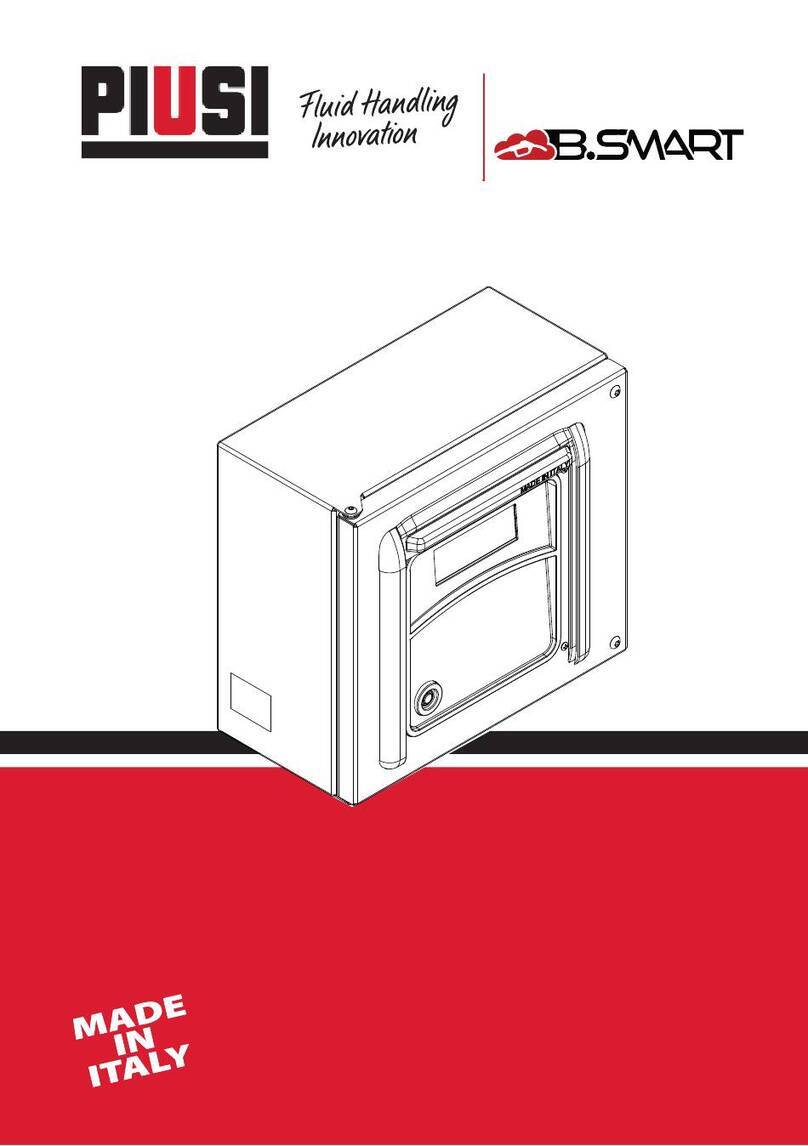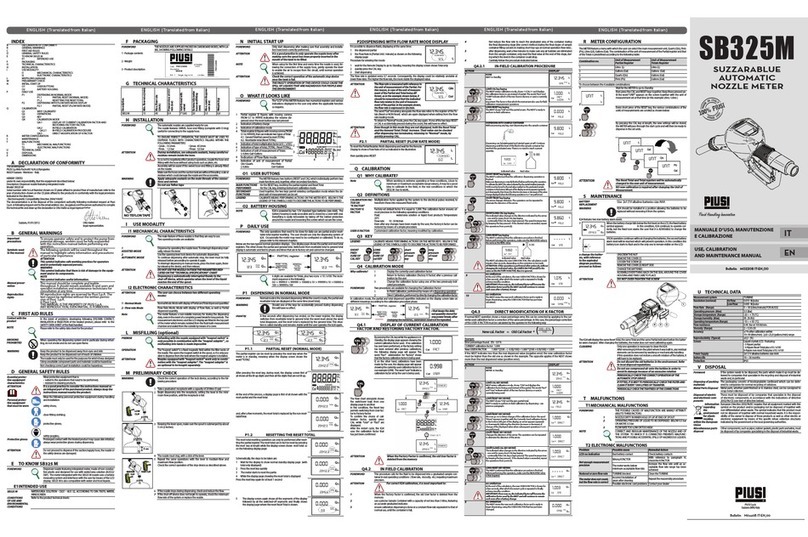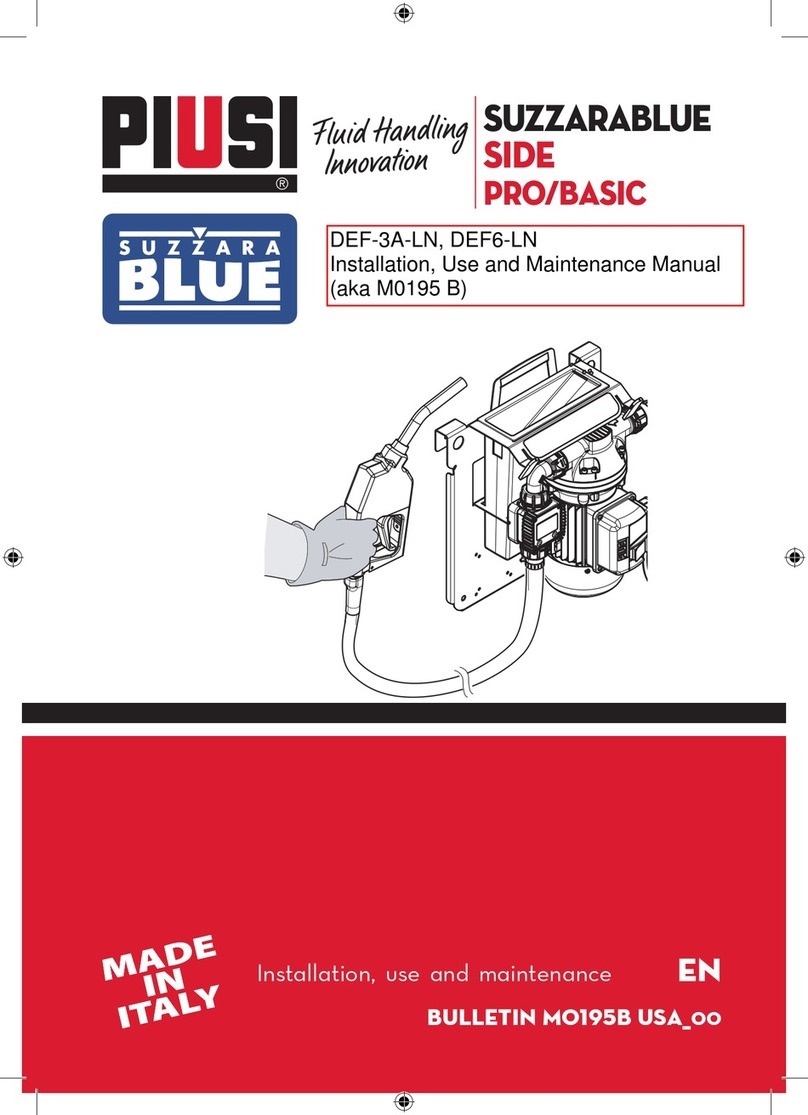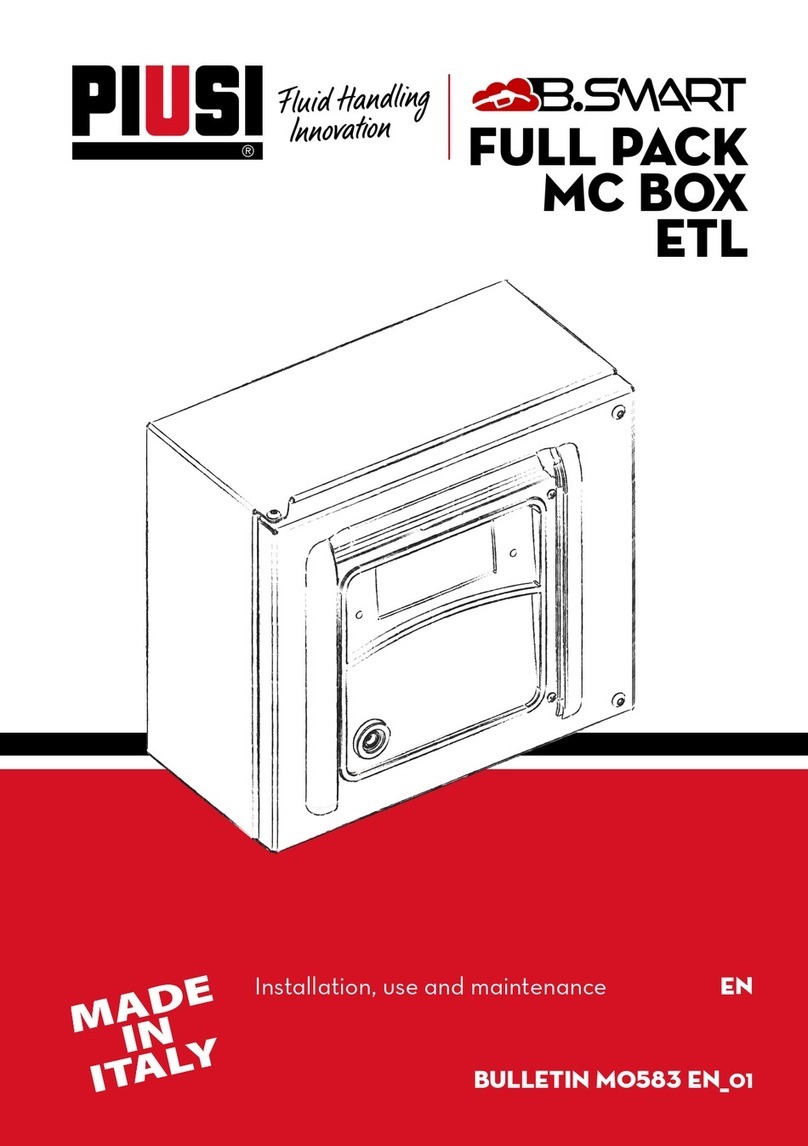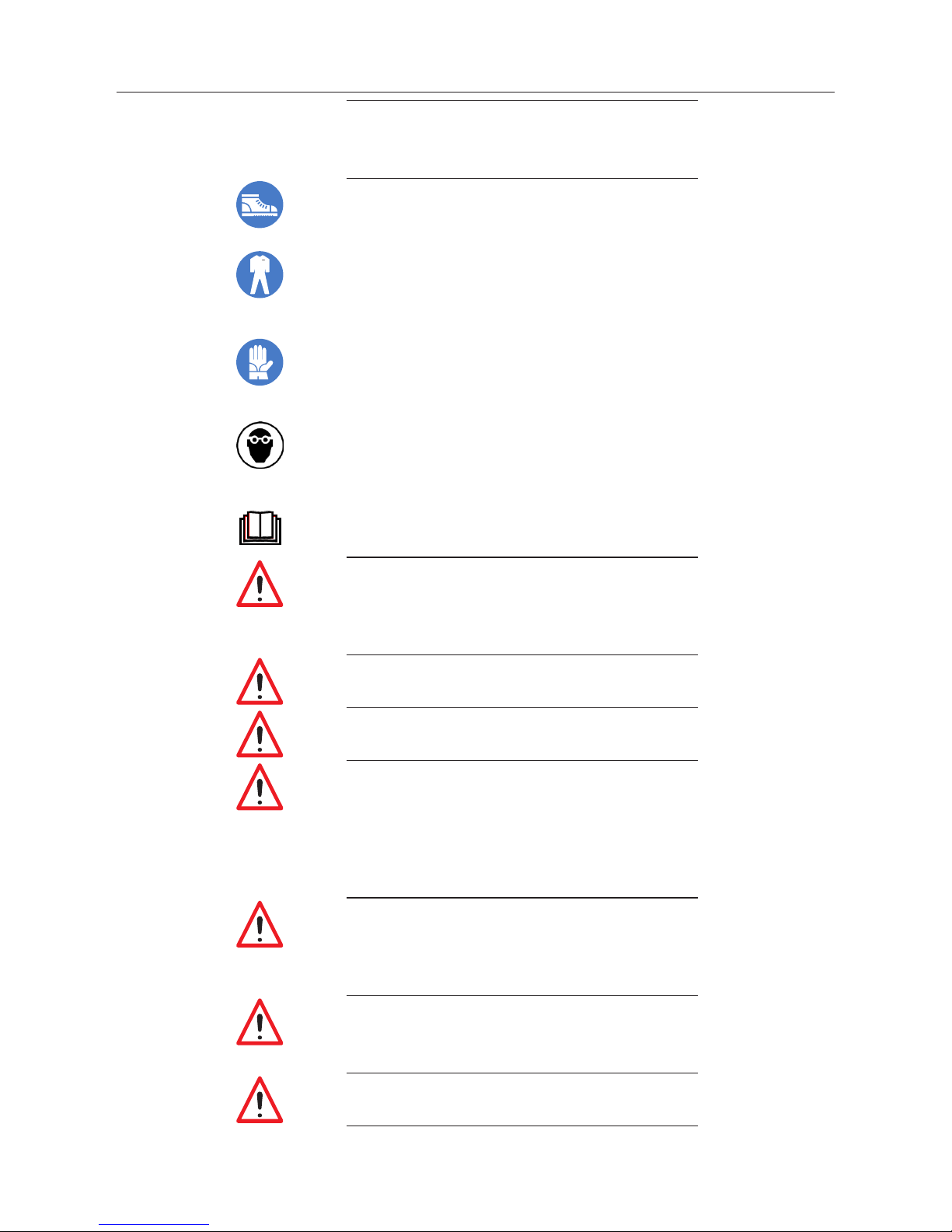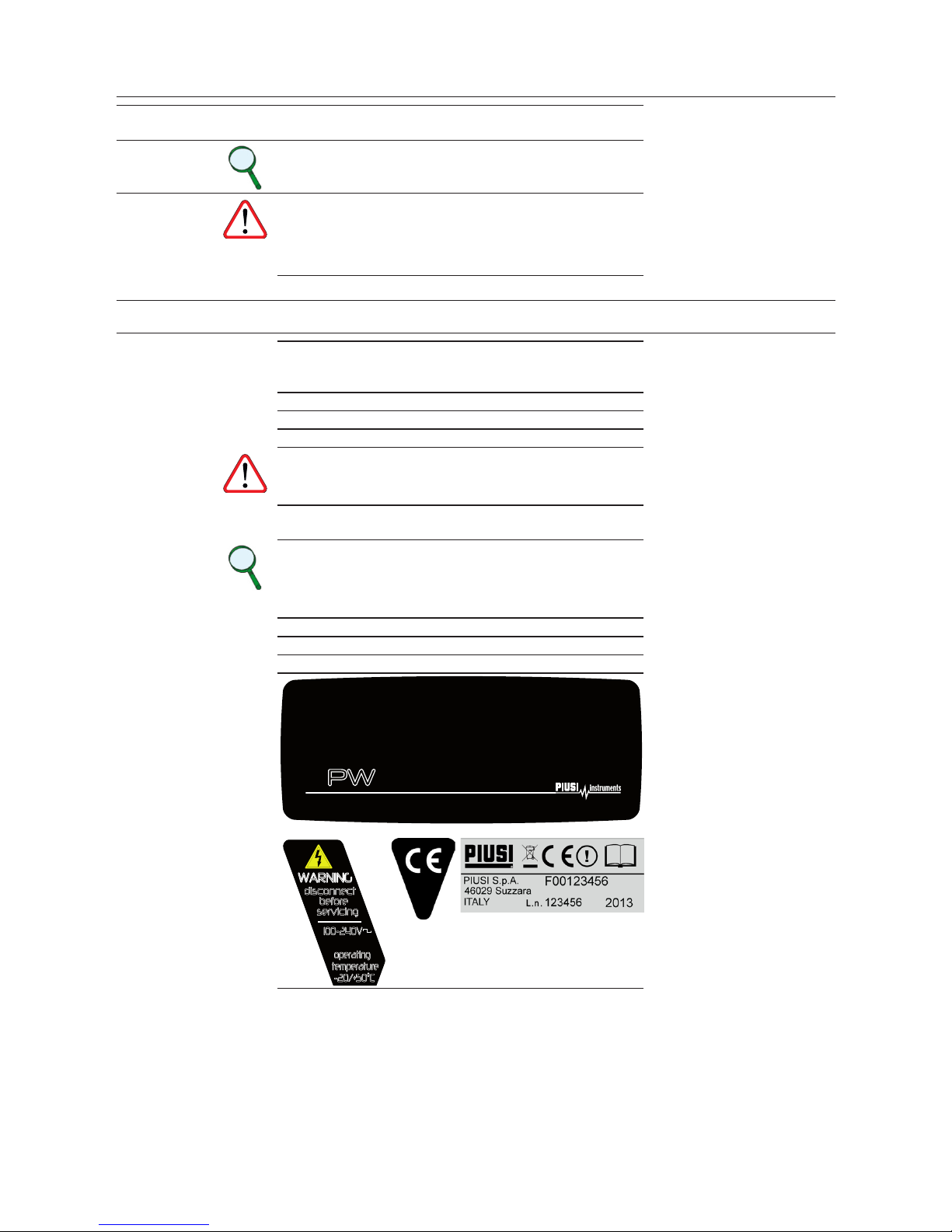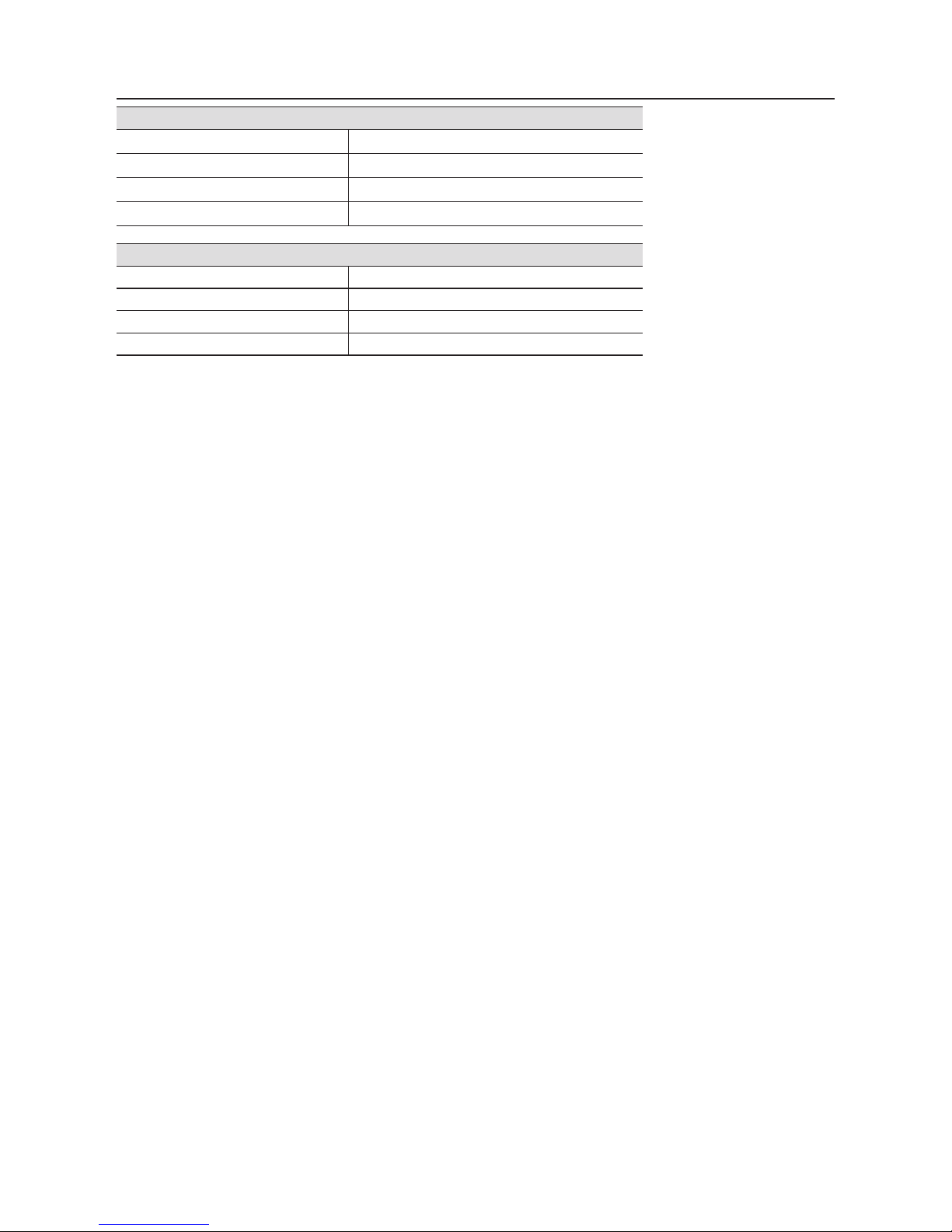22 M0270 EN
EN
2 CONFORMITY
2.1 DECLARATION OF CONFORMITY (94/9/CE, All. VII)
The Manifacturer:
PIUSI S.p.A
Via Pacinotti 16/A z.i. Rangavino
46029 Suzzara - Mantova - Italia
HEREBY STATES under its own responsibility, that the equipment described
below:
Description: PW-LAN module
Model : PW-LAN
Serial number: refer to Lot Number shown on CE plate axed to product
Year of manufacture: refer to the year of production shown on the CE plate af-
xed to the product
is in conformity with the legal provisions indicated in the directives:
- Electromagnetic Compatibility Directive 2004/108/EC
- Low-Voltage Directive 2006/95/EC
The documentation is at the disposal of the competent authority following
motivated request at Piusi S.p.A. or following request sent to the email address:
up the declaration is Otto Varini as legal representative.
Suzzara, 01/01/2013 Otto Varini
legal representative.
3 GENERAL WARNINGS
Important
precautions To ensure operator safety and to protect the pump
from potential damage, workers must be fully acquaint-
ed with this instruction manual before performing any
operation.
Symbols used
in the manual The following symbols will be used throughout the
manual to highlight safety information and precautions
of particular importance:
ATTENTION
This symbol indicates safe working practices for opera-
tors and/or potentially exposed persons.
WARNING
This symbol indicates that there is risk of damage to the
equipment and/or its components.
NOTE
This symbol indicates useful information.
Manual pres-
ervation
his manual should be complete and legible throughout.
It should remain available to end users and specialist
installation and maintenance technicians for consulta-
tion at any time.
Reproduction
rights All reproduction rights are reserved by Piusi S.p.A. The
text cannot be reprinted without the written permis-
sion of Piusi S.p.A.
THIS MANUAL IS THE PROPERTY OF Piusi S.p.A.
ANY REPRODUCTION, EVEN PARTIAL, IS FORBIDDEN.