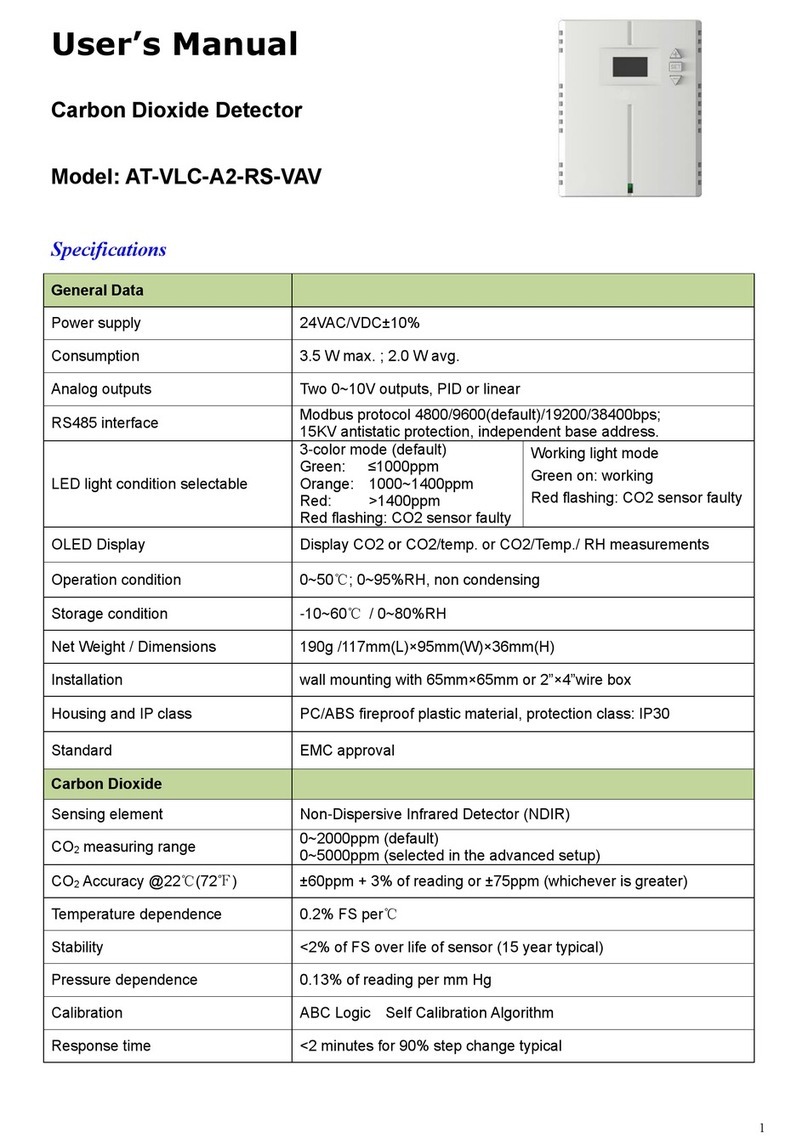Instruction
1. Please always cut off the power before open or clean the detector.
2. As powered on, the indicating light is red through the middle end of the face cover, and the buzzer alarm
is on, these indicate the transmitter working on. The number on OLED screen displays counts down from
10 seconds to 0, and then it starts displaying measured CO2, temperature and relative humidity values.
CO2 value starts from 2000ppm and it get stable in half an hour for the first time powered on.
3. After turn on the power, all parameters settings can be switched by SET key. The ▼ or ▲ key is used to
increase or decrease the parameter setting values.
4. There is a LED indicator light in the middle bottom of the front cover. Green stands for normal operation,
Red flash stands for CO2 sensor faulty. Green light is on when CO2 <1000ppm, Yellow light is on when
1000ppm≤CO2<1400ppm, Red light is on when CO2≥1400ppm.
5. The OLED screen shows CO2 measured value or CO2 / Temp measured values or CO2 / Temp / RH
Measured values. As shown in figure 1.
6. The relay output can be controlled automatically or manually, default auto control. Under relay control
manually, press and hold the "+" and "-" keys for 4 seconds to switch the relay control status, the display
cycled from AUTO-> RELAY ON-> RELAY OFF. Under relay control automatically, AUTO ON showed
on screen indicates relay is connected (Fan Normal Open). AUTO OFF indicates relay is disconnected.
7. Buzzer alarm (just for the models with relay): when the CO2 measured value exceeds the alarm setpoint
(1400ppm default), the sound alarm starts, and the customer can press the SET button to turn off the
alarm. If the alarm doesn’t be turned off, the buzzer will shut down by itself after 30 seconds. The alarm
setpoint can be changed by advanced parameter setup or Modbus RS485. Also, it also can be cancelled
by advanced parameter setup or Modbus RS485.
Advanced parameter Setup
Cut off the power and open the cover, there are four DIP switches on the middle right side of circuit board.
DIP1=OFF Normal use DIP1=ON Set advanced parameter Default: OFF
DIP2=OFF Centigrade DIP2=ON Fahrenheit Default: OFF
DIP3=OFF Analog linear output DIP3=ON PID output (only for CO2) Default: OFF
DIP4=OFF Relay setpoint CO2=800ppm, DIP4=ON Relay setpoint CO2=1200ppm Default: OFF
When DIP1=ON, all advanced parameters can be set. The ▼ or ▲ key is used to set or change the
corresponding set points. The digital flash indicates in the process of setting. After the digital isn’t flash, the
modified digital is saved. Press SET key can switch each parameter. As shown figure 4.
Note: DIP switches and button will effect when countdown of starting up is completed.