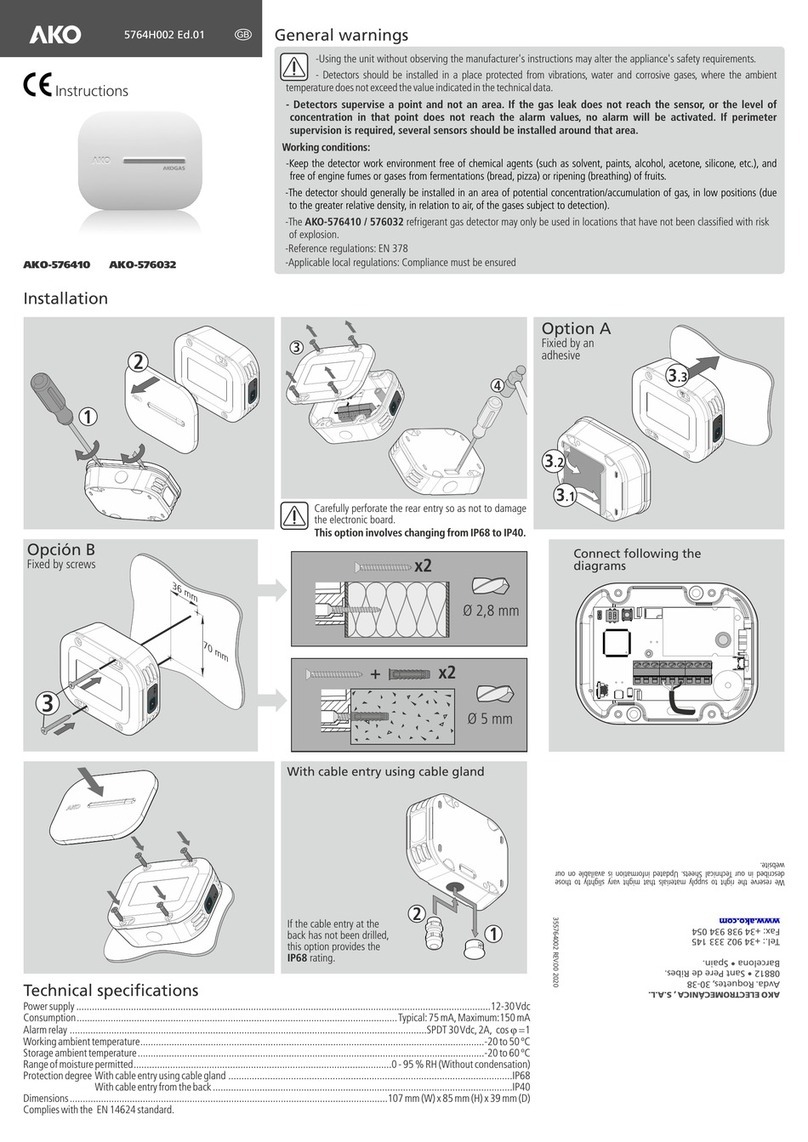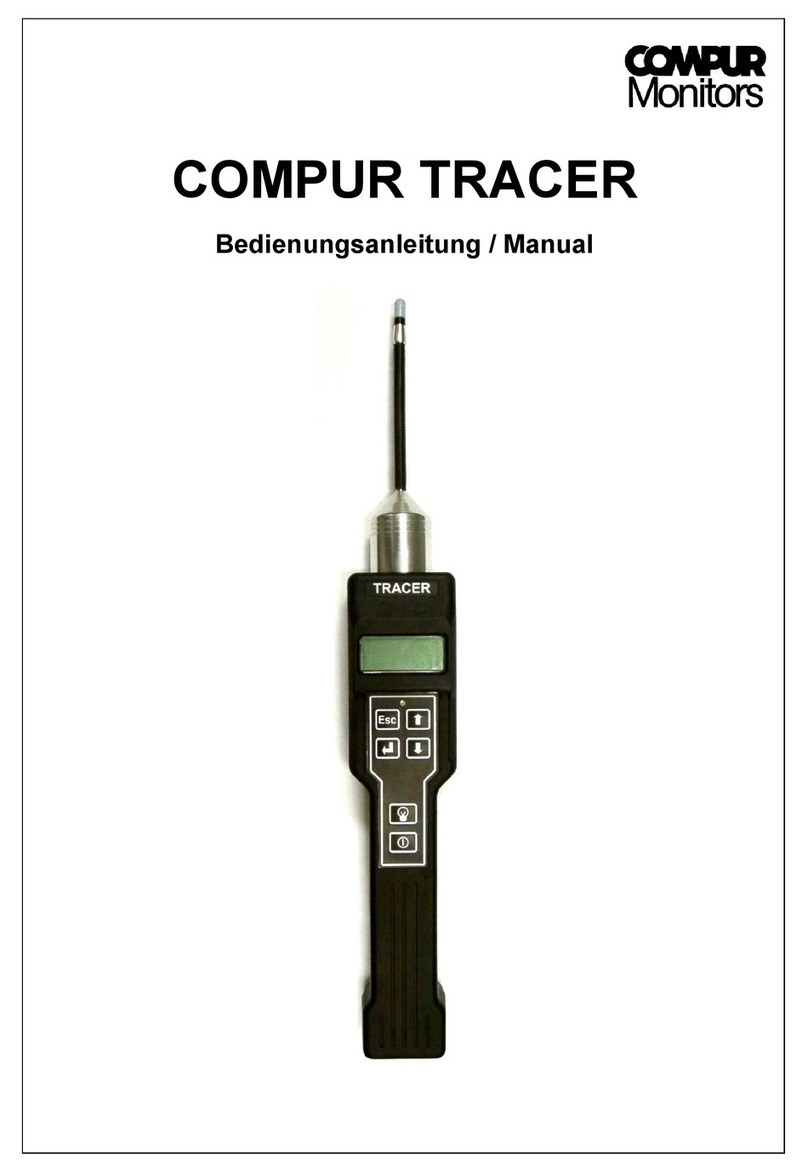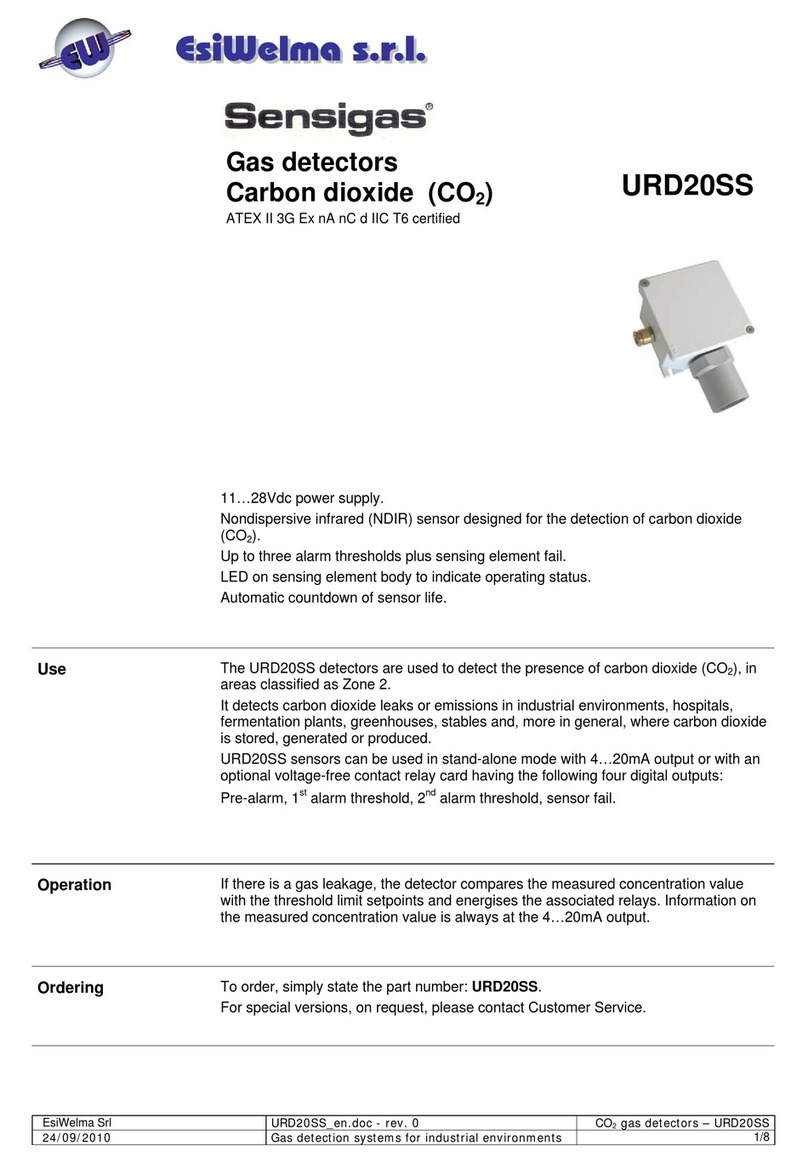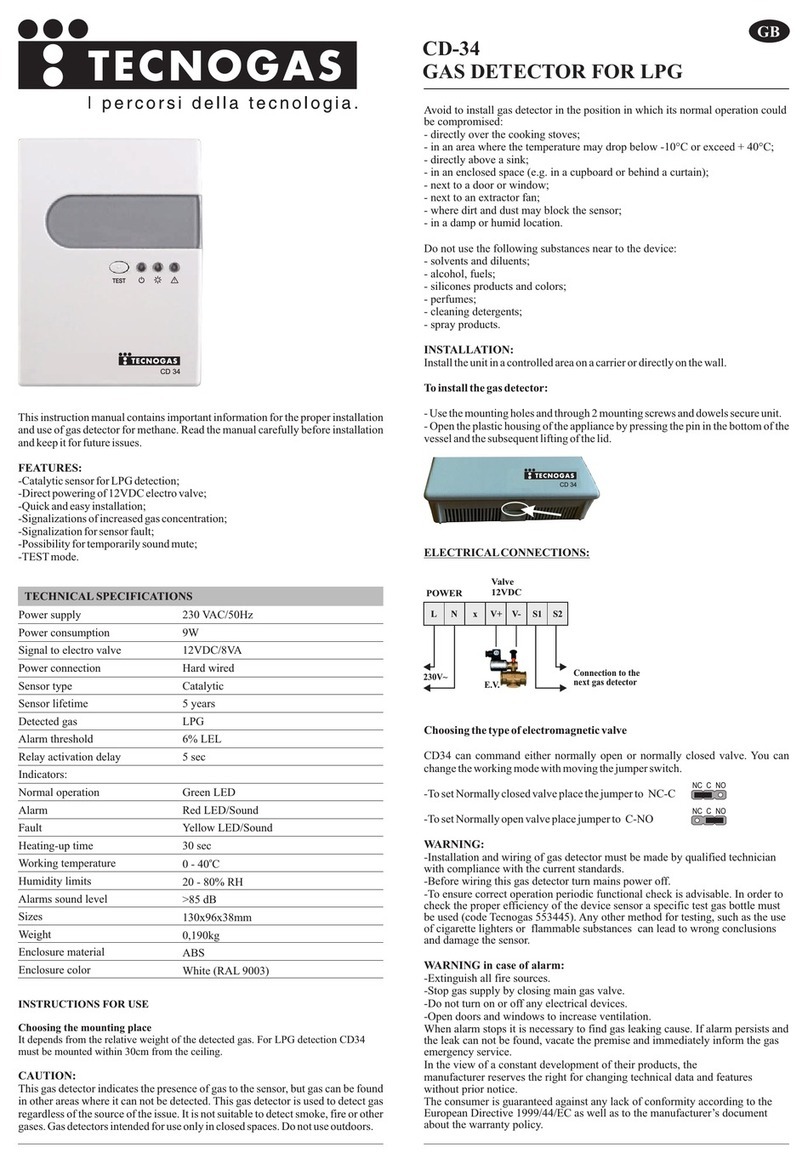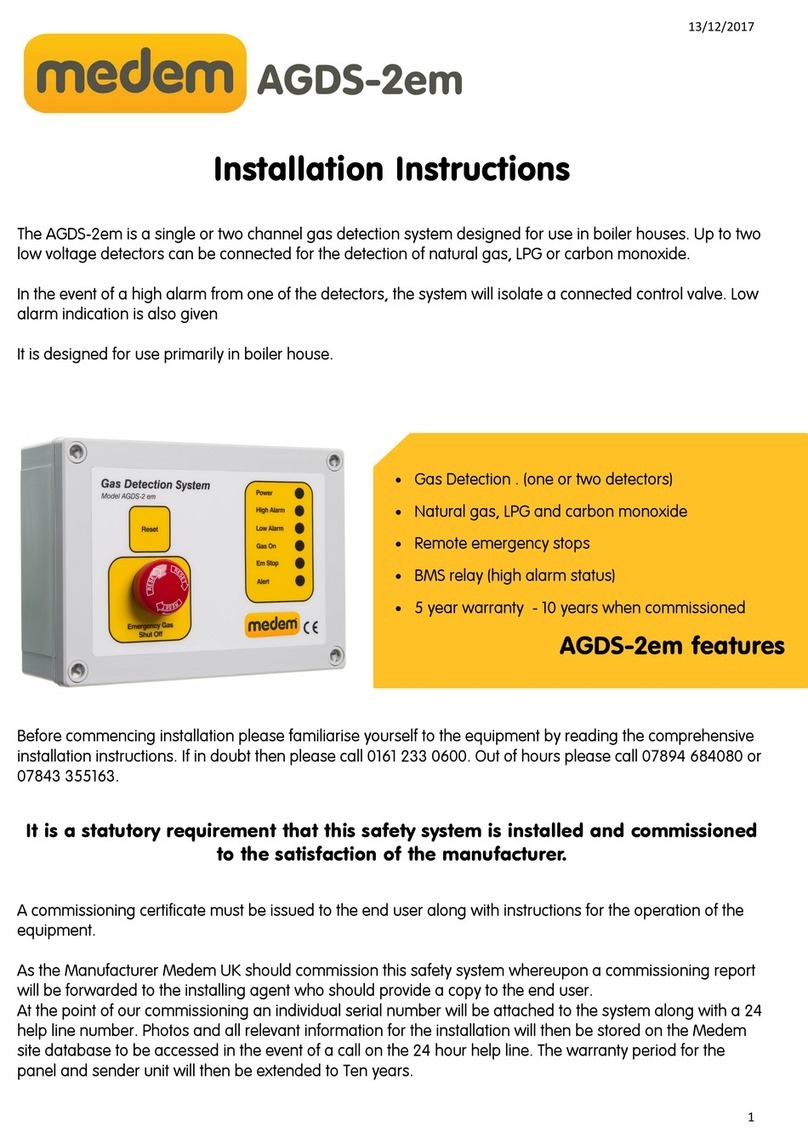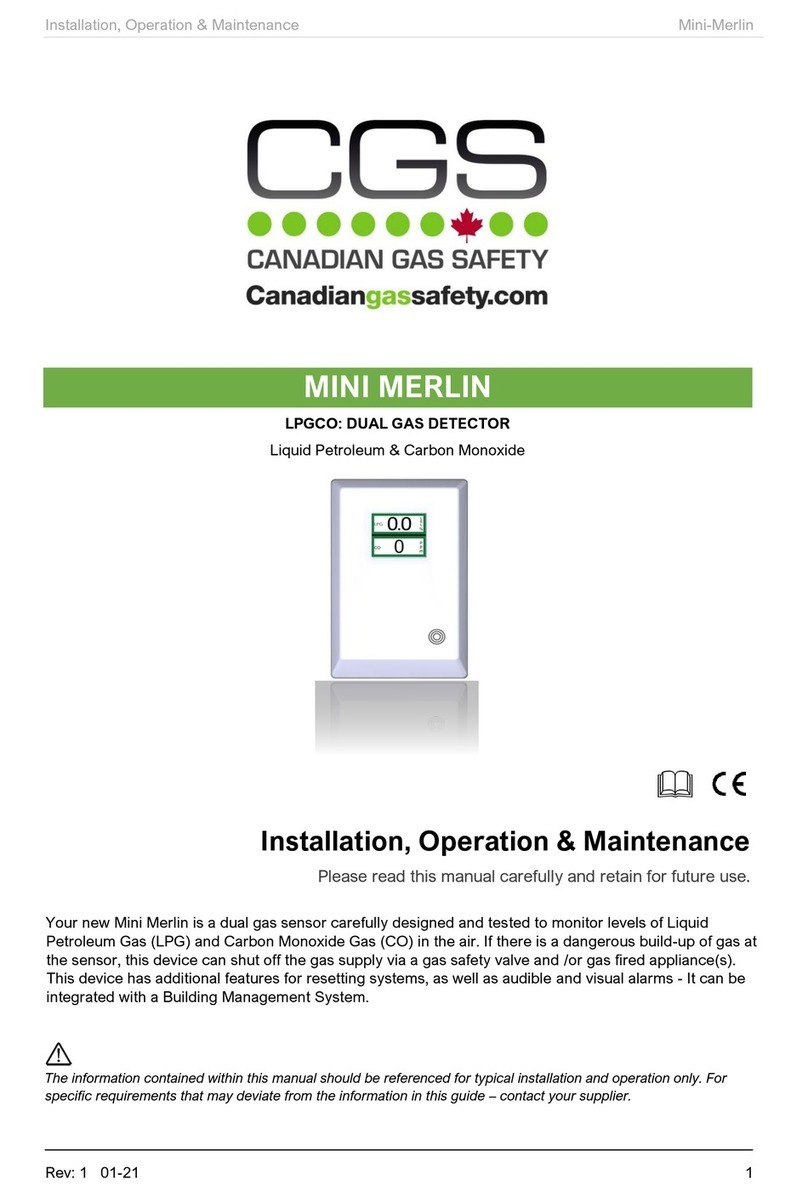Sensotran GasVisor User manual

GasVisor
Gas Detection Panel
User Manual
sensotran, s.l.
Av. Remolar, 31
08820 EL PRAT DE LLOBREGAT
Tel. +34 93 478 58 42
E-mail: [email protected]
Website: www.sensotran.com
October 2020 V1.1

sensotran, s.l.
GAS SENSORS AND TRANSDUCERS
ALARM PANEL
GASVISOR
Rev. GV v1.1
User Manual
Page 2 of 11
2
NOTICE
This is not a contractual document. SENSOTRAN reserves the right to
modify the technical features of this equipment in its customers’ interest,
without prior notice, to improve its performance.
SENSOTRAN, S.L. accepts no liability for operation of the equipment in
case of electrical installation not complying with the current regulations
or of uses other than that described in the following instructions. The
user is responsible for performing the regular checks needed to ensure
the operation of each item of equipment.

sensotran, s.l.
GAS SENSORS AND TRANSDUCERS
ALARM PANEL
GASVISOR
Rev. GV v1.1
User Manual
Page 3 of 11
3
CONTENTS
1. Introduction............................................................................................................... 4
2. Wiring .......................................................................................................................... 4
3. General operation.................................................................................................... 6
4. System menu............................................................................................................ 7
4.1 Menu access .........................................................................................................7
4.2 Configuring channels ..........................................................................................7
4.3 Configuring 4-20 mA input parameters ......................................................... 8
4.4 RS-485 bus operation ........................................................................................ 9
4.4 General alarm operation ................................................................................... 9
5. Specifications ......................................................................................................... 11

sensotran, s.l.
GAS SENSORS AND TRANSDUCERS
ALARM PANEL
GASVISOR
Rev. GV v1.1
User Manual
Page 4 of 11
4
1. Introduction
The GasVisor has 3 alarm levels with independent volt-free contacts, as well as a
fault relay. Bus relay expansion boards can be fitted as an option.
It also has a 4.7" backlit touch screen display to show the concentration of the
detectors, as well as the alarm outputs.
Measurement ranges in % of LEL, % volume and ppm of the programmed toxic gas,
where these can be placed interchangeably and giving the concentration in the
installed detector units.
2. Wiring
Connect the power supply, at between 85 and 280 VAC / 50 Hz, to the JP7 connector
as shown in Figure 1.
The sensors must be connected to S1, S2, S3, S4, S5, S6, S7 and S8, where S1 is
channel 1, S2 is channel 2, S3 is channel 3, S4 is channel 4, S5 is channel 5, S6 is
channel 6, S7 is channel 7 and S8 is channel 8. Channels S4, S5, S6, S7 and S8 are
optional.
The alarm relay outputs are to be connected to RL1 for Alarm 1, RL2 Alarm 2, RL3
Alarm 3 and RL4 for the Fault relay.
1
Earth connection
19
Analog sensor 6 (+)
2
Mains power supply (80-280 V, 50 Hz)
20
Analog sensor 6 (-)
3
Mains power supply (80-280 V, 50 Hz)
21
Analog sensor 6 (4-20 mA)
4
Analog sensor 1 (+)
22
Analog sensor 7 (+)
5
Analog sensor 1 (-)
23
Analog sensor 7 (-)
6
Analog sensor 1 (4-20 mA)
24
Analog sensor 7 (4-20 mA)
7
Analog sensor 2 (+)
25
Analog sensor 8 (+)
8
Analog sensor 2 (-)
26
Analog sensor 8 (-)
9
Analog sensor 2 (4-20 mA)
27
Analog sensor 8 (4-20 mA)
10
Analog sensor 3 (+)
28
Alarm relay contact 1 (NO)
11
Analog sensor 3 (-)
29
Alarm relay contact 1 (NO)
12
Analog sensor 3 (4-20 mA)
30
Alarm relay contact 2 (NO)
13
Analog sensor 4 (+)
31
Alarm relay contact 2 (NO)
14
Analog sensor 4 (-)
32
Alarm relay contact 3 (NO)
15
Analog sensor 4 (4-20 mA)
33
Alarm relay contact 4 (NO)
16
Analog sensor 5 (+)
34
Fault relay contact (NO)
17
Analog sensor 5 (-)
35
Fault relay contact (NO)
18
Analog sensor 5 (4-20 mA)

sensotran, s.l.
GAS SENSORS AND TRANSDUCERS
ALARM PANEL
GASVISOR
Rev. GV v1.1
User Manual
Page 5 of 11
5
Fig. 1
* Channels S5, S6, S7 and S8 are optional.
FUSES F1 AND F2

sensotran, s.l.
GAS SENSORS AND TRANSDUCERS
ALARM PANEL
GASVISOR
Rev. GV v1.1
User Manual
Page 6 of 11
6
3. General operation
When the GasVisor alarm panel is started up, the system takes approximately one
minute to load all the parameters. It goes into operation once this time has passed.
The panel is not configured by default, i.e. the channels are disabled and the alarm
values are not set.
The panel has several display modes. It can be modified by touching on any channel
to access the information screen and then tapping on the display mode as follows:
Selecting 1-8 shows channels 1 to 8, selecting 9-16 shows channels 9 to 16, selecting
17-24 shows channels 17 to 24, selecting 25-32 shows channels 25 to 32 and
selecting all shows all the channels.
Note: Selecting all the channels only shows the status of the detector as Ok, Alarm 1,
Alarm 2, Alarm 3 or Fault.
Once the panel has been configured in normal status, the alarms are operative and
the display shows the instantaneous sensor readings, the channel number, and the
measurement units.
The information shown on the display is divided into three screens:
1. Channel readings display.
2. Password entry for access to the configuration menu.
3. Configuration menu.
The statuses of the various configured sensors appear next to the channel number
and can be:

sensotran, s.l.
GAS SENSORS AND TRANSDUCERS
ALARM PANEL
GASVISOR
Rev. GV v1.1
User Manual
Page 7 of 11
7
Status - Ok (Normal operation) Blue background color.
Status - A1 (Alarm 1) Light orange background color.
Status - A2 (Alarm 2) Bright orange background color.
Status - A3 (Alarm 3) Red background color.
Status - FA (Sensor fault) Yellow background color.
4. System menu
4.1 Menu access
To enter the menu, press on any channel and then the key:
You then need to enter the access code 1250 and press the OK button.
If the code entered is correct, the menu will open. If it is incorrect, it will go
back into normal operating mode.
4.2 Configuring channels
Various parameters affecting the operation of each channel can be configured
from the menu:
1
2
1
3
4
5
6

sensotran, s.l.
GAS SENSORS AND TRANSDUCERS
ALARM PANEL
GASVISOR
Rev. GV v1.1
User Manual
Page 8 of 11
8
1. Selects the channel to configure.
2. Turns the channel on or off.
3. Automatic configuration of parameters based on the Sensotox installed.
4. Exits the menu.
5. Advances to the next menu.
6. Selects device on the selected channel.
Note: When a parameter is modified, an icon appears to save the changes
with a floppy disk symbol.
4.3 Configuring 4-20 mA input parameters
1. Selects the decimal point position.
2. Selects the measurement range.
3. Shows the 4-20 mA input current for the selected channel.
4. Shows the previous menu.
5. Advances to the next menu.
6. Selects units.
1
2
3
4
5
6

sensotran, s.l.
GAS SENSORS AND TRANSDUCERS
ALARM PANEL
GASVISOR
Rev. GV v1.1
User Manual
Page 9 of 11
9
Note: When a parameter is modified, an icon appears to save the changes
with a floppy disk symbol.
4.4 RS-485 bus operation
Up to 32 detectors can be connected over RS-485 bus.
A different ID must be assigned to each detector first.
An external power supply must be provided to connect the detectors on an
RS-485 bus.
Wiring must be by means of a 4-wire cable with 2 wires for power supply and
2 for the communications bus (A and B).
4.5 General alarm operation
The GasVisor panel has 4 relays to activate 4 different alarms. The first three
are used as normal alarms and the fourth a fault alarm.
If the alarm is activated for any channel, it will be displayed in a different
colour, depending on the alarm tripped, and a bell symbol will appear in the
box corresponding to the channel. The value reading will continue to be
displayed.
Oxygen sensor alarms must be configured as descending for sub-oxygenation
levels (below 20.9%) and ascending for over-oxygenation levels (above
20.9%).
If connection to the sensor is lost for any reason, the fault alarm will be
activated and the text “FA” will be displayed. If this happens, the alarms on
Bus 1
Bus 2
Bus 3
Bus 4

sensotran, s.l.
GAS SENSORS AND TRANSDUCERS
ALARM PANEL
GASVISOR
Rev. GV v1.1
User Manual
Page 10 of 11
10
this channel cannot be activated. When the connection is restored, the alarm
will disappear automatically and normal operation will be restored.
1. Configures alarm 1.
2. Configures alarm 2.
3. Configures alarm 3.
4. Shows the previous menu.
5. Exits the menu.
Note: When a parameter is modified, an icon appears to save the changes
with a floppy disk symbol.
1
2
3
4
5

sensotran, s.l.
GAS SENSORS AND TRANSDUCERS
ALARM PANEL
GASVISOR
Rev. GV v1.1
User Manual
Page 11 of 11
11
5. Specifications
Supported sensors
Catalytic, electrochemical, PID, IR
Detectable gases and vapours
Flammable, toxic, oxygen deficiency, VOCs
Measuring ranges
From 0-1 to 0-10,000 ppm, 0-100 % LEL, 0-25% O2
Ambient temperature
-10 to +60 °C
Ambient humidity
0-95 RH % RH (non-condensing)
Atmospheric pressure
±15%
Output signals
2 mA sensor or cable fault
3 Alarm relays (NO)
1 Fault relay
Acoustic alarm buzzer
Status LED
Precision
0.5% of reading
Display
4.7” TFT touch screen
Rated voltage
220 VAC
Standards
EN 50270 (EMC)
Materials
Housing
Polystyrene
Cable inlets
Chromed brass
Warranty
Two years (against manufacturing defects).
Table of contents
Other Sensotran Gas Detector manuals