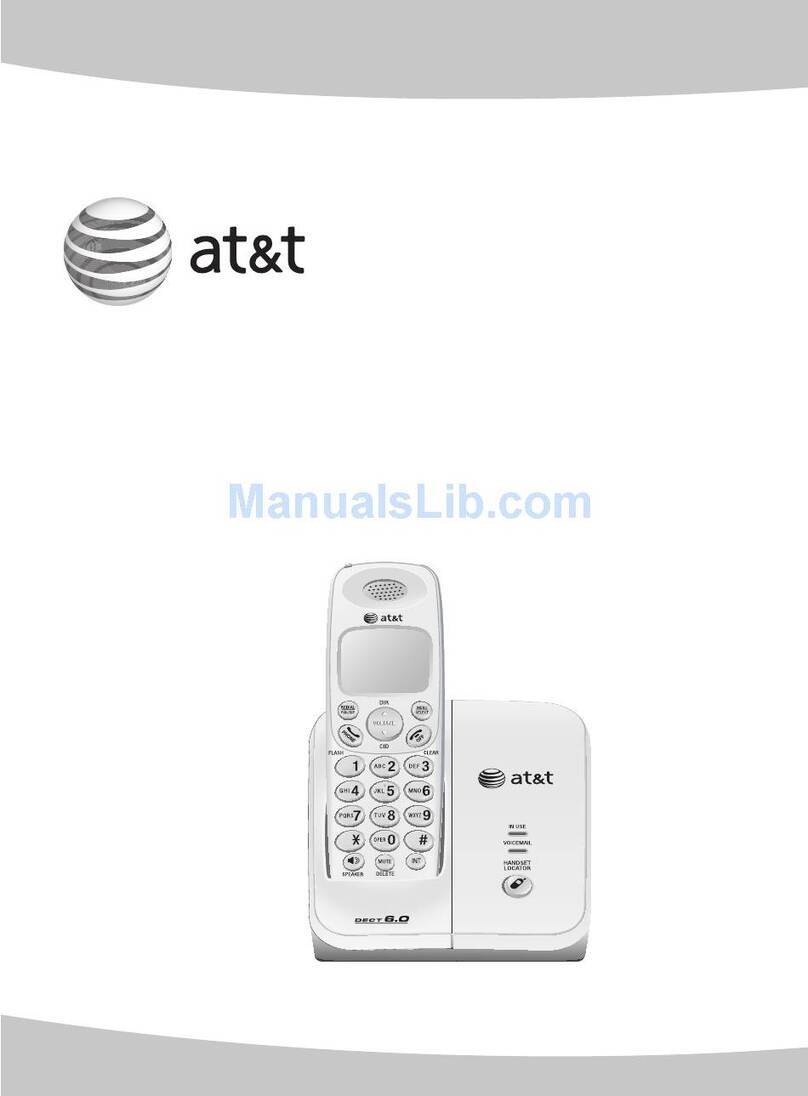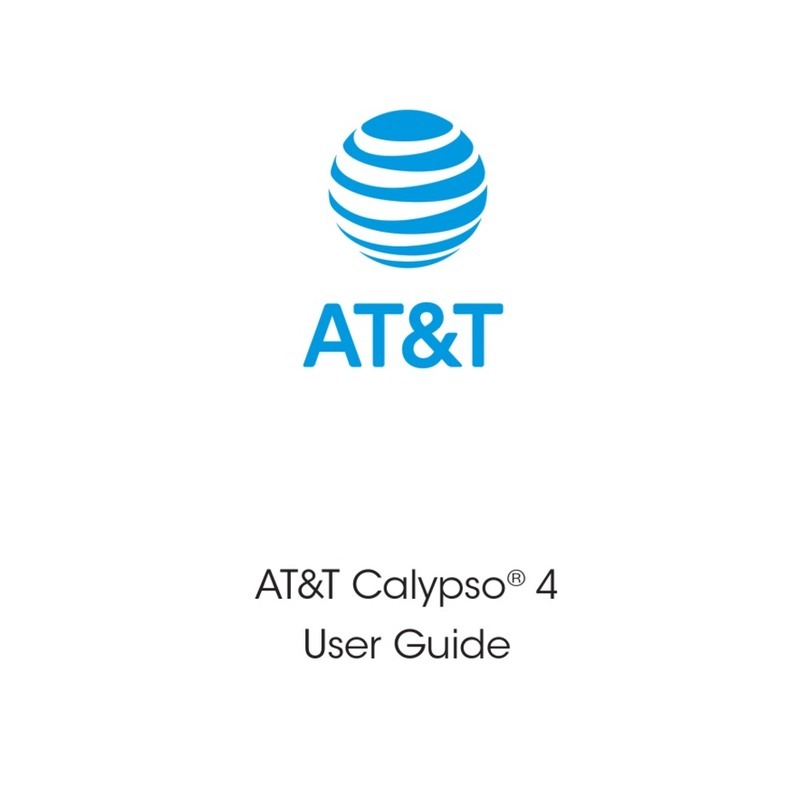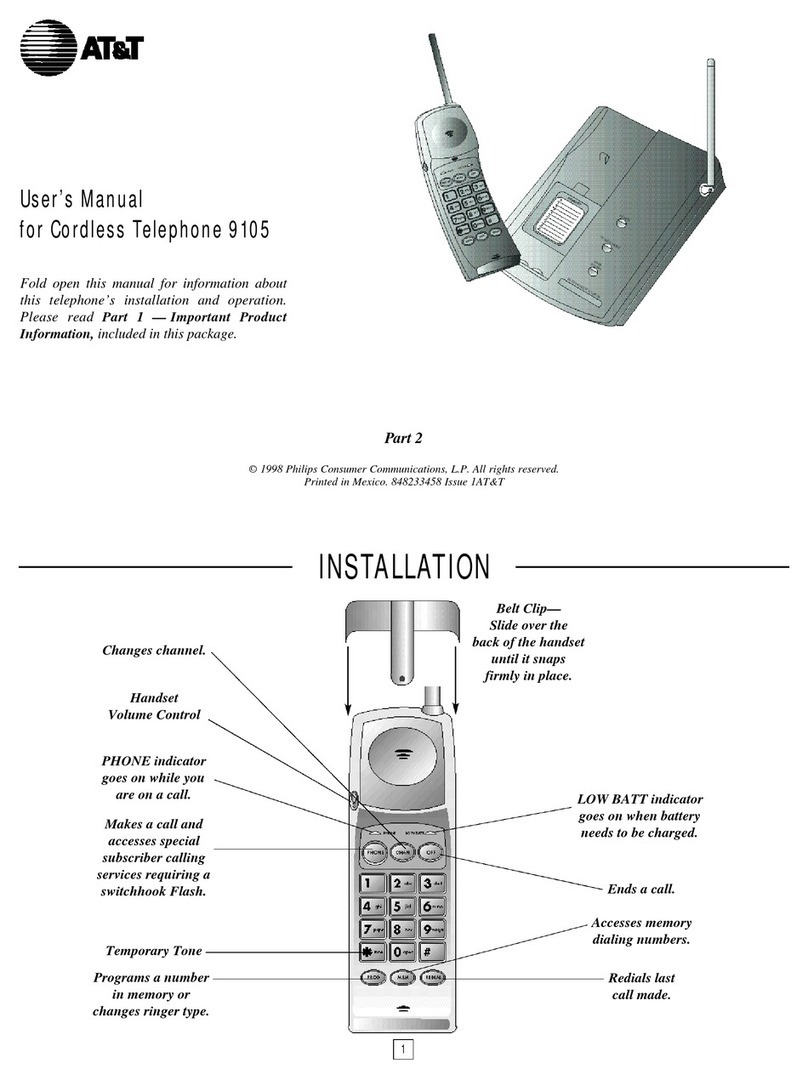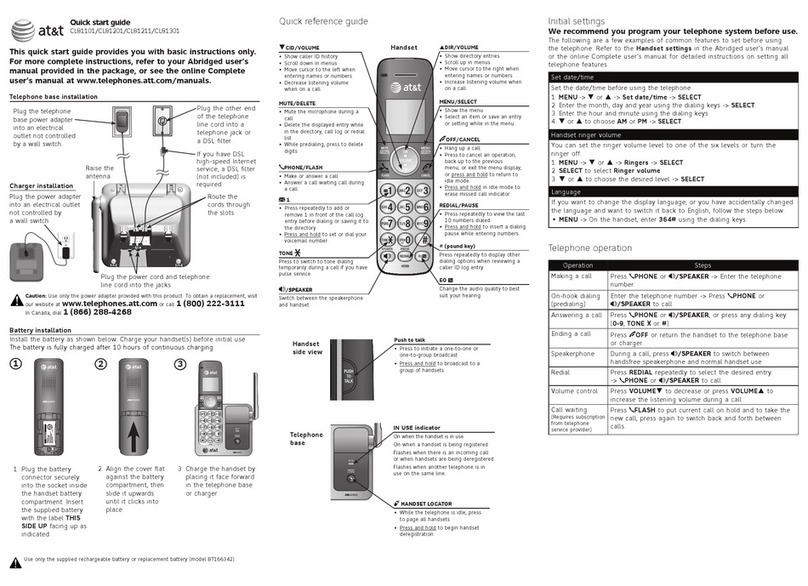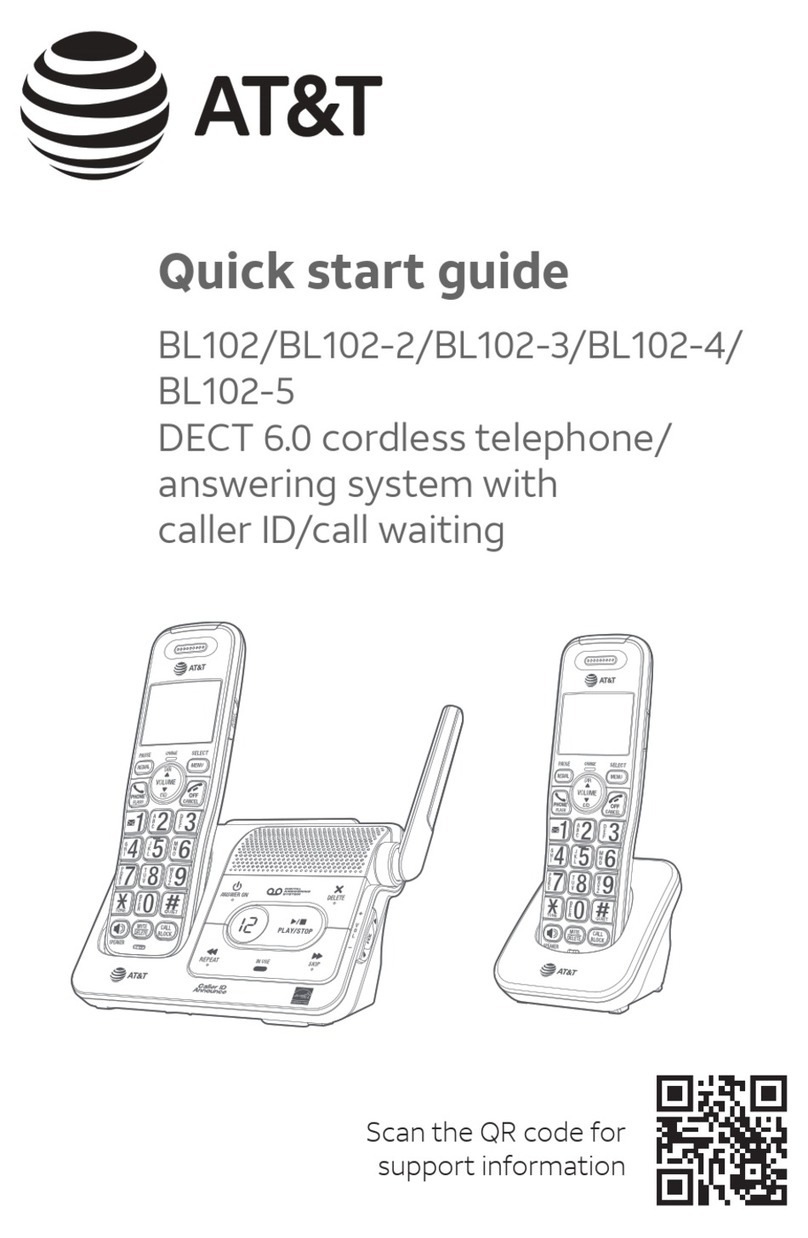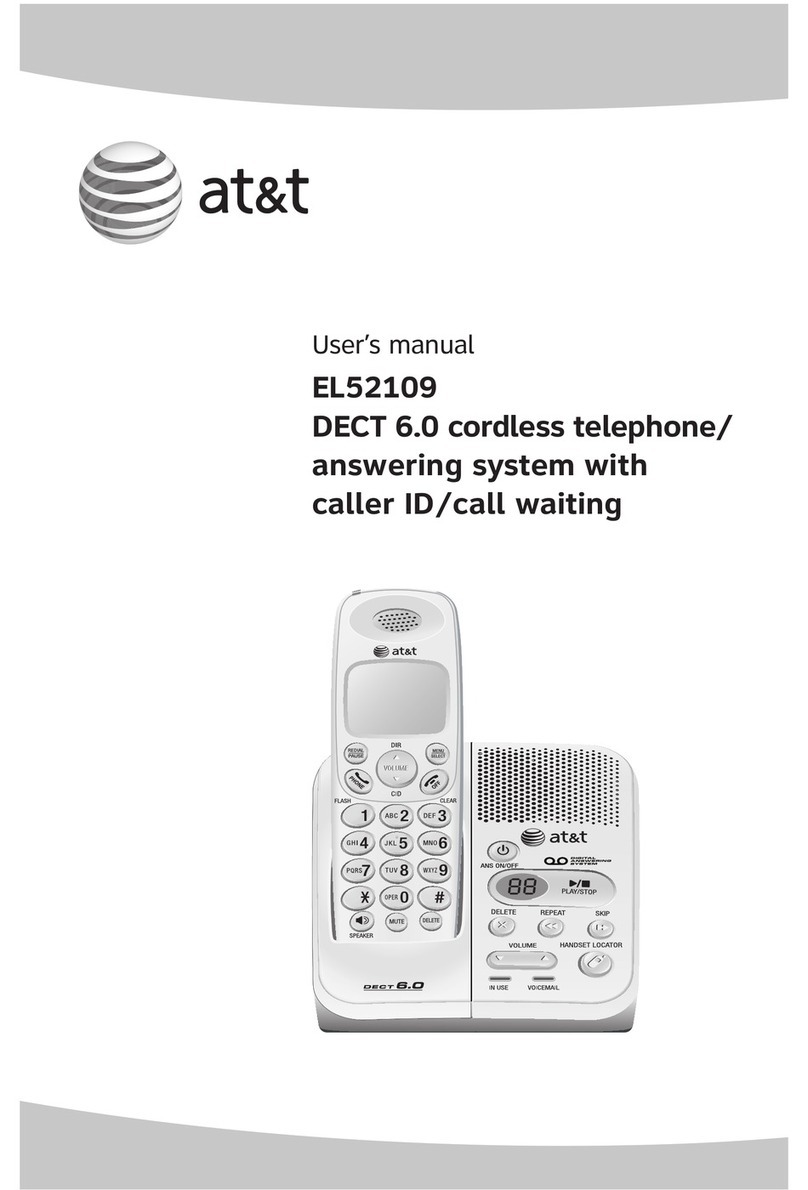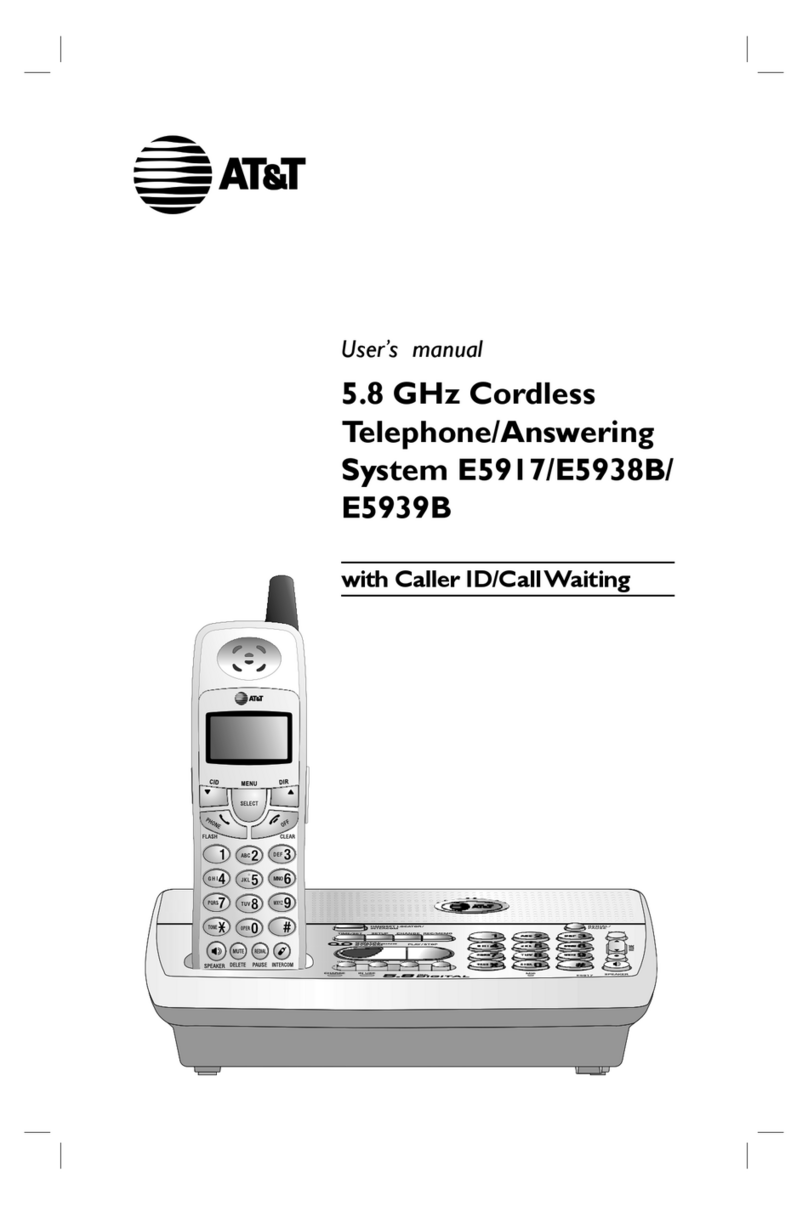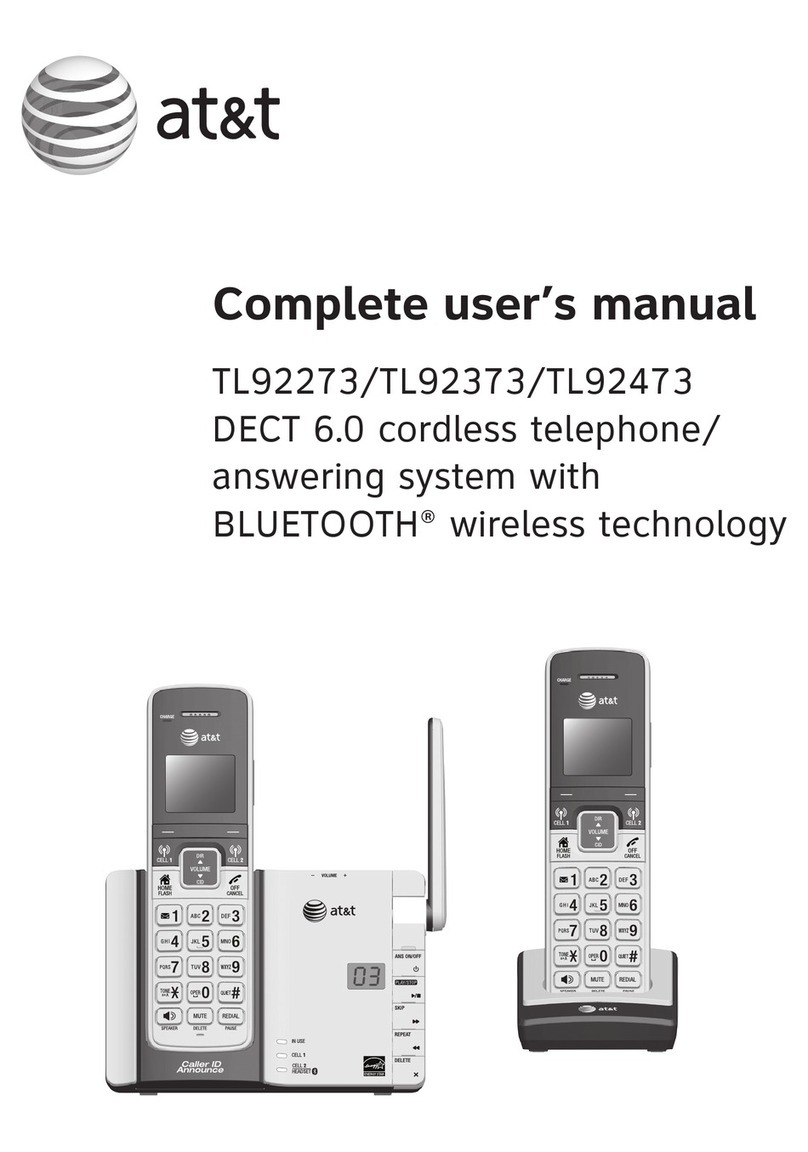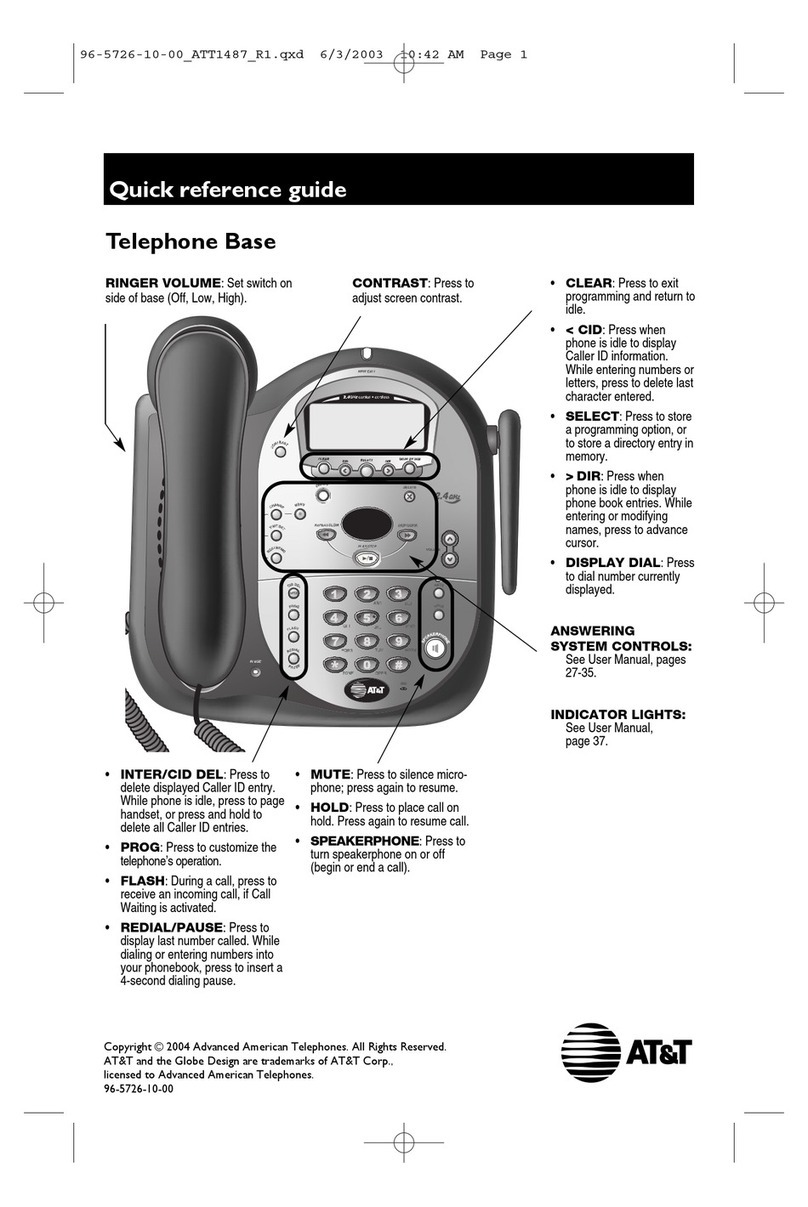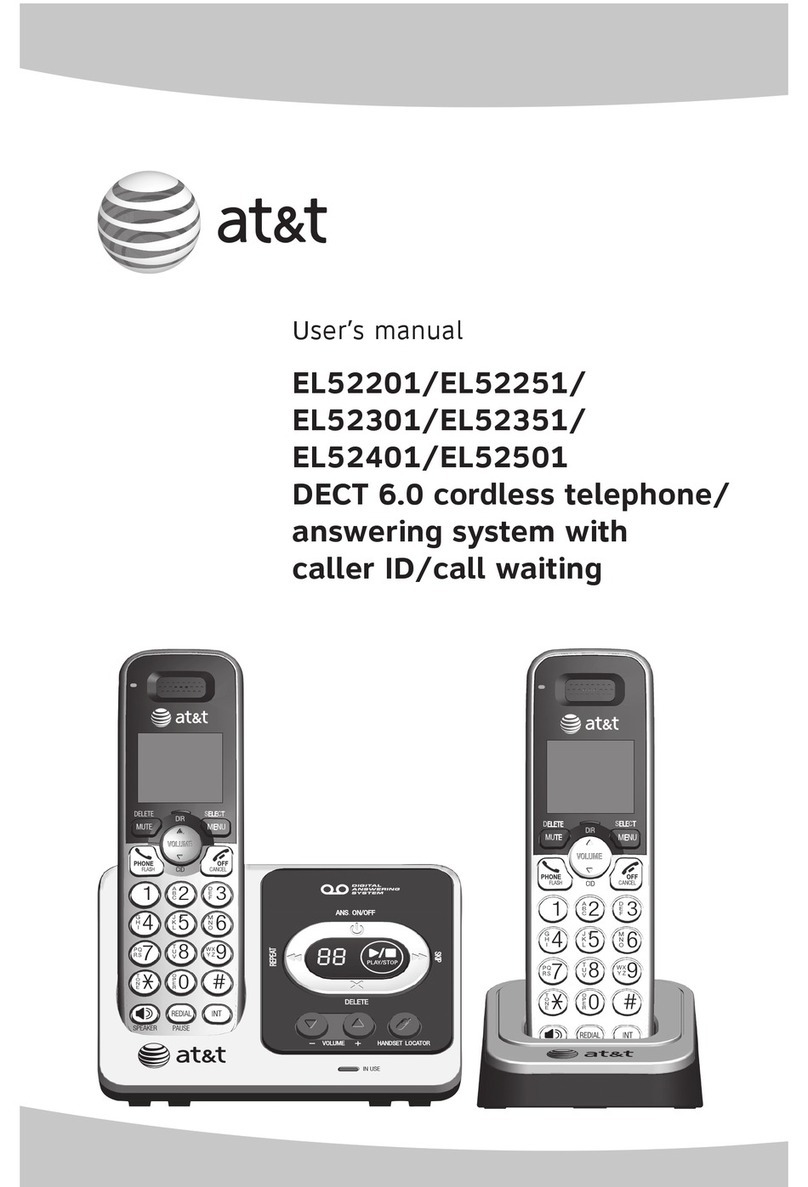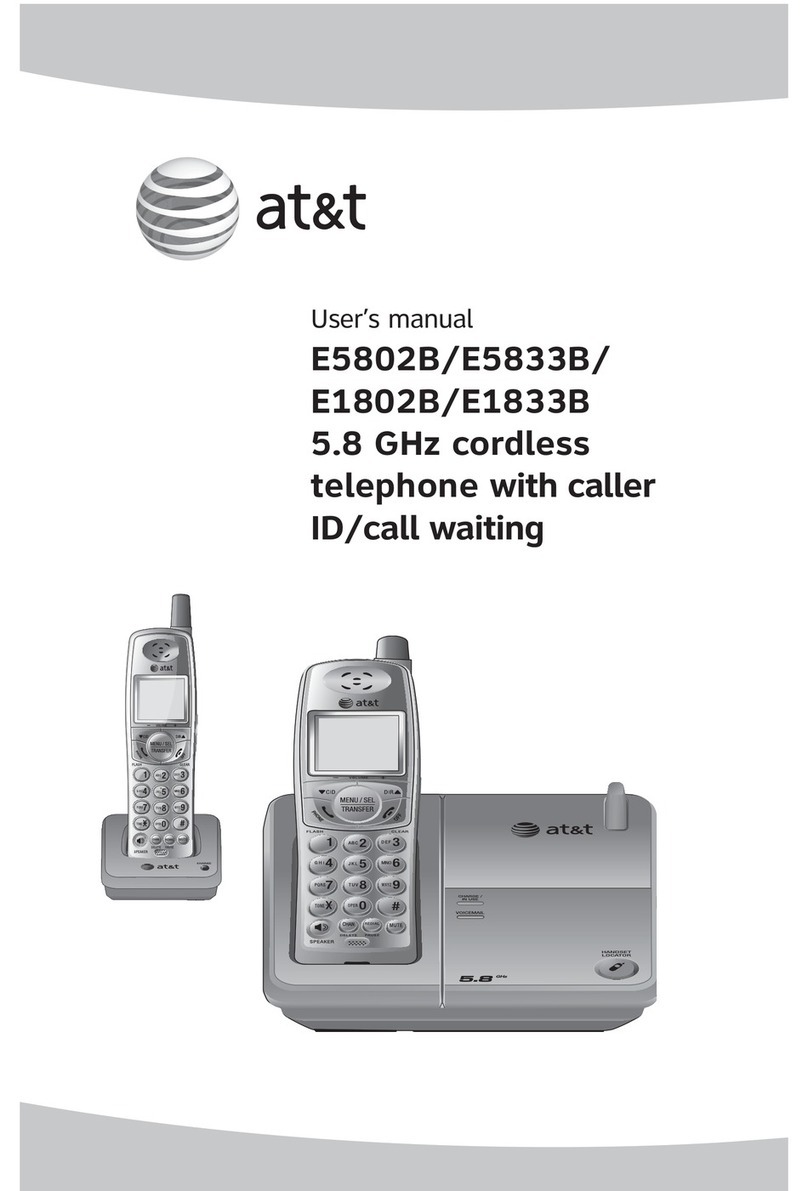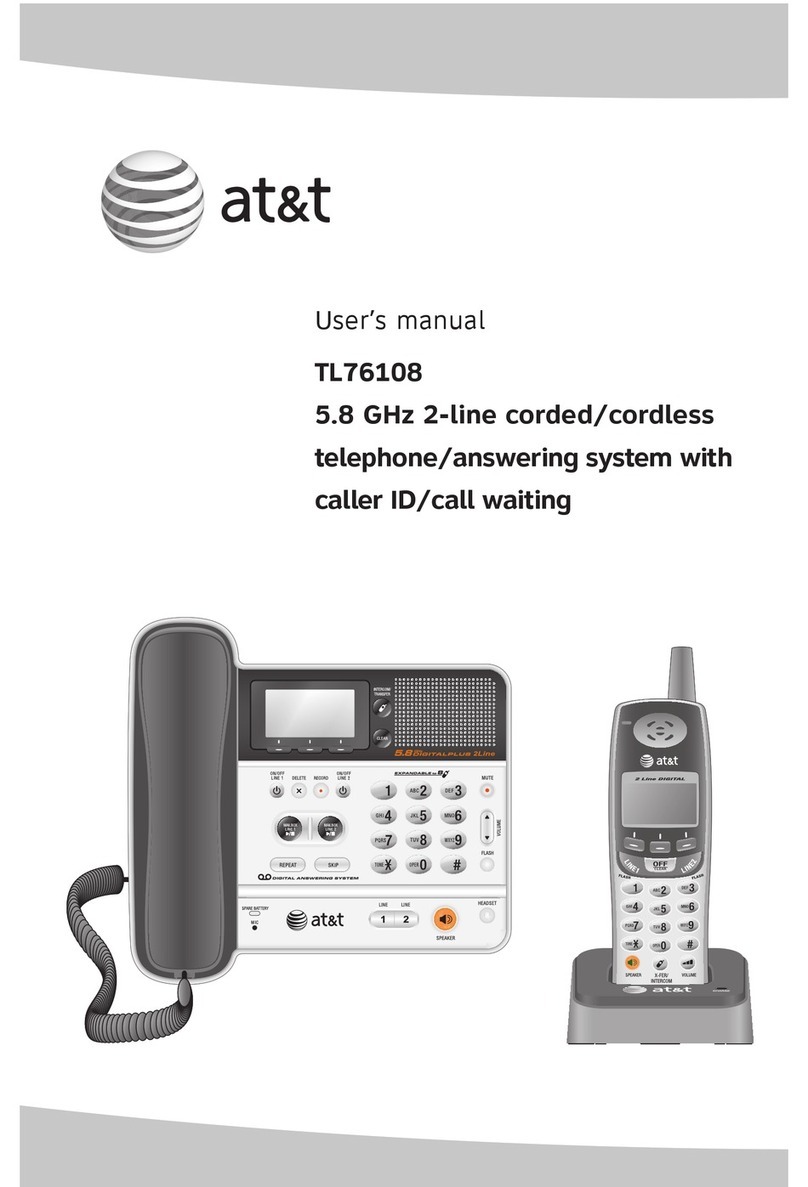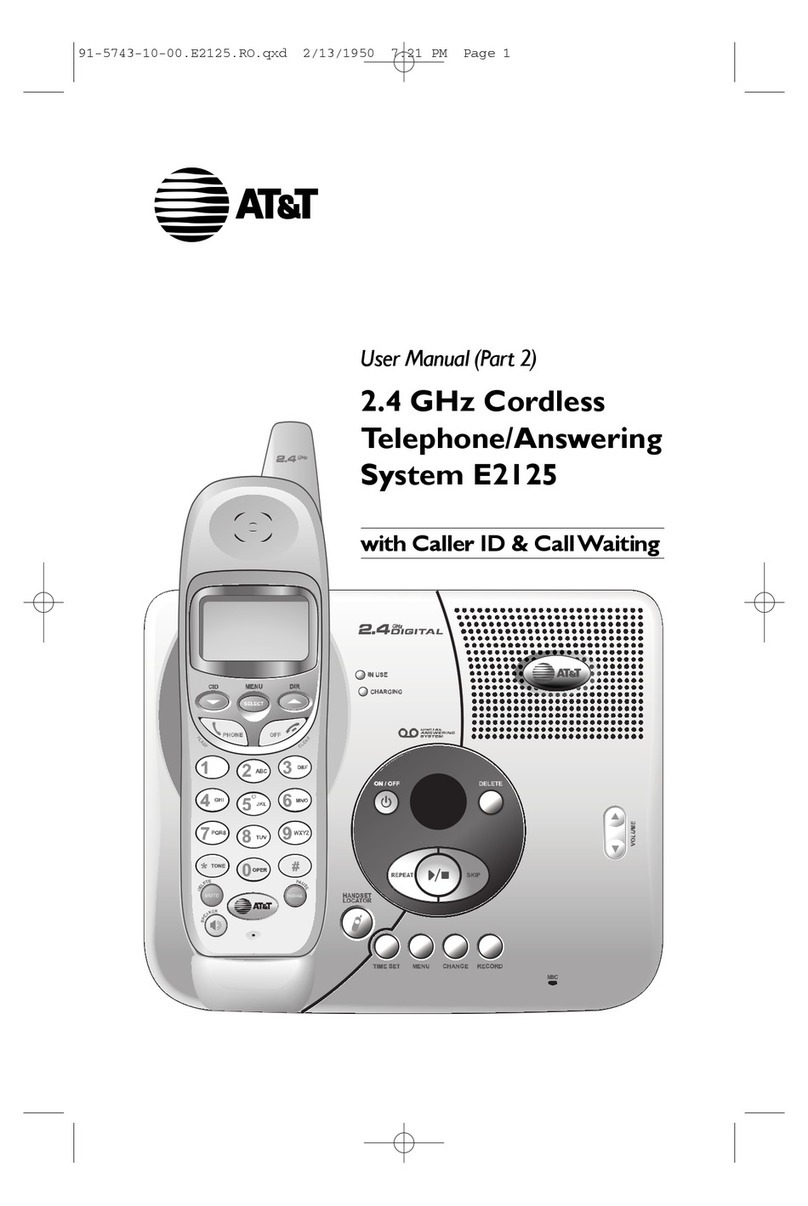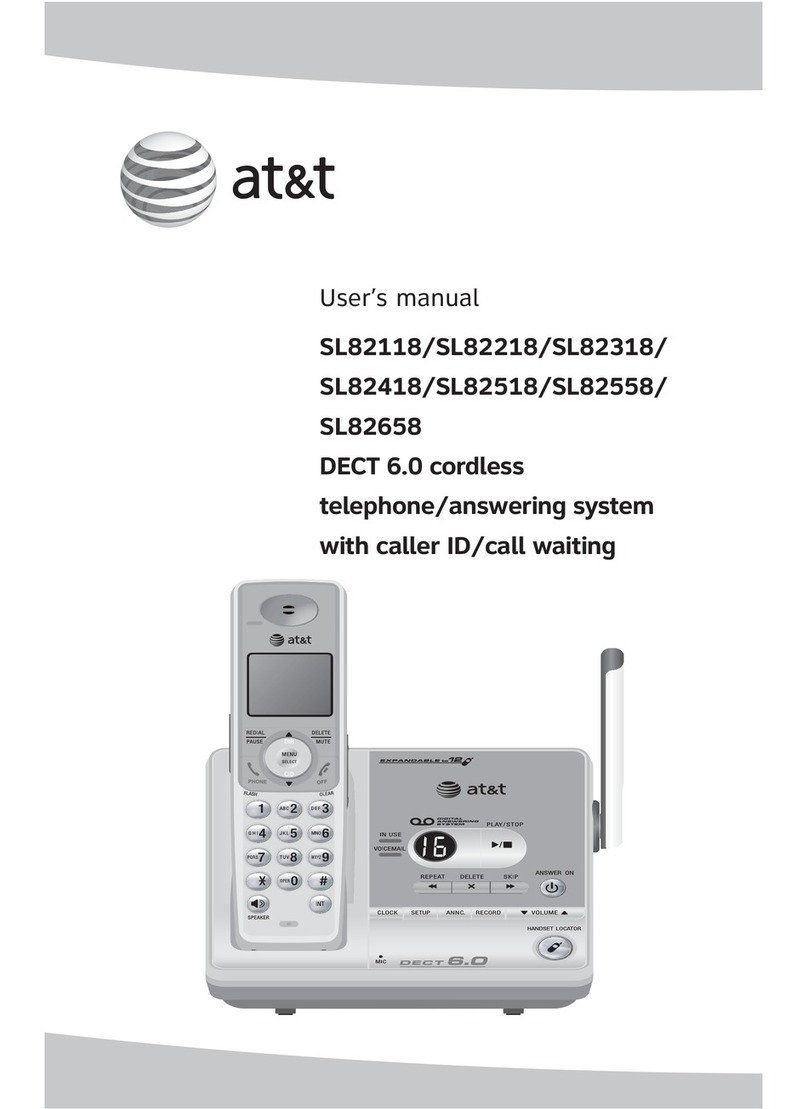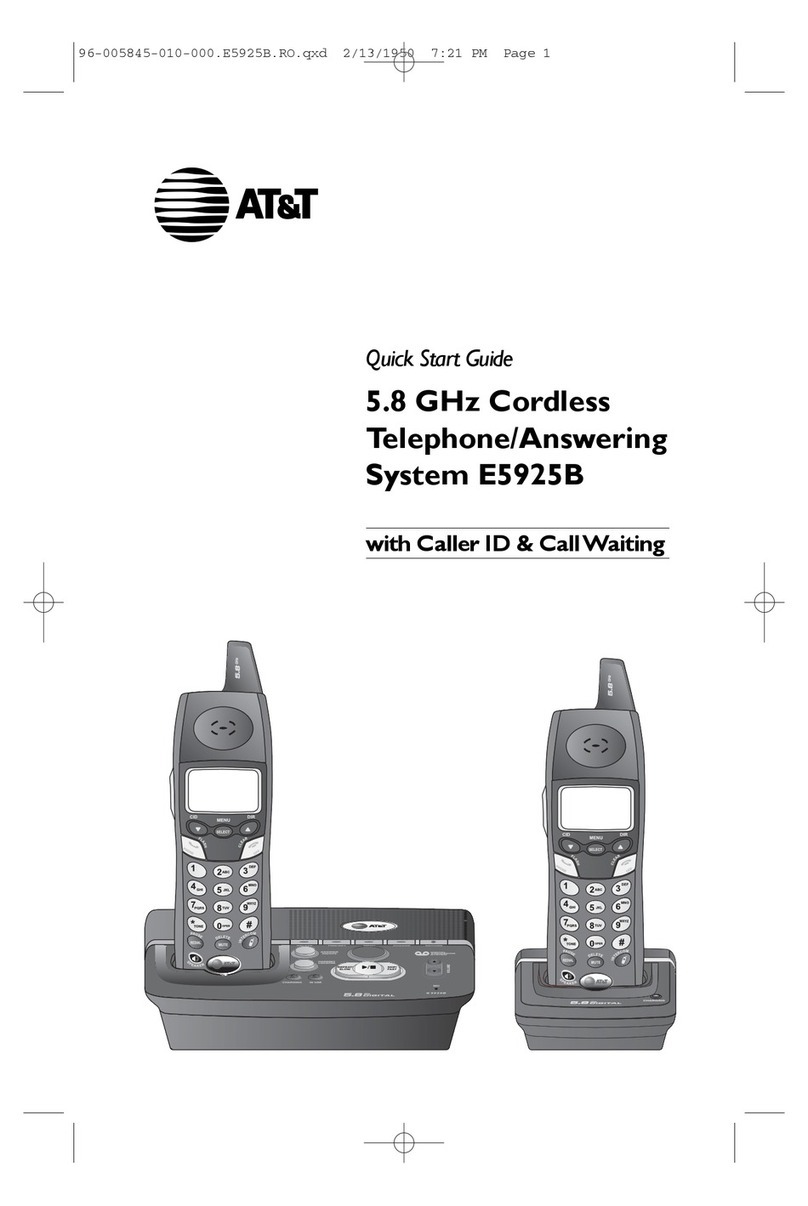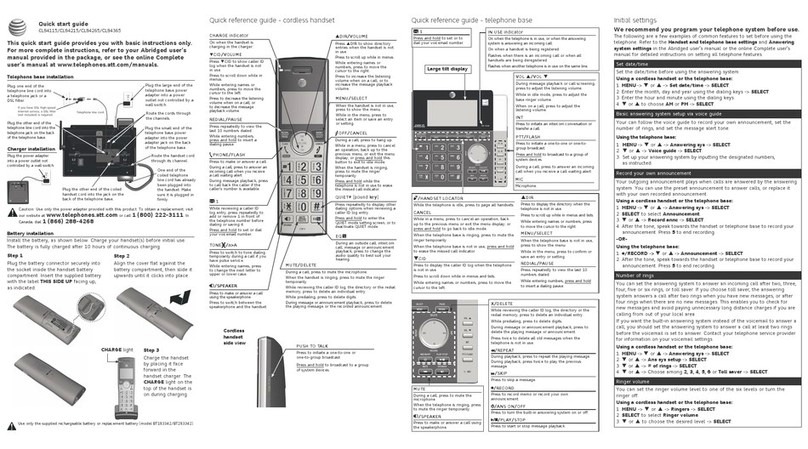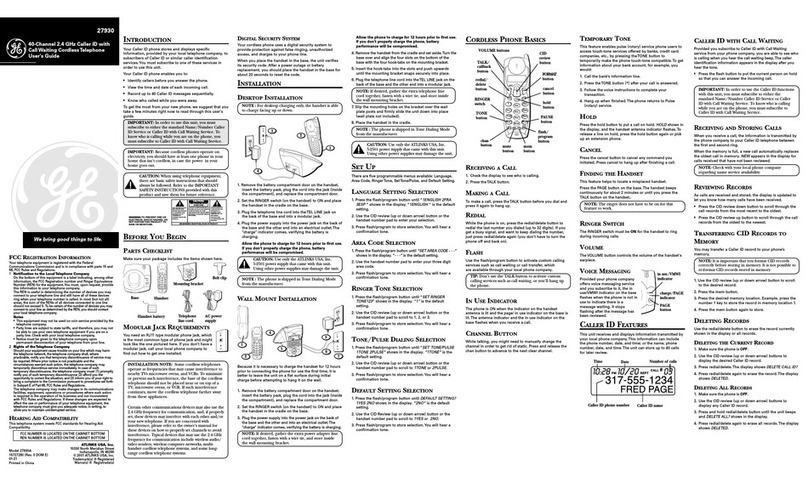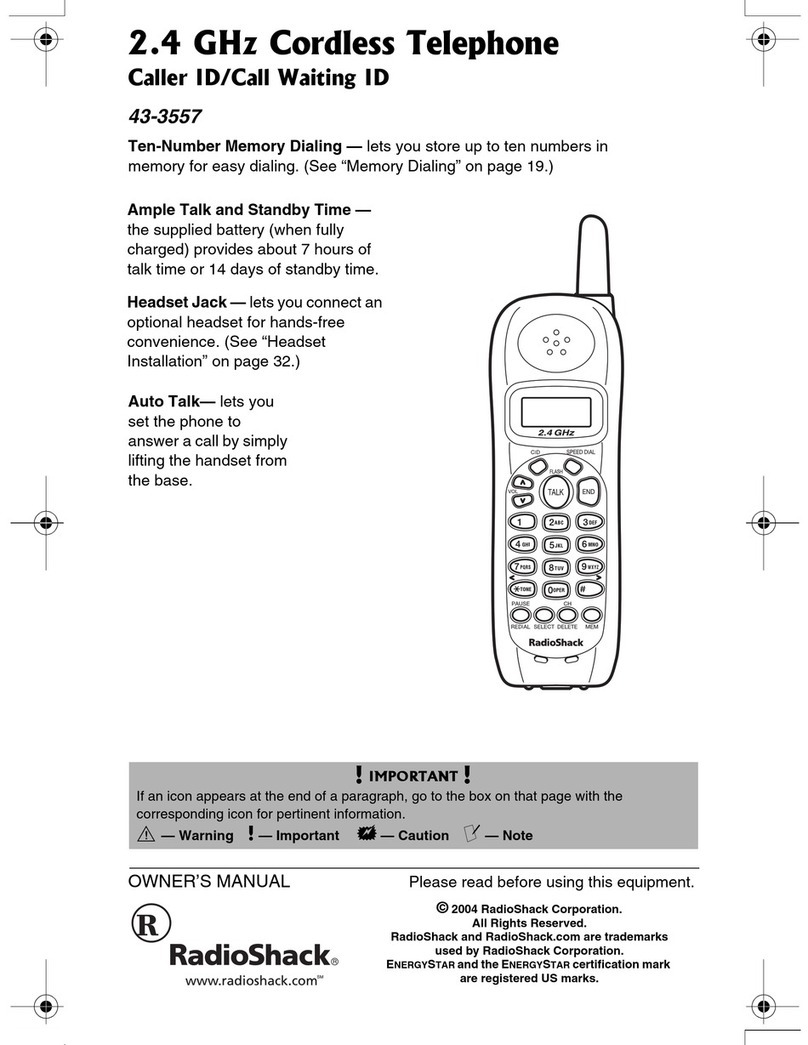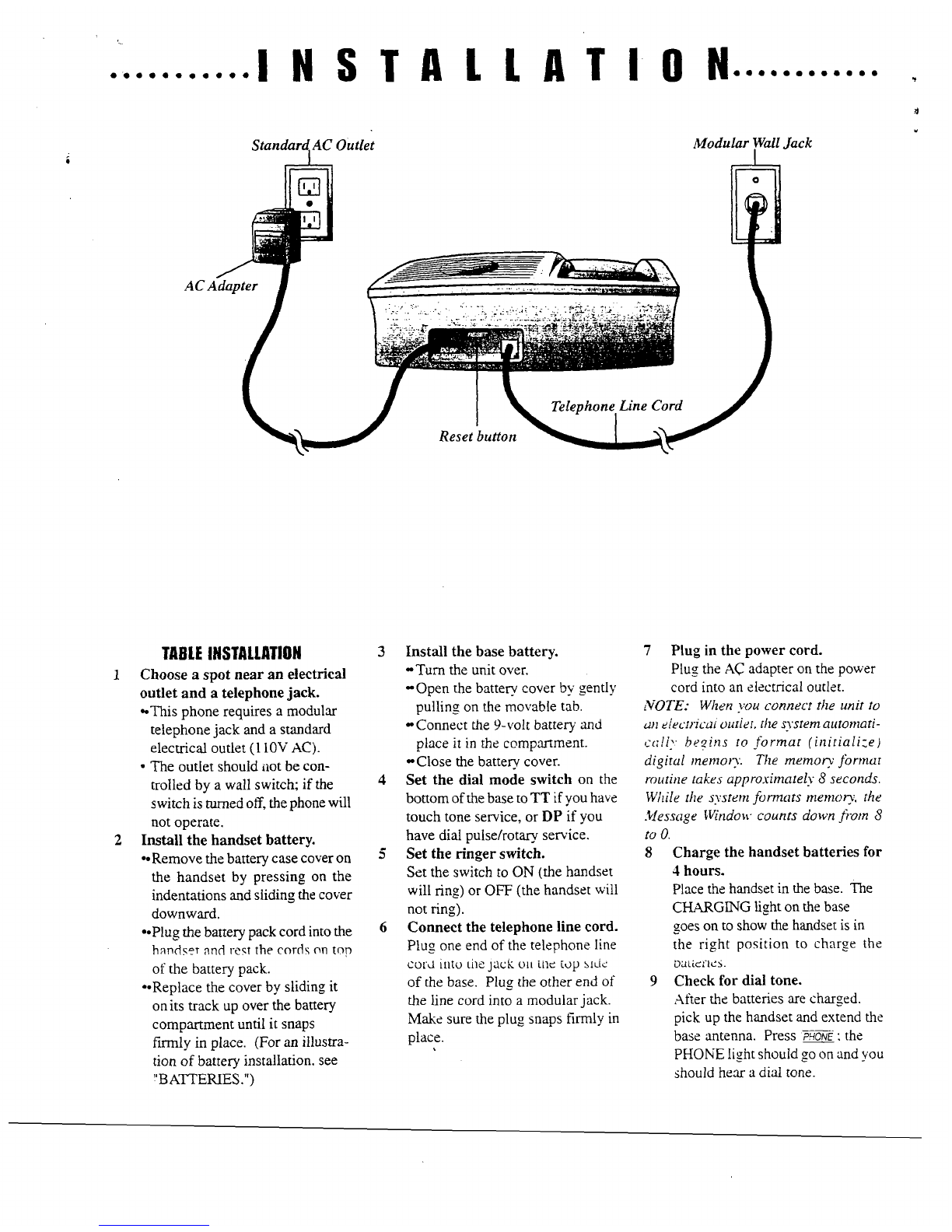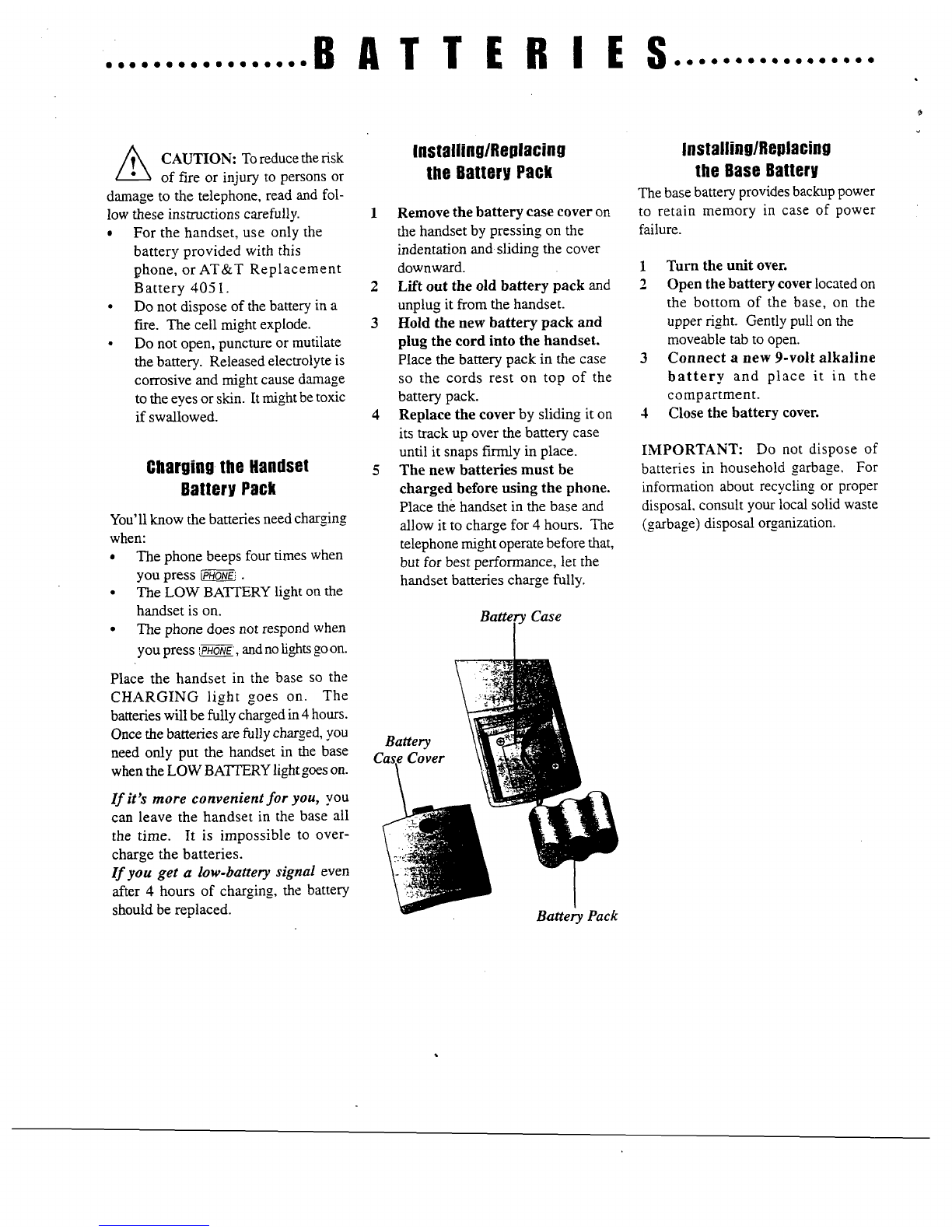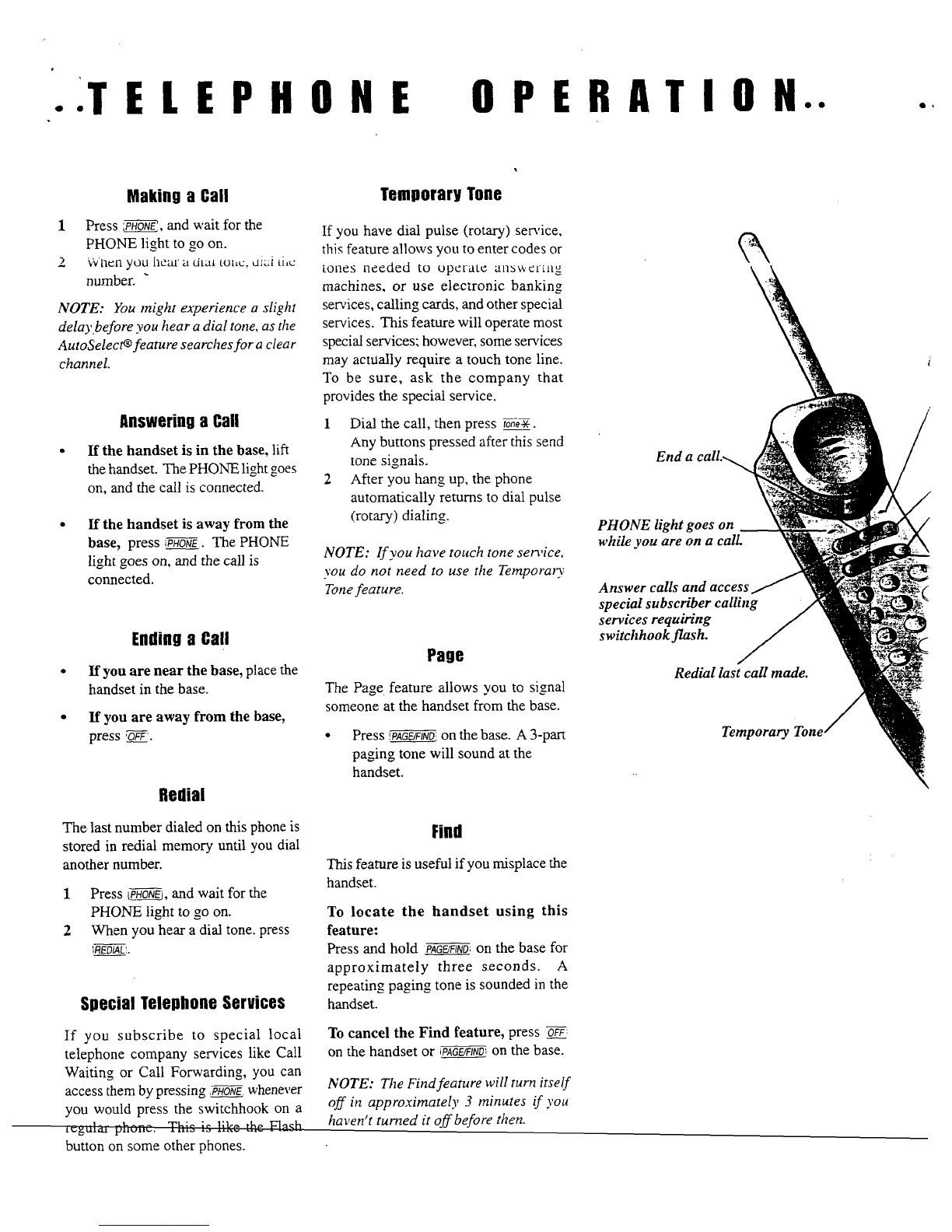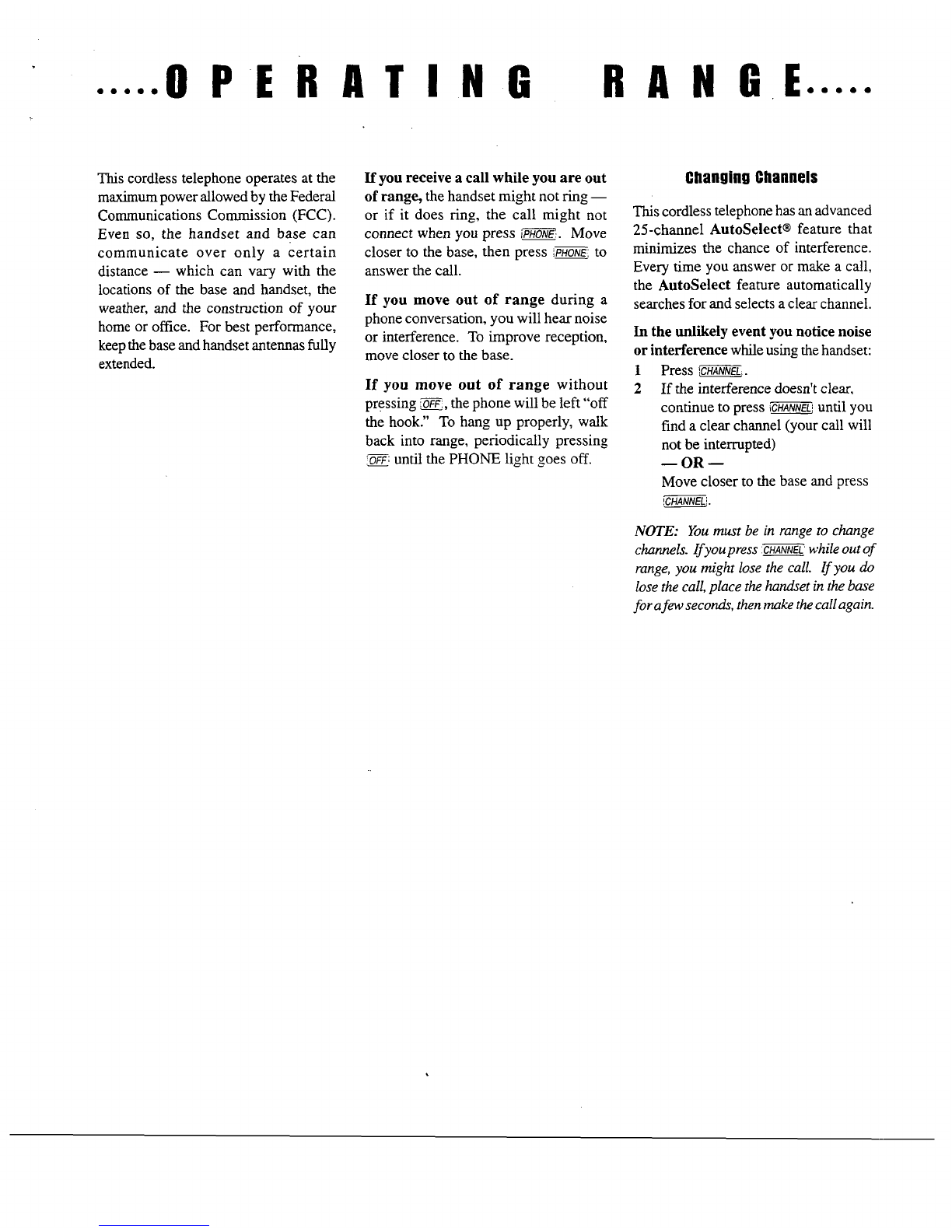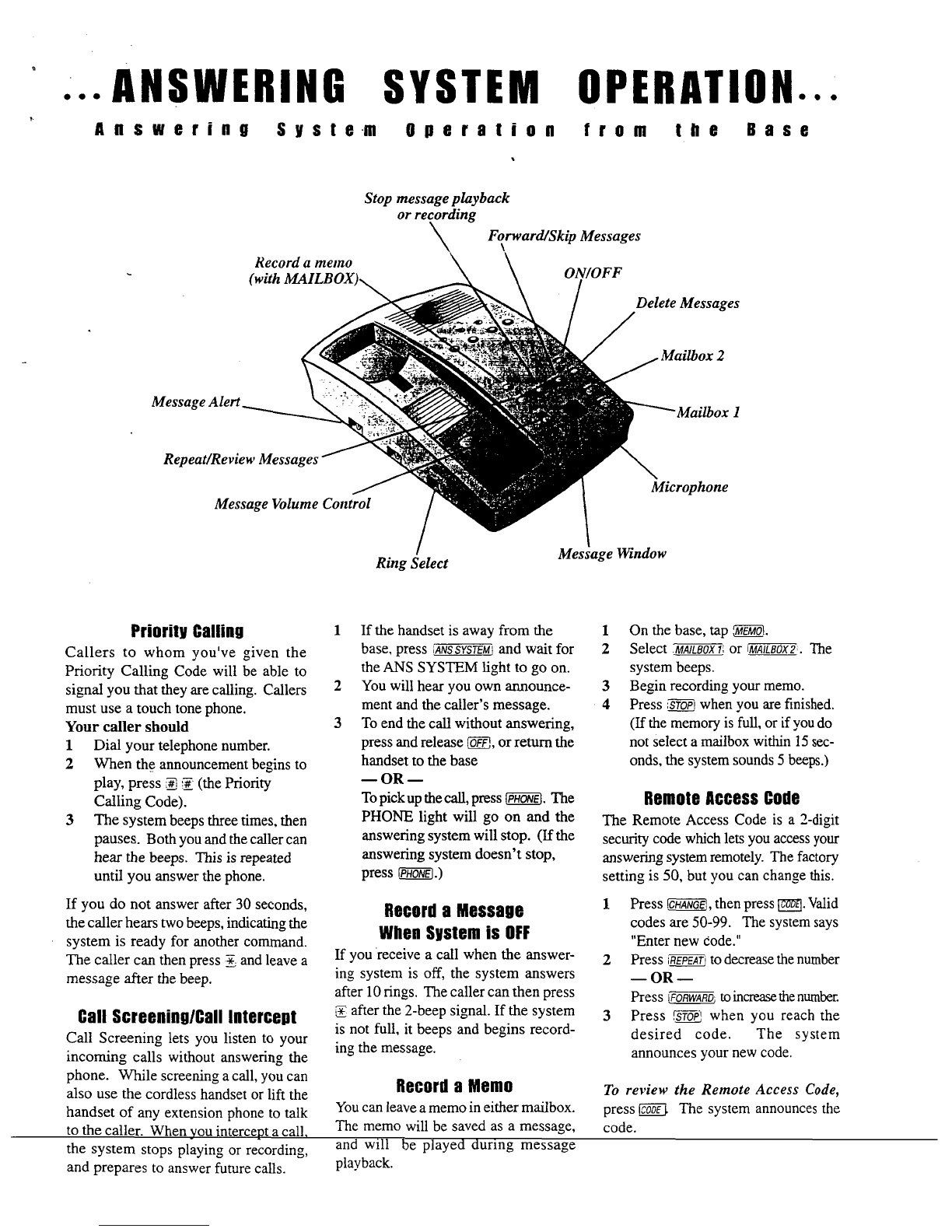...
ANSWERING
SYSTEM
OPERATION..
.
Answering System aperation from the Base
Mailboxes
This answering system has two voice
mailboxes which provide a convenient
way to share an answering system with
utiic~
i~lcil~b~is
uf
jdili
iiuudiuii ul-
business.
Callers can choose in which mailbox
they wish to leave a message by press-
ing or
:Z
on a touch tone phone after
the systemanswers. Callers not using a
touch tone phone can leave a message
in Mailbox
1.
Record an Announcement
1
Press
(CHANGE;.
2
Press
:ANNCI.
After you hear a
beep. record your announcement.
Speak
in a normal voice, about
9
inches fromthe base
unit,
andavoid
background noise. Make sureyou
tell your callers to press to record
in
Mailbox
1,
and to press
,Z
to
record in Mailbox
2.
3
When you are finished,press
:ssopi.
Review Your Announcement
Press
;ANNC1.
The recorded announce-
ment will play until the end oruntil you
press
iIsTop.
Ring SelectlToll Saver
This answering system has three Ring
Selectchoices:
2,4,
and
TS
(tollsaver).
Set to
2
if you want the system to
answer calls after the second ring.
Set to
4
if you want the system to
answer calls after the fourth ring.
Set to TS
(toll saver) if you want the
system to answer calls after the second
ring when you have new messages, and
after the fourth ring when you do not
have new messages. On this setting,
when you call fromanother location for
messages, you can hang up after three
rings knowing you have no new
messages, thus saving on toll charges.
Automatic Answering Operation
The system is ready to answer calls
when it is turned on and the memory is
not full.
After playing your announcement and
sounding a beep, the system records
your caller's message; it stops when the
callerhangs up oris silent for more than
7
seconds. Messages can be up to
2
minutes long. Thesystem canstoreup to
10
minutes of announcements and
incoming messages.
NOTE:
Callerscan press
3
to bypass
the announcementafrer it begins.
Message Window
The Message Window displays the
total number of messages (up to
9).
If
the Message Window is blank, the sys-
tem isoff and will not record messages.
Mailbox Lights
The light for a mailbox blinks when you
have new messages waiting in that
mailbox. The light is on steady when
you have old messages in the mailbox.
Message Alert
You can set the system to beep every
15
seconds to notify you when new
messages have been received. Set the
MESSAGE ALERT switch on the right
side of the unit to ON.
Message Volume Control
Use the message VOLUME control
(
3
)
to adjust the sound of your in-
coming messages. Move the control to
find a comfortable listening level. This
doesnot affectthe levelof the announce-
ment heard by callers.
Listening to Your Messages
Press and release
'MAILBOX
I'
or
MAILBOXZ:.
Thesystem begins playing all messages
in the selected mailbox. Pause message
playback by pressing
m.
Press the
appropriate mailbox button or
,FORWARD
when you want to resume playback.
Save Your Messages
After you listen to your messages, the
systemautomatically saves them, and is
ready to answer new calls.
Delete Messages
To
delete all messages,
1
Press
m.
Both mailbox lights
flash rapidly.
2
Press the appropriate mailbox
button. Onlymessages that have
been listened to will be deleted.
To
deletea selected message,
press and
release
lDELETEj
while the message is
playing. The system deletes the
message shown in the window, and
continues with the next message.
You can replay a deleted message
before
the
system announces "End of
messages." Press and release
,=
until the window displays the deleted
message you want to replay.
Repeat and Review Messages
If you want toheara message again, tap
TOreturn to an earlier message,
press and release
REPEAT'
until the num-
ber of that message is displayed.
To
repeat part of a message (reviewj, hold
down
,REPEAT:
for a few seconds, then
release it to resume playing. (The
system beeps while the button is held
down.)
Forward and Skip Messages
Press and release
IFORWARD:
to skip to
the
next message. The window displays the
numbers of the messages.
To skip only part of a message (cue),
hold down
I FORWARD.^^^
a few seconds,
the release it to resume playing. (The
system beeps while the button is held
down.)
To pause during a message, press and
release
#:STOP'.
To continue playback.
press
nnAlLBox
or
MAILBOX2.
lo
lzsren to
new
messagesonly
press
an0
hold the mailbox button for
1.5
seconds.