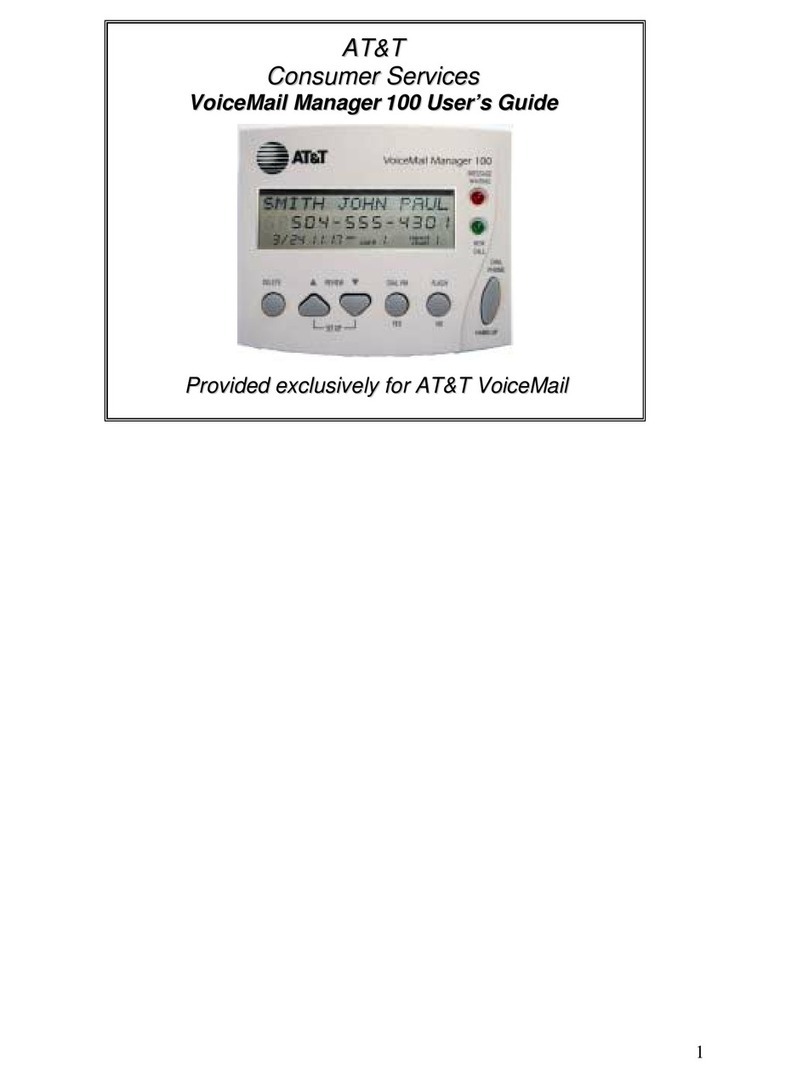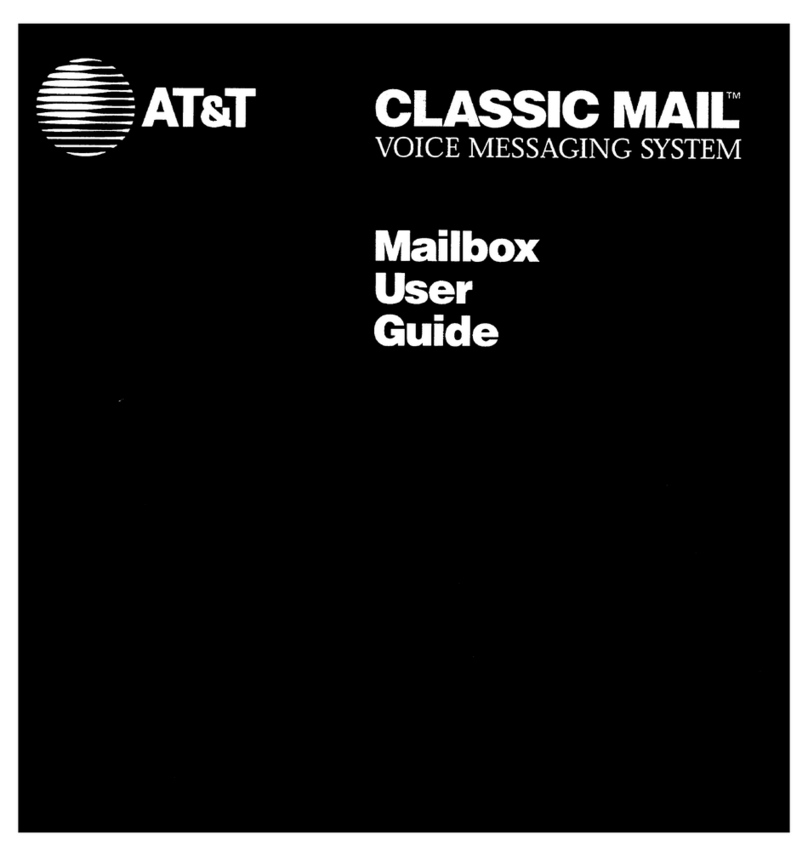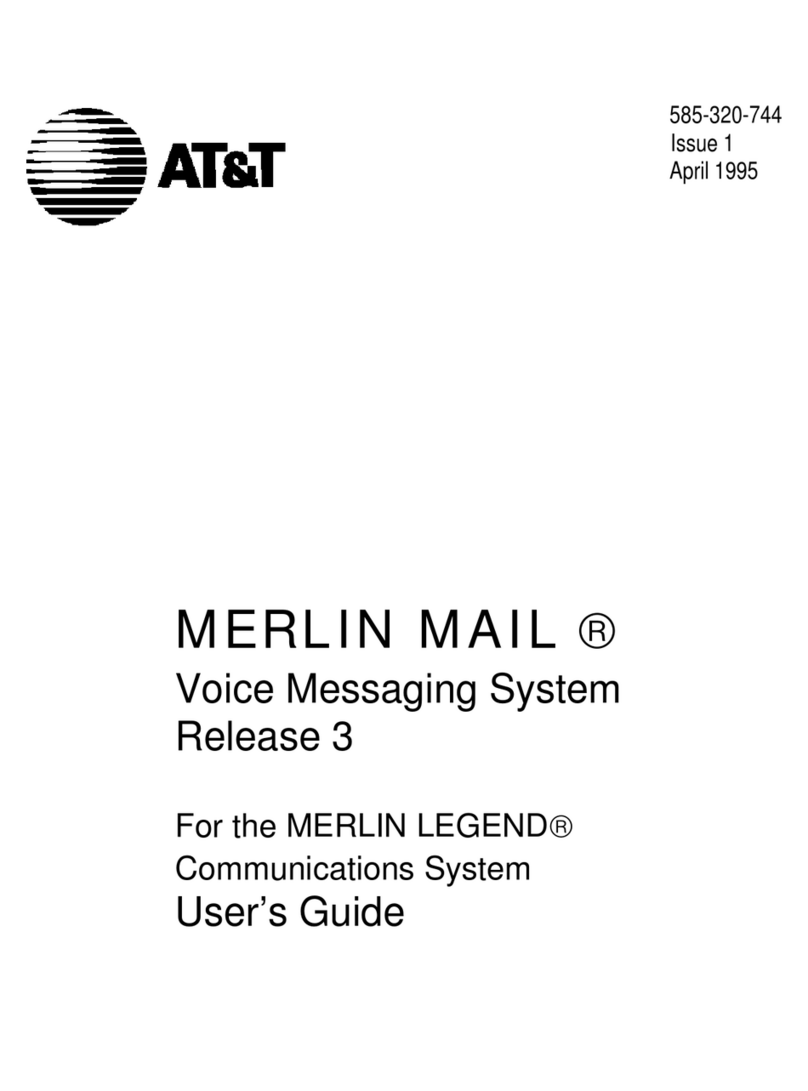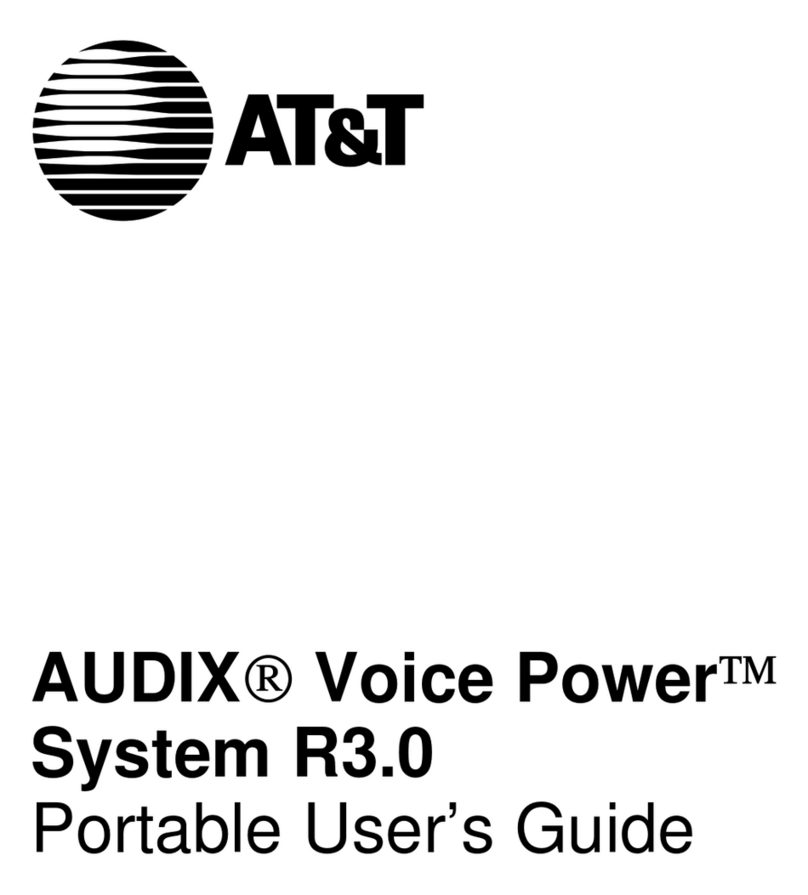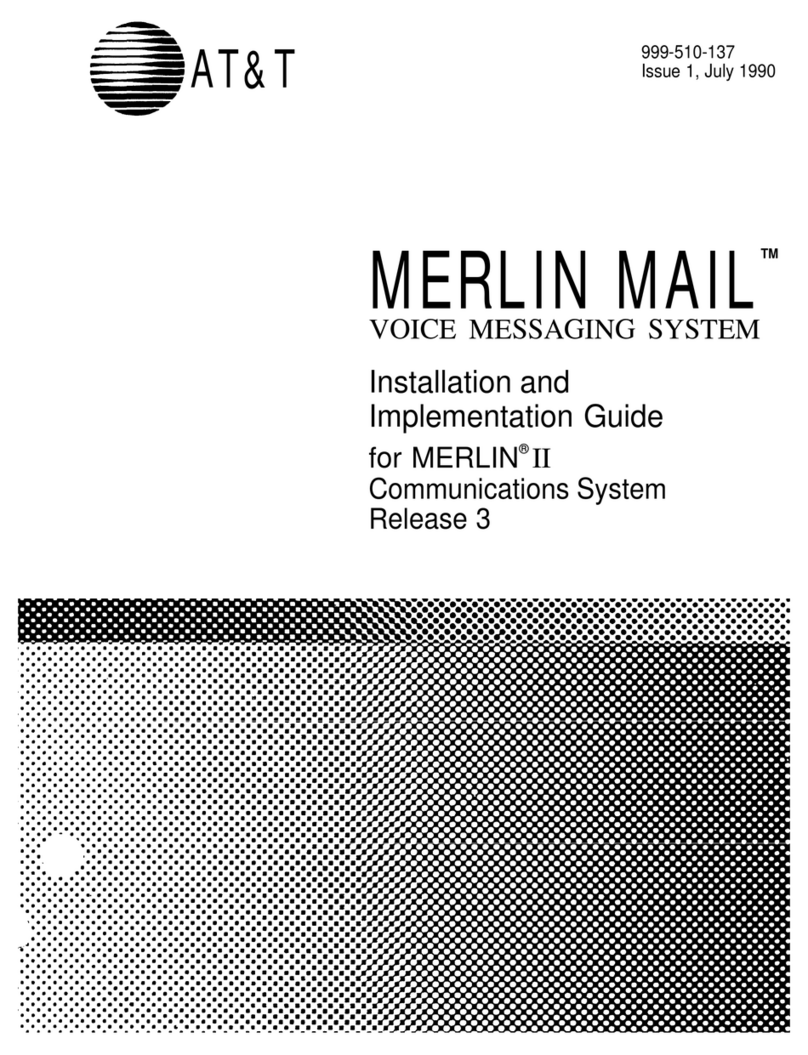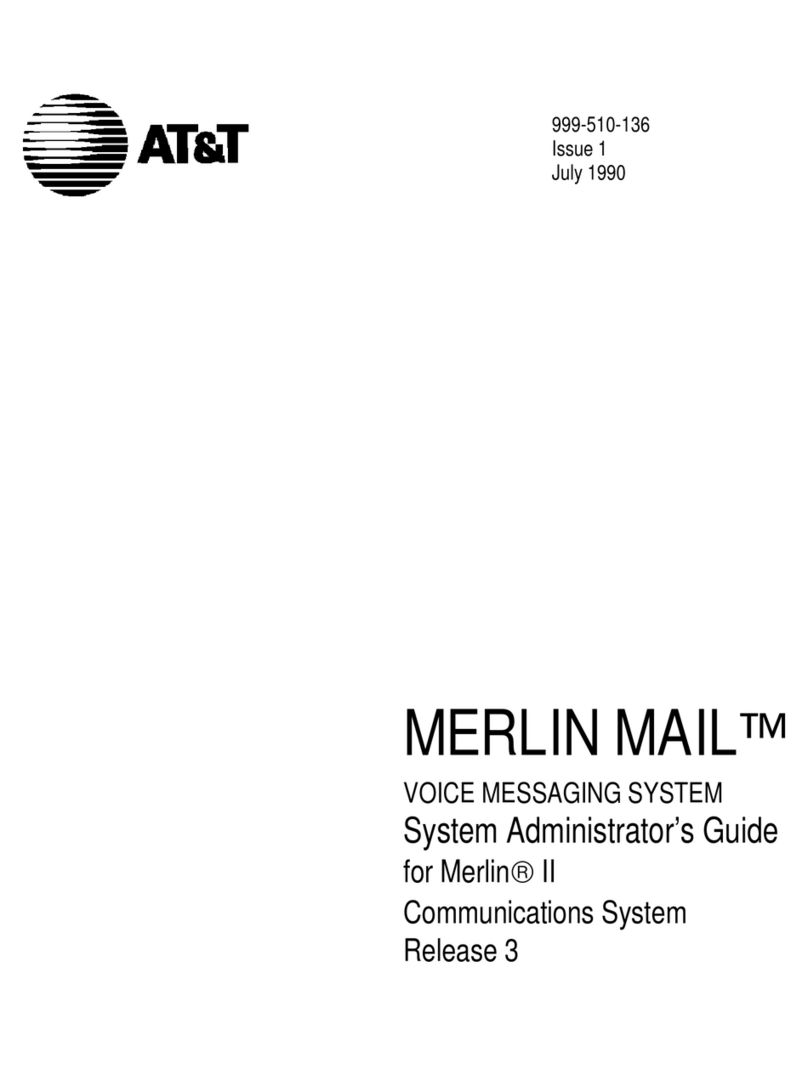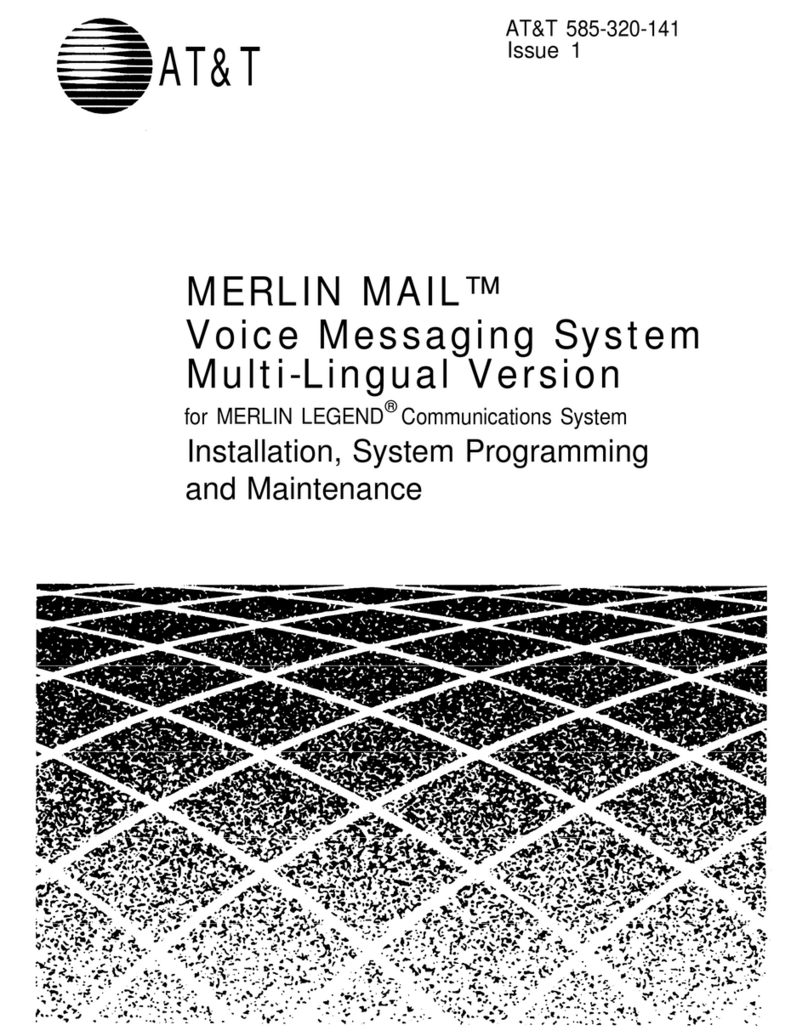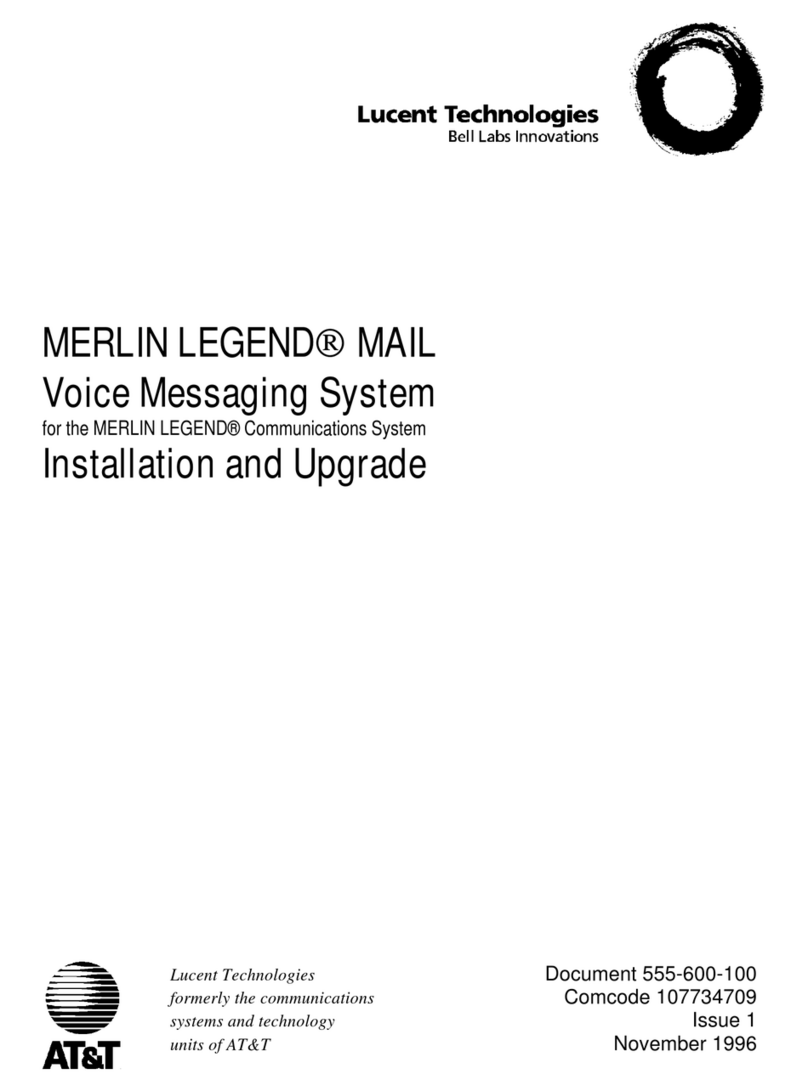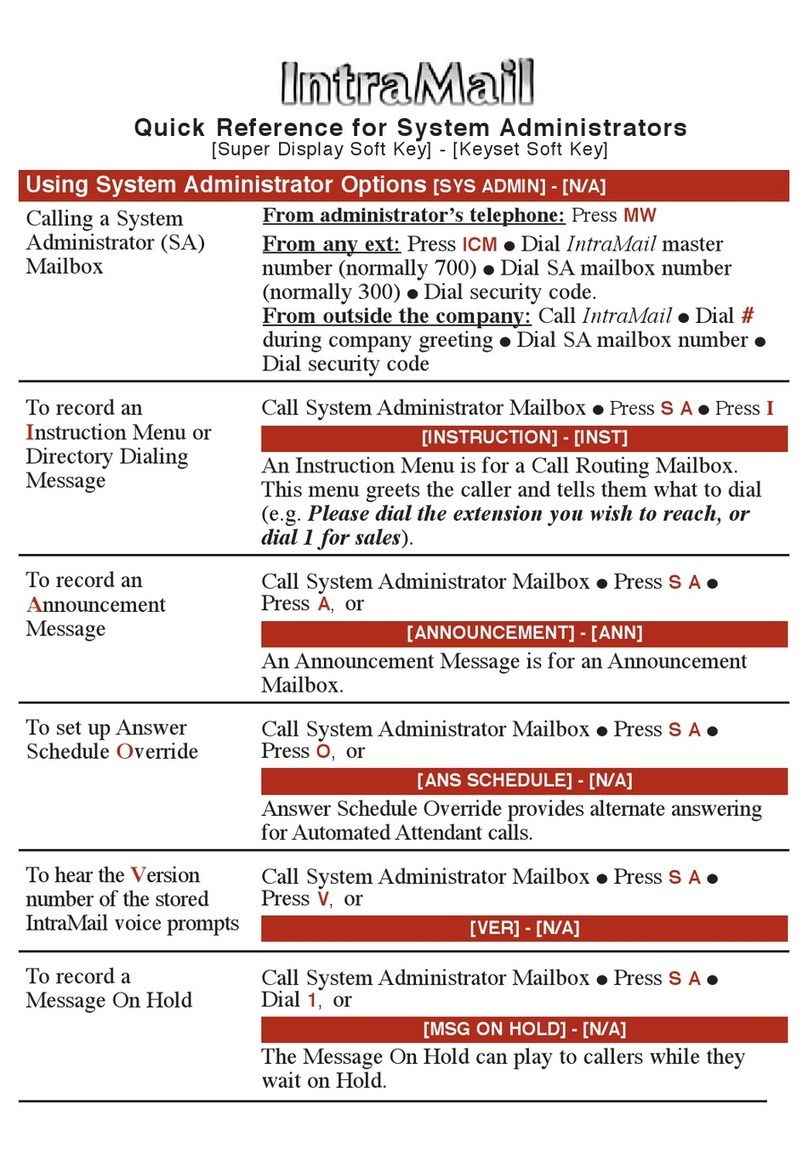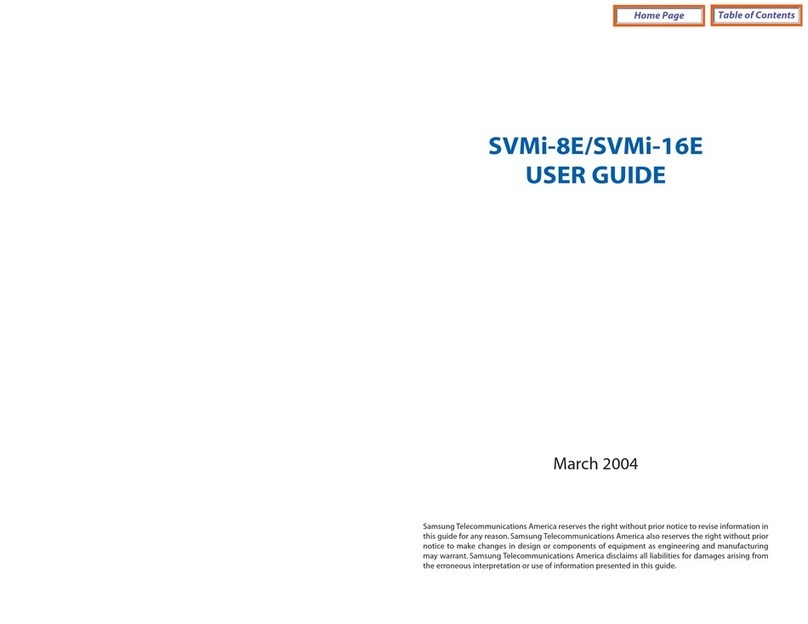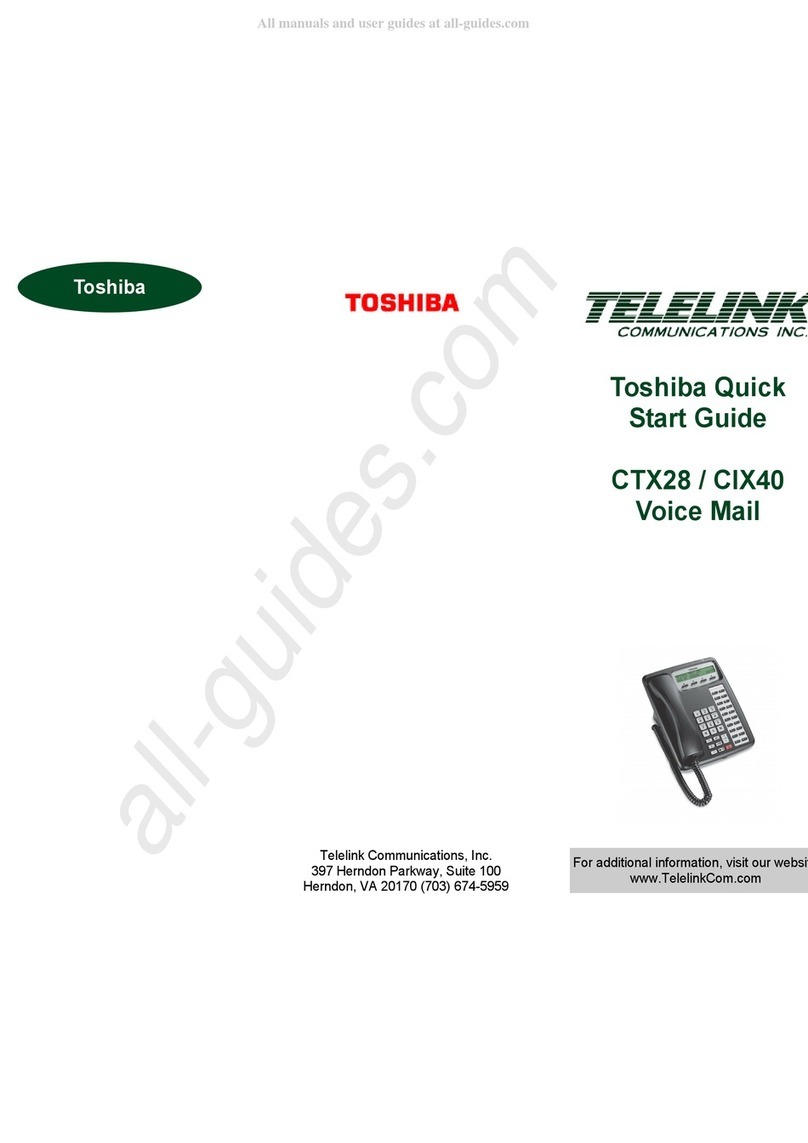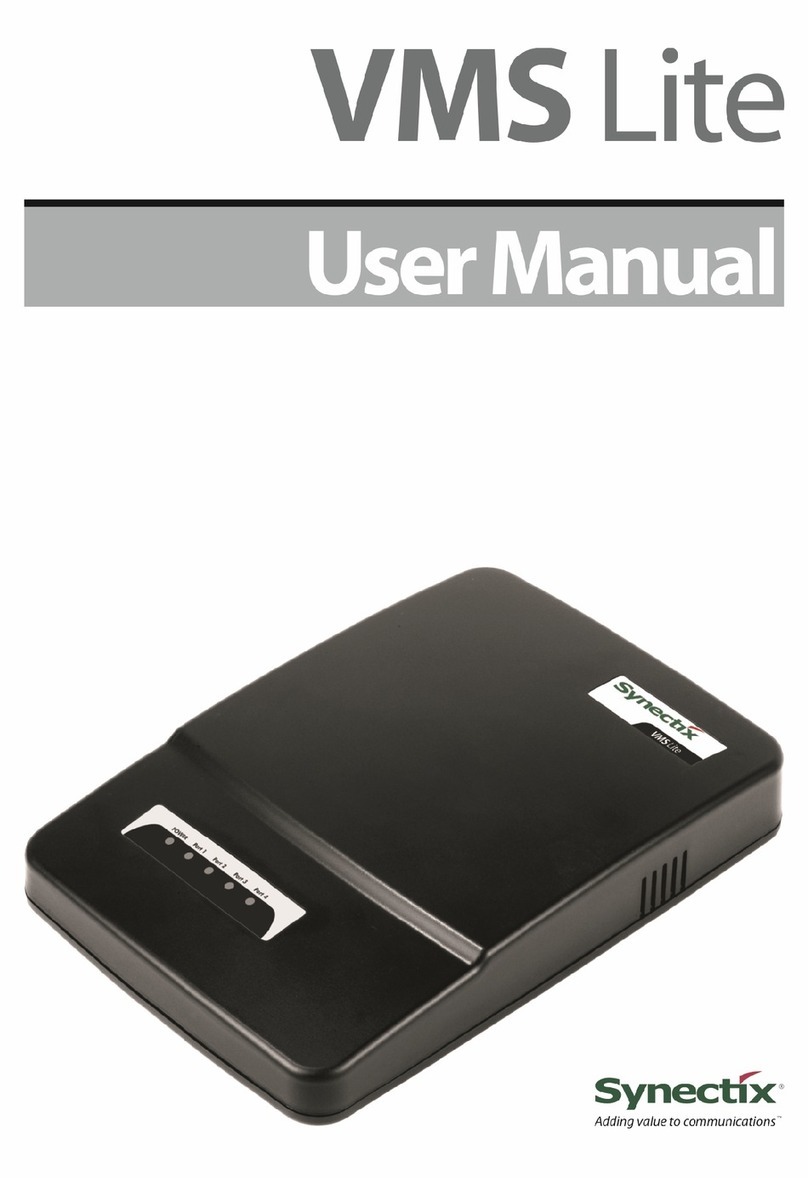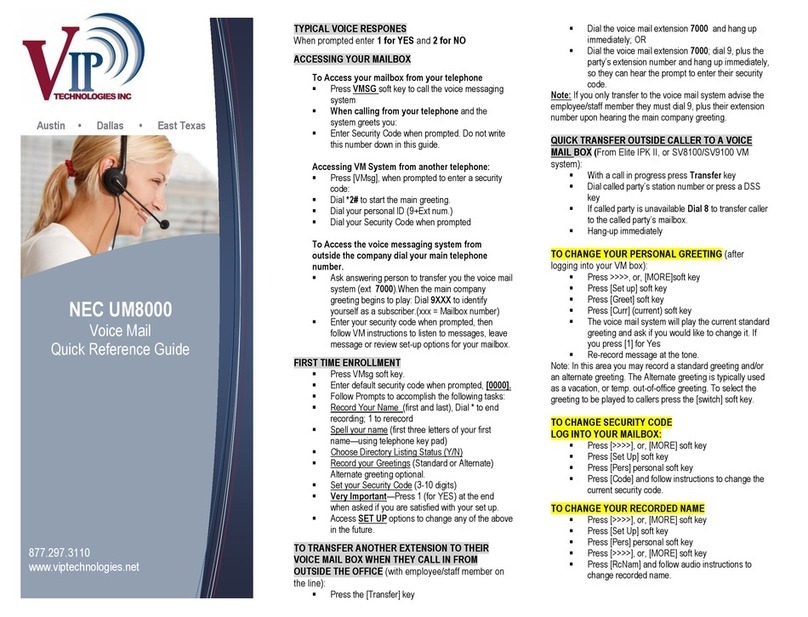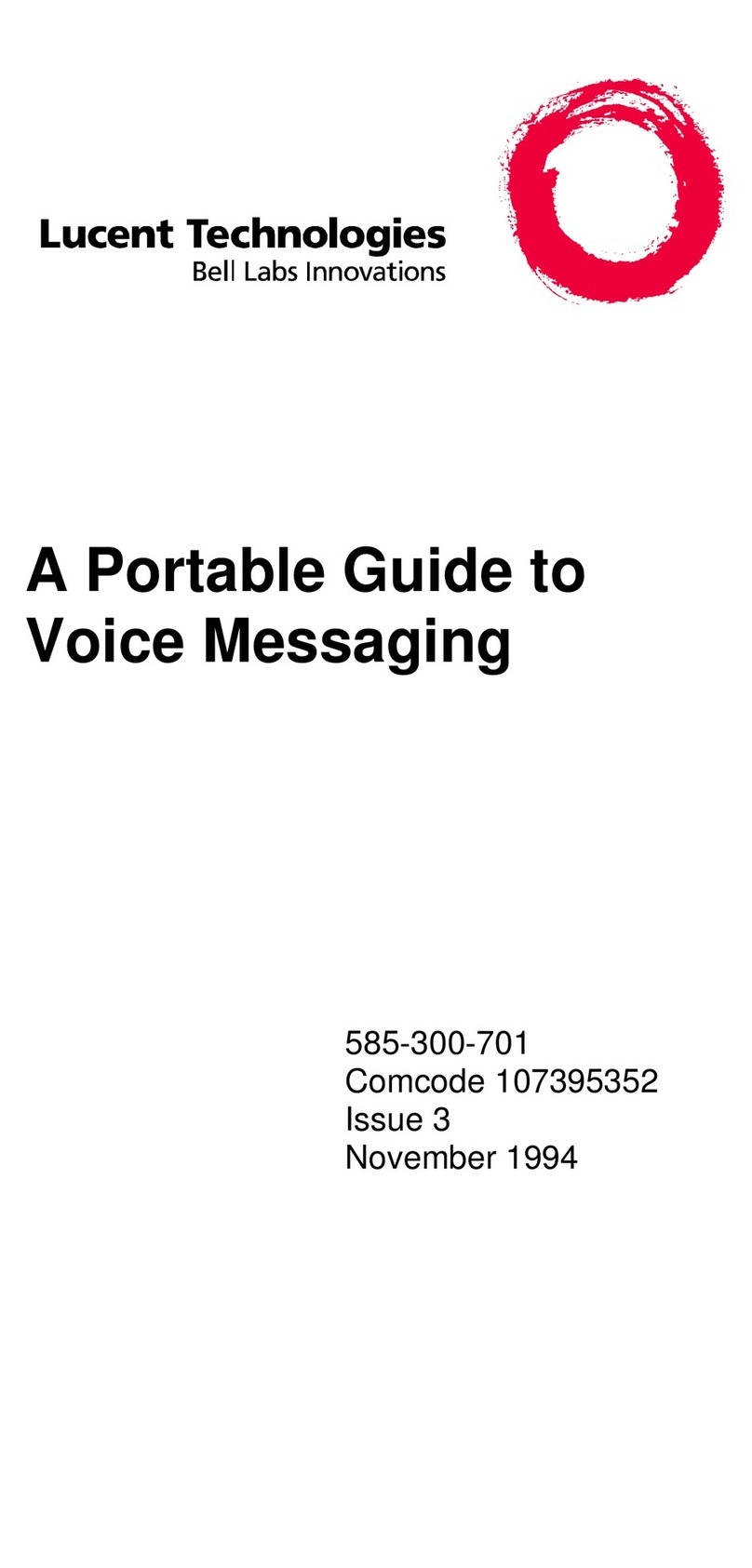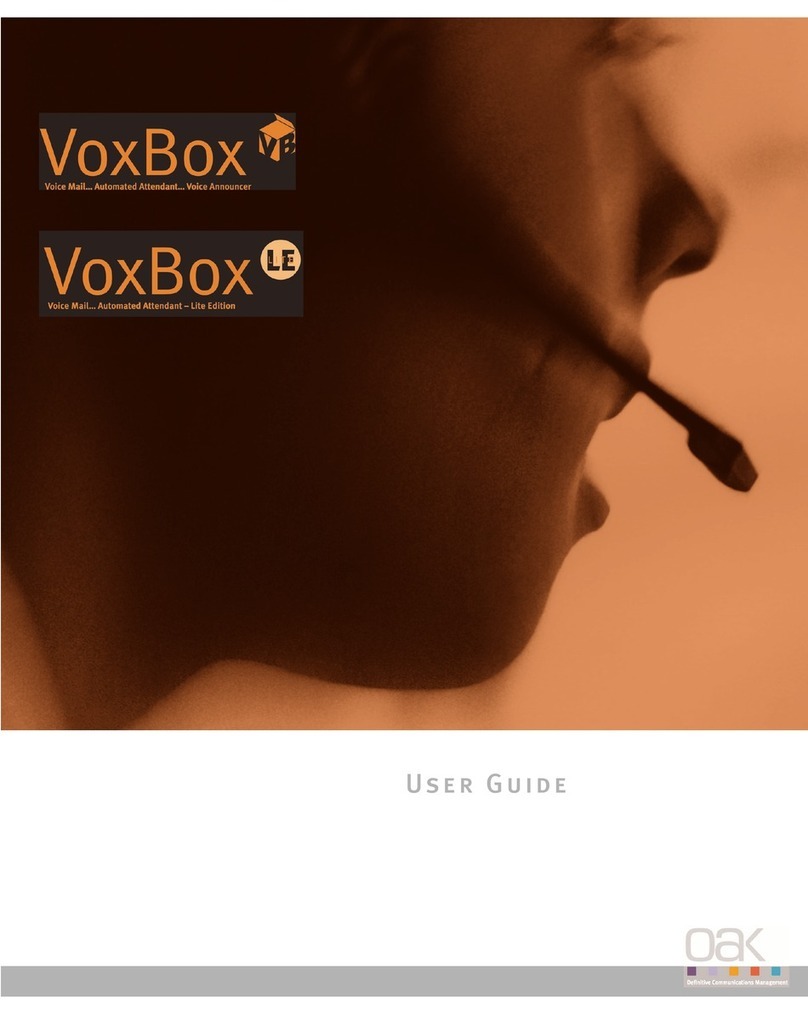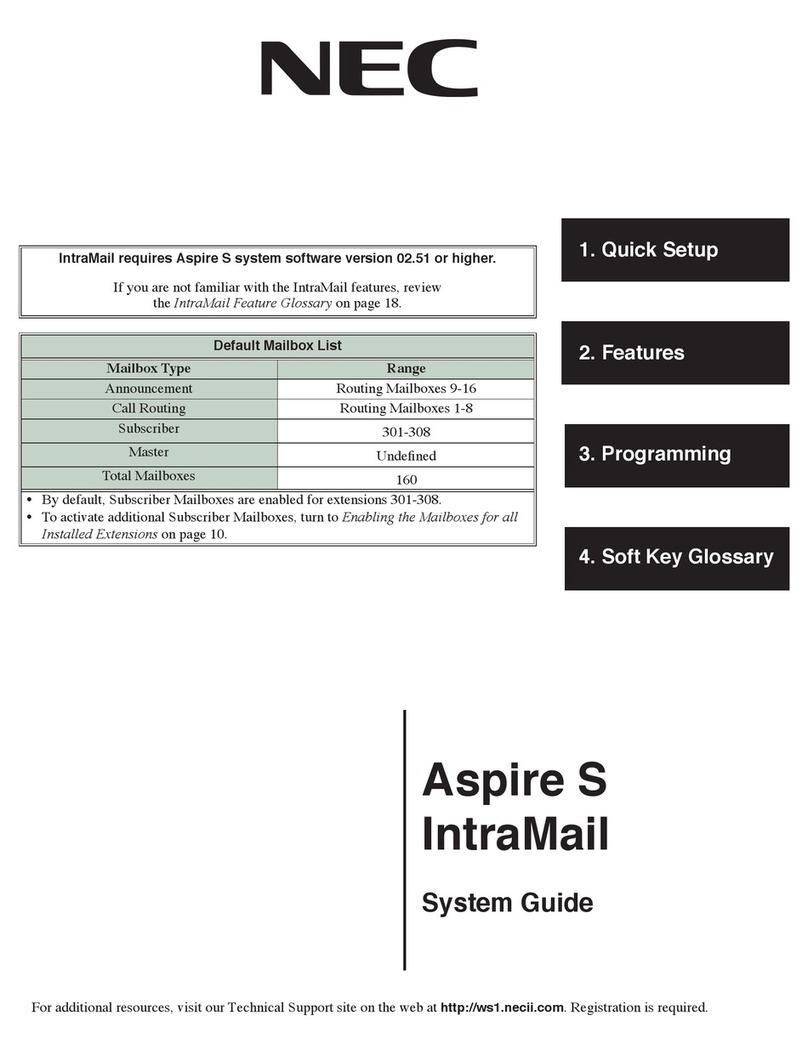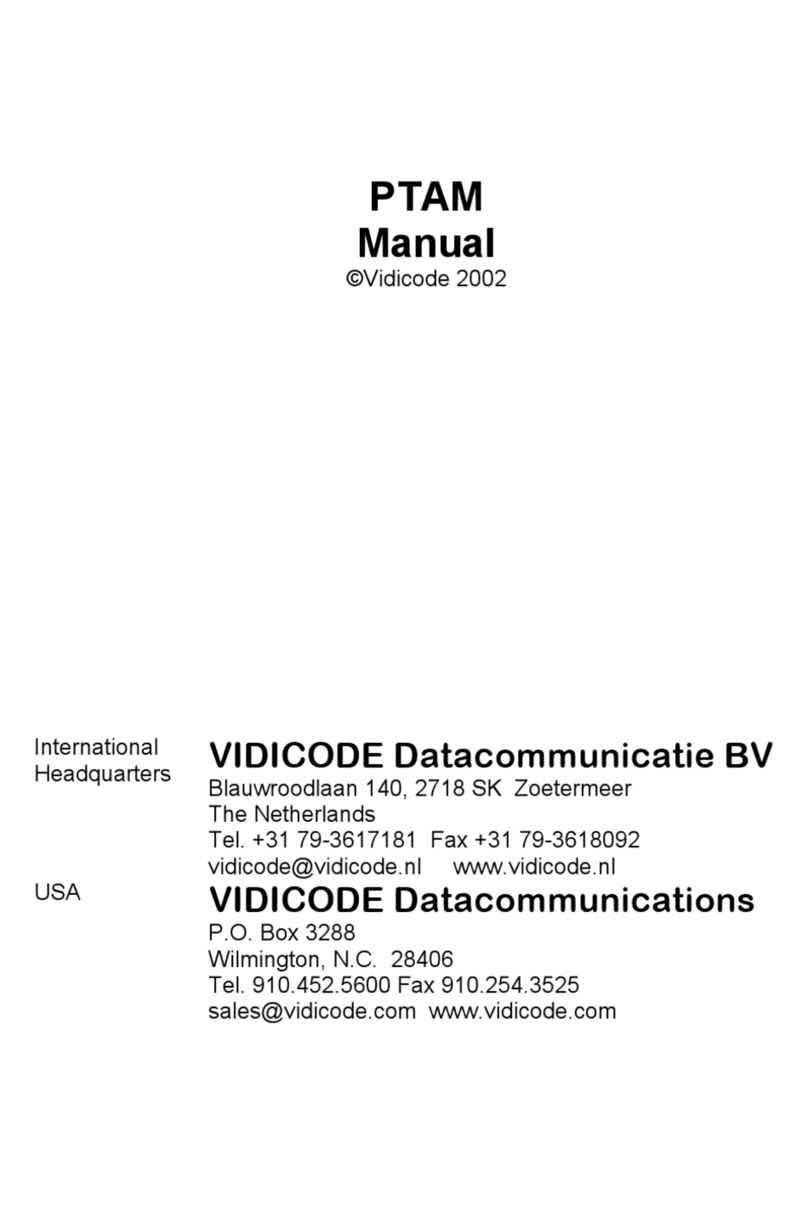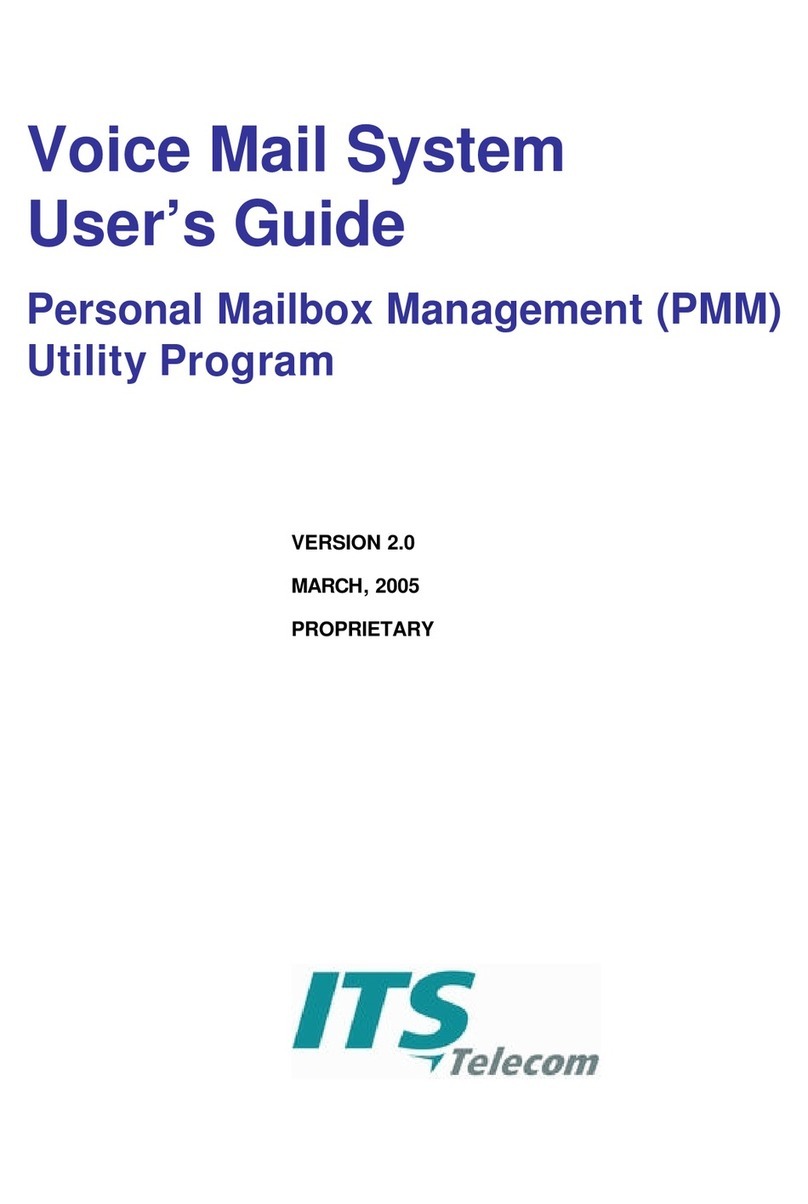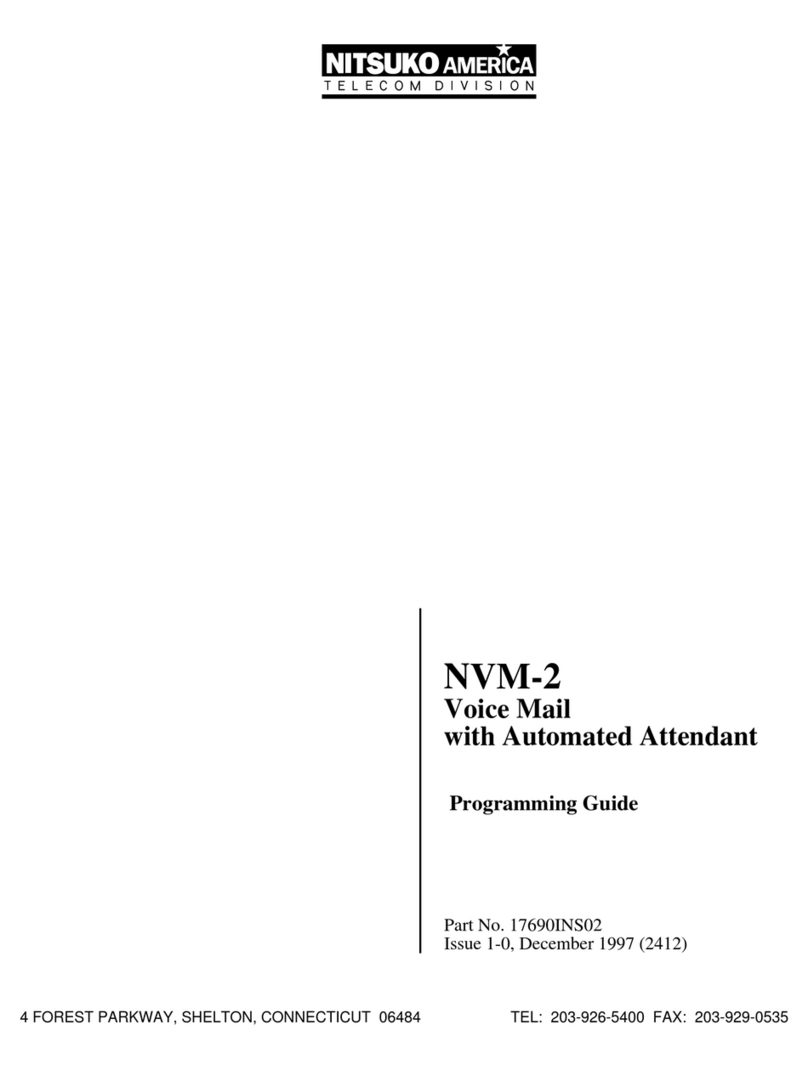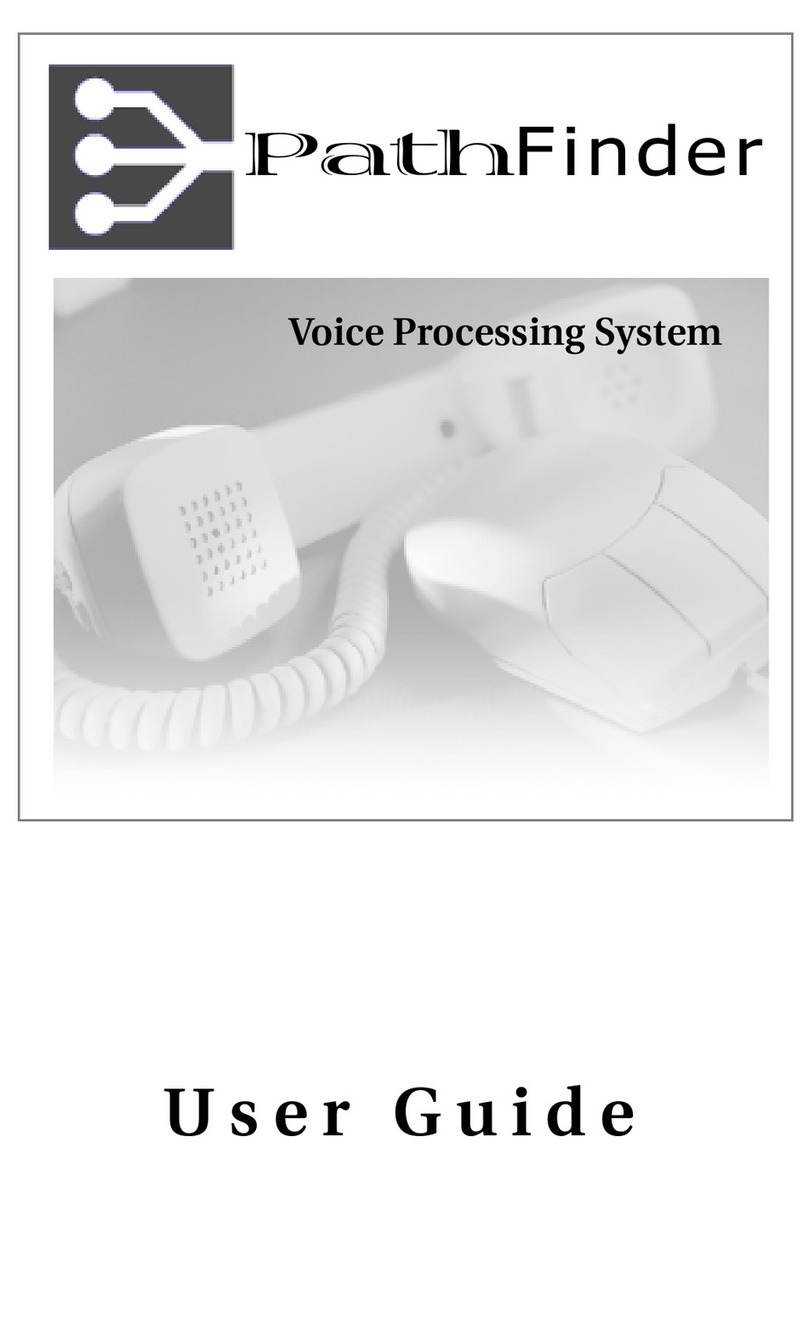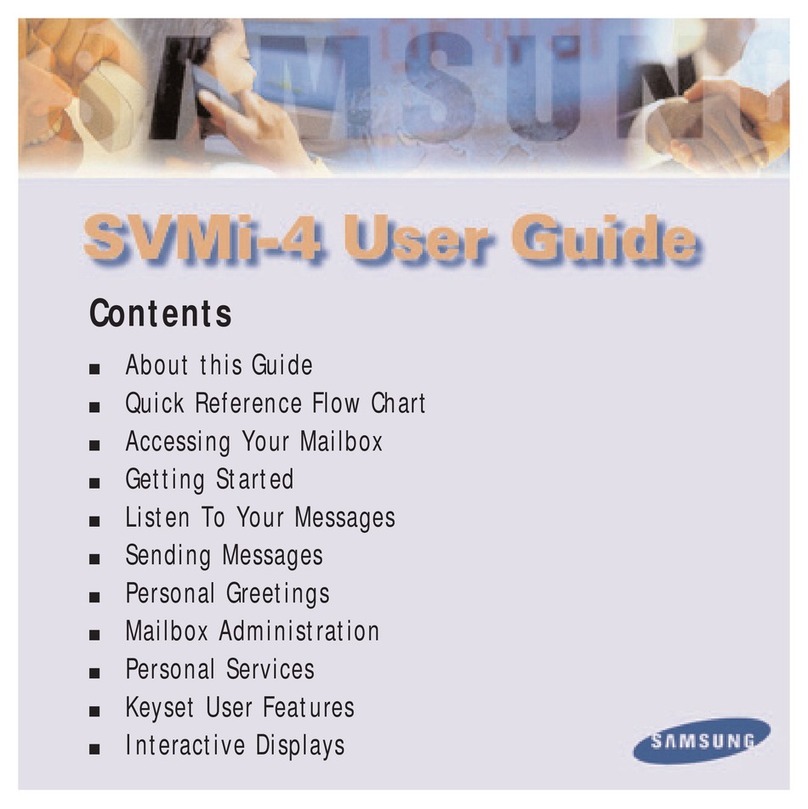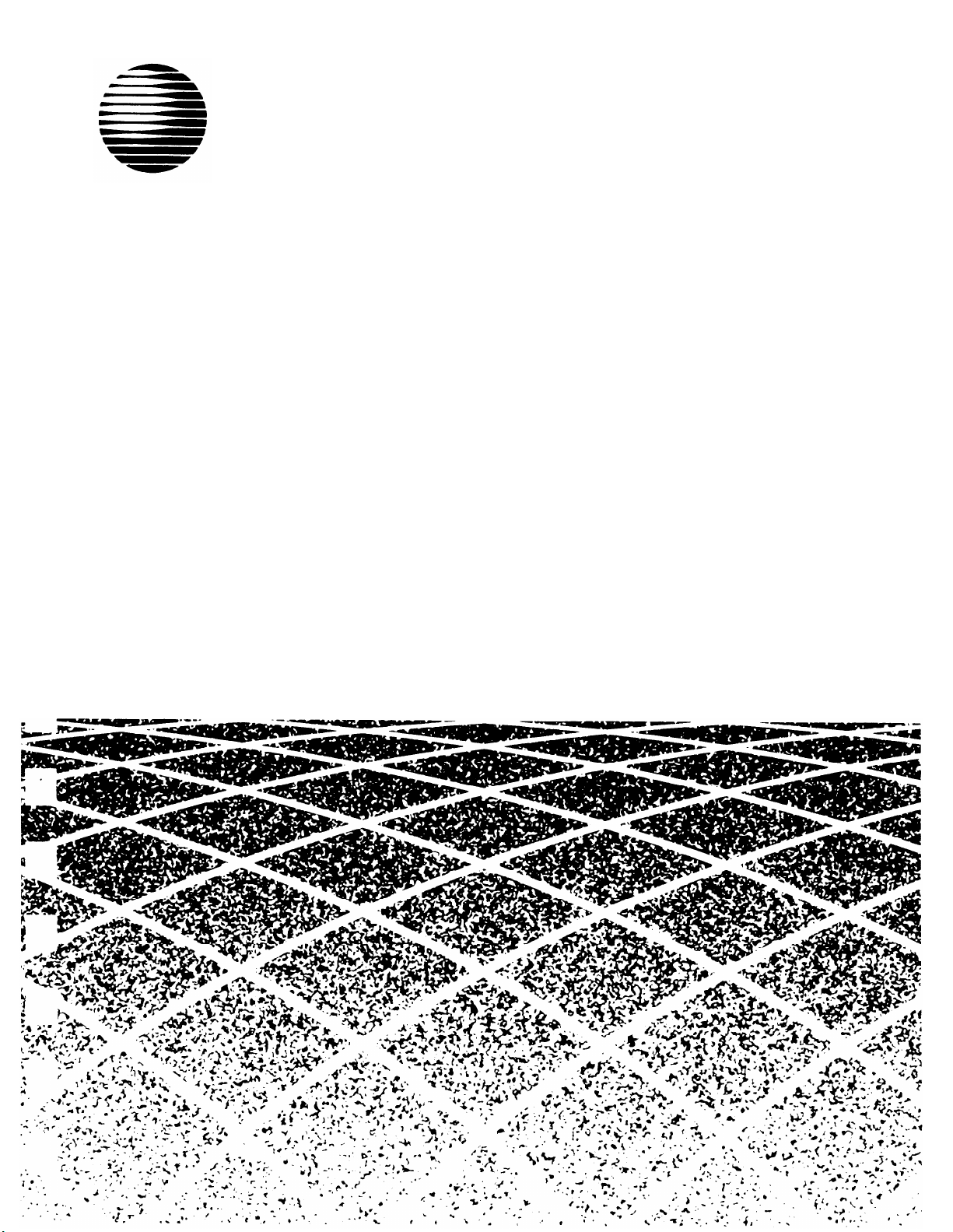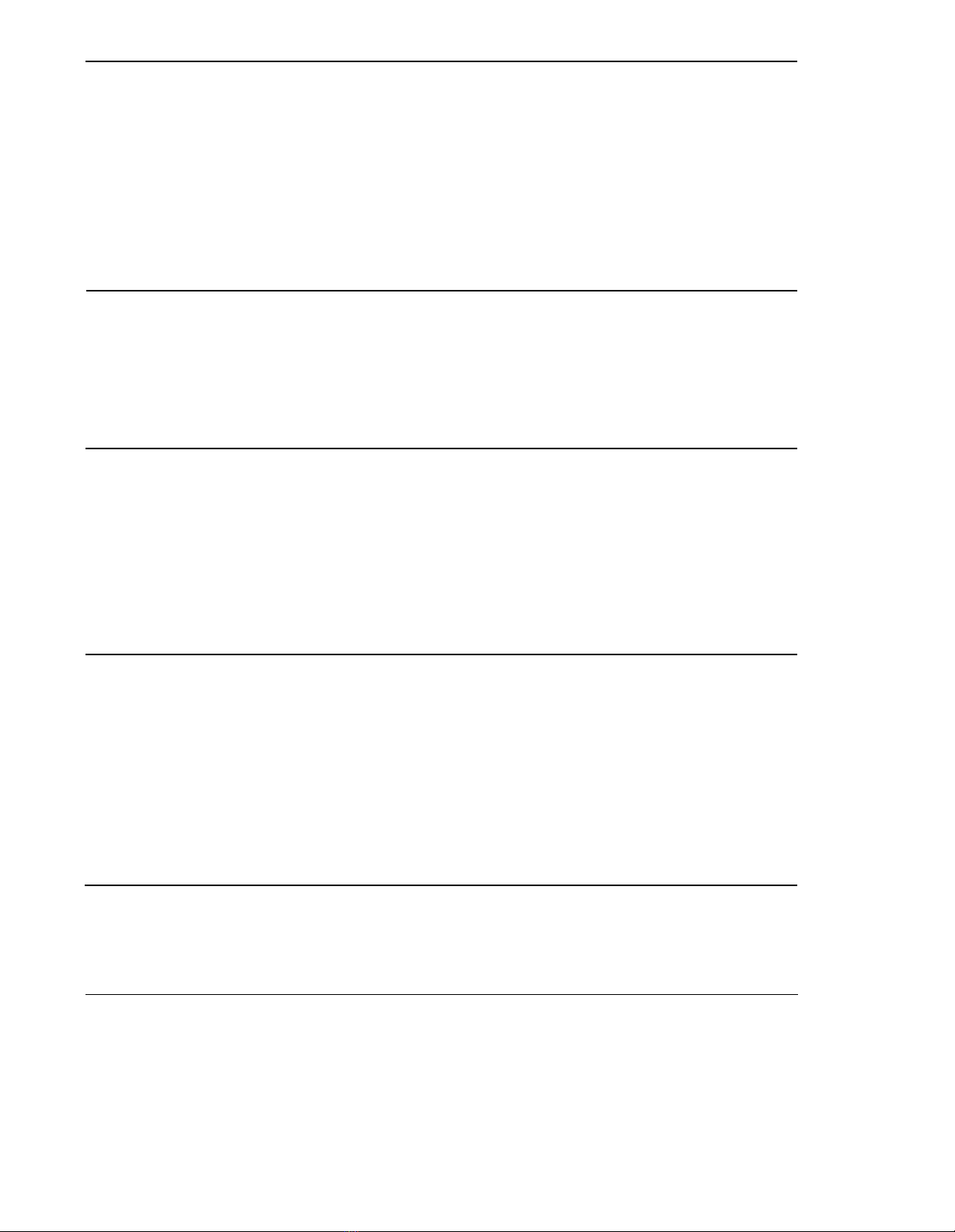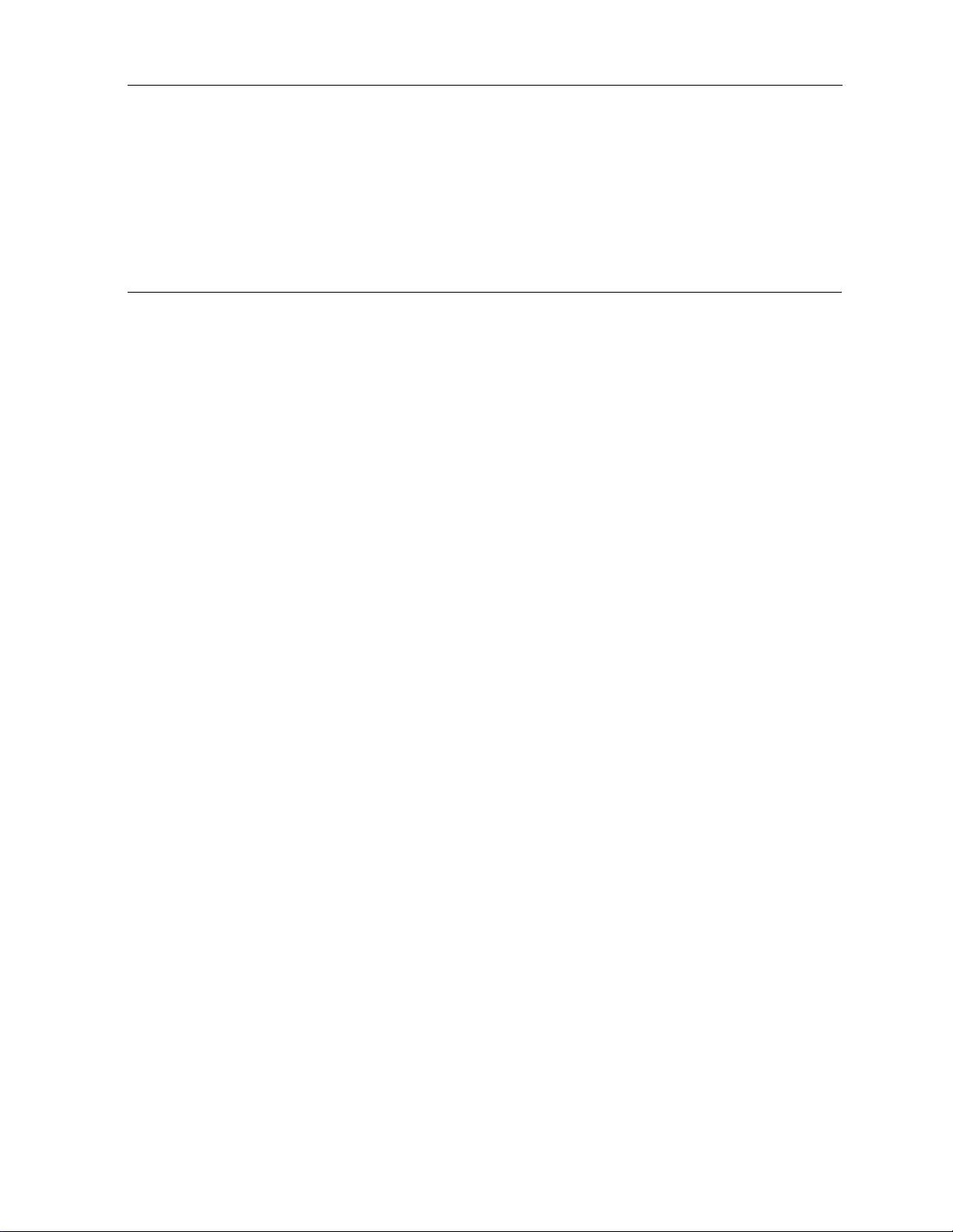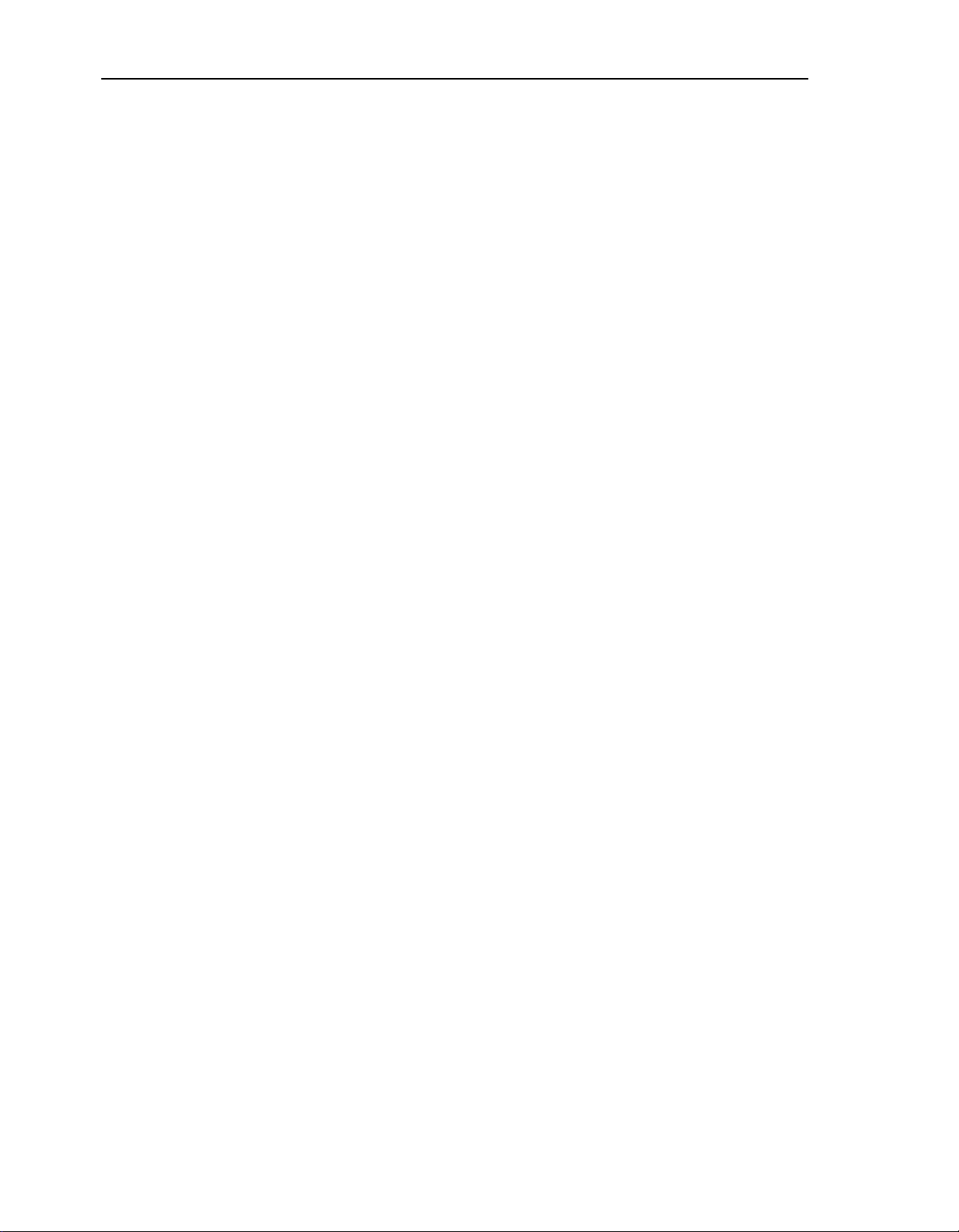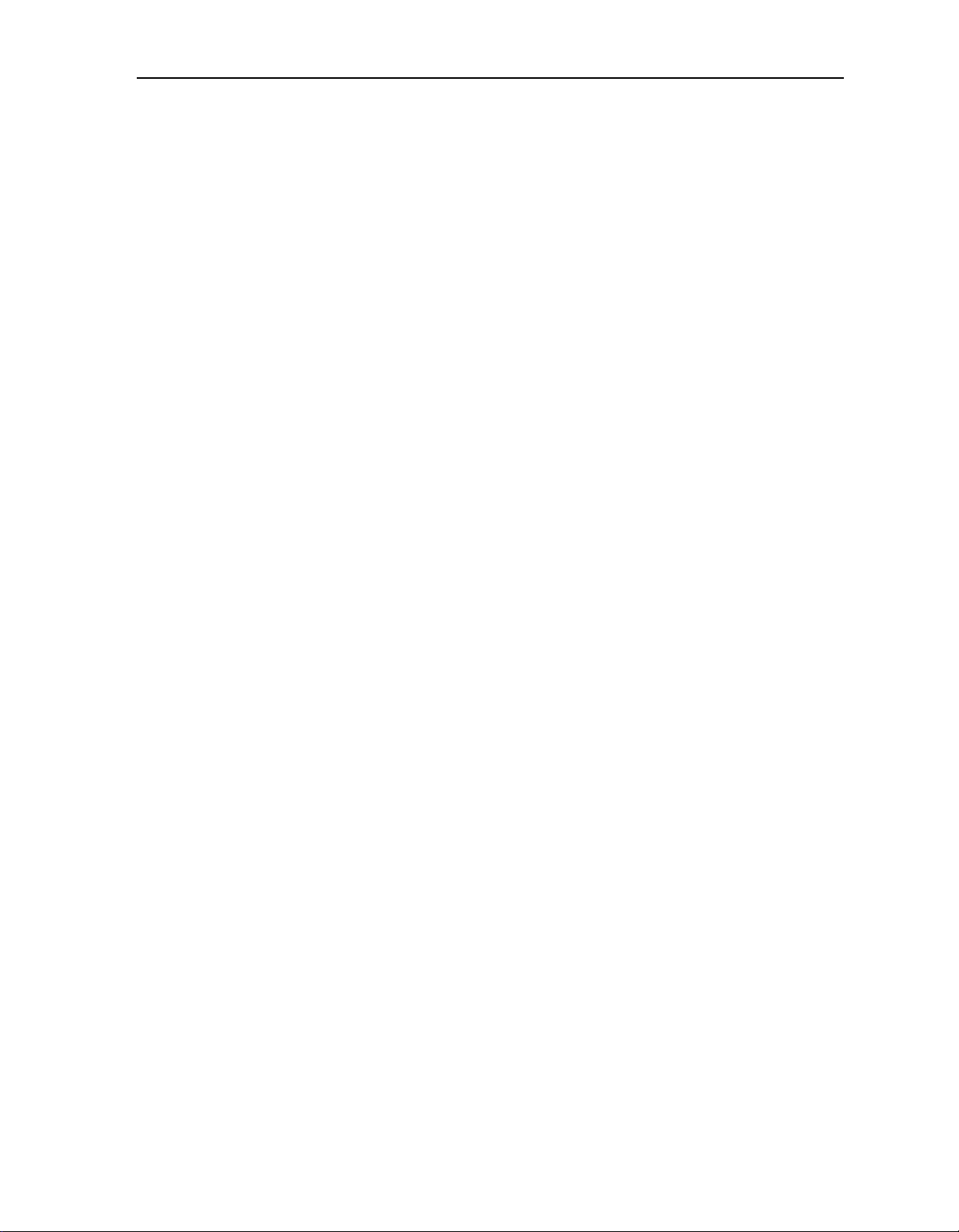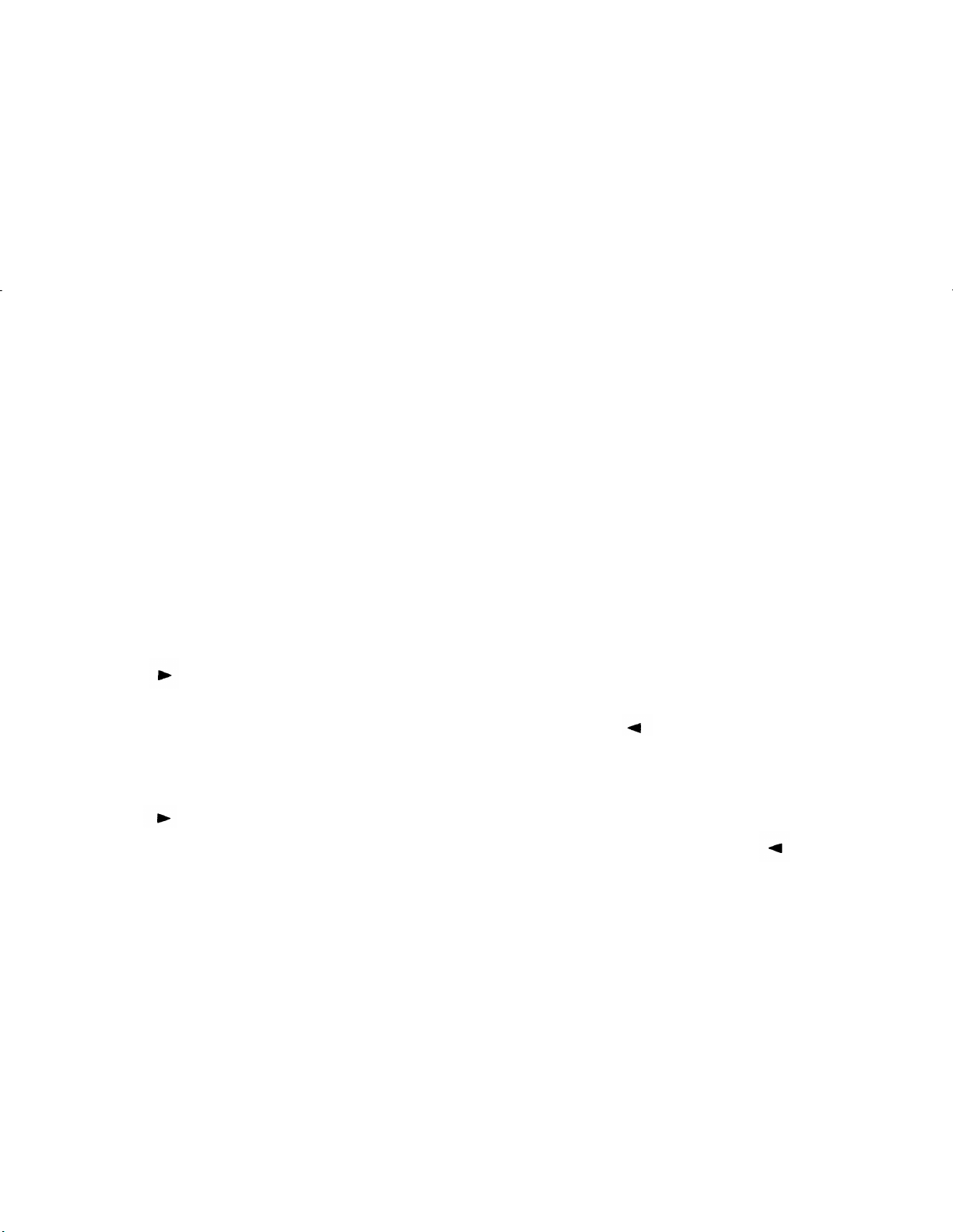Introduction
About This Guide
This AUDIX Voice Power Installation and Maintenance Guide includes
procedures for installing and maintaining new AUDIX Voice Power systems
and for upgrading from existing AUDIX Voice Power, Release 1.1 systems.
Technical personnel at customer sites and AT&T Service Technicians
should use this manual as a guide for system installation and as a reference
for system maintenance.
The manual is divided into the following chapters and appendices:
Chapter 1: Introduction explains how to use this manual and how to
prepare for installation.
Chapter 2: Hardware Installation and Maintenance has two sections.
Hardware Installation explains how to set up an AT&T Work Group System
(WGS) processor to support AUDIX Voice Power. This process includes
installing circuit board hardware and connecting to the switch. Hardware
Maintenance contains procedures for cleaning the floppy disk drive and
cartridge tape drive (if installed).
Chapter 3: Software Installation explains how to install all software
necessary for the operation of the AUDIX Voice Power system.
Chapter 4: Configuration Testing and Troubleshooting explains how to
test your system for proper operation after all hardware and software has
been installed, or if you suspect problems.
Chapter 5: Upgrade Procedures explains the procedure used to upgrade
from AUDIX Voice Power Release 1.1 to AUDIX Voice Power Release 2.0.
It also explains the procedures for reinstalling AUDIX Voice Power
Release 2.0.
Chapter 6: Recovery from System Failures provides procedures for
recovering the system from backup in the event of a system failure.
Appendix: System Messages provides a list of system messages with
explanations.
Introduction 1-1