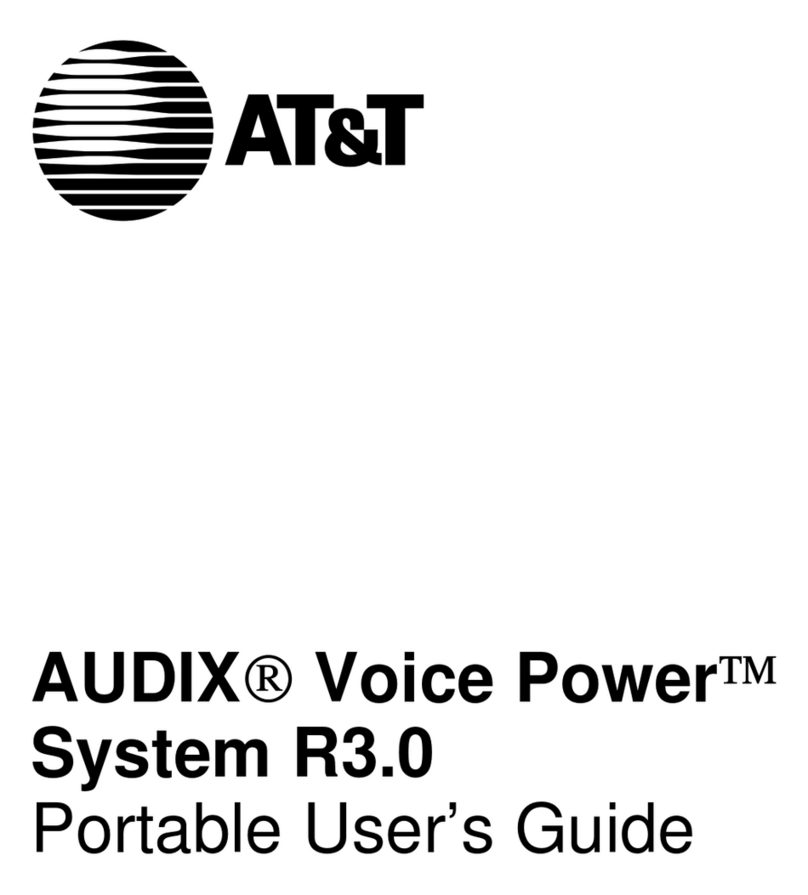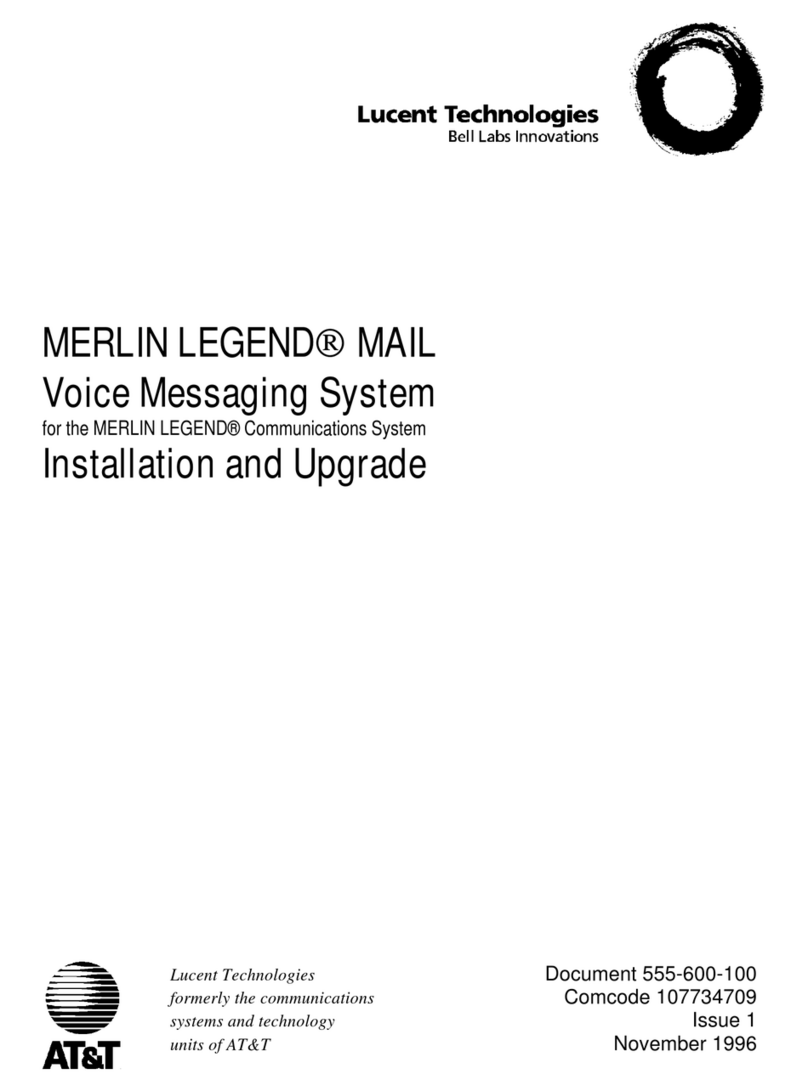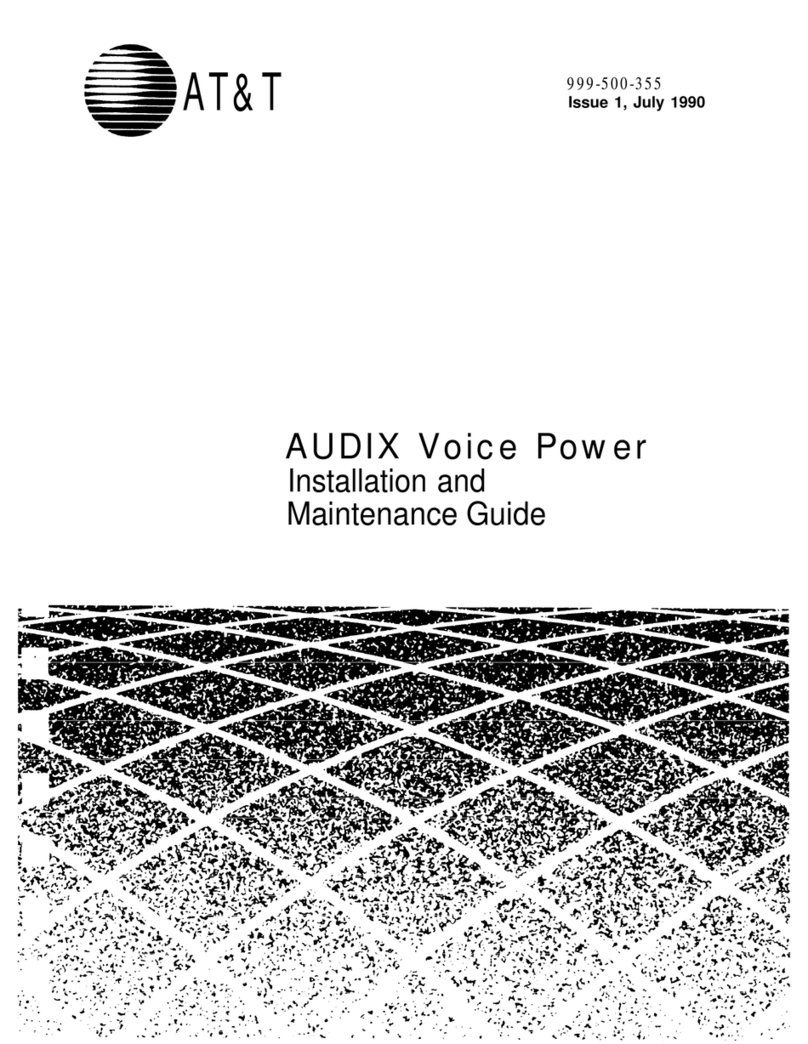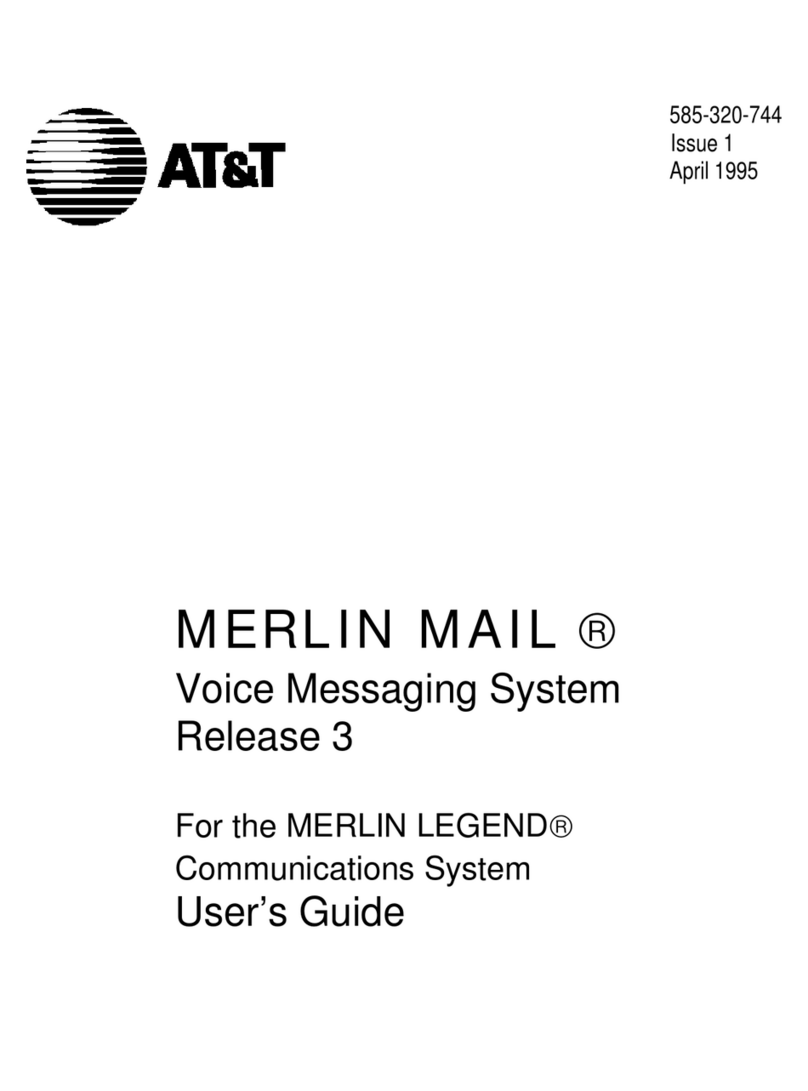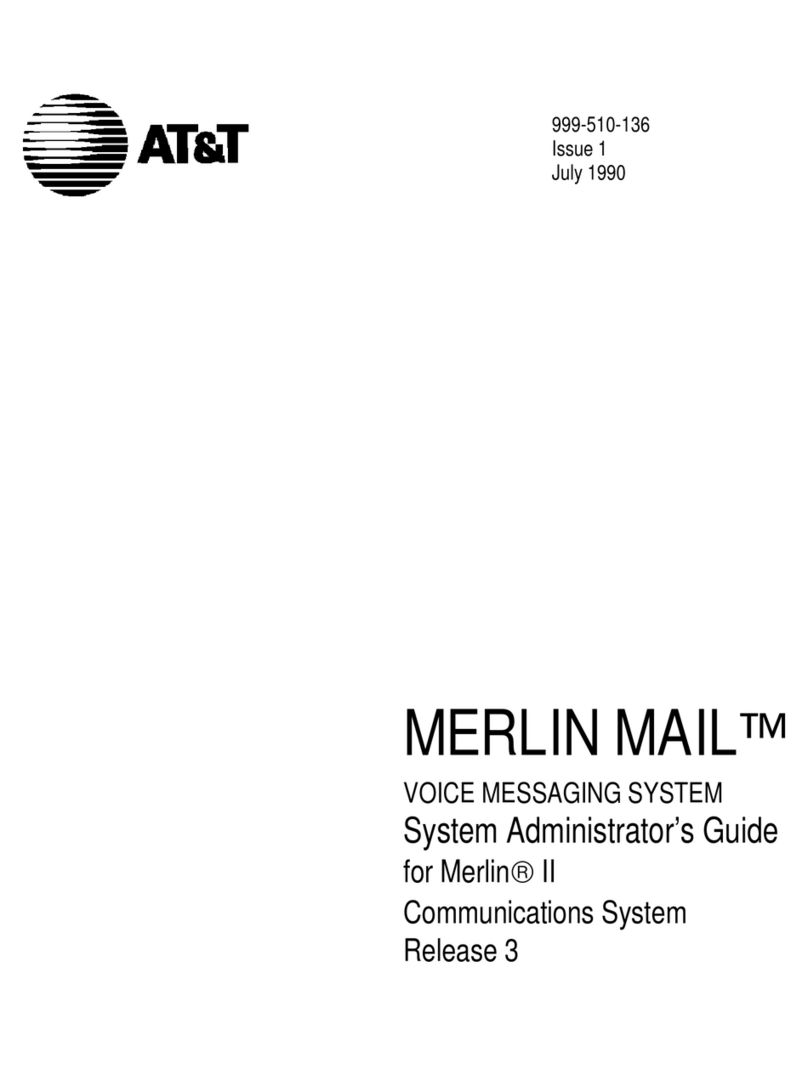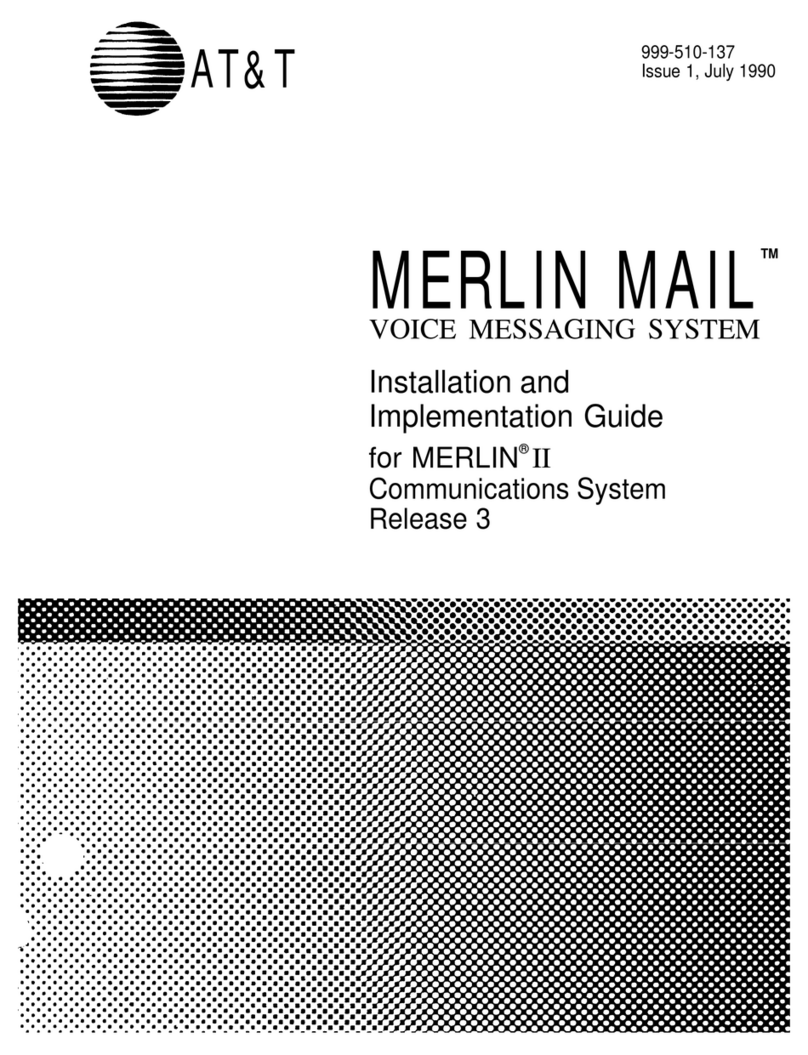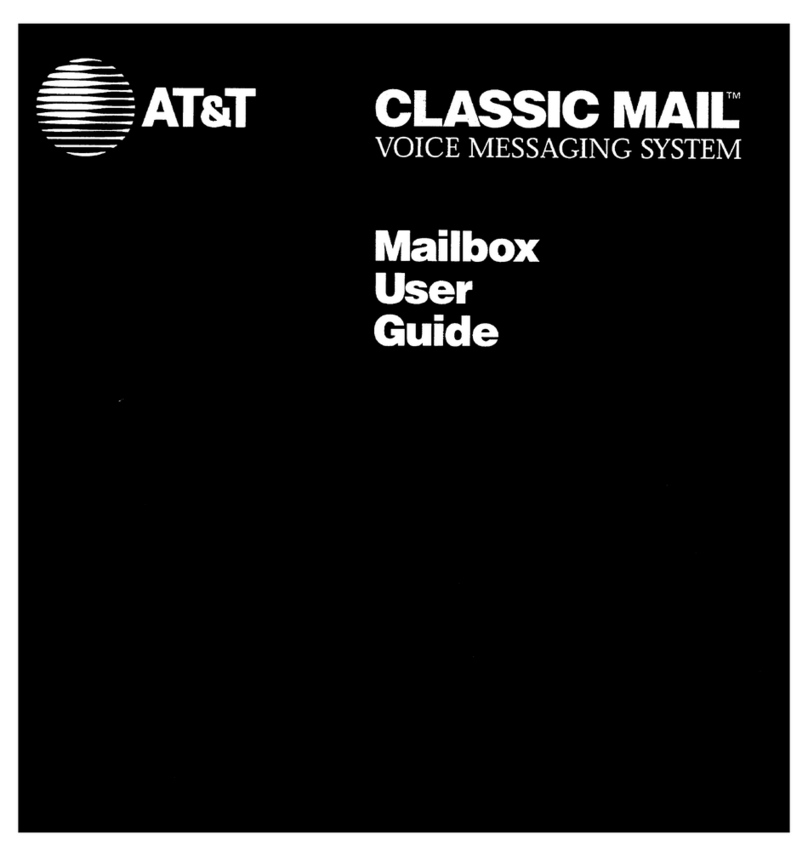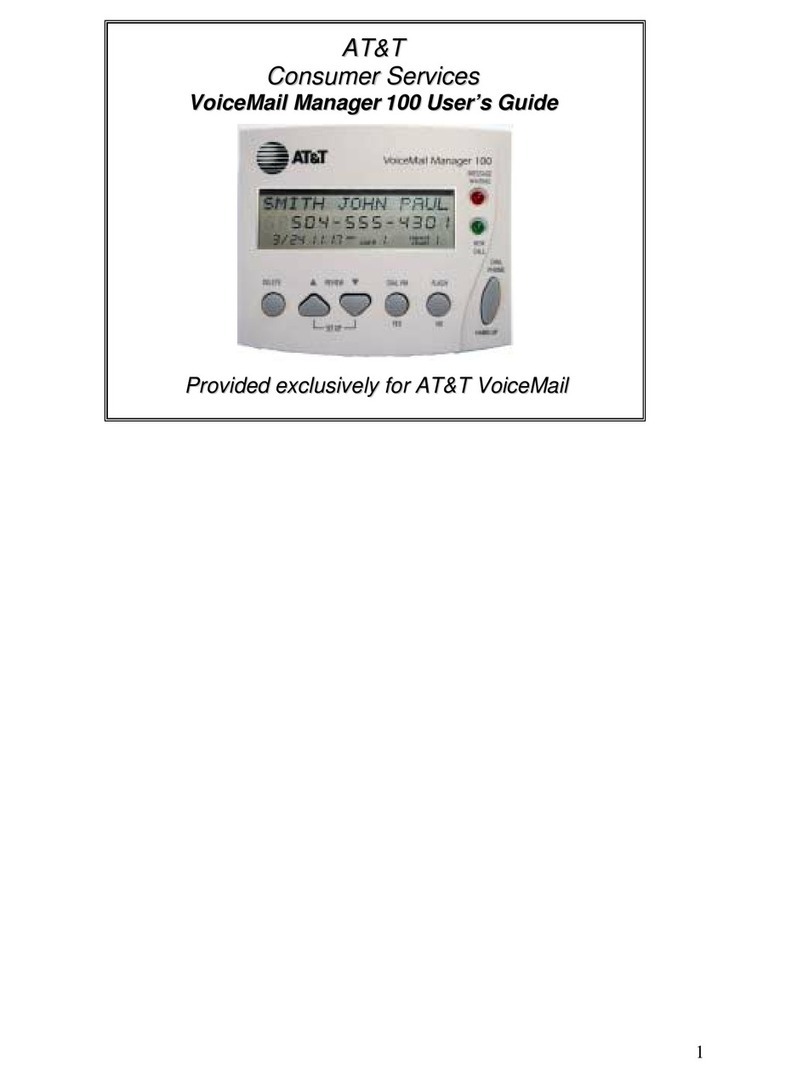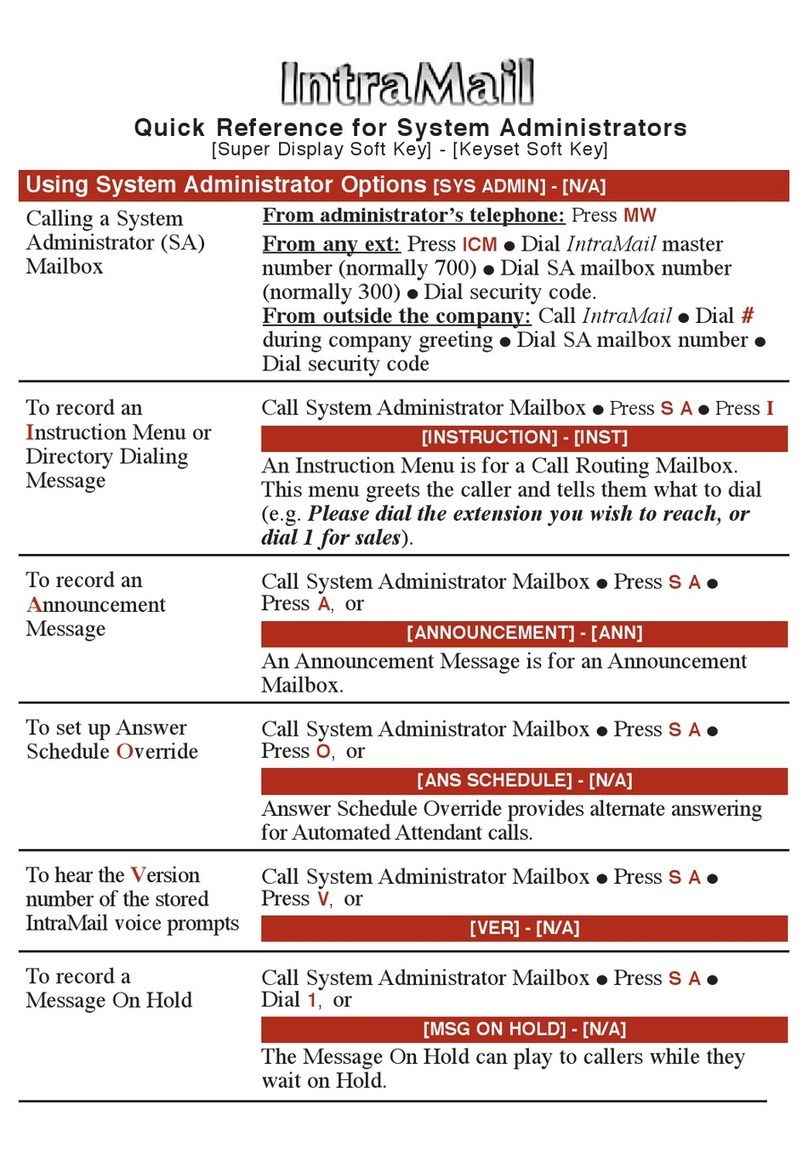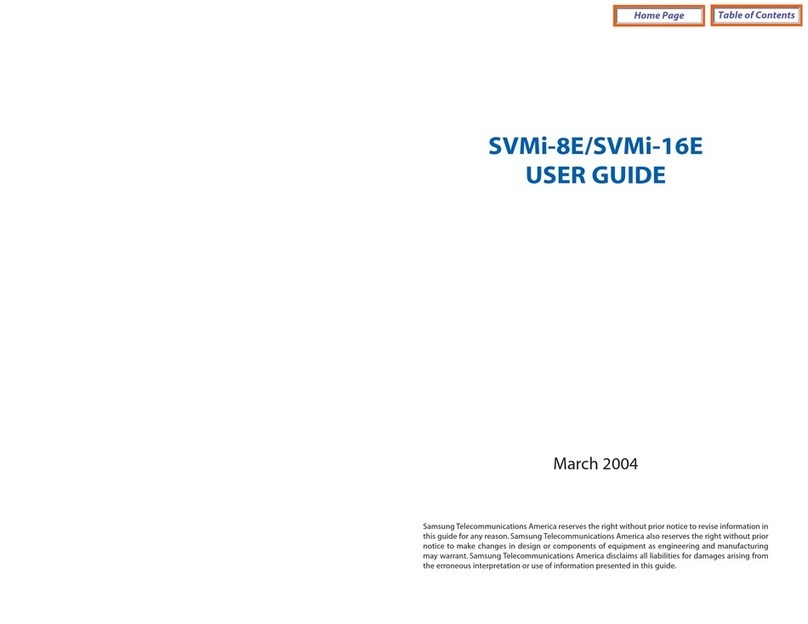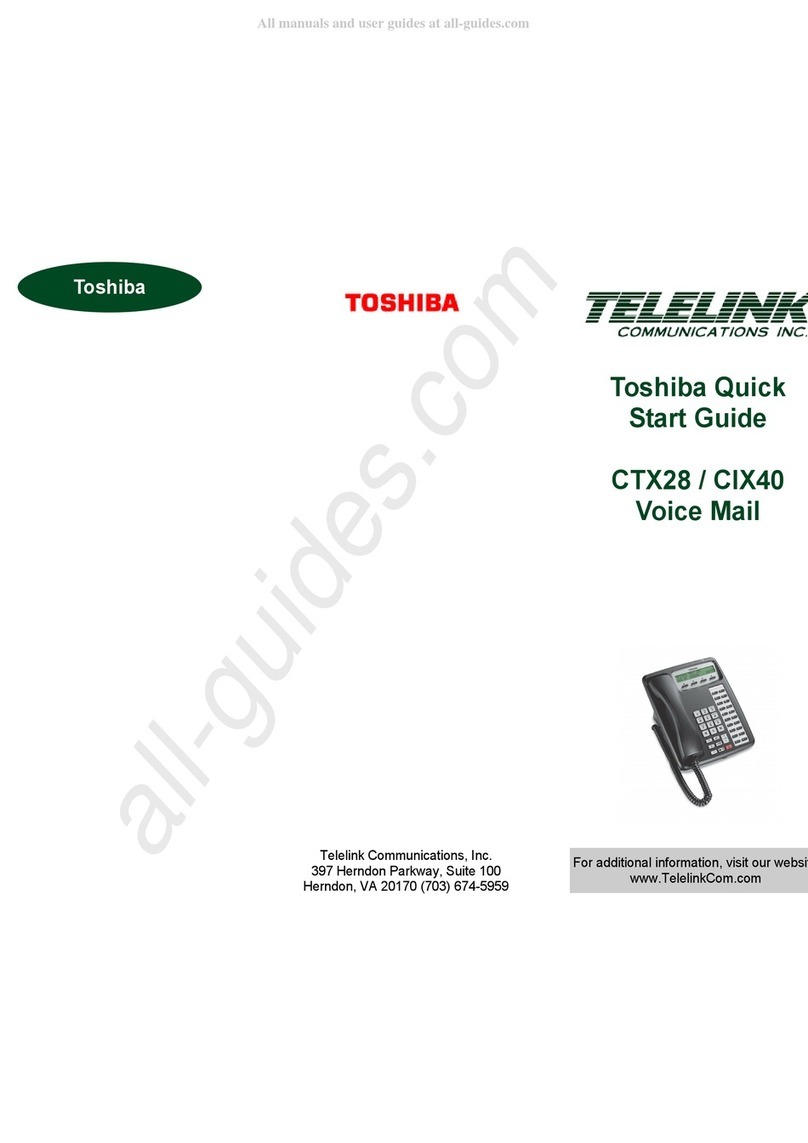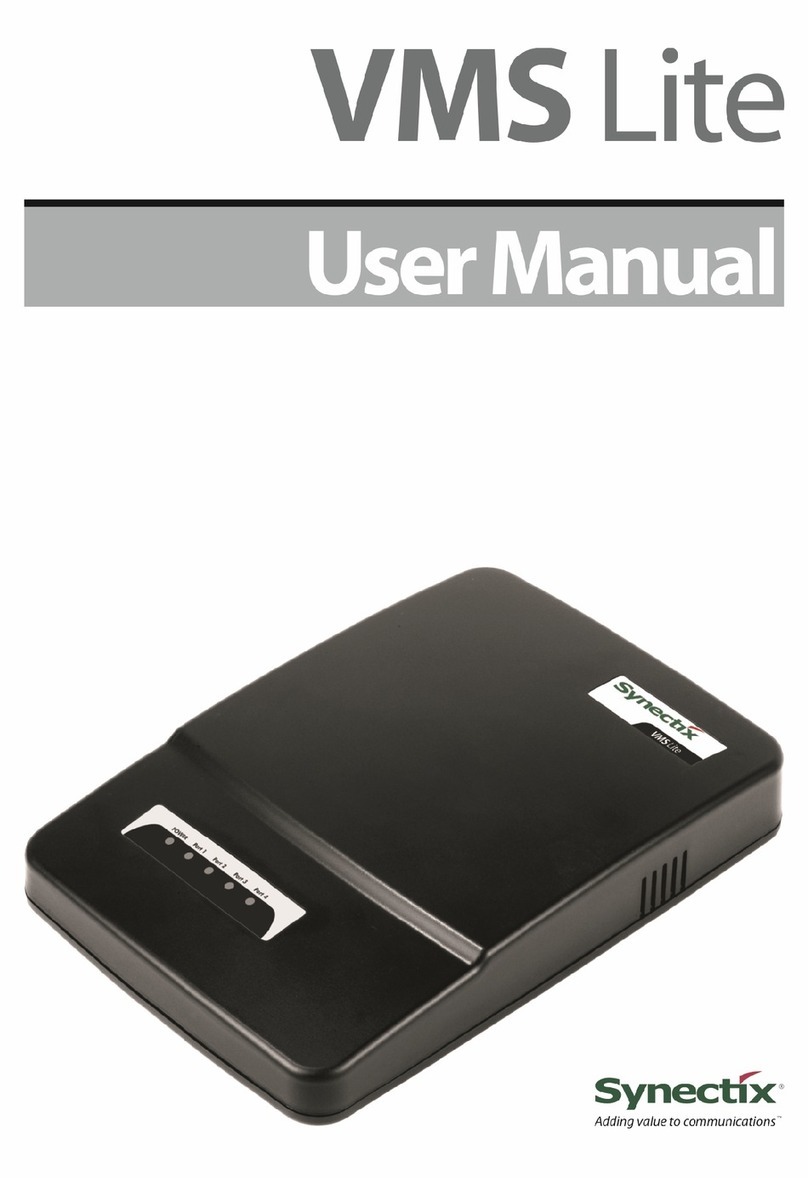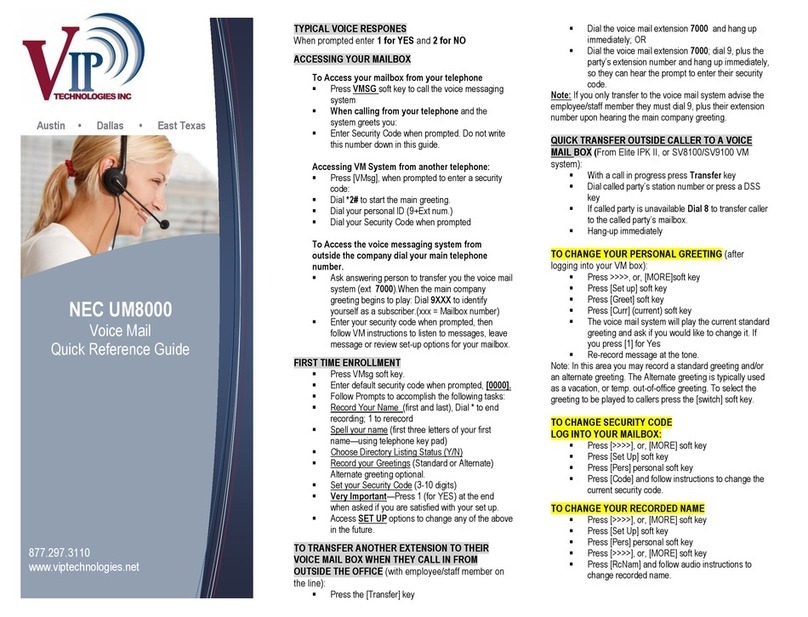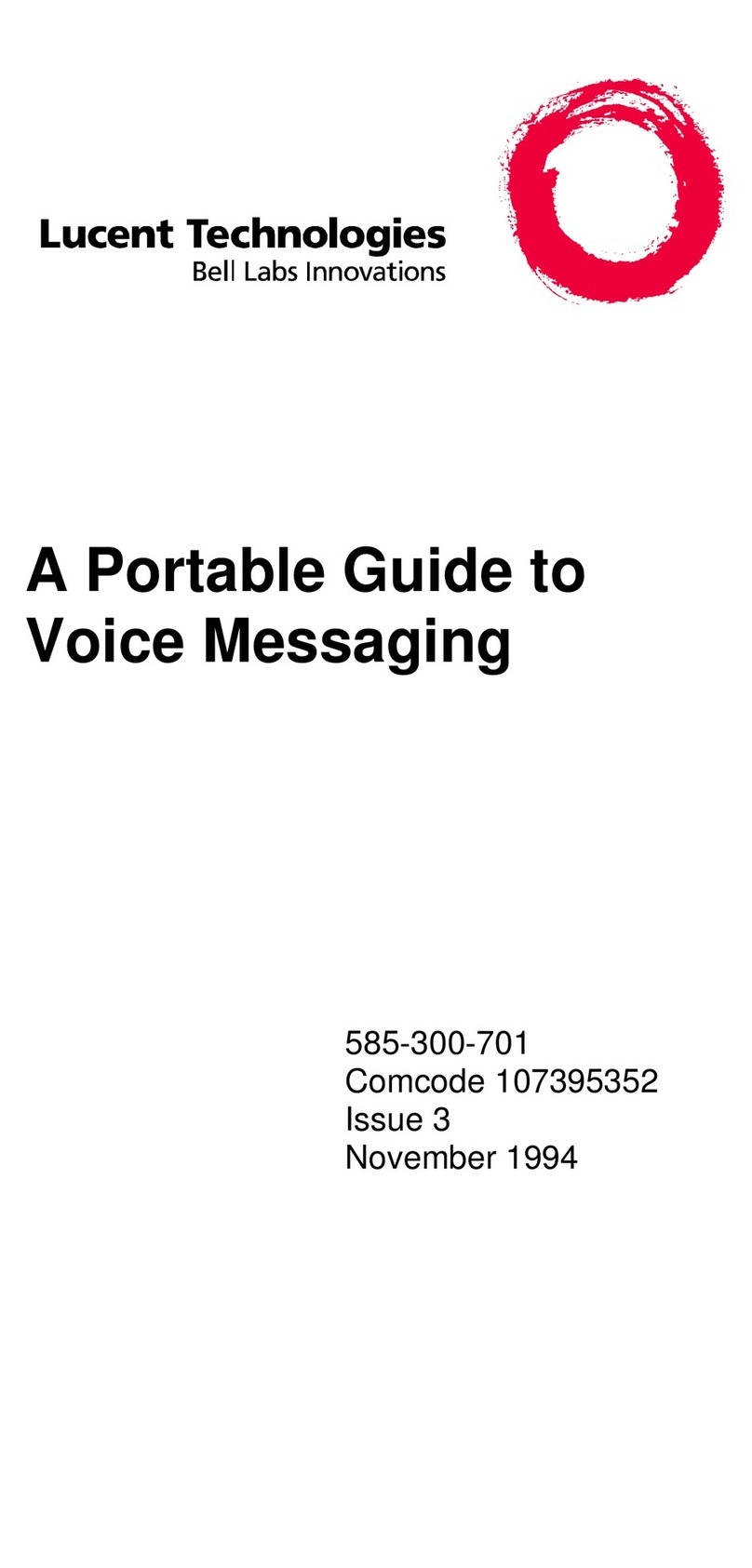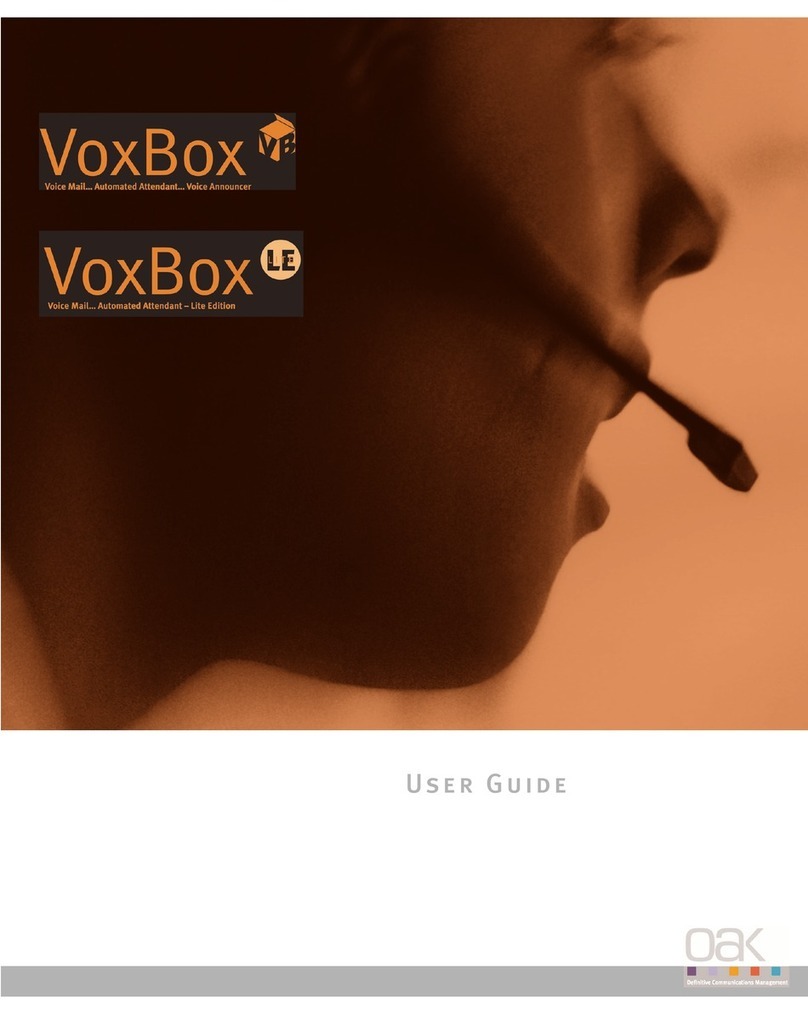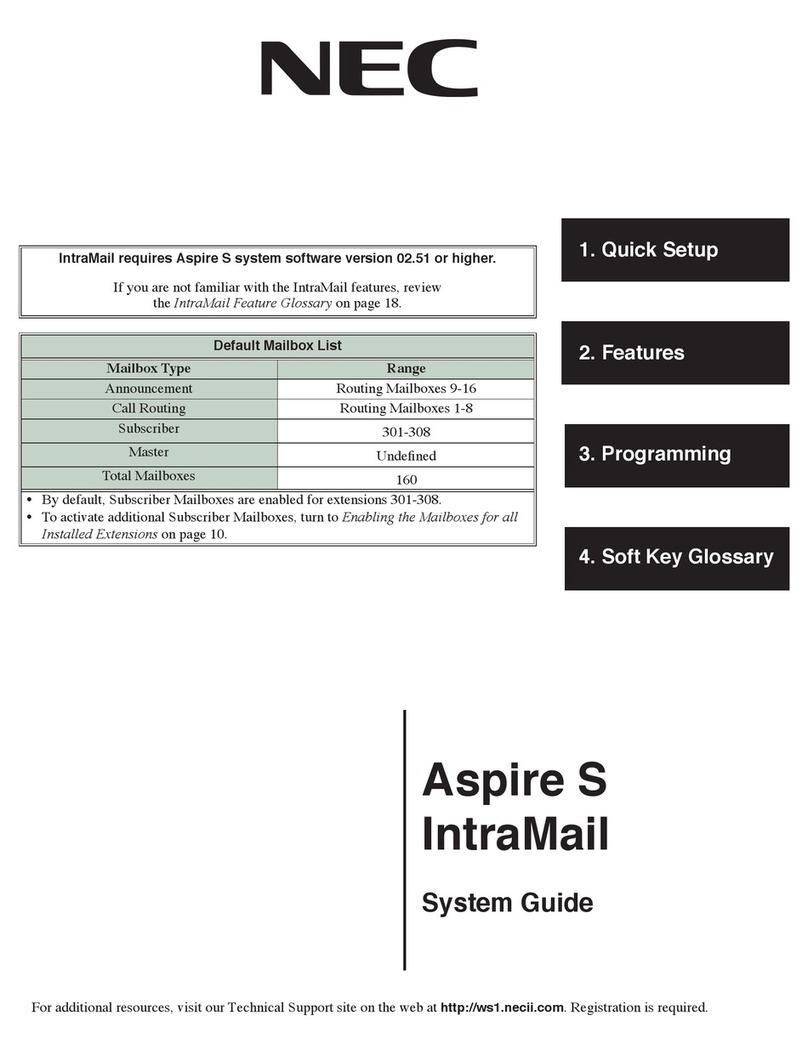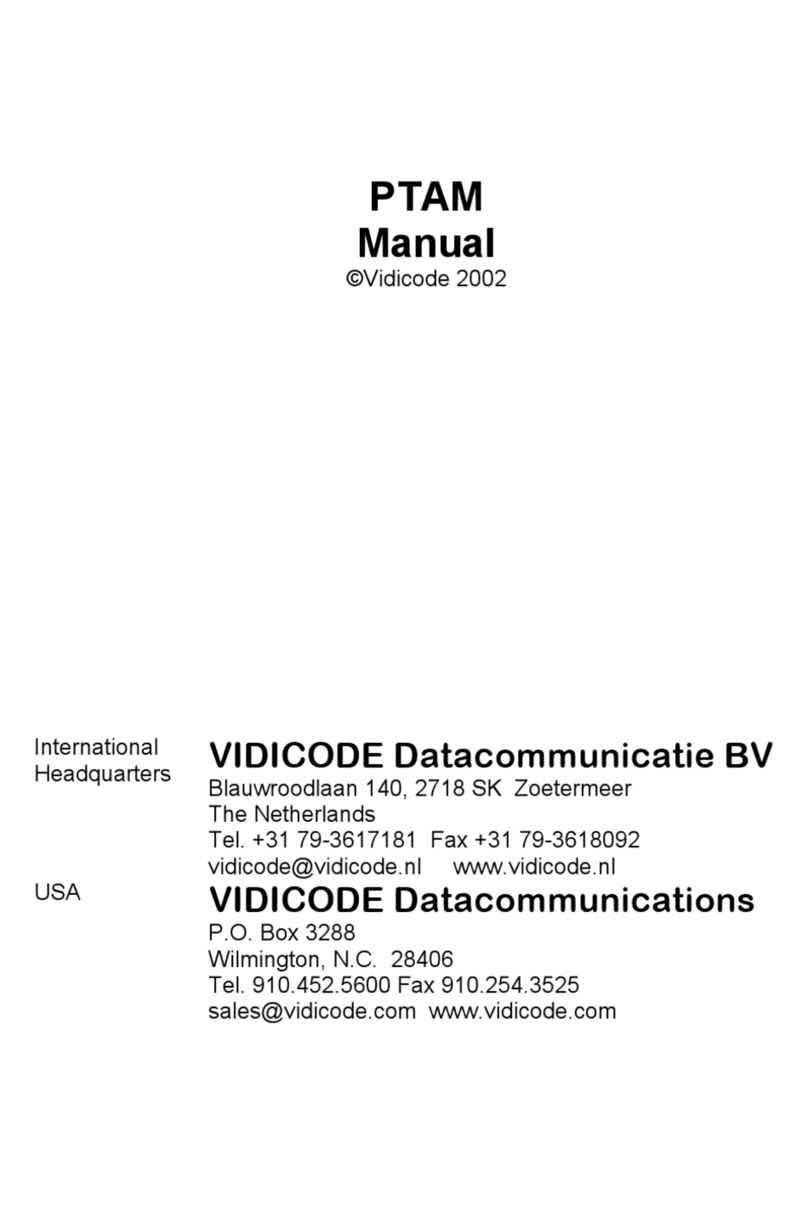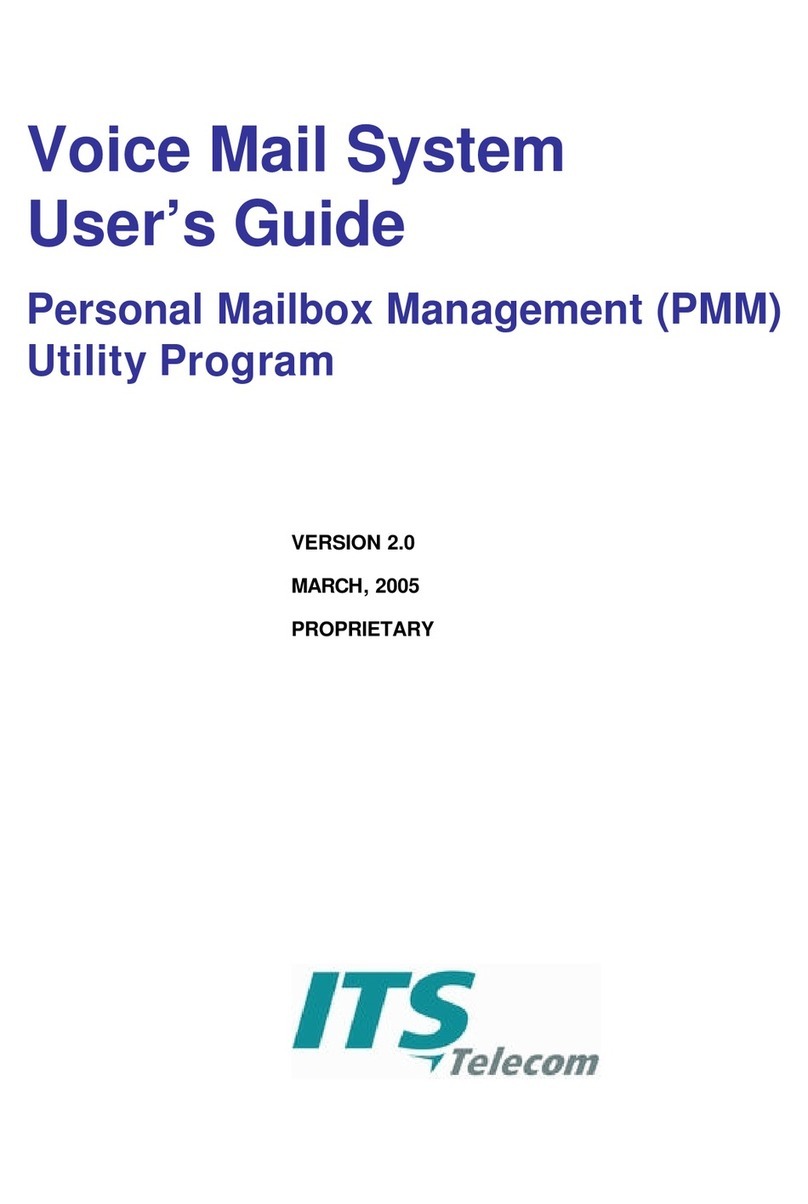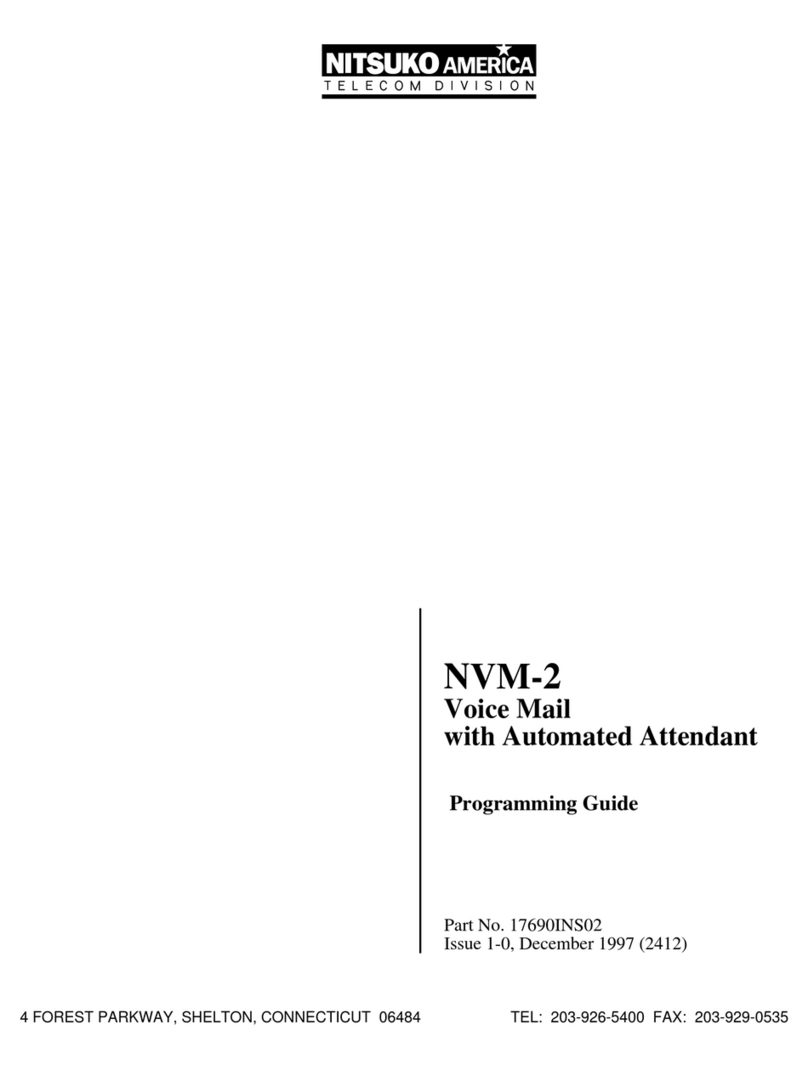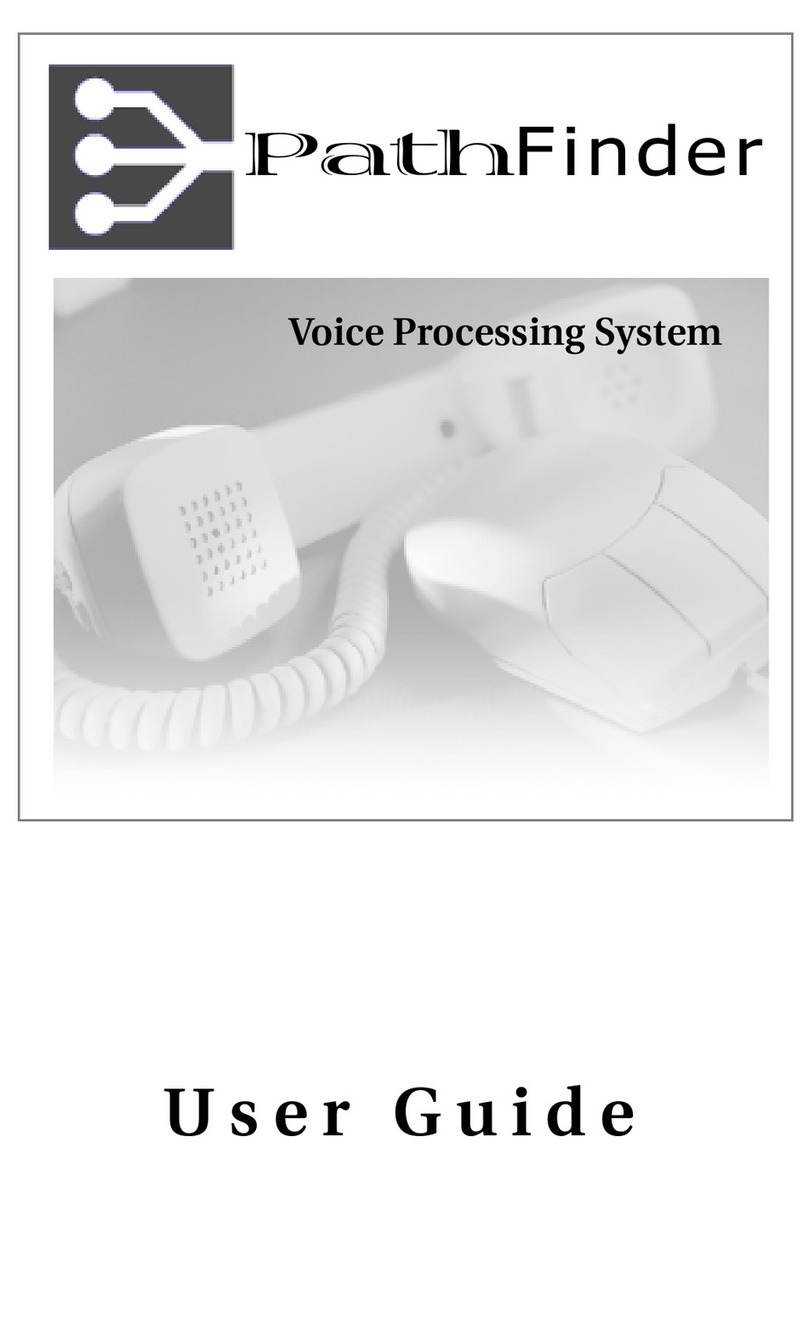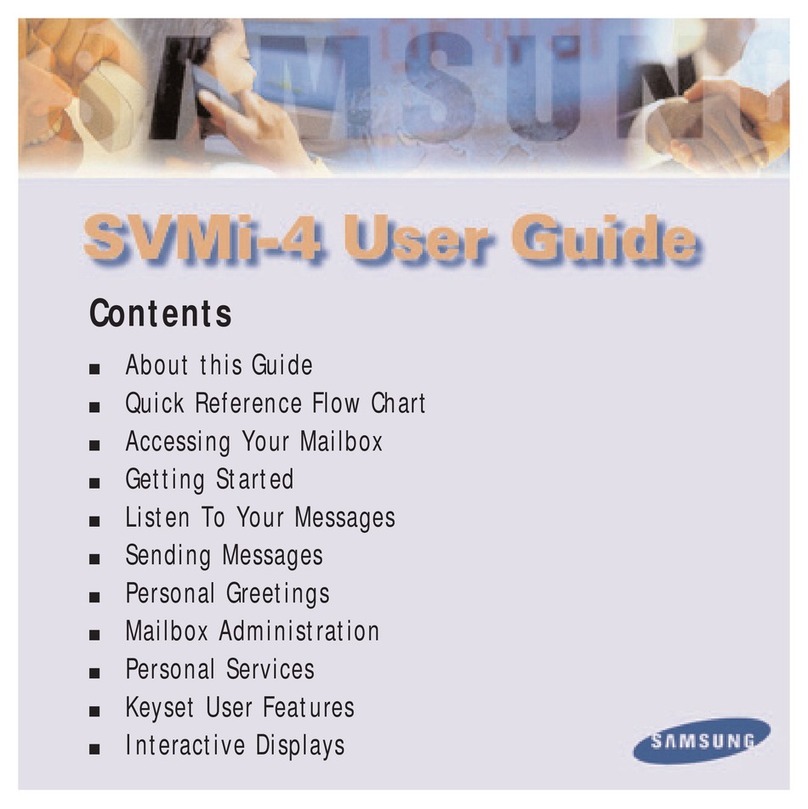Copyright © 1993
AT&T 585-320-141
All Rights Reserved Issue 1
Printed in U.S.A.
July 1993
Notice
Every effort was made to ensure that the information in this book was complete and
accurate at the time of printing. However, information is subject to change.
Federal Communications Commission (FCC) Interference Notice
This equipment has been tested and found to comply with the limits of a Class A digital
device, pursuant to Part 15 of FCC rules. These limits are designed to provide reasonable
protection against harmful interference when the equipment is operated in a commercial
environment. This equipment generates, uses, and can radiate radio frequency energy
and, if not installed and used in accordance with the instruction manual, may cause
harmful interference to radio communications. Operation of this equipment in a residential
area is likely to cause harmful interference in which case the user will be required to
correct the interference at his or her own expense.
Canadian Department of Communications (DOC) Interference
Information
This digital apparatus does not exceed the Class A limits for radio noise emissions set out
in the radio interference regulations of the Canadian Department of Communications.
Le Présent Appareil Numérique n’émet pas de bruits radioelectriques depassant les
limites applicable aux appareils numériques de la class A prescrites dans le reglement
sur le brouillage radioelectrique edicté par le ministère des Communications du Canada.
Security
As a customer of new telecommunications equipment, you should be aware of the
significant and growing problem of theft of long distance services by third parties, known
commonly as “toll fraud.” It is particularly important that you understand and take
appropriate steps to deal with this crime because under applicable tariffs, you will be
responsible for payment of associated toll charges. AT&T can not be responsible for such
charges and will not make any allowance or give any credit resulting from toll fraud.
Toll fraud can occur despite the preventative efforts of network providers and equipment
manufacturers. Toll fraud is a potential risk for every customer with telecommunications
equipment having one or more of the following features: (1) remote access, (2) automated
attendant, (3) voice mail, (4) remote administration and maintenance, and (5) call
forwarding (remote). This is not a product or design defect, but a risk associated with
equipment having one or more of the features described above. If your new
telecommunications equipment possesses any of these features, please consult the
relevant portion of your documentation for further details and specific procedures to
reduce the risk of toll fraud or contact your AT&T dealer for further details.