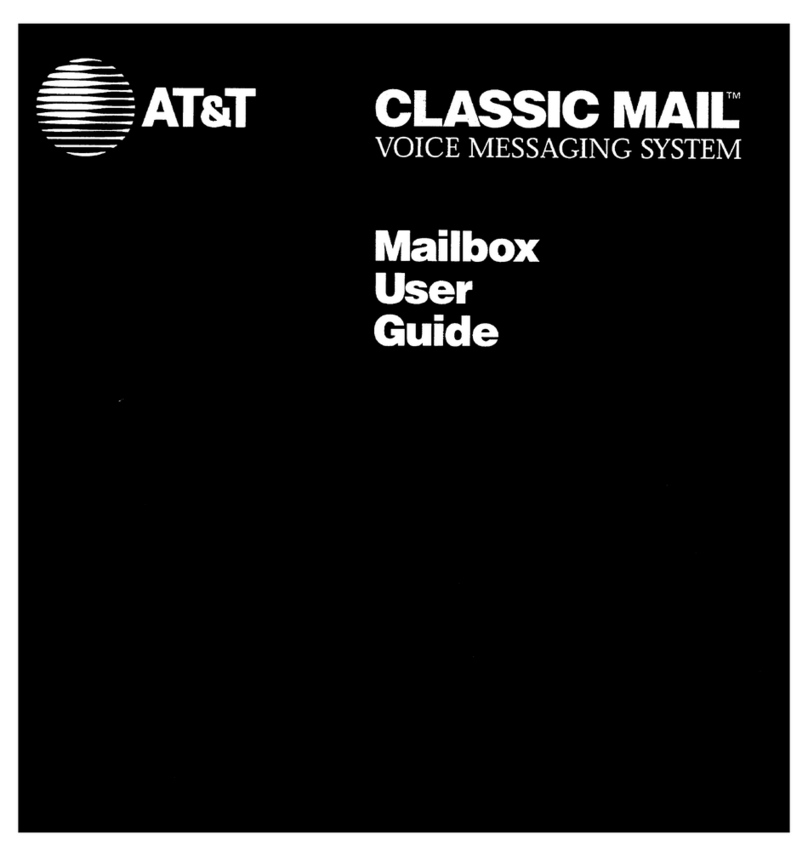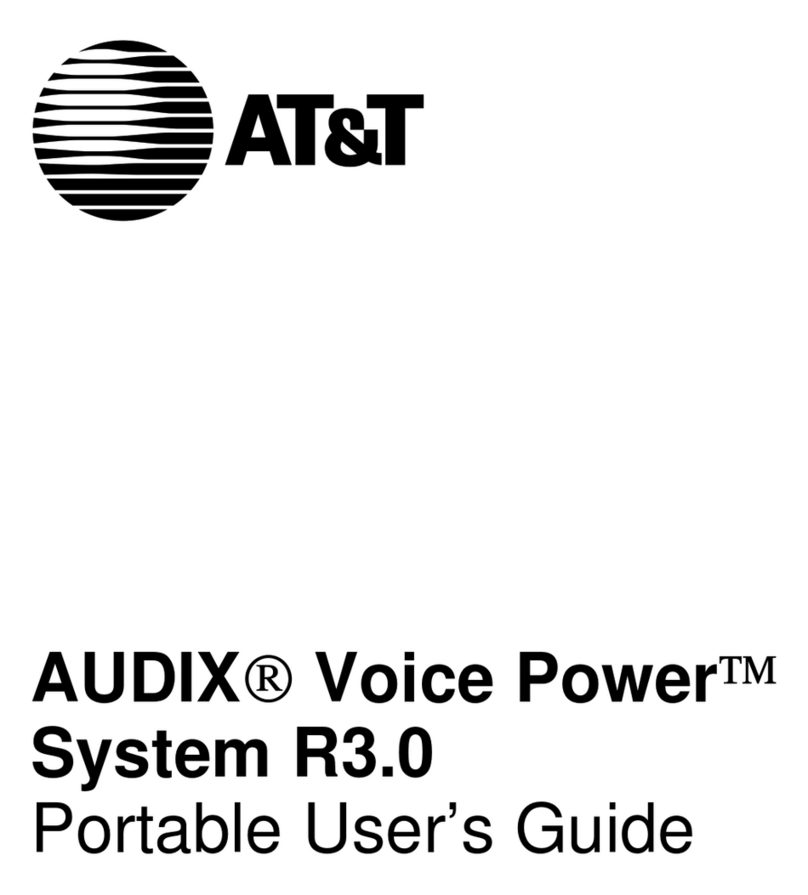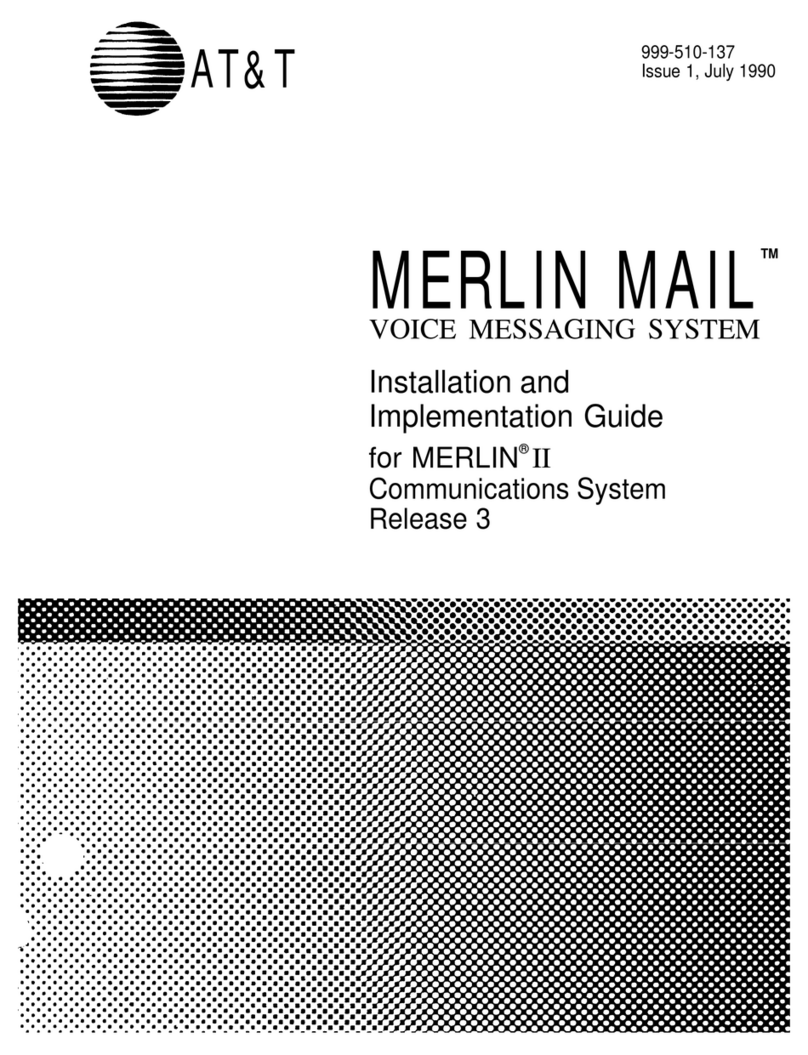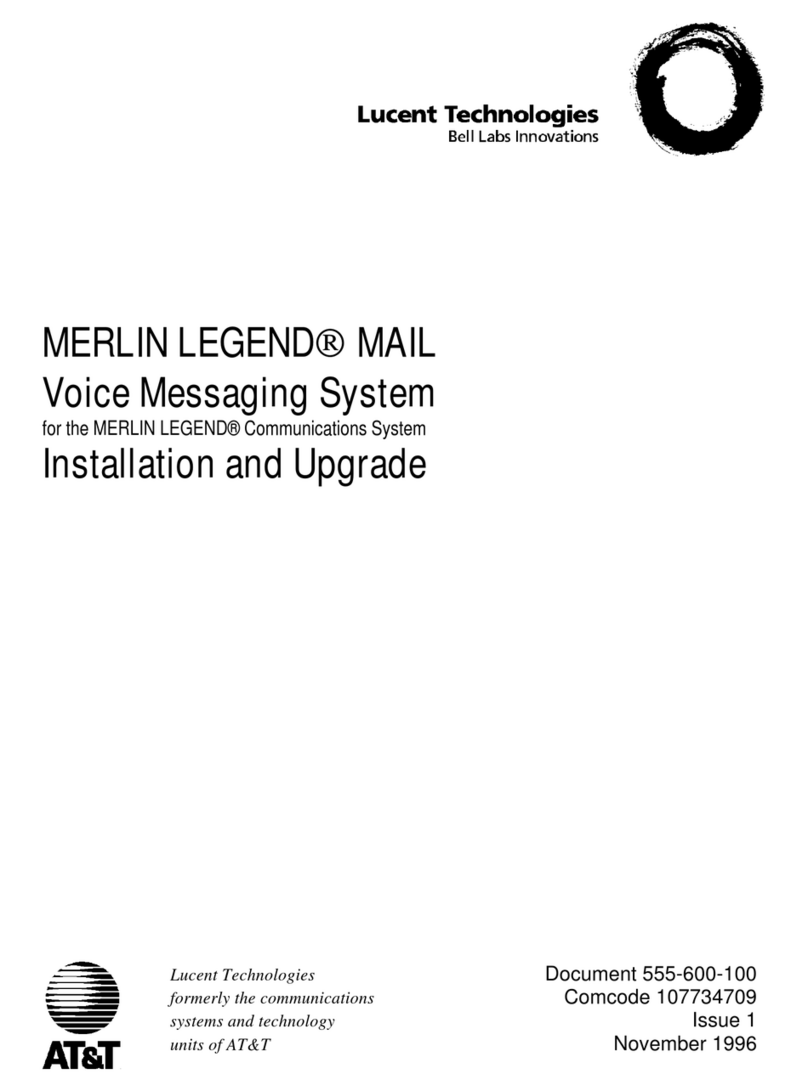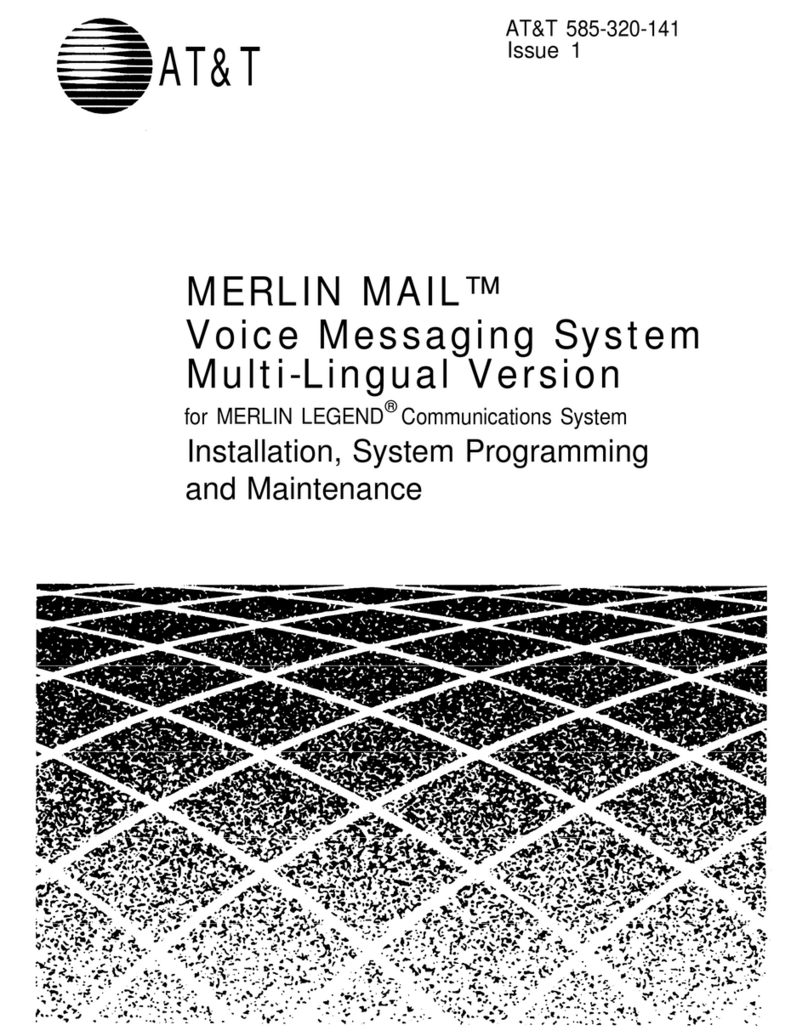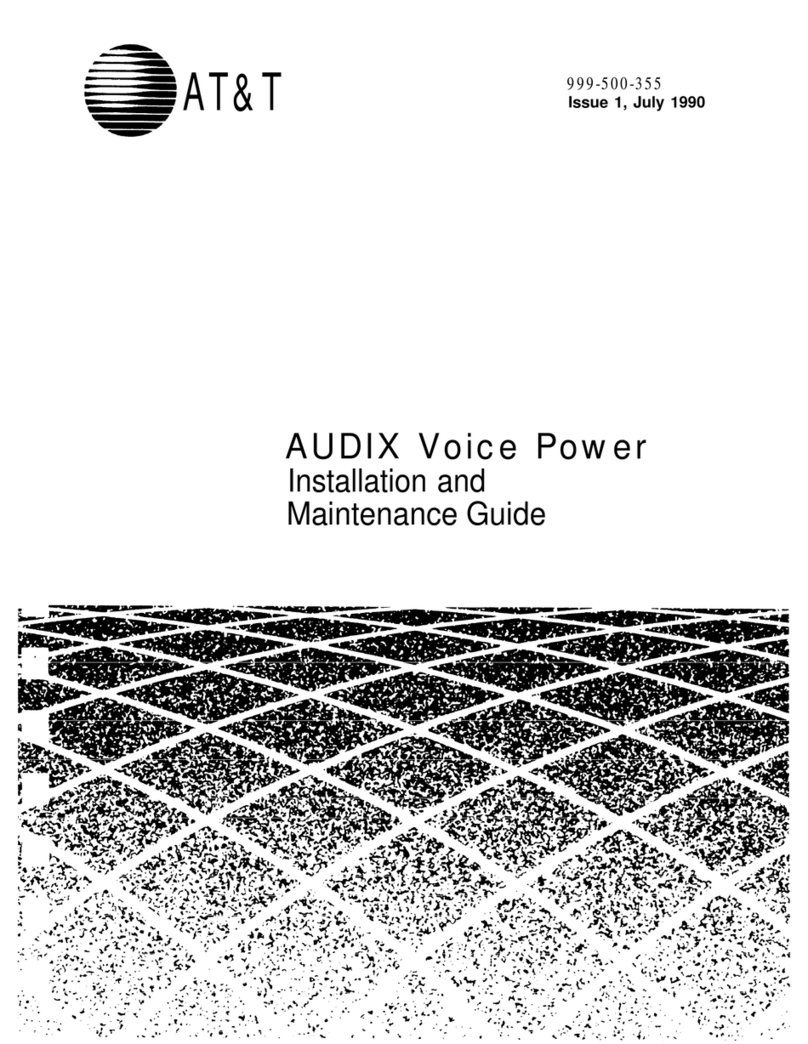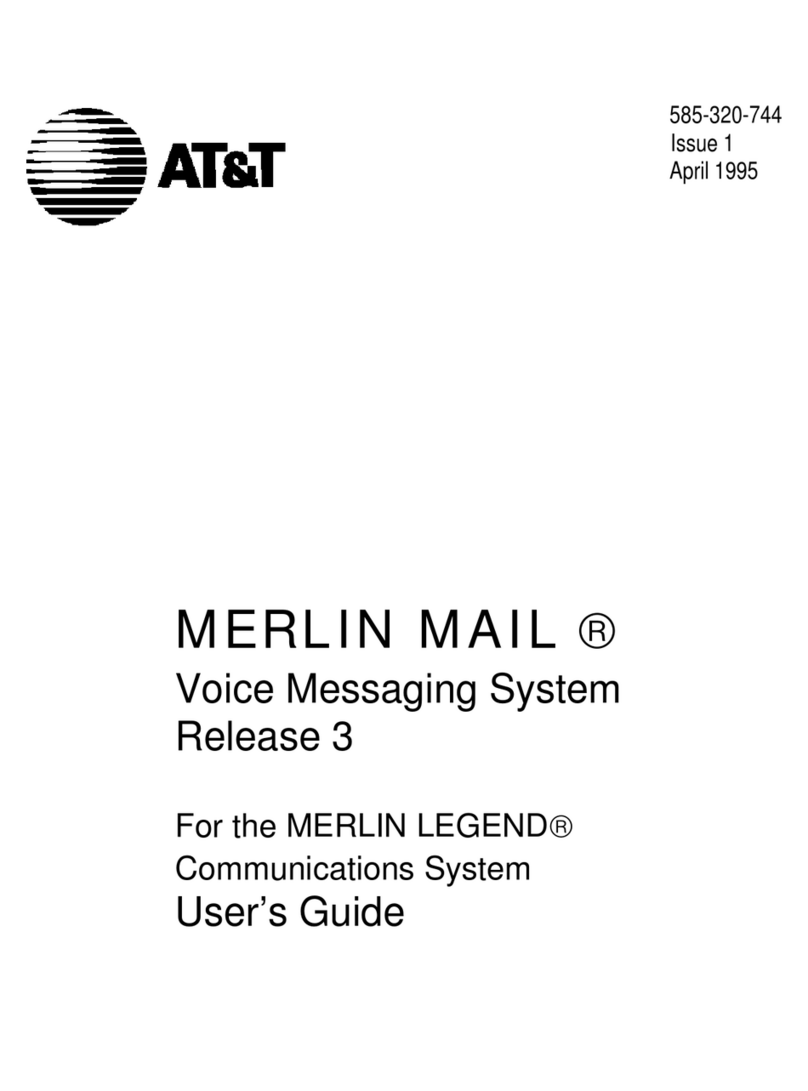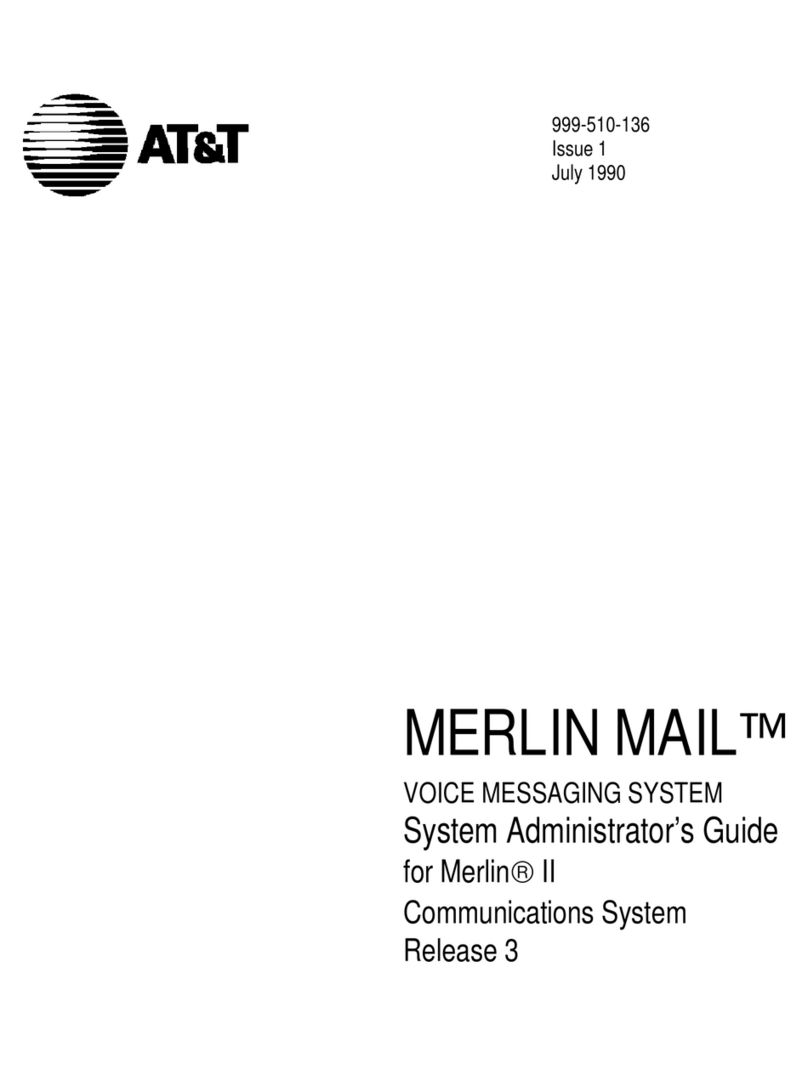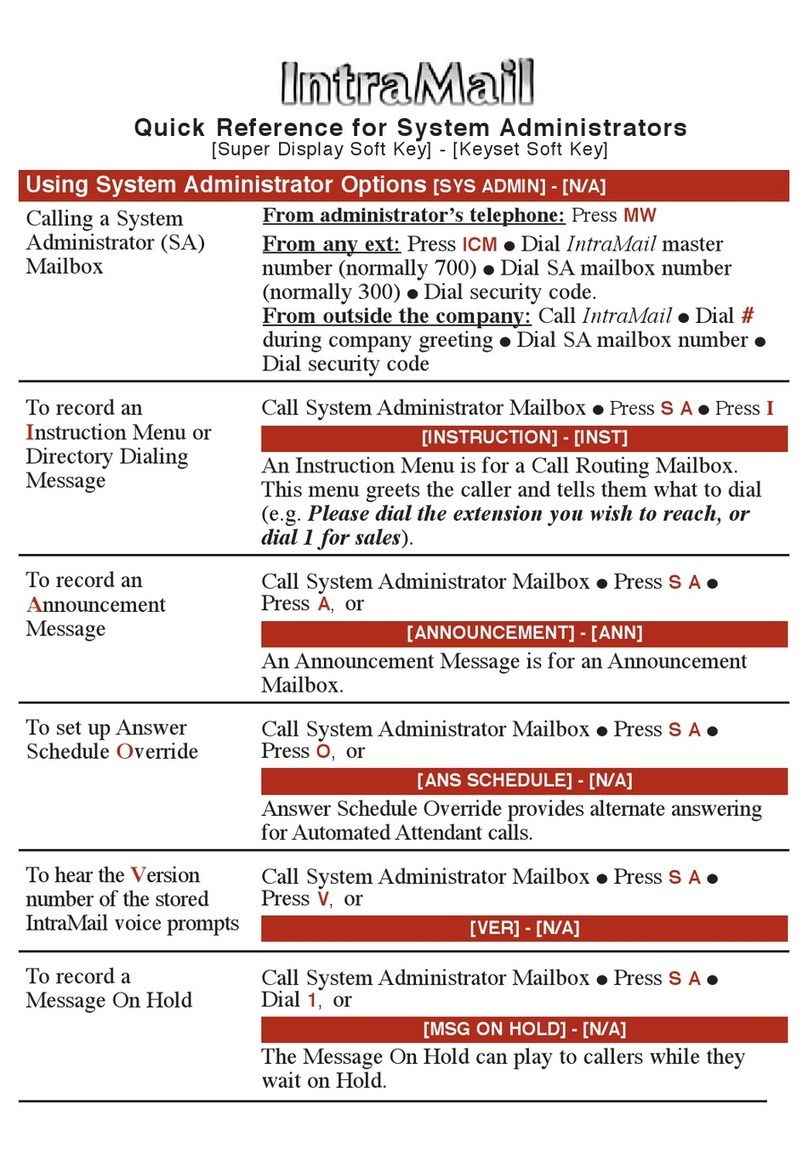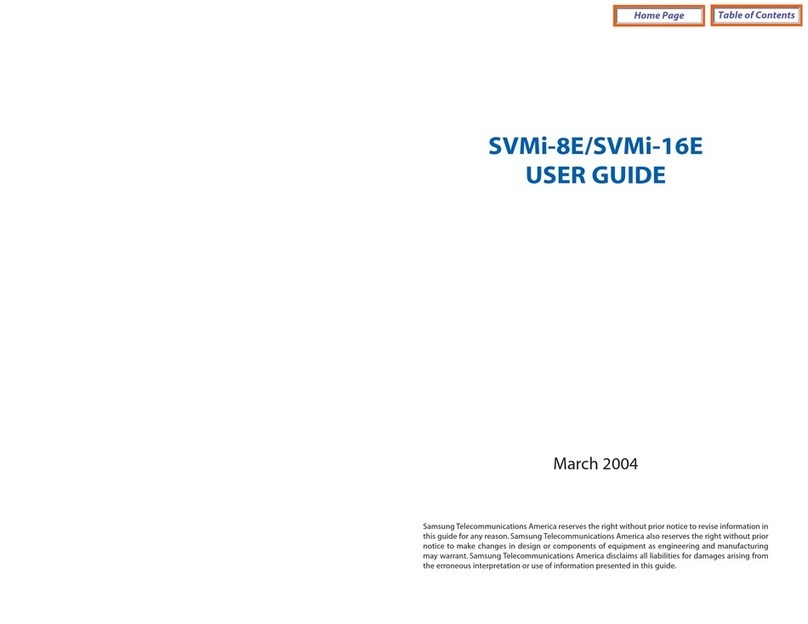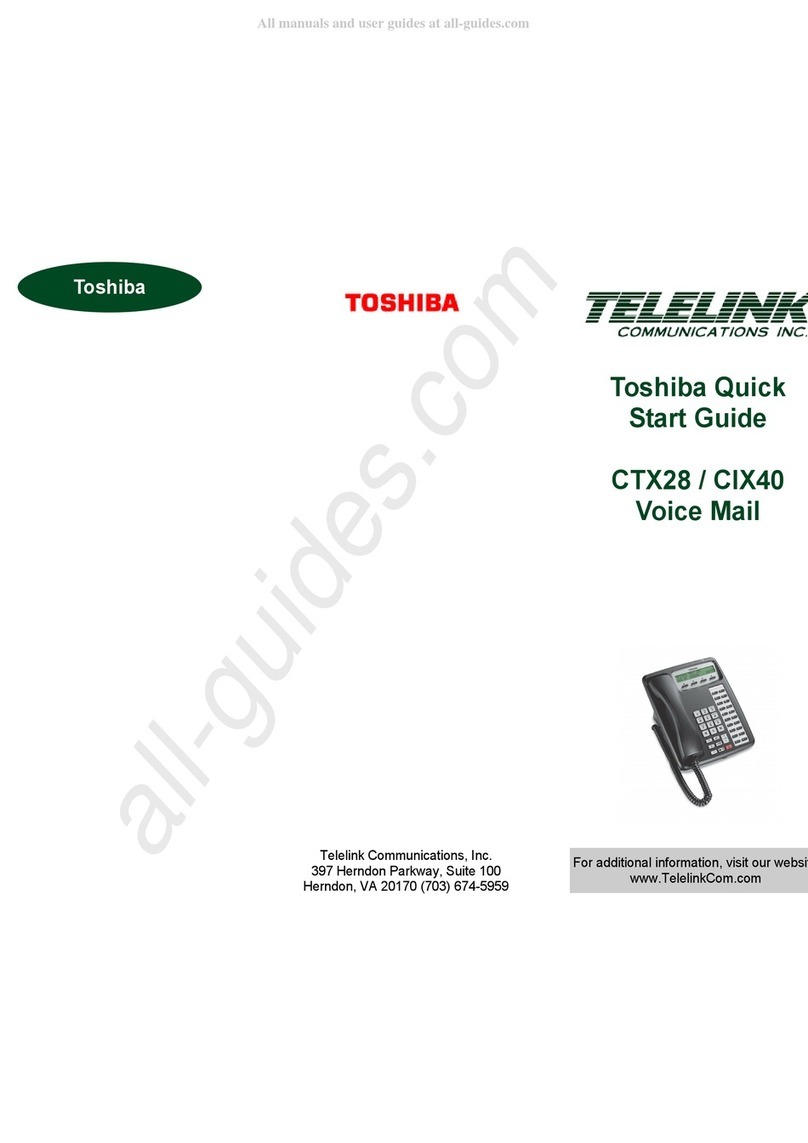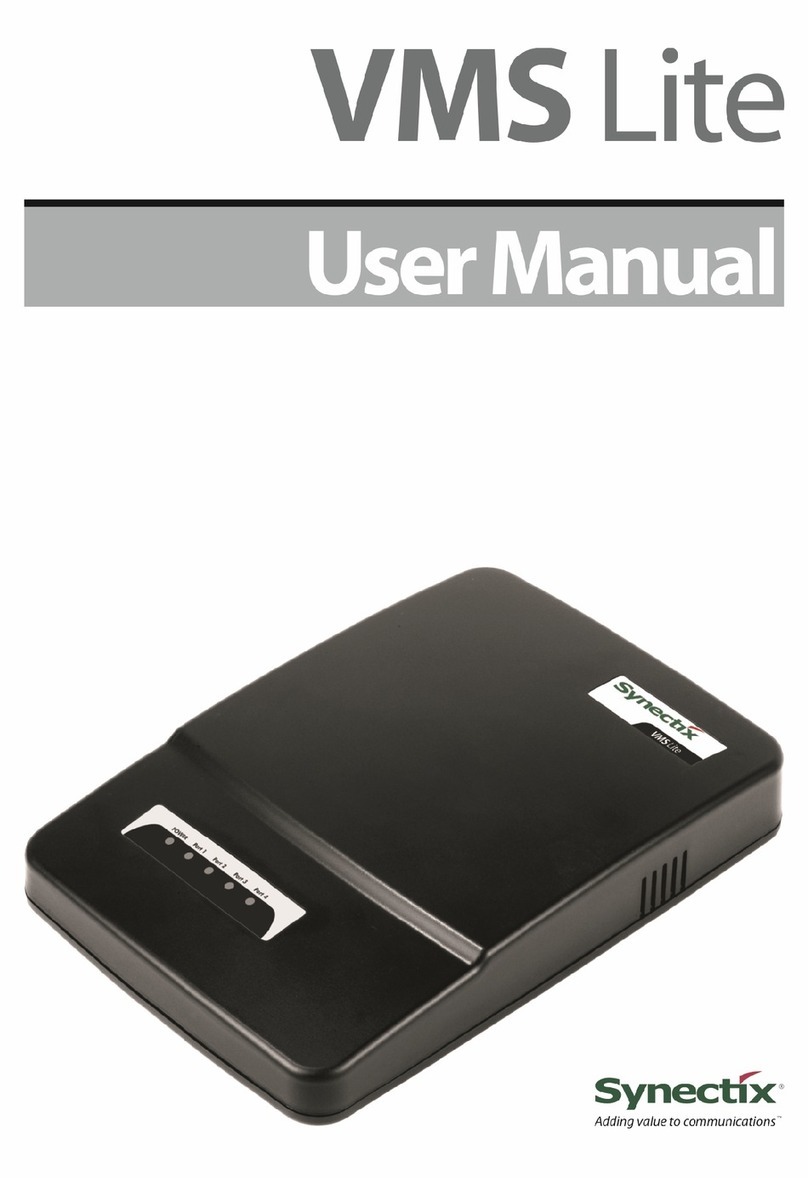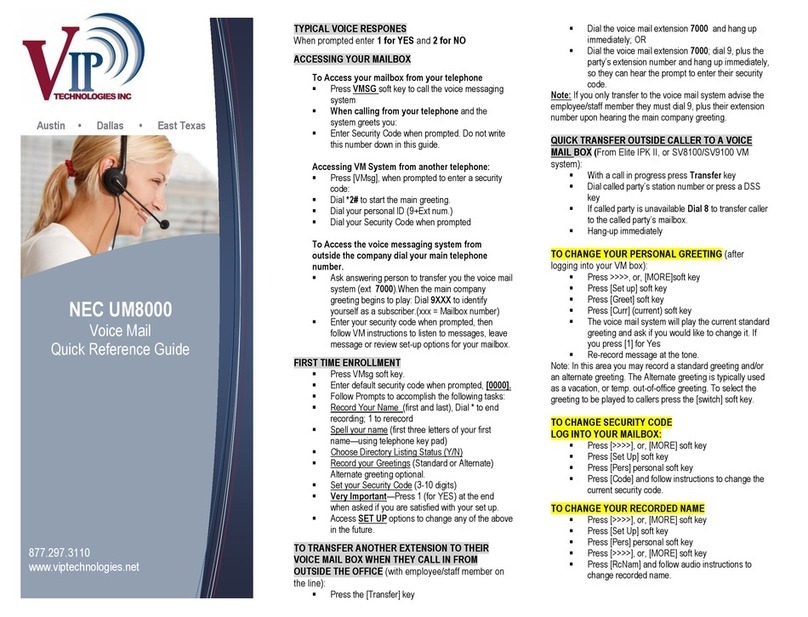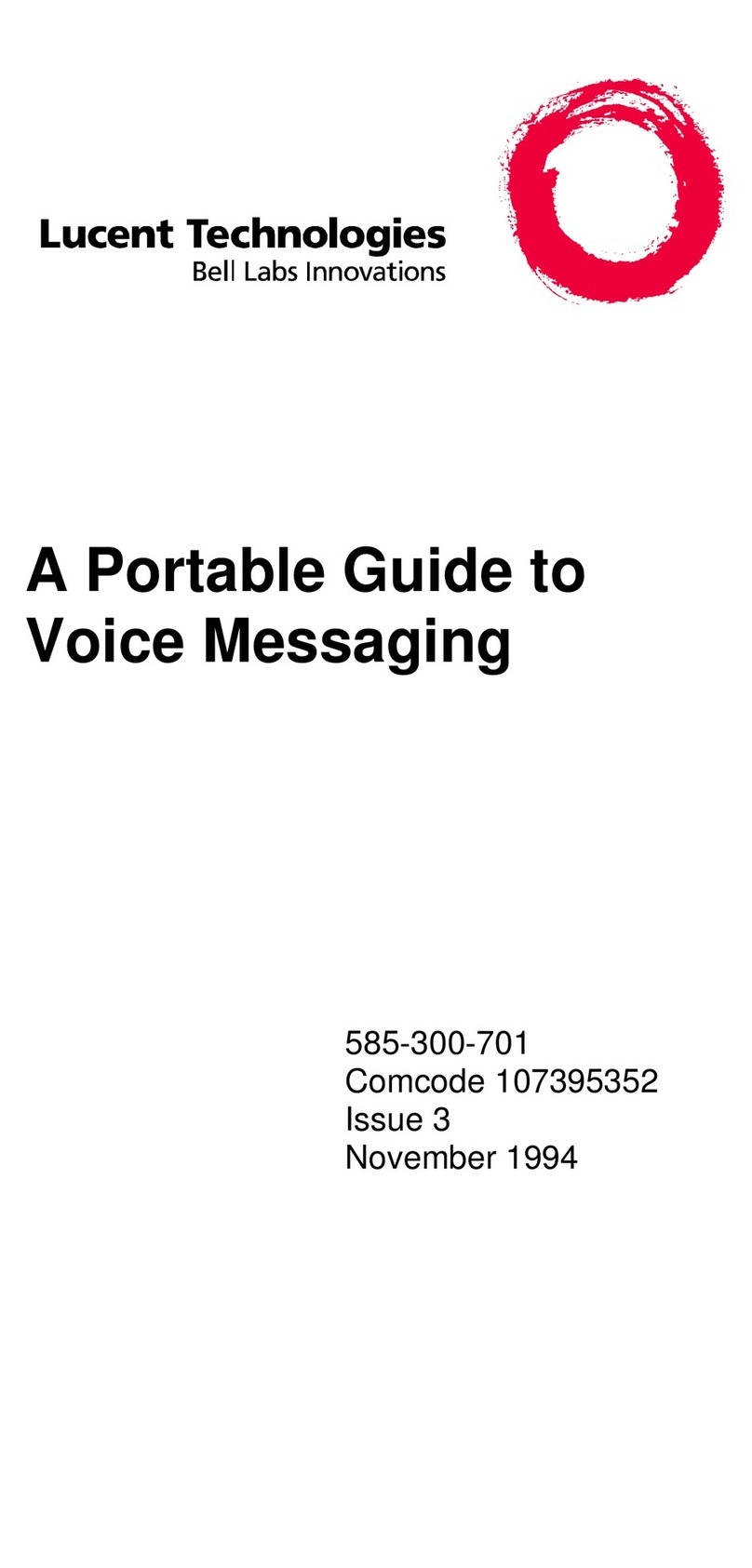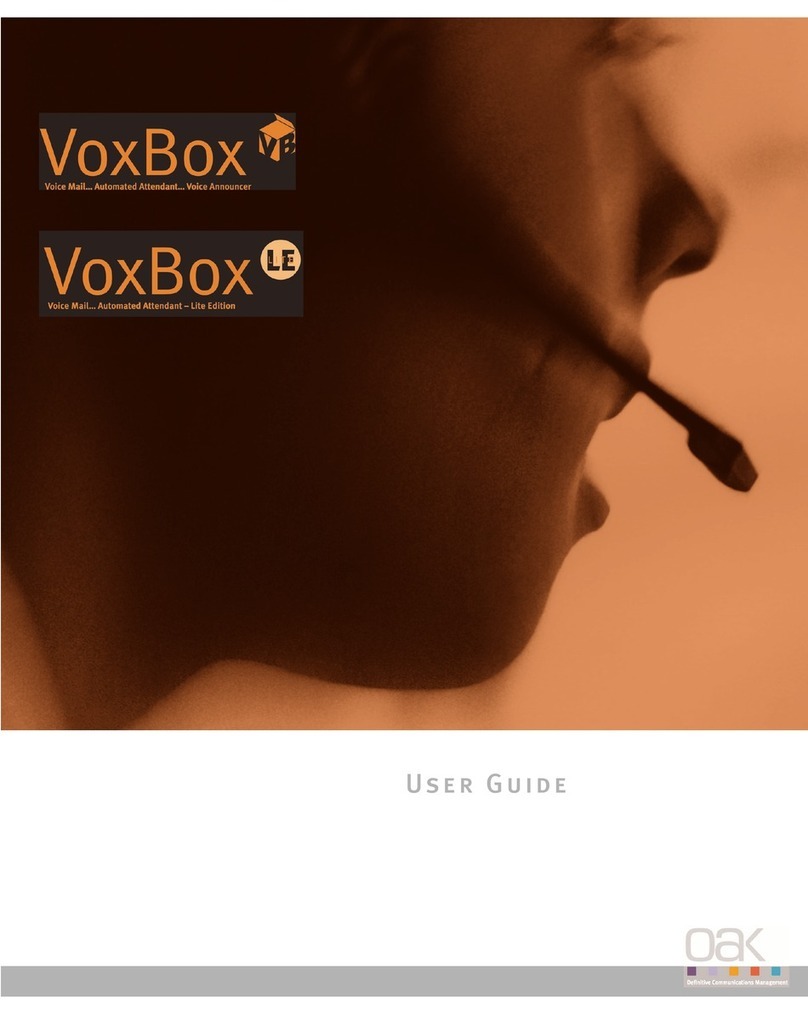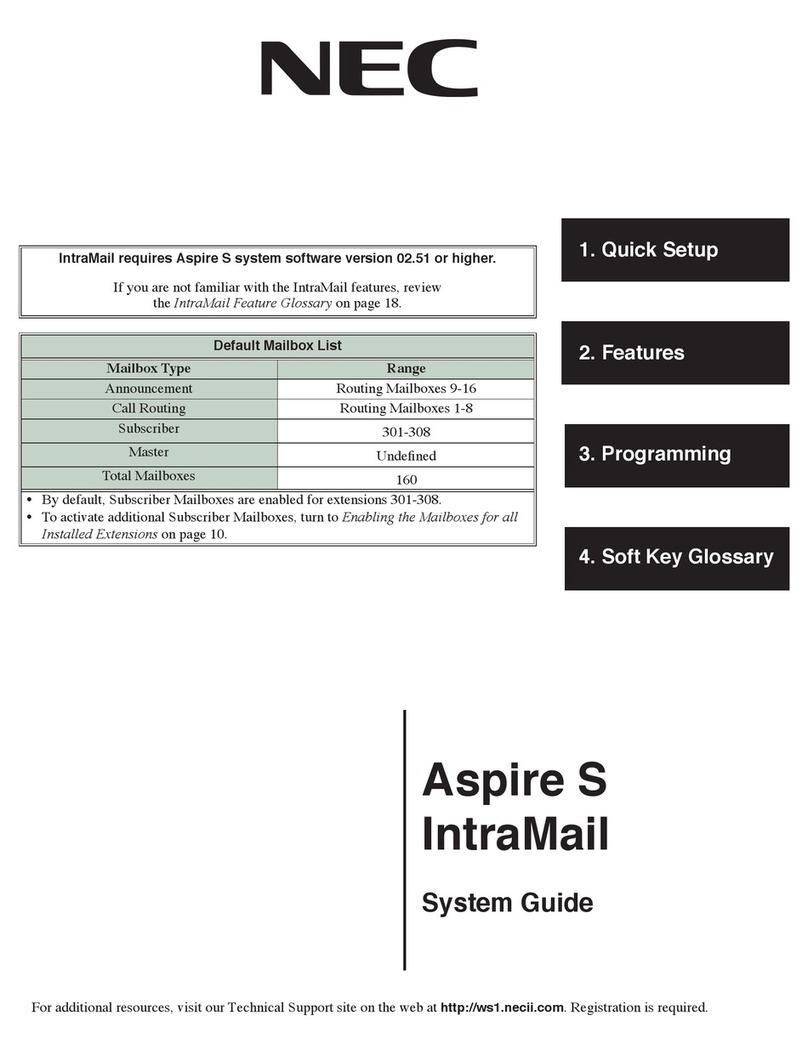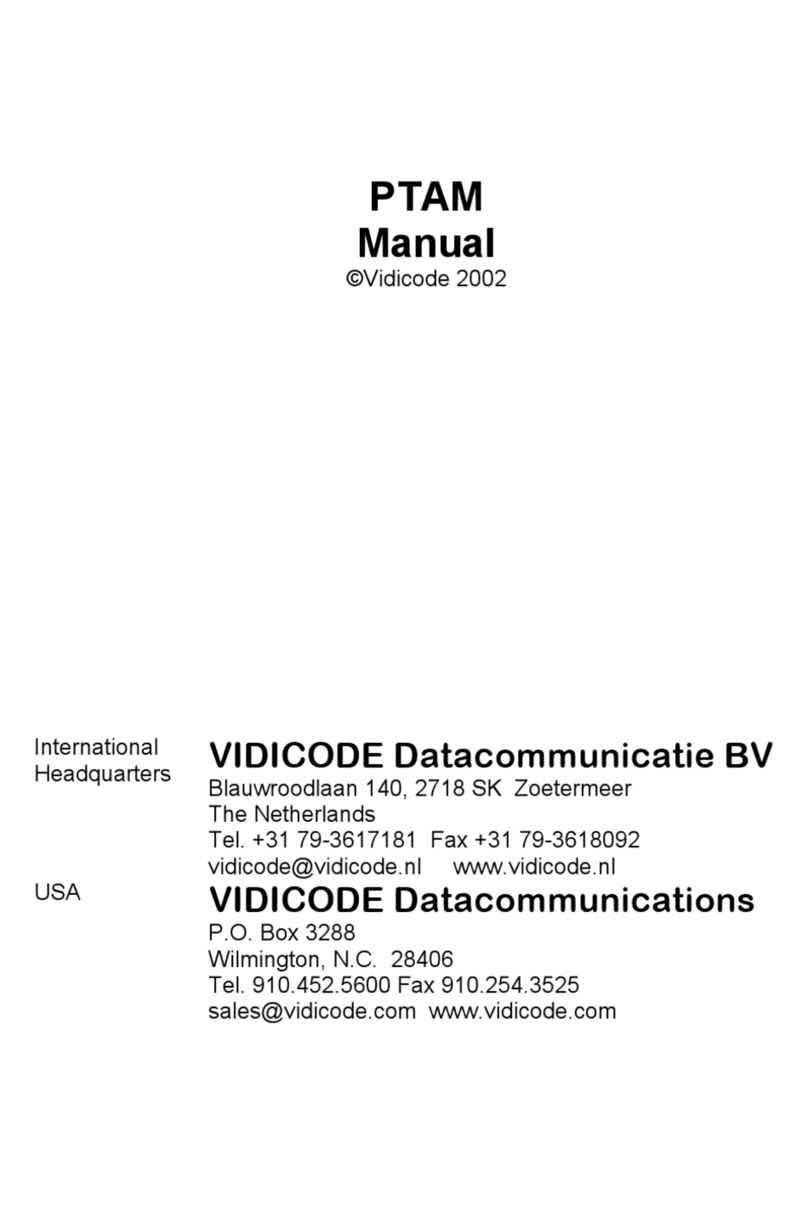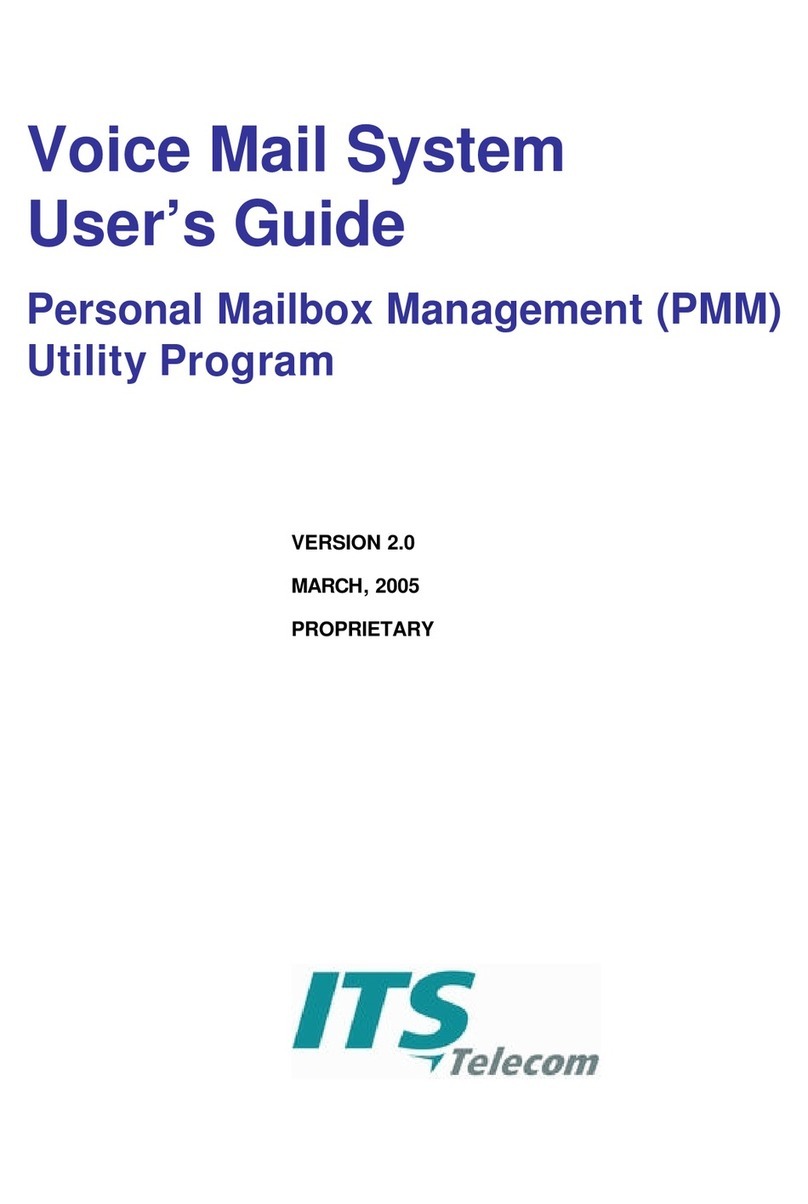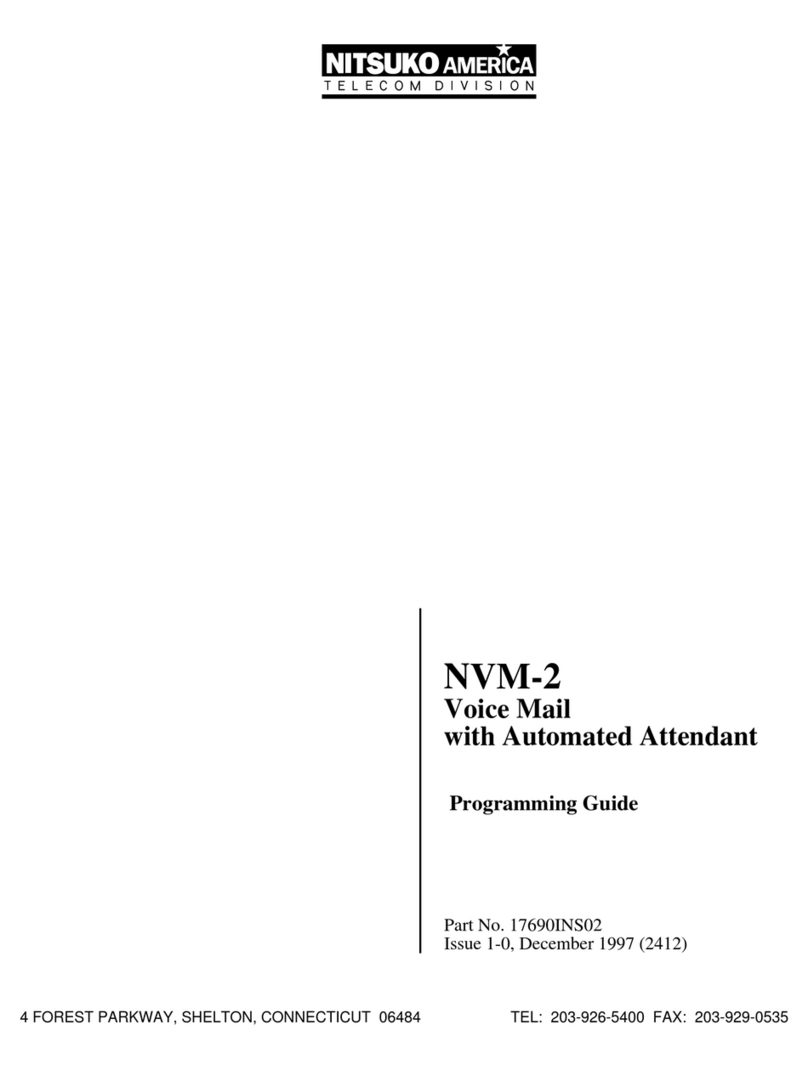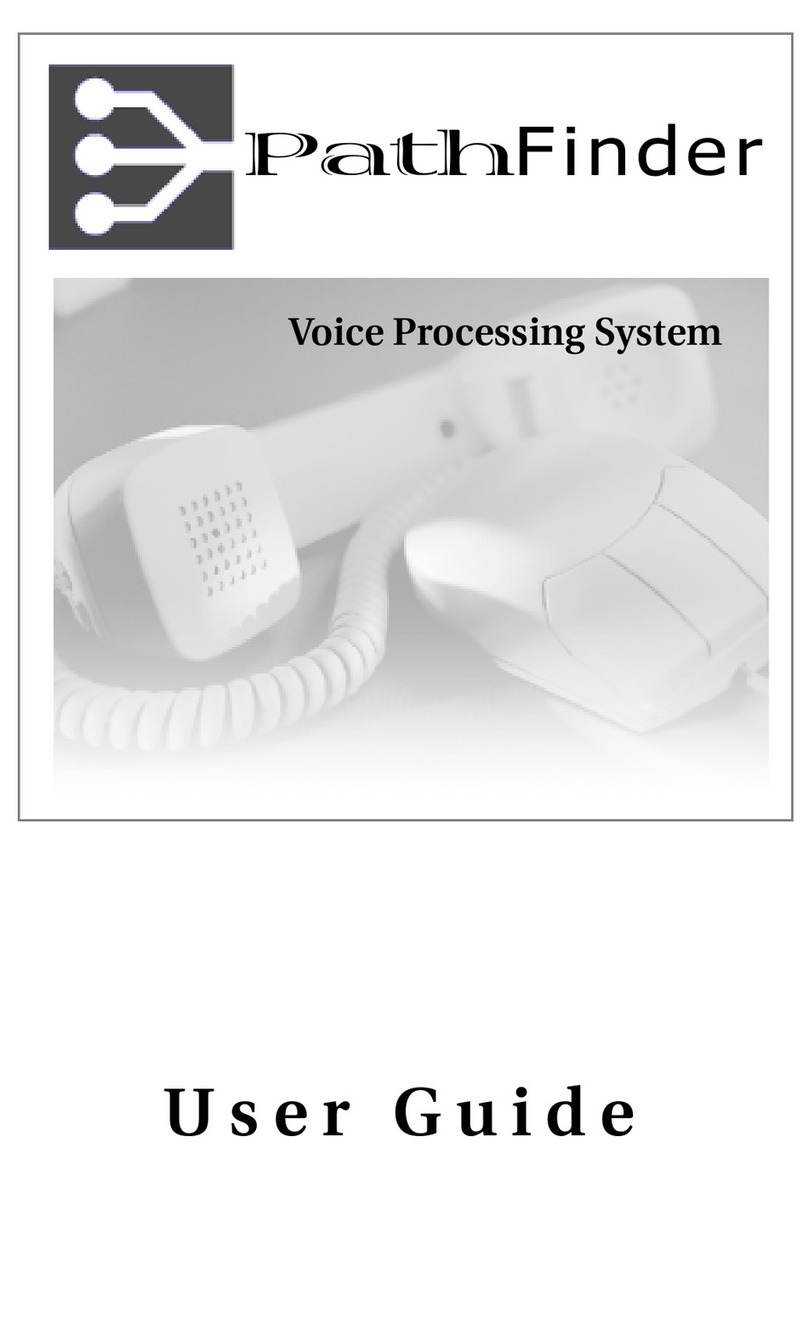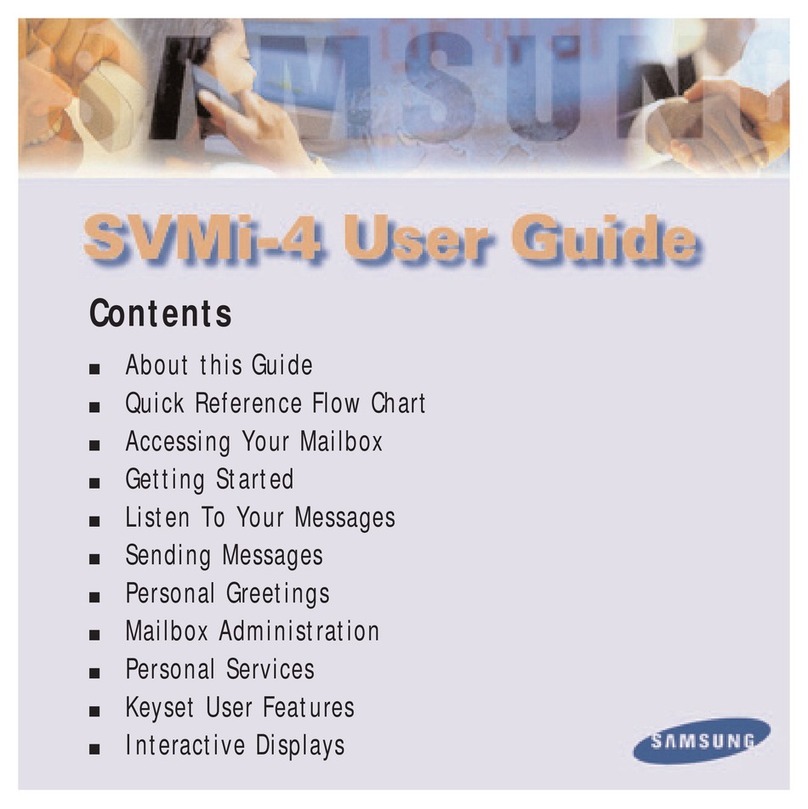7
INITIALIZATION ERROR MESSAGES
Once you have completed all the connections, the indicator lights on the upper right-hand
corner of the VoiceMail Manager 100 should flash once and the display will show
INITIALIZING - PLEASE WAIT. The VoiceMail Manager 100 will run through a brief
initialization process and then display NO CALLS.
During initialization, the VoiceMail Manager 100 may display one of several error
messages:
PLUG IN THE PHONE LINE - This message will be displayed if the initialization fails
because the VoiceMail Manager 100 can not detect a phone line connected to it.
Check your connections and make sure the line is free.
SWAP PHONE AND LINE - This message indicates the line from the wall jack and
the line to the telephone are connected to the wrong ports on the VoiceMail
Manager 100. Disconnect the power cord and swap the lines. Reconnect the
power to restart the initialization.
NO DIAL TONE - This message will be displayed if the initialization fails because the
VoiceMail Manager 100 cannot detect a dial tone. Check your connections, and
make sure the telephone line is free.
HANG UP EXTENSION - Check to see if someone else in the house is trying to use
the phone or if some piece of telephone equipment is trying to use the phone line,
such as a FAX, modem, or stutter dial tone detector built into a phone.