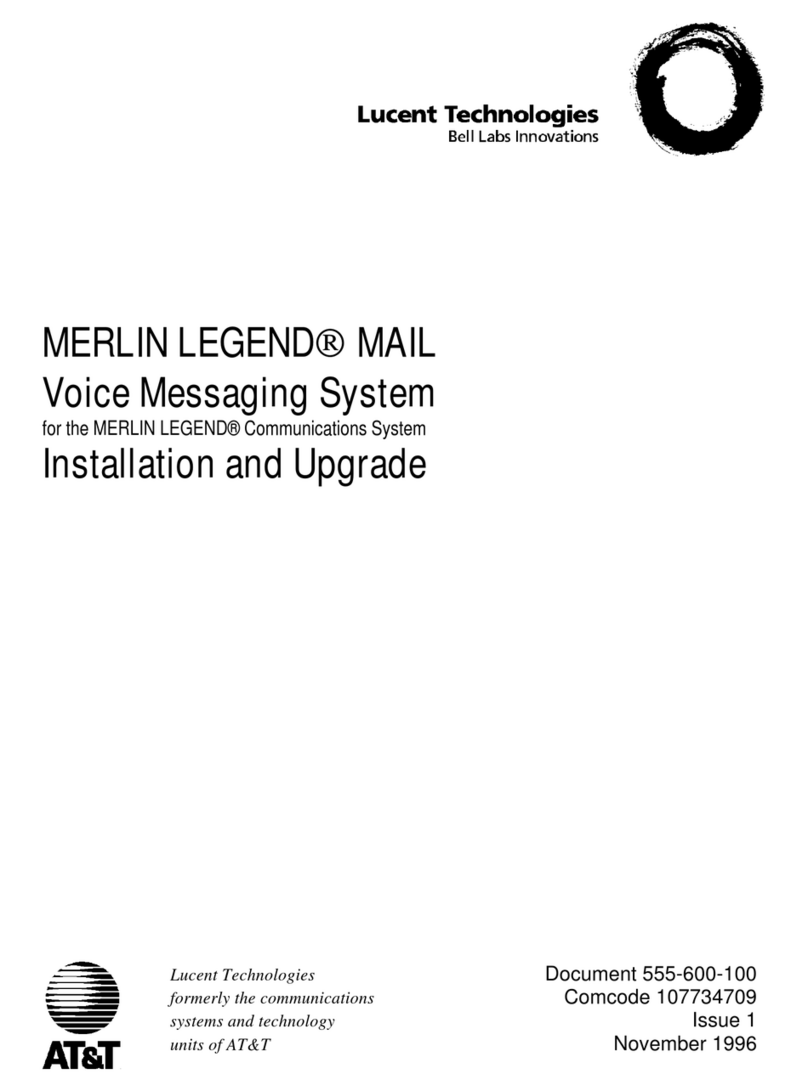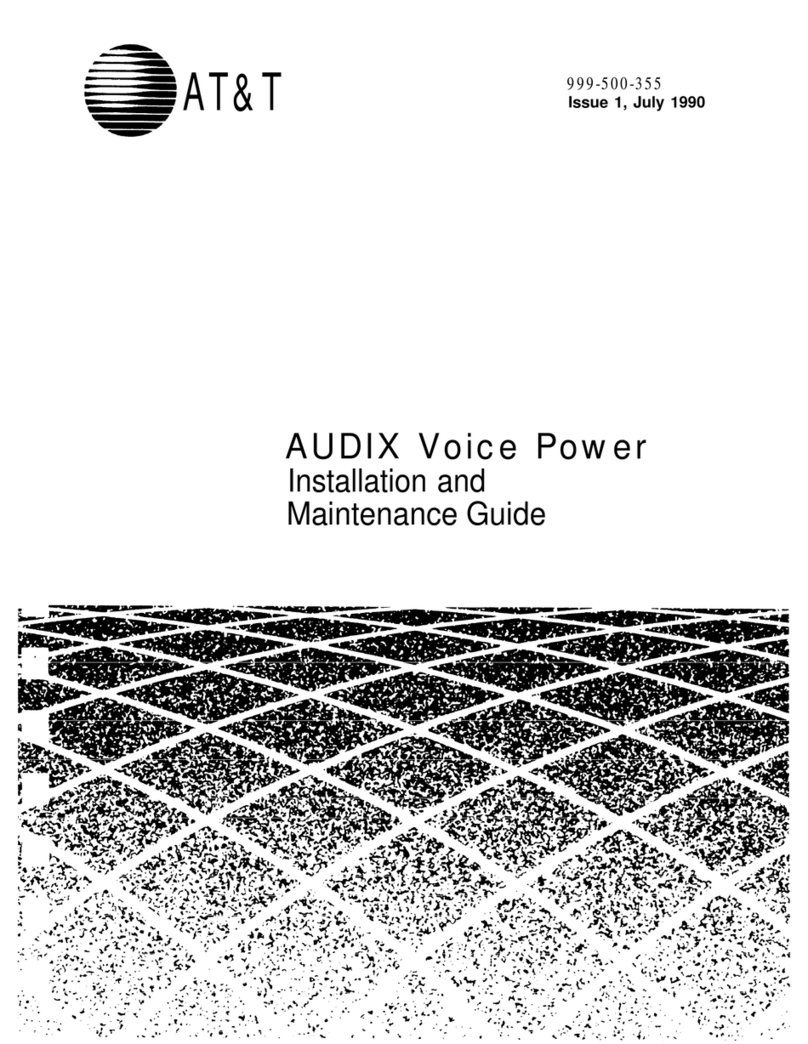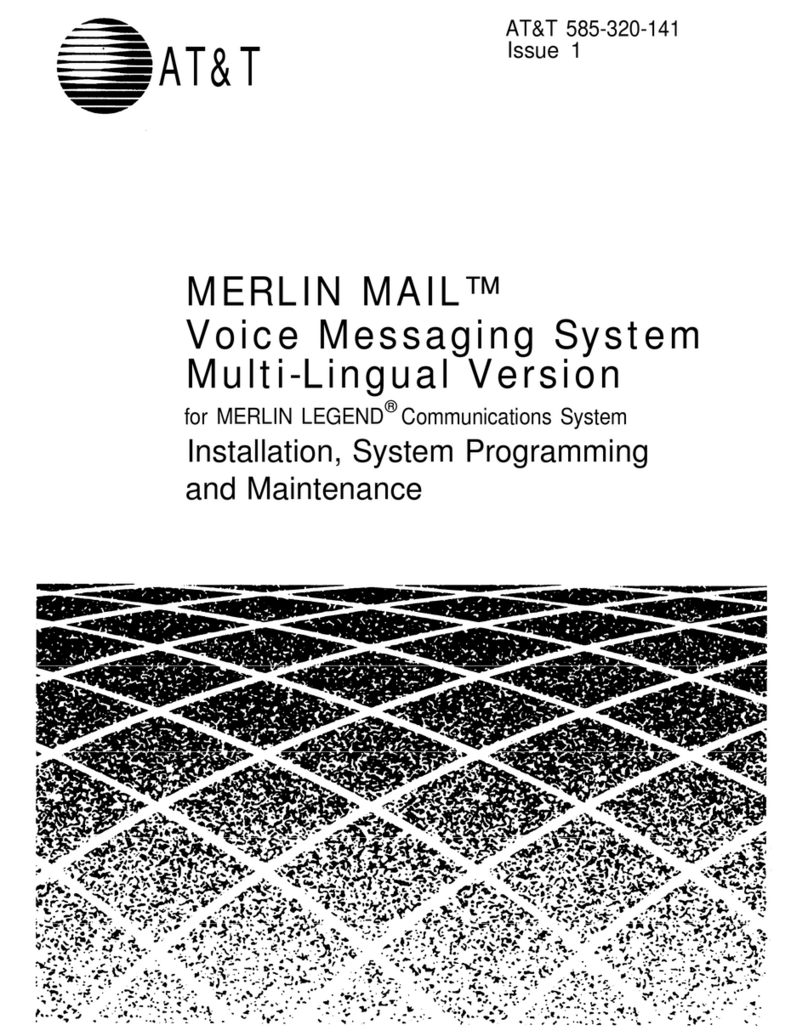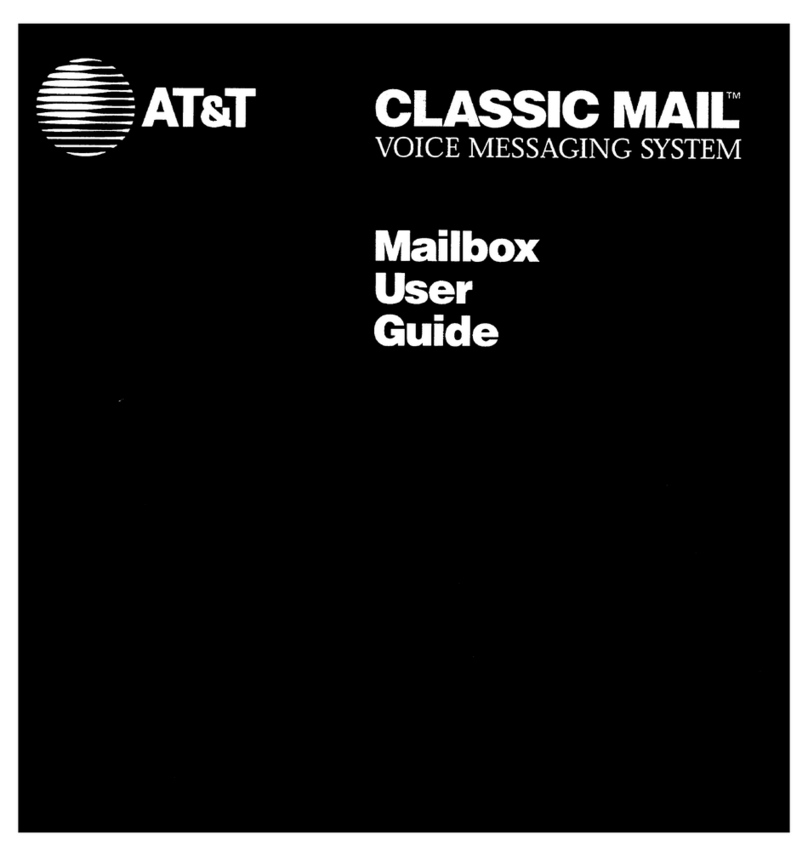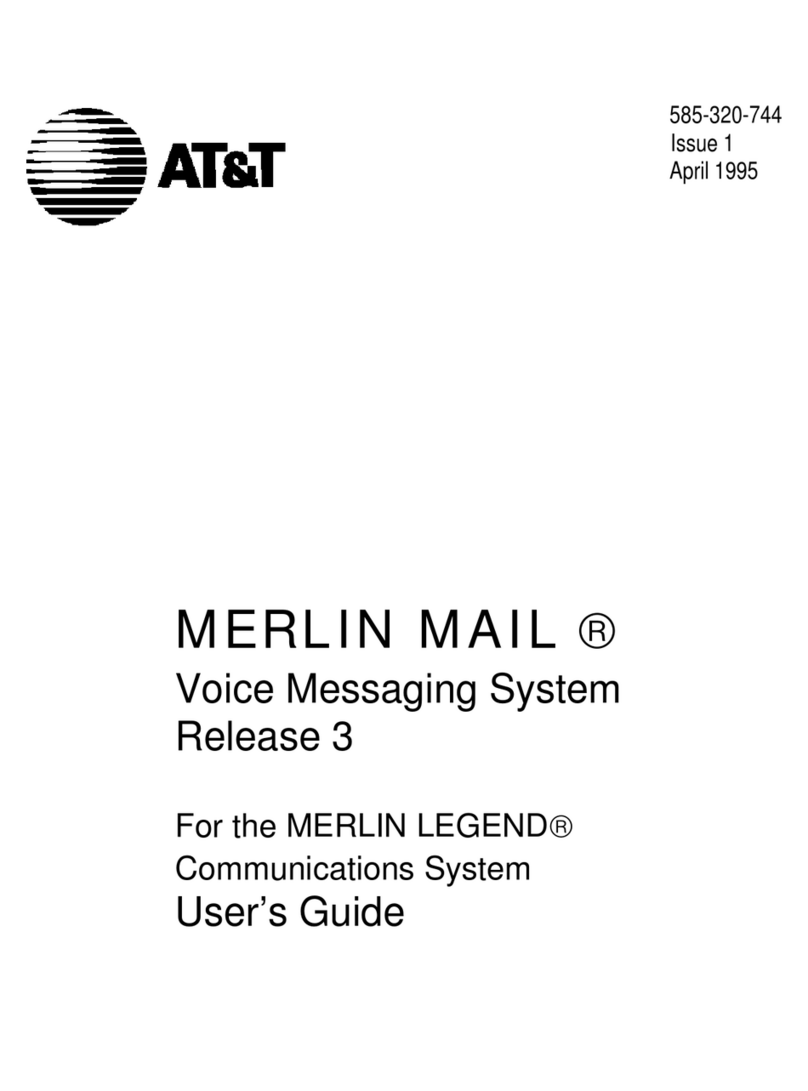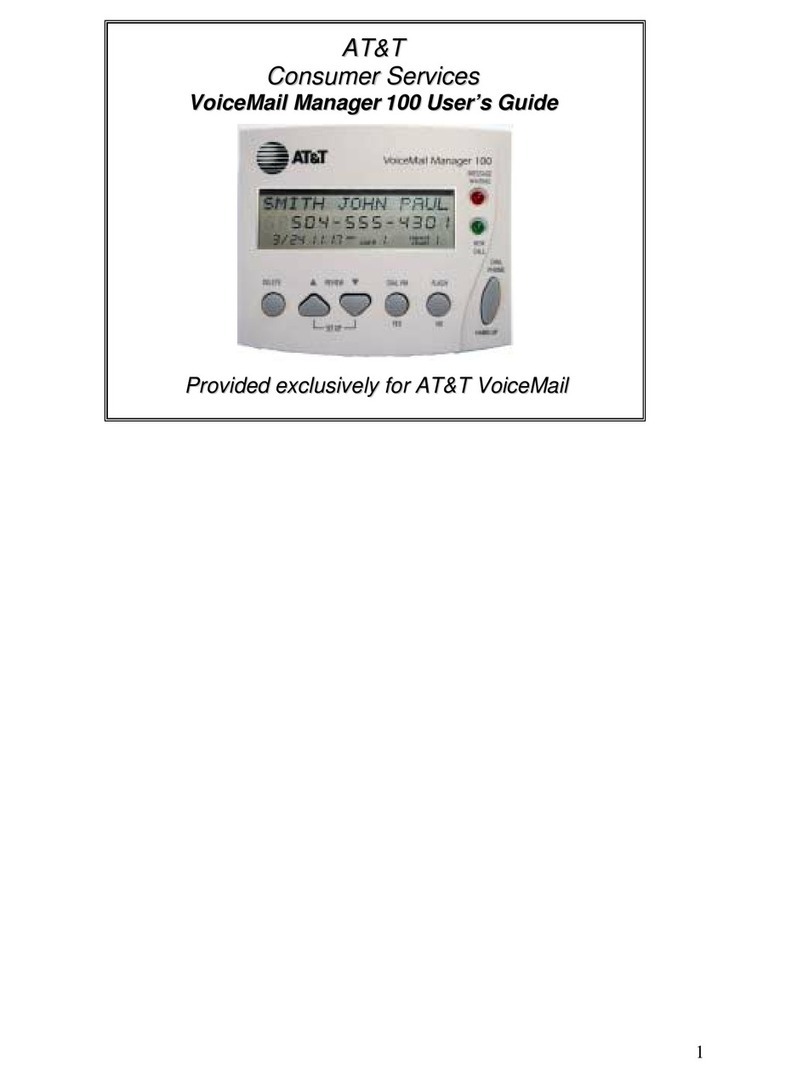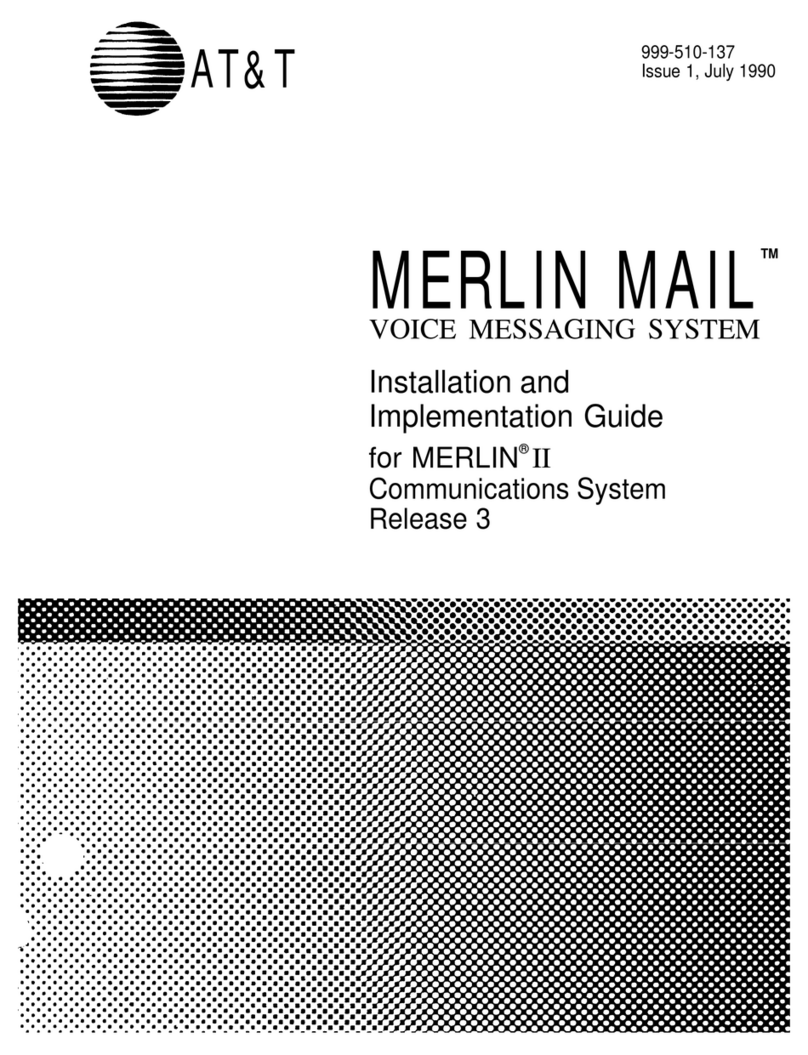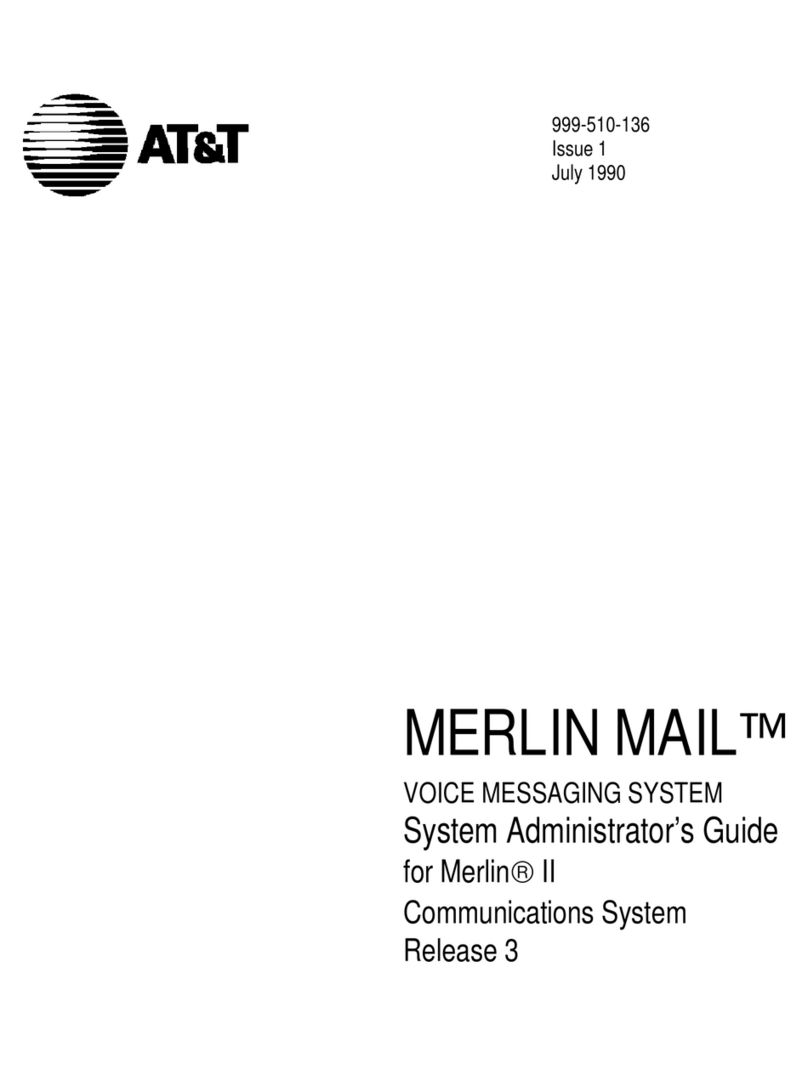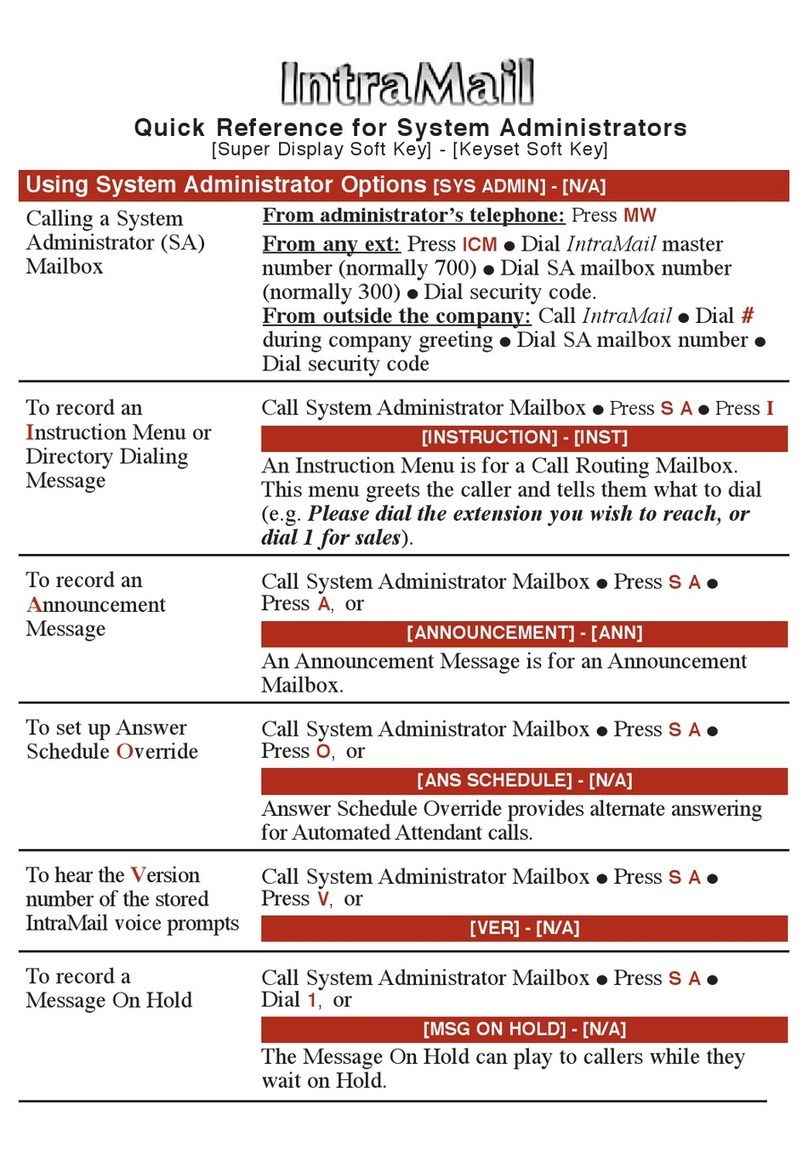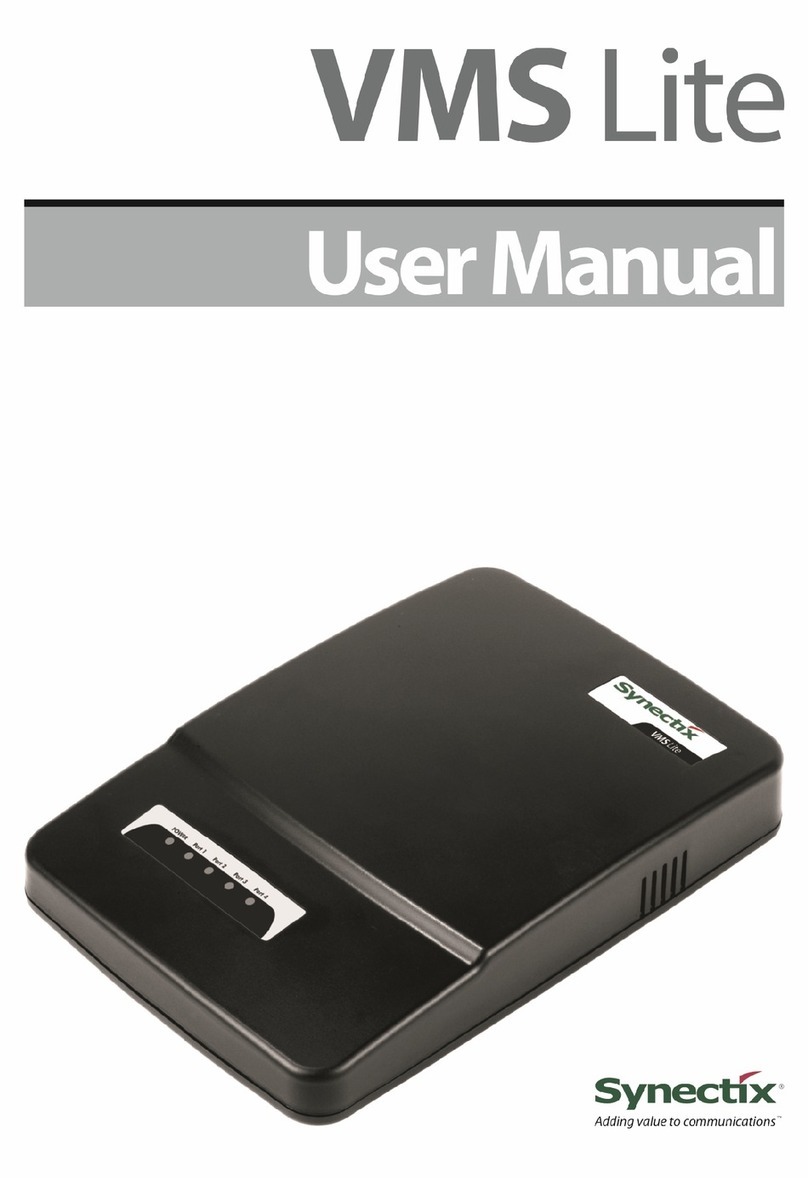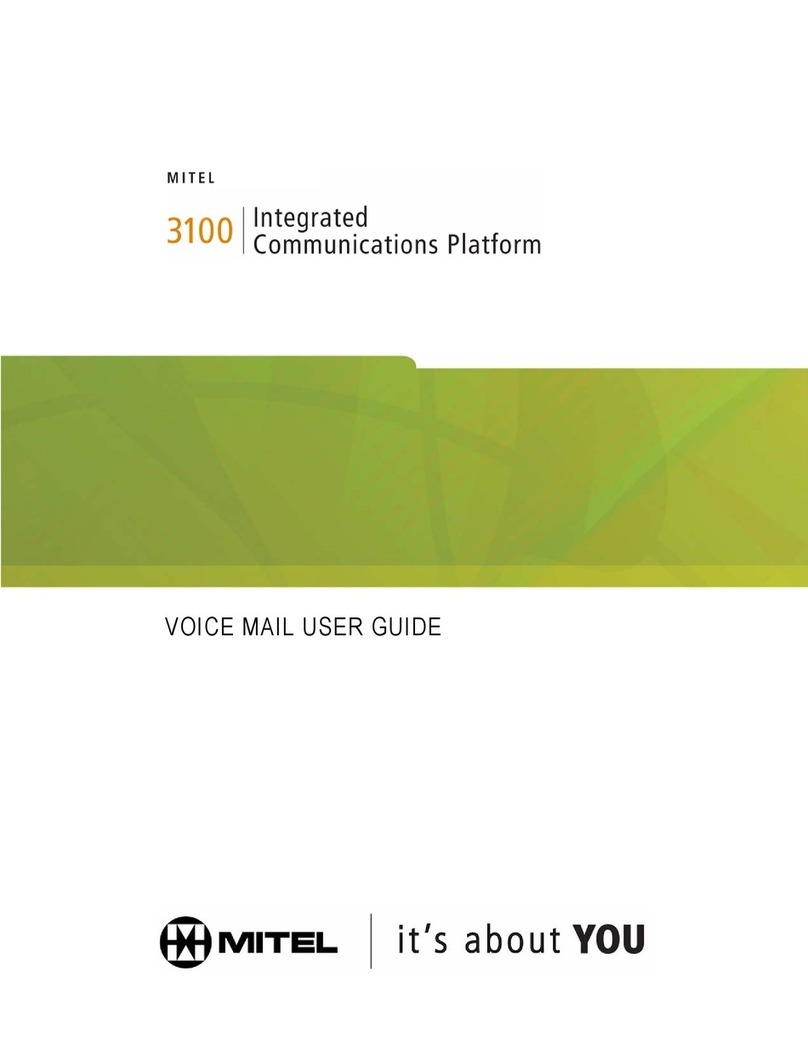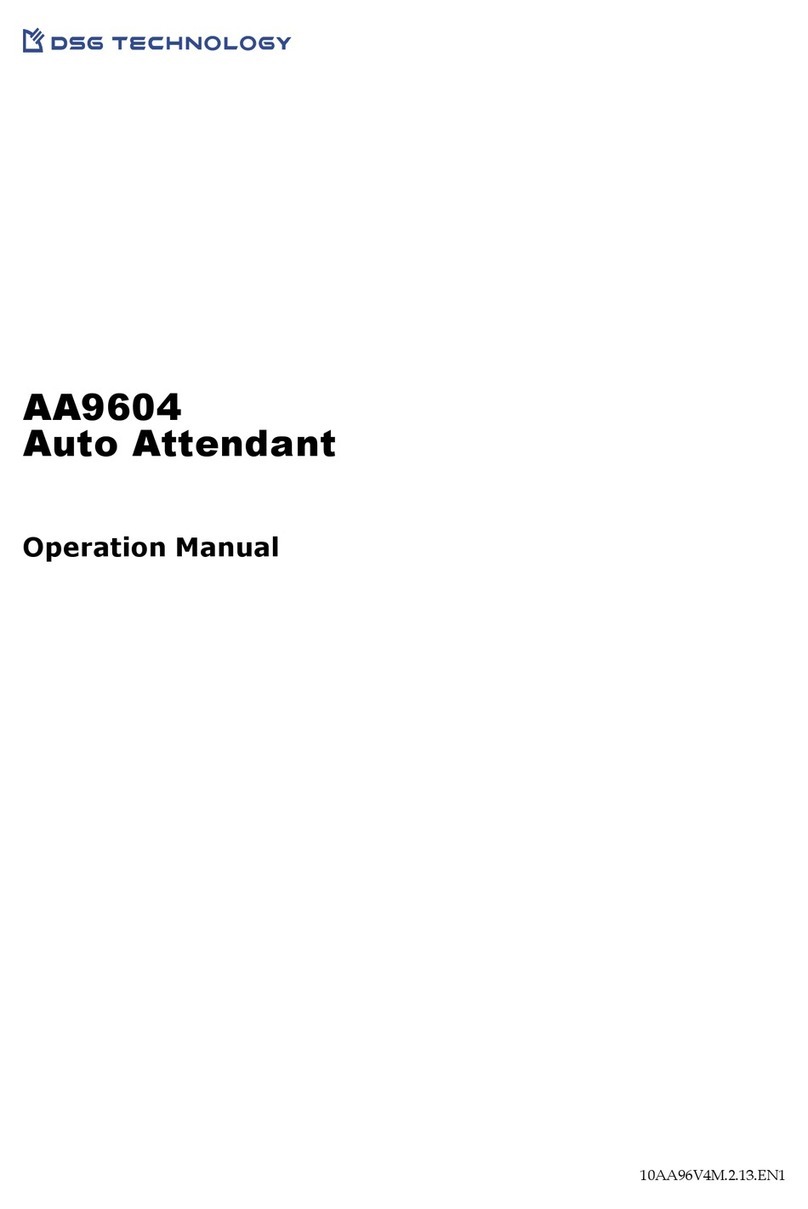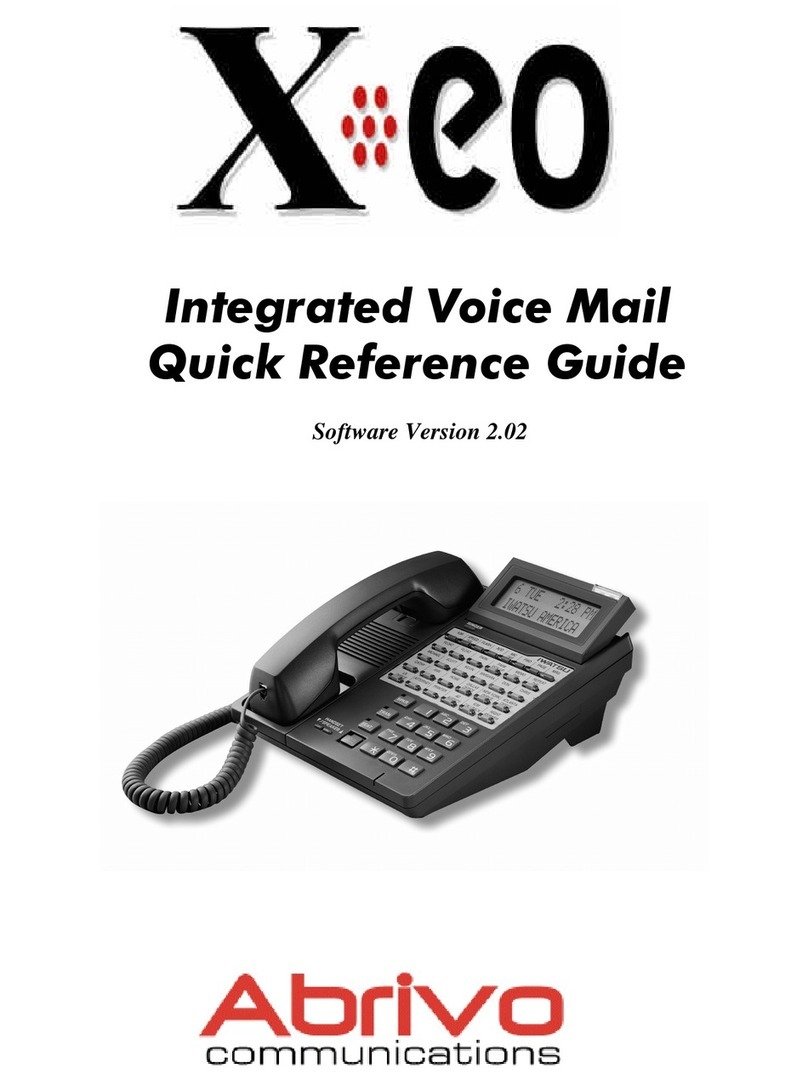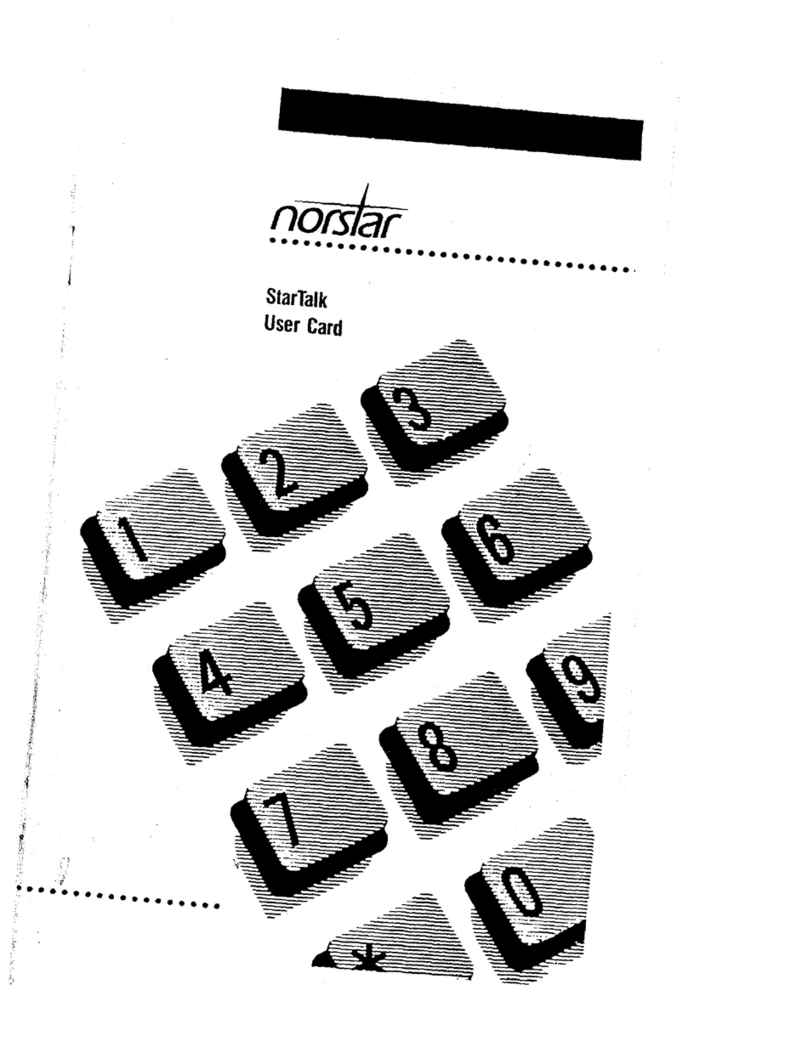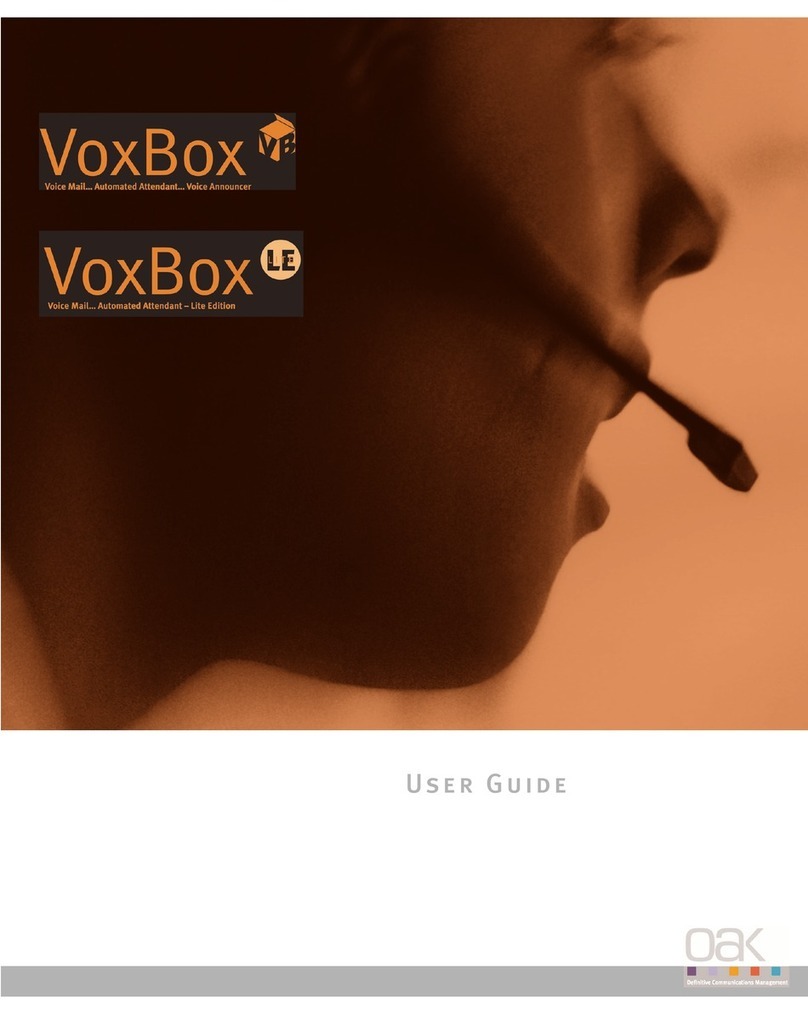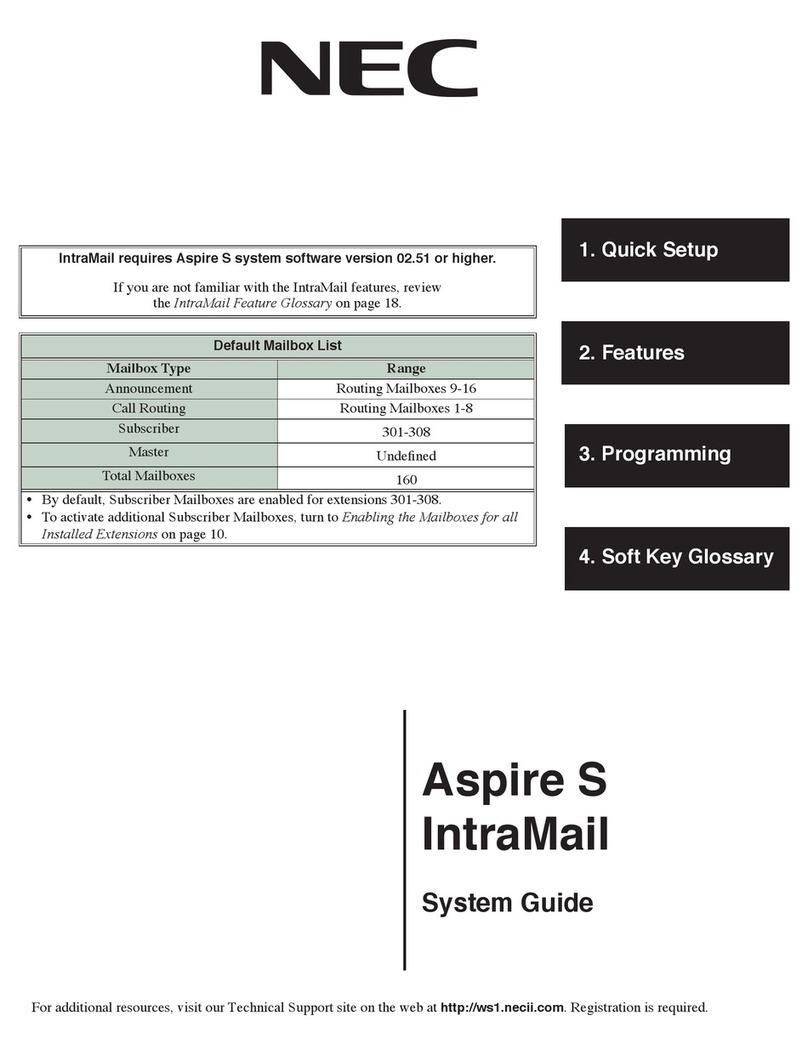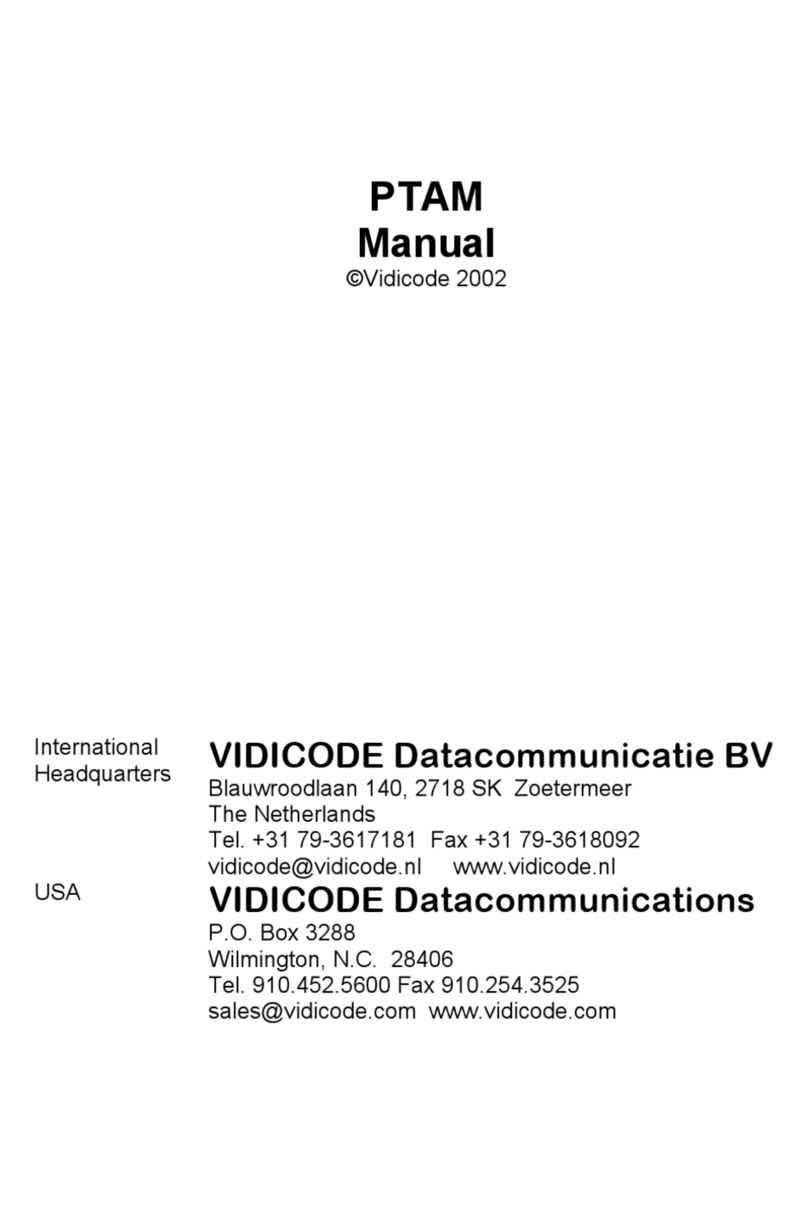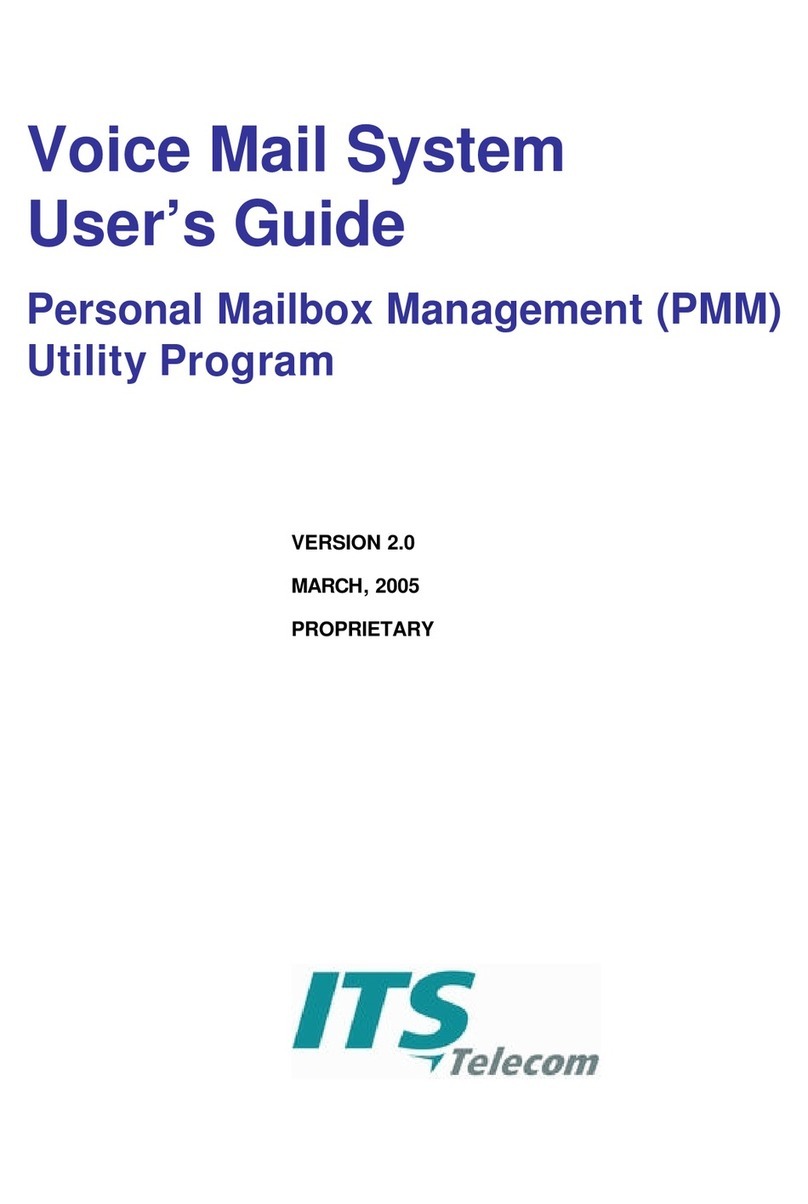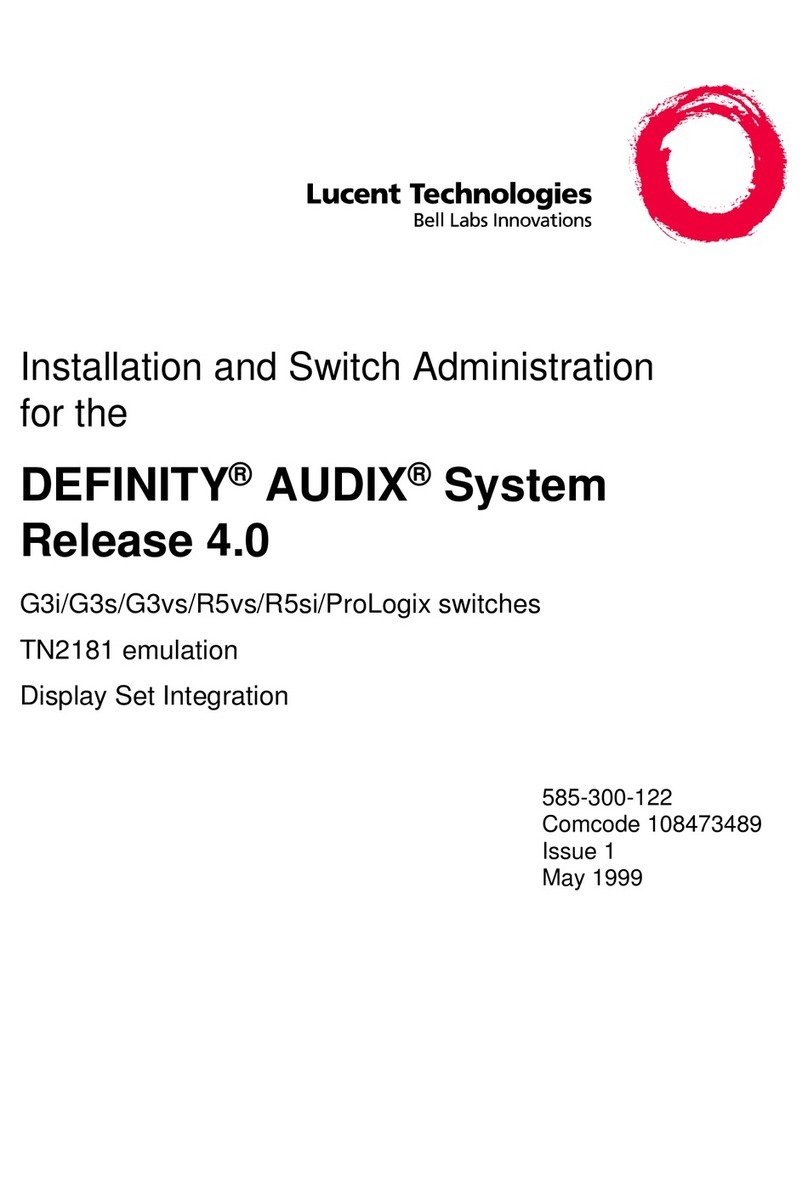Basics
___________________________________________________________________
___________________________________________________________________
___________________________________________________________________
•AUDIX Voice Power has other services which are
implemented on a company-wide basis. For more
information on how other features of AUDIX Voice
Power, such as, automated attendant, message drop, or
information service can help increase communication
in your department, consult your system
administrator.
This guide will tell you how to use call-answer, voice
mail, and some other general features of AUDIX Voice
Power.
About Your Dialpad
The procedures in this document instruct you to press
specific buttons on the dialpad of your telephone.
In some cases, you are asked to press star *and another
button (for example, * D ). To do this, press *first
and let go; then press the other button.
At other times, you are asked to enter a number or series
of numbers followed by pound #. Press each number
and let go; then press #.
Note the letters that correspond to your dialpad numbers.
If your dialpad does not have letters, you need to translate
commands that use letters into their number equivalents.
2