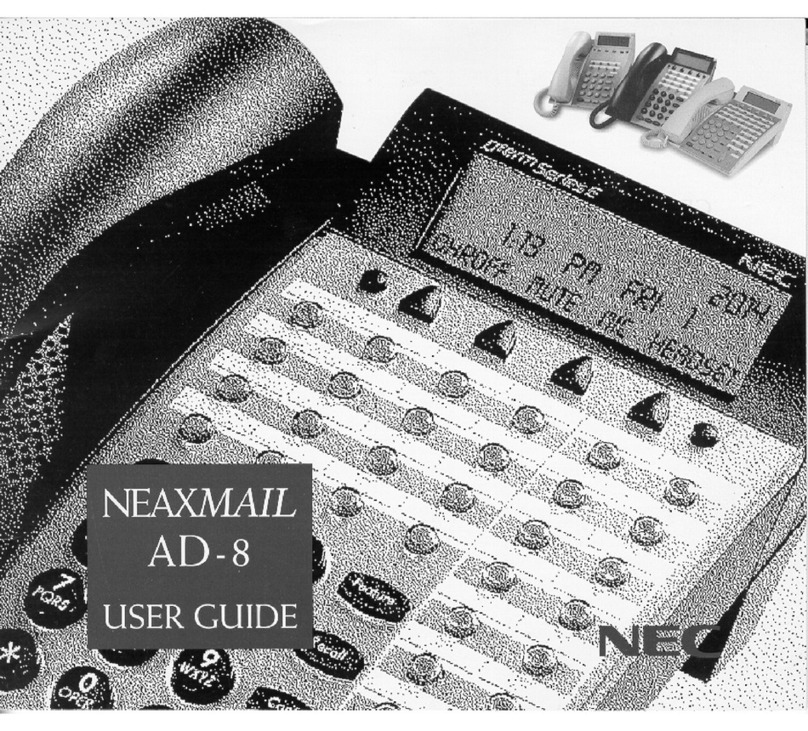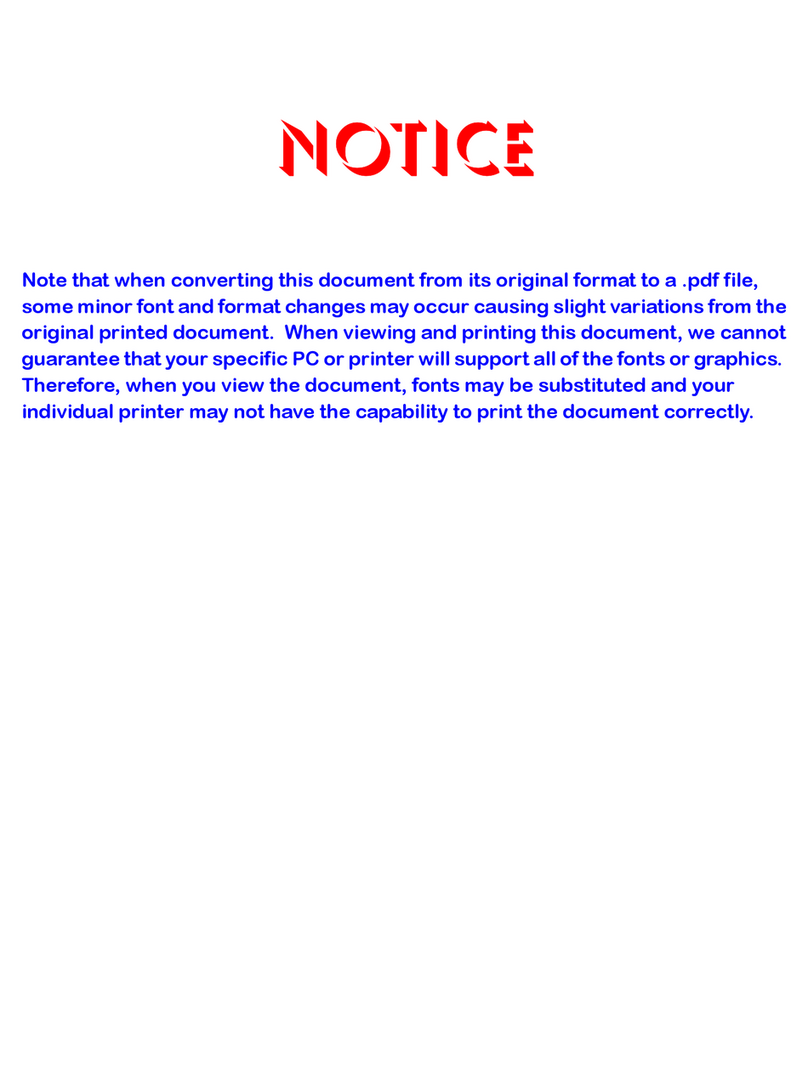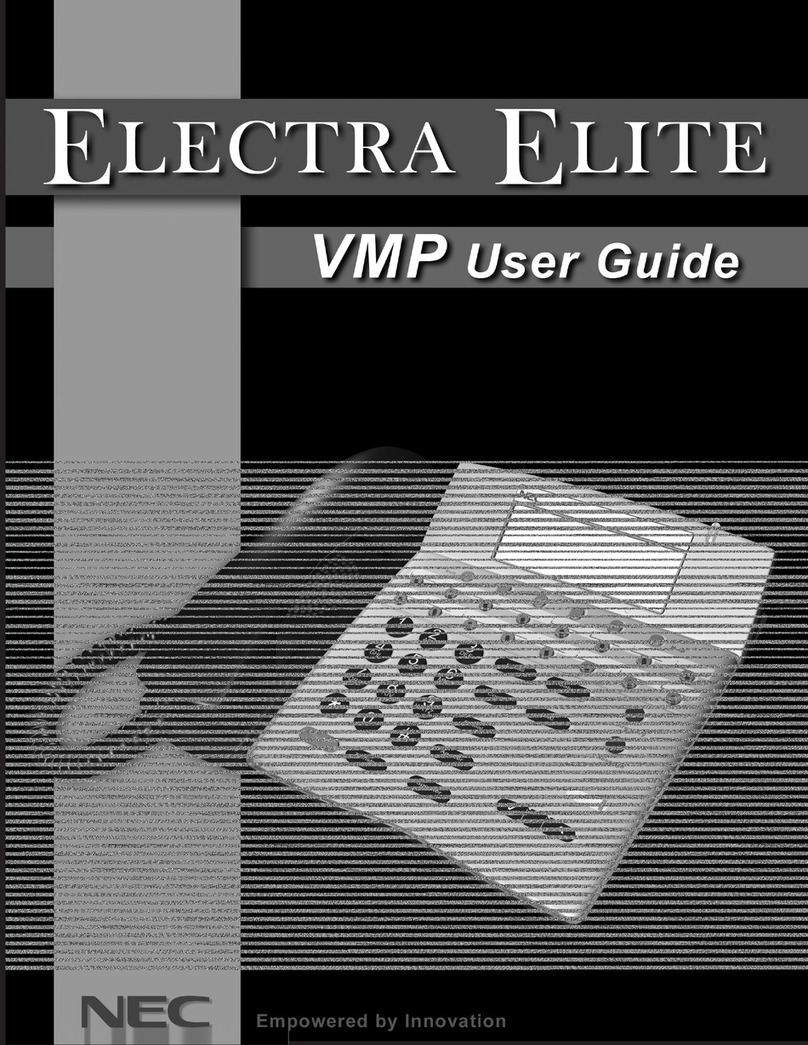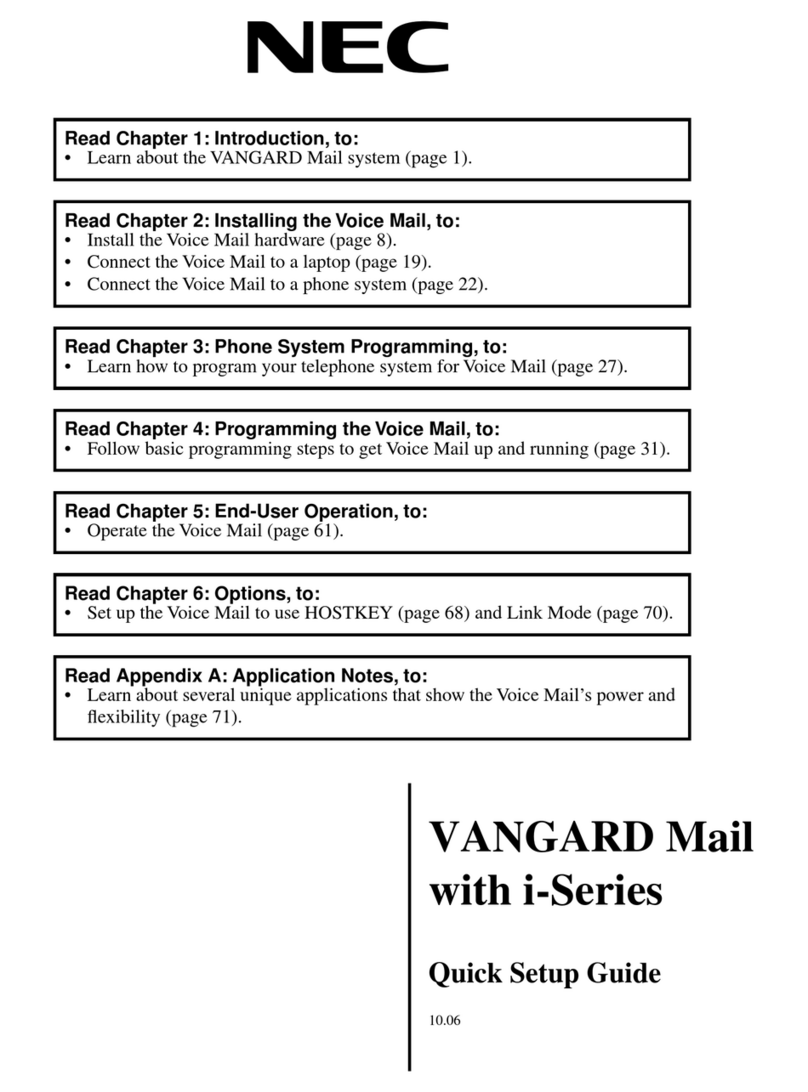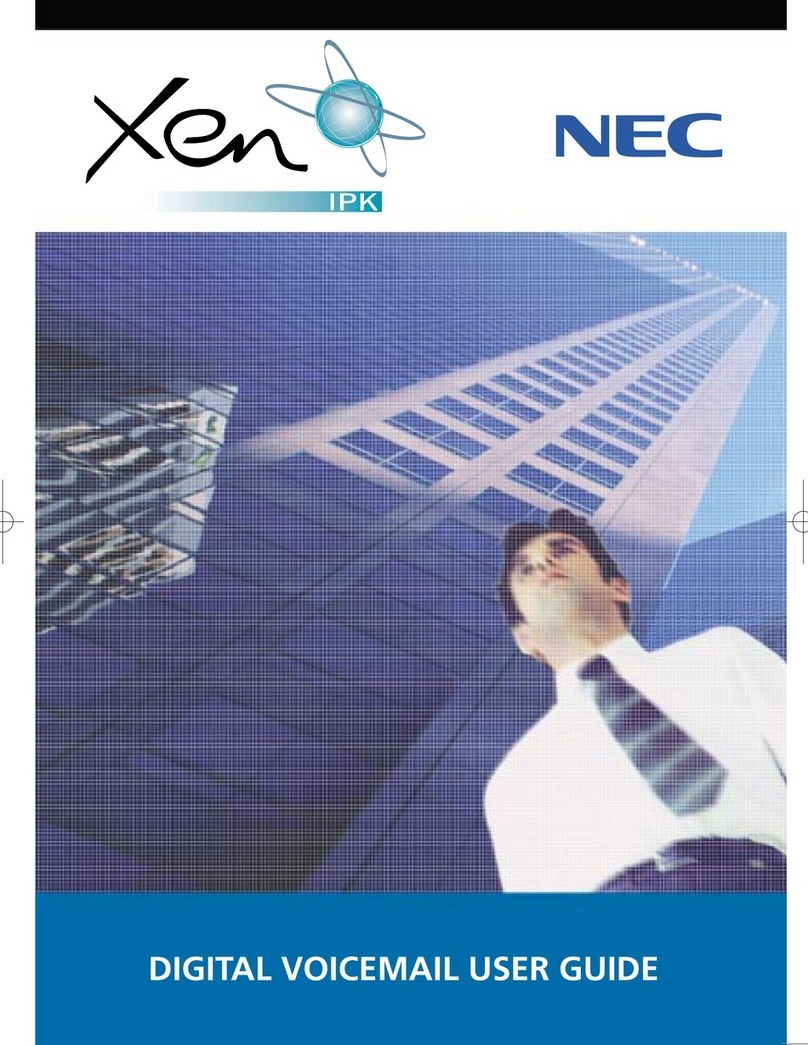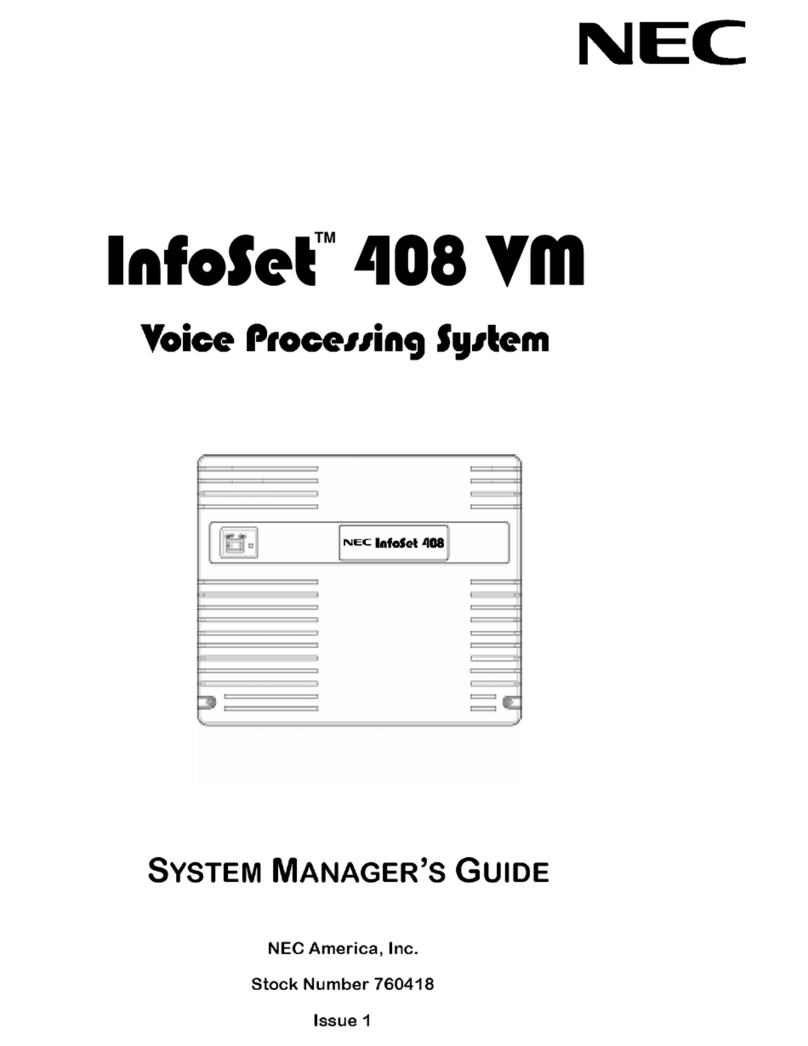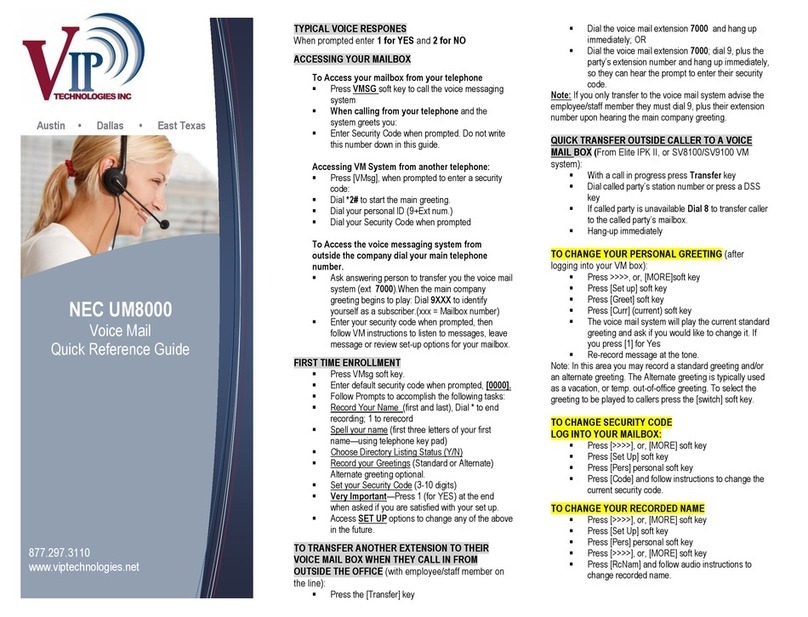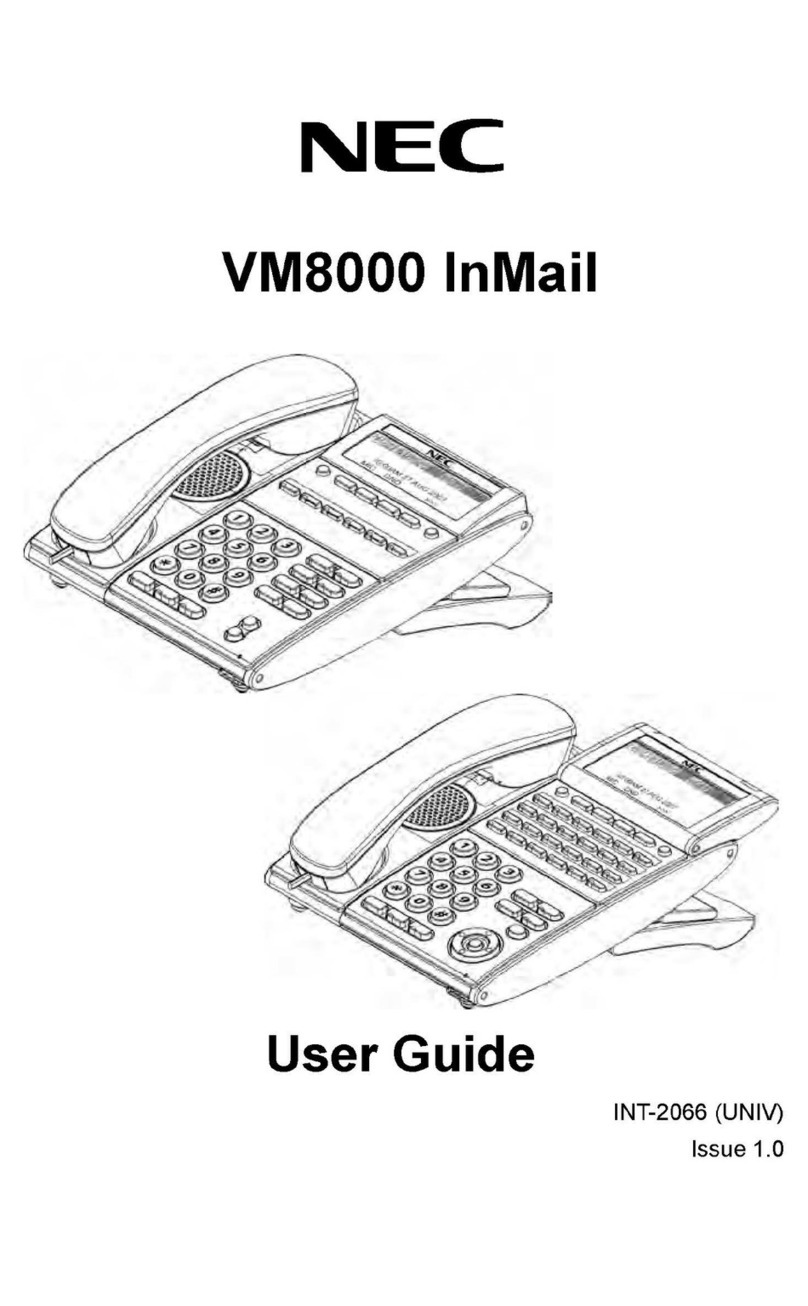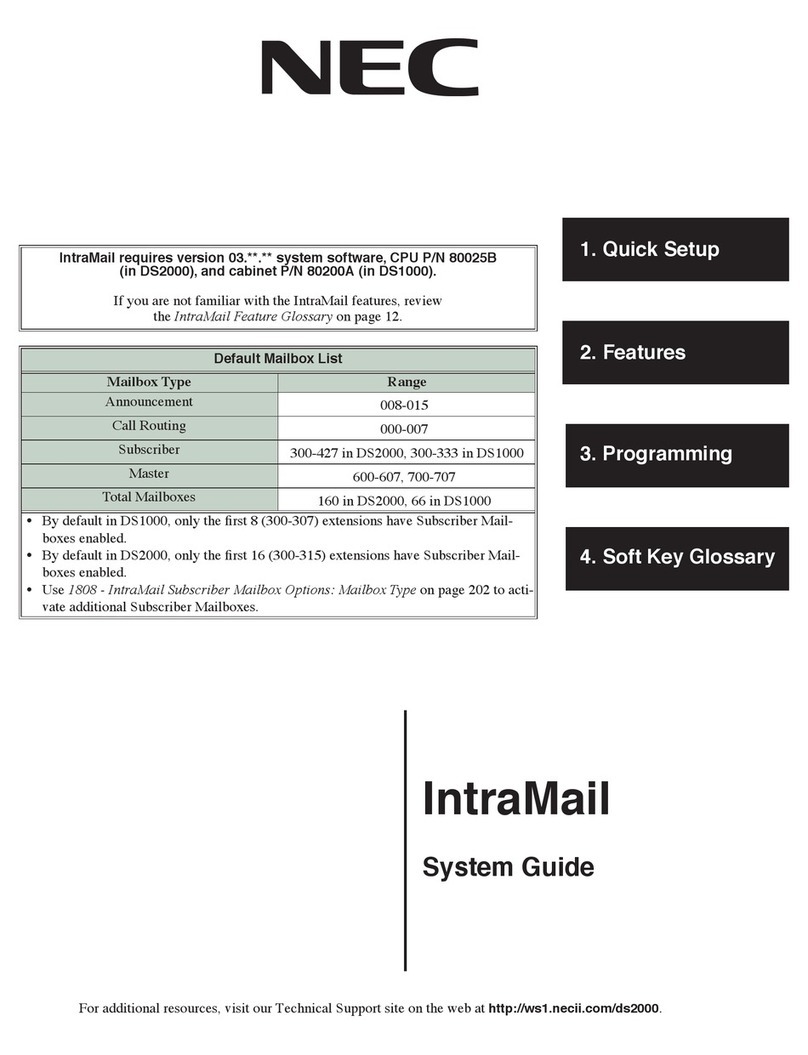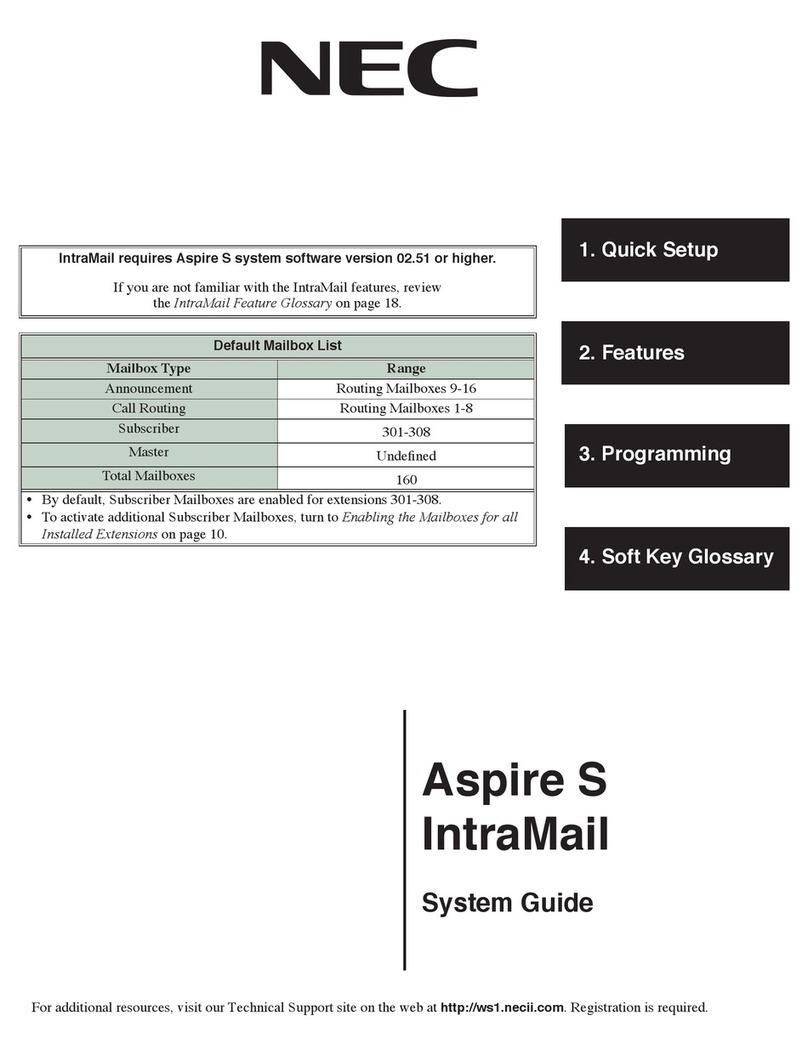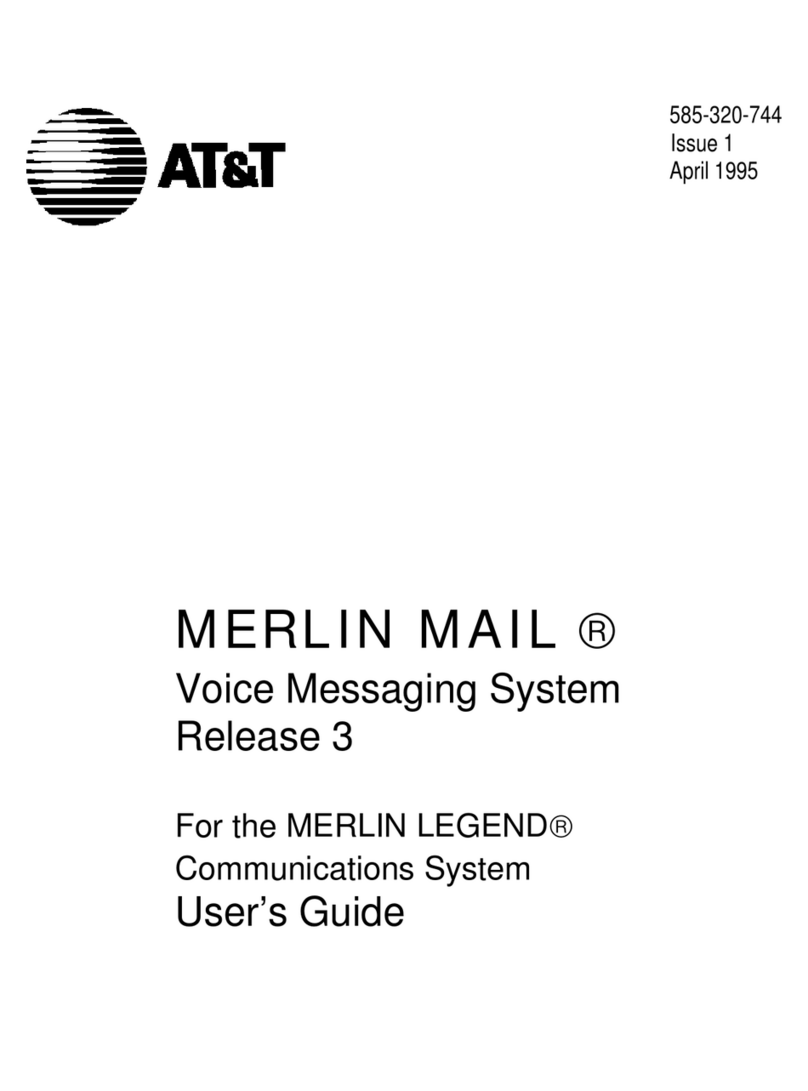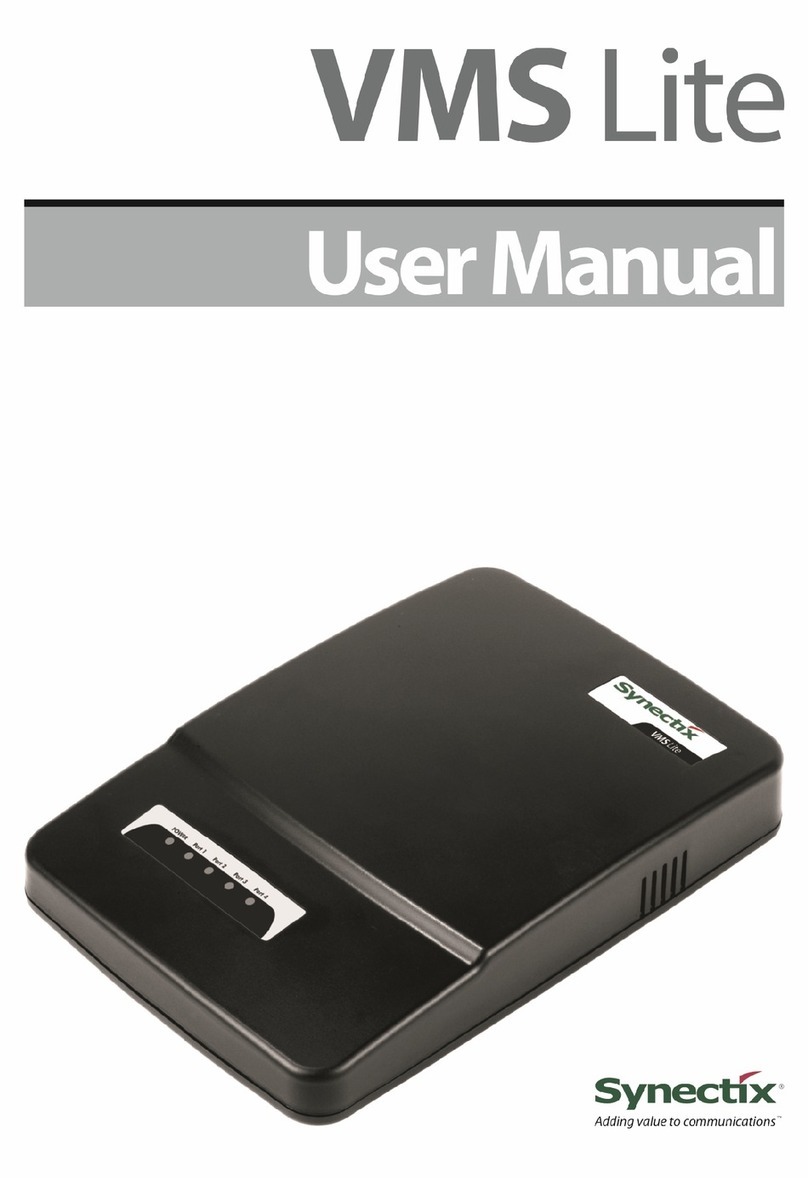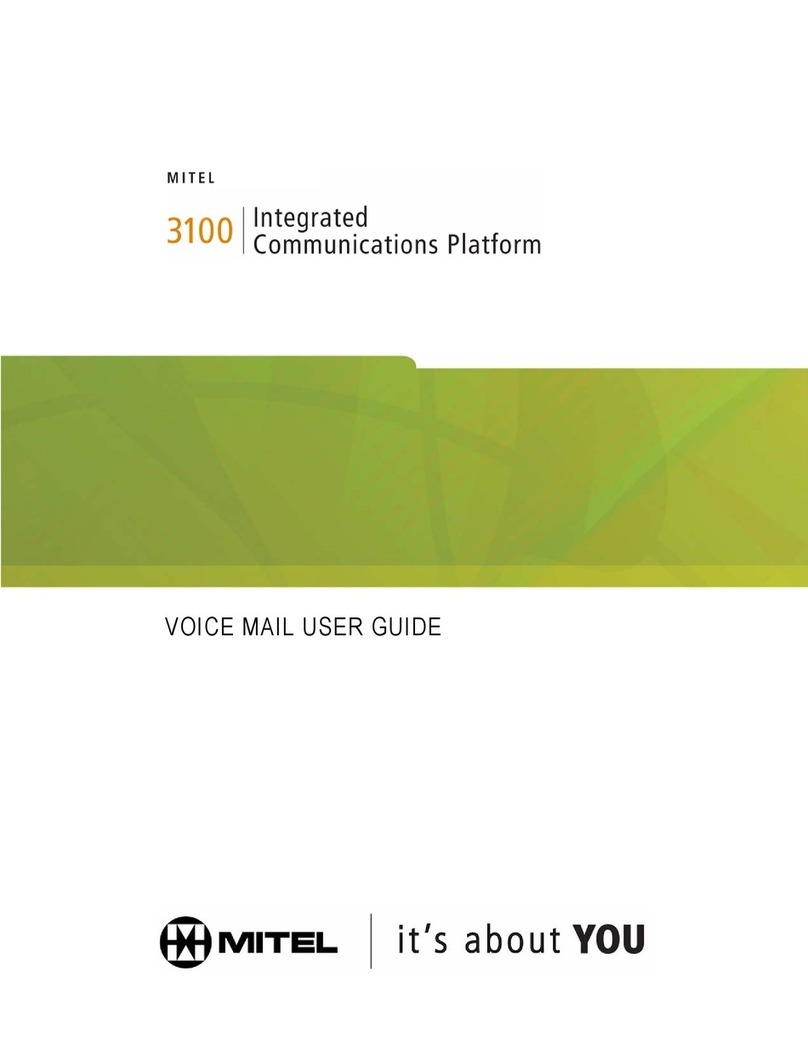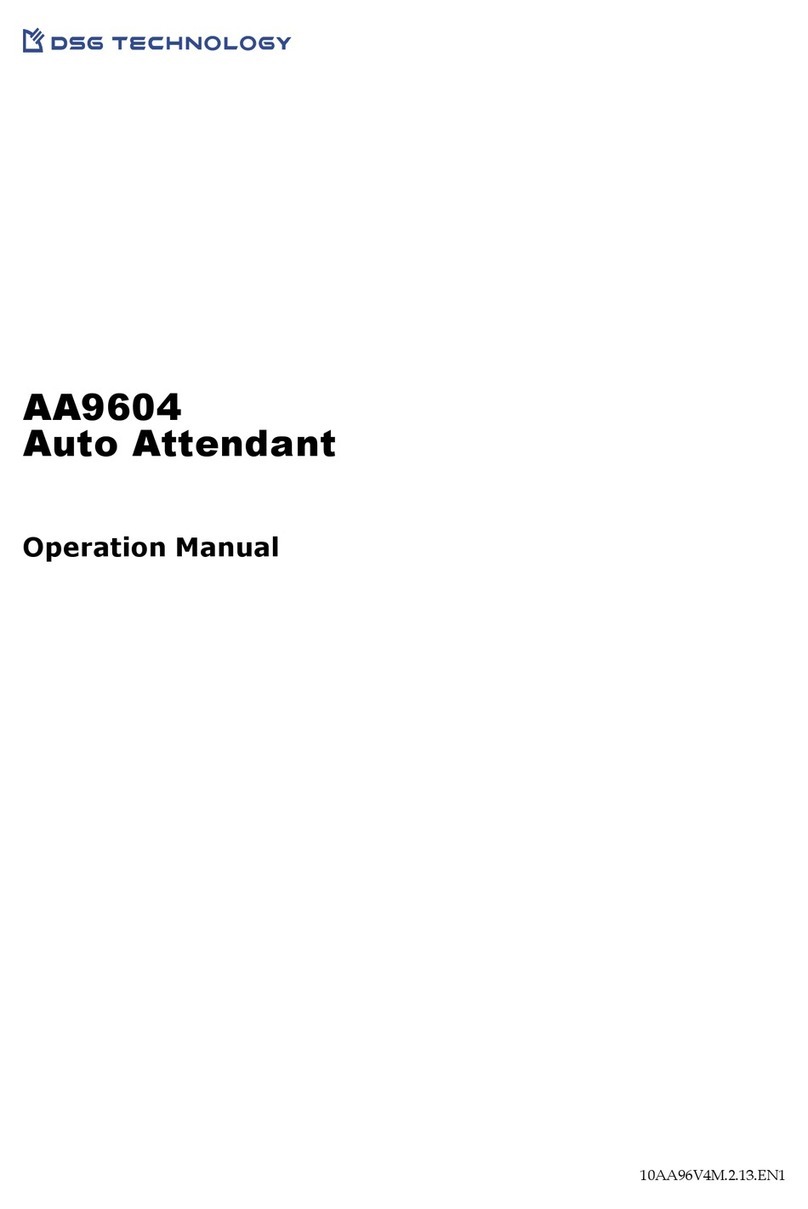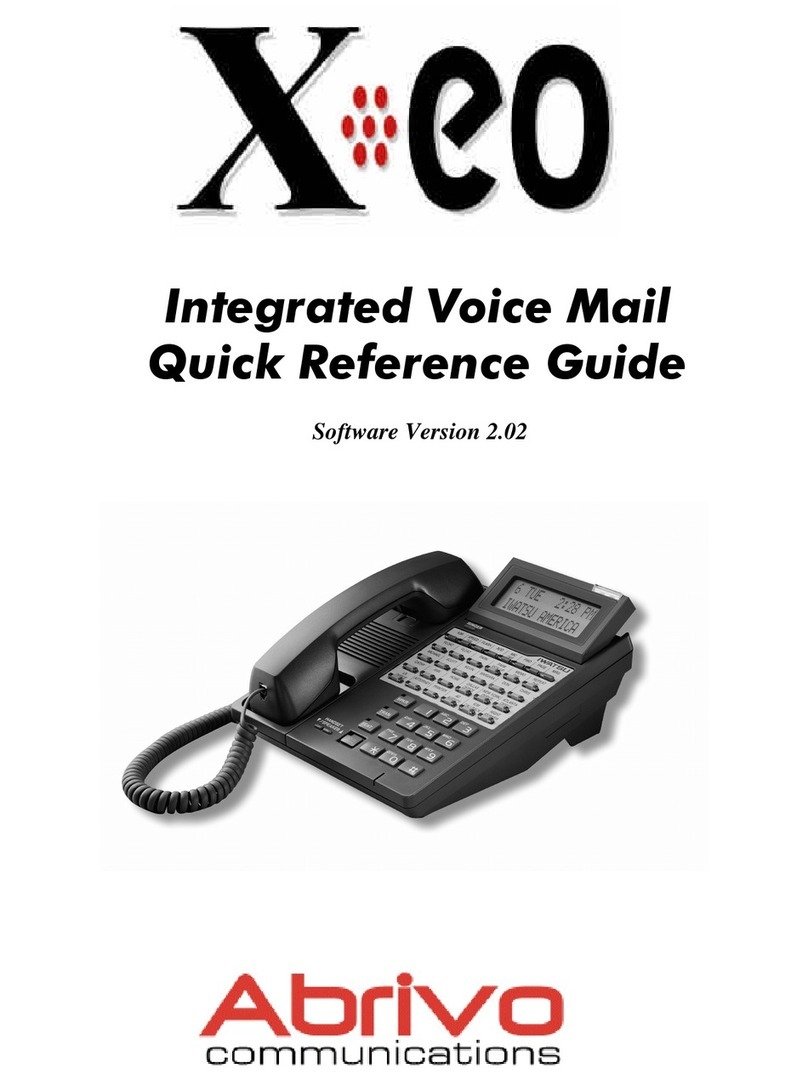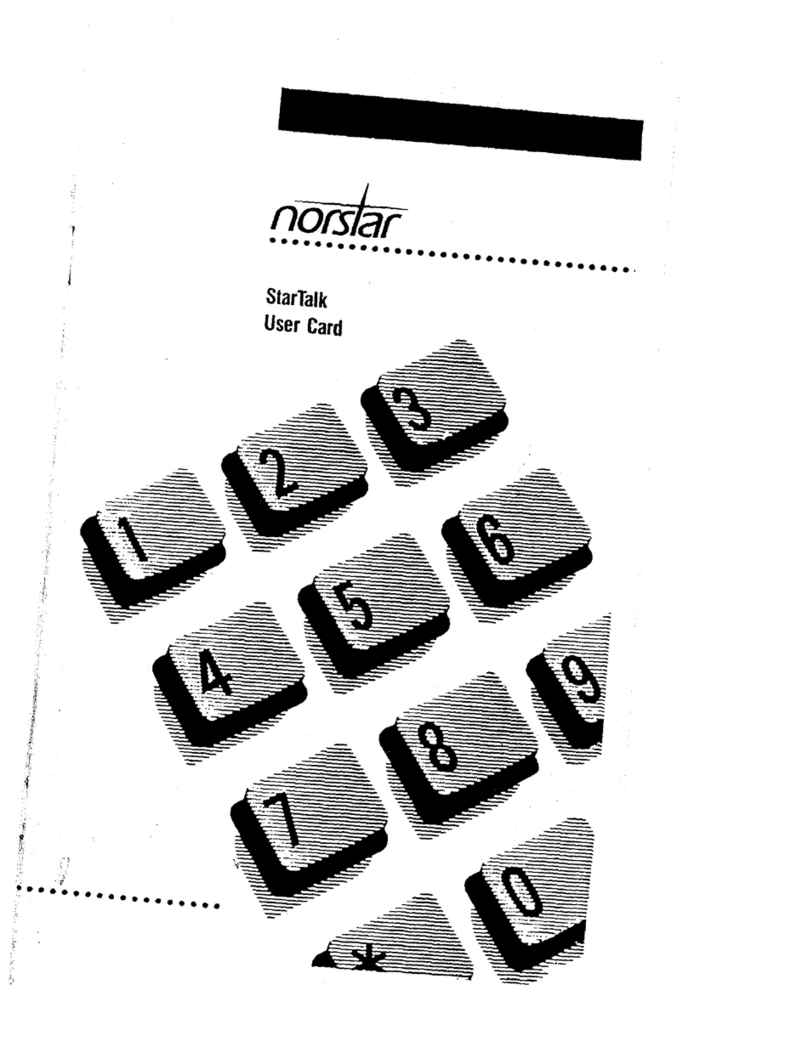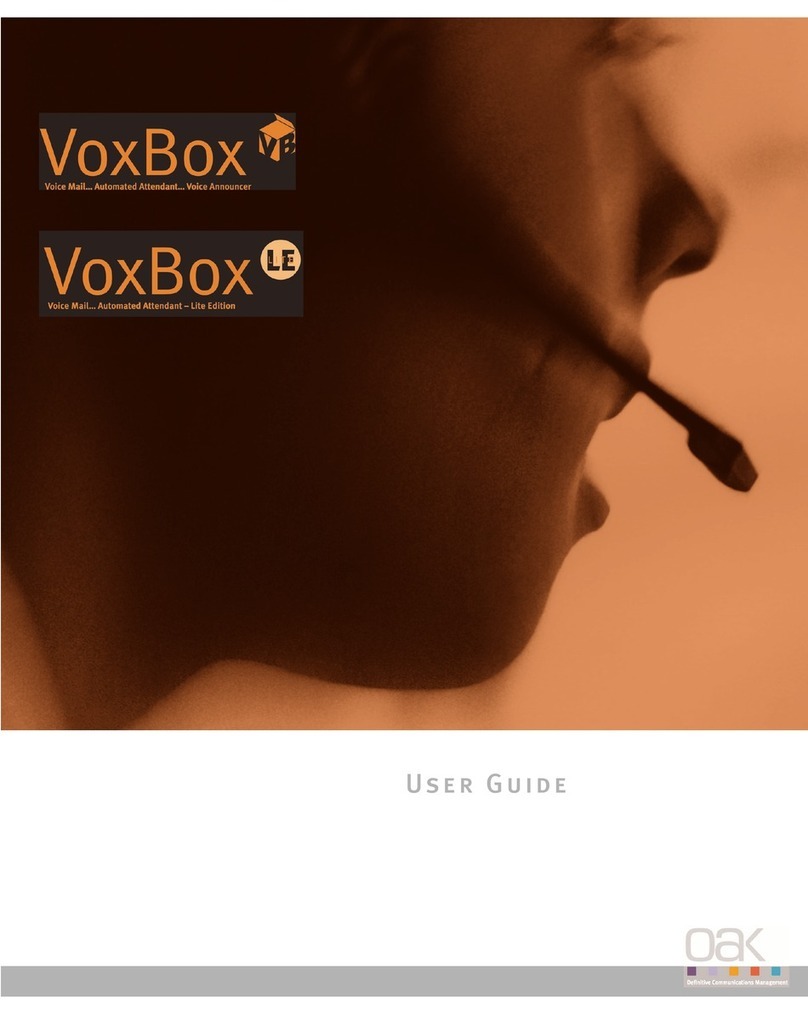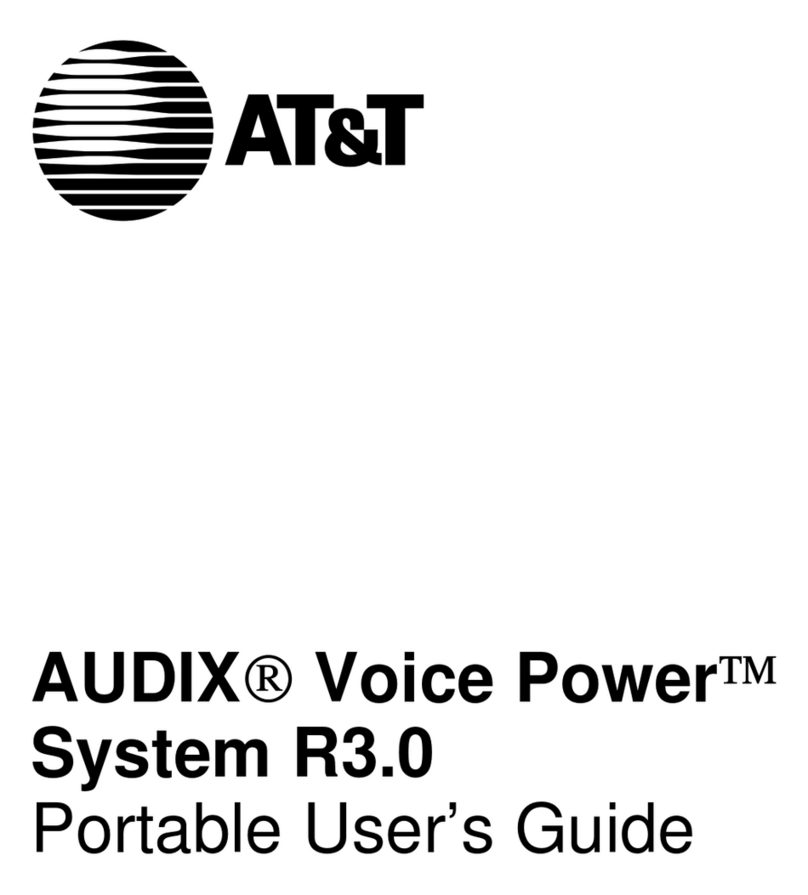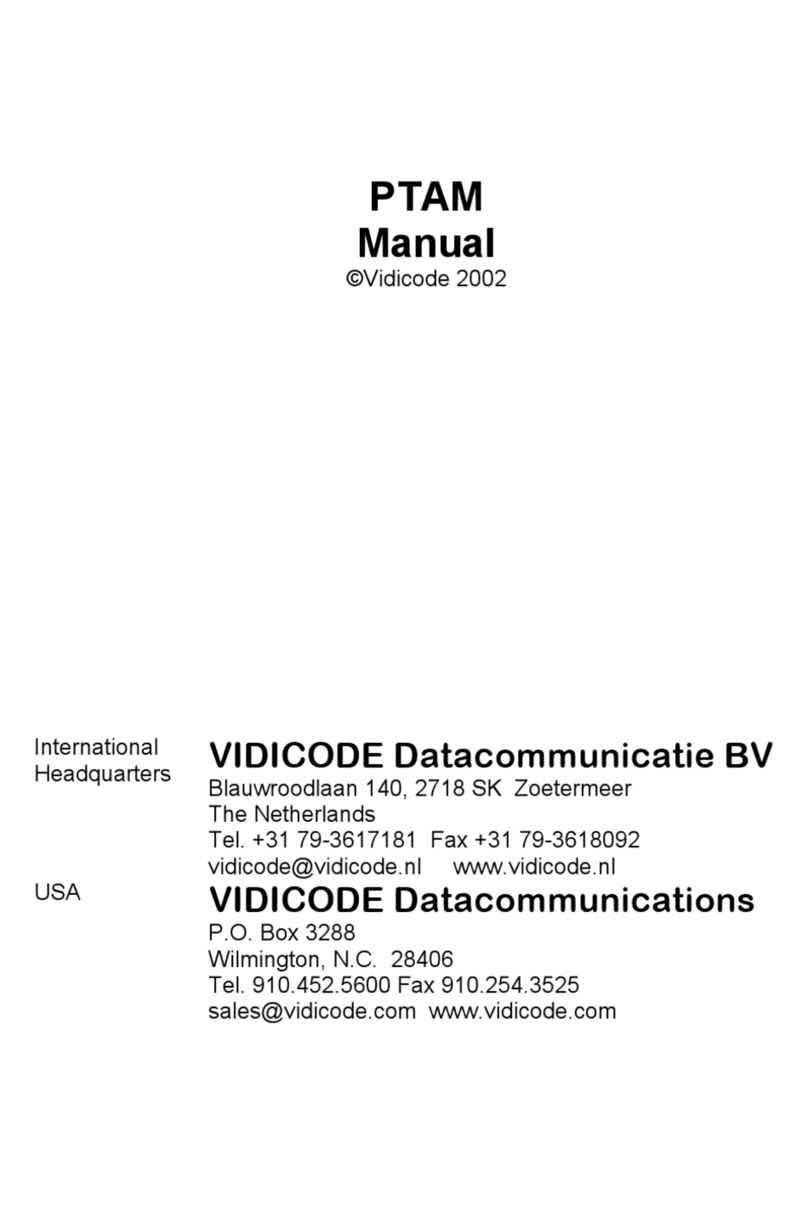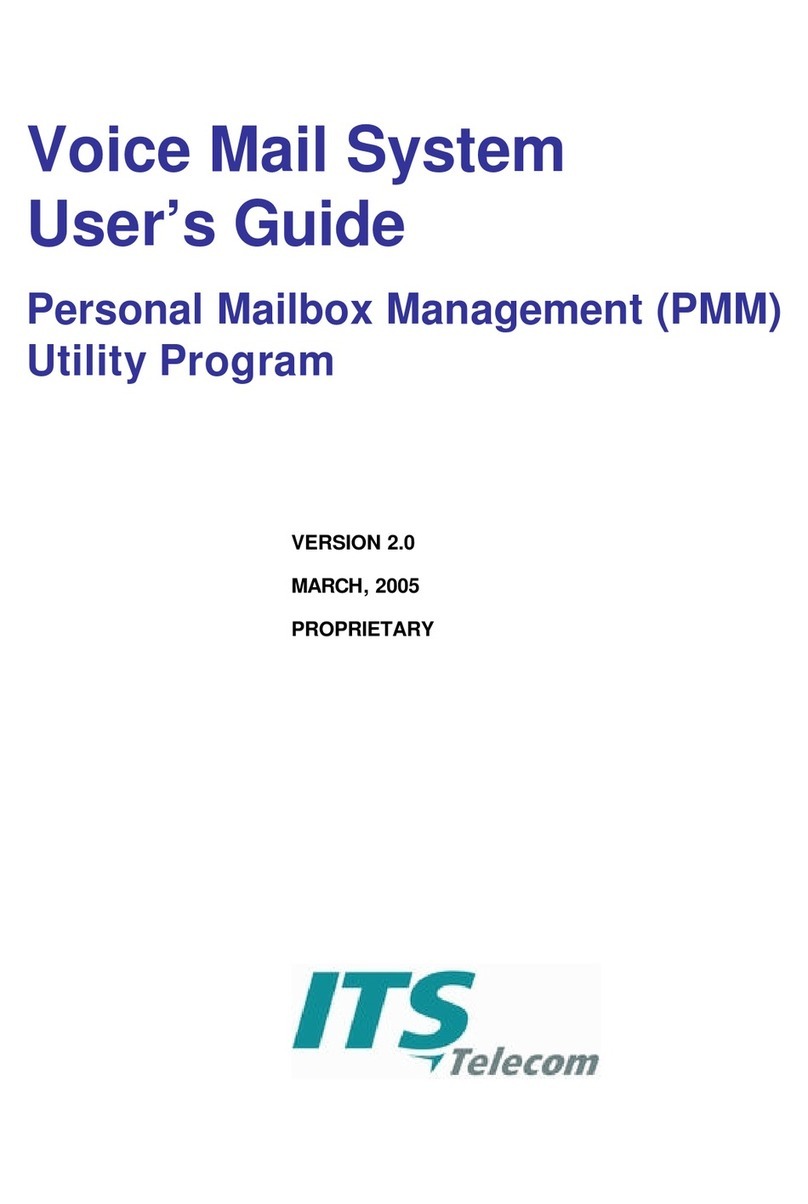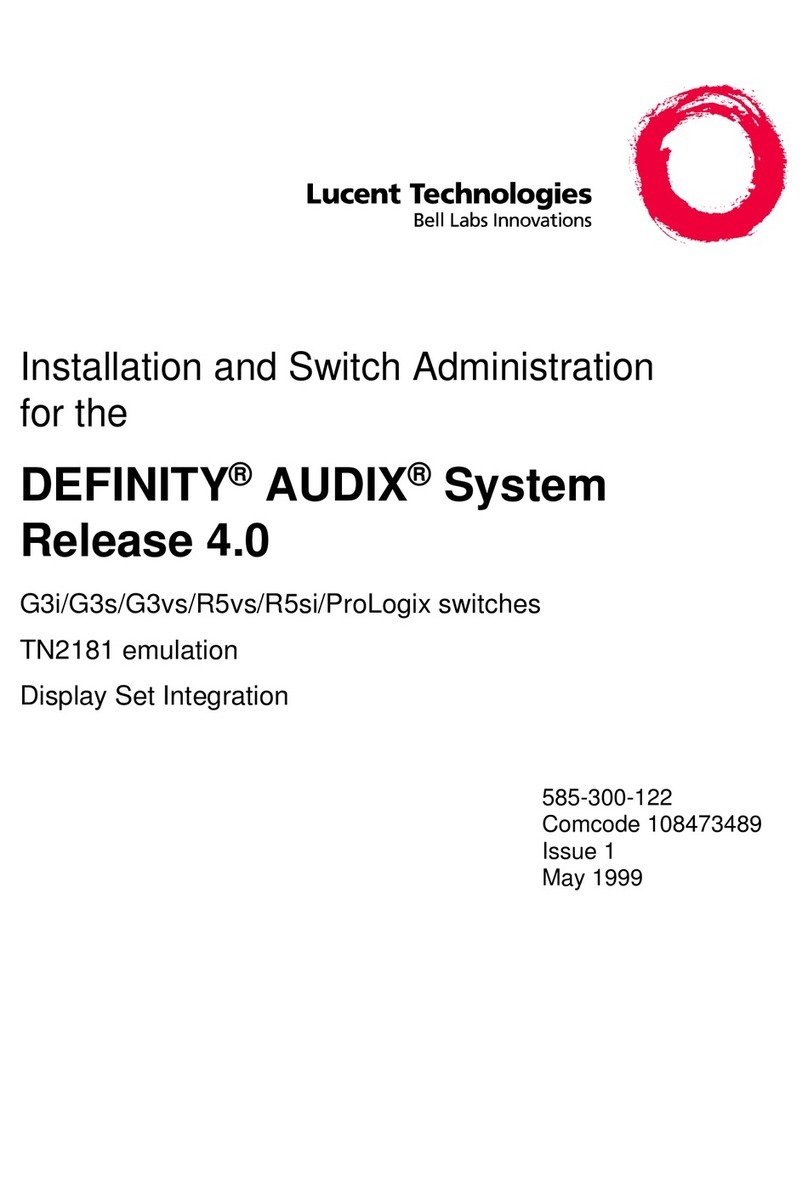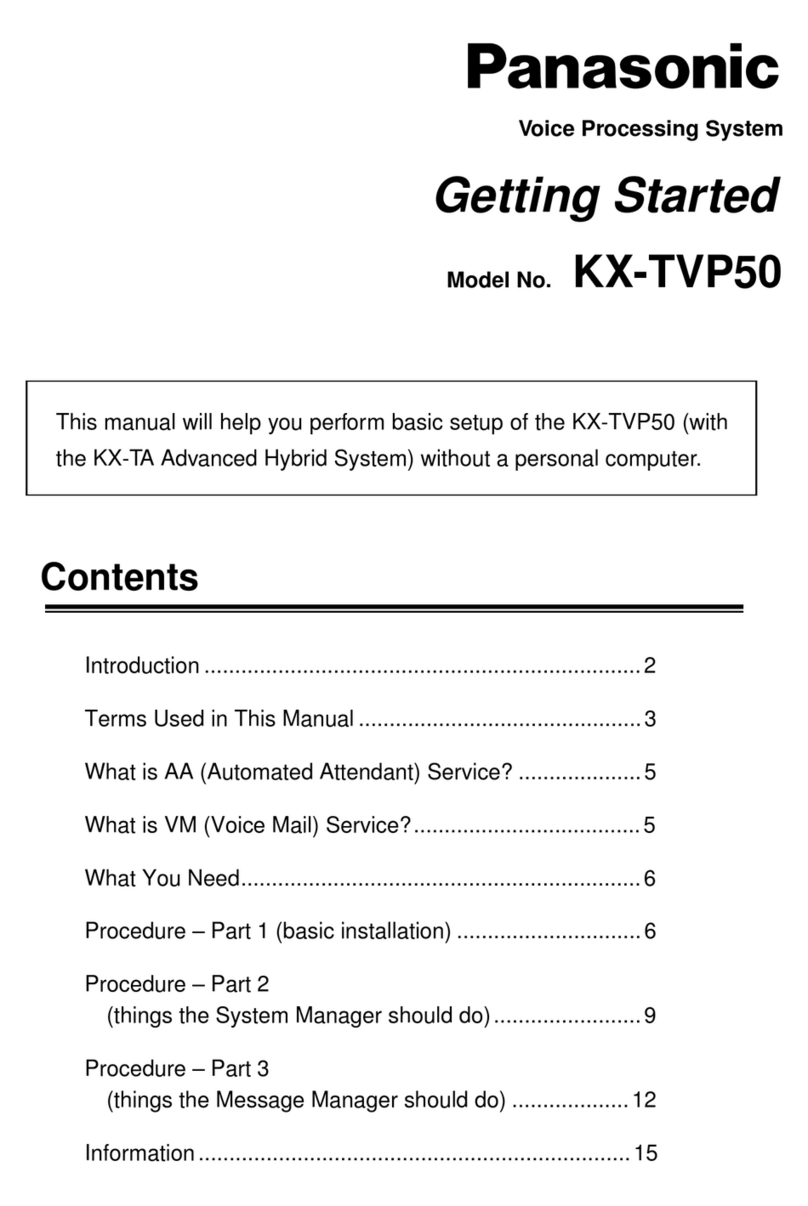Page 2 of 2
Service: 604 -856- 9155
Changing your Greeting:
1. Press VMsg key (on display), enter security code
2. Press More soft key (of display), Press Setup soft key, Press Greet, Press Curr
3. Follow prompts (NOTE: Press *when done recording)
Switching to your Alternate Greeting:
1. Press VMsg key (on display), enter security code
2. Press More soft key (of display), Press Setup soft key, Press Greet, Press Swtch
3. Follow prompts (NOTE: Press *when done recording)
Changing your Recorded Name:
1. Press VMsg key (on display), enter security code
2. Press More soft key (of display), Press Setup soft key, Press Pers, Press More OR >>>>,Press RcNam
3. Follow prompts (Note: Press *when done recording)
Changing your Spelled Name:
1. Press VMsg key (on display), enter security code
2. Press More soft key (of display), Press Setup soft key, Press Pers, Press Spell
3. Follow prompts
Changing Your Security Code:
1. Press VMsg key (on display), enter security code
2. Press More soft key (of display), Press Setup soft key, Press Pers, Press Code
3. Follow prompts
Accessing Your Voicemail From Outside:
1. Call the main number (or your Direct Line if applicable)
2. When auto attendant greeting begins:
3. Enter 9 + your local (ex 105, 128) Enter your security code
4. Press 4to listen to NEW messages or 6 for old messages
5. The system will then tell you “You have ___ messages, would you like to hear them?” Press 1 for Yes,
or 2 for No
Changing Your Greeting From Off Site
1. Call the main number (or your Direct Line if applicable)
2. When the voicemail answers:
3. Enter 9 + Your Extension, Enter your security code
4. Press 7 for Setup
5. Press 4 for Greeting
6. Press 6for Standard greeting (or 7for Alternate)
7. Press 1to record
8. Press *when done recording