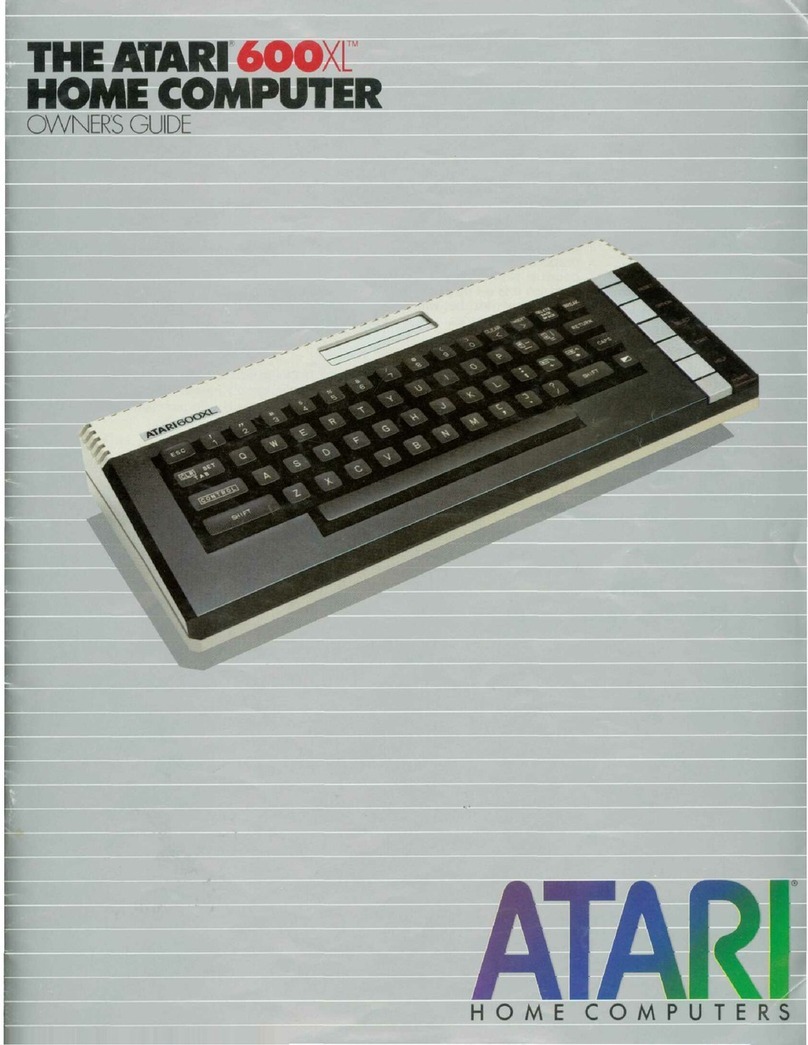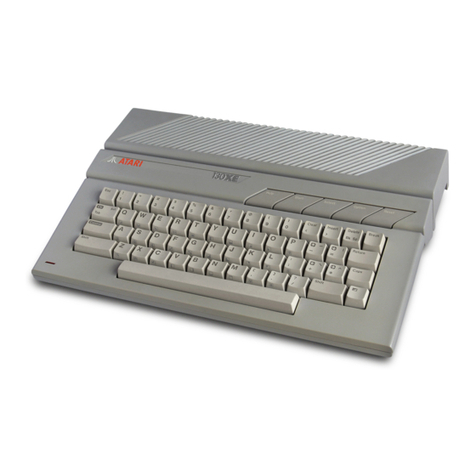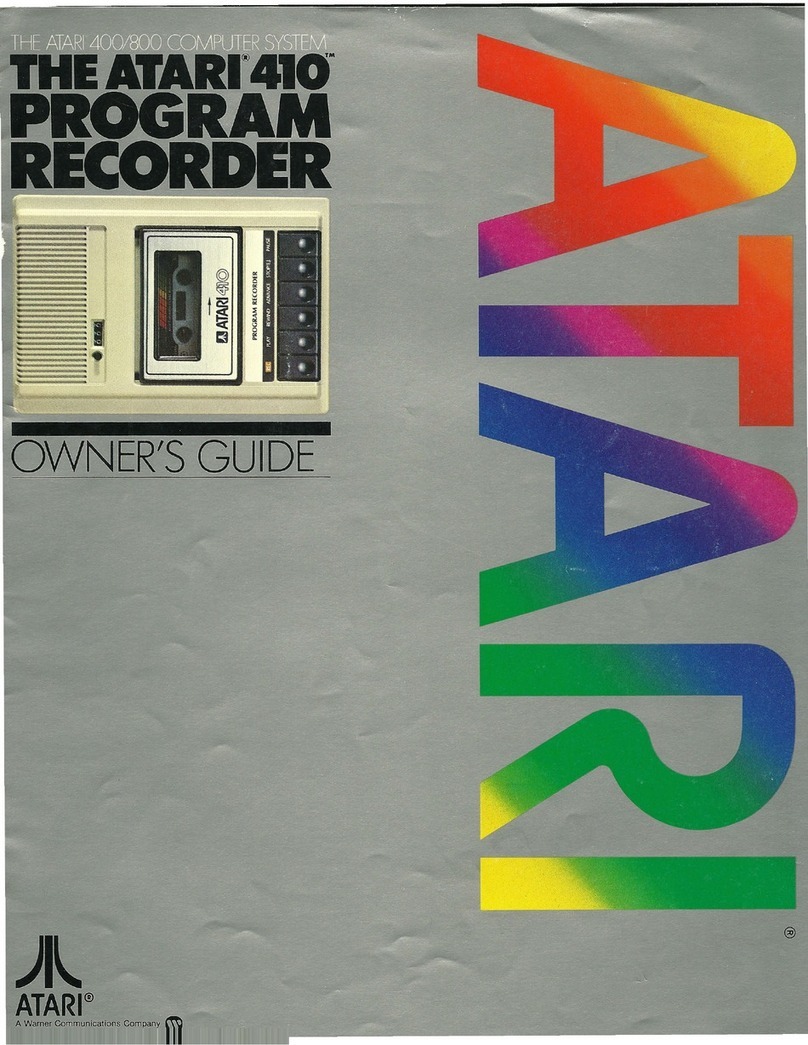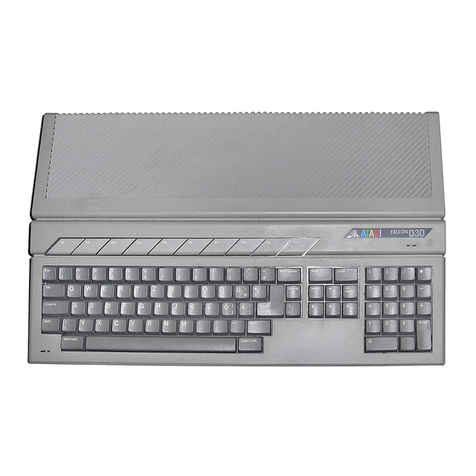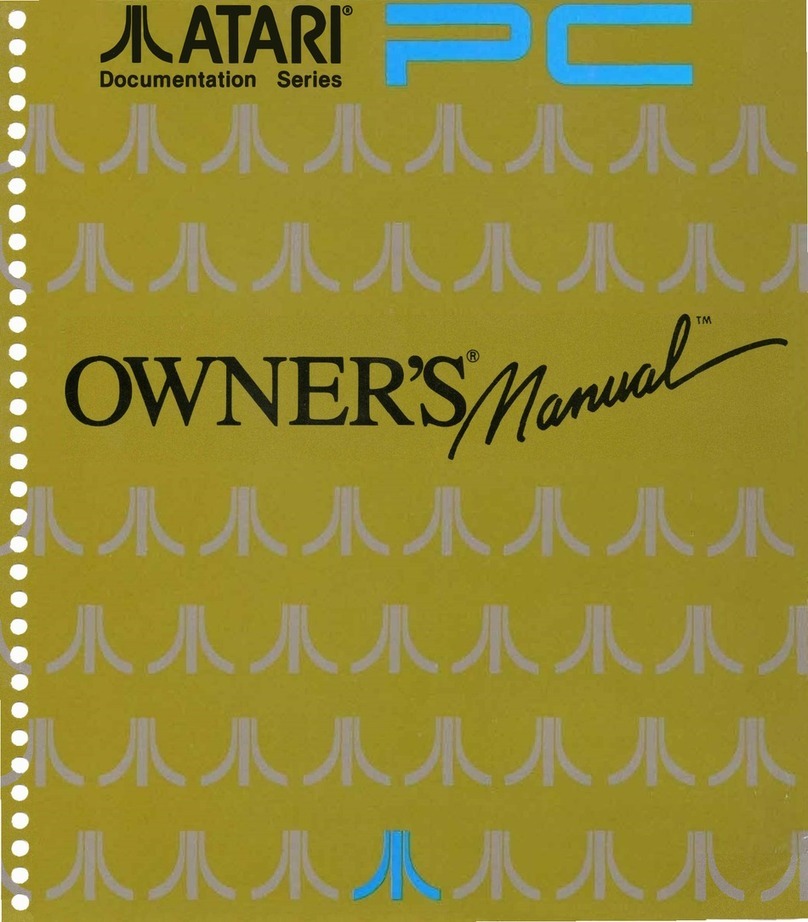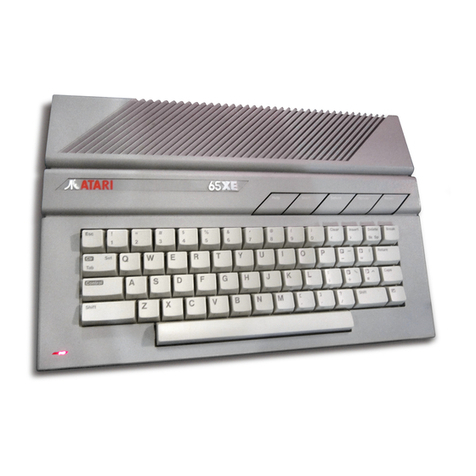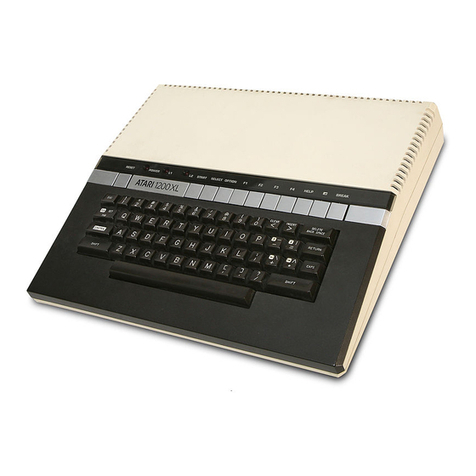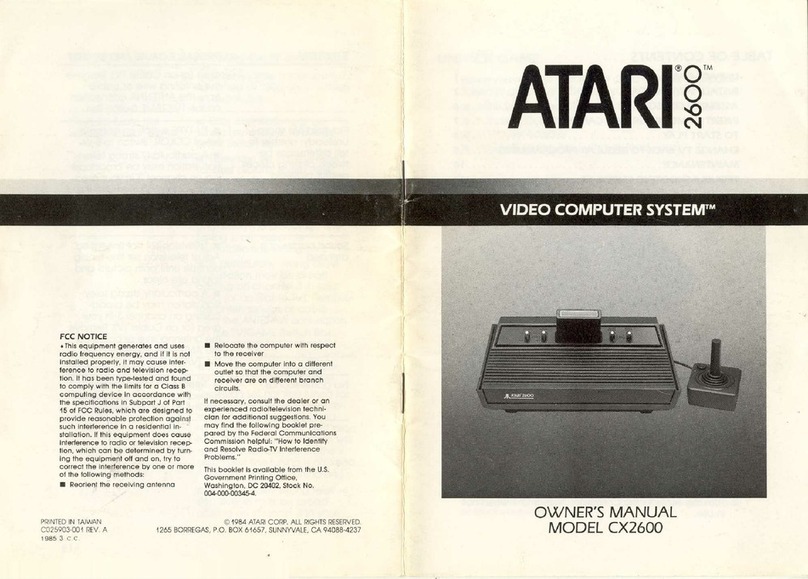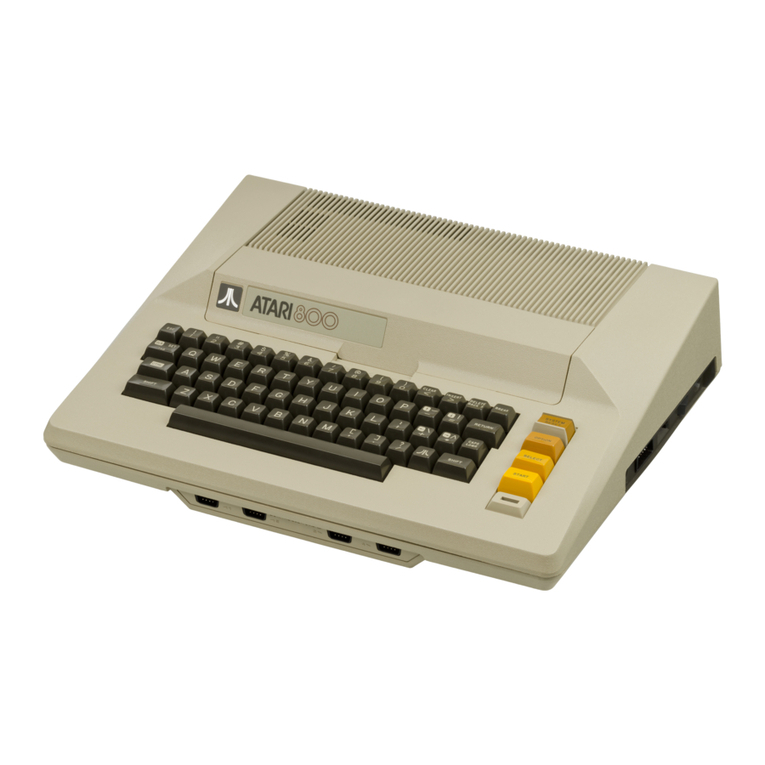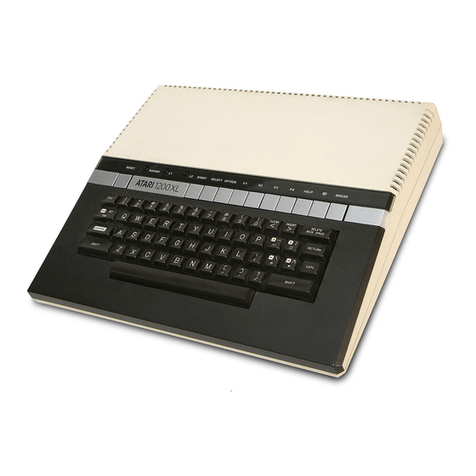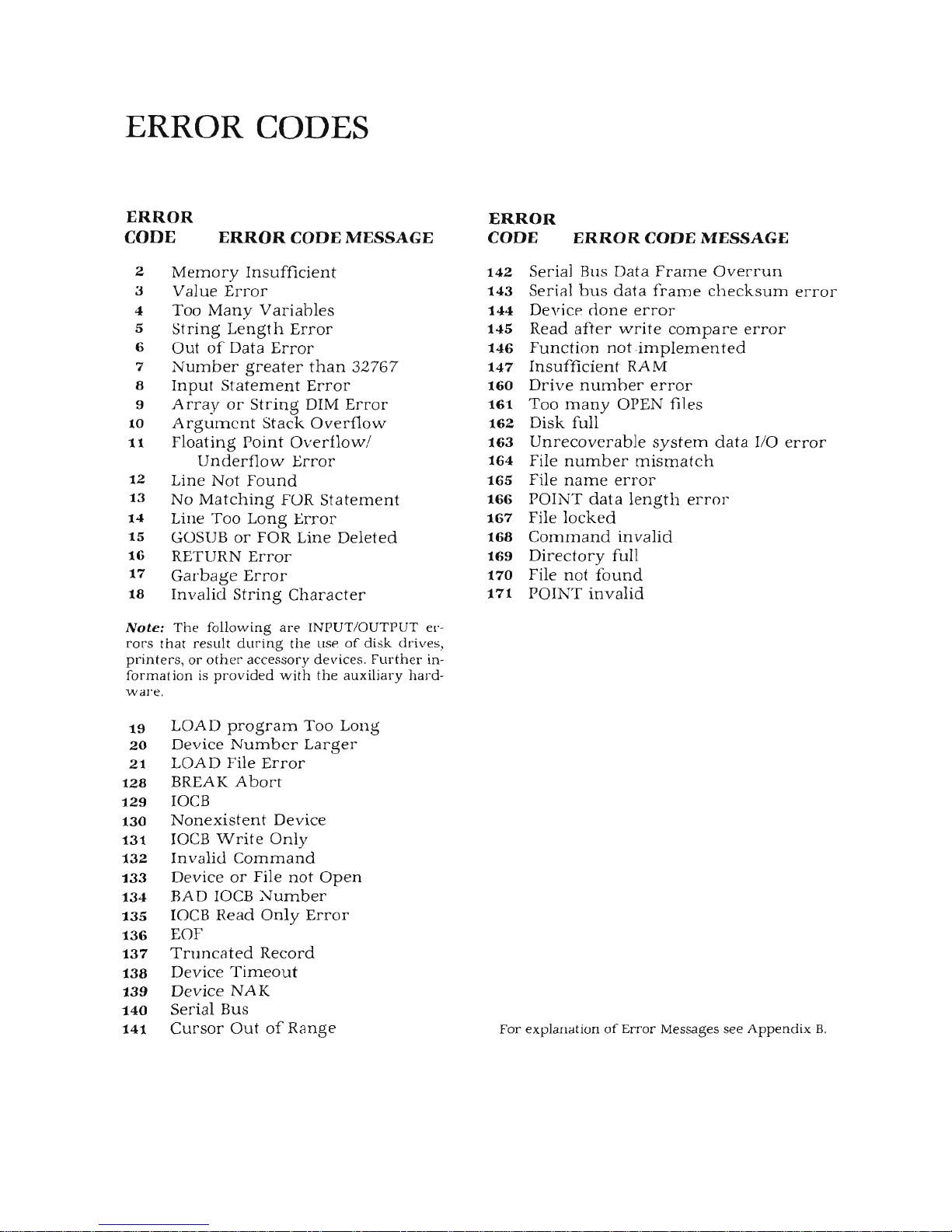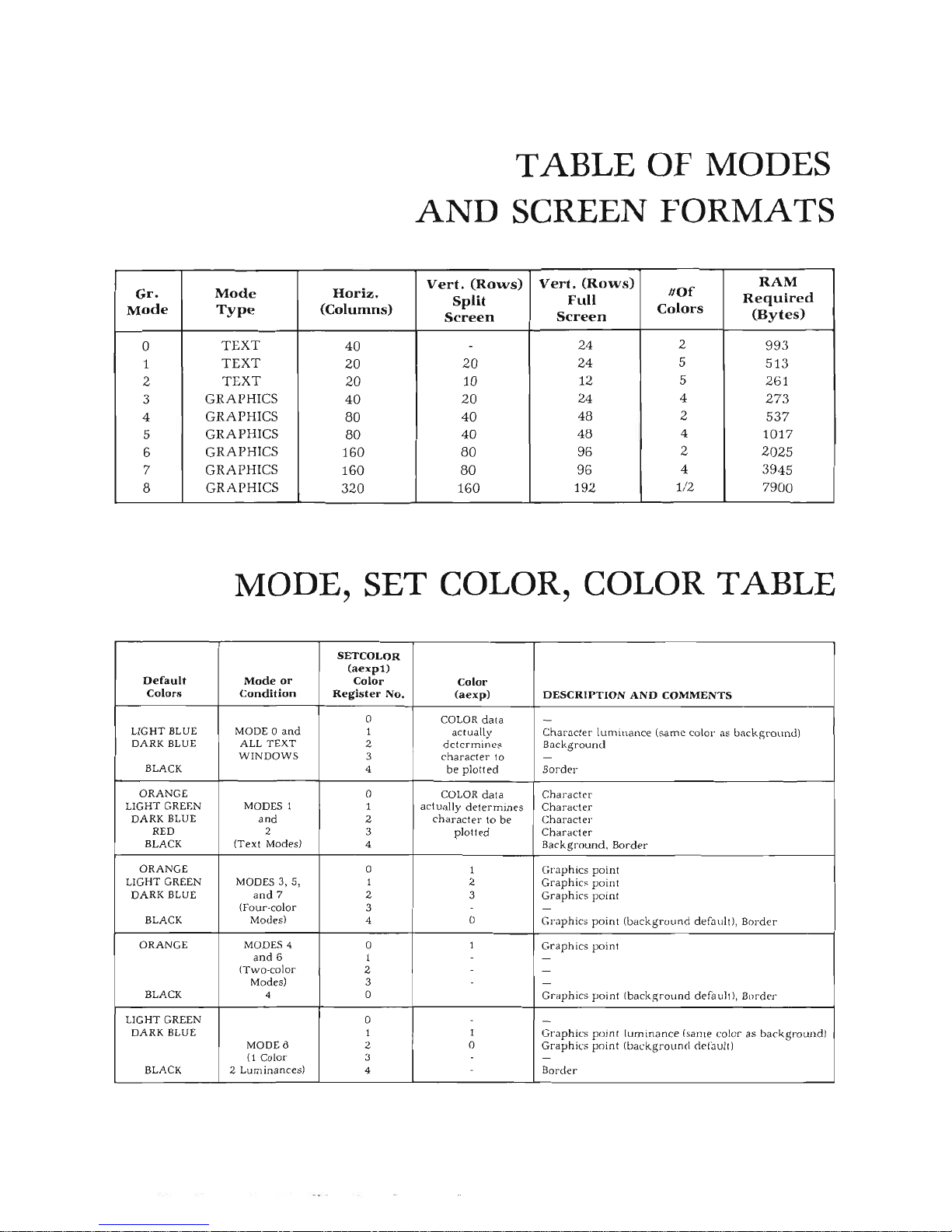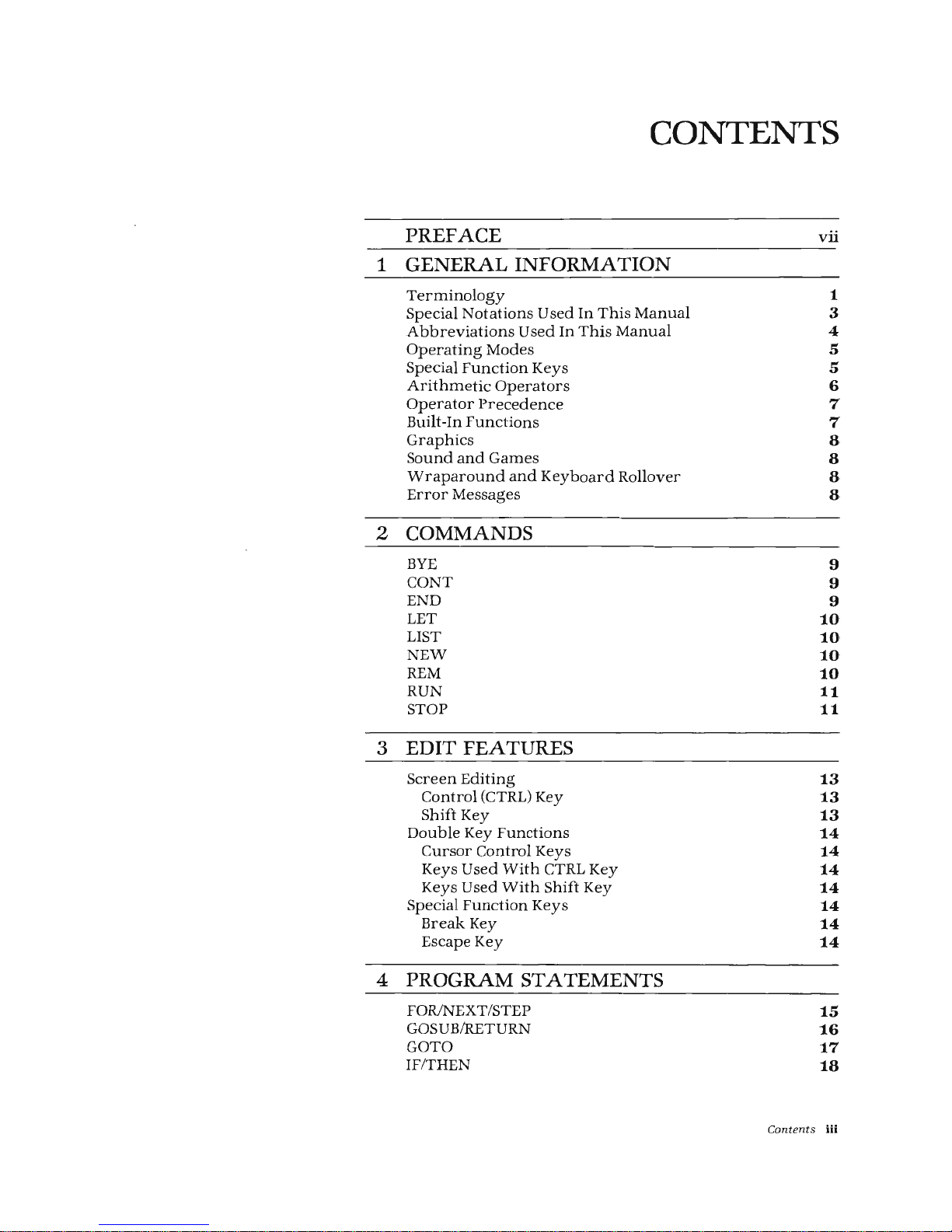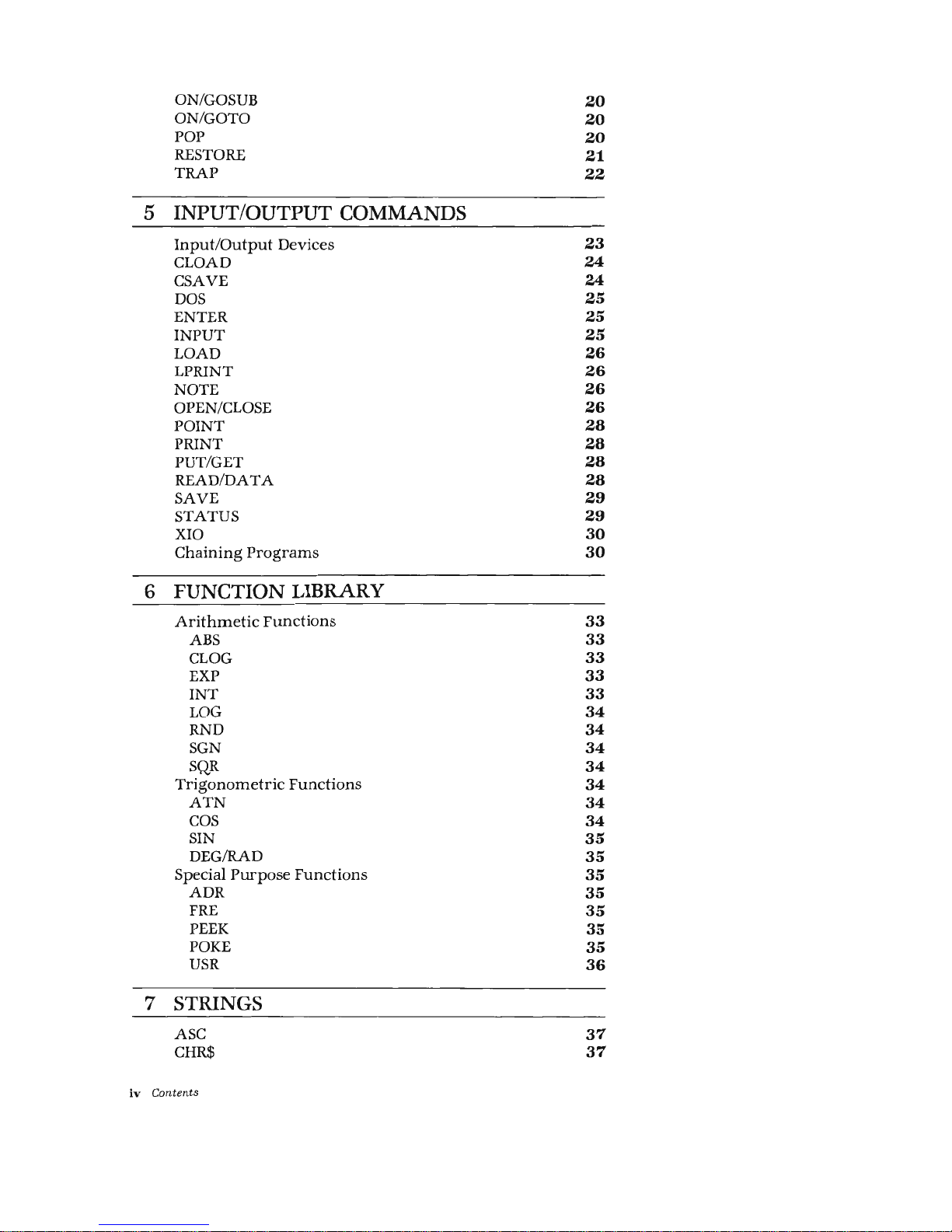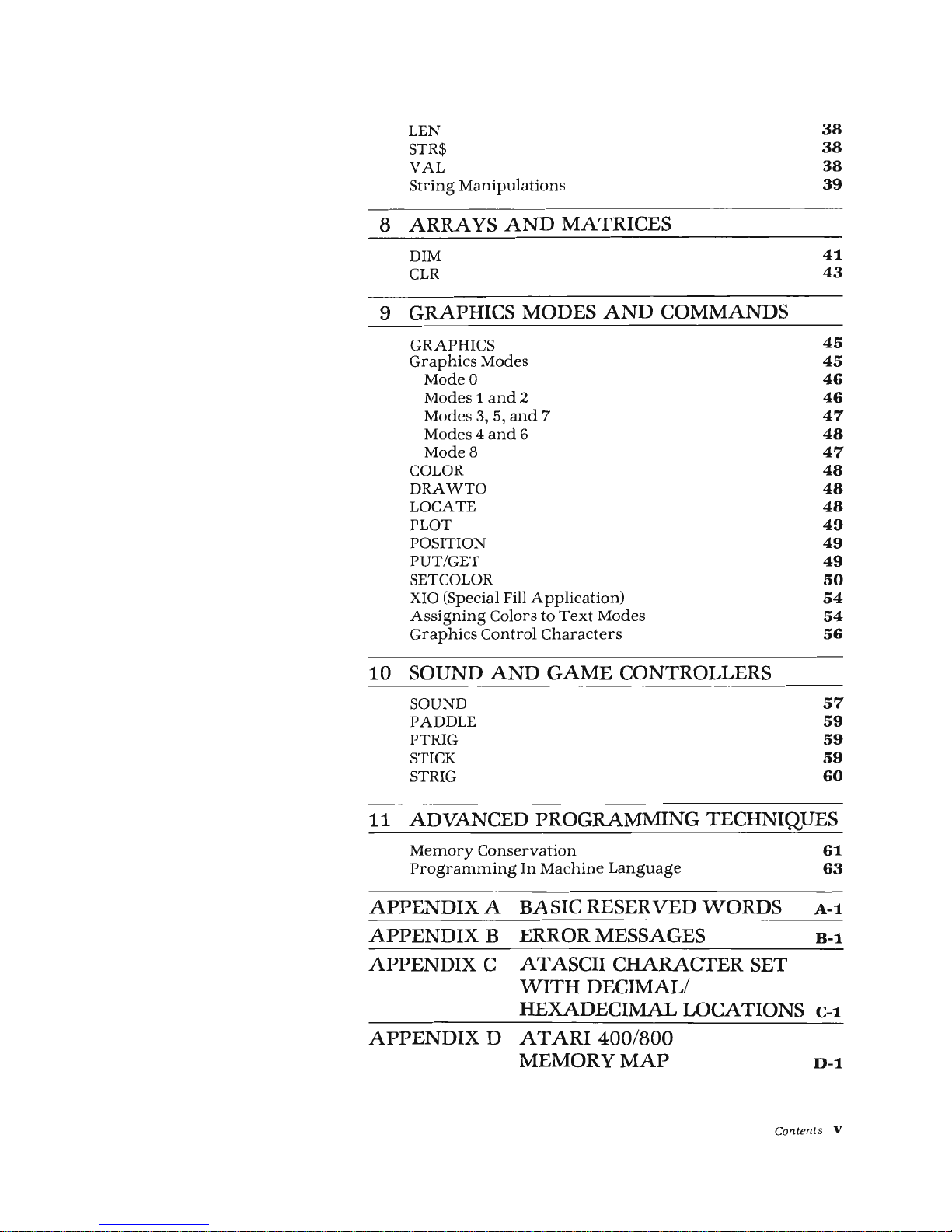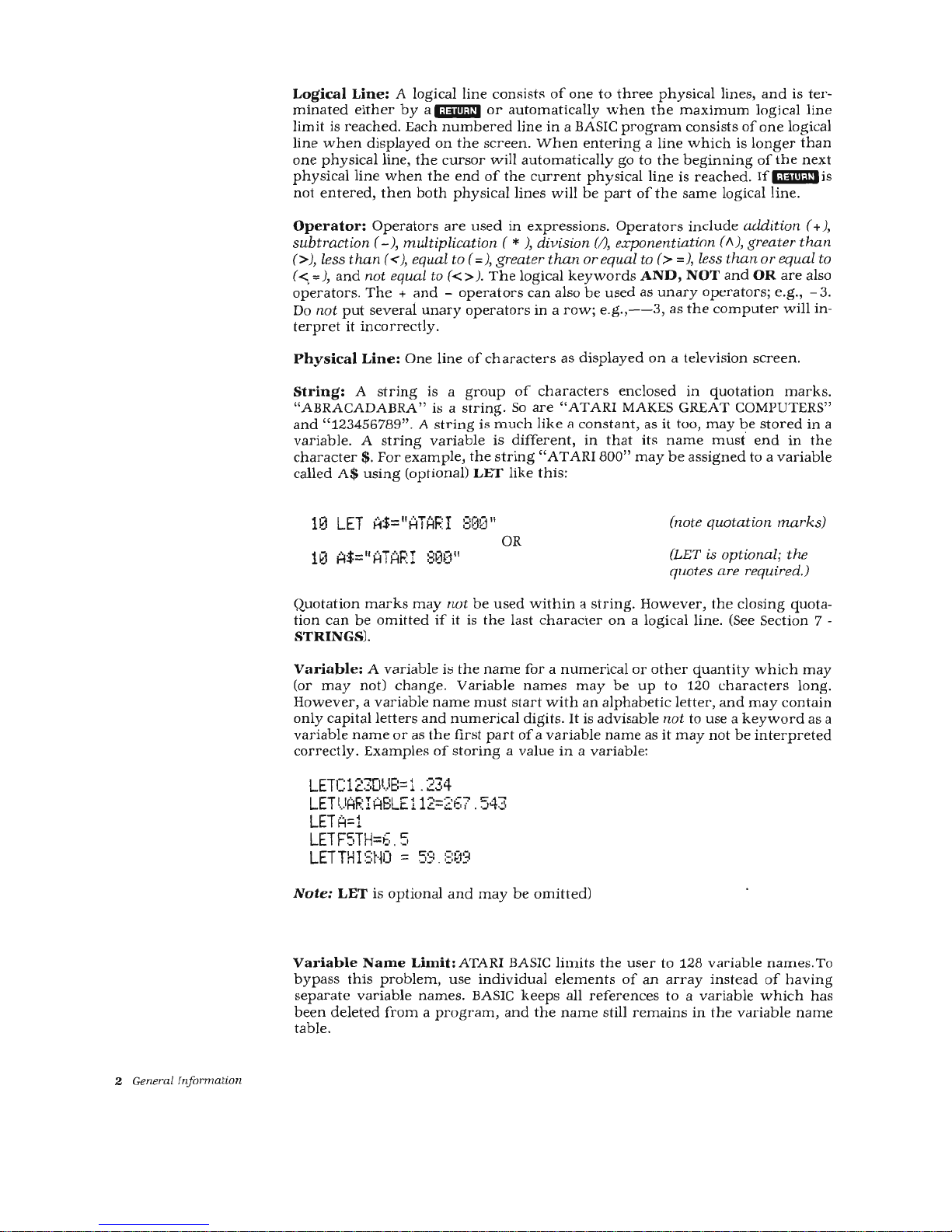Atari 400 User manual
Other Atari Desktop manuals

Atari
Atari Mega 2 User manual

Atari
Atari 130XE User manual
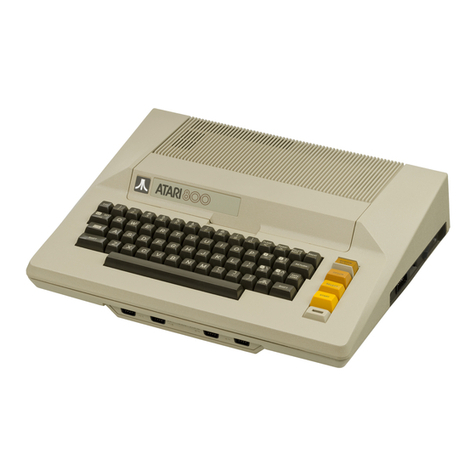
Atari
Atari 800 User manual

Atari
Atari 800 XL ROSE Quick start guide

Atari
Atari 400 User manual

Atari
Atari 800 XL ROSE User manual
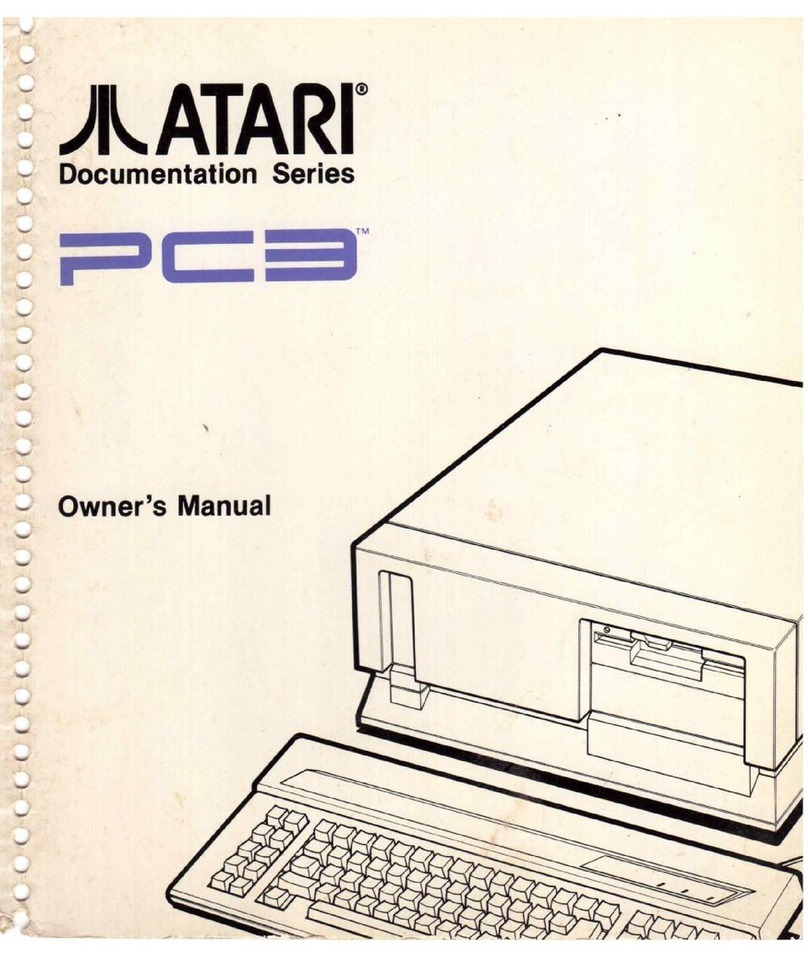
Atari
Atari PC3 User manual

Atari
Atari 520ST User manual

Atari
Atari 800 XL ROSE User manual
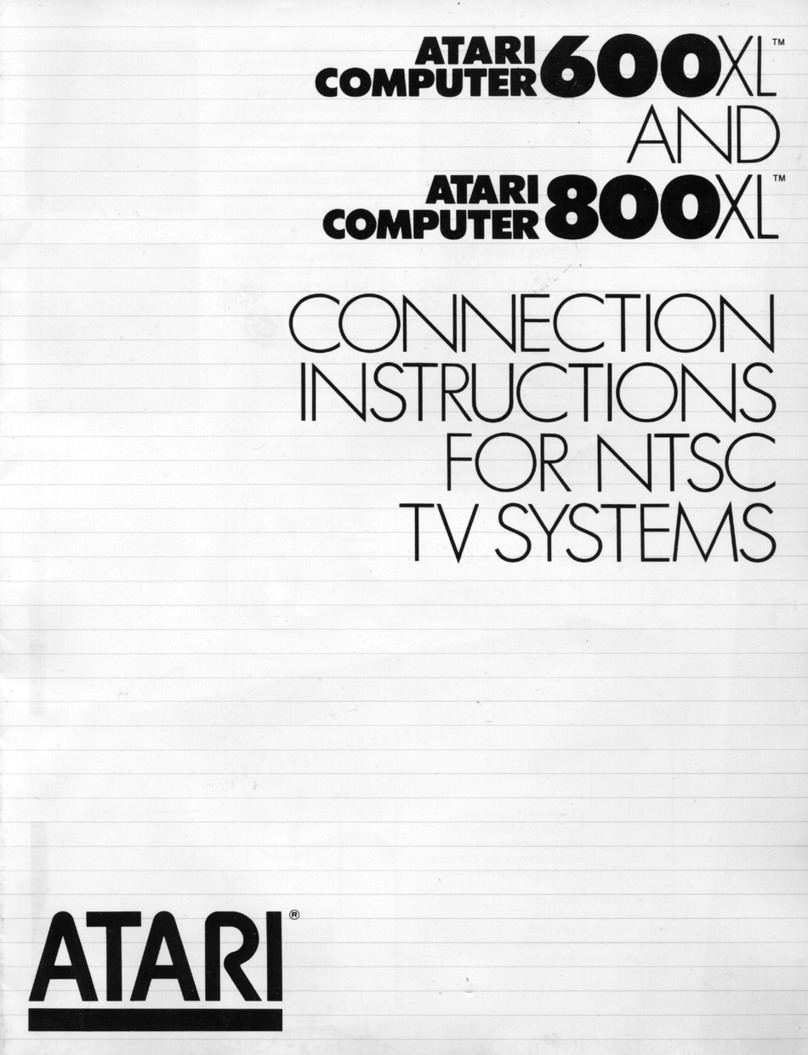
Atari
Atari 600XL Instruction manual