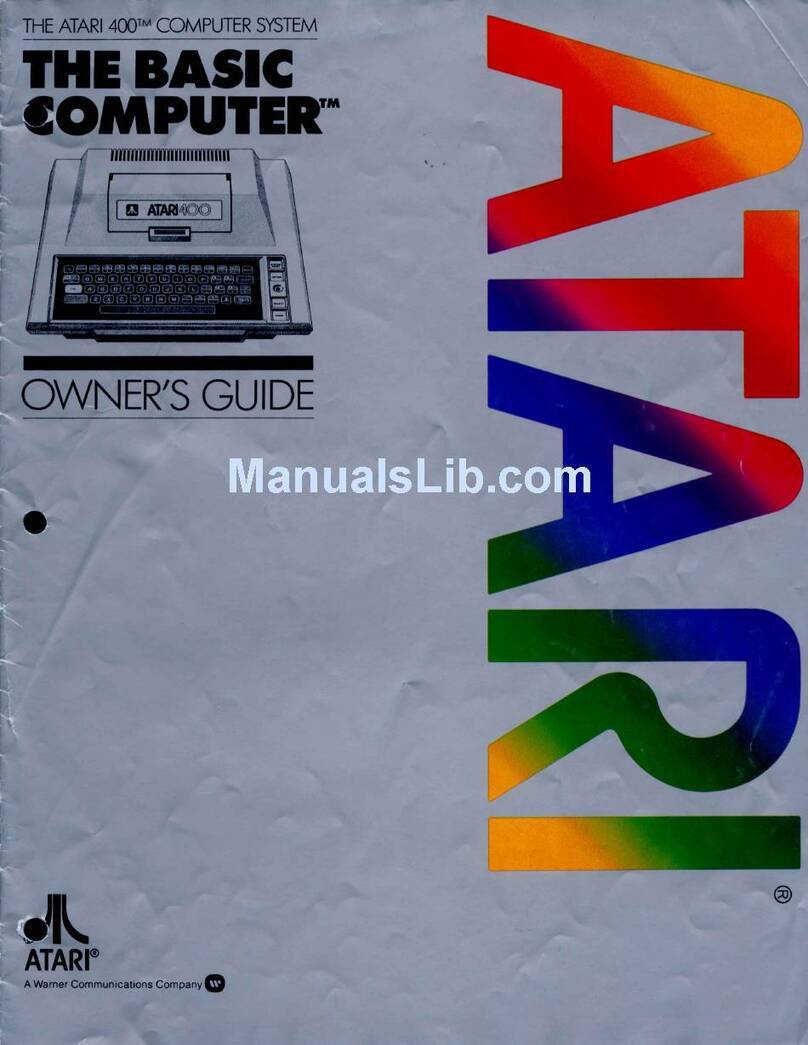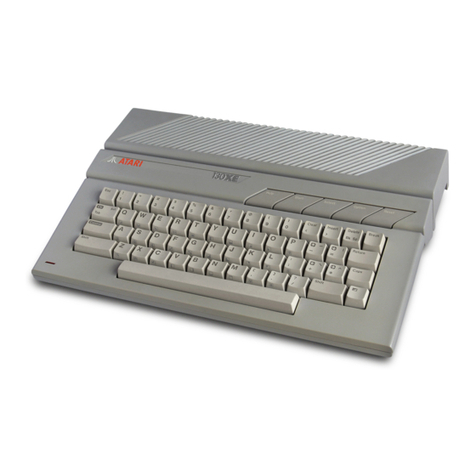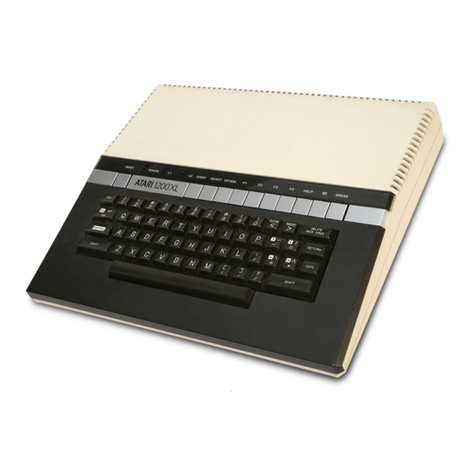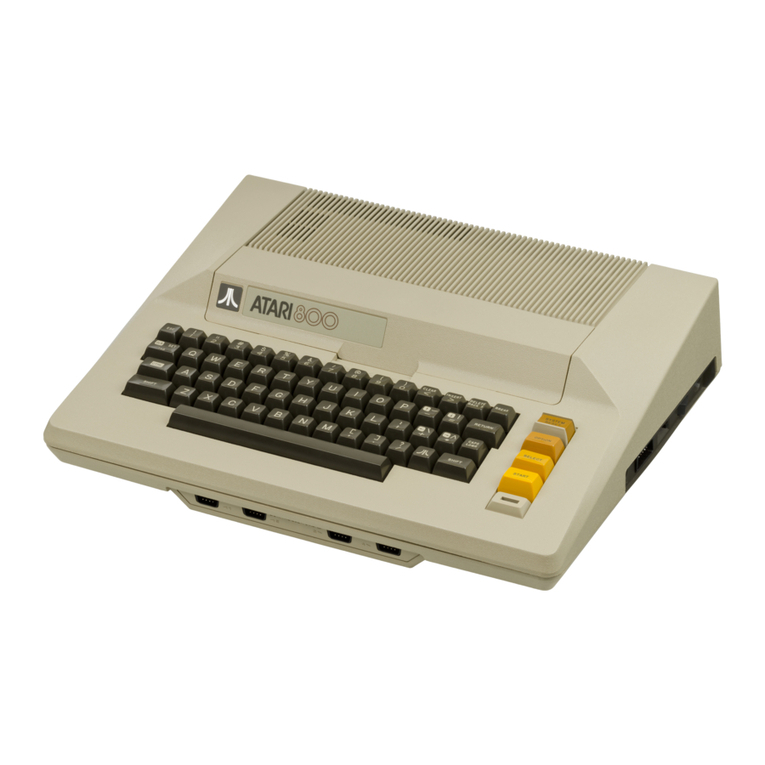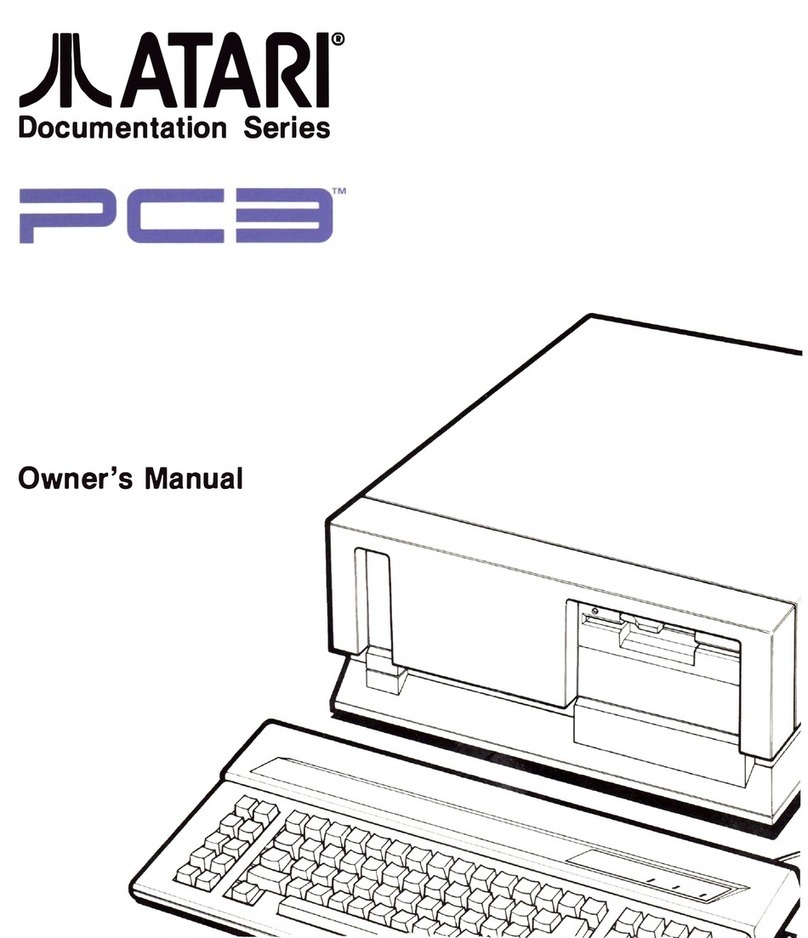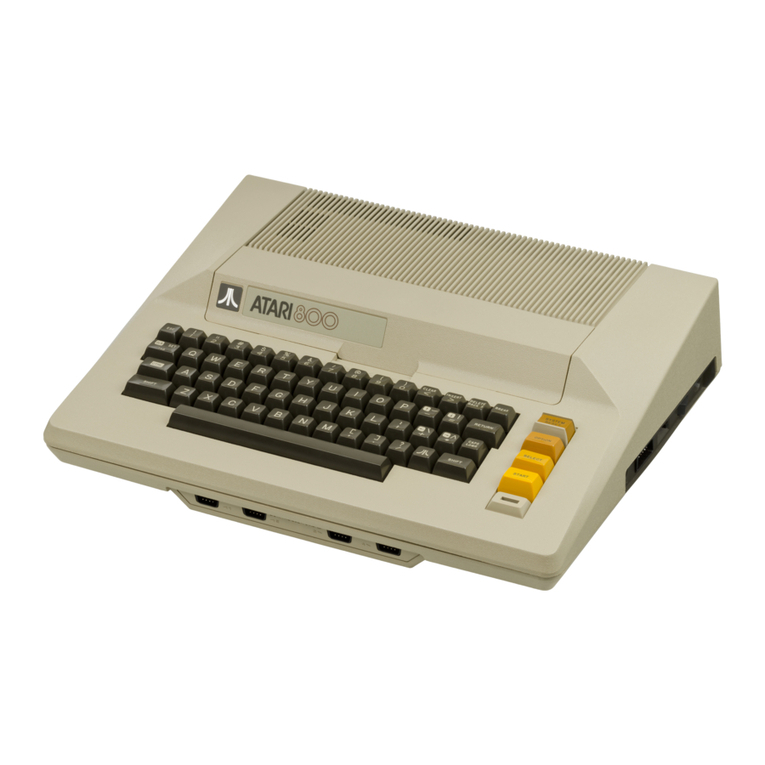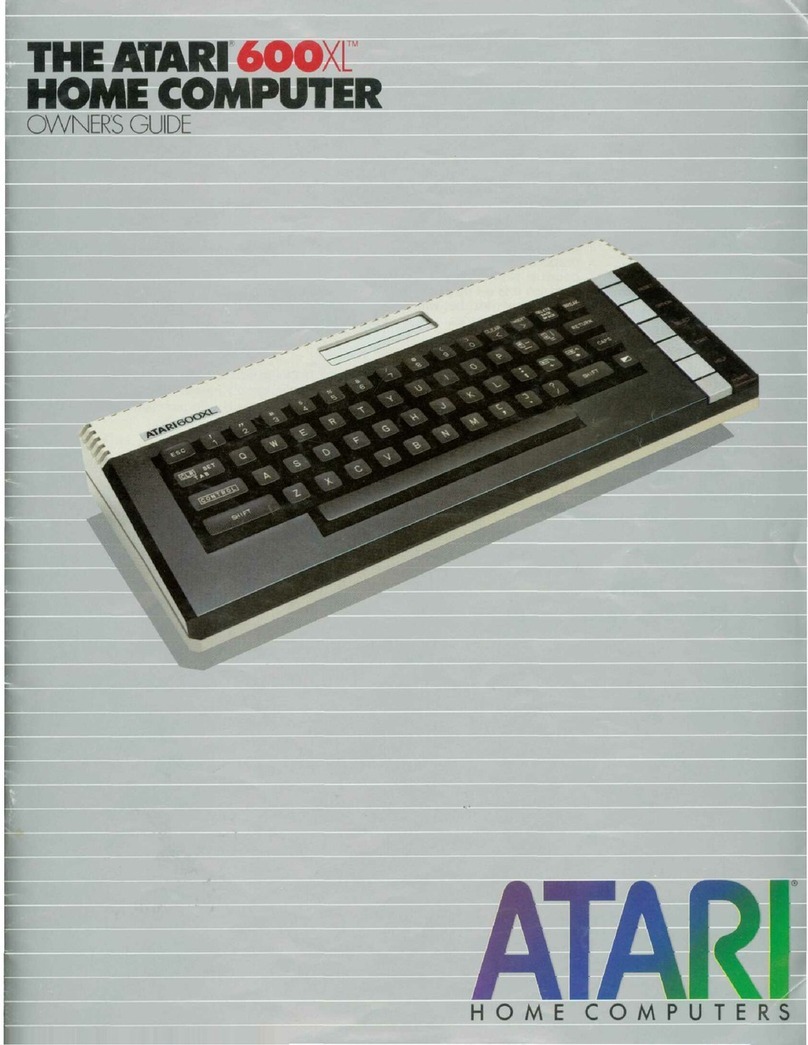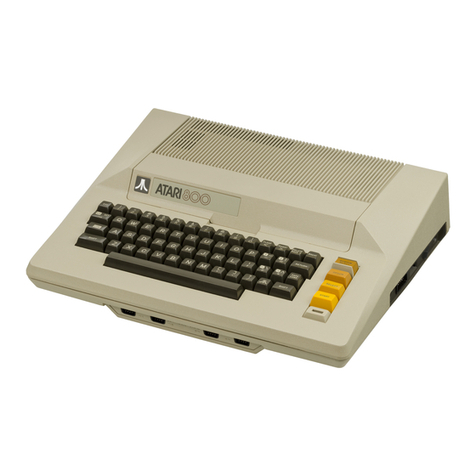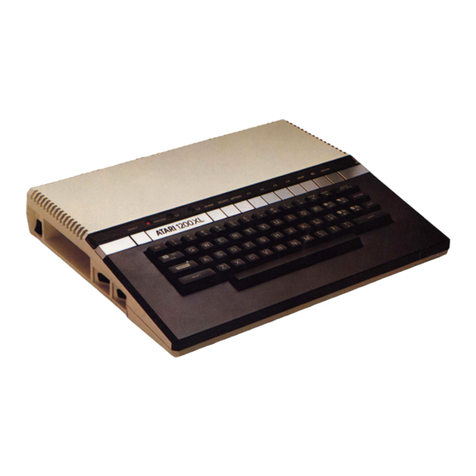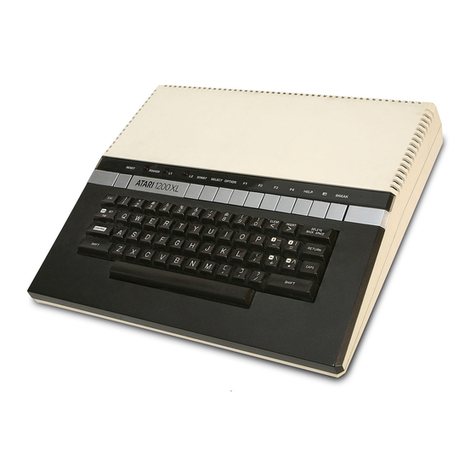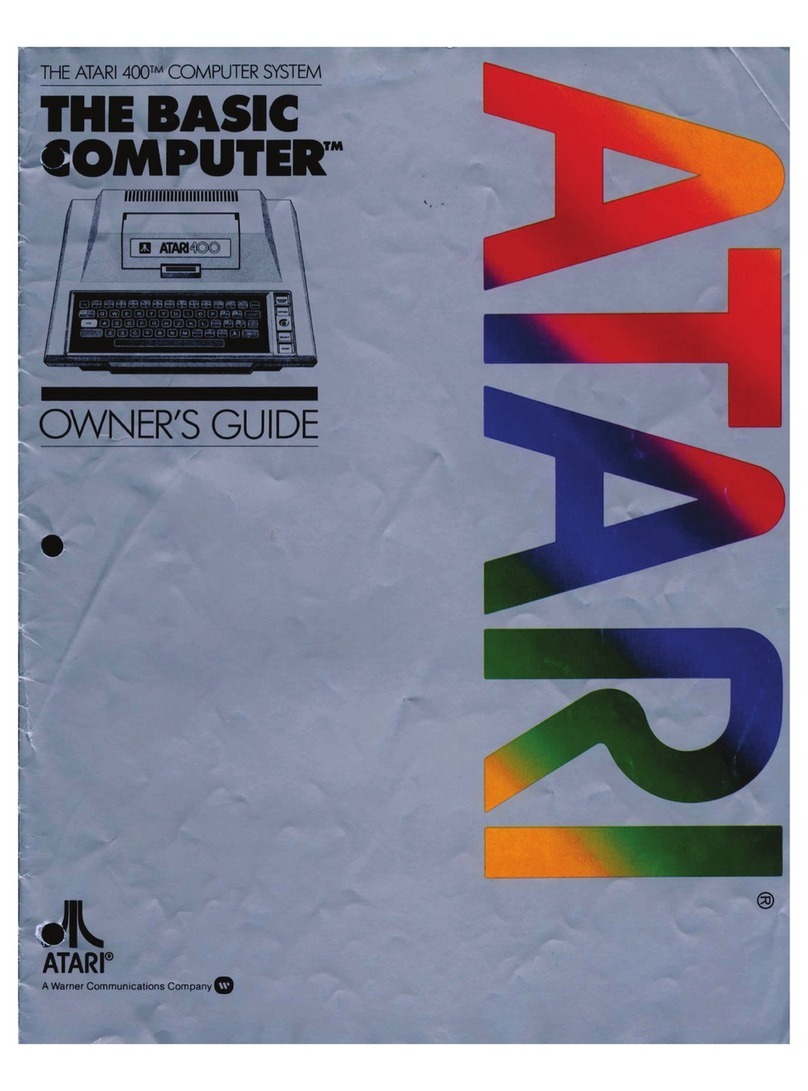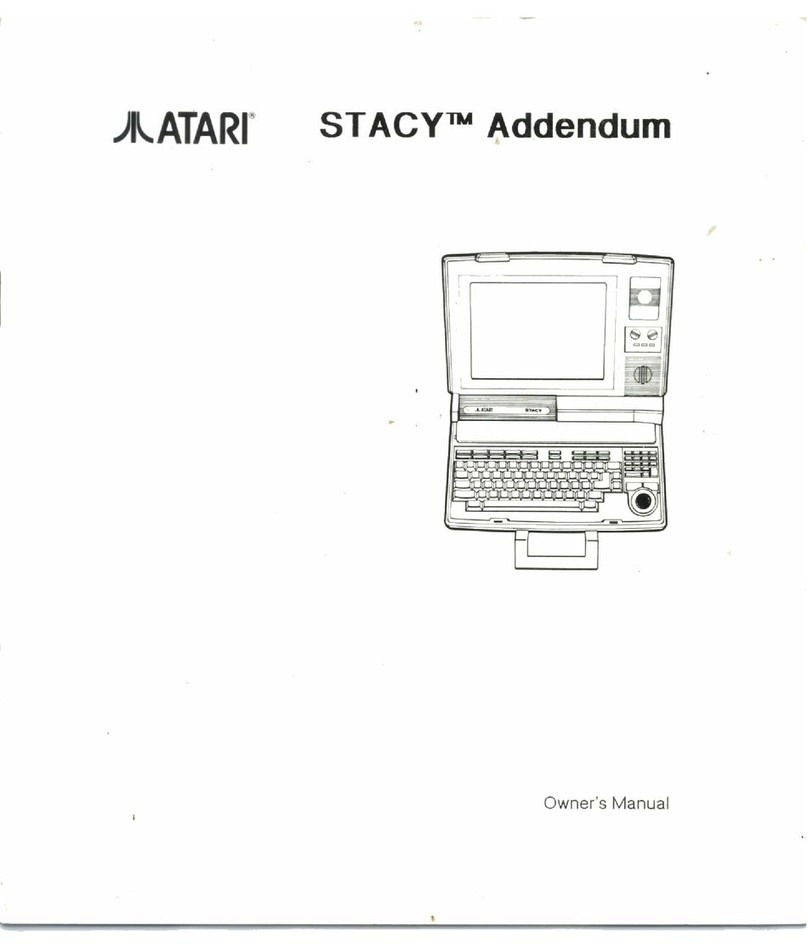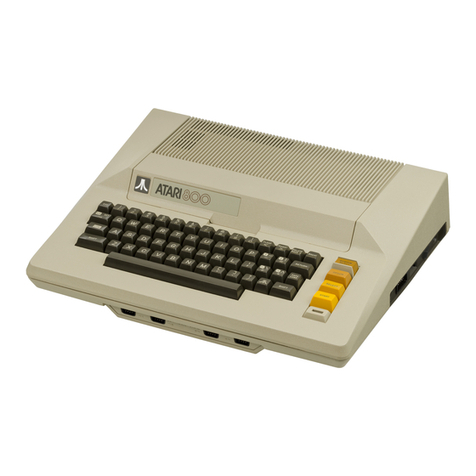TABLE OF CONTENTS
SECTION ONE: INTRODUCTION ...................................................................................1
1.0 Overview ..........................................................................................................1
1.1 Main Components ............................................................................................1
1.2 Case Design ....................................................................................................1
1.3 Power Supply ...................................................................................................3
1.4 Negative Supplies ............................................................................................3
SECTION TWO. THEORY OF OPERATION .................................................................. 4
2.0 Overview ..........................................................................................................4
2.1 Main System .................................................................................................... 4
2.2 Audio/Video Subsystem ...................................................................................4
2.3 InputlOutput Subsystems .................................................................................5
2.4 Microprocessing Unit ........................................................................................5
2.5 GSTMCU ..........................................................................................................5
2.6 Main Memory ................................................................................................... 6
2.7 Direct Memory Access .....................................................................................7
2.8 Multi–Function Peripheral Control ....................................................................7
2.9 Audio/Viideo Subsystem ..................................................................................8
2.10 Digitized Sound ................................................................................................10
2.11 Genlock and the STE .......................................................................................10
2.12 Input/Output Subsystems .................................................................................11
2.13 System Startup ................................................................................................ 21
2.14 System Errors .................................................................................................. 22
SECTION THREE: TESTING .......................................................................................... 24
3.1 Overview ..........................................................................................................24
3.2 Test Configuration ............................................................................................25
3.3 Troubleshooting a Dead Unit ........................................................................... 25
3.4 Diagnostic Cartridge ....................................................................................... 26
3.5 Power Up Sequence ....................................................................................... 26
3.6 Test Menu ....................................................................................................... 28
3.7 RAM Test ........................................................................................................ 28
3.8 ROM Test ........................................................................................................ 29
3.9 Color Test ........................................................................................................ 29
3.10 Keyboard Test ................................................................................................. 30
3.11 MIDI Tests ........................................................................................................31
3.12 RS232 Tests .................................................................................................... 31
3.13 Audio Test ........................................................................................................32
3.14 Timing Tests .................................................................................................... 33
3.15 DMA Tests ....................................................................................................... 34
3.16 FIoppy Disk Tests ............................................................................................ 34
3.17 Printer and Joystick Port Tests ........................................................................ 36
3.18 Monochrome Monitor .......................................................................................37
3.19 Hard Disk WriteIRead ...................................................................................... 37
3.20 Graphics Chip BLiT ..........................................................................................38
3.21 Error Codes (quick Reference)......................................................................... 38
SECTION FOUR: DISASSEMBLY/ASSEMBLY …………………………………………… 43
4.1 STE Disassembly .............................................................................................43
4.2 STE Reassembly ............................................................................................. 44