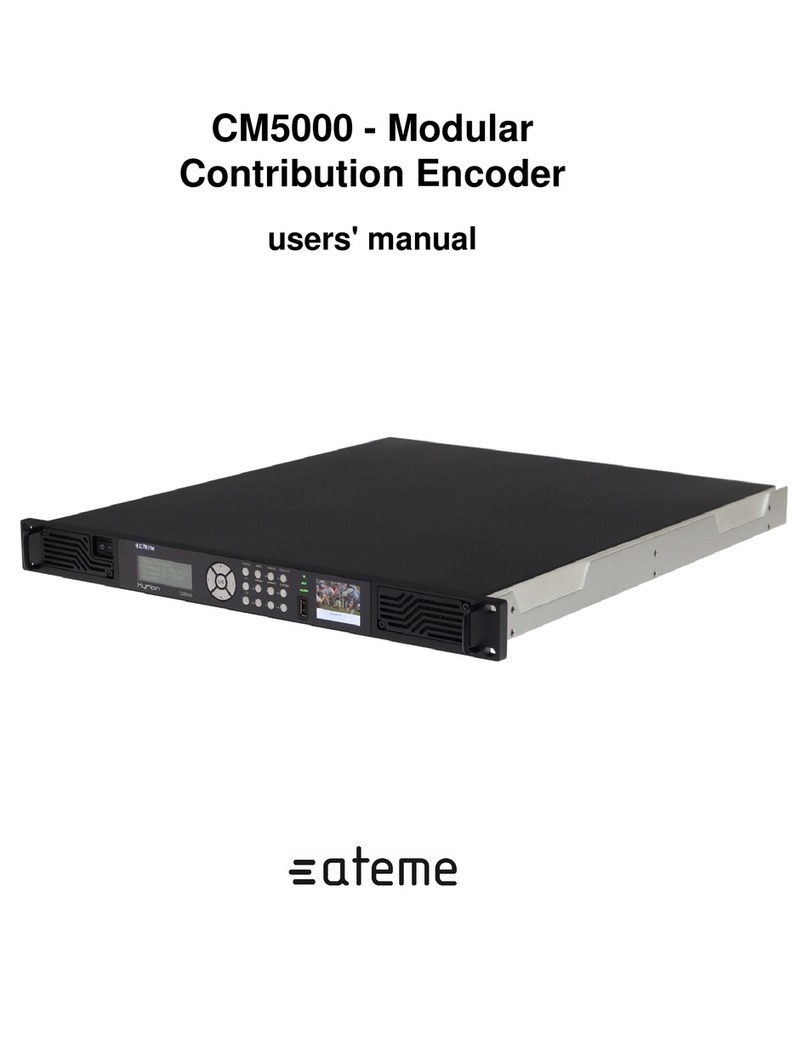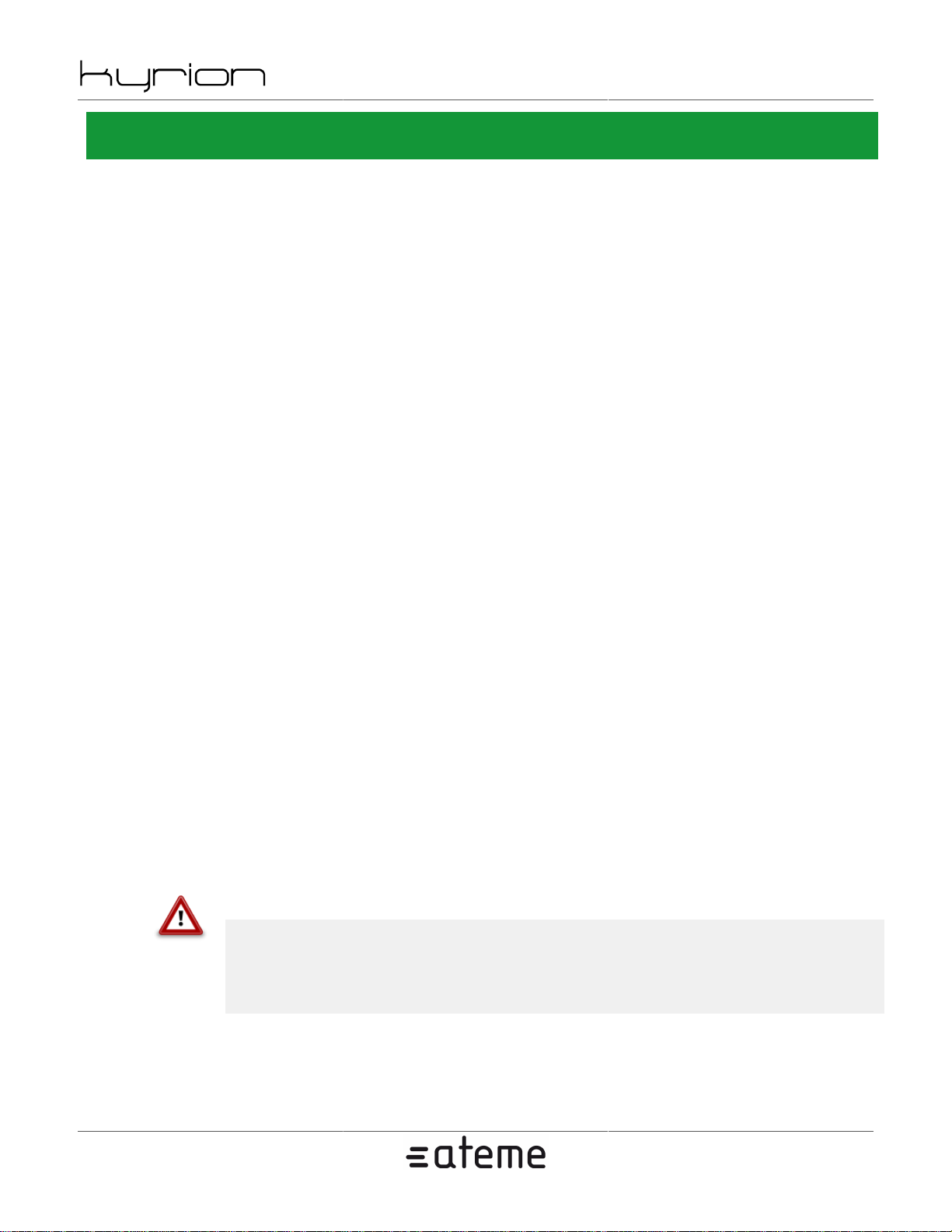DR5000 User Manual UM-DR5000-FW1.2.1.0-REV1.0
2015-02-13
www.ateme.com Page v
List of Tables
1.1. Document Identification ............................................................................................................... 7
2.1. Front View Interface .................................................................................................................. 12
2.2. Rear View Interface example 1 .................................................................................................... 13
2.3. Rear View Interface example 2 .................................................................................................... 14
2.4. DVB-S/S2 Input/Output Interfaces Description ............................................................................... 14
2.5. ASI Input/Output Interfaces Description ........................................................................................ 15
2.6. SDI Output Interfaces Description ................................................................................................ 15
2.7. Synchronization Interfaces Description .......................................................................................... 16
2.8. Stream Ethernet Interfaces Description .......................................................................................... 16
2.9. Analog audio extension board Sub-D25 connector mapping .............................................................. 18
3.1. Installation ............................................................................................................................... 20
4.1. Status LED .............................................................................................................................. 24
4.2. Front Panel Menu ...................................................................................................................... 25
4.3. Front Panel Configuration Menu .................................................................................................. 28
4.4. Front Panel Input Menu .............................................................................................................. 28
4.5. Front Panel Composition Menu .................................................................................................... 29
4.6. Front Panel Output Menu ........................................................................................................... 32
4.7. Front Panel Mpe Menu .............................................................................................................. 33
4.8. Gui Overview ........................................................................................................................... 34
4.9. Decoding Status panels .............................................................................................................. 35
4.10. Input status ............................................................................................................................. 39
4.11. Configuration Panel Description ................................................................................................. 41
4.12. Status Panel Description ........................................................................................................... 42
4.13. Service Panel Tabs Description .................................................................................................. 44
4.14. System Panel Description .......................................................................................................... 46
4.15. Input alarms ............................................................................................................................ 51
4.16. Stream alarms ......................................................................................................................... 51
4.17. Genlock alarms ....................................................................................................................... 52
4.18. System alarms ......................................................................................................................... 52
4.19. Decoding alarms ...................................................................................................................... 52
4.20. Configuration alarms ................................................................................................................ 53
4.21. Traps description ..................................................................................................................... 53
5.1. Input Type ............................................................................................................................... 63
5.2. ASI Input ................................................................................................................................. 63
5.3. DVB-S2 Settings ....................................................................................................................... 64
5.4. Basic IP Settings Description ...................................................................................................... 66
5.5. Failover IP Settings Description ................................................................................................... 67
5.6. SMPTE 2022-7 Settings Description ............................................................................................. 68
5.7. IP SSM Settings Description ....................................................................................................... 69
5.8. VBR Settings Description ........................................................................................................... 70
5.9. ZIXI Settings settings ................................................................................................................ 71
5.10. Service Selection Parameters ..................................................................................................... 73
5.11. Video Output Parameters .......................................................................................................... 74
5.12. Audio Output Parameters .......................................................................................................... 74
5.13. Audio Mode Compliance .......................................................................................................... 76
5.14. DolbyE start line recommandations ............................................................................................. 77
5.15. Analog Audio Output Levels Description ..................................................................................... 77
5.16. Audio PID selection example 1 .................................................................................................. 78
5.17. Audio PID selection example 2 .................................................................................................. 79
5.18. Audio PID selection example 3 .................................................................................................. 79
5.19. BISS/CA Parameters Description ................................................................................................ 82