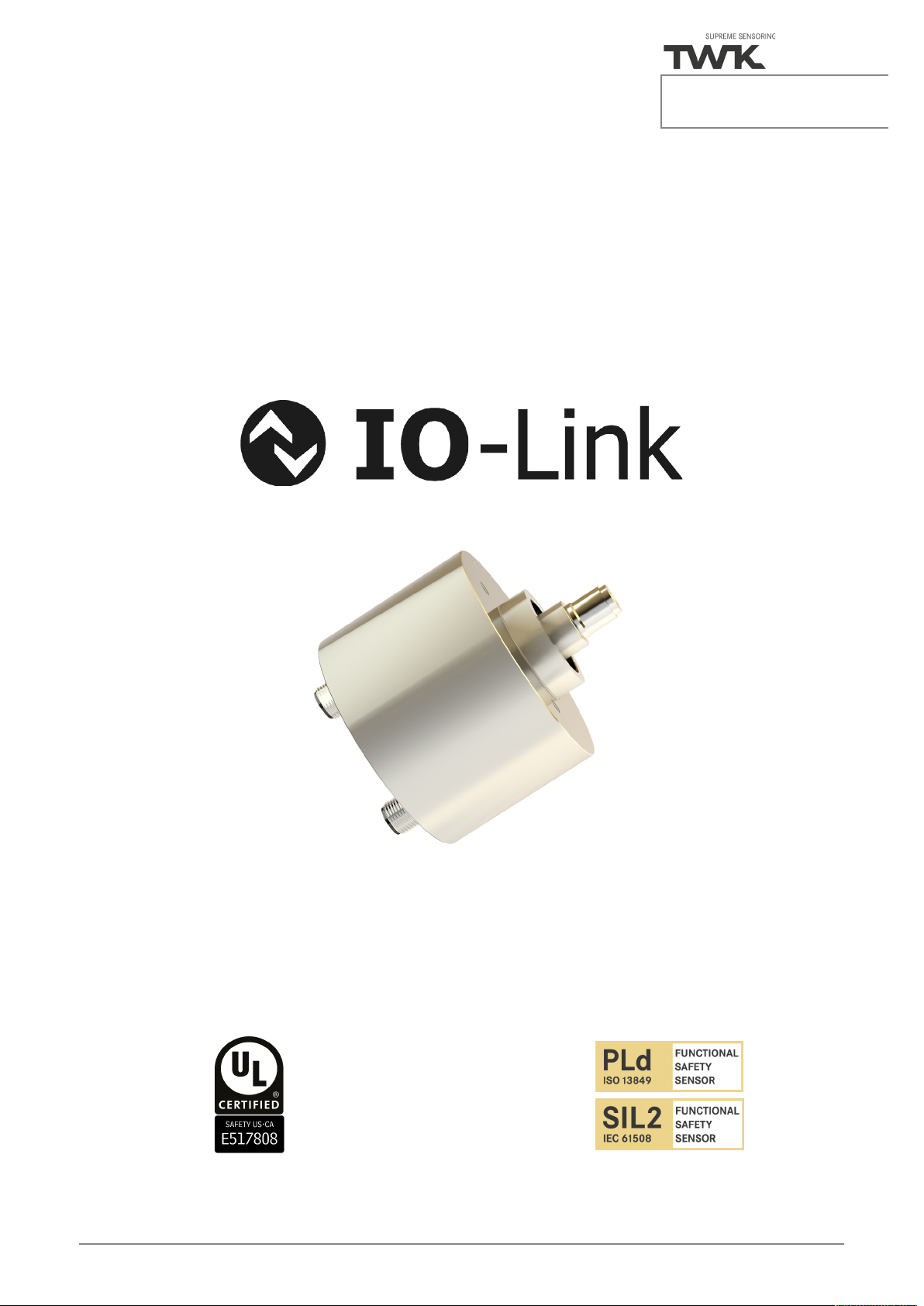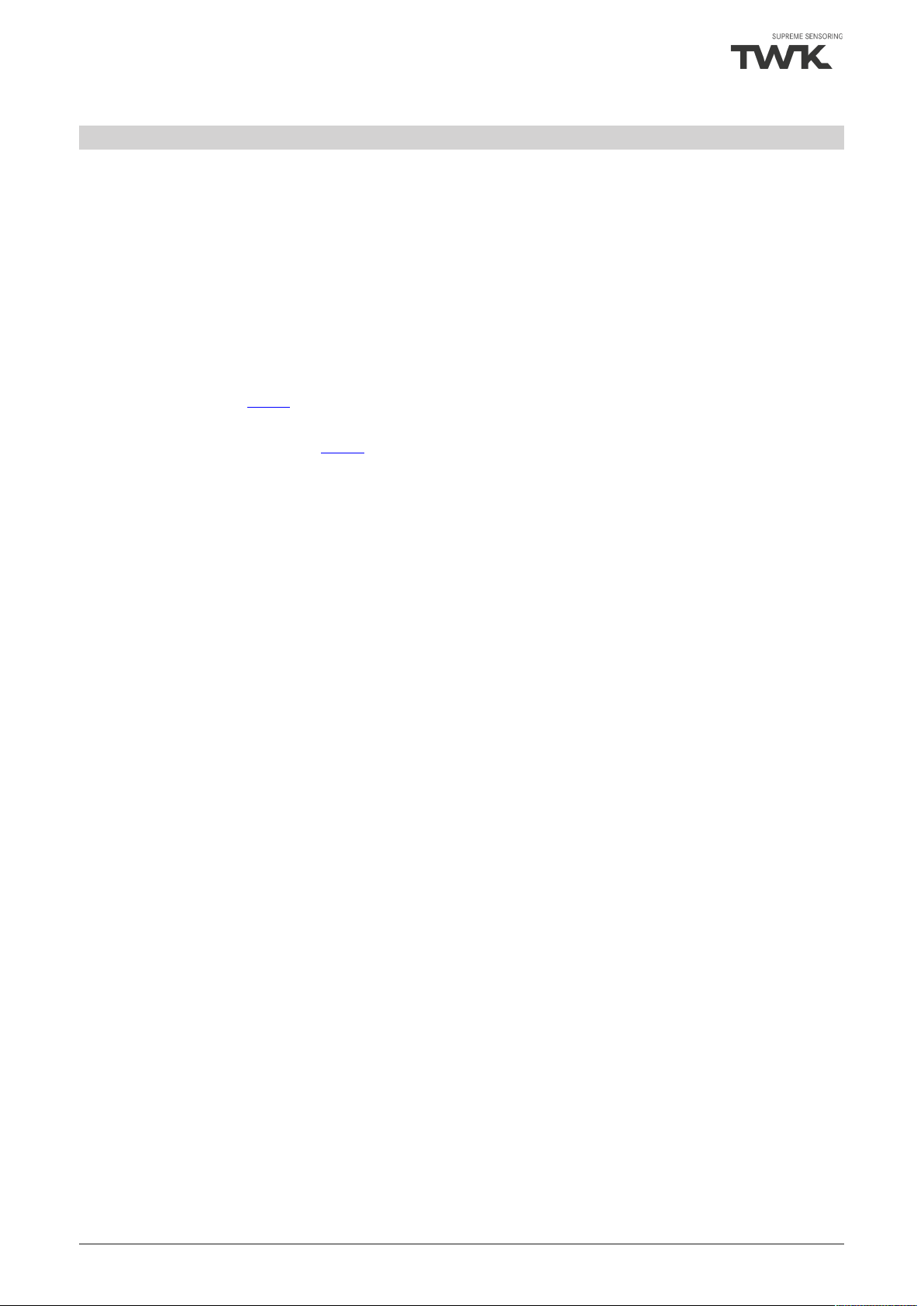Date: 16 Mar 2022 Page 5 of 38 Document no. NOC 15597 EE
NOCIO - Cam encoder with IO-Link interface
2 General information
General functional principle
NOCIO is a backlash-free electronic switching cam encoder
withup totwo galvanicallyseparated safety switchingoutputs.
The NOCIO is a safety device and certied according to IEC
61508 (SIL2) and ISO 13849 (PLd).
A congurable multiturn absolute encoder with IO-Link
interface and switching cams with separate controller are
integrated in the compact housing. The supply voltage, IO-
Link signal and safety switching contact are each galvanically
separated from each other.
Encoder and cam parameters can be accessed and changed
via the IO-Link interface.
A special shaft design appropriate to the play-compensating
measurement gear ZRS is available.
NOCIO has a number of error detection procedures and self
diagnosis functions as required by a safety design. Any
detected error (at encoder and cams) is indicated by
transmitting an error message via IO-Link and by opening
the safety contact. Errors are recorded in a device error
history object (0x1003) for diagnosis.
To avoid parameter changes during normal operation, the
parameters can only be amended when the rotating speed
of the encoder shaft vsis approximately zero. Otherwise,
the new parameters are not accepted and the valid ags
0xXXFEcannotbesetto0xA5.Anerrormessageisgenerated.
Rotary encoder
The rotary encoder has a standard IO-Link interface (no
safety protocol). The position signal has a resolution of up
to 15(16) bits per revolution with a measuring range of 4096
revolutions. The resolution can be reduced on customer
request. The position reading can be referenced / preset
using IO-Link protocol. The signal path (CW/CCW) can be
set.
The NOCIO also provides a speed and acceleration signal
via the cyclic IO-Link data. The switching outputs can be
triggered by position, speed and/or acceleration.
Switching outputs (→cams)
Thesafetyswitchingoutputsarepotential-freeandgalvanically
separated. They are controlled by electronic cams which
can be congured according to the customers application.
Switching outputs are implemented using forcibly driven
safety relays with a long service life. Each safety contact
consist of two relays connected in series. These two relays
switch with a brief oset (in the millisecond range). This
guarantees reliable contact separation - even when switching
high external voltages and/or currents. A separate controller
unit monitors the function of the switching outputs. If incorrect
switching is detected, an error will be output and the relays
open.
The switching contacts are normally open contacts. In normal
operating the contact is closed and the relay coils are
powered. They open when the position / speed / acceleration
limits are reached, a fault is detected, the supply voltage is
too low or when the NOCIO is shut o completely.
The triggering limits (low and high limits) can be congured
via IO-Link. Customer-specic switching procedures can
also be implemented in the factory.
The switching information for the cams/relays is taken from
the rotary encoder. The switching outputs are activated and
deactivated without backlash, electronically and wear-free
in contrast to a mechanical switching cam encoder. A small
hysteresis can be activated to avoid contact ickering.
Direct and alternating voltage can be switched.
Alternative connector assignments can be realised on
customer's request.