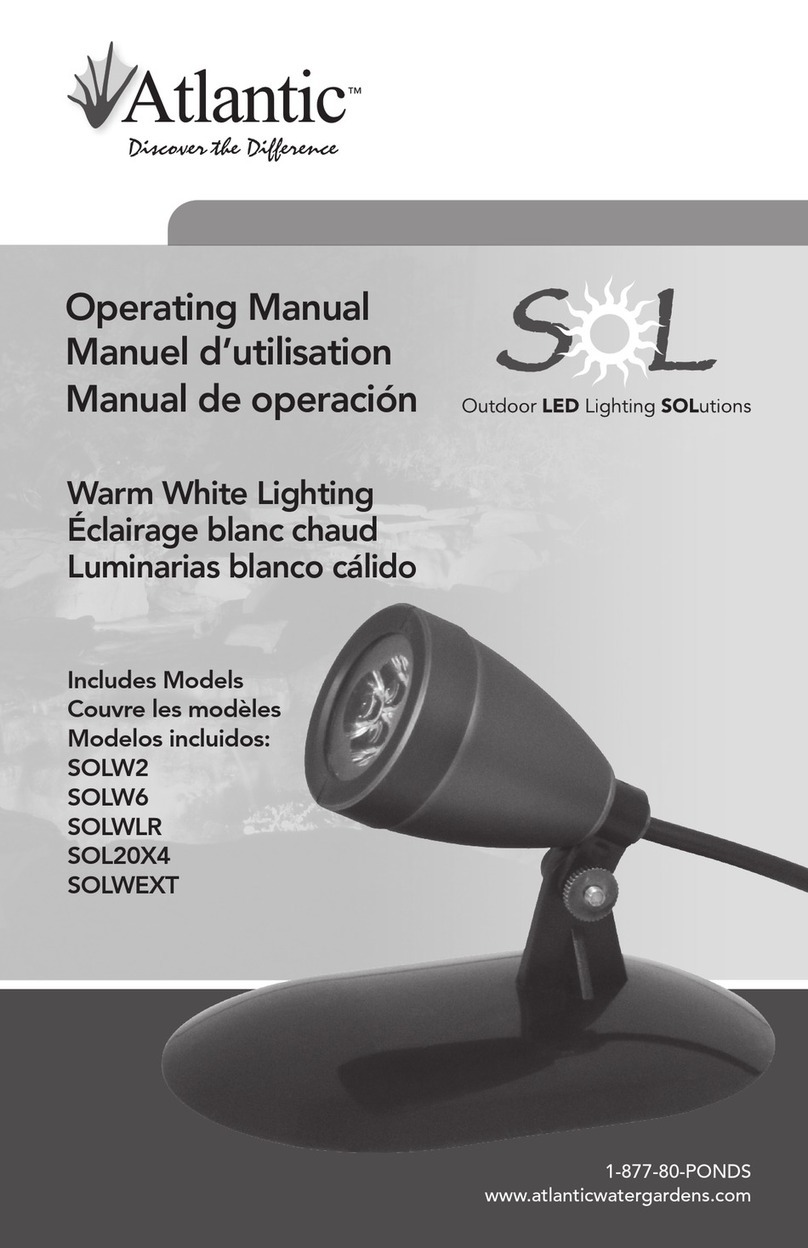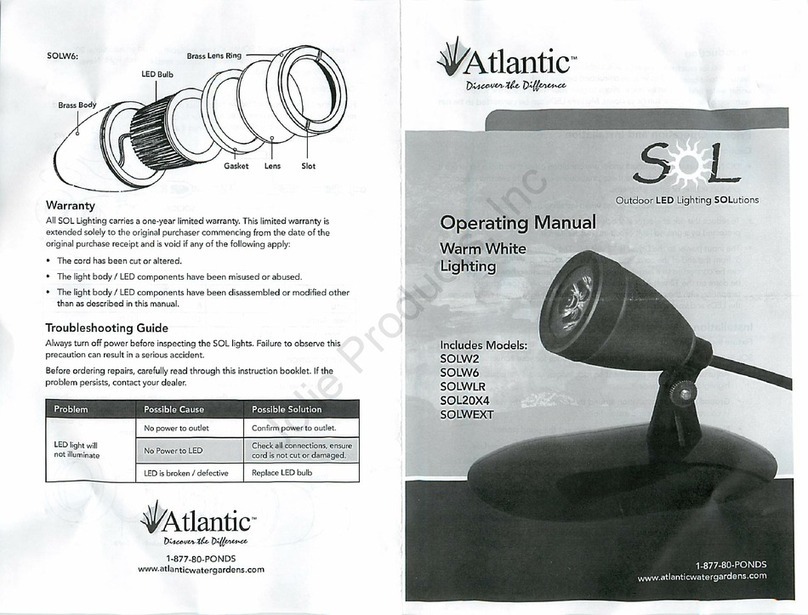2
Introduction
Thank you for purchasing Atlantic SOL Lighting. Atlantic’s SOL lighting features solid brass
bodies with an oil-rubbed bronze finish. These lights work under water and in open air
applications to give your water feature a soothing, warming glow after the sun goes down.
Multiple fixtures can be connected to be run through one transformer.
Prior to Operation and Installation
Caution:
• DO NOT operate this product under any conditions other than those for which it is
specified. Failure to observe these precautions can lead to electrical shock, product failure,
or other problems.
• Follow all aspects of electrical codes when installing SOL Lighting.
• To reduce the risk of electrical shock, connect transformer to a 110 volt receptacle protected
by a ground fault circuit interrupter (GFCI).
• Always verify that the lens cover is tightly secured before submersing the fixture
• SOL Warm White lights connect via a 2 wire quick-connect plug that is gasketed for
outdoor use. Quick-connect plugs are not waterproof and should not be submersed.
• Warm White SOL lights require a 12 volt AC power source
• A small rectangular driver labeled *DO NOT REMOVE* is attached to the end of the light
cord by a quick-connect plug. The driver converts AC current from the transformer to DC
current before it is sent to the light.
• The driver may be temporarily disconnected at this junction when pulling the light cord
through a conduit sleeve or hardscape wall. Once the cord is pulled the driver must be
reattached before connecting the light to a power source. Failure to reattach the driver will
damage the LED and void the warranty.
• Permanently removing the driver or cutting/ shortening the cord between the driver and the
light fixture will damage the LED and void the warranty
• Extension cords (part # SOLWEXT) are available to add an additional 20’ of cord to any
SOL Light. Only one cord can be used on each light. Never connect multiple extension
cords together.
• Atlantic SOL Warm White lights can be connected to a larger outdoor lighting system by
cutting the cord and stripping the wires, however this must be done on the 12 volt AC input
side of the driver. A quick-connect pigtail (REP SOLPIGTAIL) is available so lights can be
attached to a larger transformer without cutting/ stripping the wires.
SPOTLIGHTS & LIGHT RING - SOLW2 / SOLW6 / SOLWLR
Installation
SOL Spotlights oer three dierent mounting options for your convenience:
• Adjustable stand: for placement on rock ledges, under waterfalls or for
highlighting streambeds
• Ground stake: for installation around the perimeter of the water feature or
in conventional landscape installations
• Nested: without the stand or stake, amongst the pond stones
The SOL Light Ring is ideal for illuminating fountains and uplighting waterfalls.
Proper light placement is important for every project. Whenever possible, lights should be
positioned facing away from the viewing area to minimize hot spots. When camouflaging the
light cord with rocks and gravel, always leave enough slack in the cord so that the fixture can be
raised above water level for servicing.