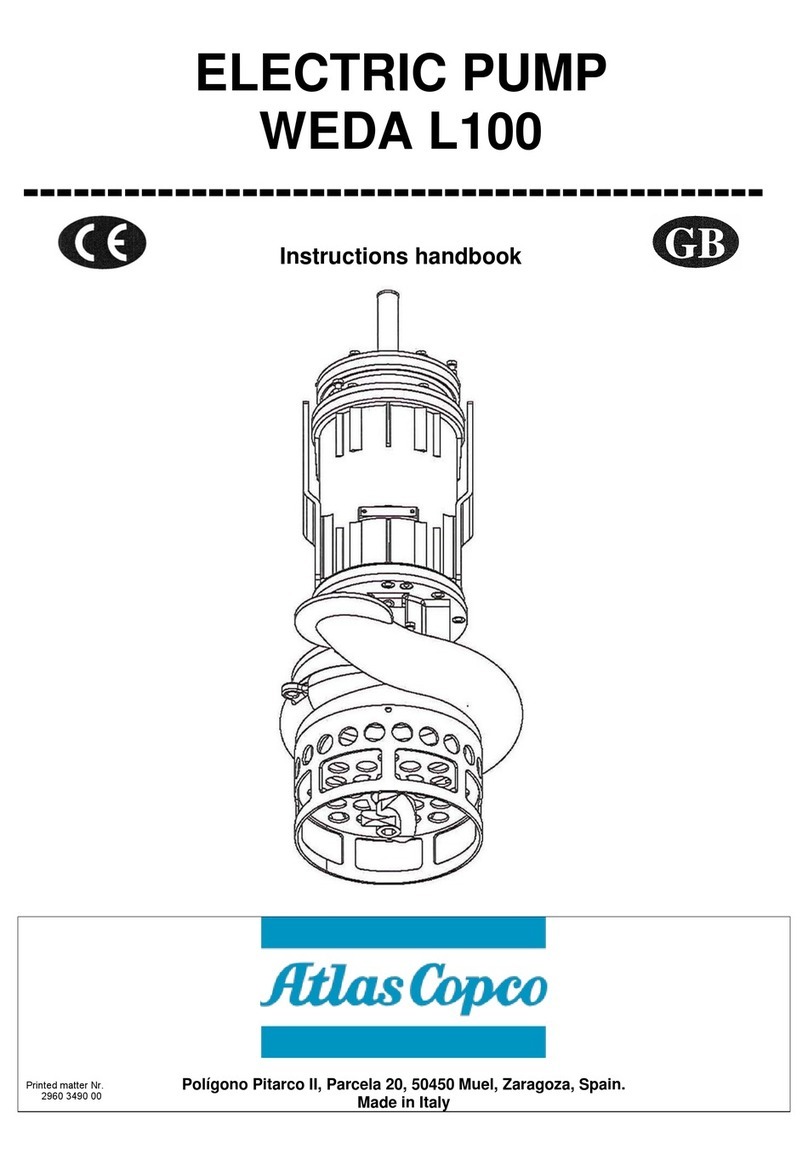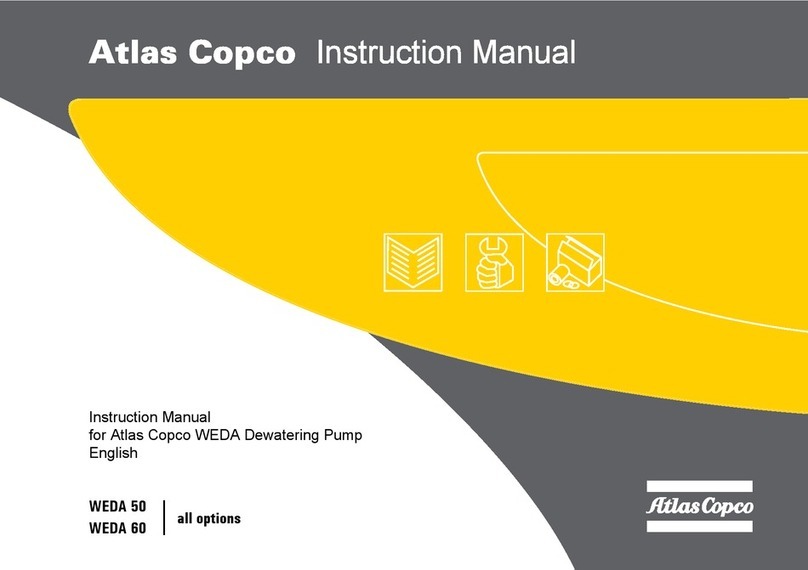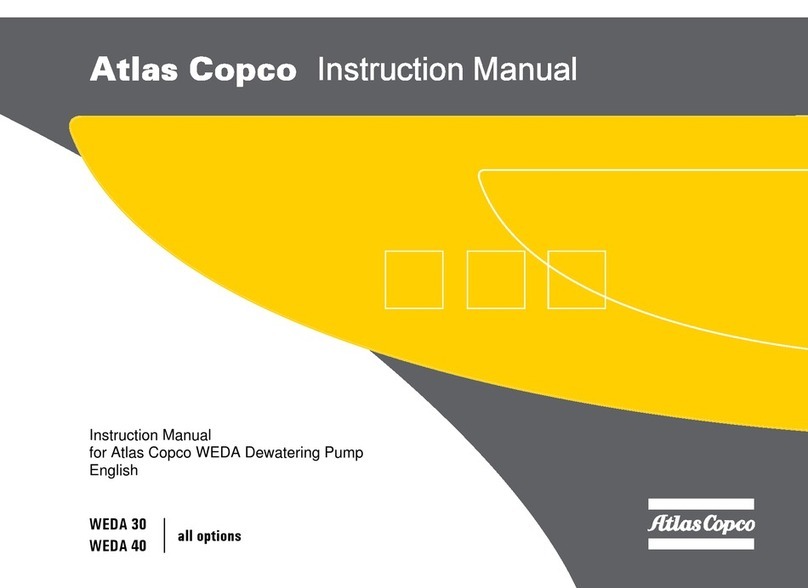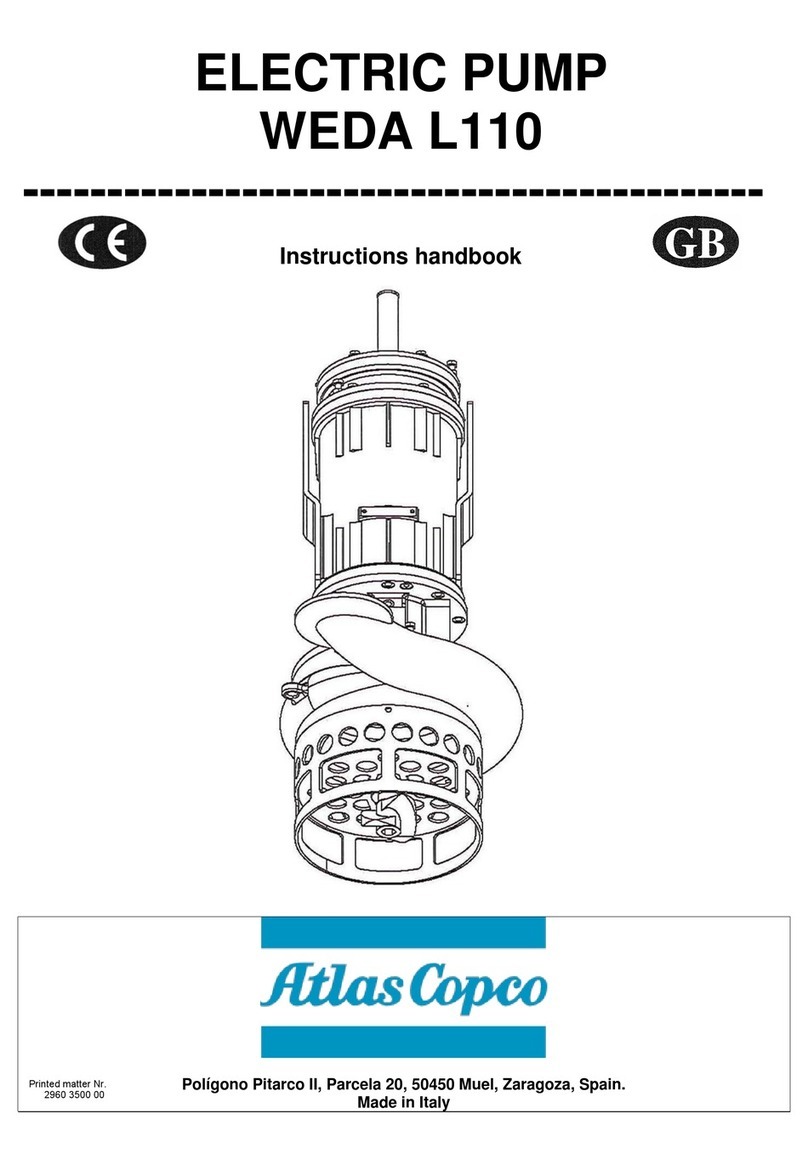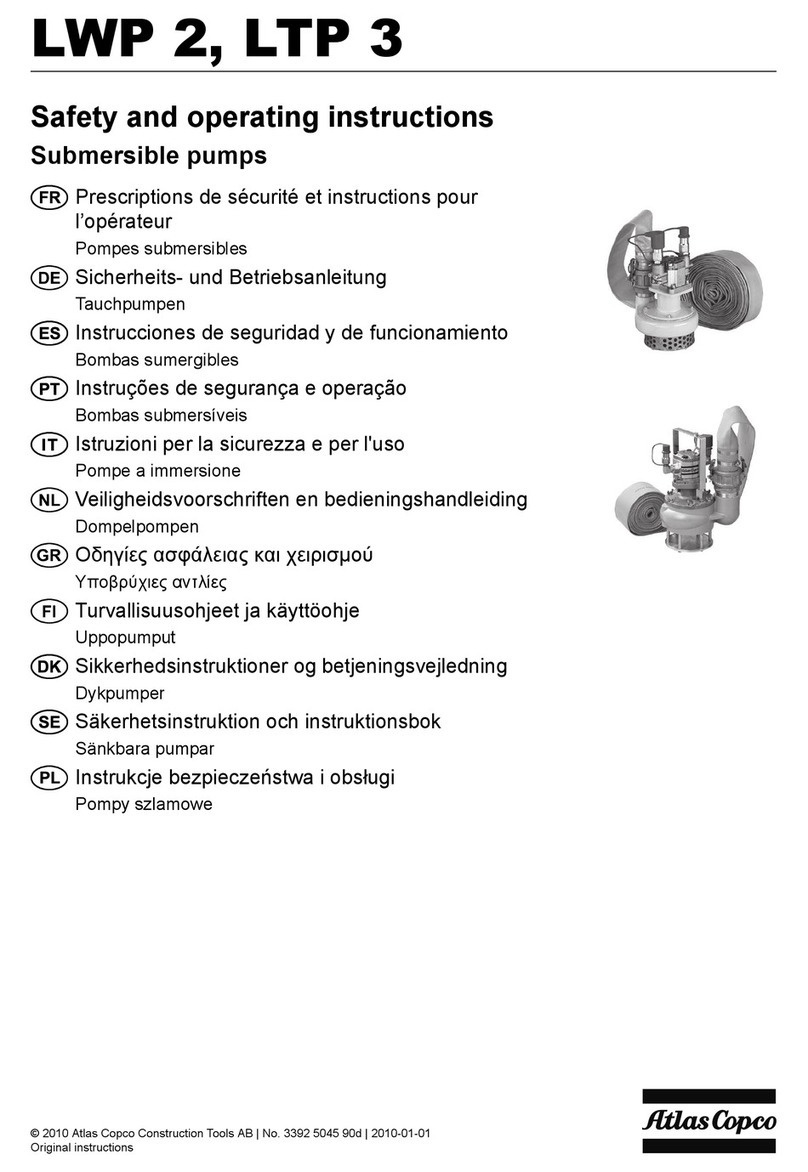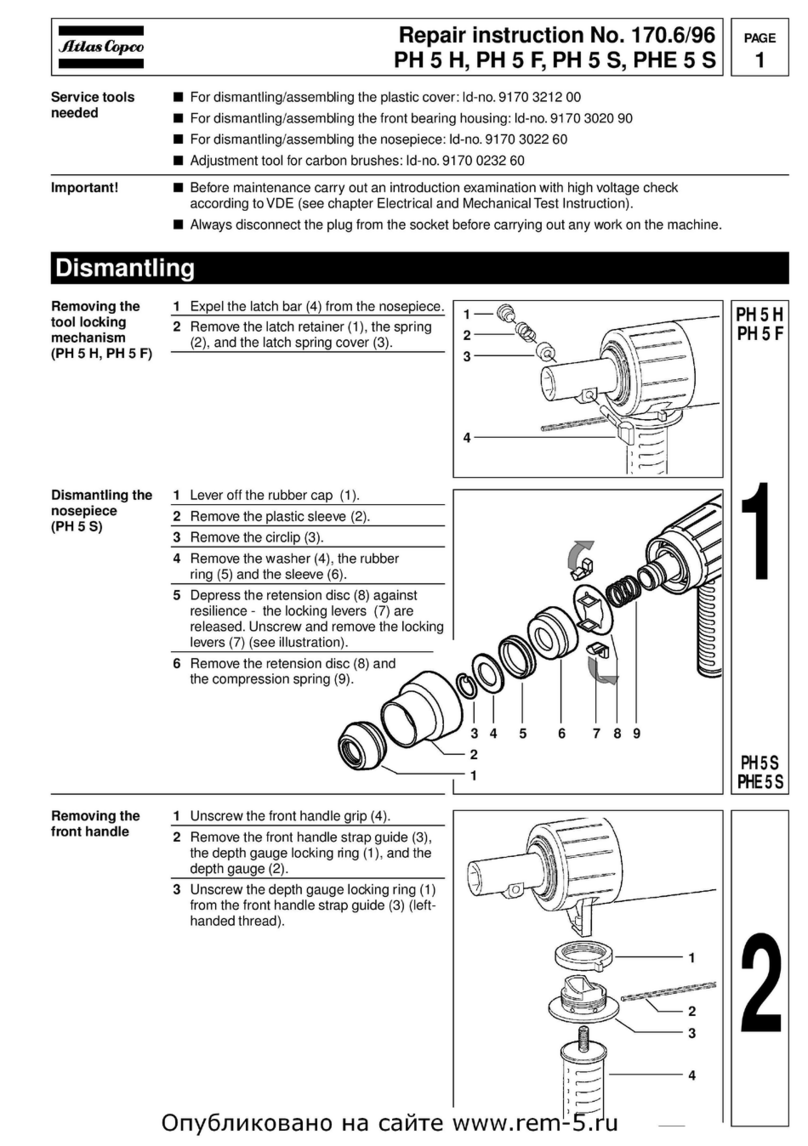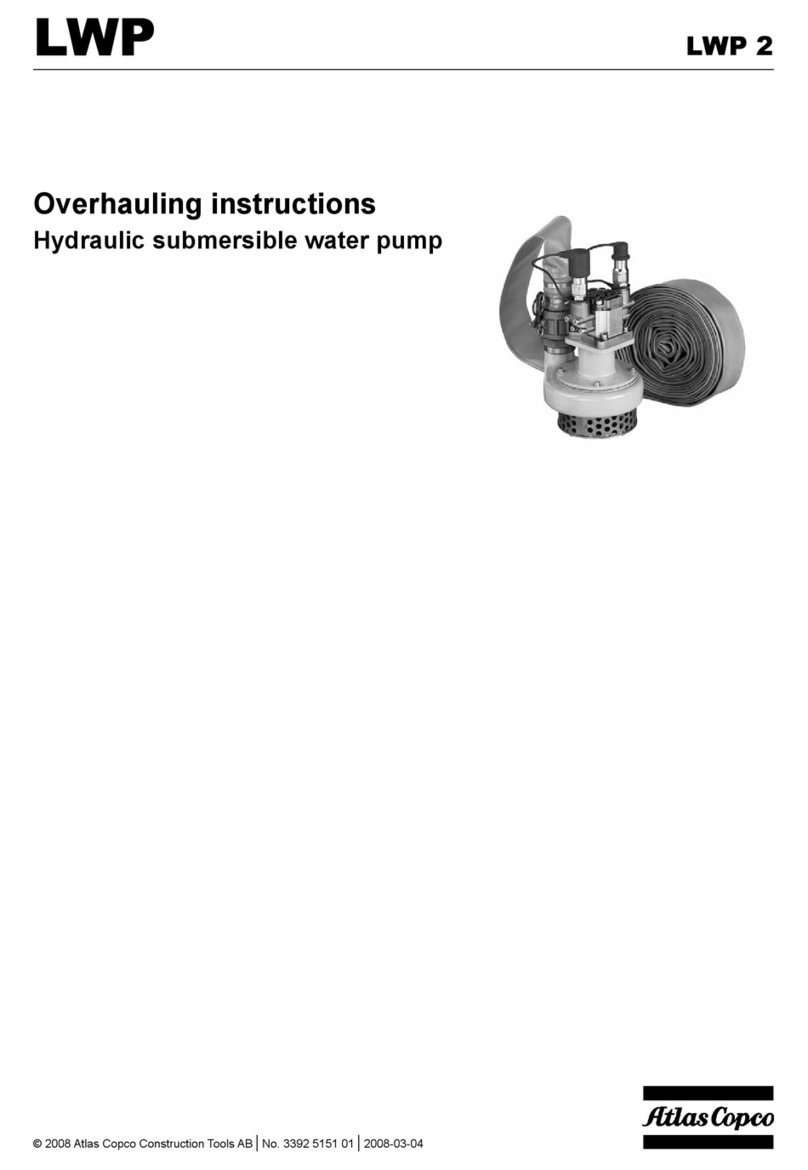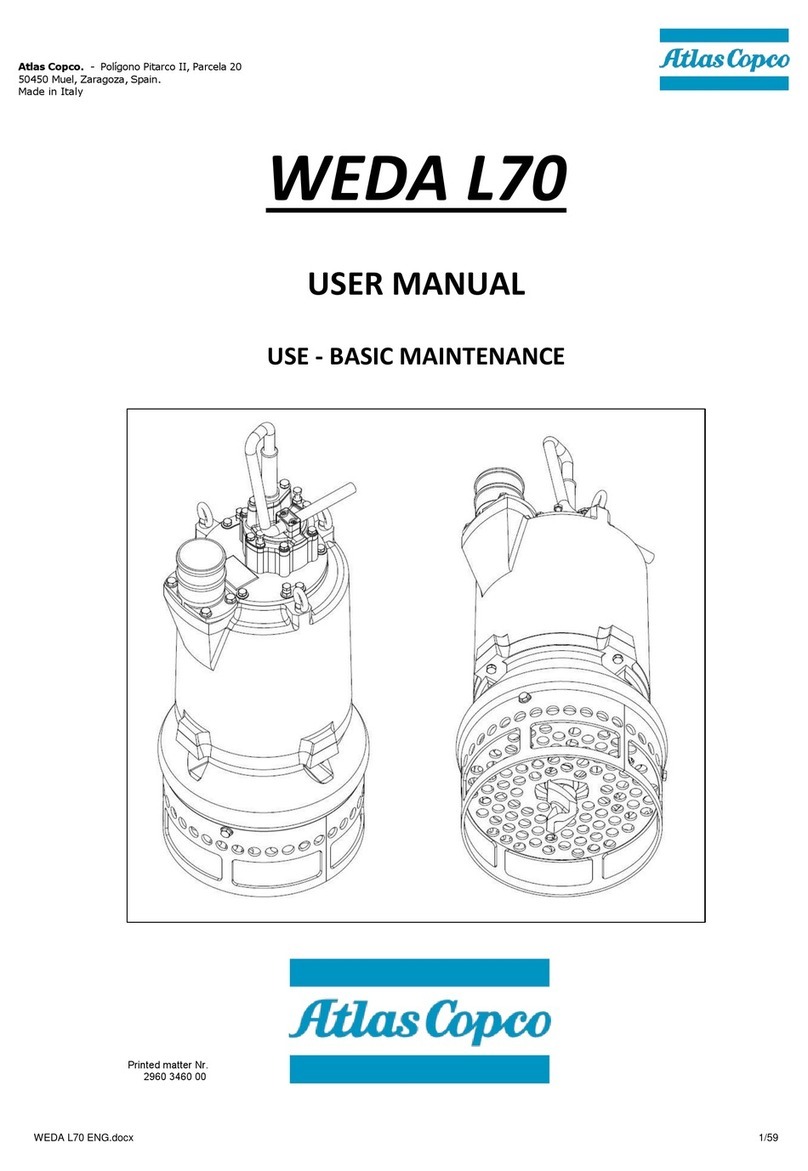Instruction book
1950 8400 02 5
Table of contents
1Safety precautions......................................................................................................................................7
1.1 Safety icons...................................................................................................................................................7
1.2 Safety precautions, general ..........................................................................................................................7
1.3 Safety precautions during installation ...........................................................................................................8
1.4 Safety precautions during operation.............................................................................................................9
1.5 Safety precautions during maintenance or repair.......................................................................................10
2General description...................................................................................................................................12
2.1 Vacuum and flow rate .................................................................................................................................12
2.2 Introduction..................................................................................................................................................13
2.3 Flow diagram...............................................................................................................................................15
2.4 Regulating system.......................................................................................................................................15
2.5 Electrical system .........................................................................................................................................16
2.6 SMARTBOX and SMARTLINK ...................................................................................................................17
3Elektronikon® Graphic controller............................................................................................................18
3.1 Elektronikon® Graphic controller ................................................................................................................18
3.2 Control panel...............................................................................................................................................20
3.3 Icons used...................................................................................................................................................21
3.4 Main screen.................................................................................................................................................24
3.5 Calling up menus.........................................................................................................................................27
3.6 Inputs menu.................................................................................................................................................28
3.7 Outputs menu..............................................................................................................................................31
3.8 Counters......................................................................................................................................................33
3.9 Control mode selection ...............................................................................................................................35
3.10 Service menu ..............................................................................................................................................36
3.11 Modifying the setpoint.................................................................................................................................40
3.12 Event history menu .....................................................................................................................................42
3.13 Selection process type................................................................................................................................43
3.14 Modifying general settings ..........................................................................................................................45
3.15 Liquid top-up................................................................................................................................................47
3.16 Regreasing..................................................................................................................................................48
3.17 Auto-Clean ..................................................................................................................................................49
3.18 Info menu ....................................................................................................................................................53
3.19 Week timer menu........................................................................................................................................54
3.20 User password menu..................................................................................................................................62
3.21 Web server..................................................................................................................................................63
3.22 Programmable settings...............................................................................................................................71
4Installation .................................................................................................................................................73