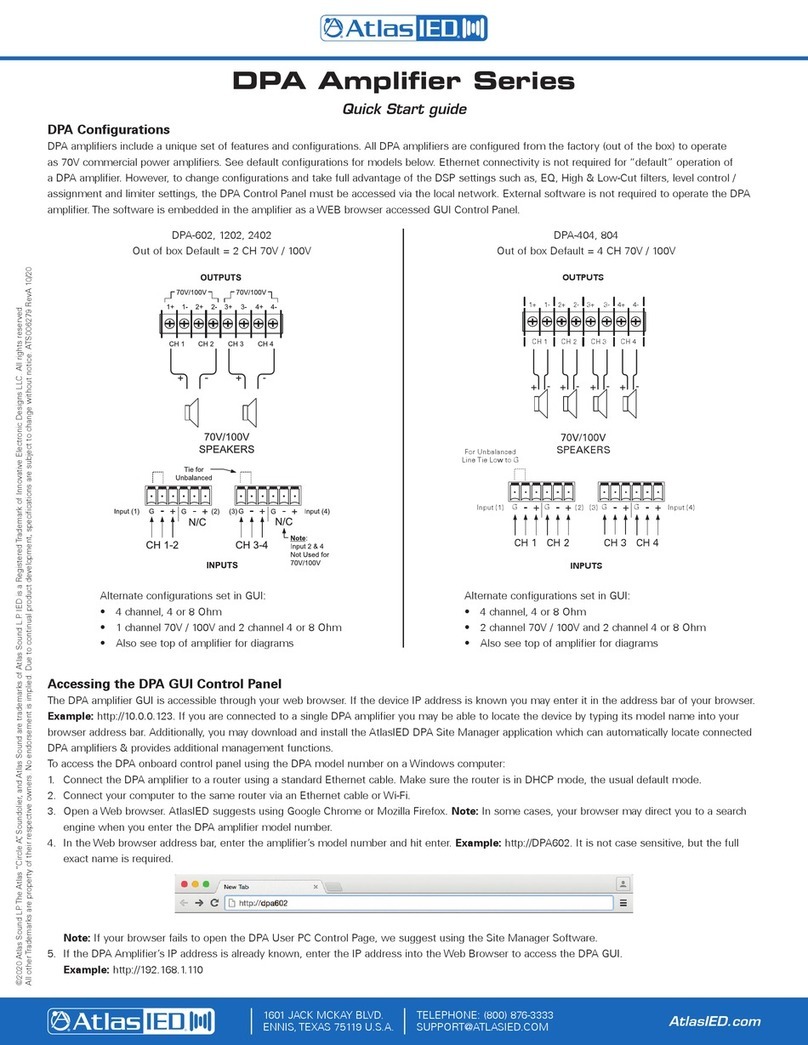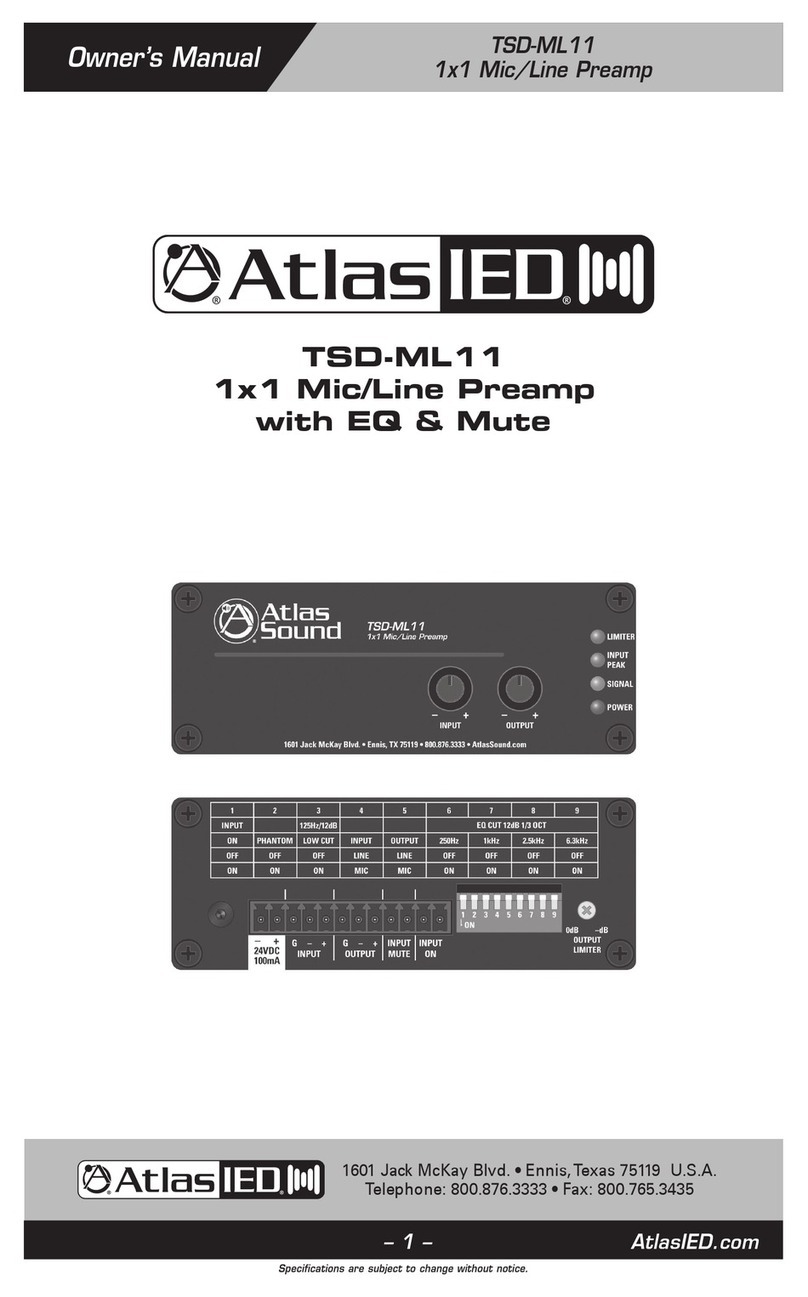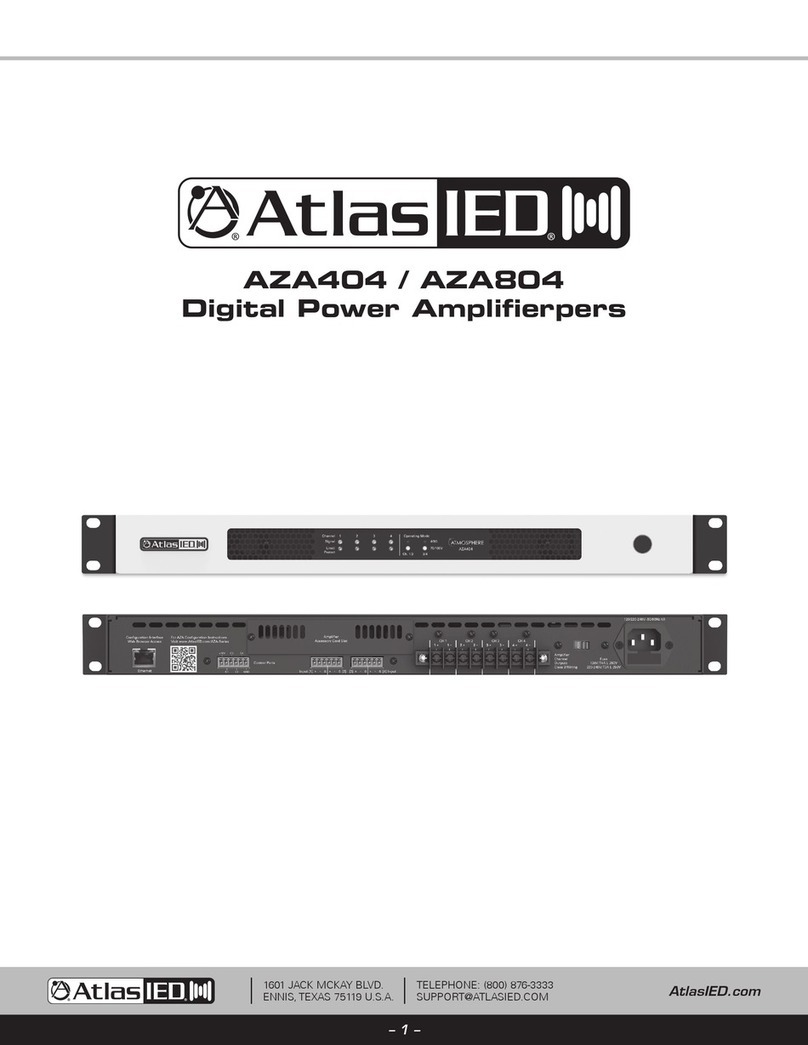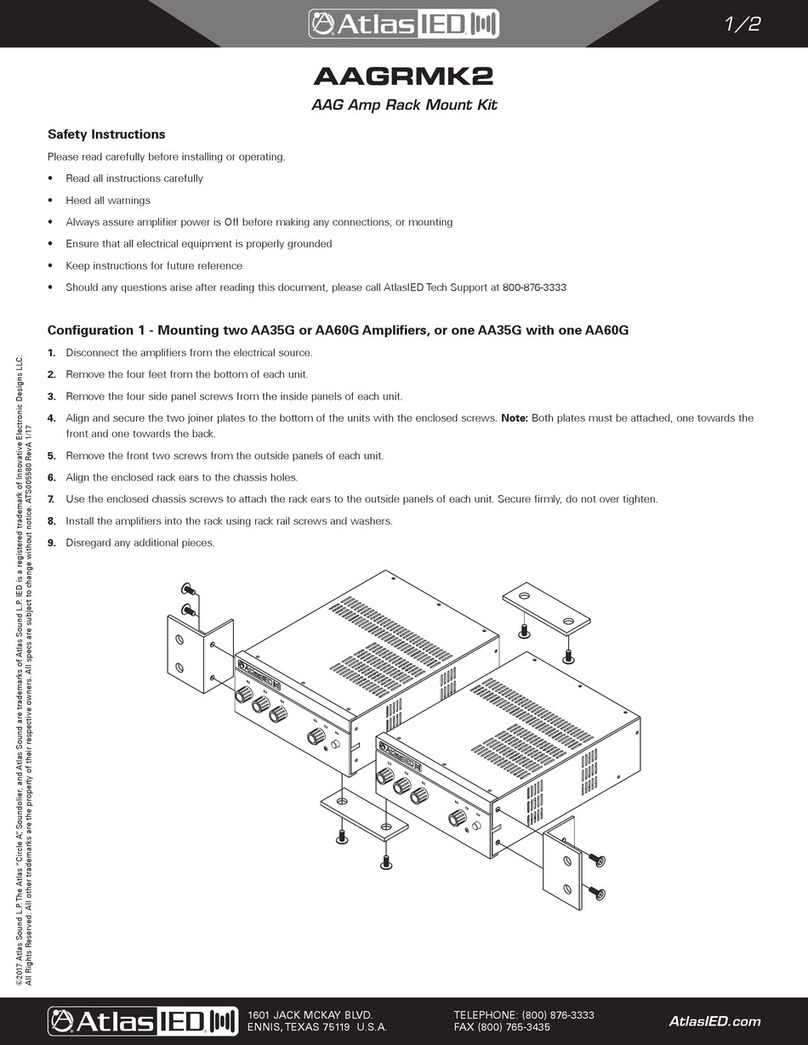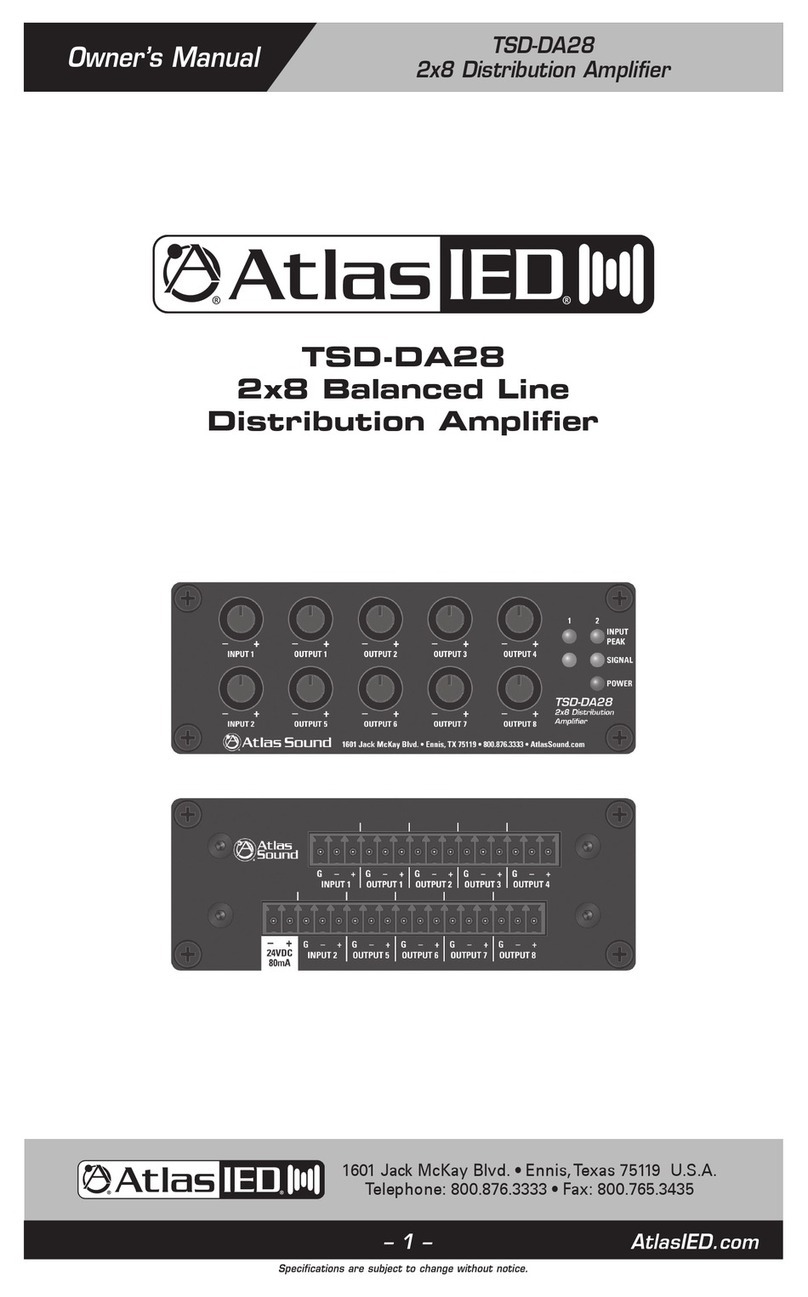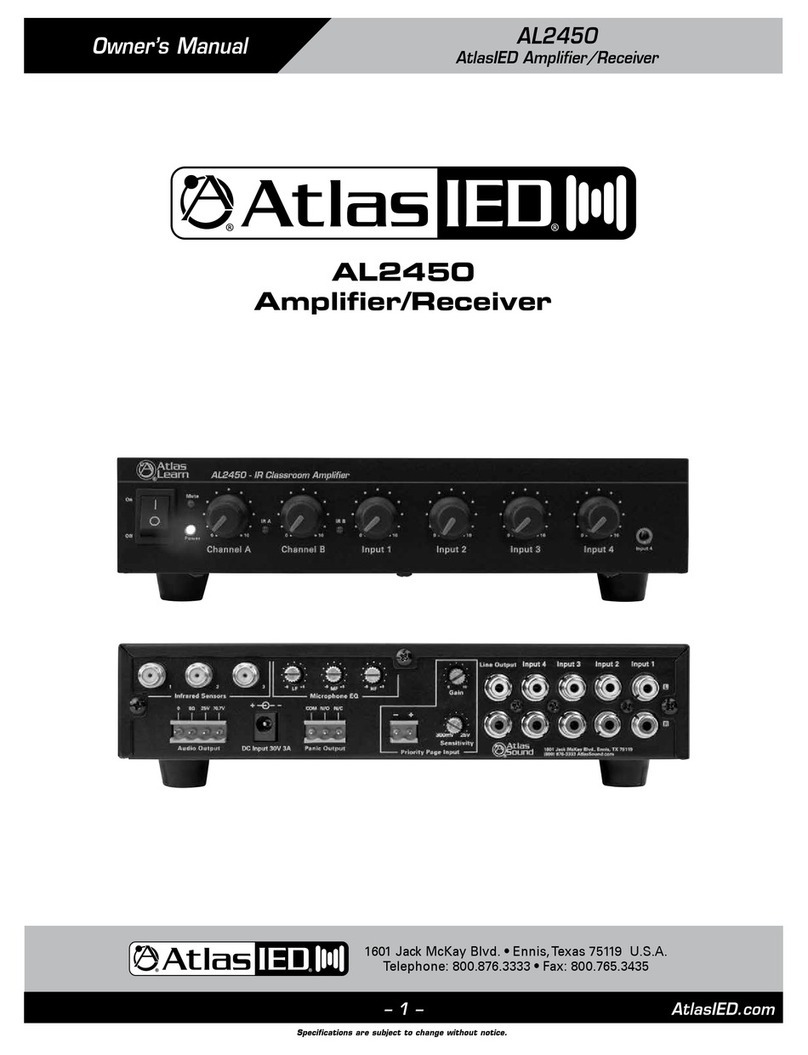AtlasIED.com – 6 –
Specifications are subject to change without notice.
Owner’s Manual
AA120G & AA240G
Commercial Mixer Amplifier
1601 Jack McKay Blvd. • Ennis,Texas 75119 U.S.A.
Telephone: 800.876.3333 • Fax: 800.765.3435
AVERTISSEMENT - Lorsque l’appareil est en utilisation
• AVERTISSEMENT : Pour les bornes marquées avec le symbole d’une magnitude pouvant être suffisante pour constituer un risque
de choc électrique. Le câblage externe connecté aux bornes nécessite une installation par un personnel dûment formé, ou
l’utilisation de câbles ou de cordons prêts à l’emploi.
• AVERTISSEMENT : L’appareil ne doit pas être exposé à des gouttes ou des éclaboussures et les objets remplis de liquides, comme
les vases, ne doivent pas être posés dessus.
• AVERTISSEMENT : La prise secteur est utilisée comme dispositif de déconnexion ; ce dispositif de déconnexion doit demeurer
immédiatement utilisable.
• Pour éviter une électrocution, ne démontez pas le couvercle du produit, en effet des composants à haute tension se trouvent à
l’intérieur. Toutes les maintenances doivent être réalisées par AtlasIED.
• Si l’une des irrégularités suivantes se produit pendant l’utilisation, coupez immédiatement l’alimentation électrique, débranchez le
cordon d’alimentation de la prise secteur et contactez AtlasIED. N’essayez pas de poursuivre l’utilisation de ce produit, en effet il
pourrait en résulter un incendie ou une électrocution :
• Fumée ou odeur étrange provenant de l’appareil.
• Si le produit tombe ou si l’enceinte est endommagée.
• Si de l’eau ou des objets métalliques tombent dans le produit.
• Si le cordon d’alimentation est endommagé, quelle qu’en soit la manière.
• Si l’appareil ne fonctionne pas correctement.
• N’insérez ni ne déposez d’objets métalliques ou de matériaux inflammables dans les orifices de ventilation de l’enceinte du produit,
ce qui pourrait être à l’origine d’une électrocution ou d’un incendie.
• Ne placez aucun récipient contenant des liquides ou des objets métalliques sur le produit. Si des liquides se répandent dans
l’appareil, un incendie ou une électrocution pourrait se produire.
• N’utilisez jamais ce produit ni n’entrez en contact avec le cordon d’alimentation pendant un orage, vous pourriez être électrocuté.
• Ne dépassez jamais la puissance nominale du produit lors de la connexion de l’appareil. Un incendie et/ou des dommages matériels
pourraient en résulter.
• Ne faites fonctionner le produit qu’avec la tension spécifiée sur l’appareil. Un incendie et/ou une électrocution peuvent se produire si
une tension plus élevée est utilisée.
• Le cordon d’alimentation ne doit être ni modifié, entortillé ou coupé. Ne placez pas le cordon d’alimentation à proximité de
radiateurs et ne déposez aucun objet lourd sur le cordon d’alimentation, notamment le produit lui-même, ce qui pourrait provoquer
un incendie ou une électrocution.
• Assurez-vous que la borne de masse de sécurité est connectée à une masse appropriée. Ne connectez jamais la masse à un tuyau
de gaz, un désastre catastrophique pourrait s’ensuivre.
• Assurez-vous que l’installation du produit est stable, évitez les surfaces inclinées pouvant entraîner la chute du produit et provoquer
un accident ou des dommages matériels.
PRUDENCE - Lors de l’installation du produit
• Le branchement ou le débranchement du cordon d’alimentation avec des mains mouillées peut être à l’origine d’une électrocution.
• Ne déplacez jamais l’appareil avec le cordon d’alimentation branché dans la prise murale, en effet ceci pourrait endommager le
cordon d’alimentation.
• Lorsque vous débranchez le cordon de la prise murale, saisissez la prise et NON le cordon.
• N’installez jamais ce produit dans des endroits humides ou poussiéreux, ni en plein soleil ou près de sources de chaleur, ou dans
des emplacements avec de la fumée et de la suie ou encore avec de la vapeur. Un incendie et une électrocution peuvent se
produire.
• Les quatre côtés de l’appareil doivent bénéficier d’un espace minimum de 9 cm (3,5 po) avec des objets pouvant obstruer le débit
d’air et favoriser l’élévation de la température à l’intérieur de l’appareil.