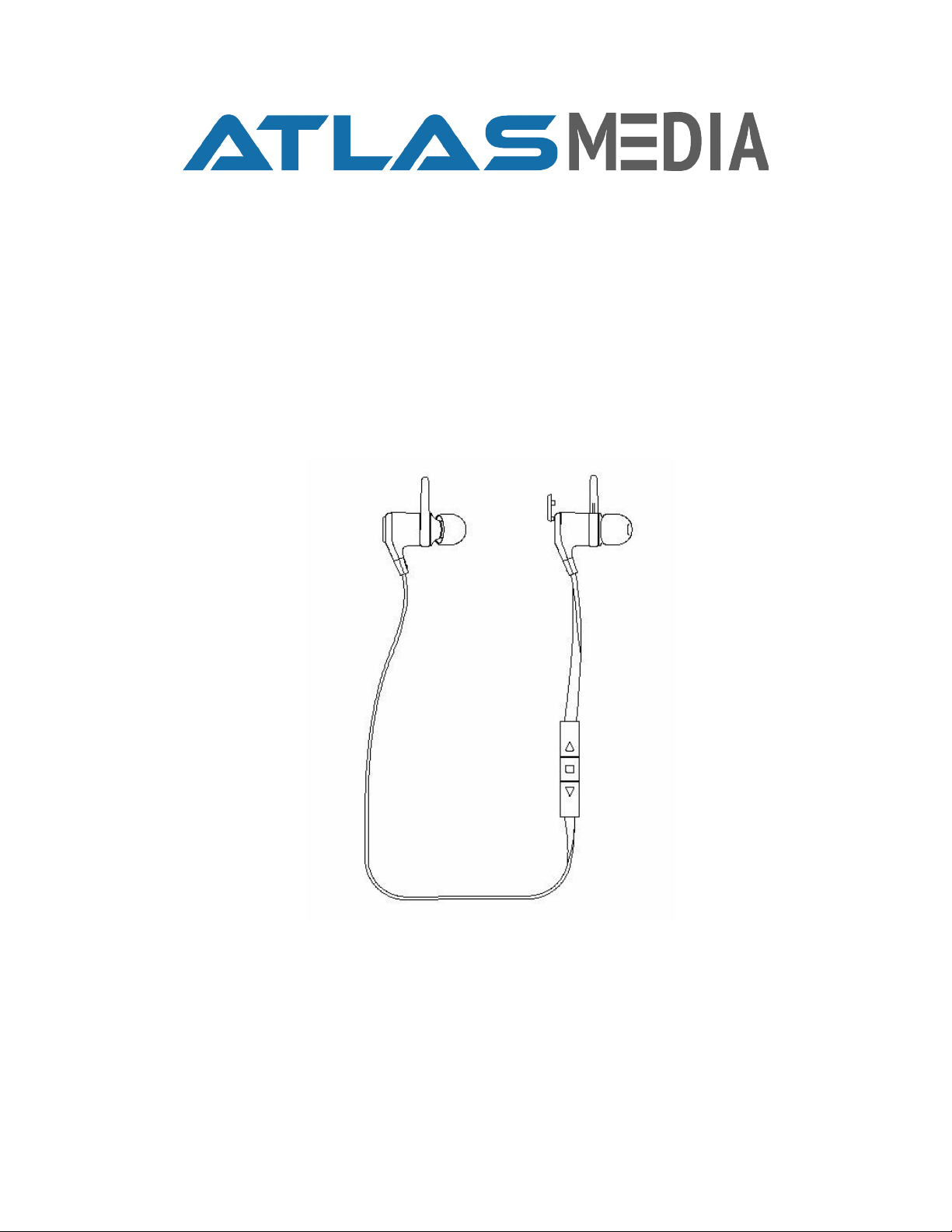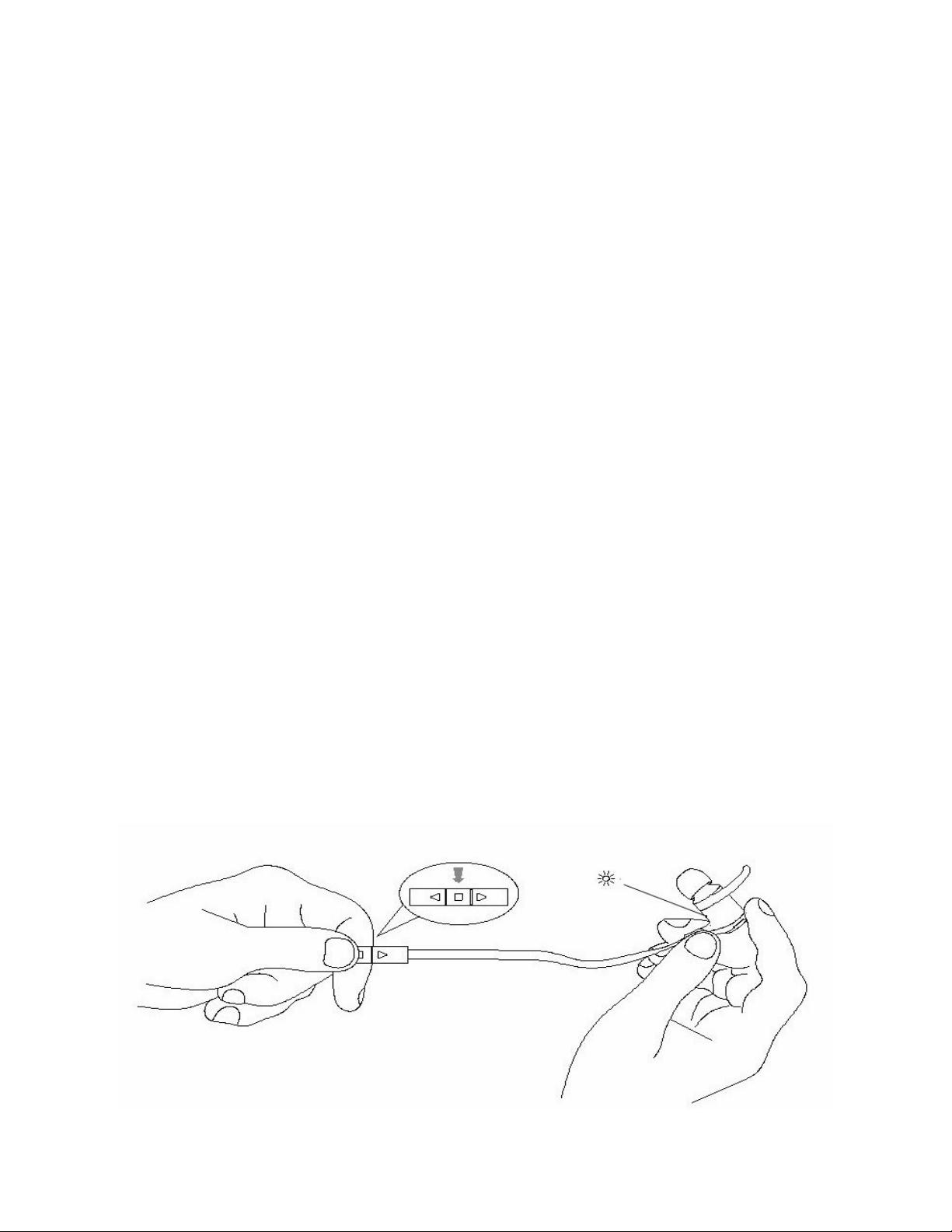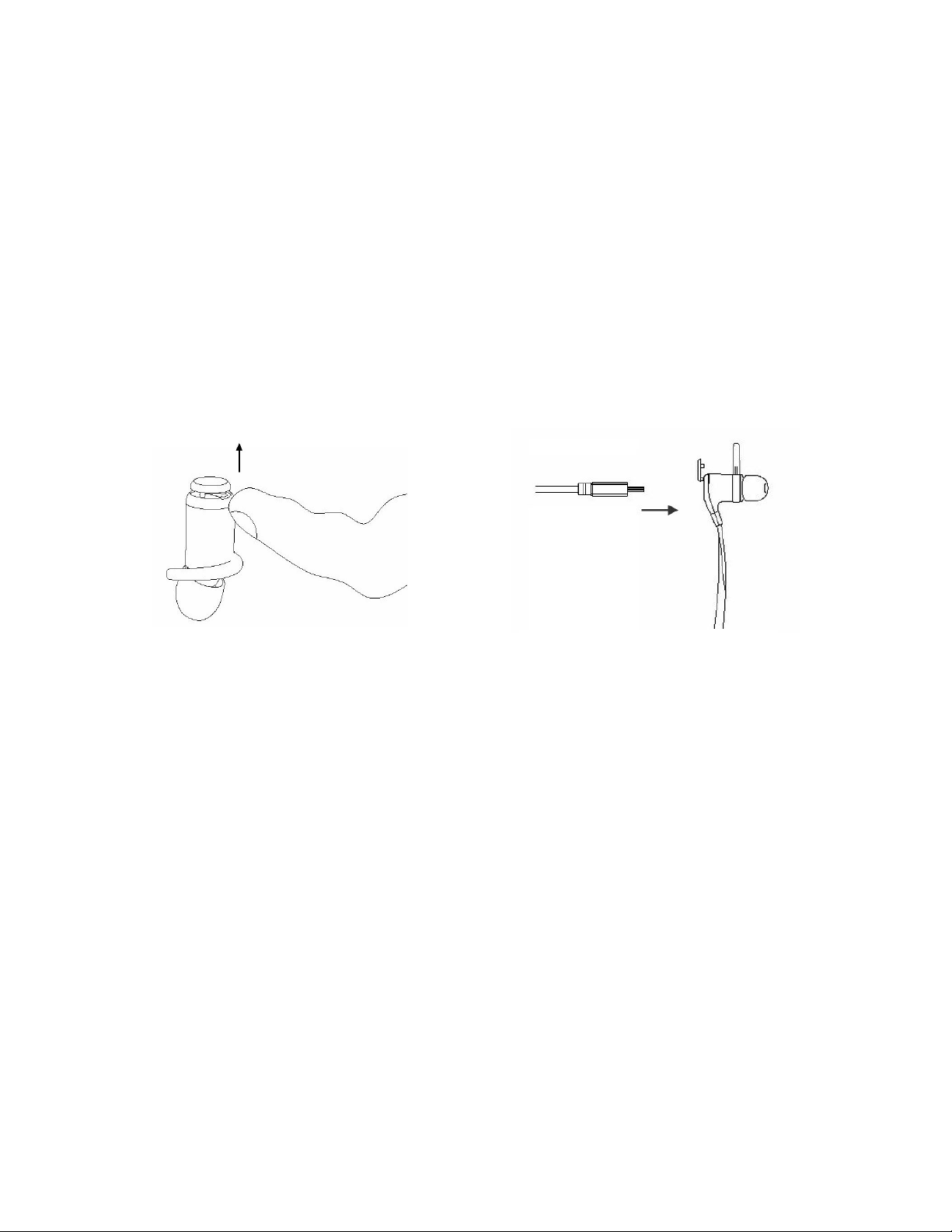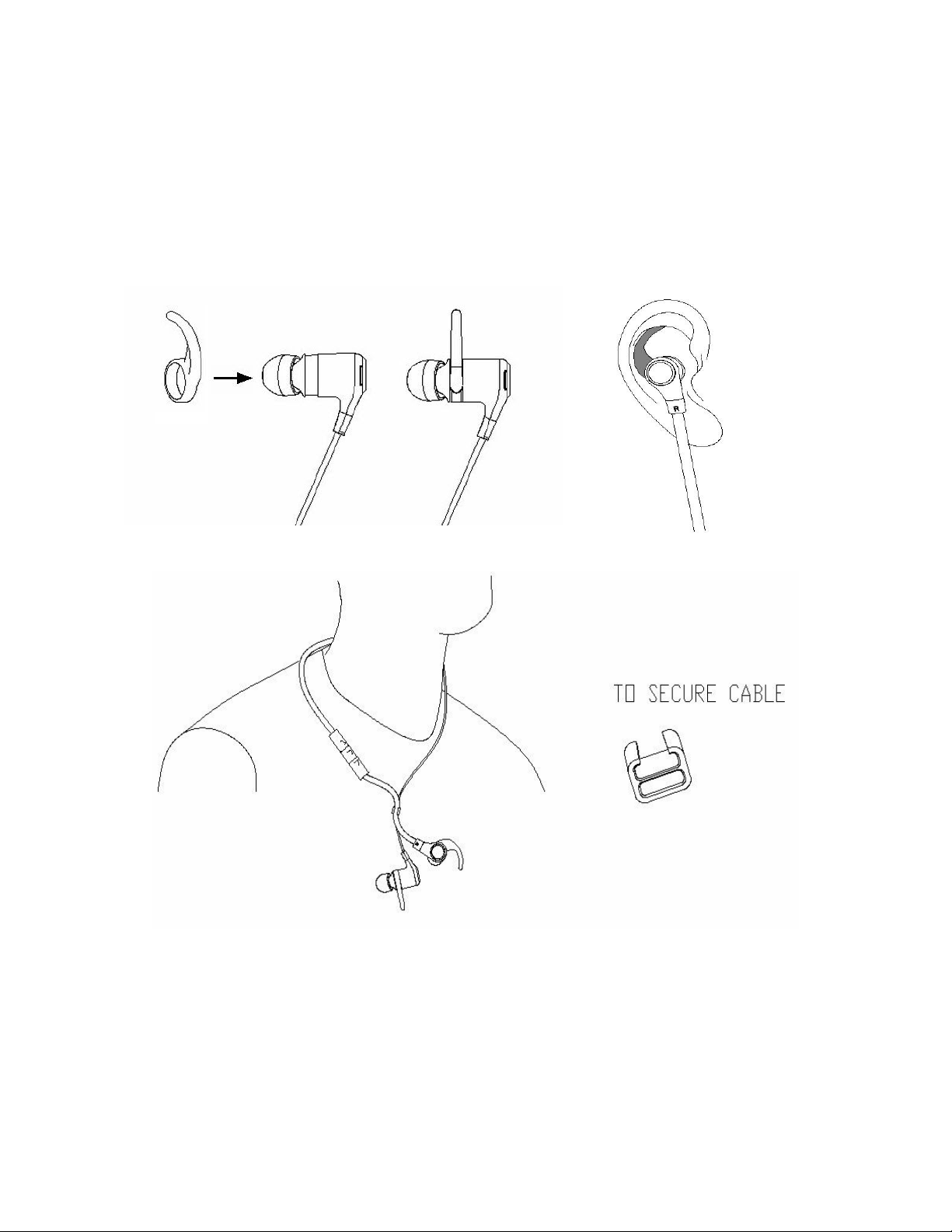Basic Call Functions:
Note:
● Not all mobile phones can support these functions.
● For different mobile phones will deliver different prompt tones and functions. Please refer
to your phones specific user manual.
● You will hear a prompt tone when you adjust the volume to its min or max. You will also
hear two tones continuously every 10 seconds while the phone is on mute.
● Some mobile devices are set up to transfer calls directly to phone when you hit the
answer button on the EarBuddy. You can switch the call back to the headset by using
the switch button, or through the operation of your mobile device. Please refer to your
devices user manual for more information.
Function Status of EarBuddy Operation Tone
To cancel a call While placing call 1 quick press of 1 short tone
To answer a call Incoming call ringing 1 quick press of 2 raising tones
To reject a call Incoming call ringing Press and hold
until you hear
tones (~2 seconds)
2 falling tones
End a call While connected to a call 1 quick press of 1 short tone
Raise Volume While connected to a call Quick press of
Lower Volume While connected to a call Quick press of
Transfer to phone
instead of EarBuddy
While connected to a call Press and hold
(~ 2 seconds)
1 short tone
Transfer from phone to
EarBuddy
While connected to a call Press and hold
(~ 2 seconds)
1 short tone
Mute Microphone While connected to a call Press and hold
until you hear
tones (~2 seconds)
2 falling tones
Cancel Microphone Mute While connected to a call
(with mic is muted)
Press and hold
until you hear
tones (~2 seconds)
2 raising tones
Voice dial Connected to device
(standby mode)
Quick press of
and the
buttons simultaneously
1 short tone
Redial last number Connected to device
(standby mode)
Double press 1 short tone