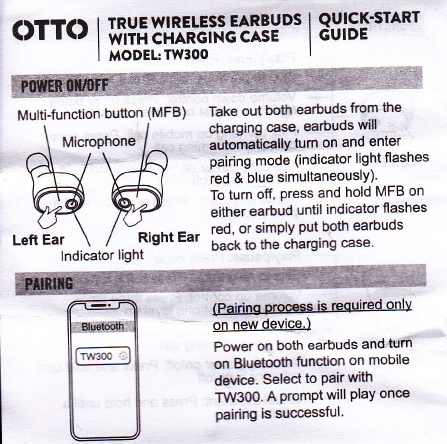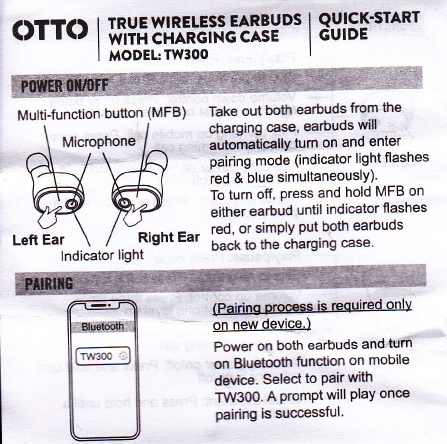
orro I ffiyJiH#H{isf$ls"' I suisf**'
Multi-function button (MFB) Take out both earbuds from the
'-i- I ctrargingcase'earbudswill
\ Microphone / _ automatically.tum on and enter
e-J \-JAt ifl[it#i"'J[iin:J]iill""n*
@ P li;:',::[JJxxiil]ig1,S*#
\ ) \ / \-'l red, or simply put both earbuds
Left Ear \ / Right Ear backtothecharging case.
lndicator light
(P-airino orocess is reouired onlv
- on new deviqg.)
Power on both earbuds and'tum
on Blueboth function on mobile
device. Select to Pair with
TW30O. A PromPt will PlaY once
Pairing is successful'