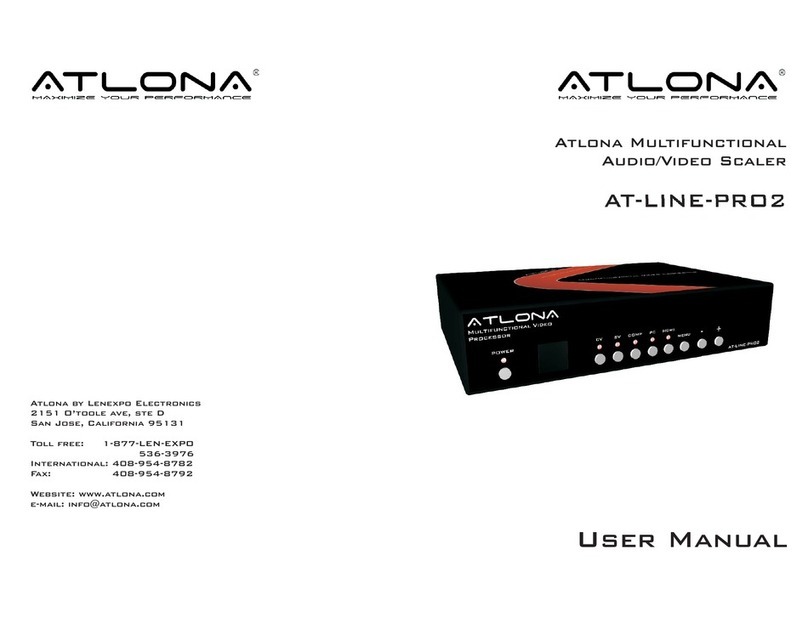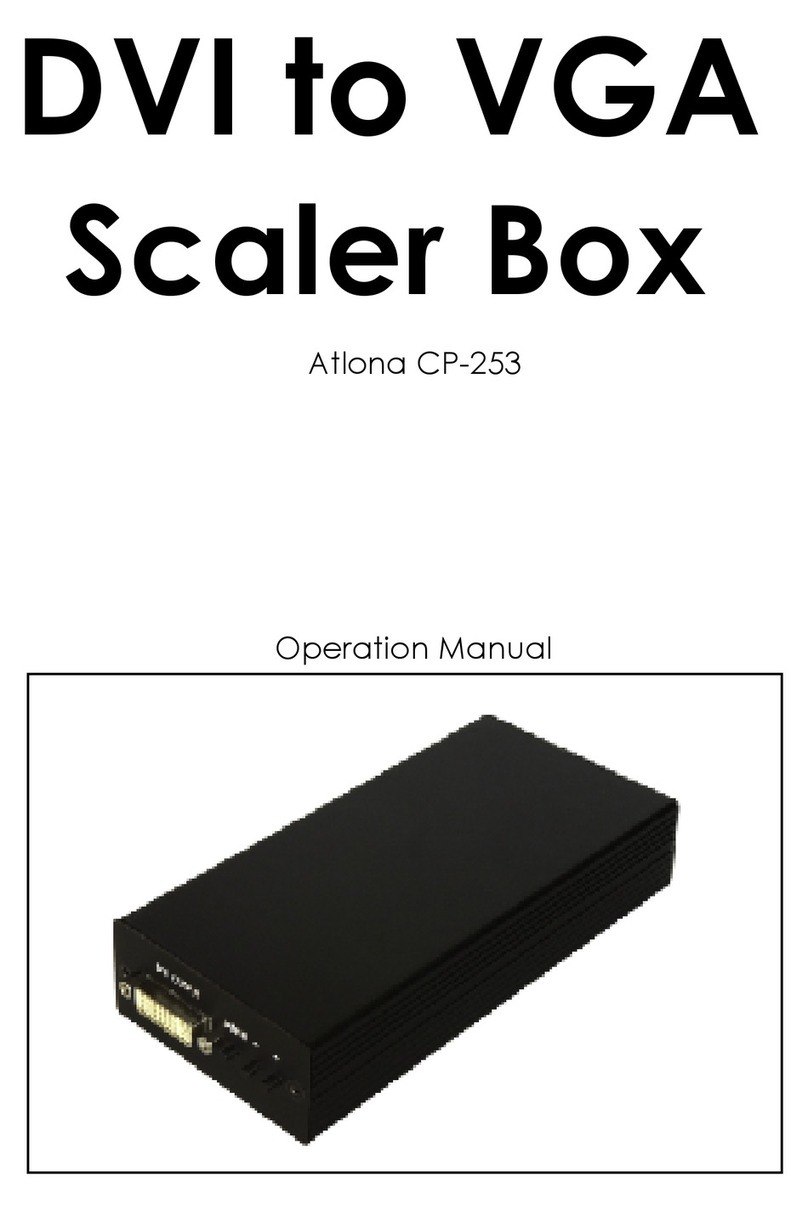TM
O
MNI
S
TREAM
LINKPWR
R
-
T
YPE
ID
PWR indicator
1. Connect an Ethernet cable from the ETHERNET port on the decoder to a PoE-capable
switch on the Local Area Network (LAN).
2. Connect an HDMI cable from the HDMI OUT port to a UHD/HD display.
3. If using RS-232 and/or IR, connect the included 6-pin captive screw connector to the RS-
232 / IR port on the decoder.
4. The PWR indicator, on the front panel, display the power status of the decoder. When the
decoder is powered, using either PoE or the optional 48V DC power supply (not included),
the LED initially turns red. After a few moments it will turn amber, and nally green.
The AT-OMNI-521 is shipped in DHCP mode. If a DHCP server is not found within 60 seconds,
the unit will automatically be placed in Auto IP mode and will be assigned an IP address within
the range 169.254.xxx.xxx. If this occurs, a static IP address can be assigned to the decoder,
allowing it to be access on the network.
1. Disconnect the AT-OMNI-521 from the network.
2. Make sure that the decoder is powered. Power is supplied by connecting the an Ethernet
cable from the ETHERNET port to a PoE-capable switch. If a PoE-capable switch is not
available, a PoE injector (not included) will need to be connected between the LAN port on
the PC and the ETHERNET port on the AT-OMNI-521.
3. Click Start > Settings > Control Panel > Network and Sharing Center.
4. Click Change adapter settings.
5. Right-click on the adapter that is used to establish a wired connection to the network, and
select Properties from the context menu.
6. Under the Ethernet Properties dialog box, select Internet Protocol Version 4 and then
click the Properties button.
7. Click the Use the following IP address radio button.
Installation
IP Conguration
IMPORTANT: Before continuing, write down the current IP settings in order to
restore them, later. If Obtain an IP address automatically and Obtain DNS server
automatically are selected, then this step is not required.
IMPORTANT: If the network switch is not PoE capable, a PoE injector
(purchased separately) must be used.