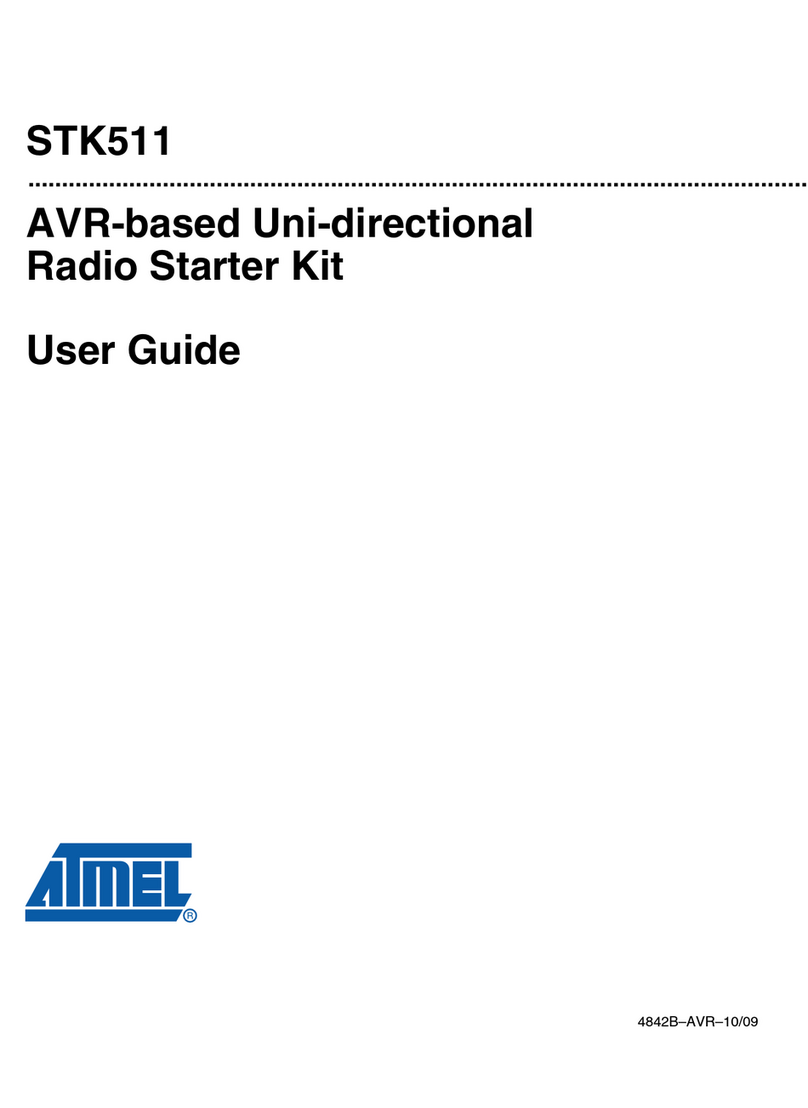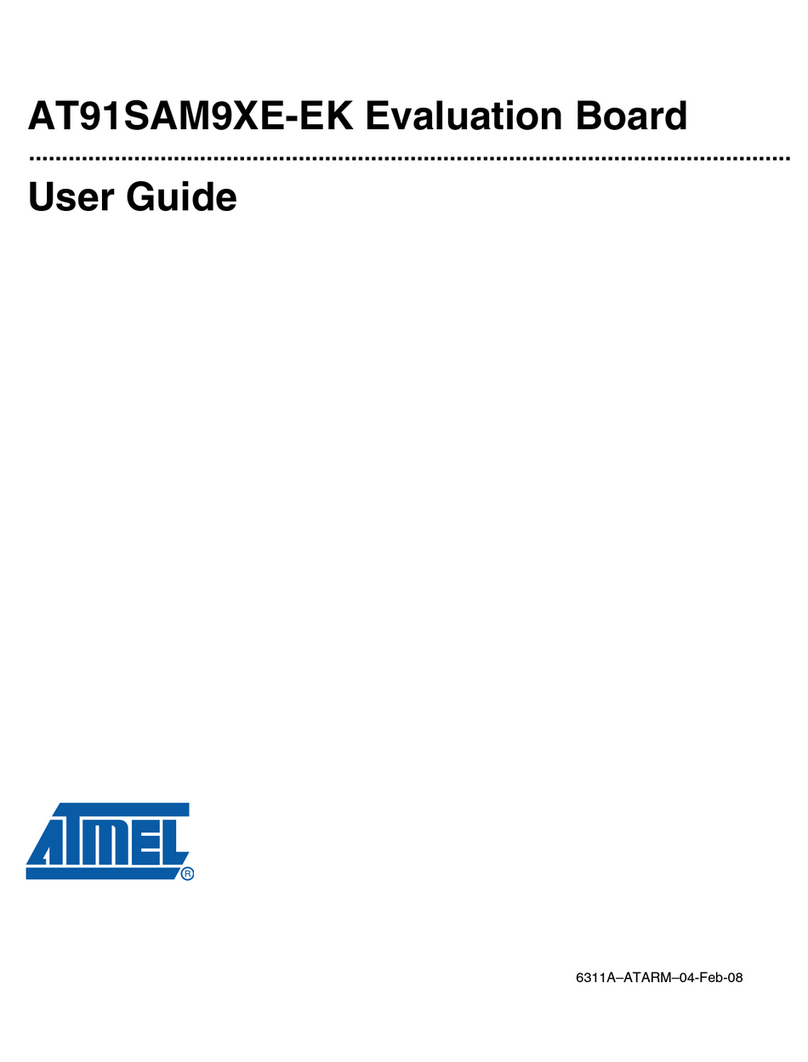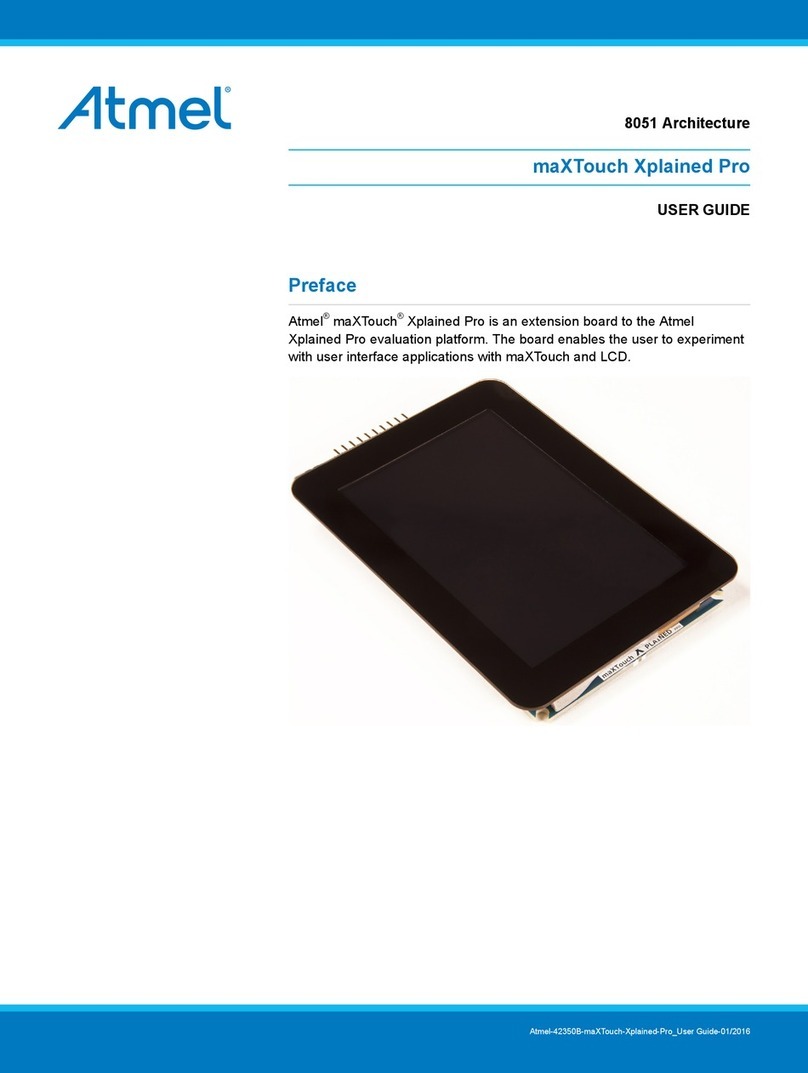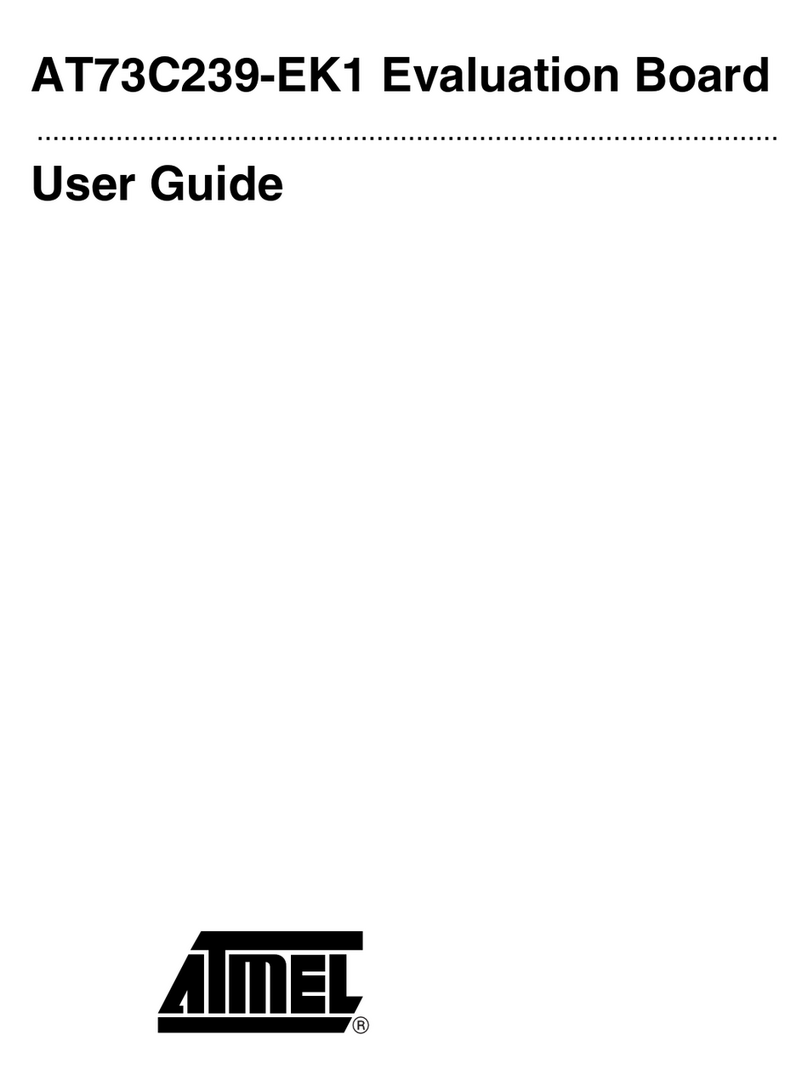Atmel AT89EVK-01 User manual
Other Atmel Motherboard manuals

Atmel
Atmel SAM4S-EK2 User manual
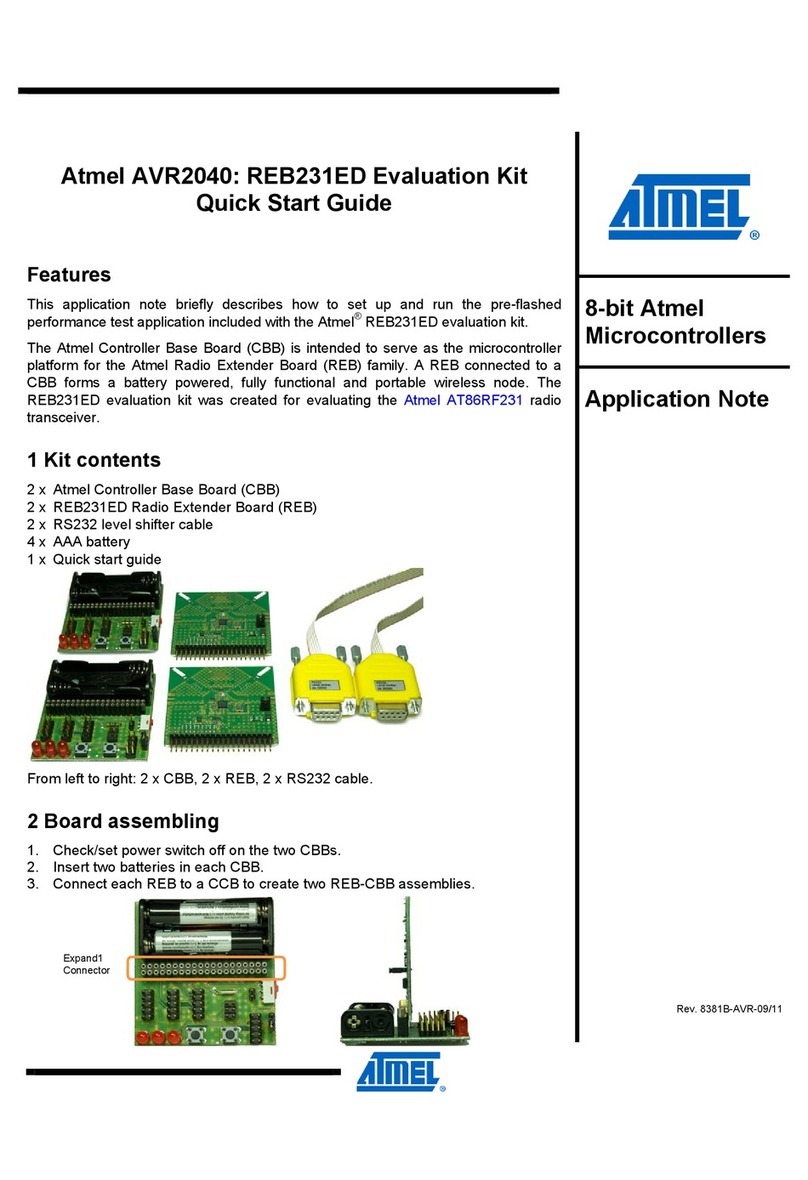
Atmel
Atmel REB231ED User manual
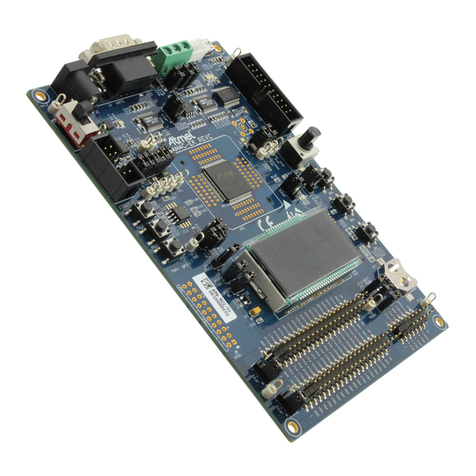
Atmel
Atmel ATSAM4C-EK User manual
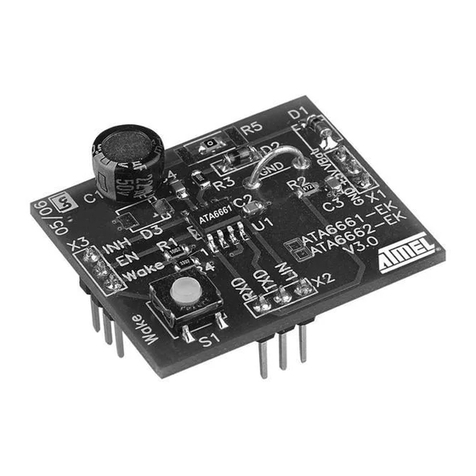
Atmel
Atmel ATA6661-EK Installation and operating instructions
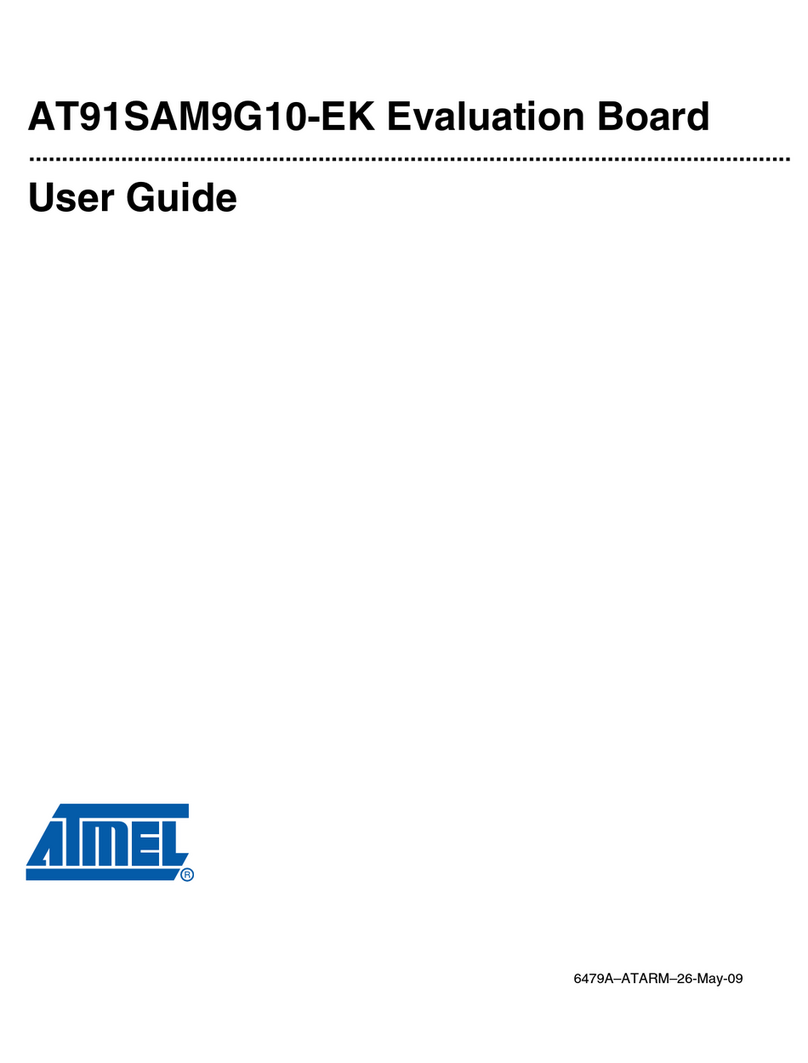
Atmel
Atmel AT91SAM9G10-EK User manual
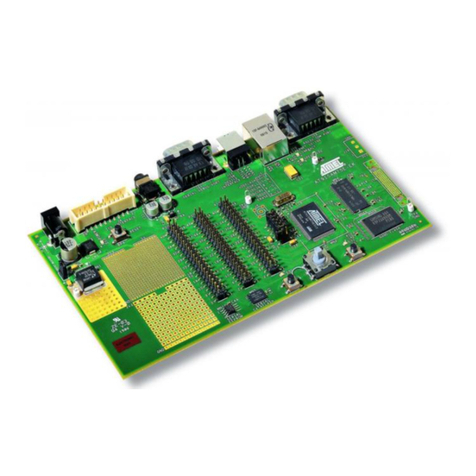
Atmel
Atmel AT91SAM7SE-EK User manual
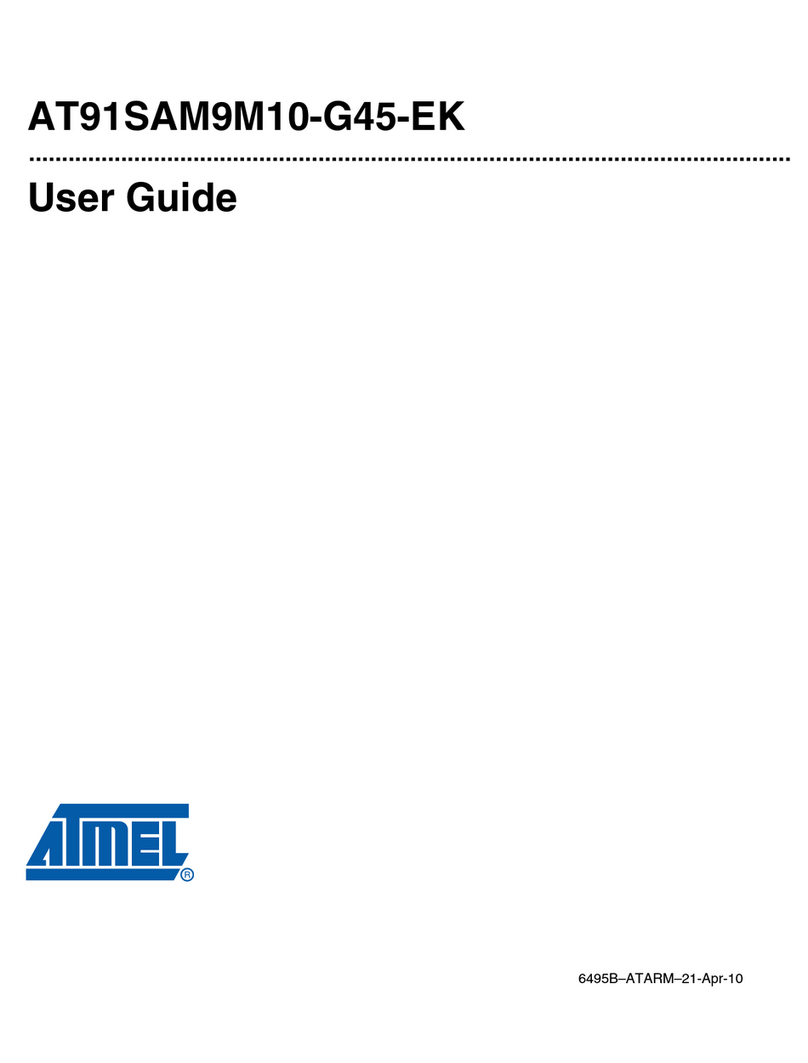
Atmel
Atmel AT91SAM9M10-G45-EK User manual
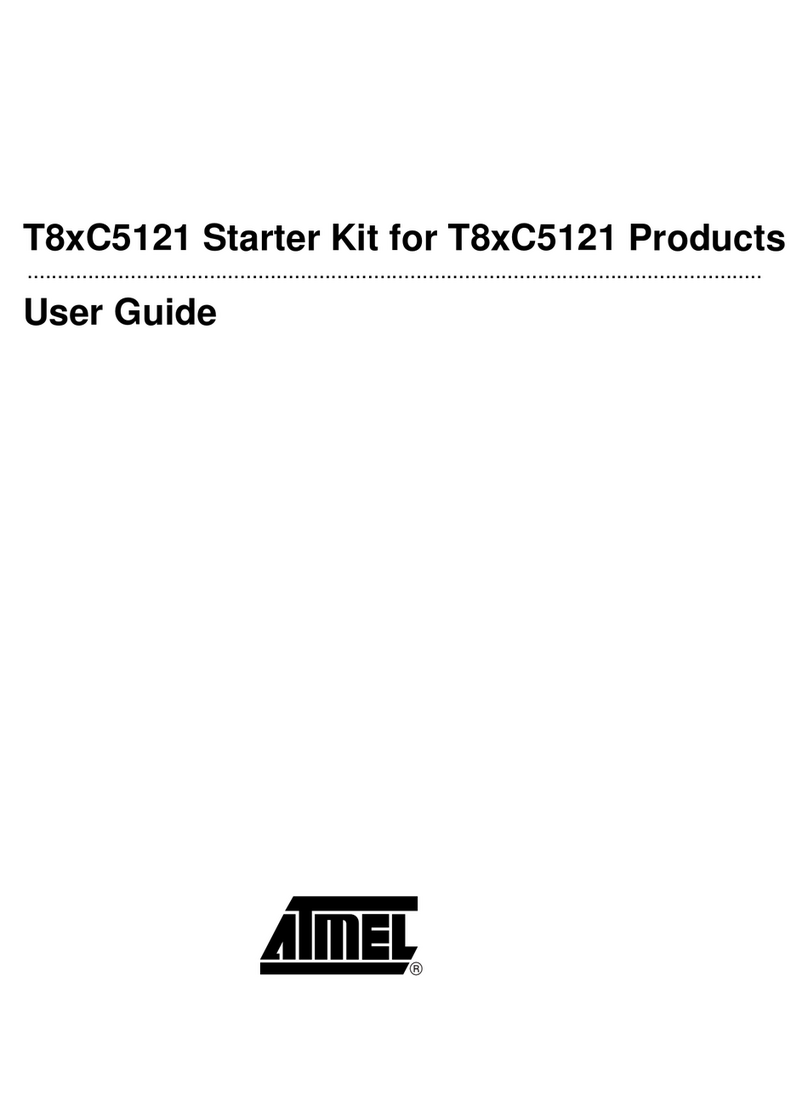
Atmel
Atmel T8 C5121 Series User manual
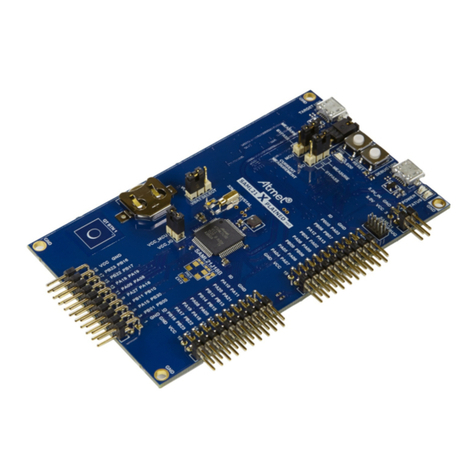
Atmel
Atmel SAM L21 Xplained Pro User manual
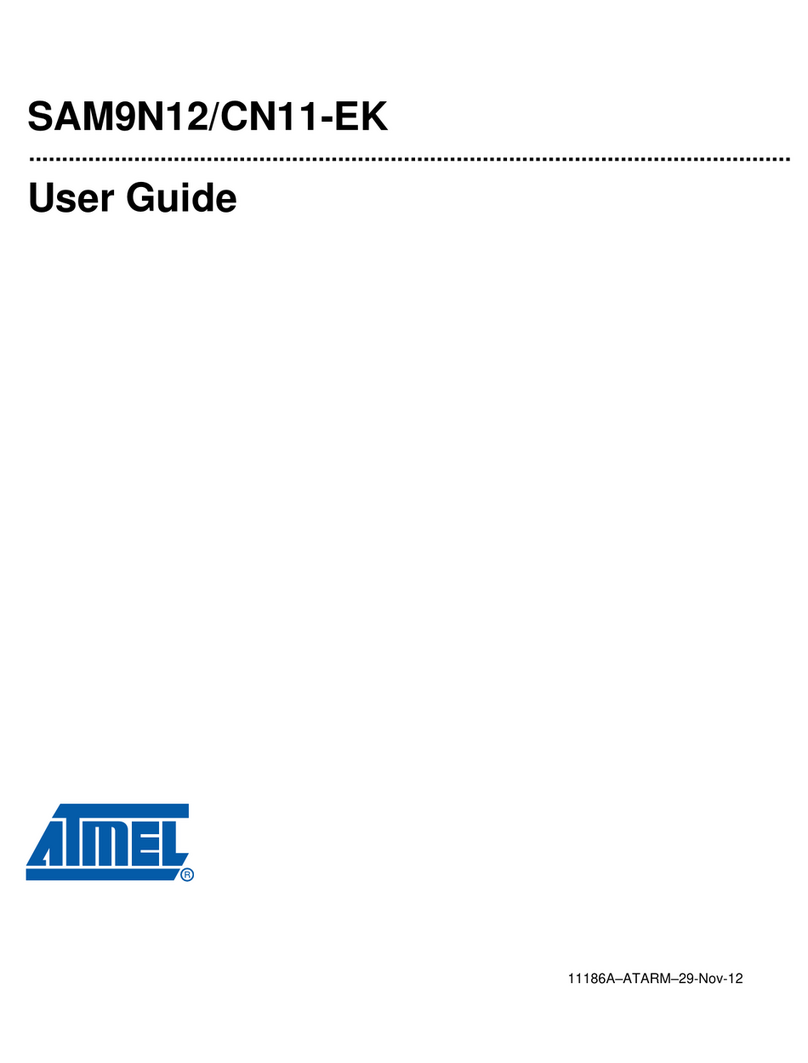
Atmel
Atmel SAM9N12/CN11-EK User manual
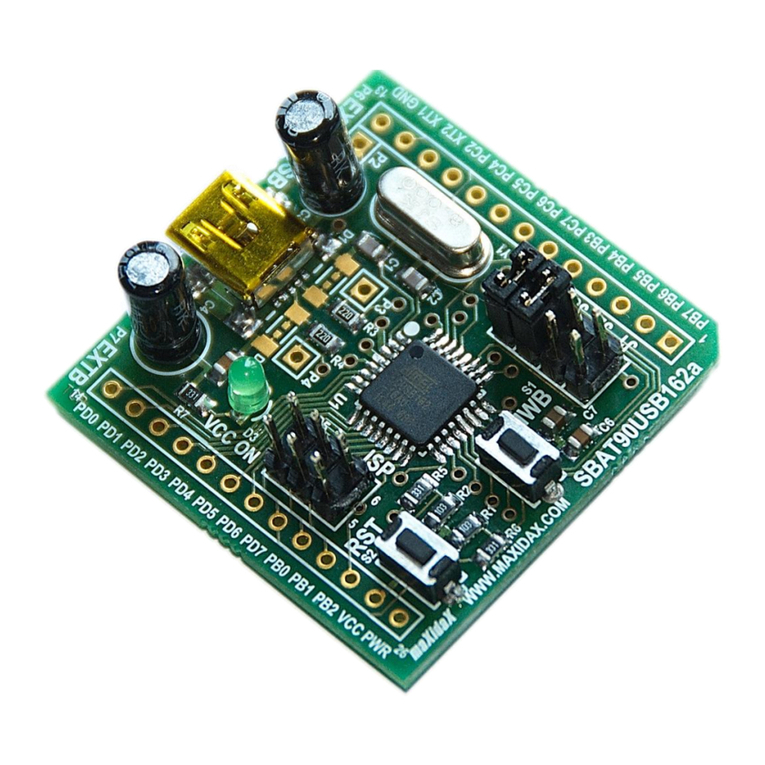
Atmel
Atmel AT90USB162 User manual
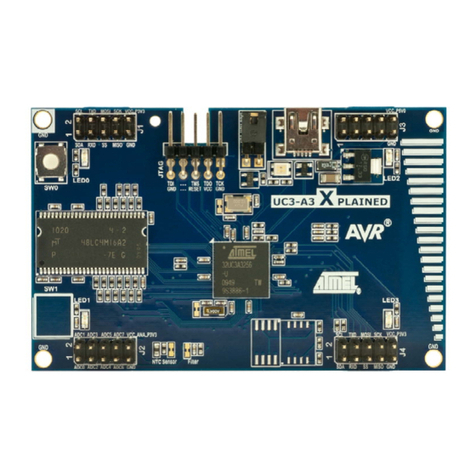
Atmel
Atmel AVR32930 User manual
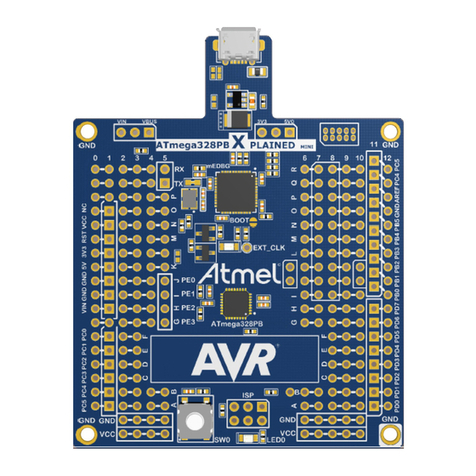
Atmel
Atmel ATmega328PB Xplained Mini User manual
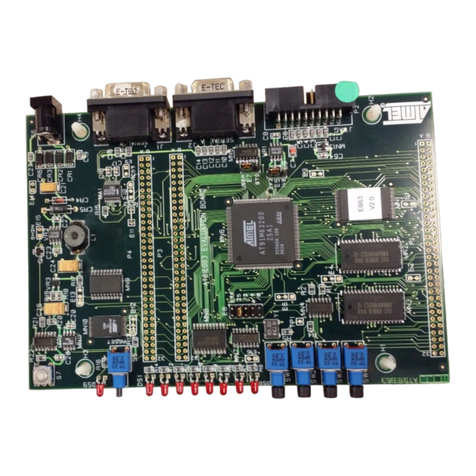
Atmel
Atmel AT91EB63 User manual
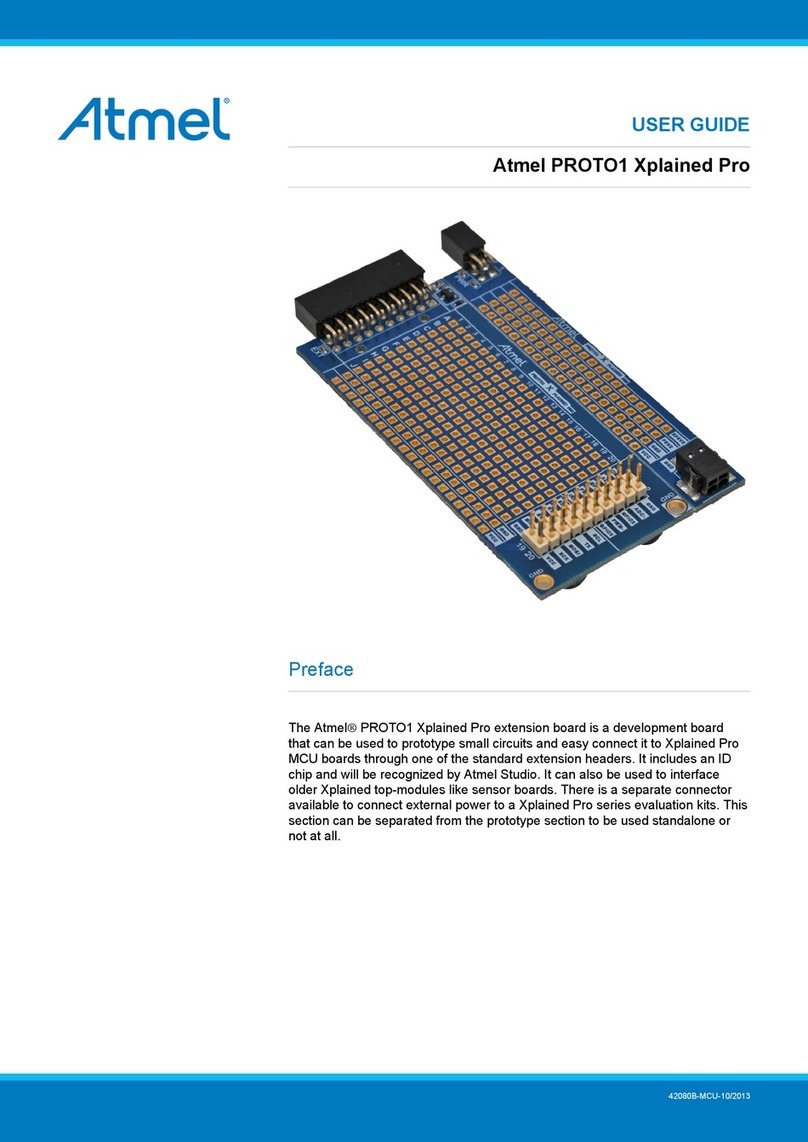
Atmel
Atmel PROTO1 Xplained Pro User manual
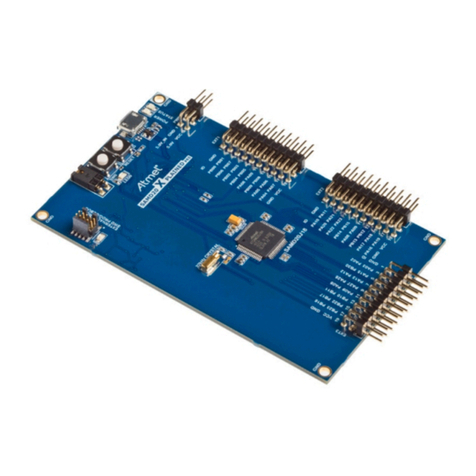
Atmel
Atmel SAM D20 Xplained Pro User manual

Atmel
Atmel SAM4E-EK User manual

Atmel
Atmel SAM3S-EK User manual
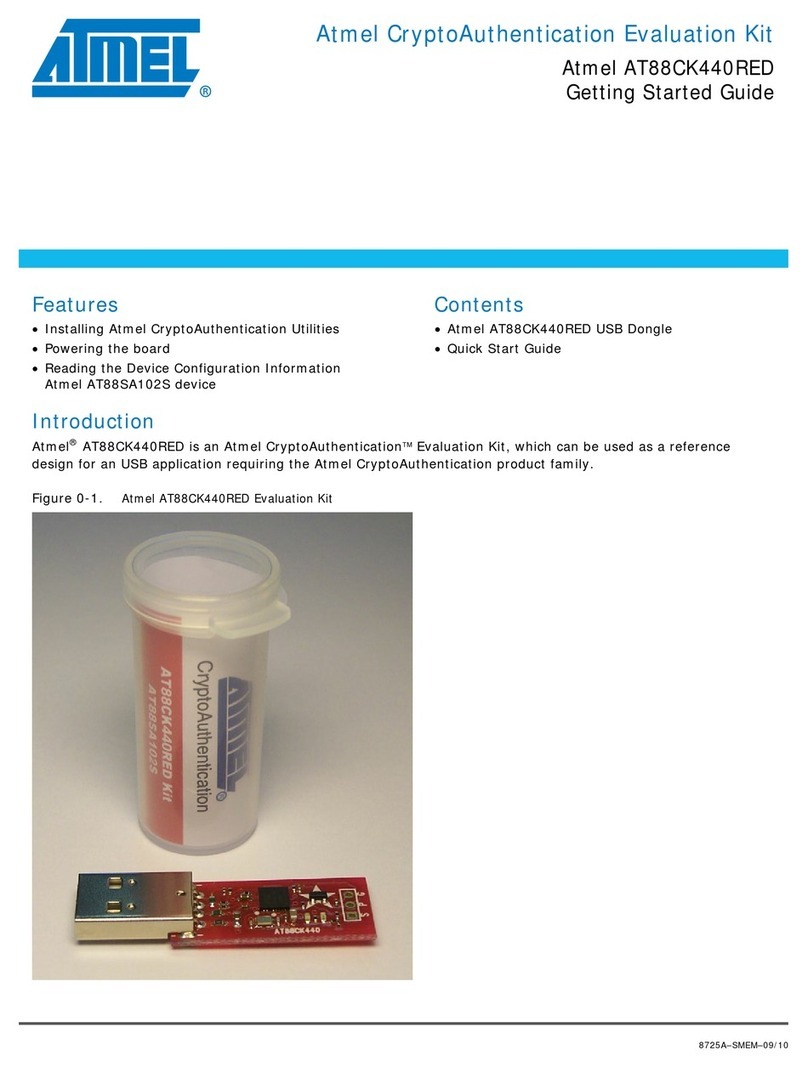
Atmel
Atmel AT88CK440RED User manual
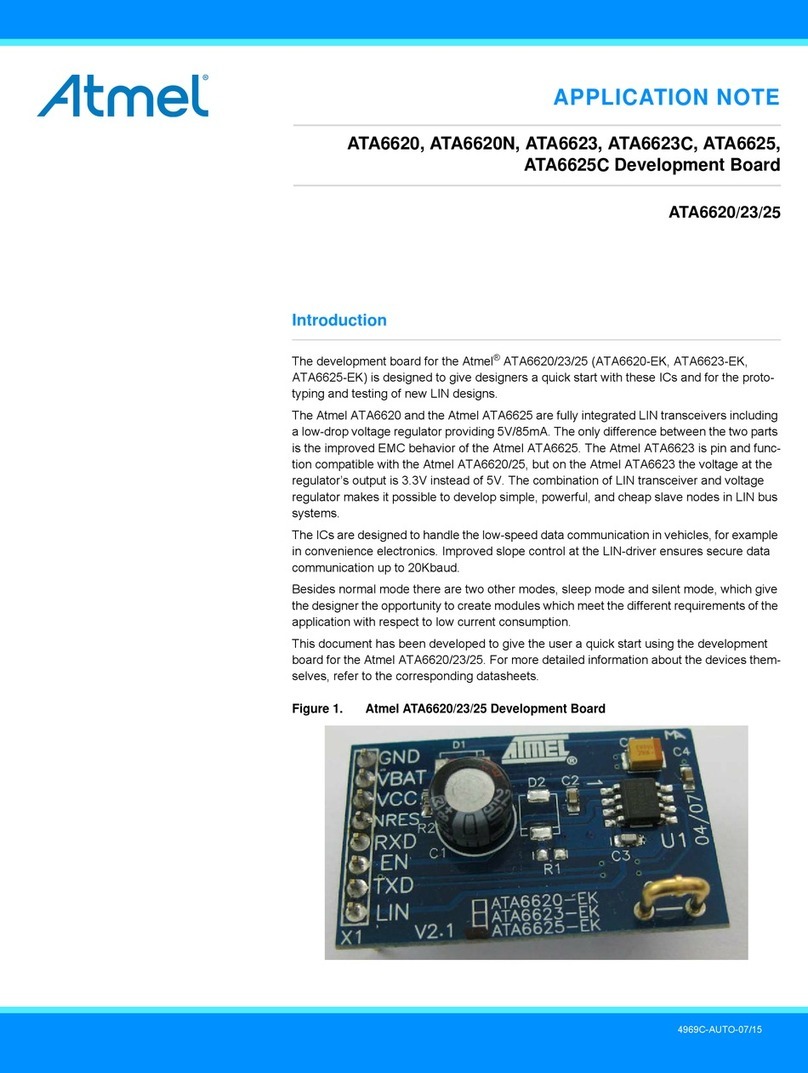
Atmel
Atmel ATA6620-EK, ATA6623-EK Installation and operating instructions