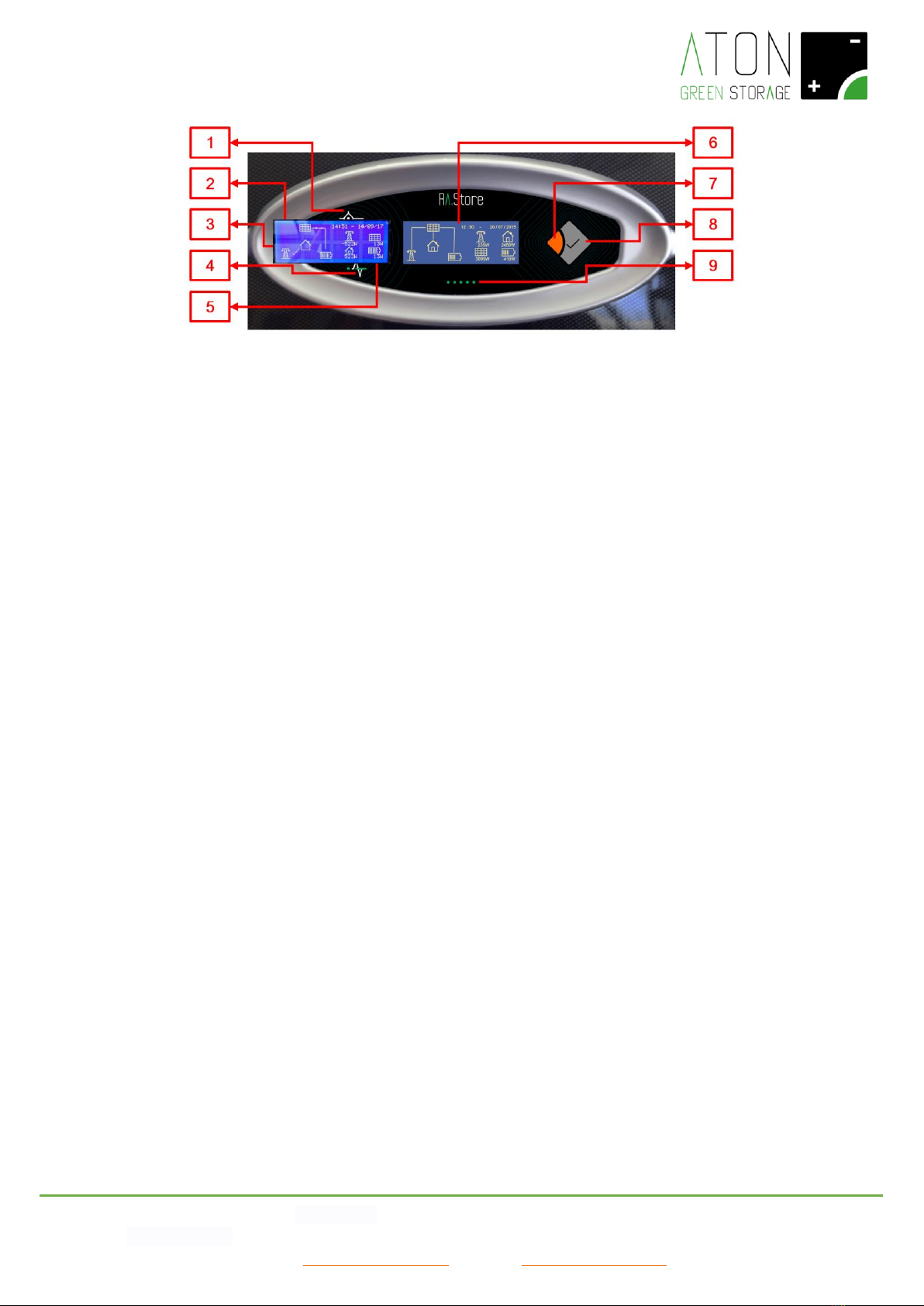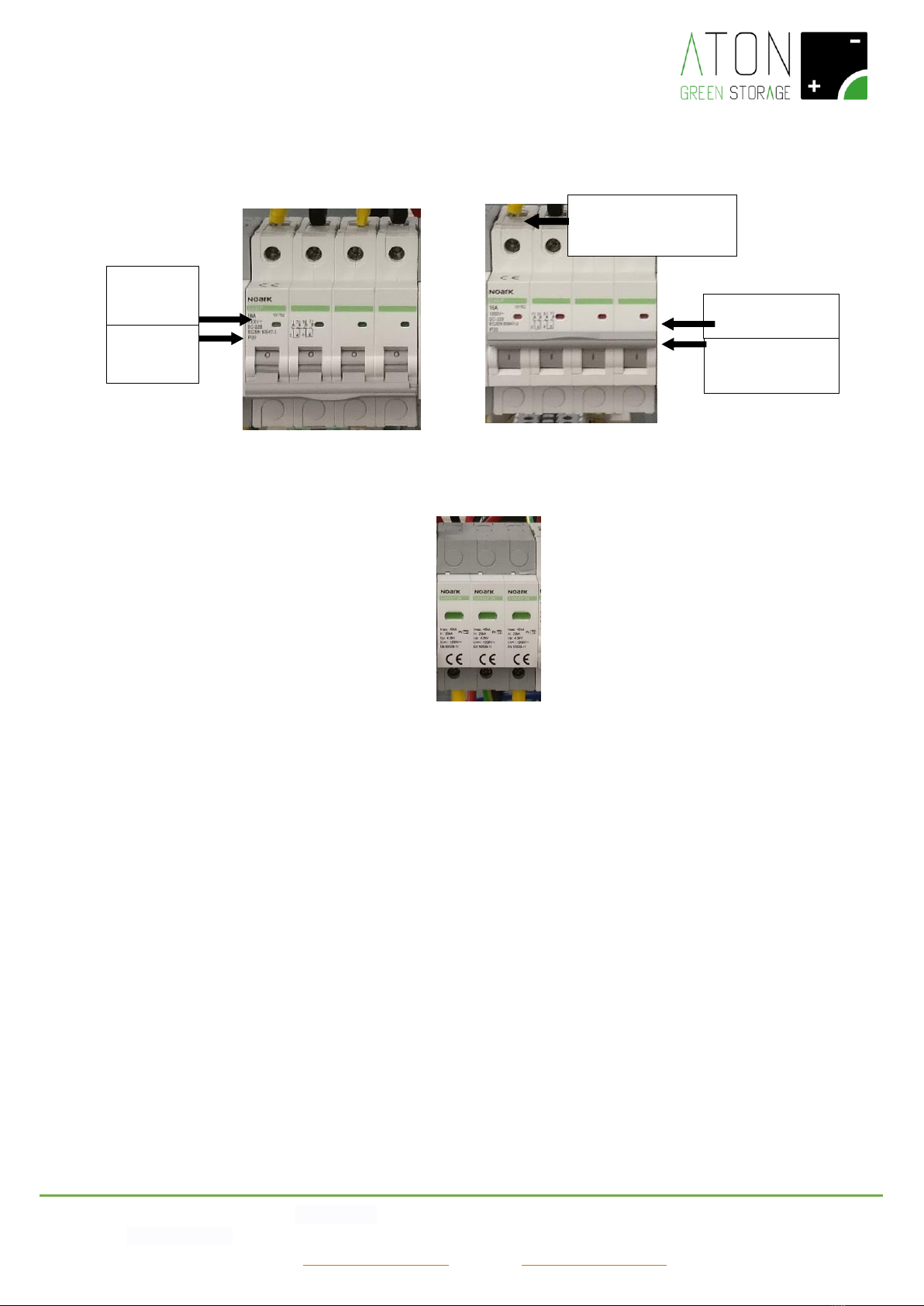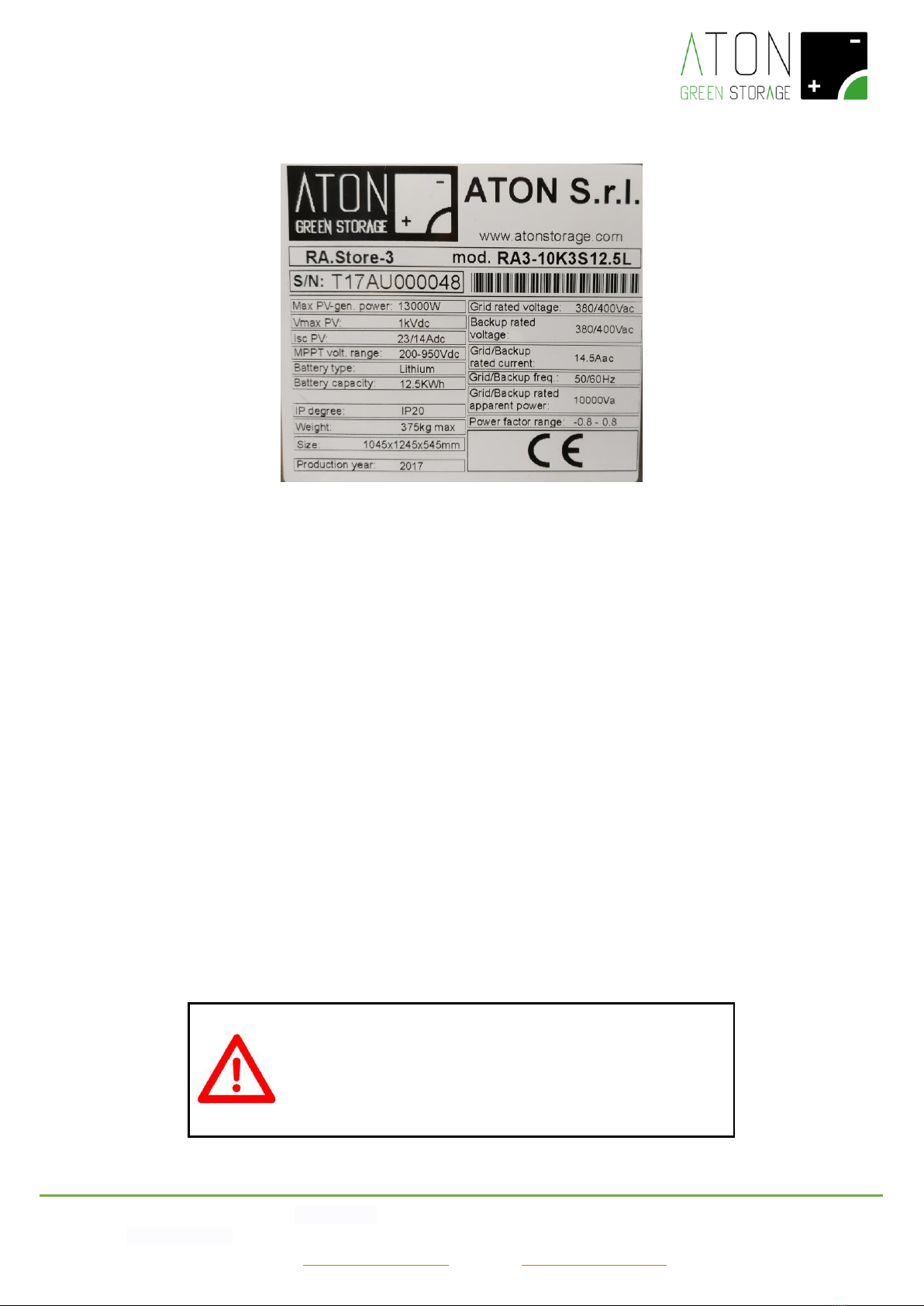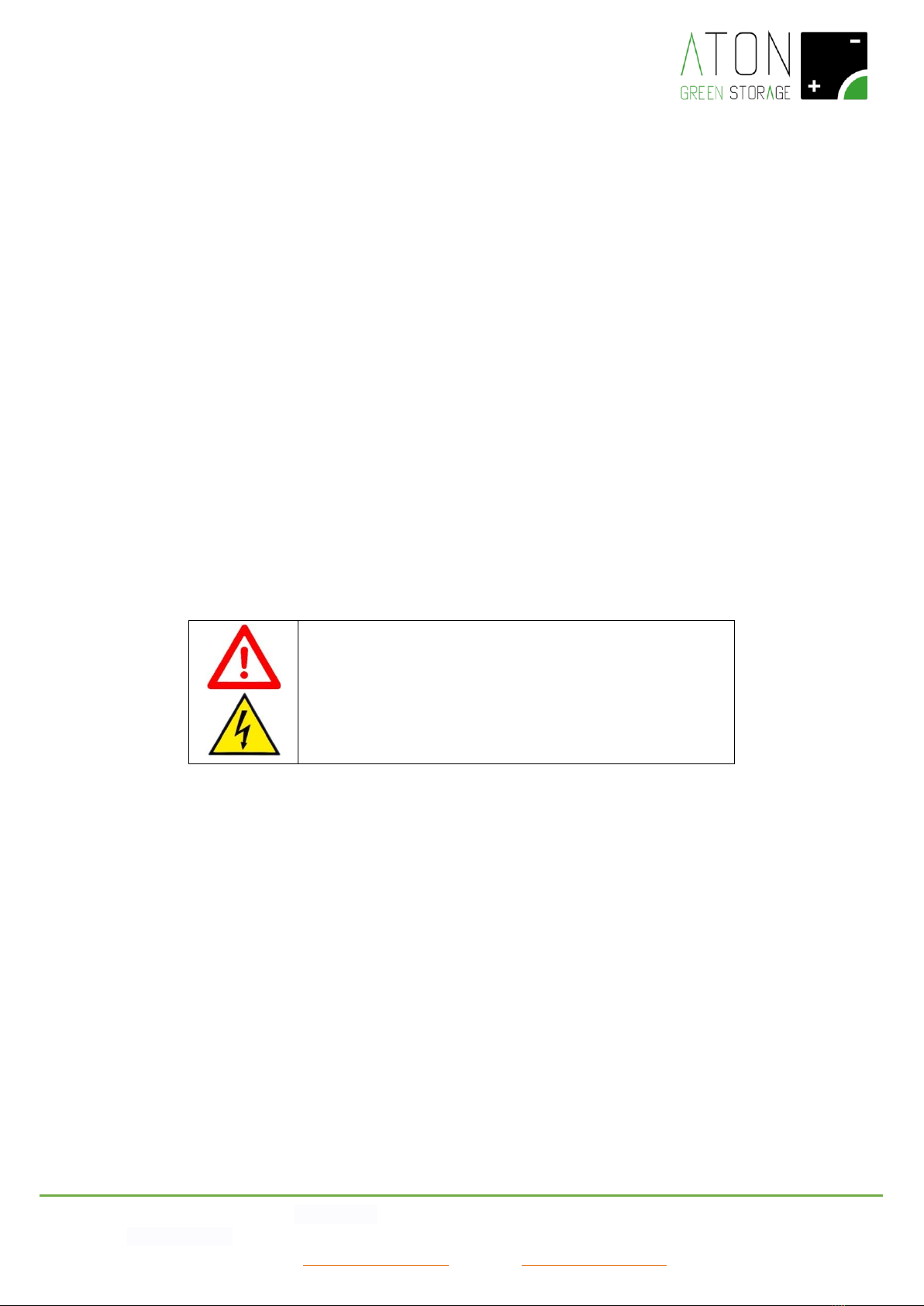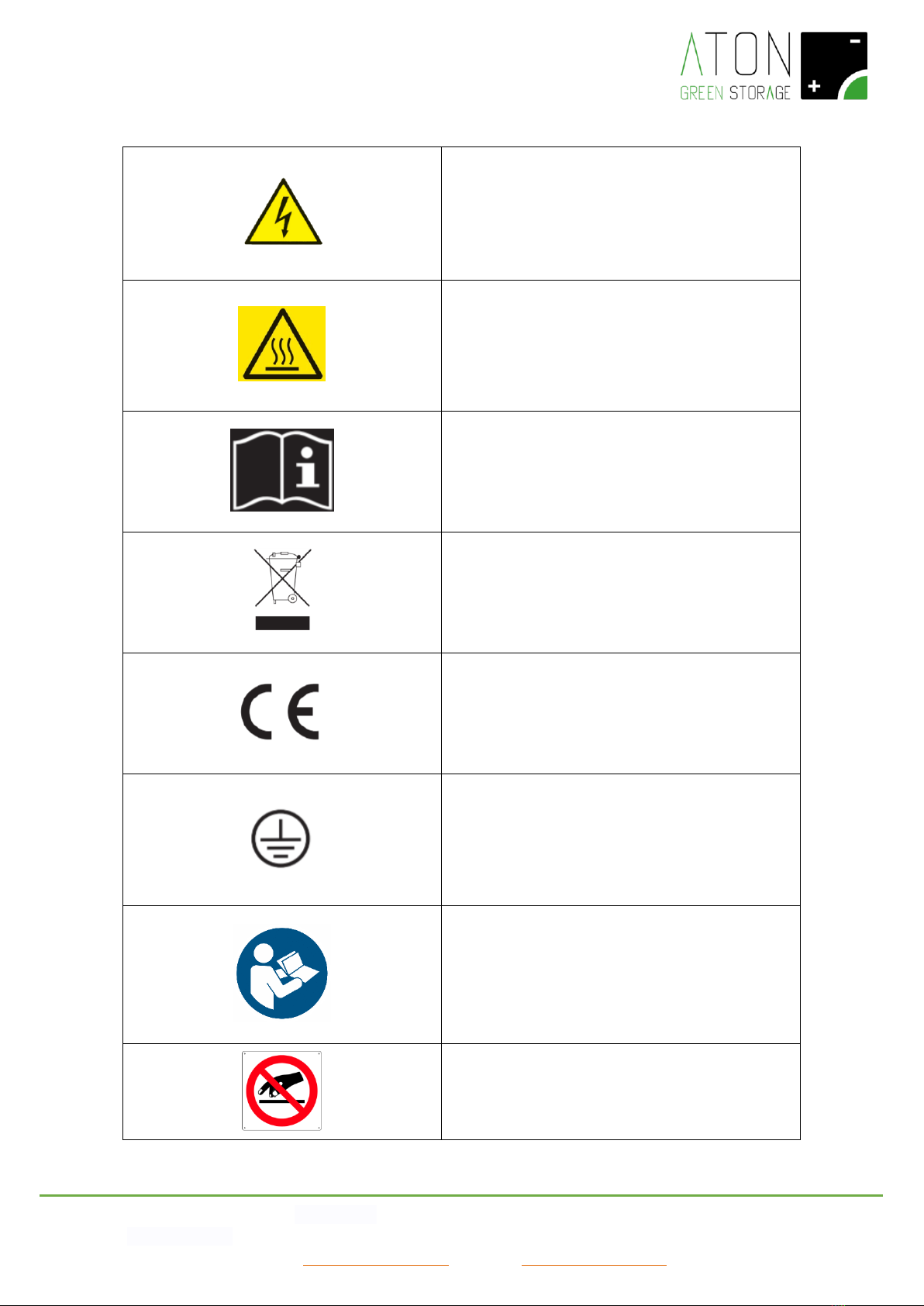ATON S.r.l. Sede Legale: Via Nuova Circonvallazione, 57/B 47923 Rimini (RN)
Sede Operativa: Via Guido Rossa, 5 41057 Spilamberto (MO) Tel: +39 059/783939 Fax: +39 059/784323
E-mail: info@atonstorage.com Sito web: www.atonstorage.com
INDEX
1. INTRODUCTION ....................................................................................................................................................................... 3
2. DESCRIPTION OF THE SYSTEM................................................................................................................................................. 3
2.1 IDENTIFICATION PLATE............................................................................................................................................................... 8
2.2 SAFETY AND MAINTENANCE........................................................................................................................................................ 8
2.2.1 Maintenance on the AC lines of the building .............................................................................................................. 9
2.3 DESCRIPTION OF THE SAFETY SYSTEMS AND DEVICES........................................................................................................................ 9
2.4 PICTOGRAMS AND WARNINGS ON THE SYSTEM............................................................................................................................. 10
3. FUNCTIONING........................................................................................................................................................................ 11
3.1 ON-GRID MODE .................................................................................................................................................................. 11
3.2 EPS MODE........................................................................................................................................................................... 11
3.3 MONTHLY RECHARGE OF THE BATTERY ....................................................................................................................................... 11
3.4 WINTER FUNCTIONING OF THE BATTERY (WINTER MODE) .............................................................................................................. 11
4. SCREENS OF THE DISPLAY...................................................................................................................................................... 12
4.1 MAIN SCREEN........................................................................................................................................................................ 13
4.2 STATISTICAL DATA SCREEN........................................................................................................................................................ 14
4.3 NUMERICAL DATA SCREEN ....................................................................................................................................................... 14
4.4 CONFIGURATION SCREEN......................................................................................................................................................... 16
5. CONNECTIVITY OF THE SYSTEM............................................................................................................................................. 18
5.1 MODIFICATION OF THE WIFI CONNECTIVITY ................................................................................................................................ 18
6. STATUSES OF THE SYSTEM..................................................................................................................................................... 25
7. PROBLEMS OF THE SYSTEM................................................................................................................................................... 26
8. SWITCH OFF AND ON THE SYSTEM........................................................................................................................................ 29
8.1 PROLONGED STOP .................................................................................................................................................................. 30
8.3 RA.STORE-3BPLUS ................................................................................................................................................................ 30
9. REMOVAL AND DISPOSAL OF THE SYSTEM............................................................................................................................ 31