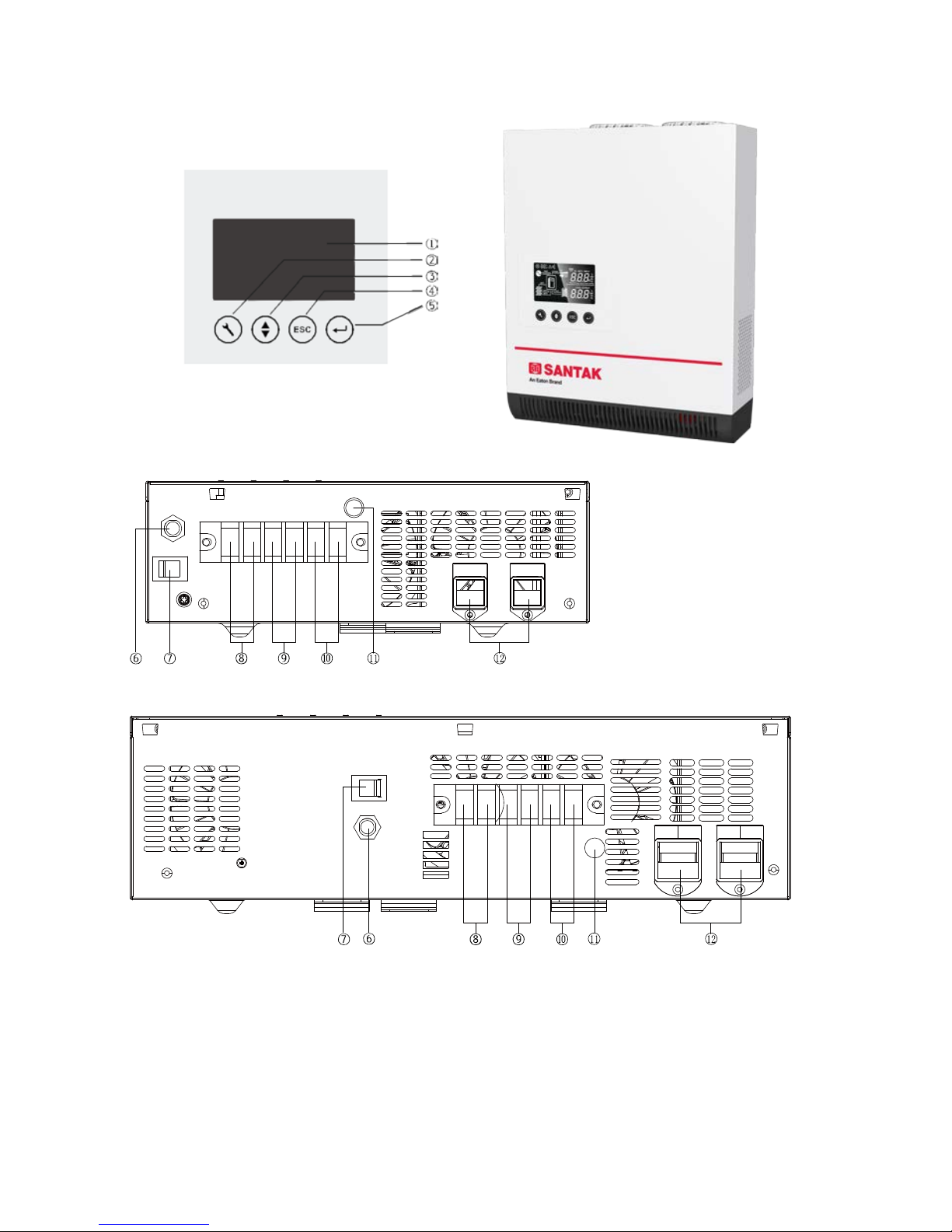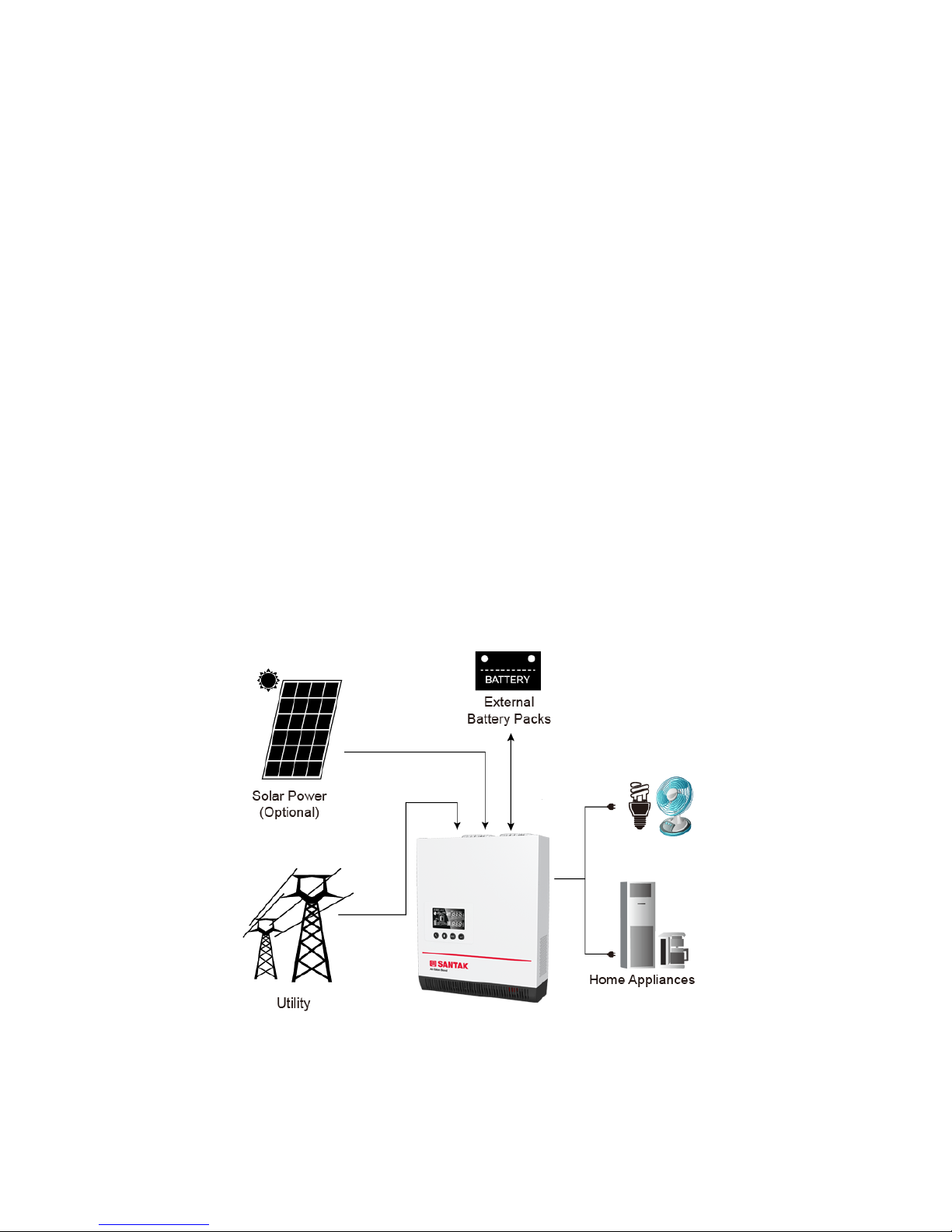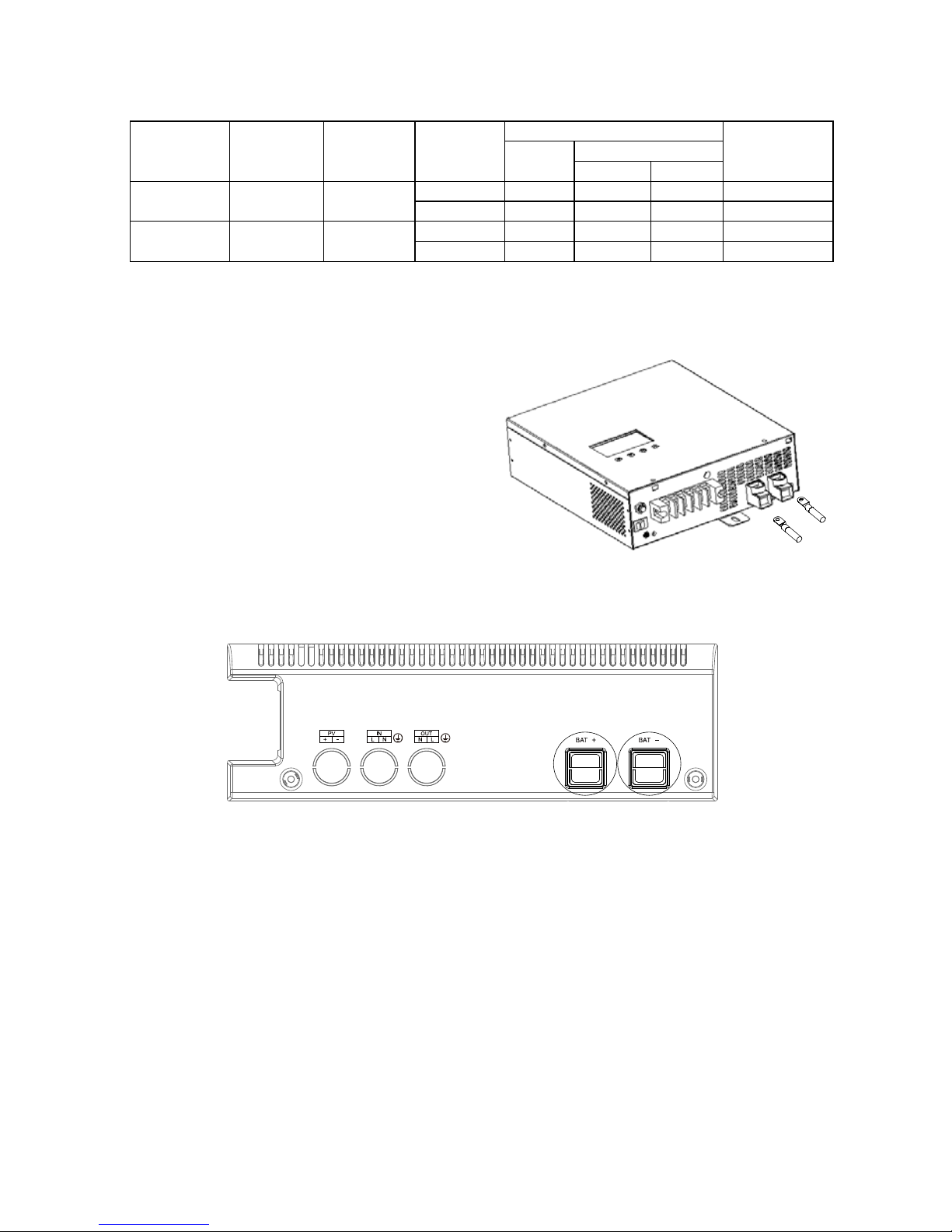Important Safety Warning
WARNING: This chapter contains important safety and operating
instructions. Read and keep this User Guide for future reference.
General Precautions
1. Before using the unit, read all instructions and cautionary markings on:
(1) The unit (2) the batteries (3) all appropriate sections of this manual.
2. CAUTION --To reduce risk of injury, charge only deep-cycle lead acid type
rechargeable batteries. Other types of batteries may burst, causing personal
injury and damage.
3. Do not expose the unit to rain, snow or liquids of any type. The unit is
designed for indoor use only. Protect the unit from splashing if used in vehicle
applications.
4. Do not disassemble the unit. The maintenance information is only for service
persons. When service or repair is required, contact your supplier for further
arrangements. Incorrect re-assembly may result in a risk of electric shock or
fire.
5. To reduce risk of electric shock, disconnect all wirings (AC mains, batteries,
solar panel) before attempting any maintenance or cleaning. Turning off the
unit might not eliminate the risk.
6. No terminals or lugs are required for hook-up of the AC wiring. AC wiring must
be no less than 10 AWG gauge copper wire and rated for 75oC or higher.
Battery cables must be rated for 75oC or higher and should follow the
recommendation in the manual. Crimped and sealed copper ring terminal lugs
(refer to INSTALLATION section) should be used to connect the battery cables
to the DC terminals of the unit. Soldered cable lugs are also acceptable.
7. Be cautious when working with metal tools on, or around batteries. Dropping a
tool and short-circuit the batteries or other electrical parts may result in sparks
and explosion.
8. No AC or DC disconnects are provided as an integral part of this unit. Both
AC and DC disconnects must be provided as part of the system installation.
See INSTALLATION section of this manual.
9. No over current protection for the battery supply is provided as an integral part