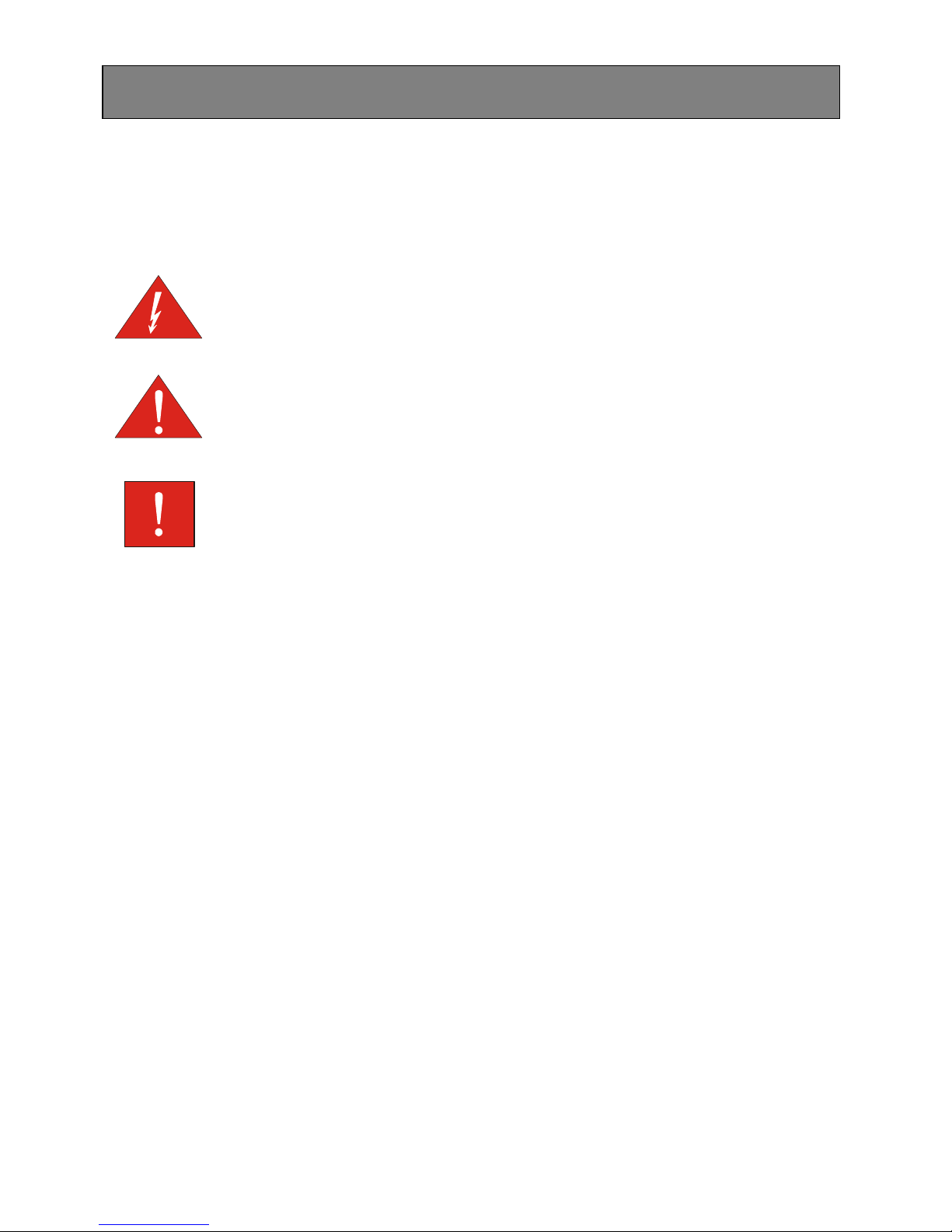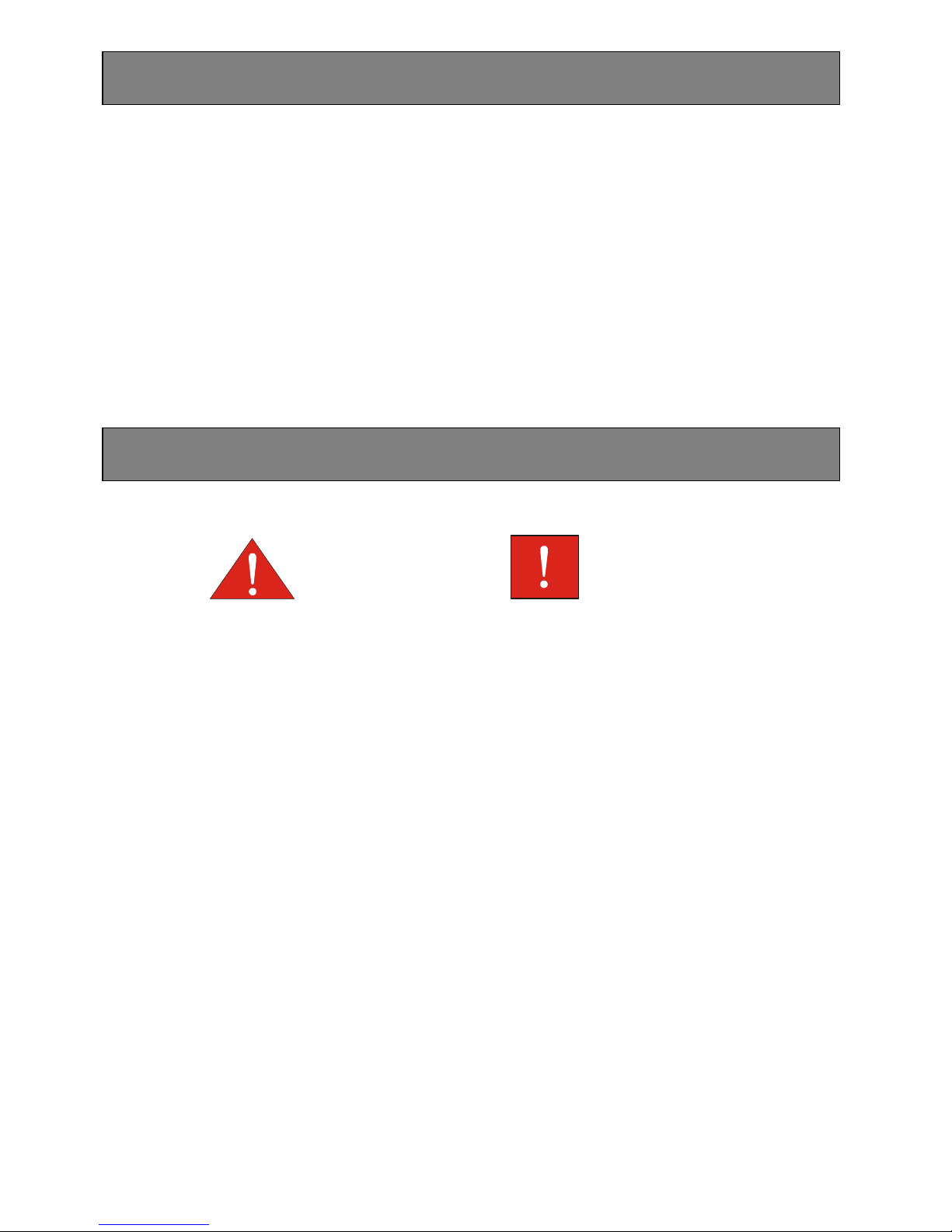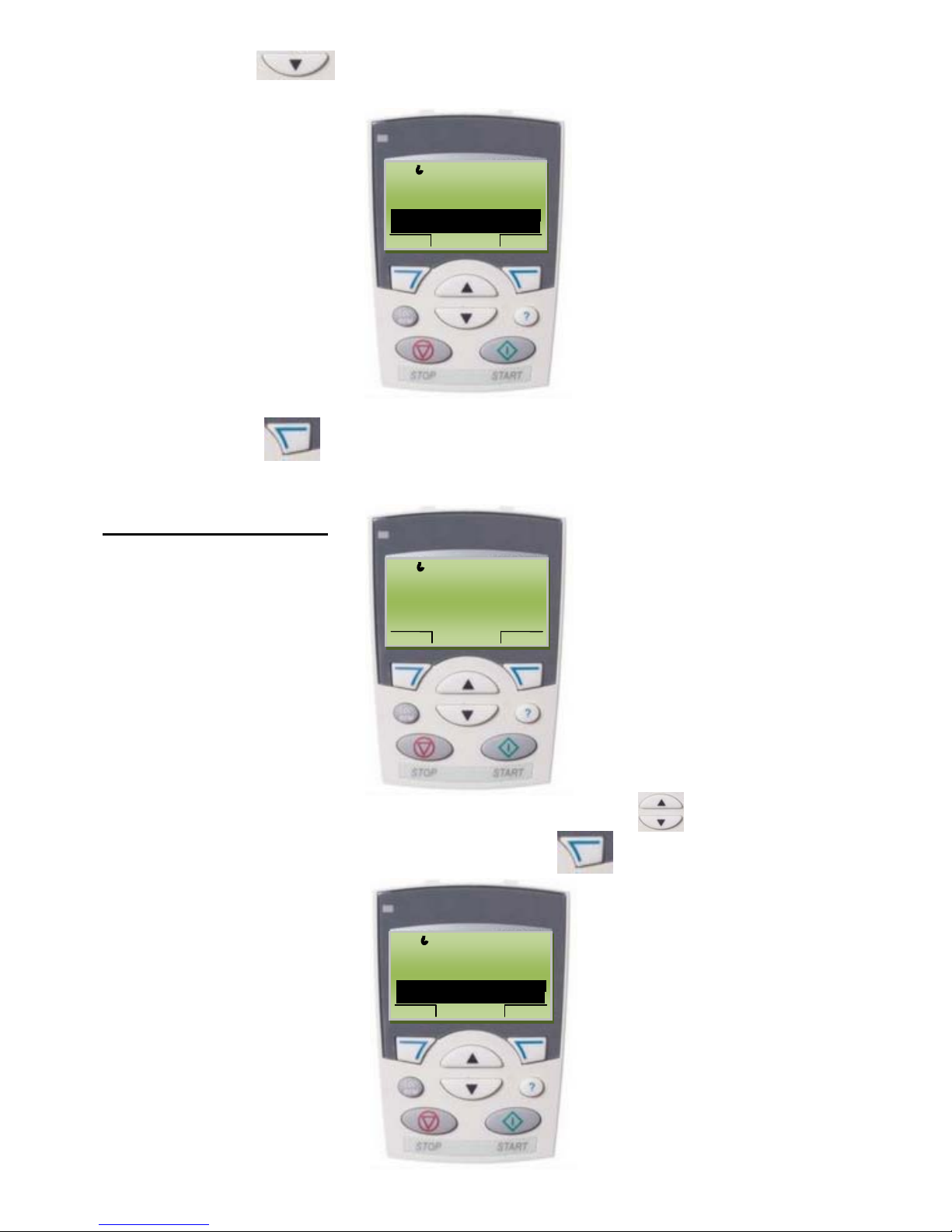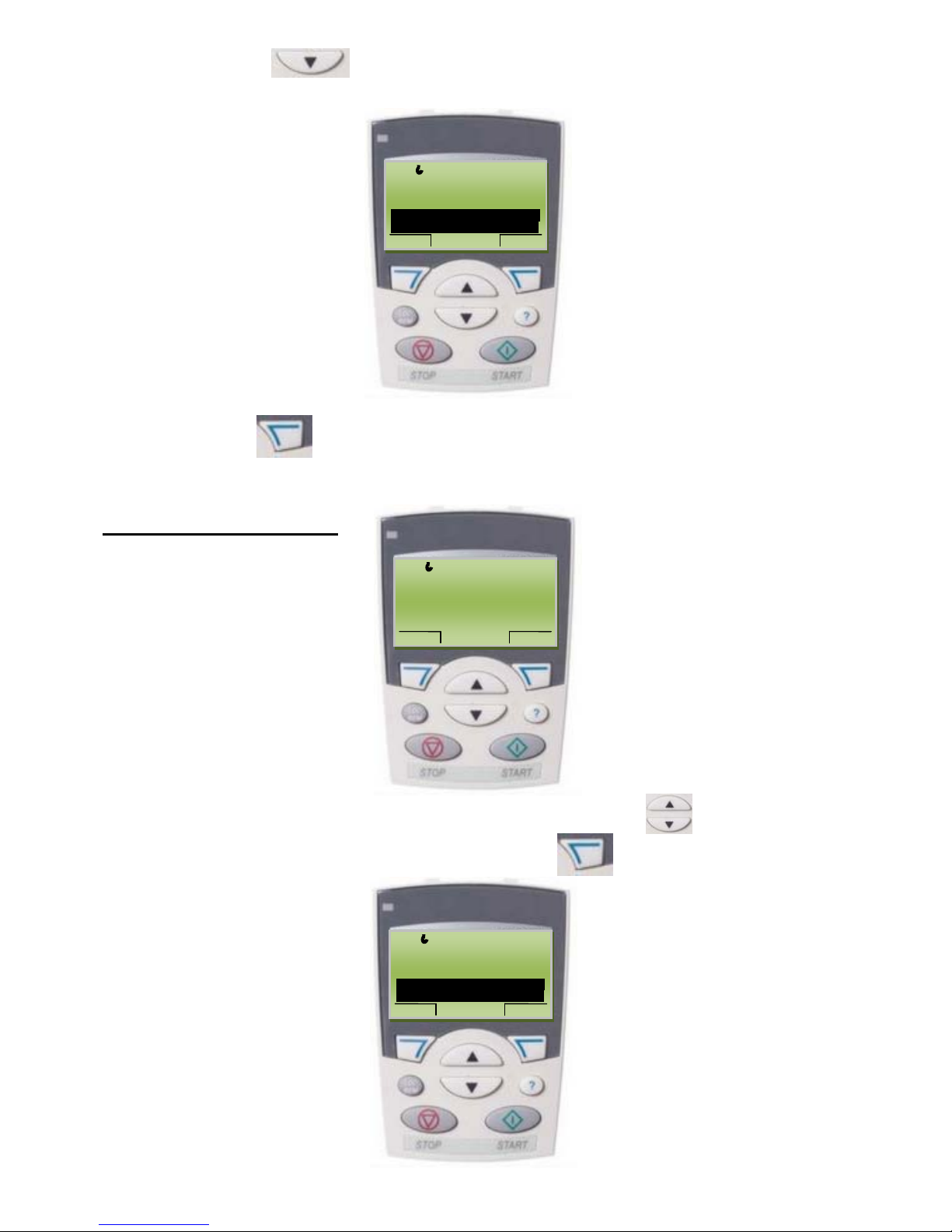3
The purpose of this manual is to provide the necessary information for the proper
installation, use and maintenance of SC/1-TA. The user should read this manual before
operating the unit. Improper use may cause damage to the machine and lead to the
forfeiture of the warranty coverage. Always specify the model identification code and the
construction number when requesting technical information or spare parts from our Sales
and Service department. The instruction and warnings given below concern the standard
version; refer to the sale contract documentation for modifications and special version
characteristics. For instructions, situations and events not considered in this manual or in
the sale documents, please contact our customer service.
Our units must be installed in sheltered, well-ventilated, non-hazardous environments and
must be used at a maximum temperature of +40°C and minimum of -5°C.
DANGER
WARNING
The panel must be handled with care, as falls and knocks can cause damage without any
visible external signs.
If for any reason the unit is not installed and starter immediately after it has reached its
destination it must be stored properly. The external packaging and the separately packed
accessories must remain intact, and the whole must be protected from the weather,
especially from freezing temperatures, and from any knocks or falls.
PRELIMINARY INSPECTION: after you have removed the external packaging, visually
inspect the control panel to make sure it has suffered no damage during shipping.
If any damage is visible, inform a FOURGROUP dealer as soon as possible, no later then
five days from the delivery date.
FOURGROUP S.r.l. shall not be liable for any damage caused or suffered by the
unit as a result of its unauthorised or improper use.
2. OVERVIEW
3. HANDLING