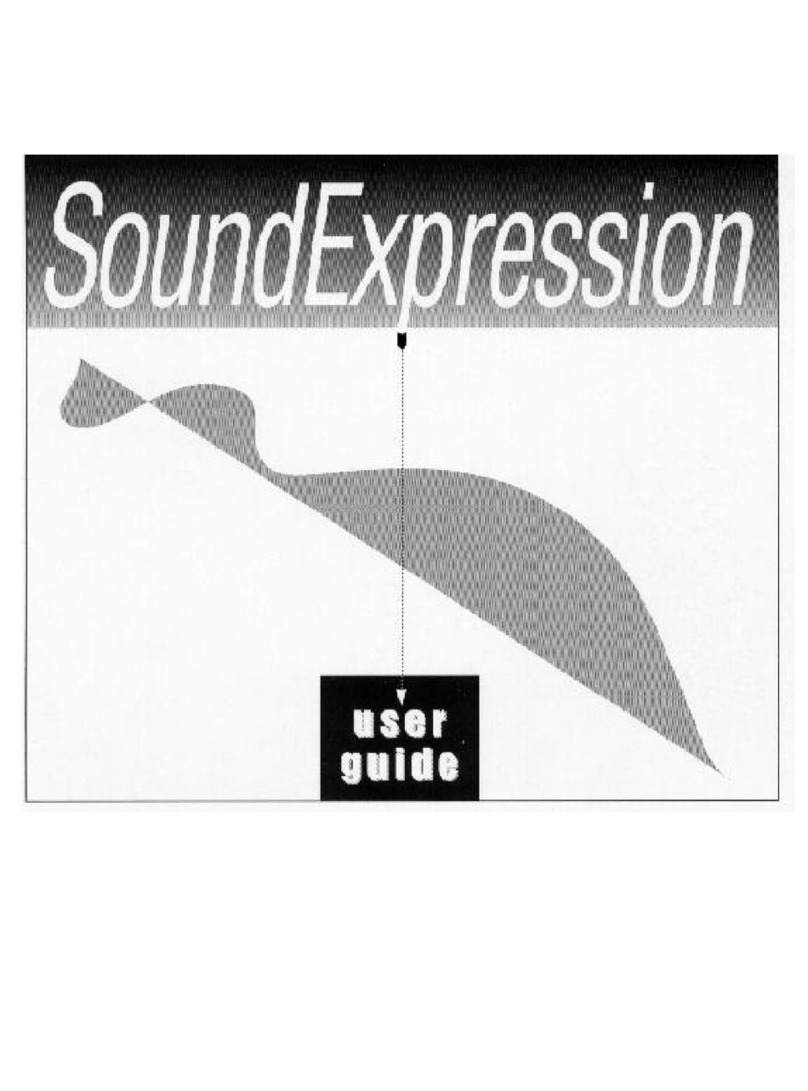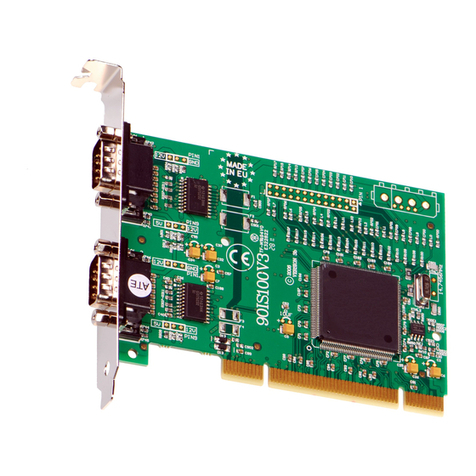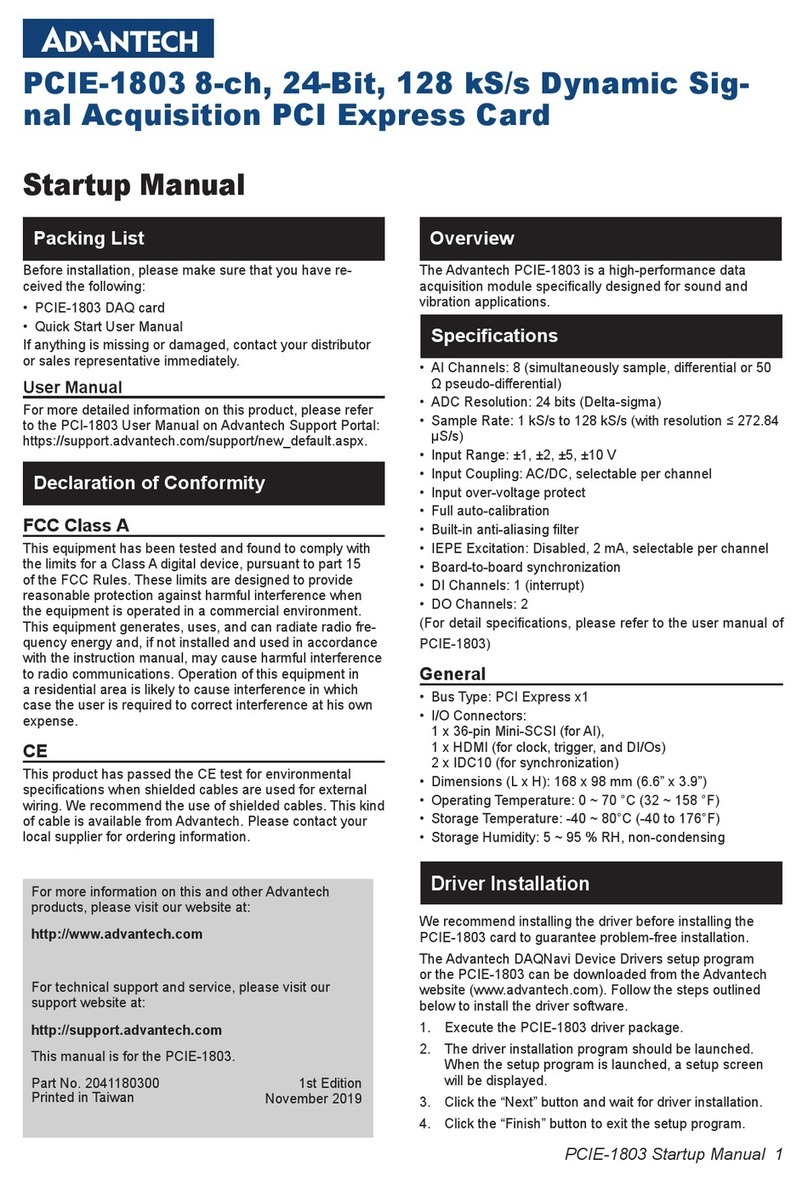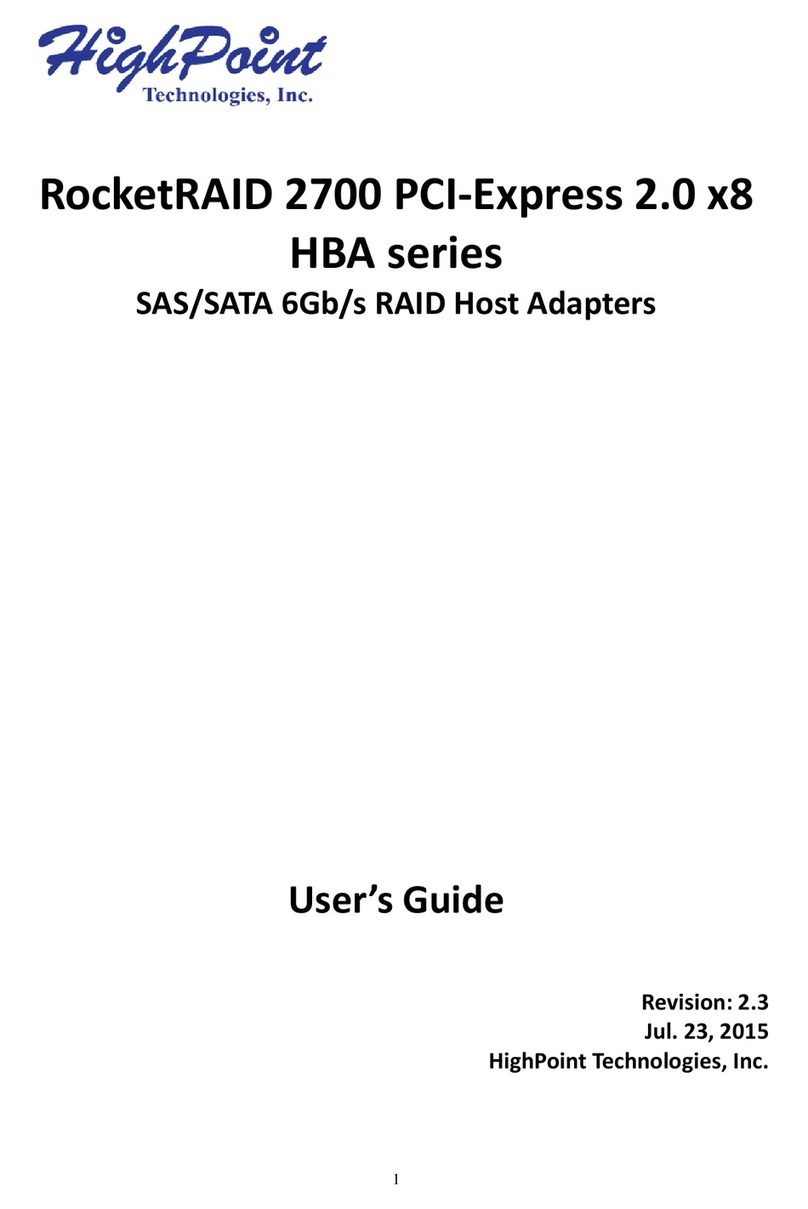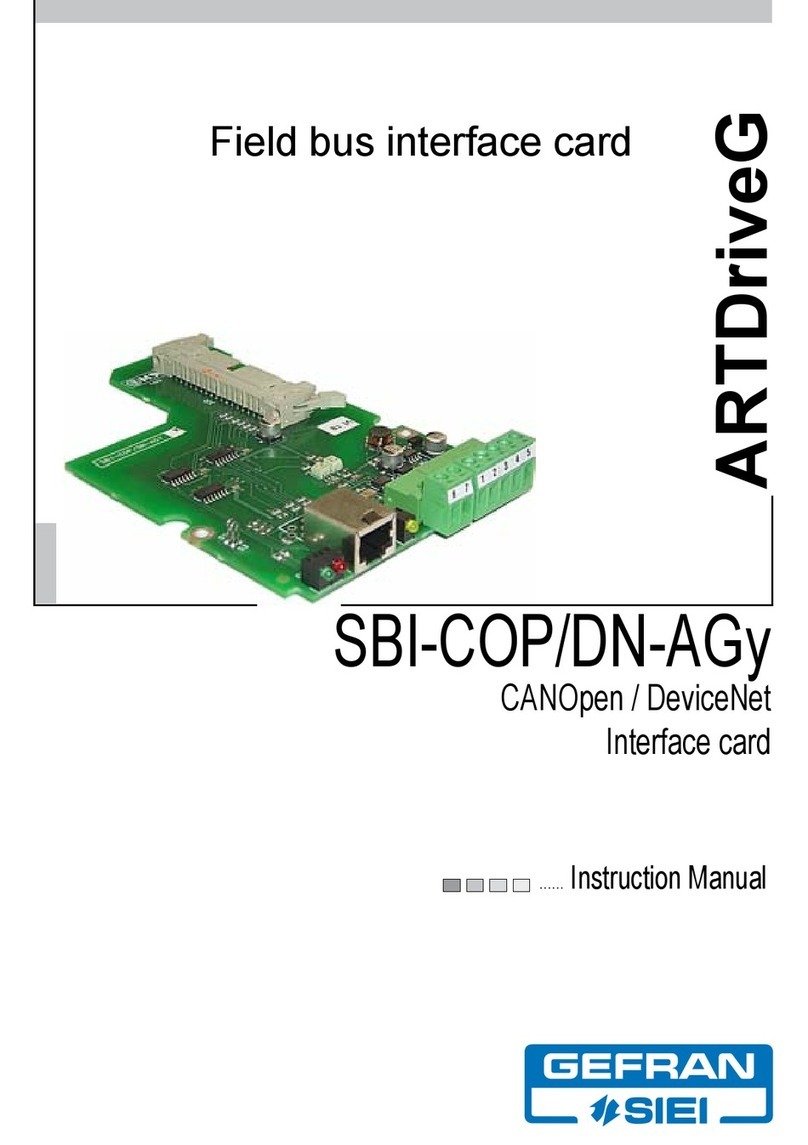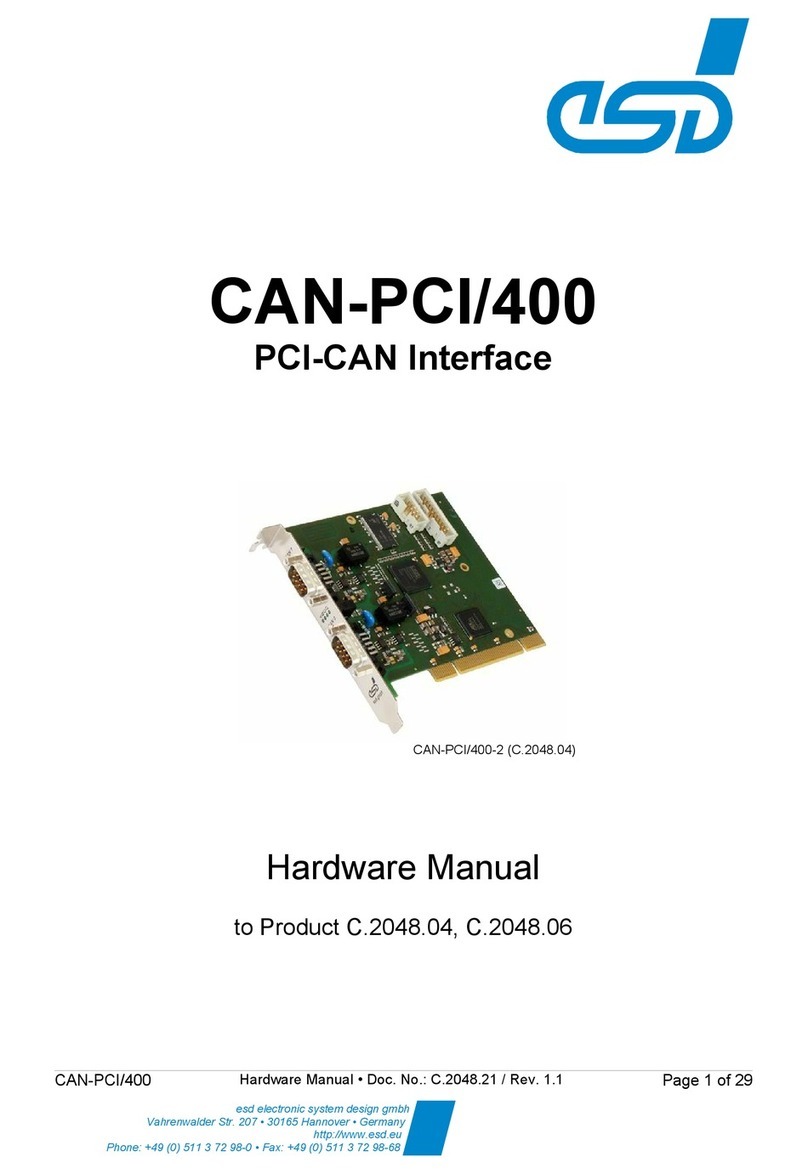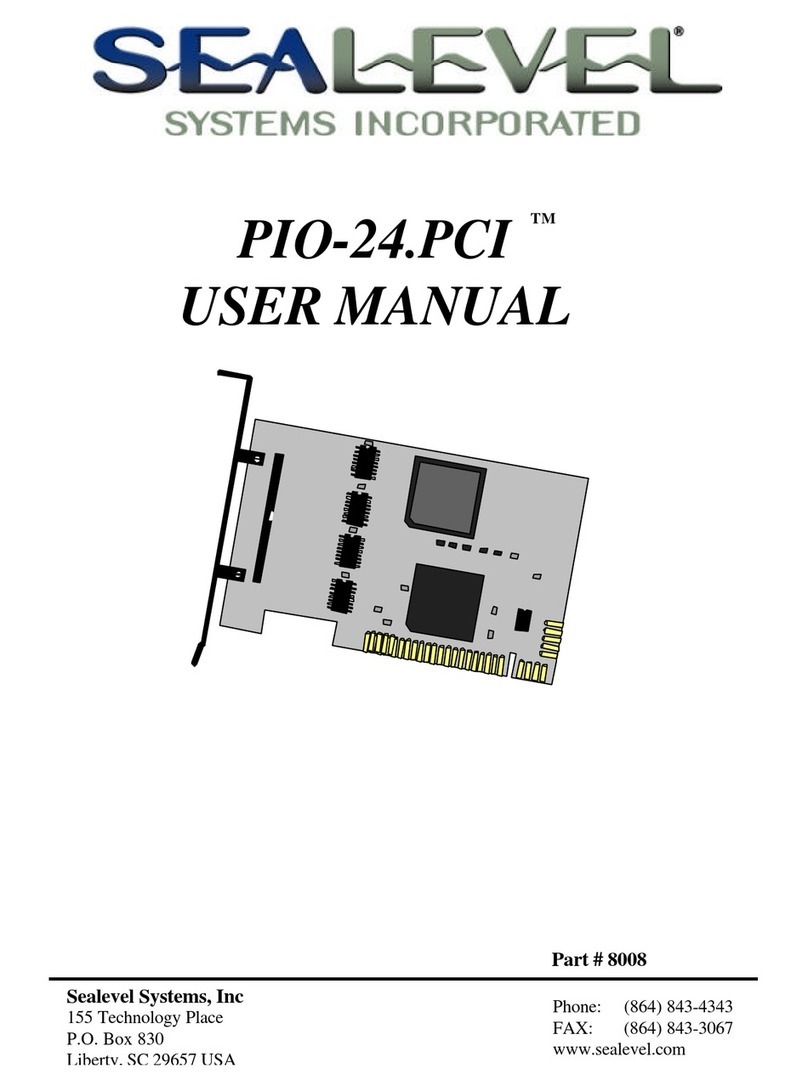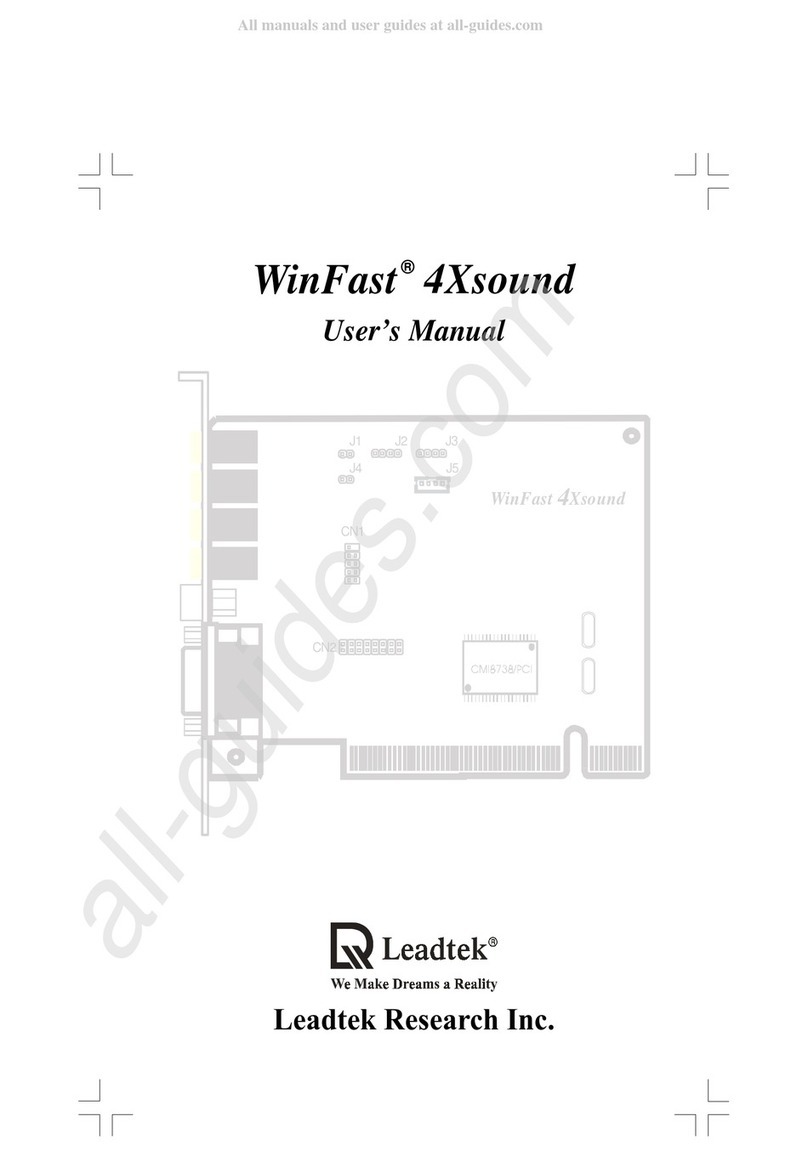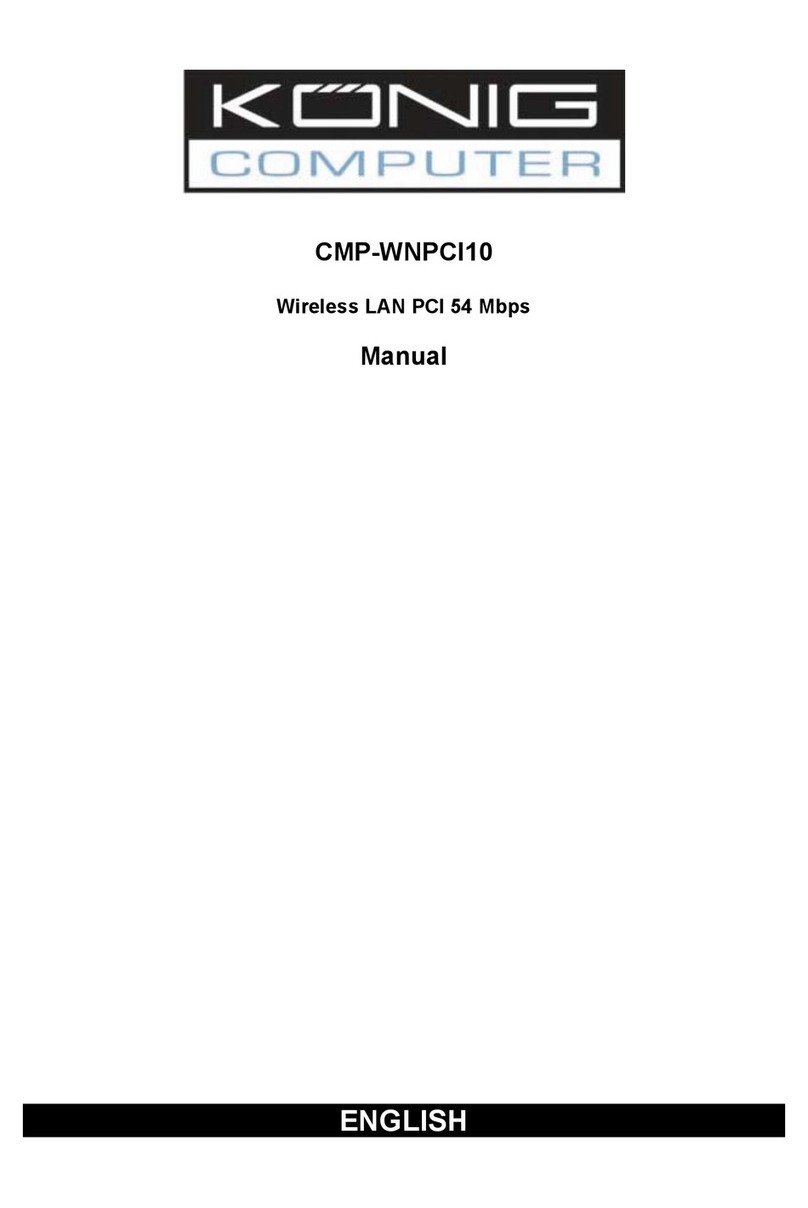Atronix SNMP User manual

SNMP CARD
User manual
1–3kVA, 6–10kVA
09/2021 Page 1
Model Article number
a-TroniX SNMP CARD 1–3 kVA 9885109
a-TroniX SNMP CARD 6–10 kVA 9885325

Page 2 10/2021
User manual
a-TroniX SNMP card 1-3 kVA, 6-10 kVA
INTRODUCTION
The publication and copyright of this documentation remain with the company:
AKKU SYS Akkumulator- und Batterietechnik Nord GmbH
Verbindungsweg 23 · 25469 Halstenbek · GERMANY
Telefon +49 4101 | 3 76 76-0 / Fax +49 4101 | 3 76 76-66
Thank you very much,
for purchasing our a-TroniX series SNMP card.
The SNMP card is an intelligent optional expansion card for your UPS
(Uninterruptible Power Supply).
The SNMP card integrates the UPS into a network and after assigning an individual IP
address, the UPS can be accessed from any location. This is particularly interesting for
remote administration and maintenance.
Read carefully before use!
Read this manual carefully before installation.
It contains important regulations and instructions for the use of this product and provides
technical support for the operator of the unit.
All rights reserved.
AKKU SYS Akkumulator- und Batterietechnik Nord GmbH cannot be held responsible for
any inaccuracies or inappropriate information in this instruction manual. The information in
this document is subject to change without notice, but there is no obligation to update it
on an ongoing basis.
We reserve the right to make design and equipment changes to improve the production
process or the product.

10/2021 Page 3
User manual
a-TroniX SNMP card 1-3 kVA, 6-10 kVA
a-TroniX SNMP card
The SNMP card integrates the UPS into a network and communicates via TCP/IP, Telnet
or FTP. After assigning an individual IP-address, your UPS can be accessed from any
location.
The card can easily be slid into the adapter slow (INTELLIGENT SLOT) of the UPS and
only has to be connected with an Ethernet cable.
1. Scope of delivery
SNMP card, User manual
2. Features
■ Networking mode: IP-based local area network, wide area network, Internet, etc.
■ User authority management, safety, condentiality and reliability;
■ Support scheduled task function, can set UPS timing on/off, battery timing discharge, etc.
■ Support storage of 50.000 pieces of historical data and 5.000 pieces of historical event
records;
■ Built-in long-life system clock, and supports automatic time adjustment to achieve time
synchronization;
■ Support SNMP V1/V2/V3, HTTP, DHCP, SSH, SSL and other network protocols;
■ Support IPV6;
■ Support E-mail alarm function

Page 4 10/2021
User manual
a-TroniX SNMP card 1-3 kVA, 6-10 kVA
3. Functions
■ UPS can be monitored remotely through the network;
■ Support DHCP;
■ Support remote self-test, shutdown and restart UPS functions (UPS support required);
■ Support Web page conguration;
■ Support scheduled tasks (timed self-test, power on/off);
■ Has historical events and historical data storage functions;
■ Remote UPS monitoring and management can be performed through HTTP, SNMP;
■ Complete equipment event handling (including event recording and notication);
■ Can be extended to connect temperature and humidity monitoring modules
4. Installation
The card can easily be slid into the adapter slow (INTELLIGENT SLOT) of the UPS and
only has to be connected with an Ethernet cable.
1. To install the a-TroniX SNMP card, switch off the power supply to your UPS.
2. Remove the cover of the intelligent card slot on the back of the UPS and keep the
screws.
3. Slide the card into the open slot and secure it with the screws from step 2.
4. Connect a network cable to the network interface connector of the SNMP card.
5. Switch the power supply of your UPS back on and carry out the conguration.
6. You can nd the corresponding software on our homepage.

10/2021 Page 5
User manual
a-TroniX SNMP card 1-3 kVA, 6-10 kVA
5. Specifications
Hardware a-TroniX SNMP card a-TroniX SNMP card
specification 1-3kVA 6-10 kVA
CPU ARM 300MHz 32-bit
SDRAM 64M Byte SDRAM
Flash 128M Byte NAND FLASH
LAN-Anschluss 10/100M UTP
USB No USB 2 channels USB Host 2.0
Interface High-speed asynchronous High-speed asynchronous
RS232 serial interface for RS232 serial interface for
communication with UPS communication with UPS
and One RS485 serial interface
for expansion equipment
Network Protocol TCP/IP, UDP, SNMP, SSL, Telnet, HTTP, SMTP, DHCP, DNS, etc.
LED Indicators Power, Status, Run, LAN 10/100M Link/Active
Dimension (DxWxH) mm 81x52x26 133.3x65x43.1
Input Power (DC) 8-15V
Power Consumption Max. 3W
Firmware a-TroniX SNMP card a-TroniX SNMP card
specification 1-3kVA 6-10 kVA
Version V 1.0.8.0
Real-time newest events
record
Yes
UPS ON/OFF Support Power Off UPS when events occur;
timing schedule Support network
Customize alarm types Support load, temperature, capacity, battery voltage,
input/output voltage setting and customize alarm type thresholds
Email setting Support SSL/TLS encrypted messages
Language setting English
Customize Support customized parameter and communication
parameter setting parameter setting
Communication Protocol Megatec ModBus Protocol

Page 6 10/2021
User manual
a-TroniX SNMP card 1-3 kVA, 6-10 kVA
6. Recycling & ENVIRONMENT
■ Do not discard waste electrical or electronic equipment (WEEE) in the trash.
Refer to your local codes for disposal requirements.
■ For more information, contact us on the hotline +49 4101/376760,
■ Indicates recycling information.
The packaging is recyclable.
Refer to your local codes for disposal requirements.

AKKU SYS Akkumulator- und Batterietechnik Nord GmbH
Verbindungsweg 23 · 25469 Halstenbek · GERMANY
10/2021 Page 7
Other manufacturers and product ranges
you will find in our
AKKU SYS complete catalogue:
Go to our catalogue:
This manual suits for next models
2
Table of contents