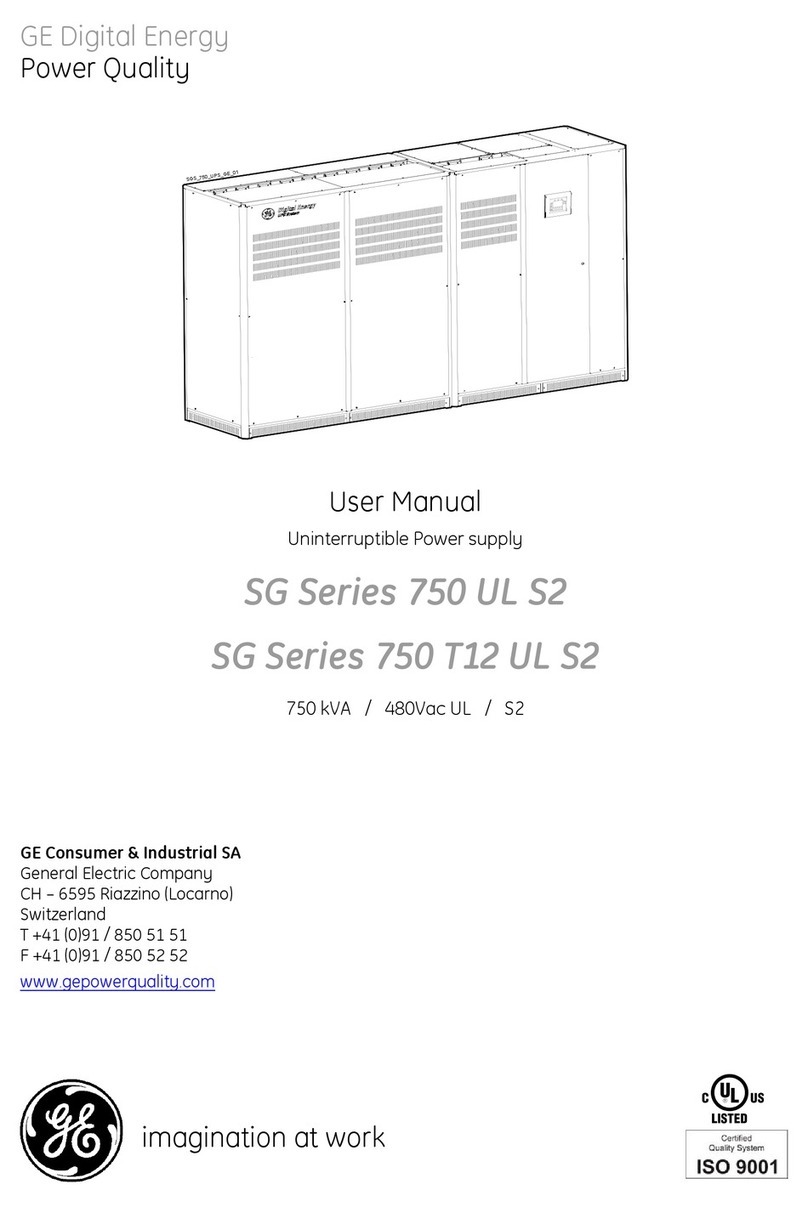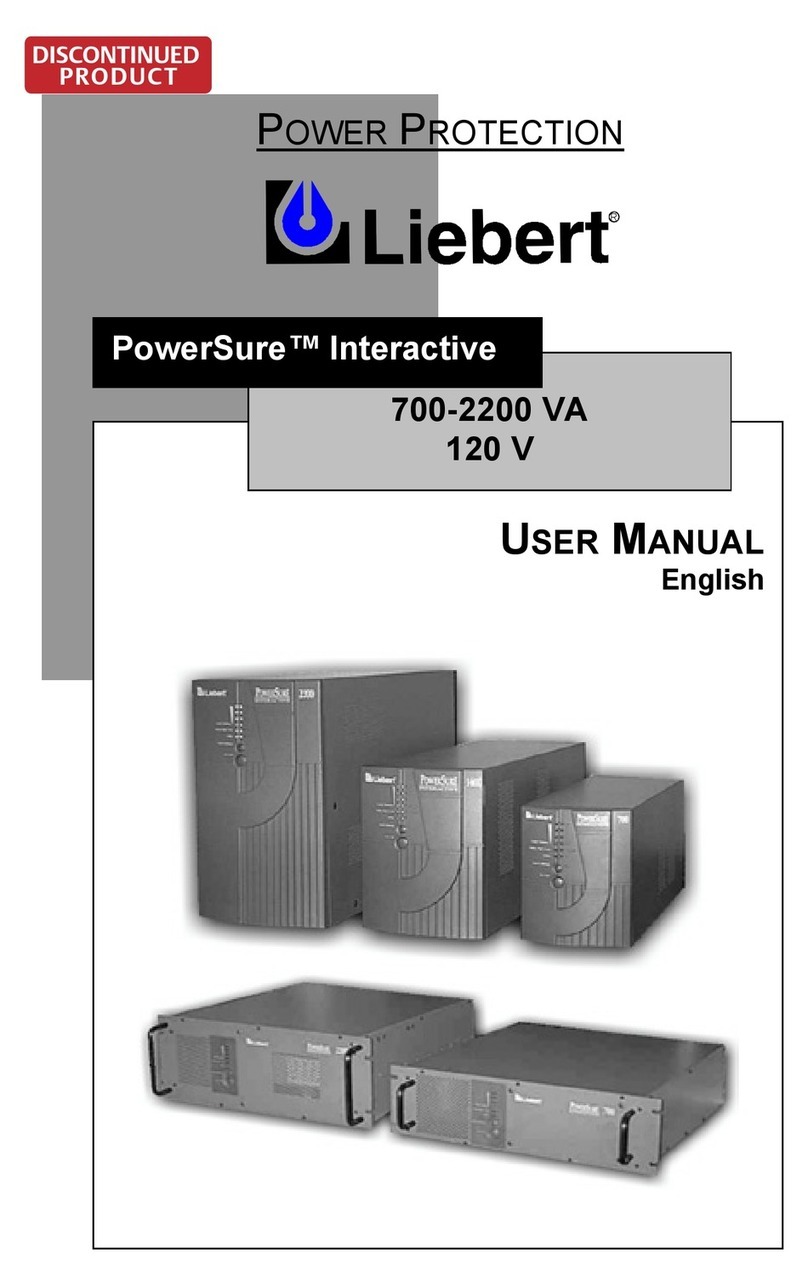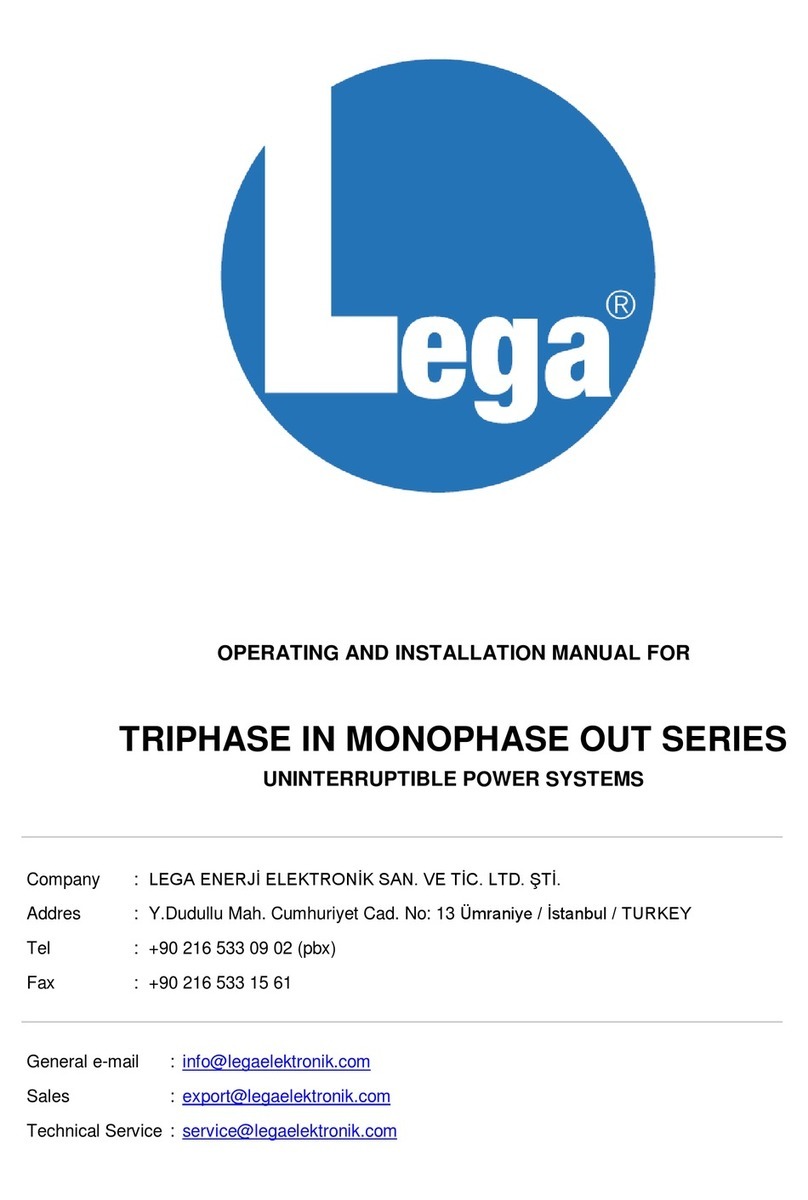Atronix Extended Battery Pack Pro User manual

EXTENDED
BATTERY
PACK
User Manual
6kVA, 10kVA
Tower UPS
Model Article number
a-TroniX Extended Battery Pack Pro 9885163
09/2021 Page 1

Page 2 09/2021
User Manual
Extended Battery Pack 6kVA, 10kVA
INTRODUCTION
The publication and copyright of this documentation remain with the company:
AKKU SYS Akkumulator- und Batterietechnik Nord GmbH
Verbindungsweg 23 · 25469 Halstenbek / Hamburg · GERMANY
Phone +49 4101 | 3 76 76-0 / Fax +49 4101 | 3 76 76-66
Thank you very much,
for purchasing our a-TroniX series Extended Battery Pack (EBP).
It can be added to the a-TroniX series UPS to extend it to extremely high autonomy times.
Up to four battery cabinets can be installed.
Read carefully before use!
Read this manual carefully before installation.
It contains important regulations and instructions for the use of this product and provides
technical support for the operator of the unit.
All rights reserved.
AKKU SYS Akkumulator- und Batterietechnik Nord GmbH cannot be held responsible for
any inaccuracies or inappropriate information in this instruction manual.
The information in this document is subject to change without notice, but there is no
obligation to update it on an ongoing basis.
We reserve the right to make design and equipment changes to improve the production
process or the product. AKKU SYS GmbH accepts no liability for errors in this operating
manual and any consequences resulting therefrom.

09/2021 Page 3
User Manual
Extended Battery Pack 6kVA, 10kVA
Table of contents
Page
1. Important safety instructions 4
2. Symbols and abbreviations used in this guide 5
3. Installation 6
3.1. Inspecting the Equipment 6
3.2 Battery installation 6
3.3 Installing and connecting the batteries 8
3.4 Installing the optional battery cabinet 11
4. Maintenance 12
4.1. Replacing the batteries 12
4.2. Replacing Tower Extended Battery Packs 13
4.3. Testing new batteries 13

Page 4 09/2021
User Manual
Extended Battery Pack 6kVA, 10kVA
1. Important safety instructions
This manual contains important notes and instructions that you must observe when
installing and maintaining your battery cabinet.
Be sure to observe all warnings and instructions in this manual before operating the unit
and keep this manual for future reference.
It must be read and understood by all persons and skilled personnel working with this
appliance.
Observe the local safety instructions and laws during installation, operation and
maintenance, otherwise personal injury or damage to the appliance may occur.
The safety instructions in this manual serve as a supplement to the local safety
instructions. Our company accepts no liability for damage caused by failure to observe
the safety instructions.
WARNING:
■A UPS contains its own power source (batteries).
■The UPS output sockets may be live even if the UPS is not connected to an
AC supply.
CAUTION:
■With batteries, there is a risk of electric shock or burns due to high short-
circuit current. Observe the appropriate safety precautions.
■Maintenance work and repairs must be carried out by qualied service
personnel who are familiar with batteries and the necessary precautions.
Keep unauthorised personnel away from the batteries.
■Never dispose of batteries in a re. Batteries can explode if exposed to
ame.
■They must be disposed of properly. Follow local regulations for disposal.
■Do not open or destroy batteries. Released electrolyte is harmful to skin and
eyes. It can be toxic.
■Do not transport or store the unit upside down.
■Do not dispose of waste electrical and electronic equipment (WEEE) in
household waste. Observe the local regulations for disposal.
WARNING:
Batteries may present a risk of electric shock due to high short-circuit current.
Observe the following safety precautions:
1) Take off watches, rings or other metal objects.
2) Use tools with insulated handles.
3) Do not place tools or metal parts on the batteries.
4) Wear rubber gloves and safety shoes.
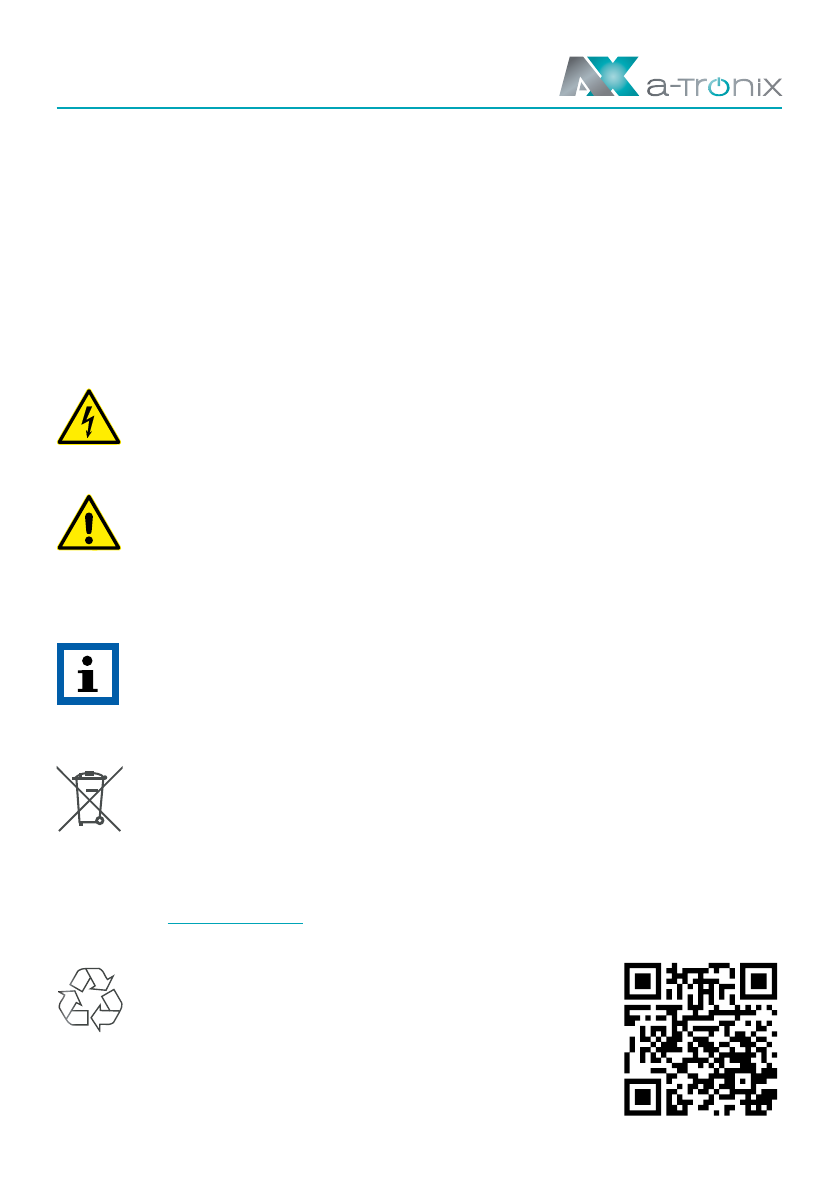
09/2021 Page 5
User Manual
Extended Battery Pack 6kVA, 10kVA
2. Symbols and abbreviations
used in this guide
Accumulators are usually used as an energy storage for a UPS system (Uninterruptible
Power Supply). These are also colloquially referred to as accumulators or batteries.
Battery cabinets are abbreviated as EBPs.
The following are the examples of symbols used on the UPS or accessories to alert you to
critical information:
WARNING:
Warning of dangerous electrical voltage
CAUTION:
General warning of danger points
NOTE:
This symbol indicates texts, notes or tips. Failure to take precautionary measu-
res may result in damage to the product and/or its functions or to an object in
its vicinity.
ENVIRONMENT:
Indicates assemblies or parts that must be disposed of properly.
Do not dispose of them in the household waste. Take advantage of the certi-
ed and professional recycling service offered by our AKKU SYS team.
For further information, please contact us on the hotline +49 4101/376760,
Indicates recycling information.
The packaging is recyclable. After unpacking, please
keep it for reuse or dispose of it properly.

Page 6 09/2021
User Manual
Extended Battery Pack 6kVA, 10kVA
3. Installation
3.1. Inspecting the Equipment
■ If a unit was damaged during transport, keep the shipping cartons and
packing material for a claim of transport damage. If you notice damage after
acceptance, make a claim for concealed damage.
■ Check the recharge date of the batteries on the label of the shipping box. If
the date has expired and the batteries have never been charged, do not use
the EBP. Contact your supplier.
■ The packaging is recyclable. After unpacking, please keep it for reuse or dis-
pose of it properly.
■ Check the accessories against the packing list and contact the dealer if any
parts are missing. Accessories includes:
a-TroniX battery cabinet, operating instructions, mains cable, battery cabinet
connection cable and battery connector.
3.2. Battery installation
NOTE:
The unit and the batteries are
heavy.
Always use lifting techniques
appropriate to the weight.
Up to 40 pcs 12V/9A h batteries can be in-
stalled in the a-TroniX Battery Pack Pro. The
output voltage can be 96V, 108V or 120V
through the battery connection.
For operation, two battery strings are con-
nected in parallel which consist of BAT+, N
and BAT-.
Figure 1 on the right shows
the overall chassis: figure 1
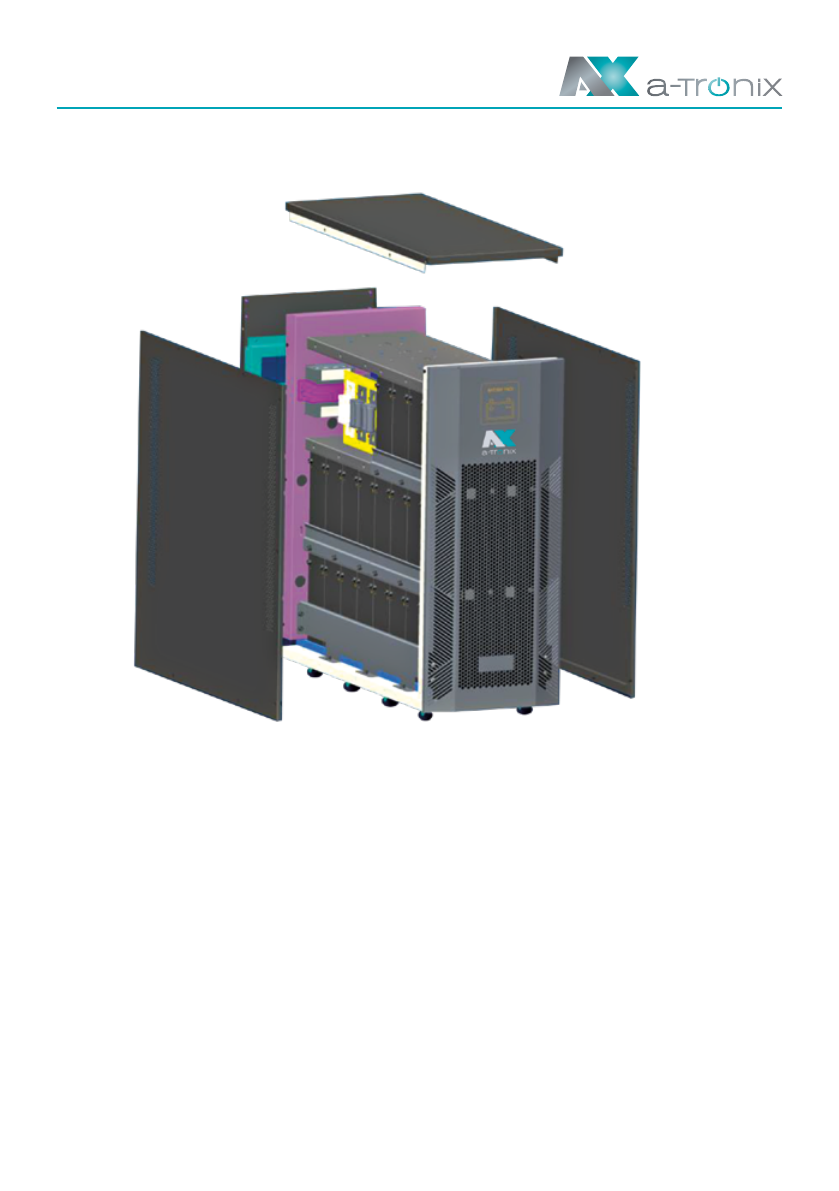
09/2021 Page 7
User Manual
Extended Battery Pack 6kVA, 10kVA
Remove the cover of the battery cabinet to be able to install the batteries and connect the
battery cables (see figure 2):
figure 2
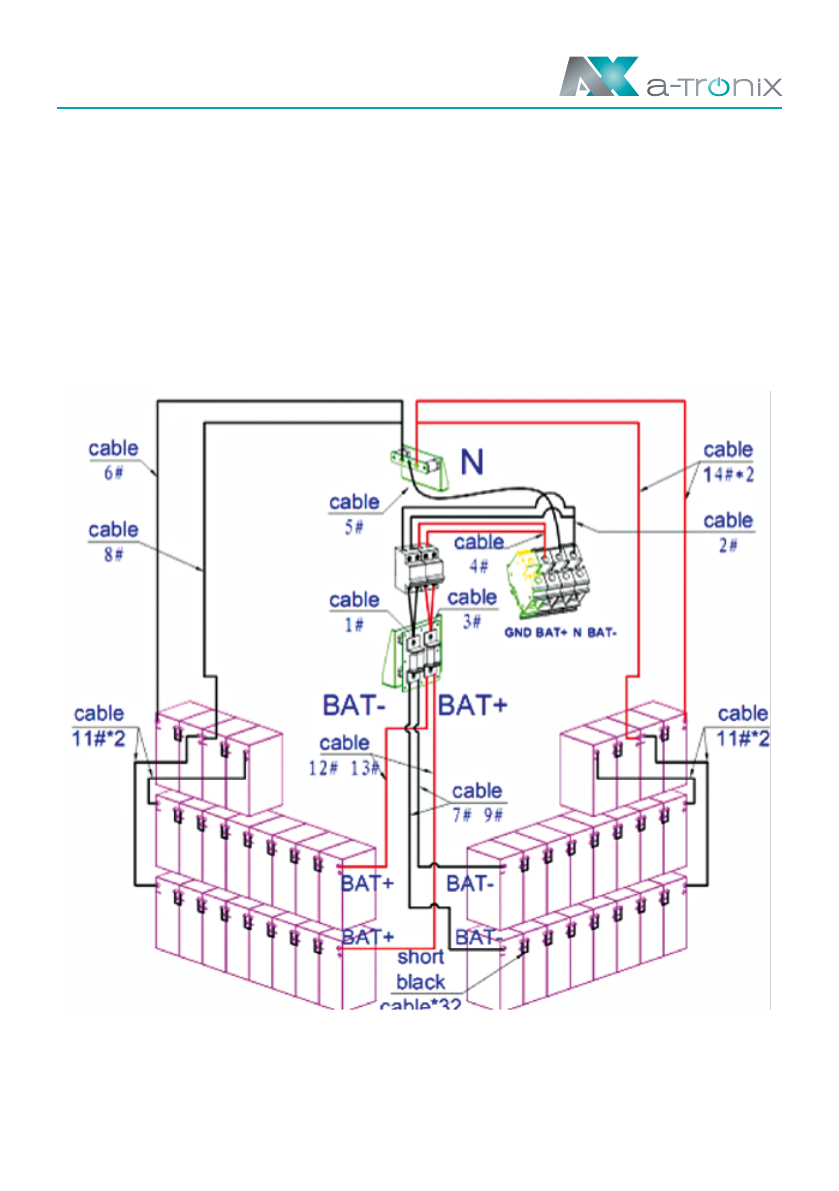
Page 8 09/2021
User Manual
Extended Battery Pack 6kVA, 10kVA
3.3. Installing and connecting the batteries
40/36/32 pieces of batteries can be selected to divide them into two strings that are
connected in parallel for operation.
Each string has 20/18/16 batteries in series (BAT+ N BAT -).
The installations of the three voltage types are described as follows:
Instructions for installing and connecting 40 pieces of batteries:
Insert the batteries one after the other from bottom to top and then connect the battery
cables according to the following wiring diagram.
Wiring diagram for the installation of 40 batteries

09/2021 Page 9
User Manual
Extended Battery Pack 6kVA, 10kVA
Instructions for installing and connecting 36 pieces of batteries:
Insert the batteries one after the other from bottom to top and then connect the battery
cables according to the following wiring diagram.
Wiring diagram for the installation of 36 batteries

Page 10 09/2021
User Manual
Extended Battery Pack 6kVA, 10kVA
Instructions for installing and connecting 32 pieces of batteries:
Insert the batteries one after the other from bottom to top and then connect the battery
cables according to the following wiring diagram.
Wiring diagram for the installation of 32 batteries
When the installation and connection of the batteries is complete, use a multimeter or other
approved tester to check that the voltages between BAT+ and N, N and BAT- are correct.
When the batteries have been connected correctly, close the housing cover.
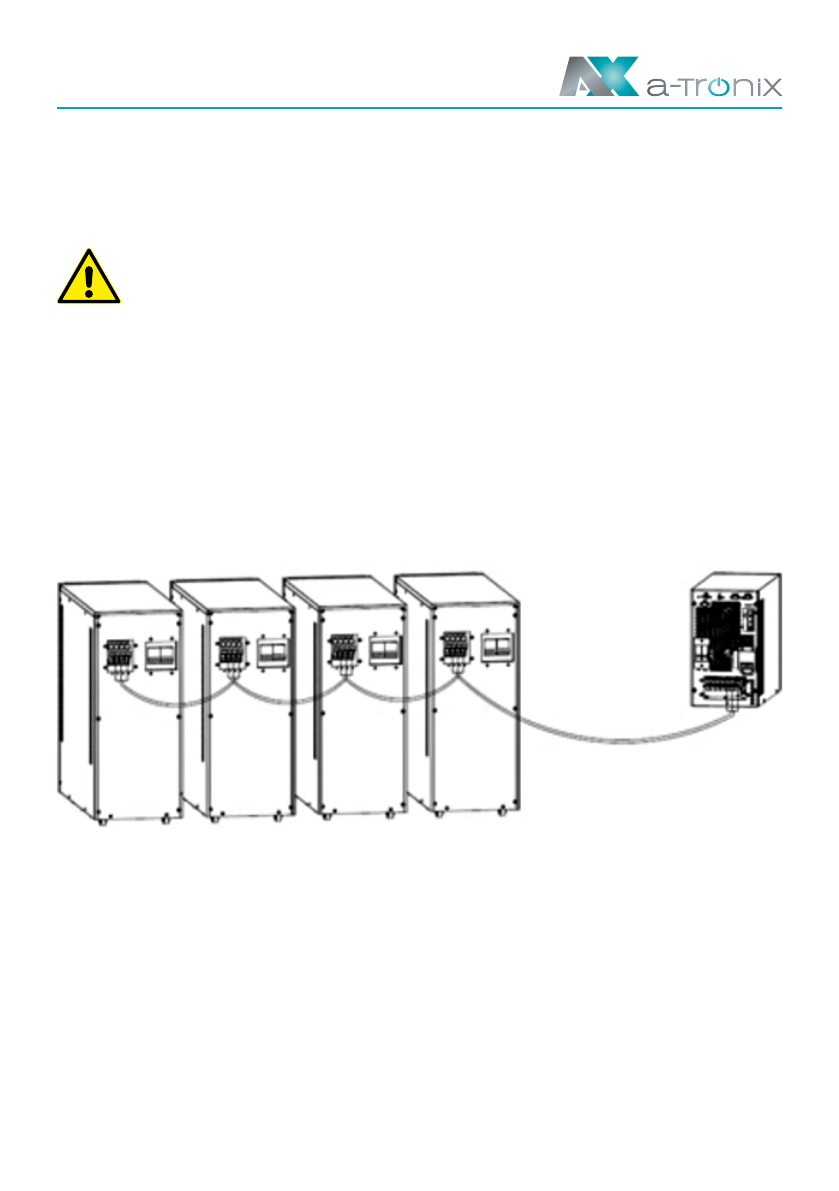
09/2021 Page 11
User Manual
Extended Battery Pack 6kVA, 10kVA
3.4. Installing the optional battery cabinet
1. Figure 3 shows the connection between the UPS and the battery cabinet.
CAUTION:
A small amount of arcing may occur when connecting an EBP to the UPS.
This is normal and will not harm personnel. Insert the EBP cable into the UPS
battery connector quickly and rmly.
2. Plug the EBP cable(s) into the battery connector(s) as shown in figure 2.
Up to four EBPs may be connected to the UPS.
3. Verify that the EBP connections are tight and adequate bend radius and
strain relief exist for each cable.
Figure 3
Connecting the EBPS:
figure 3
Set the UPS for the number of battery packs installed.
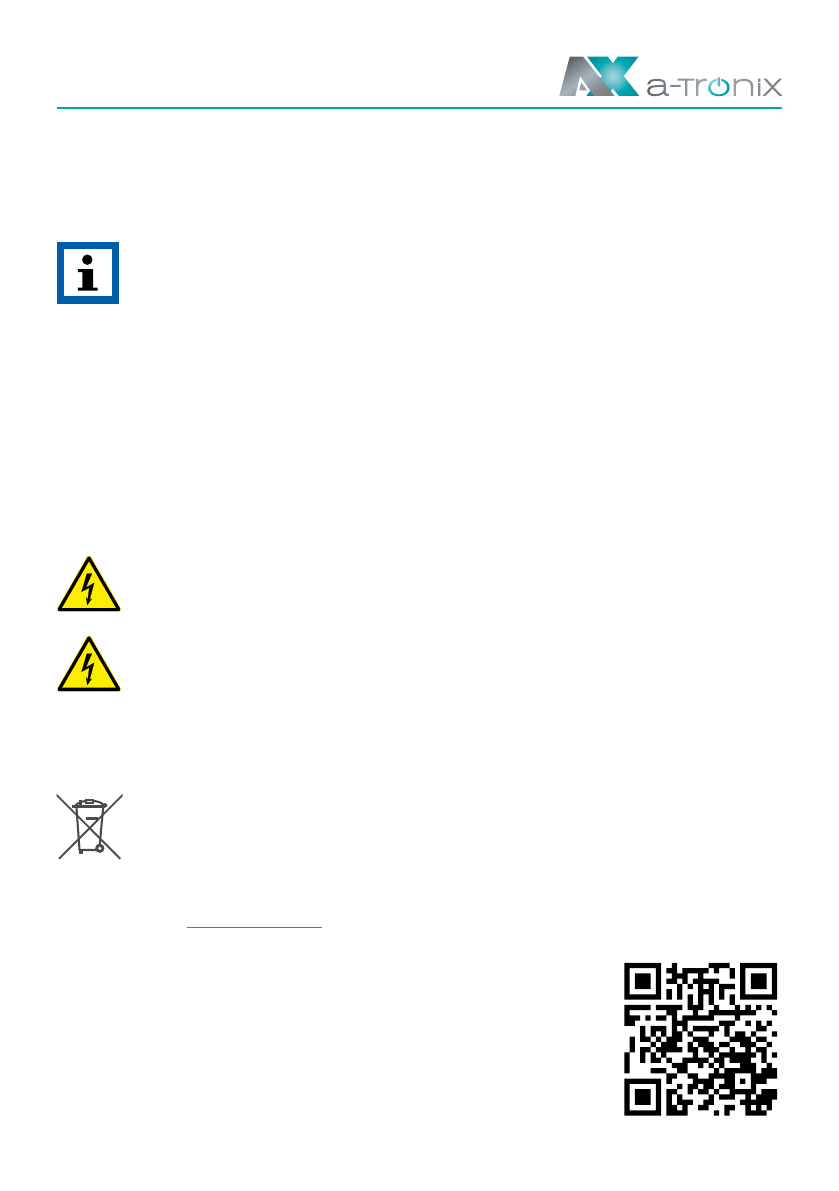
Page 12 09/2021
User Manual
Extended Battery Pack 6kVA, 10kVA
4. Maintenance
4.1. Replacing the batteries
NOTE:
DO NOT disconnect the battery while the UPS is in battery mode.
THE EBP can be replaced when the UPS in ON, but be aware that if the utility
fails at that time, the load of the UPS may NOT be protected.
If you prefer to remove input power to change the batteries, see „UPS start up
and turn off“ in the user manual of UPS.
WARNING:
■ Servicing has to be performed by qualied service personnel knowledgeable
of batteries and required precautions.
Keep unauthorized personnel away from batteries.
■ Batteries can present a risk of electrical shock or bum from high short circuit
current. Observe the following precautions:
1) Remove watches, rings or other metal objects;
2) Use tools with insulated handles;
3) Do not lay tools or metal parts on top of batteries,
4) Wear rubber gloves and boots
■ When replacing batteries, replace with the same type and number of batteries
or battery packs. Proper disposal of batteries is required.
Use the service of our AkkuSys team to order new batteries.
The batteries must be disposed of properly.
For more information, contact us on the hotline +49 4101/376760,
Refer to your local codes for disposal requirements.
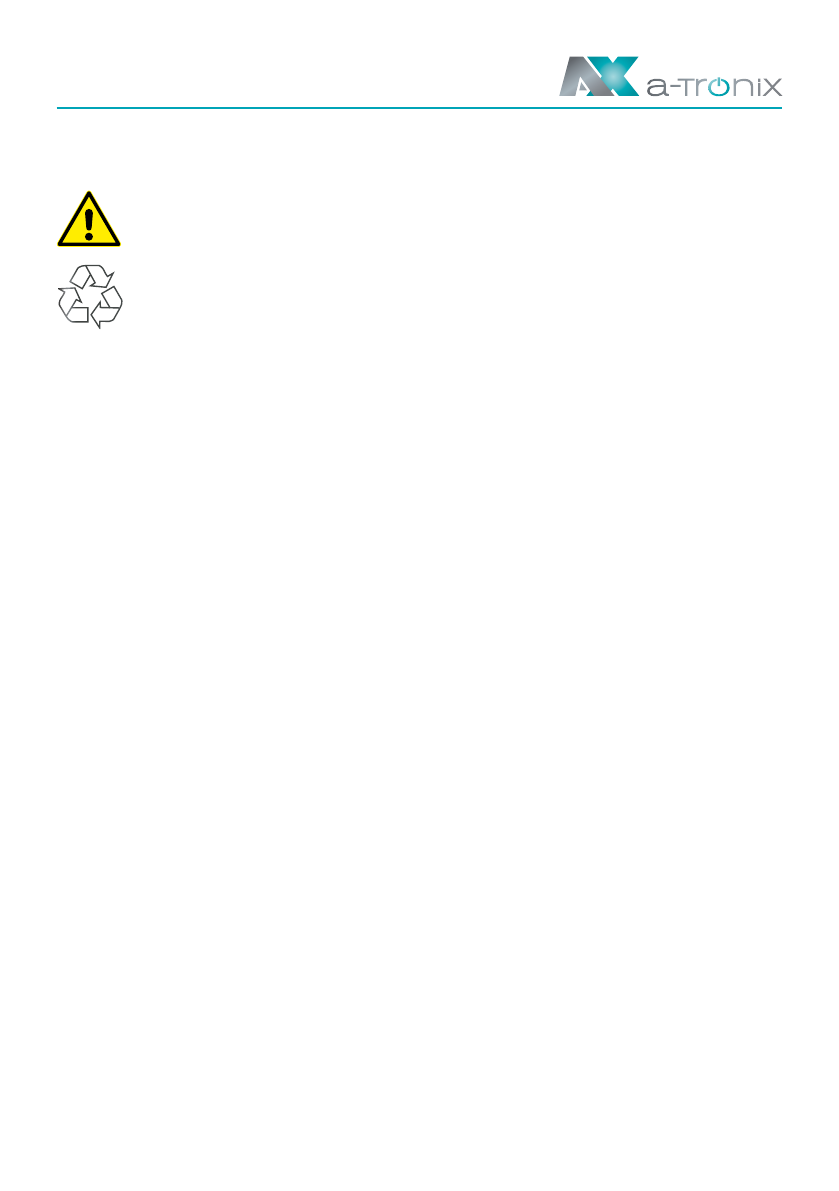
09/2021 Page 13
User Manual
Extended Battery Pack 6kVA, 10kVA
4.2. Replacing Tower Extended Battery Packs
CAUTION:
The EBP is heavy. Lifting the cabinet requires a minimum of two people.
Replace the EBPs:
■ Unplug the EBP cable from the UPS. If additional EBPs are installed,
unplug the EBP cable from the battery connector on each EBP.
■ Replace the EBP(s). See „Recycling the used battery or UPS for proper
disposal.
4.3. Testing New Batteries
To test new batteries:
■ Plug the UPS into a power outlet for 48 hours to charge the batteries.
■ Start up the UPS by pressing the start-up combination button.
■ Press the battery test combination button to activate the battery test. The UPS starts
a battery test if the batteries are fully charged the UPS in normal mode with no active
alarms and the bypass voltage is acceptable.
During the battery test, the UPS transfers to Battery mode and discharges the batteries
for 10 seconds. The LED indicators of the front panel stop cycling when the test is
completed.
This manual suits for next models
1
Table of contents
Other Atronix UPS manuals
Popular UPS manuals by other brands

Eaton
Eaton Powerware 5125 installation guide
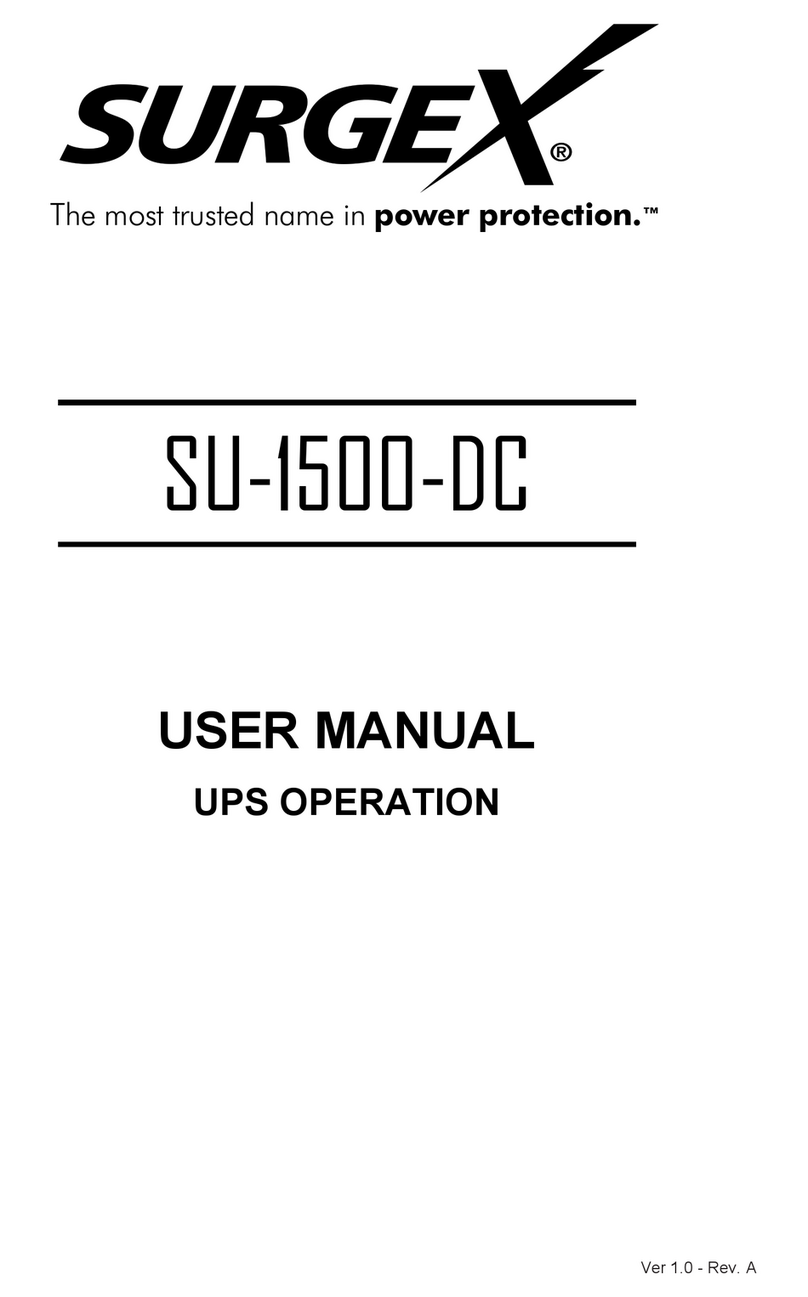
SurgeX
SurgeX SU-1500-DC user manual
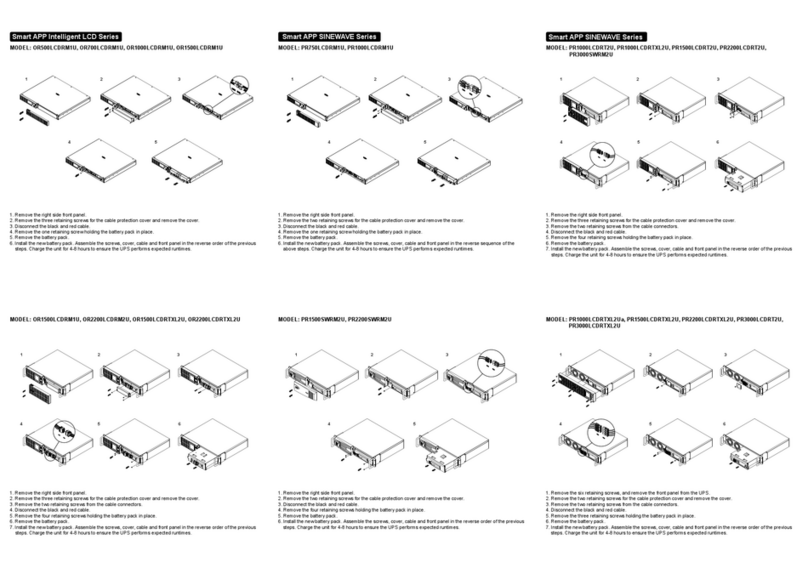
CyberPower
CyberPower OR1000LCDRM1U hardware replacement guide
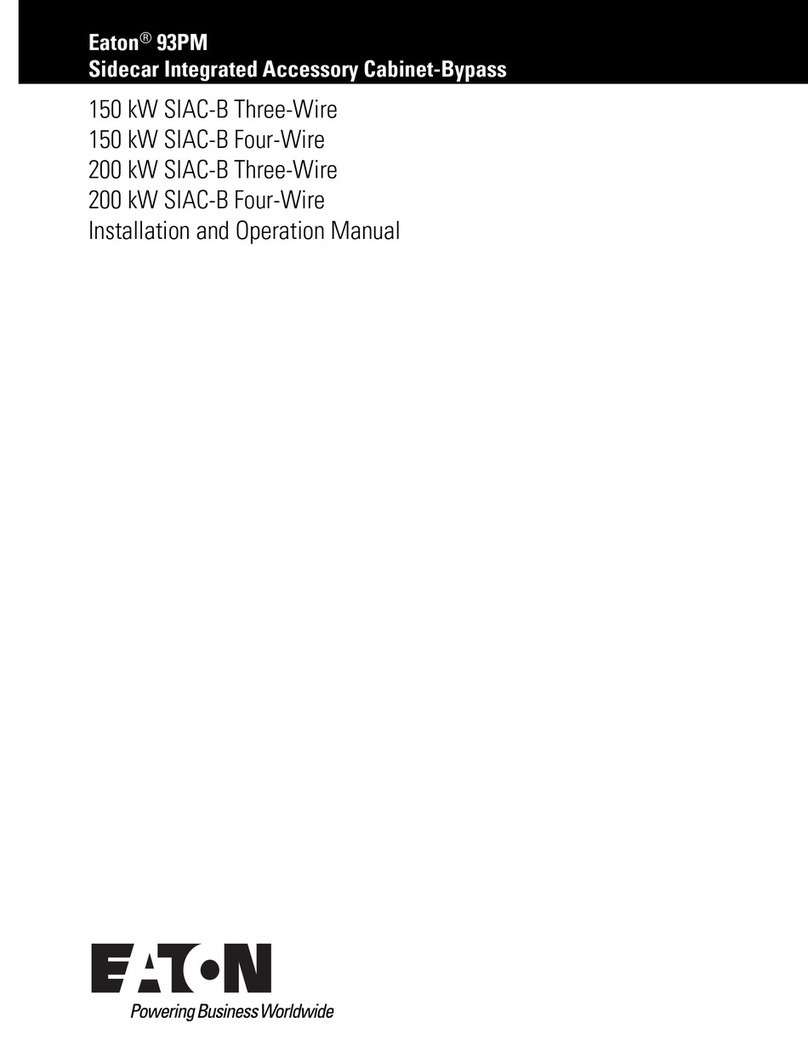
Eaton
Eaton 93PM 150 kW SIAC-B Three-Wire Installation and operation manual

INFOSEC UPS SYSTEM
INFOSEC UPS SYSTEM X4 1000 RT 650 VA user guide

CyberPower
CyberPower PR1000ELCDRT2U user manual