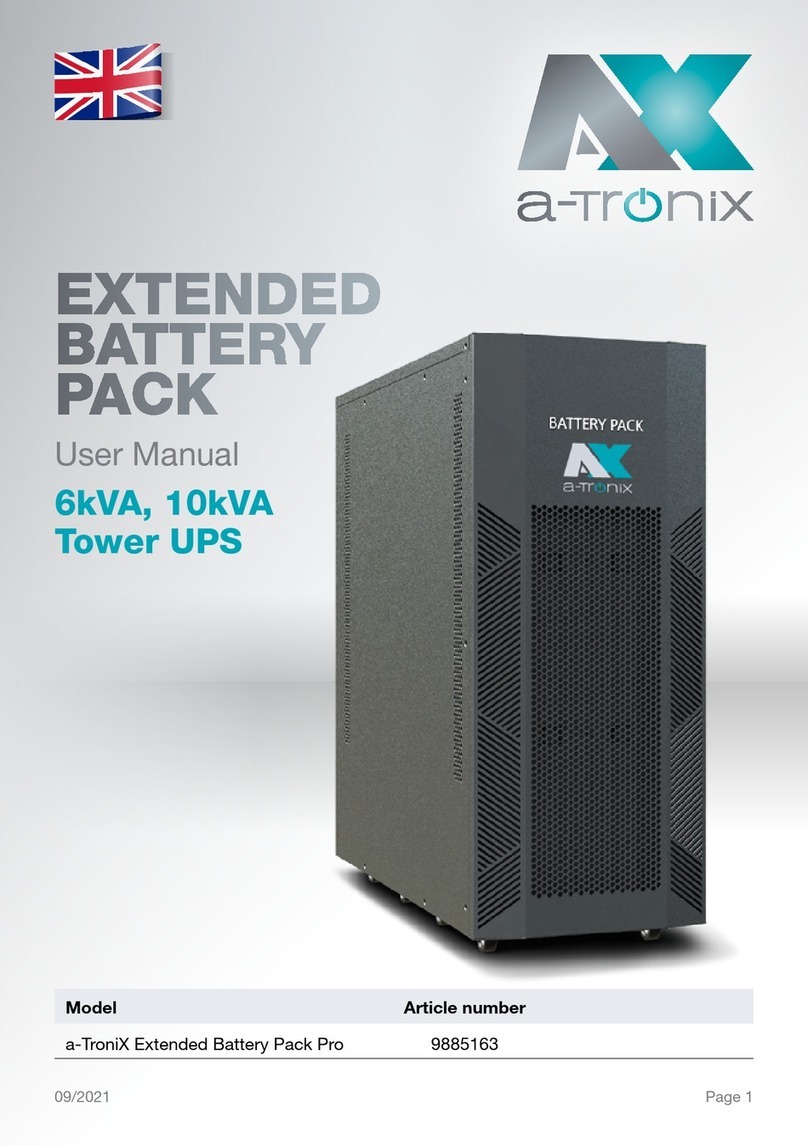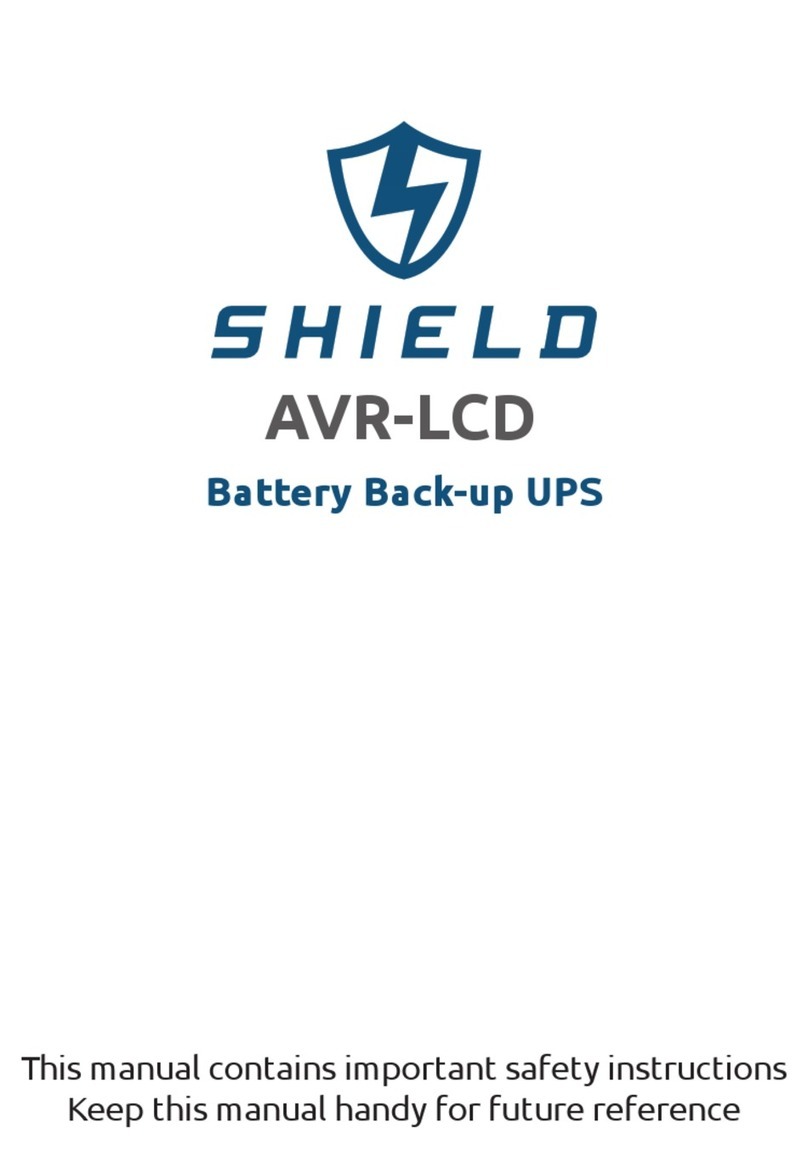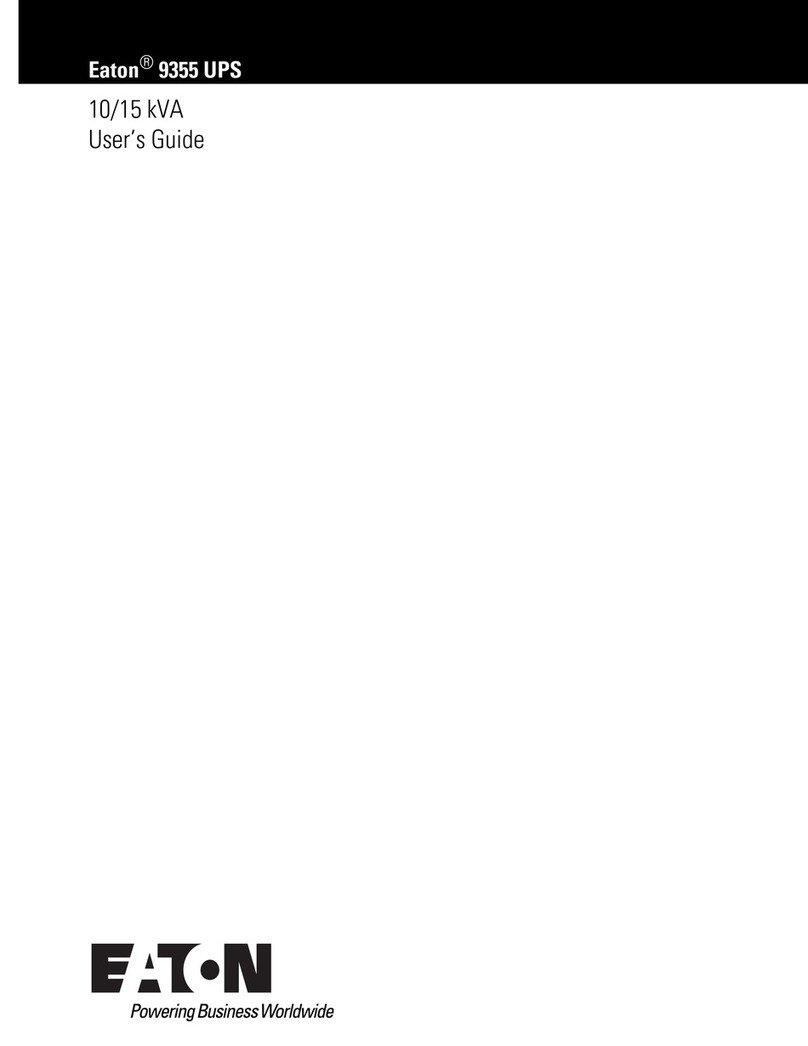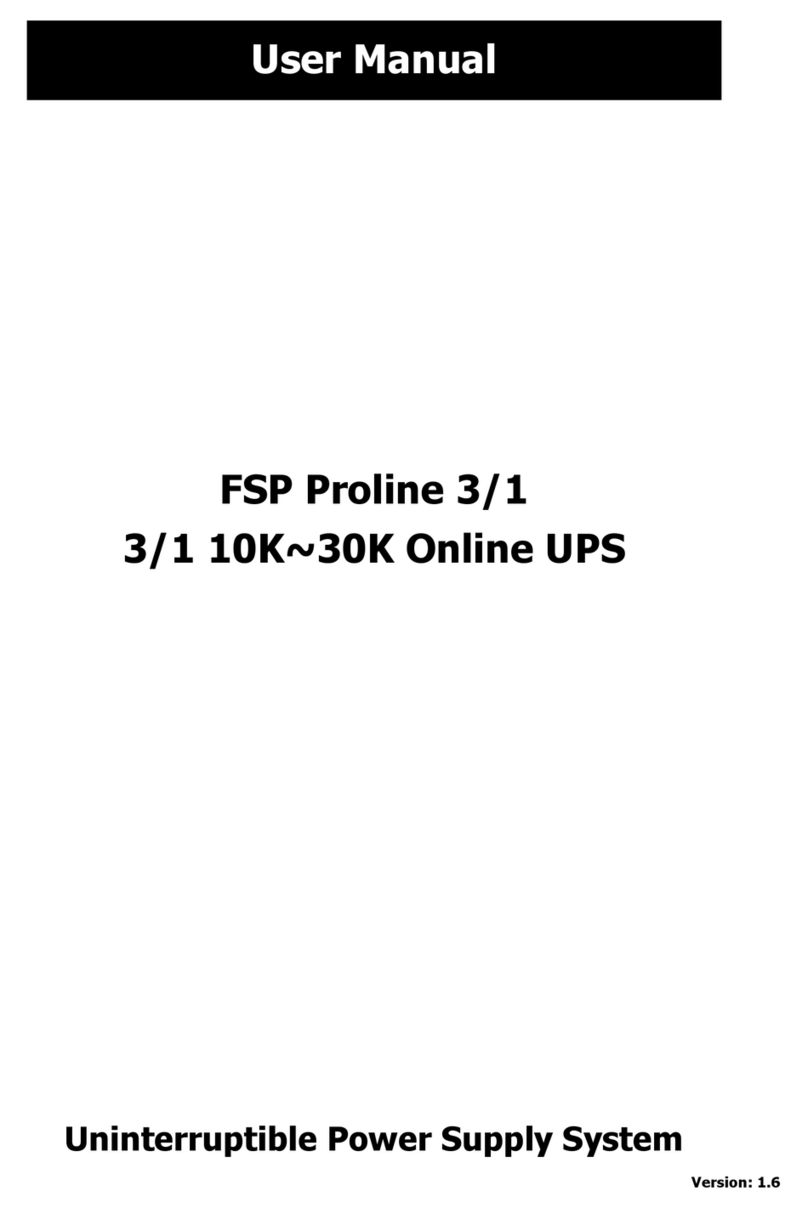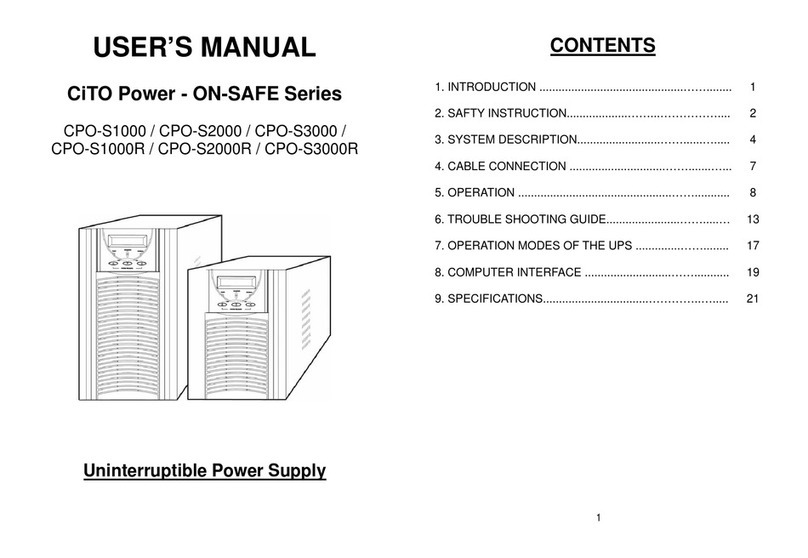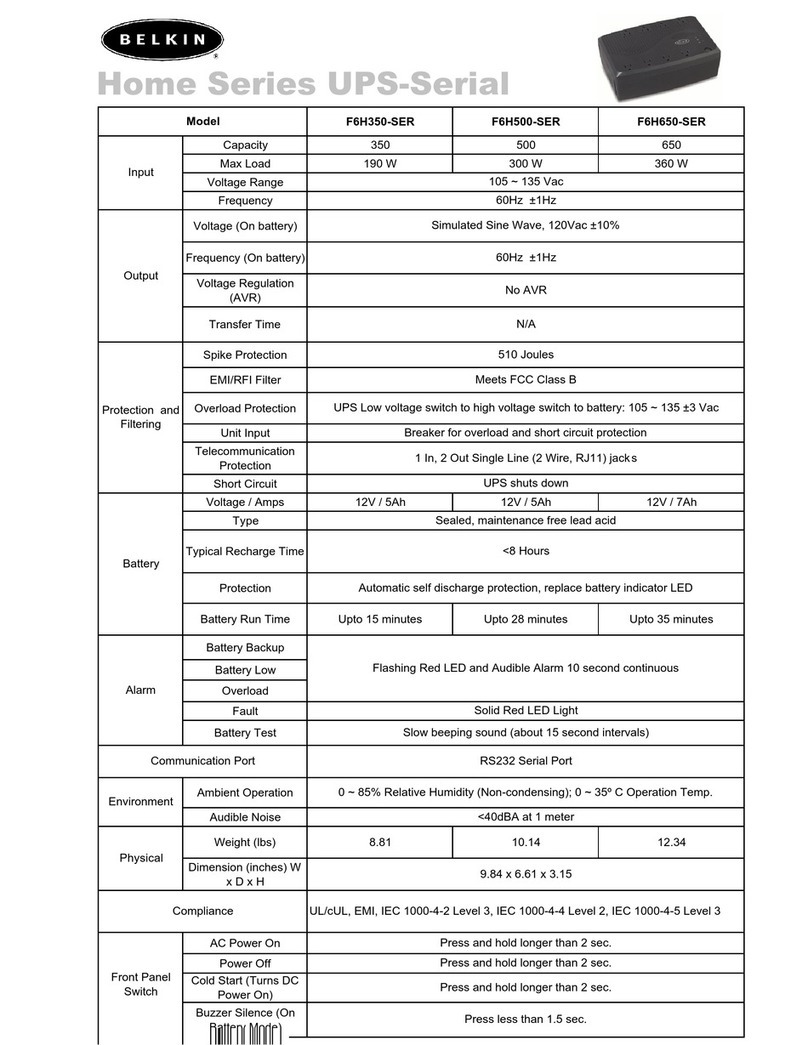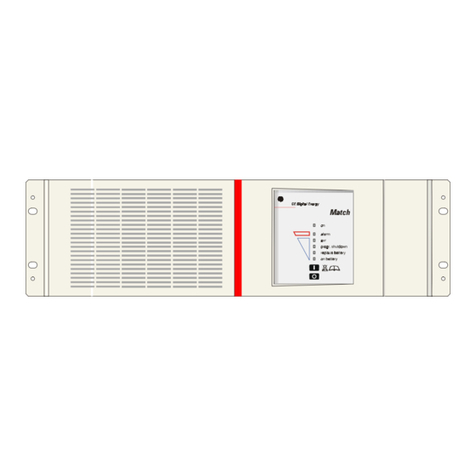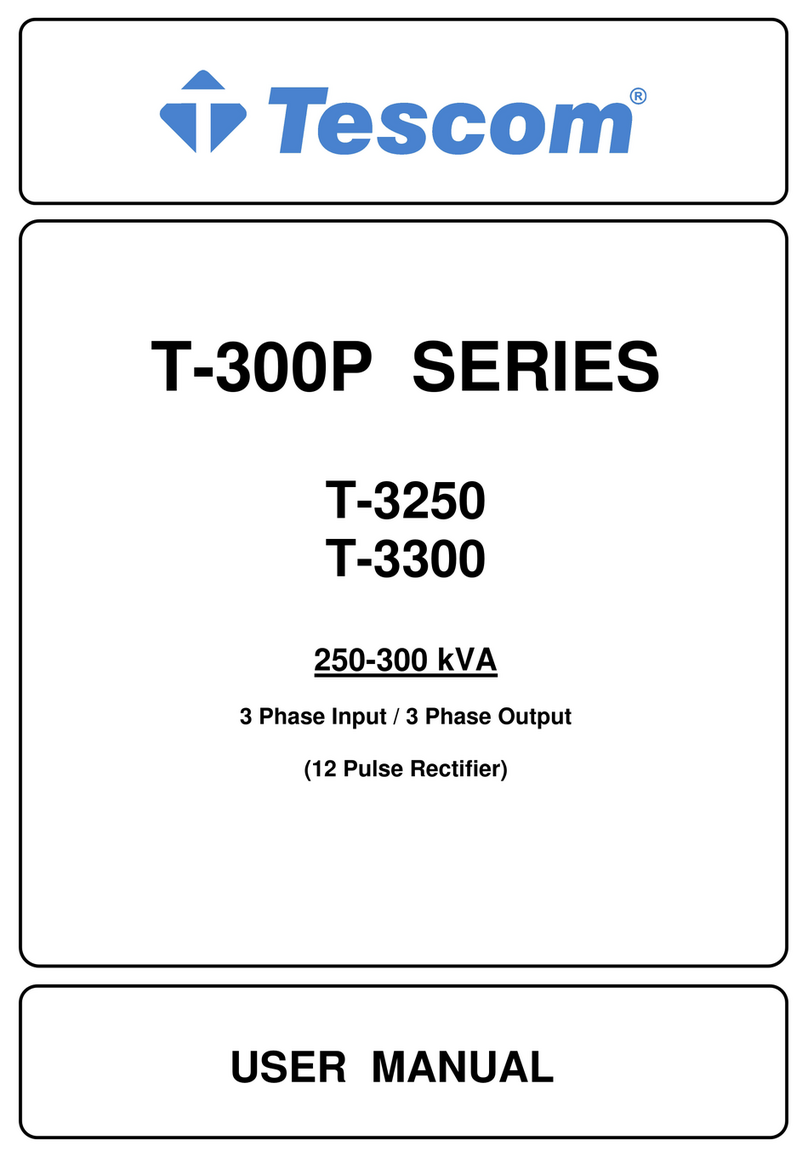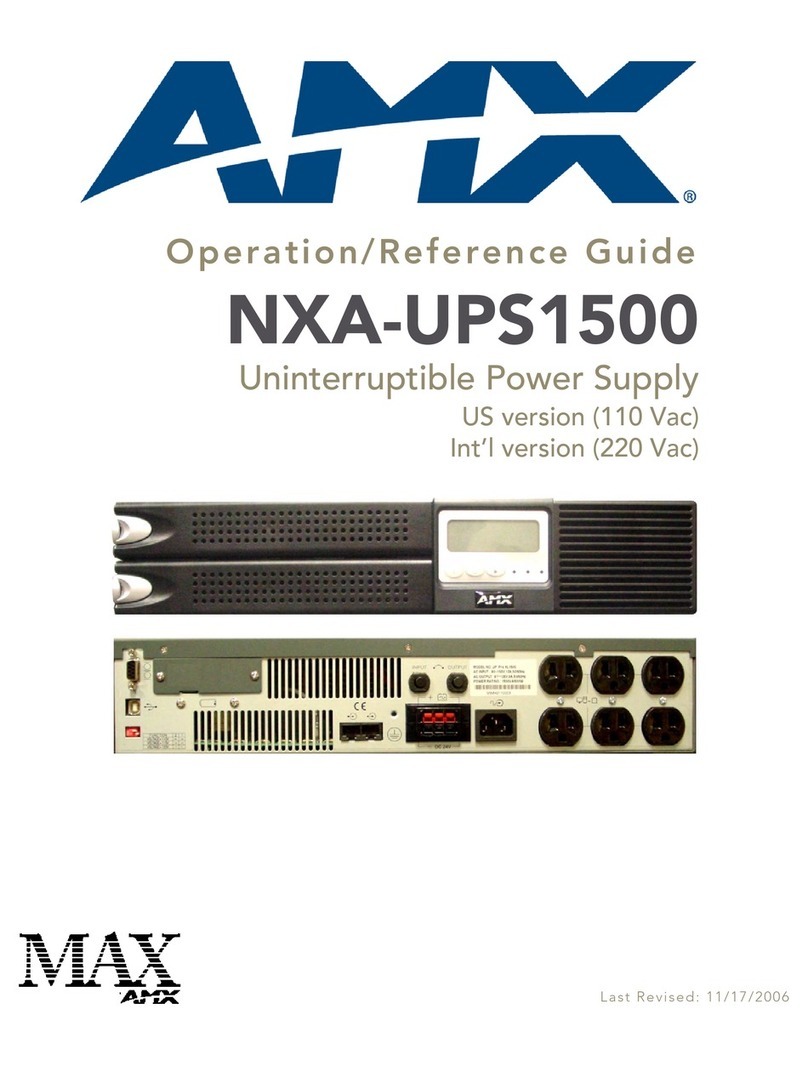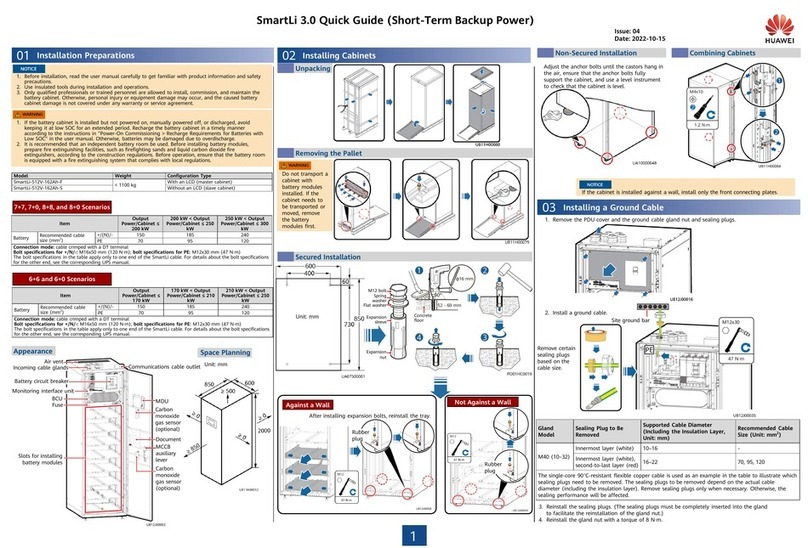Atronix UPS Edition One 1kVA User manual

ONLINE UPS
Installation and Operating Instructions
a-TroniX UPS Edition One
1kVA, 2kVA, 3kVA
Model Capacity (VA) Article number
a-TroniX UPS Edition One 1kVA 1000 9884900
a-TroniX UPS Edition One 2kVA 2000 9885105
a-TroniX UPS Edition One 3kVA 3000 9885106
09/2021 Page 1

Page 2 09/2021
Installation and Operating Instructions
UPS Edition One 1kVA, 2kVA, 3kVA
INTRODUCTION
The publication and copyright of this documentation remain with the company:
AKKU SYS Akkumulator- und Batterietechnik Nord GmbH
Verbindungsweg 23 · 25469 Halstenbek / Hamburg · GERMANY
Telefon +49 4101 | 3 76 76-0 / Fax +49 4101 | 3 76 76-66
Thank you very much
for purchasing our a-TroniX series online UPS.
It is an intelligent, single-phase, high-frequency online UPS and meets the required safety
standards.
Due to its excellent electrical performance with a power factor of cos phi 1.0, as well as
perfect intelligent monitoring and network functions, it meets the world‘s most advanced
level.
With the a-Tronix Series Edition One, your installations are safely protected from power
supply problems and the functionality of your equipment is maintained.
Read carefully before use
Read this manual carefully before installation.
It contains important regulations and instructions for the use of this product and provides
technical support for the operator of the unit.
All rights reserved
AKKU SYS Akkumulator- und Batterietechnik Nord GmbH cannot be held responsible for
any inaccuracies or inappropriate information in this instruction manual.
The information in this document is subject to change without notice, but there is no
obligation to update it on an ongoing basis.
We reserve the right to make design and equipment changes to improve the production
process or the product.

09/2021 Page 3
Installation and Operating Instructions
UPS Edition One 1kVA, 2kVA, 3kVA
Table of Contents
Page
1. Important Safety Warning 4
1.1 Symbols used in this guide 5
1.2 Transportation 5
1.3 Preparation 5
1.4 Installation 5
1.5 Operation 7
1.6 Maintenance, service and faults 7
1.7 Handling of batteries 8
2. Installation and setup 9
2.1 Unpack checking 9
2.2 Device view 9
2.3 Setup the UaPS 12
2.4 UPS start up and turn off 14
3. Operations 19
3.1 Button operation 19
3.2 LCD display 20
3.3 UPS setting 22
3.4 Operational Status and Mode(s) 25
3.5 Alarm or Fault reference code 25
4. Troubleshooting 26
5. Storage and Maintenance 27
6. Options 28
7. Specification 31

Page 4 09/2021
Installation and Operating Instructions
UPS Edition One 1kVA, 2kVA, 3kVA
1. Important Safety Warning
Be sure to observe all warnings and operating instructions in this manual. Keep this
manual in a safe place and read the following instructions carefully before installing and
operating the unit.
The operating instructions must be read and understood by all persons and specialists
who work with this unit.
Dangerous voltages and high temperatures are present inside the UPS. Observe the
local safety instructions and the corresponding laws during installation, operation and
maintenance, otherwise personal injury or damage to the equipment may occur. The
safety instructions in this manual serve as a supplement to the local safety instructions.
Our company accepts no liability for damage caused by failure to observe the safety
instructions.
The UPS, as well as the associated components, may only be used for the purpose
corresponding to their design - for supplying electrical consumers from a primary energy
source and for short-term supply of the consumers from a secondary energy source,
which do not exceed the rated power in total. Any other use or use beyond this is
considered improper and may result in personal injury, property damage and/or damage
to the appliance.

09/2021 Page 5
Installation and Operating Instructions
UPS Edition One 1kVA, 2kVA, 3kVA
1.1 Symbols used in this guide
In these operating instructions, the abbreviation UPS stands for:
Uninterruptible Power Supply.
Accumulators are usually used as energy storage for a UPS system. These are also
colloquially referred to as accumulators or batteries.
Warnings and notes are indicated by the corresponding symbols (pictograms) and must
be observed:
WARNING!
Warning of dangerous electrical voltage.
General warning of danger points.
Warning when handling accumulators.
NOTE:
This symbol indicates texts, notes or tips. Failure to take precautionary
measures may result in damage to the product and/or its functions or to an
object in its vicinity.
ENVIRONMENT:
Indicates recycling information.
Indicates assemblies or parts that must be disposed of properly.
Do not dispose of them in the household waste.
1.2 Transportation
■ Please transport the UPS system only in the original packaging to protect it
from shocks and impacts.

Page 6 09/2021
Installation and Operating Instructions
UPS Edition One 1kVA, 2kVA, 3kVA
1.3 Preparation
■ If the UPS system is brought directly from a cold to a warm environment,
condensation may occur. The UPS system must be absolutely dry before it
is installed. Please allow at least 2 hours for the UPS to acclimatise to the
environment.
■ Do not install the UPS system near water or in humid environments and
generally keep liquids away from the UPS system.
■ Do not install the UPS system near a heater or in a place where it is exposed
to direct sunlight.
■ Do not block any ventilation openings in the UPS enclosure and maintain
the minimum distances from neighbouring equipment or walls necessary for
ventilation.
■ Never operate the UPS in an explosive and/or unventilated environment.
1.4 Installation
■ To avoid electrical hazards, the UPS should only be connected in a de-
energised state.
■ Do not connect any loads to the UPS that could overload the unit.
■ Lay cables so that no one can step on them or trip over them and keep them
as short as possible.
■ Do not connect any household or handicraft appliances such as hair dryers,
fan heaters, hoovers, drills etc. to the output sockets of the UPS.
■ Only connect the UPS system to an earthed socket outlet that is easily
accessible and close to the UPS system.
■ Please use only VDE-tested, CE-marked mains cables (e.g. the mains cable of
your computer) to connect the UPS system to the mains socket of the house
installation (earthed socket).
■ Please use only VDE-tested, CE-marked mains cables to connect the loads to
the UPS system.
■ Use generally installation-appropriate tools with insulated handles.
■ During installation, make sure that the sum of the leakage current of the UPS
and the connected devices does not exceed 3.5mA.

09/2021 Page 7
Installation and Operating Instructions
UPS Edition One 1kVA, 2kVA, 3kVA
1.5 Operation
■ Do not disconnect the mains cable from the UPS system or the socket outlet
of the house installation (earthed socket outlet) during operation. This will
cancel the protective earthing of the UPS system and all connected loads.
■ The UPS system has its own internal power source (batteries). The UPS output
sockets or the output terminal block can be live even if the UPS system is not
connected to the socket of the house installation.
■ In order to fully disconnect the UPS system, rst press the OFF/Enter button
to disconnect the mains.
1.6 Maintenance, service and faults
■ The UPS system operates with dangerous voltages. Repairs may only be
carried out by qualied maintenance personnel.
■ Only persons who are sufciently familiar with accumulators and the necessary
precautions may replace accumulators and supervise the work. Unauthorised
persons must be kept away from the accumulators.
Caution – risk of electric shock.
Accumulators can cause electric shock and have a high short-circuit
current. When handling accumulators, please take the following necessary
precautions:
■ Remove wristwatches, rings and other metal objects.
■ Only use tools with insulated handles.
■ Before performing any type of service and/or maintenance, disconnect the
batteries and make sure that there is no current and that there is no dangerous
voltage on the terminals of high-power capacitors such as BUS capacitors.
Even after disconnecting the unit from the mains (domestic electrical socket),
the components inside the UPS system are still connected to the battery and
are under dangerous electrical voltage.
■ Before touching, make sure that there is no voltage present!
■ Replace the fuse only with the same type and amperage to avoid re hazard.
■ Do not dismantle the UPS system.

Page 8 09/2021
Installation and Operating Instructions
UPS Edition One 1kVA, 2kVA, 3kVA
1.7 Handling of batteries
■ When changing batteries, always insert the same number and type of
batteries.
■ Batteries or their connections can cause electric shocks.
■ If short circuits occur on accumulators, touching the live parts can cause
severe burns.
■ Batteries should never be brought into contact with heat sources or ames.
Do not attempt to dispose of the batteries by burning them.
There is a risk of explosion!
■ Do not open or destroy any batteries. The released electrolyte can cause
injuries to the skin and eyes (caustic hazard).
It is toxic and dangerous to humans and the environment.
■ Defective accumulators must be disposed of in an environmentally friendly
manner.Do not throw them in the household waste under any circumstances
and observe the local disposal regulations.
Take advantage of the certied and professional recycling service of our
AkkuSys team. For more information, contact us on the order hotline

09/2021 Page 9
Installation and Operating Instructions
UPS Edition One 1kVA, 2kVA, 3kVA
2. Installation and setup
NOTE:
Please check the unit before installation. Make sure that nothing in the packaging
is damaged.
The packaging is recyclable. After unpacking, please keep it for reuse or dispose
of it properly.
2.1 Unpack checking
■ Do not tip the UPS when removing it from the packaging.A general risk of
tipping always exists with units with a high centre of gravity.
■ Check whether the UPS has been damaged during transport and do
not switch on the UPS if damage is detected. Please contact the dealer
immediately.
■ Check the accessories against the packing list and contact the dealer if any
parts are missing. Accessories include:
UPS user manual, software suite CD, USB cable, Mains cable (input and
output), RS232 cable.
2.2 Device view
Nameplate
On the type plate of the UPS you will nd the following information:
Example: a-tronix UPS Editon One 1 kVA – Model:
■ the serial number
■ the model
■ the capacity of the unit
■ Connection conditions input
■ Connection conditions output
■ the battery power
■ the protection class
■ Indication of the short circuit currents
Always compare the type plate of the unit and these operating instructions to
ensure that they are the same.
This prevents incorrect use of the instructions and the UPS.

Page 10 09/2021
Installation and Operating Instructions
UPS Edition One 1kVA, 2kVA, 3kVA
Front view
Example Edition One 1kVA Example Edition One 2kVA

09/2021 Page 11
Installation and Operating Instructions
UPS Edition One 1kVA, 2kVA, 3kVA
Rear view
Example Edition One 1kVA Example Edition One 2kVA
Edition One 1kVA, 2kVA, 3kVA
(1) EPO-connection (EMERGENCY POWER OFF)
(2) Expansion module slot (Intelligent Slot)
(3) External battery bank connection
(4) Load connection (UPS output))
(5) Mains connection (UPS input)
(6) RJ45 network plug connector
(7) Fuse „BREAKER“
(8) Fan
(9) USB connection
(10) RS232 connection

Page 12 09/2021
Installation and Operating Instructions
UPS Edition One 1kVA, 2kVA, 3kVA
2.3 Setup the UPS
Step 1: Battery installation (internal) Example 1kVA
Before you switch on the UPS, you must equip it with batteries according to the
specication. To do this, please proceed as follows:
Step 2: UPS input connection
■Only connect the UPS to a two-pin, three-pole, earthed socket. Avoid the use
of extension cables.
■For models with 208/220/230/240VAC:
The mains cable is included with the UPS.
Step 3: UPS output connection
■For earthed type outlets, you can simply plug the power supplies of your
appliances into the outlets of your UPS.
■For terminal-type inputs or outputs, please follow these steps for wiring
conguration:
a) Remove the small cover of the terminal block.
b) Use 2.5mm² mains cable for 3KVA (200/208/220/230/240VAC) models.
c) After completing the wiring, check that the wires are securely fastened.
d) Reattach the small cover to the back wall.
Battery Battery
Main board

09/2021 Page 13
Installation and Operating Instructions
UPS Edition One 1kVA, 2kVA, 3kVA
Step 4: Communication link
Communication port:
To allow for unattended UPS shutdown/start-up and status monitoring, connect
the communication cable one end to the USB/RS-232 port and the other to the
communication port of your PC. With the monitoring software installed, you can schedule
UPS shutdown/start-up and monitor UPS status through PC.
The UPS is equipped with intelligent slot perfect for either SNMP or Relay card.
When installing either SNMP or Relay card in the UPS, it will provide advanced
communication and monitoring options.
NOTE:
USB port and RS-232 port can’t work at the same time.
Step 5: Turn on the UPS
Press the ON button on the front panel for two seconds to power on the UPS.
NOTE:
The battery charges fully during the rst ve hours of normal operation. Do not
expect full battery run capability during this initial charge period.
Step 6: Install software
For optimum protection of the computer system, install the UPS monitoring software to
fully congure the UPS shutdown.
You will nd the corresponding software on our homepage.
In the accessory bag you will nd the software installation instructions of the
long-established software operator Megatec which you can download from the website
megatec.com.tw (Software UPSilion 2000).
There you will also nd the required serial number.
We offer this software as an additional option to our own software.

Page 14 09/2021
Installation and Operating Instructions
UPS Edition One 1kVA, 2kVA, 3kVA
Step 7: External battery connection
If your UPS is not including batteries:
Please connect external batteries as below chart:
For a detailed description, please refer to the operating instructions for our
a-TroniX series extended battery pack.
2.4 UPS start up and turn off
Start up operation
(1) Turn on the UPS in line mode.
NOTE:
Verify that the total equipment ratings do not exceed the UPS capacity to
prevent an overload alarm.
(a) Once mains power is plugged in, the UPS will charge the battery, at the
moment, the LCD shows that the output voltage is 220, which means the UPS
automatically start the inverter. If it is expected to change to bypassmodel,
you can Press “OFF” key.
(b) Press and hold the ON key for more than three seconds to start the UPS, then
it will start the inverter.
(c) Once started, the UPS will perform a self-test function, LED will light and
go out circularly and orderly. When the self-test nishes, it will come to line
mode, the corresponding LED lights, the UPS is working in line mode.
to external battery

09/2021 Page 15
Installation and Operating Instructions
UPS Edition One 1kVA, 2kVA, 3kVA
(2) Turn on the UPS by DC without mains power.
a) When mains power is disconnected, press and hold the ON key for more than half a
second to start UPS.
b) The operation of the UPS in the process of start is almost the same as that when
mains power is in. After nishing the self-test, the corresponding LED lights and the
UPS is working in battery mode.
Turn off operation
(1) Turn off the UPS in line mode.
a) Press and hold the OFF key for more than half a second to turn off the UPS and
inverter.
b) After the UPS shutdown, the LEDs go out and there is no output. If output is
needed, you can set bps (Bypass) „ON“ onthe LCD setting menu.
(2) Turn off the UPS by DC without mains power.
a) Press and hold the OFF key for more than half a second to turn off the UPS.
b) When turning off the UPS, it will do self-testing rstly. The LEDs light and go out
circularly and orderly until there is no display on the cover.
Operation and Display panel
The control and display panel, shown in the following gure, is located on the front of the
unit. It includes three indicators, four function keys and an LCD display that shows the
operating status and input/output power information.
All operating and display elements of the unit are reduced to the operating unit
(PANEL) and allow for a clear display of all status data or unit information or the operation
of the UPS (system).
All important data can be displayed, called up or set via the operating unit of the UPS.
All unit information and parameters are displayed and parameters via the LCD DISPLAY.
This also includes operating parameters, status data or error codes.
The LCD DISPLAY also has a backlight.
Navigation and input is done via the keypad located at the bottom.

Page 16 09/2021
Installation and Operating Instructions
UPS Edition One 1kVA, 2kVA, 3kVA
LCD control panel introduction
(1) LED (from right to left:
„alarm“, „bypass“,
„battery“, „inverter“)
(2) On-Line UPS LCD display
(3) Function keys
LED Indicator
Indicator Description
On – The UPS has an active alarm or fault.
Red
The UPS is in Bypass mode.
On – The UPS is operating normally onbypassduring
High Efciency operation.
Yellow
On – The UPS is in Battery mode.
Yellow
On - The UPS is operating normally.
Green
NOTE:
When power on or startup , these indicators will turn on and off sequentially.

09/2021 Page 17
Installation and Operating Instructions
UPS Edition One 1kVA, 2kVA, 3kVA
Function Keys
Function Key Description
ESC / OFF To turn off the ups or exit setting mode without save
UP To turn off the ups or exit setting mode without save
DOWN To go ton ext selection
ENTER / ON To turn on the ups or conrm the selection in setting mode or enter
setting mode
LCD-Display Icons
Icon Function description
Input Source Information
Indicates the AC input.
Indicate input voltage, input frequency, PV voltage, battery voltage
and temperature

Page 18 09/2021
Installation and Operating Instructions
UPS Edition One 1kVA, 2kVA, 3kVA
Icon Function description
Configuration Program and Fault Information
Indicates the setting programs.
Indicates the warning and fault codes.
Warning: ashing with warning code
Fault: lighting with fault code
Output Information
Indicate output voltage, output frequency, load percent, load in VA,
load in Watt and discharging current.
Battery Information
Indicates battery level by 0–24%, 25–49%, 50–74% and 75–100% in
battery mode and charging status in line mode.
In AC mode, it will present battery charging status.
Status Battery capacity LCD Display
0–24% 4 bars will ash in turns.
Constant
25–49% Bottom bar will be on and the other three bars will
ash in turns.
Current mode 50-74% Bottom two bar will be on and the other two bars will
ash in turns.
75–100% Bottom three bar will be on and the top will ash.
Load Information
Indicates overload.
Indicates the load levelby 0–24%, 25–49%, 50–74% and 75–100%.
0%~25% 25%~50% 50%~75% 75%~100%
Mode Operation Information
Indicates unit connects to the mains.
Indicates load is supplied by utility power.
Indicates the utility charger circuit is working.
Indicates the DC/AC invertercircuitis working.
Mute Operation
Indicates unit alarm is disabled.

09/2021 Page 19
Installation and Operating Instructions
UPS Edition One 1kVA, 2kVA, 3kVA
3. Operations
3.1 Button operation
Button Function
■ Turn on the UPS:
Press and hold ON button for at least 2 seconds to turn on the UPS.
ON / ENTER
■ Conrm current settings:
When the UPS enters the setting mode, must press this button
to conrm the settings value what you want, nest press up/down
button to changes ettings information.
■ Out off bypass mode:
when the UPS enter to bypass mode, press and hold this button it
will switch to normal mode.
■ Turn off the UPS:
Press and hold this button at least 2 seconds to turn off the UPS in
battery mode. UPS will be in standby mode under power normal or
transfer to Bypass mode if the Bypass enable setting by pressing
this button.
OFF / ESC
■ Exit setting mode:
Press this button to conrm selection and exit setting mode when
LCD display the last selection in UPS setting mode.
UP
■ Up key:
Press this button to display previous selection in UPS setting mode.
DOWN
■ Down key:
Press this button to display next selection in UPS setting mode.
UP + DOWN
■ Setting mode:
Press and hold this buttons for 5 seconds to enter UPS setting
mode.

Page 20 09/2021
Installation and Operating Instructions
UPS Edition One 1kVA, 2kVA, 3kVA
3.2 LCD display
There are 8 interfaces available in the LCD display:
Item Interface Description Content Displayed
01 Input voltage &
Output voltage
02 Input frequency &
Output frequency
03 Battery voltage &
Batterycapacity
04 Load
This manual suits for next models
5
Table of contents
Other Atronix UPS manuals