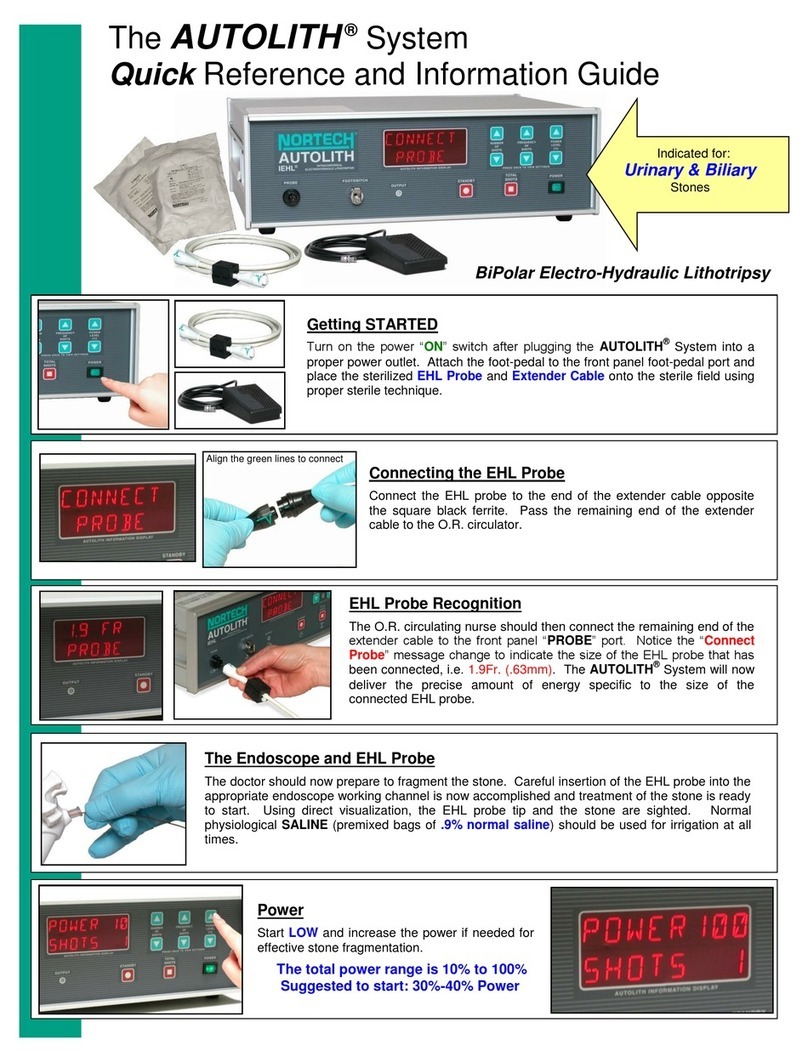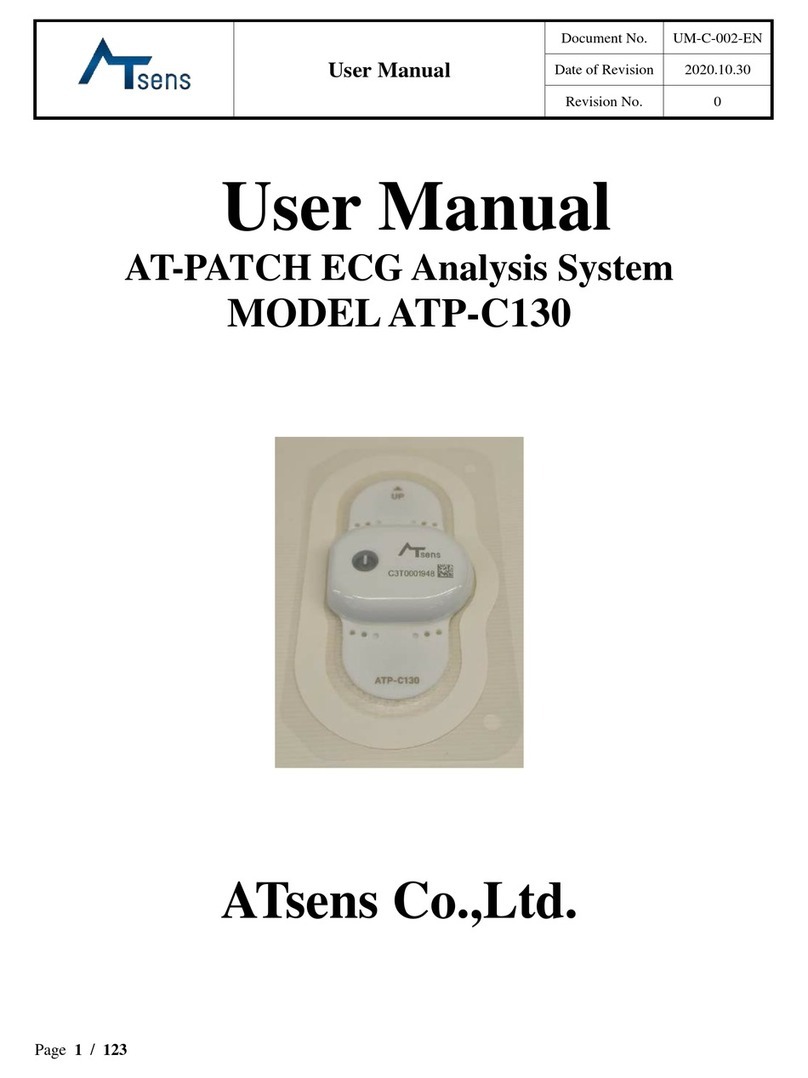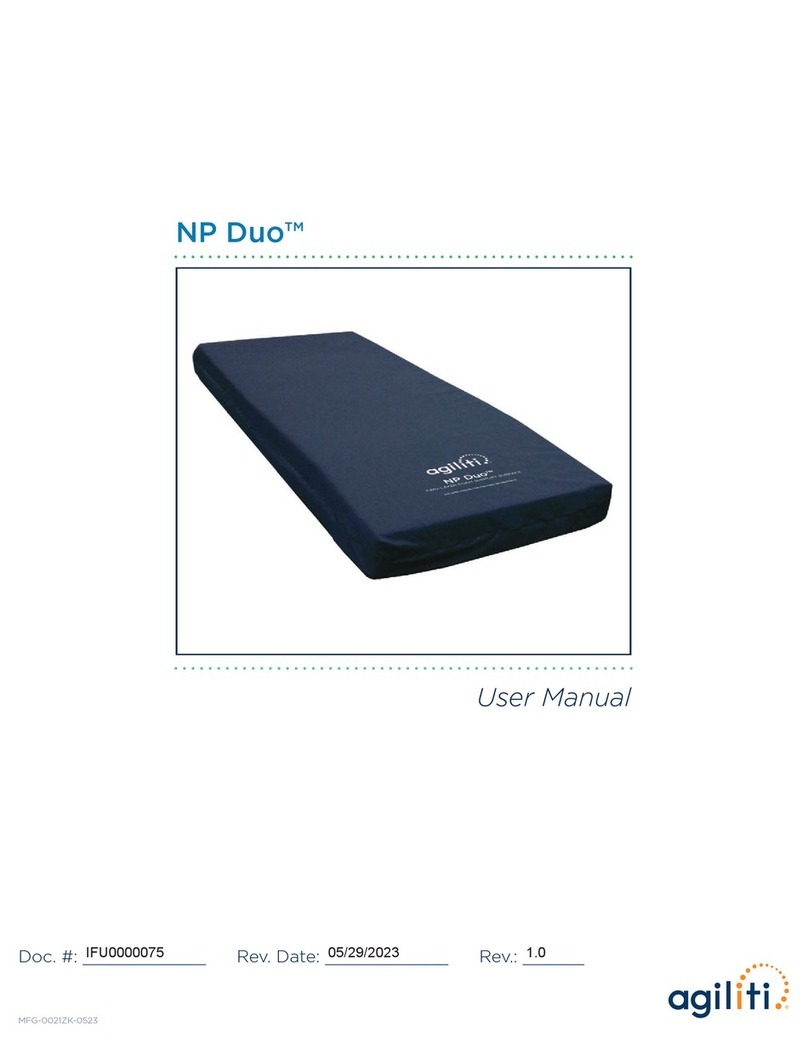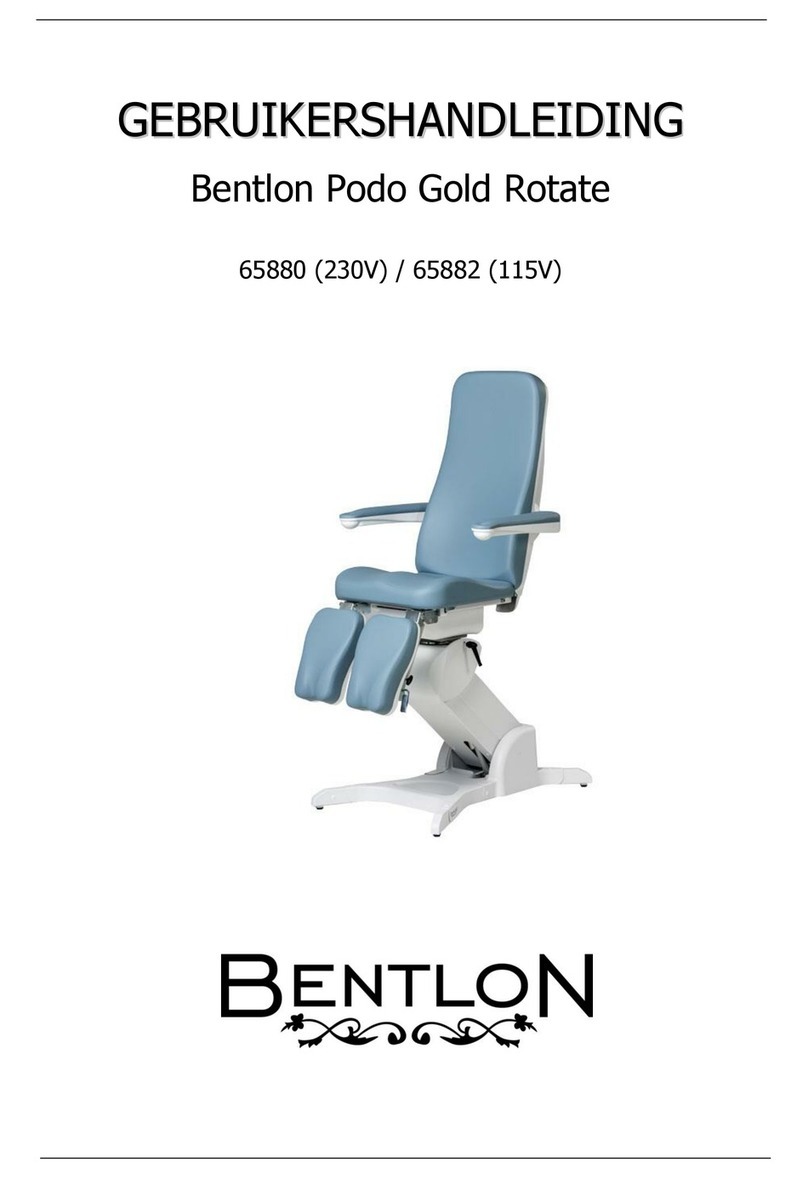Pad Paper
Symptom Note
Components Caution
1. Contraindications
1.1 AT-Patch must not be used in the following :
1) If there are current symptoms or history of skin cancer, rash, skin disease, keloid or injury.
2. Precautions
2.1 This device is a disposable product and cannot be reused. Reuse may lead to malfunctions or inaccurate results.
2.2 Do not attach this product to any place other than the body application area.
2.3 Only authorized technicians are allowed to repair or disassemble this product.
2.4 Learn how to use this product through sufficient training before using this product.
2.5 Avoid using in places where there may be a problem with the wireless communication connection
(where there are many hardware and electronic devices).
2.6 Not available with defibrillator.
2.7 No exposure to strong electromagnetic fields.
2.8 Disposal
1) When disposing of this product and battery, the waste disposal regulations in each region should be followed.
If the waste disposal regulations are not followed, it may cause environmental pollution. However, the data of
the product must be disposed of after processing.
3. Device and App
3.1 Cautions
1) Incorrect application and use of the sensor may lead to incorrect measurement, so avoid the following :
- Excessive patient movement.
- Applications other than suitable body parts.
- In order to prevent abnormalities in the signal according to the patient’s skin condition, get sufficient
usage notice from a specialist before use.
2) The following people should consult the doctor before using the device.
- Sensitive or allergic skin patients.
- If there is a wound on the skin coming into contact with the device.
- Patients with cardiac pacemakers, cardiac defibrillators or other implantable electrical devices.
- Pregnant women, breastfeeding mothers, infants or children.
3) Be careful not to let any liquid enter the device. (Rating for water and dust resistance : IP 57)
4) Do not come into contact with organic compounds such as thinner or benzene.
5) Beware of strong shocks and vibrations.
6) Once you have attached the device to your body, do not reattach it.
4. S/W
4.1 This Holter electrocardiograph is an auxiliary device to assist in the diagnosis.
4.2 It may only be used to the extent that it does not violate medical law.
4.3 This Holter electrocardiograph and installed equipment shall be capable of Bluetooth connection.
4.4 Cautions in Handling Patient Personal Information.
1) It is very important to protect patient’s personal information and comply with [Personal Information Protection Act].
2) The patient’s personal information will not be used for purposes other than the analysis and monitoring of the
patient’s heart rhythm. If the purpose of use is changed, prior consent will be obtained.
3) The collected patient’s personal information is stored and managed for up to 5 years.
4) When personal information becomes unnecessary due to the lapse of retention period or achievement of
processing purposes, the personal information shall be destroyed without delay.
5) The following measures are taken to ensure information safety.
- Administrative measures: Training on Personal Information Protection Act every year.
- Technical measures: Encrypting personal information, installing security program, managing access to
personal information data and keeping access records for more than 6 months.
- Physical measures: No access for unauthorized persons and the use of document encryption devices.
AT-Patch
Quick Guide Gift Box
Sealing Bag
AT-Patch Component
Power Button
/ LED
ECG Lead Patch
Main Body
Transparent film
AT-PATCH
QUICK GUIDE
© ATsens Co.,Ltd. All Rights Reserved.
ATQE130002 07/2021
This product is a disposable medical device.
Reuse of this product is prohibited.
www.atsens.com
If you feel abnormal heart-related symptoms, press the power button briefly and
note the symptoms on the Symptom Note in the box or on the smartphone app.