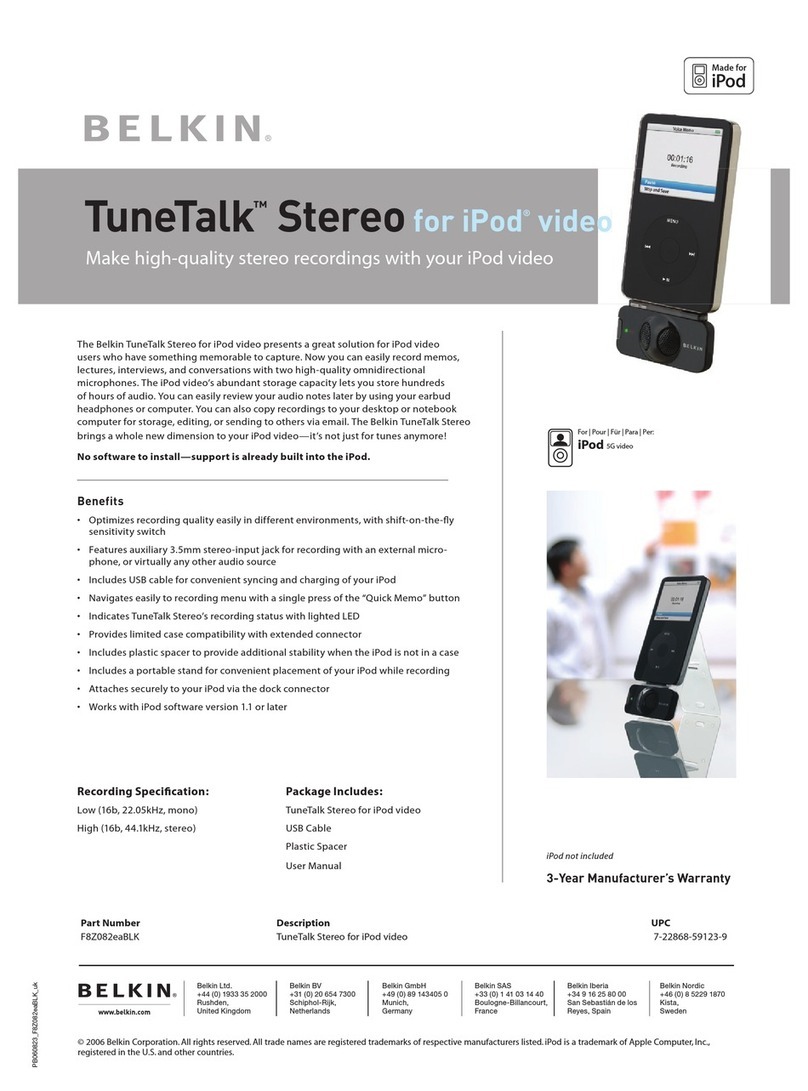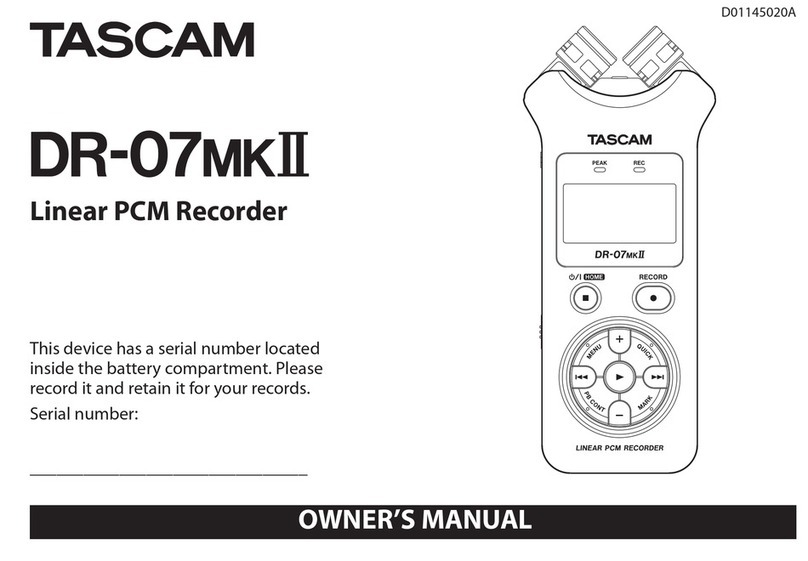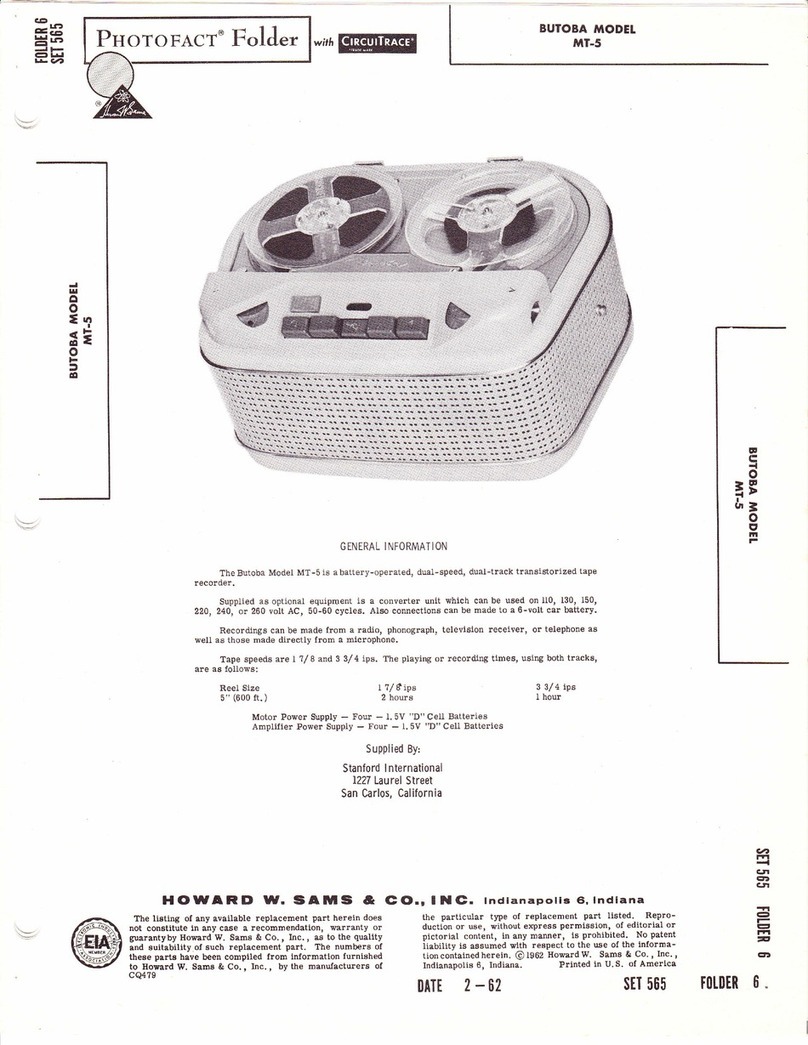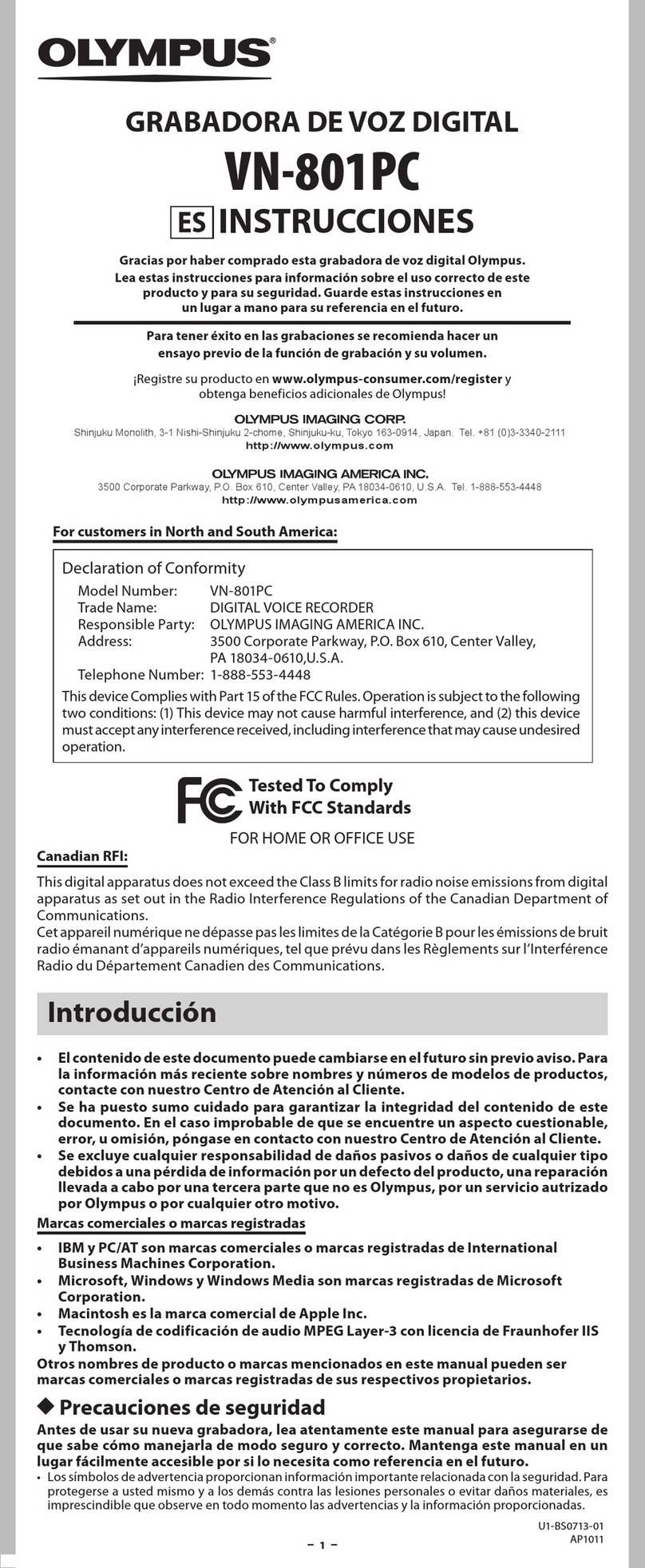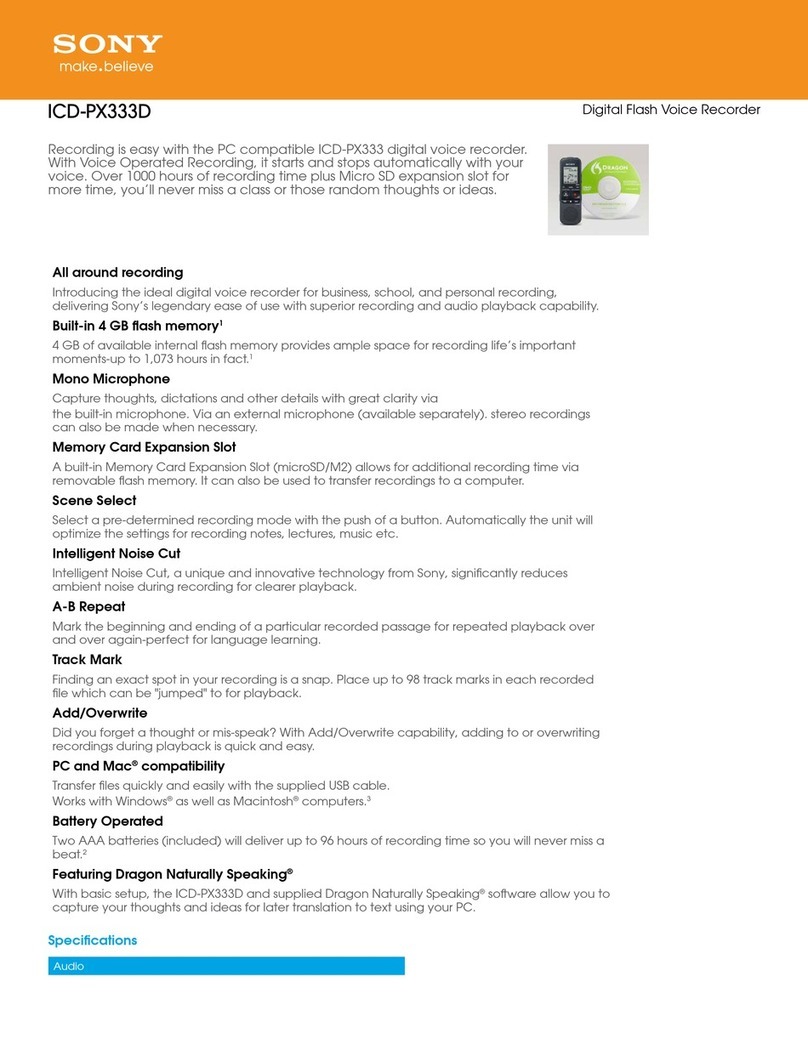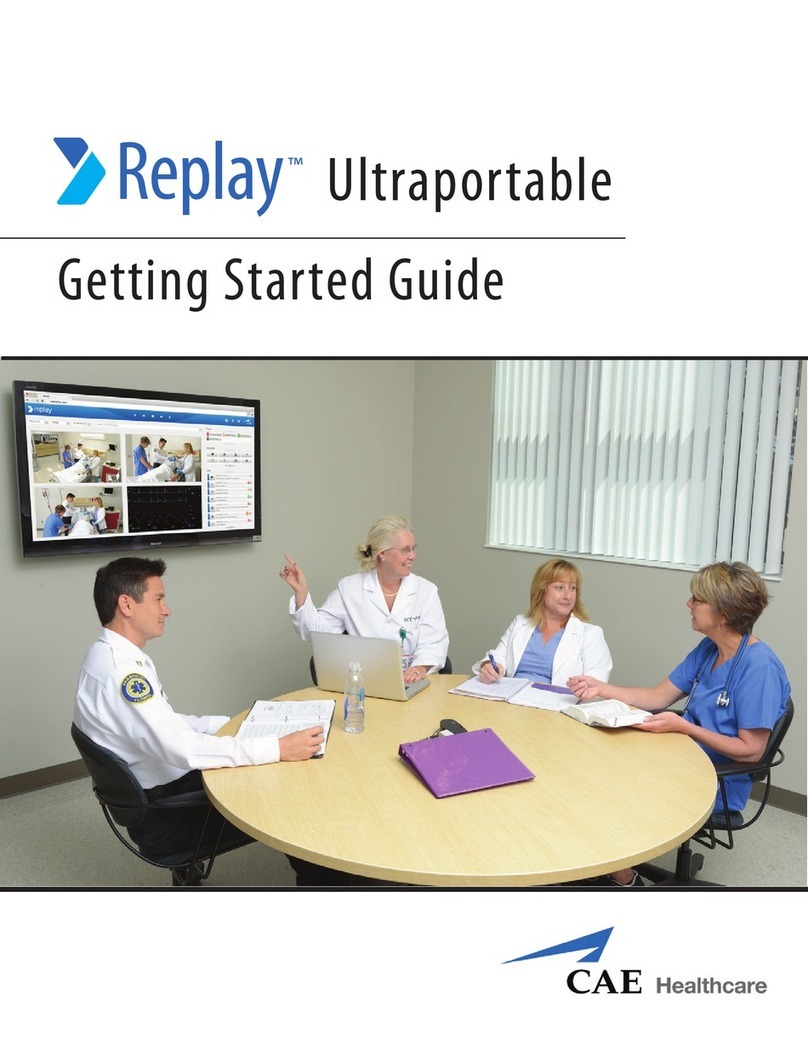aTTo Digital Voice Activated Recorder User manual
Other aTTo Digital Voice Recorder manuals

aTTo Digital
aTTo Digital TileRec User manual

aTTo Digital
aTTo Digital TOTO384C User manual
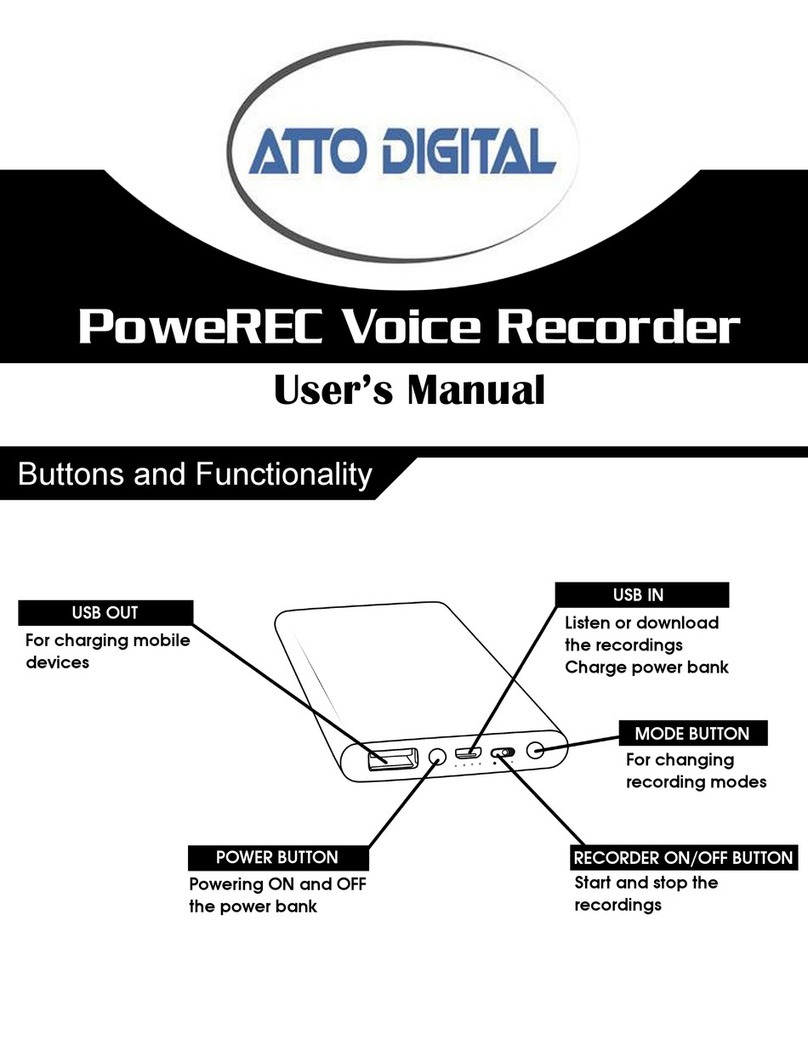
aTTo Digital
aTTo Digital PoweREC User manual

aTTo Digital
aTTo Digital TileRec User manual
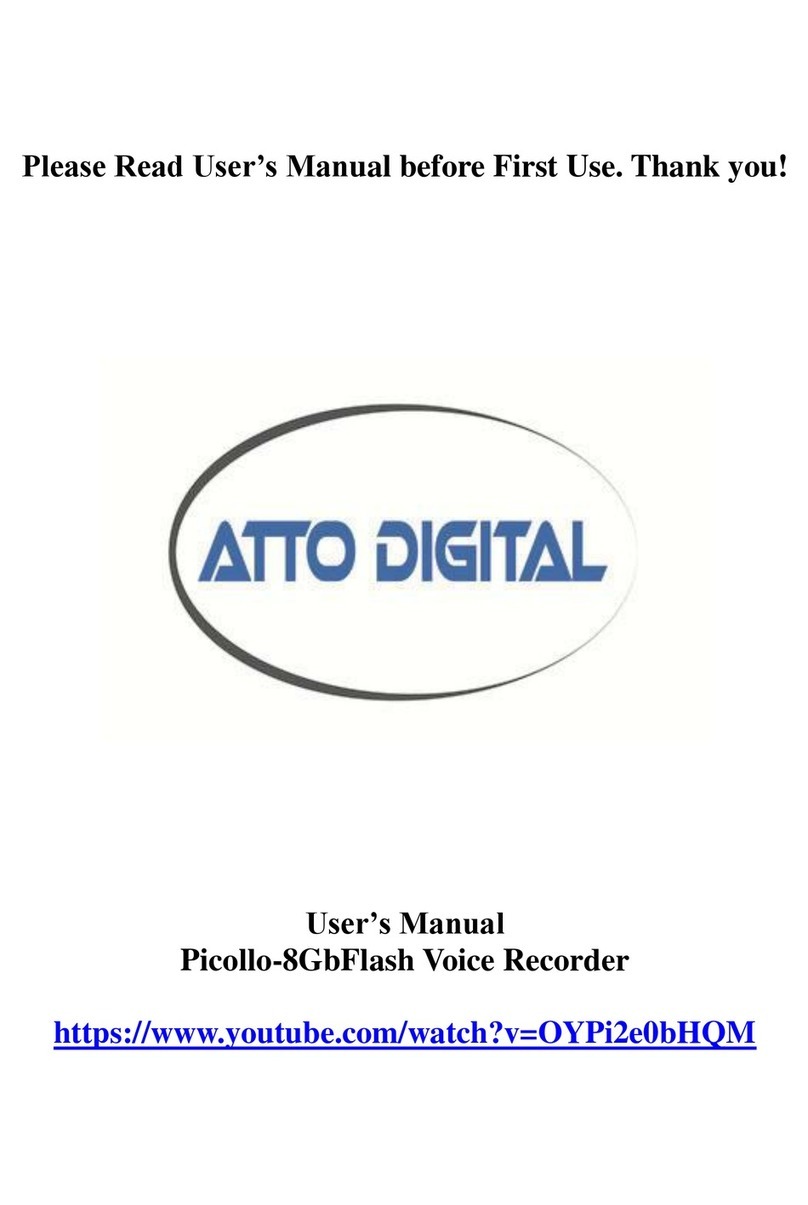
aTTo Digital
aTTo Digital Picollo User manual

aTTo Digital
aTTo Digital nanoREC User manual
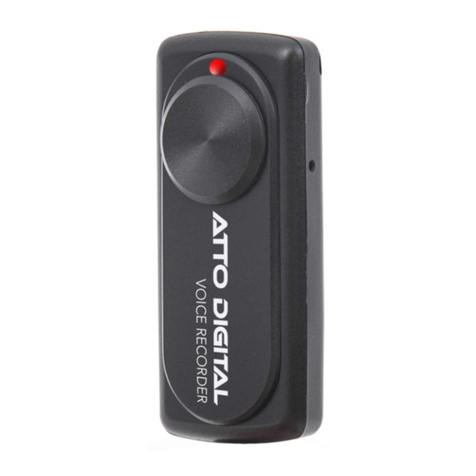
aTTo Digital
aTTo Digital nanoREC User manual

aTTo Digital
aTTo Digital PoweREC User manual

aTTo Digital
aTTo Digital dotON-MX007 User manual

aTTo Digital
aTTo Digital RecLighter User manual
Popular Voice Recorder manuals by other brands
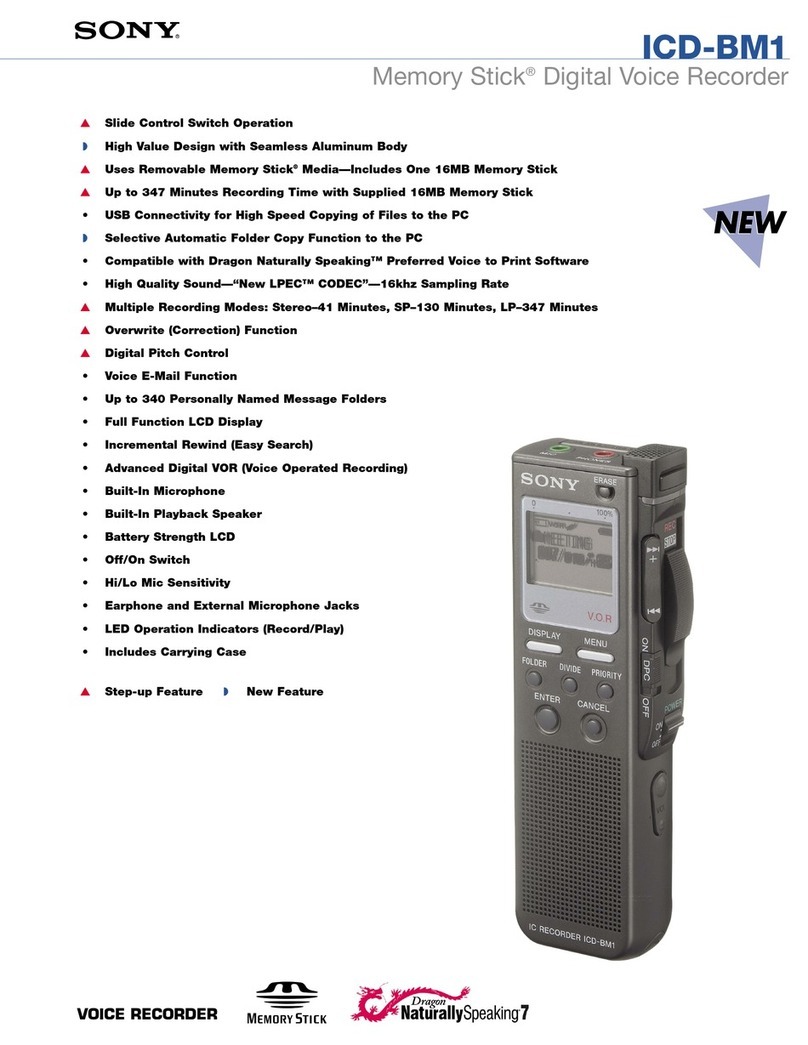
Sony
Sony ICDBM1 - Memory Stick Media Digital Voice... Specifications
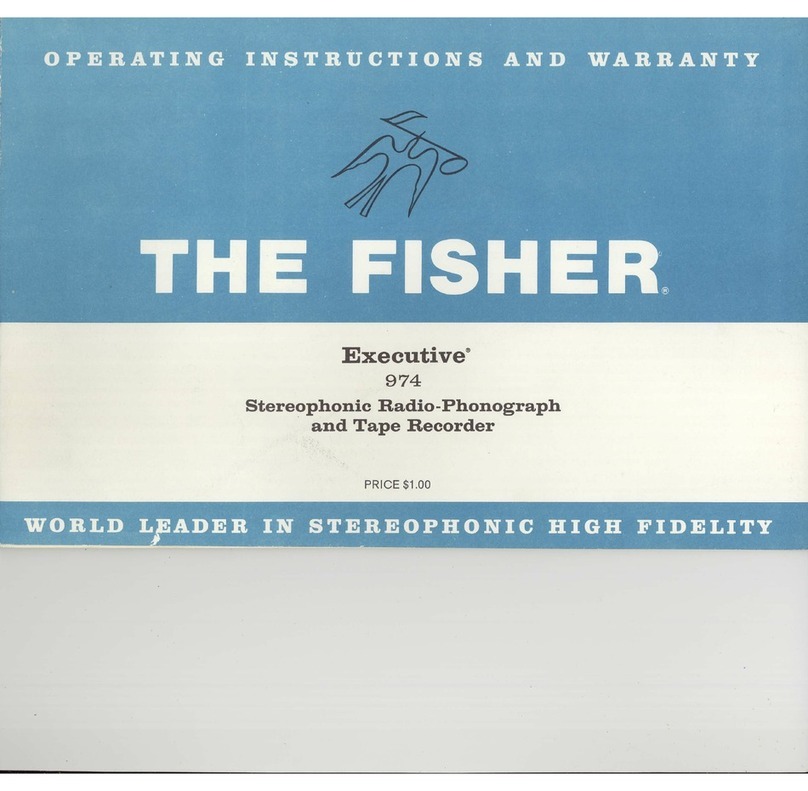
Fisher
Fisher 974 operating instructions

Panasonic
Panasonic RR-QR230 - Digital Voice Recorder operating instructions
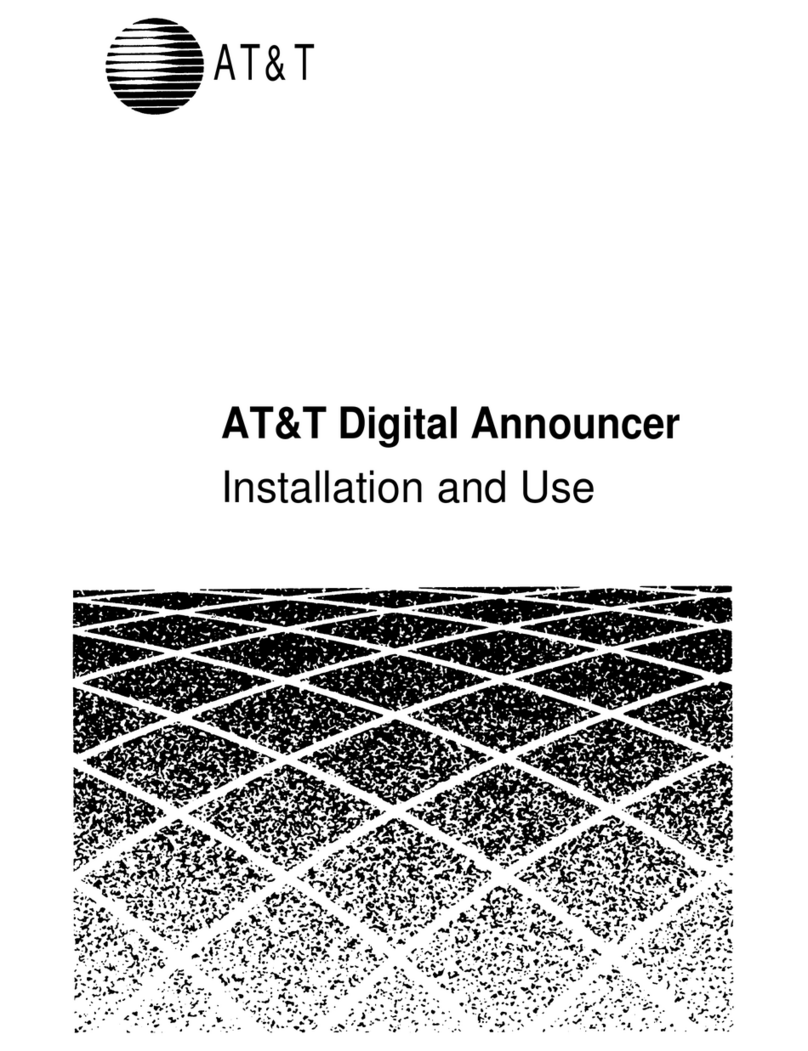
AT&T
AT&T Digital Announcer Installation and use
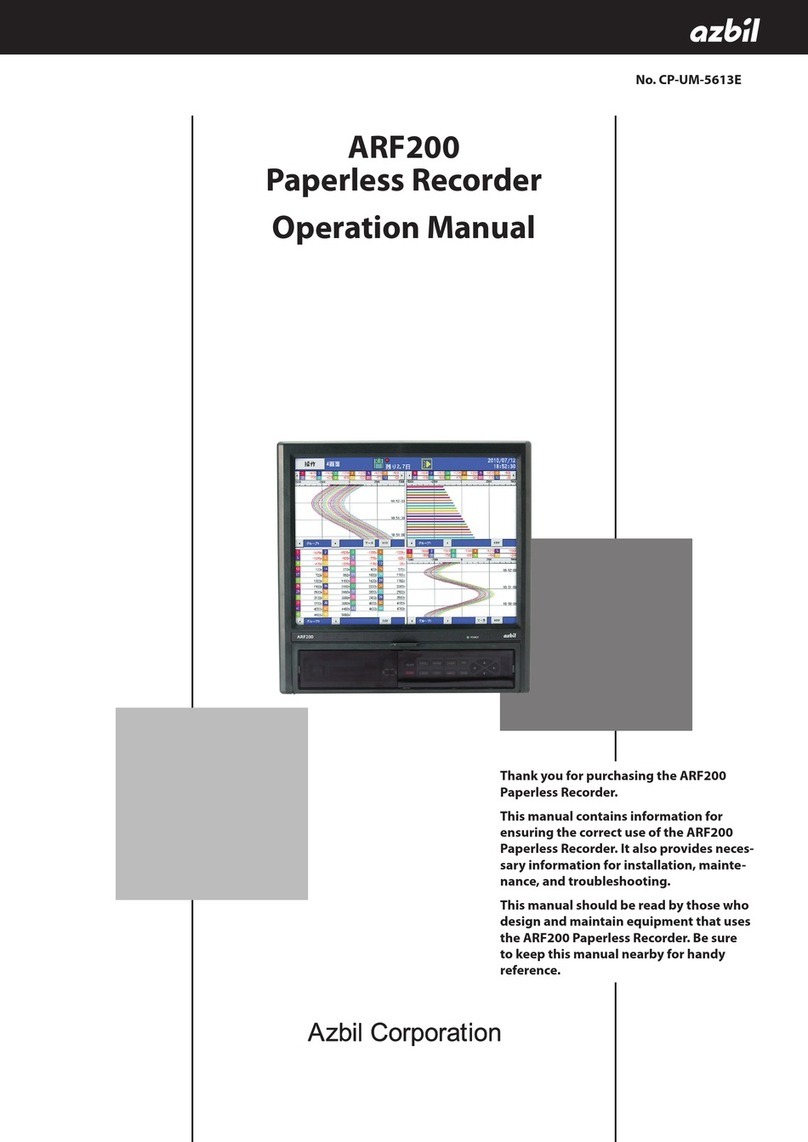
Azbil
Azbil ARF200 Operation manual

TS-market
TS-market PAPYRUS-III user manual