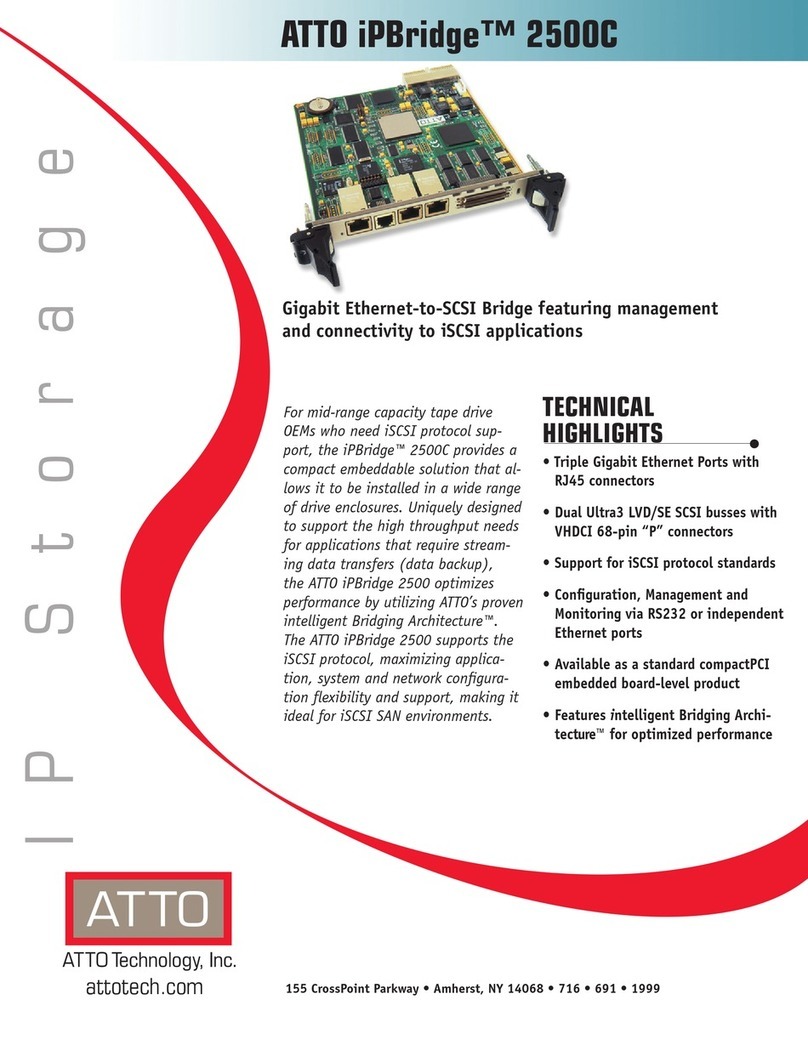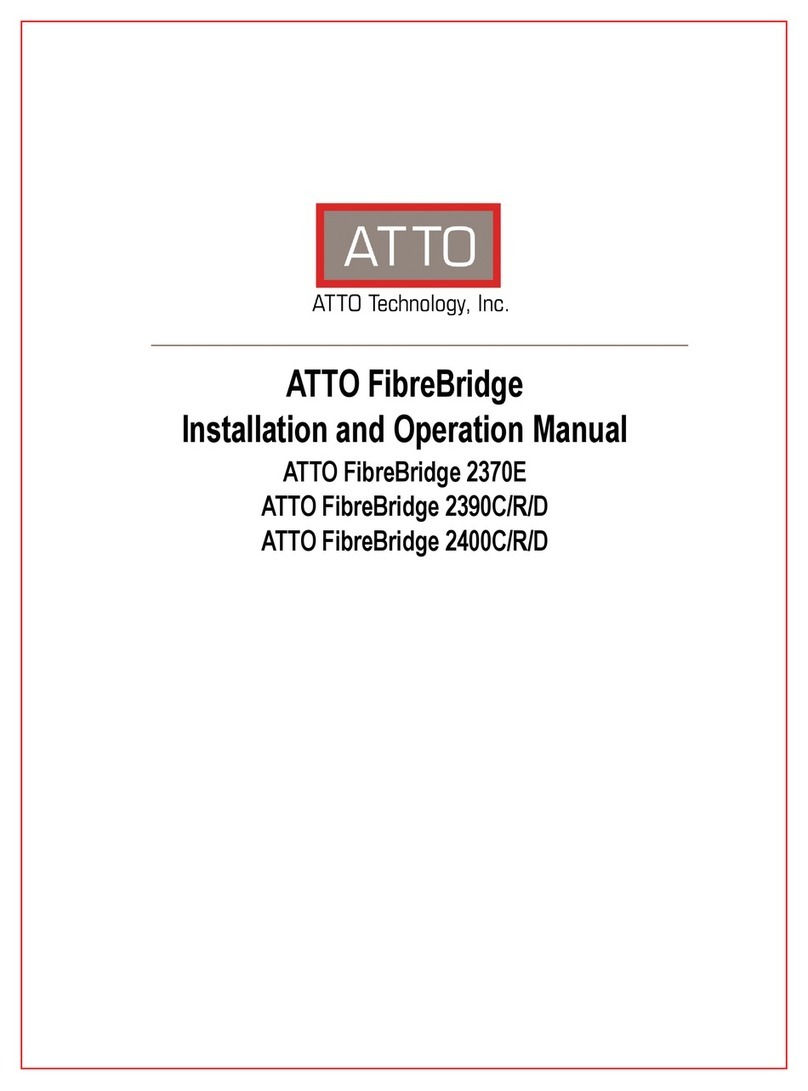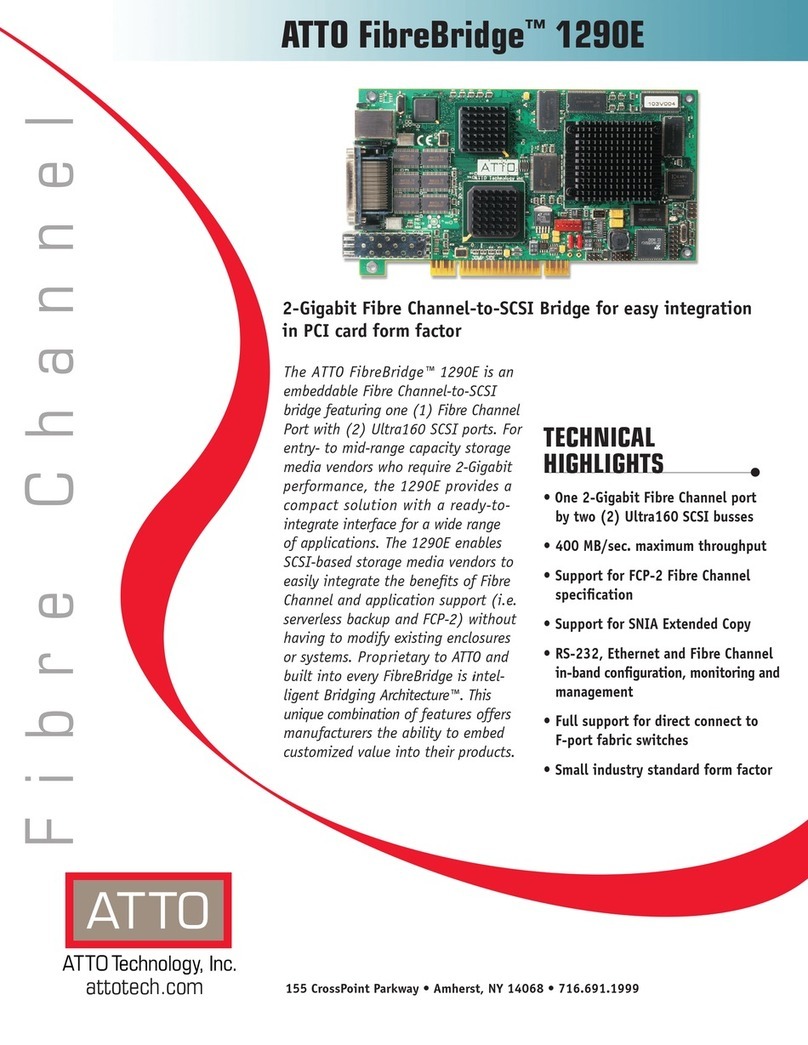ATTO Technology iPBridge 1500E User manual
Other ATTO Technology Network Hardware manuals
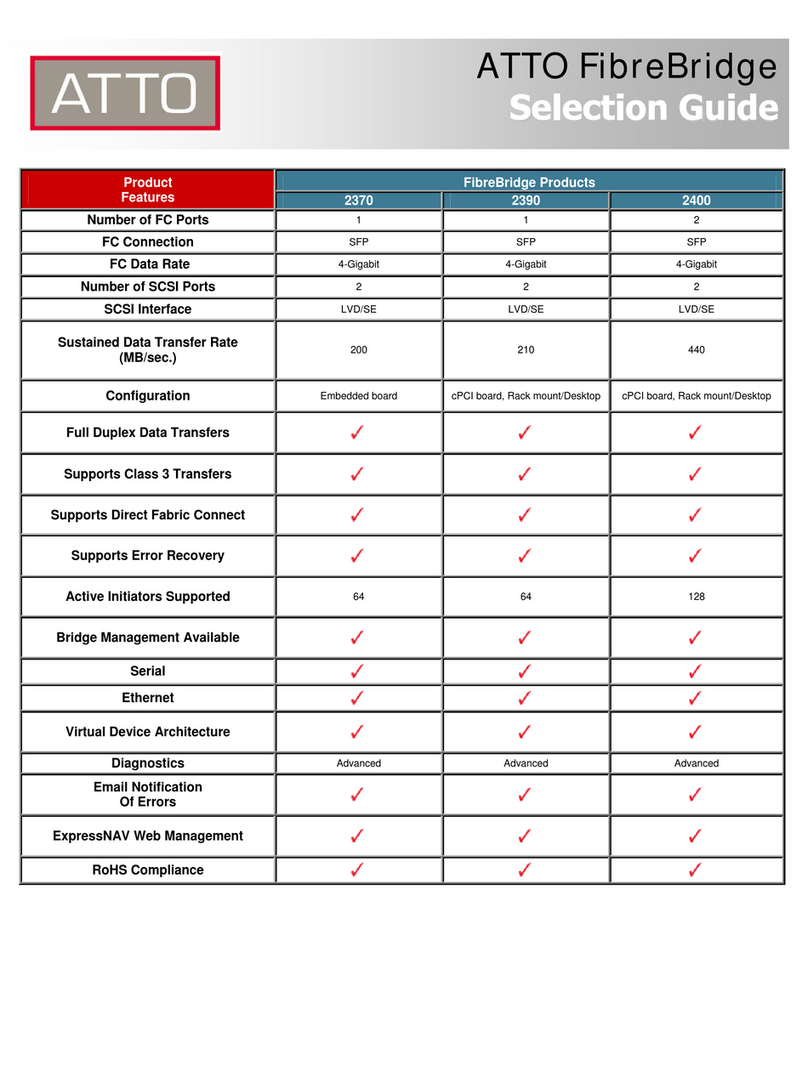
ATTO Technology
ATTO Technology FibreBridge 2390 Operation manual
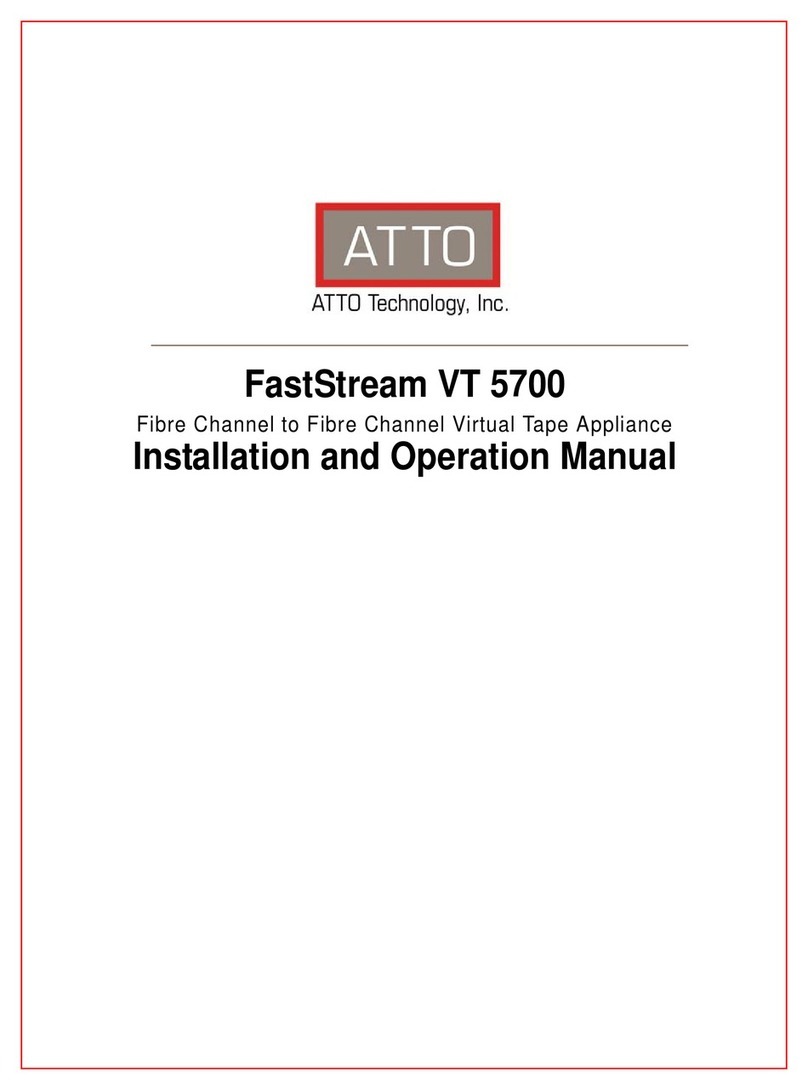
ATTO Technology
ATTO Technology FastStream VT 5700 User manual
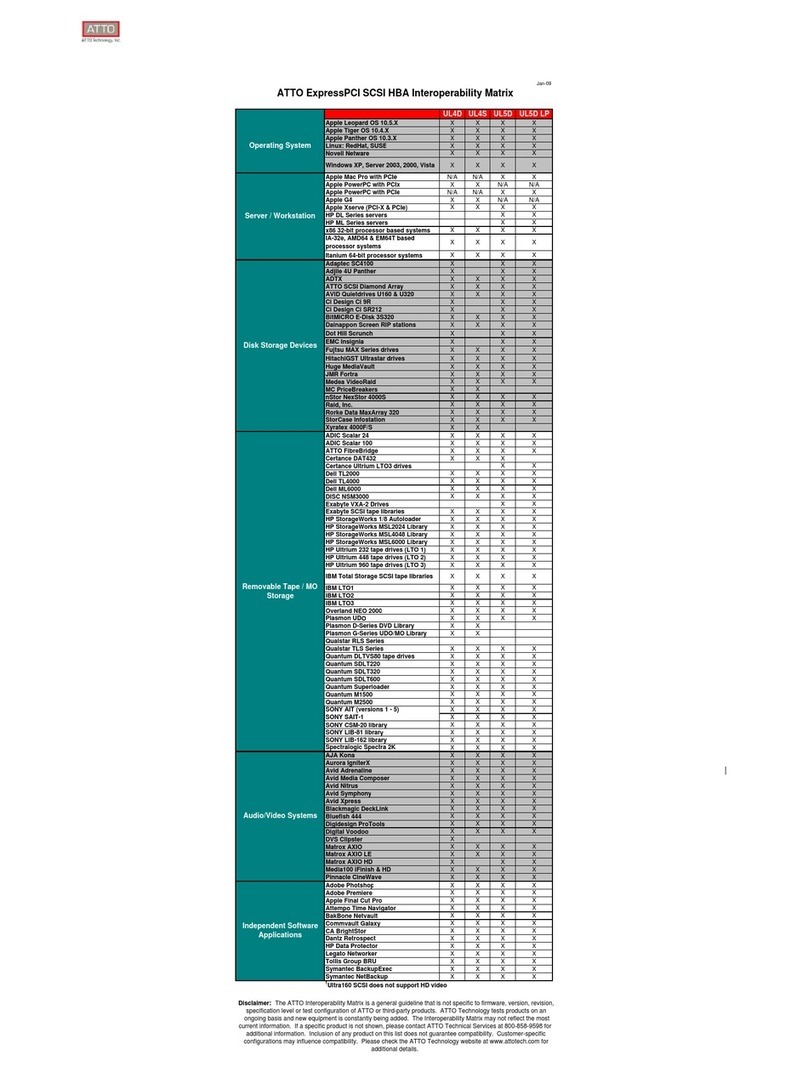
ATTO Technology
ATTO Technology UL4D PCI User manual

ATTO Technology
ATTO Technology FibreBridge 2100R Mounting instructions
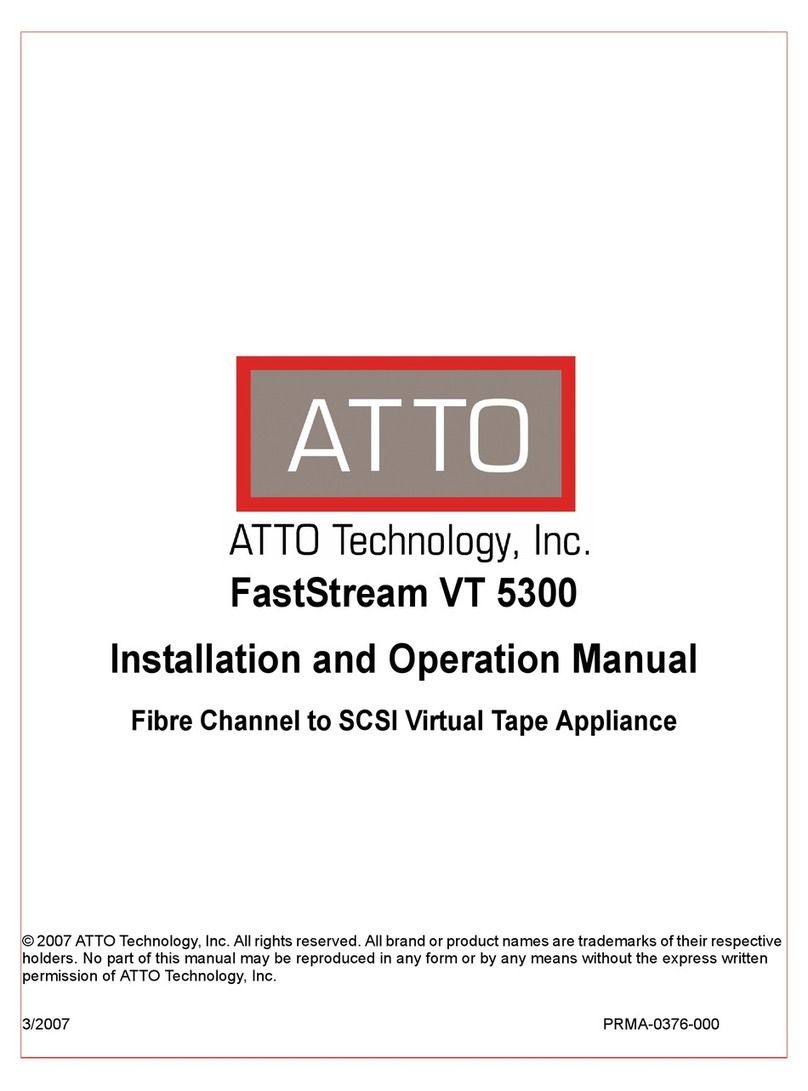
ATTO Technology
ATTO Technology FastStream VT 5300 User manual
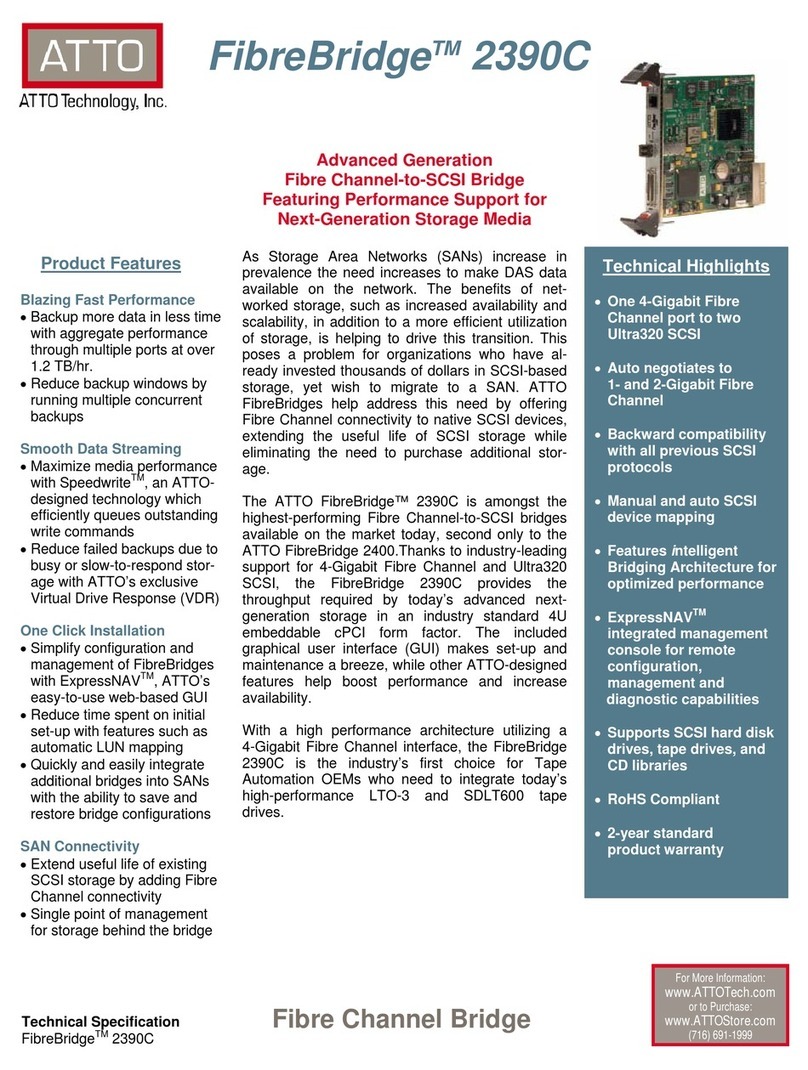
ATTO Technology
ATTO Technology FibreBridge 2390C User manual
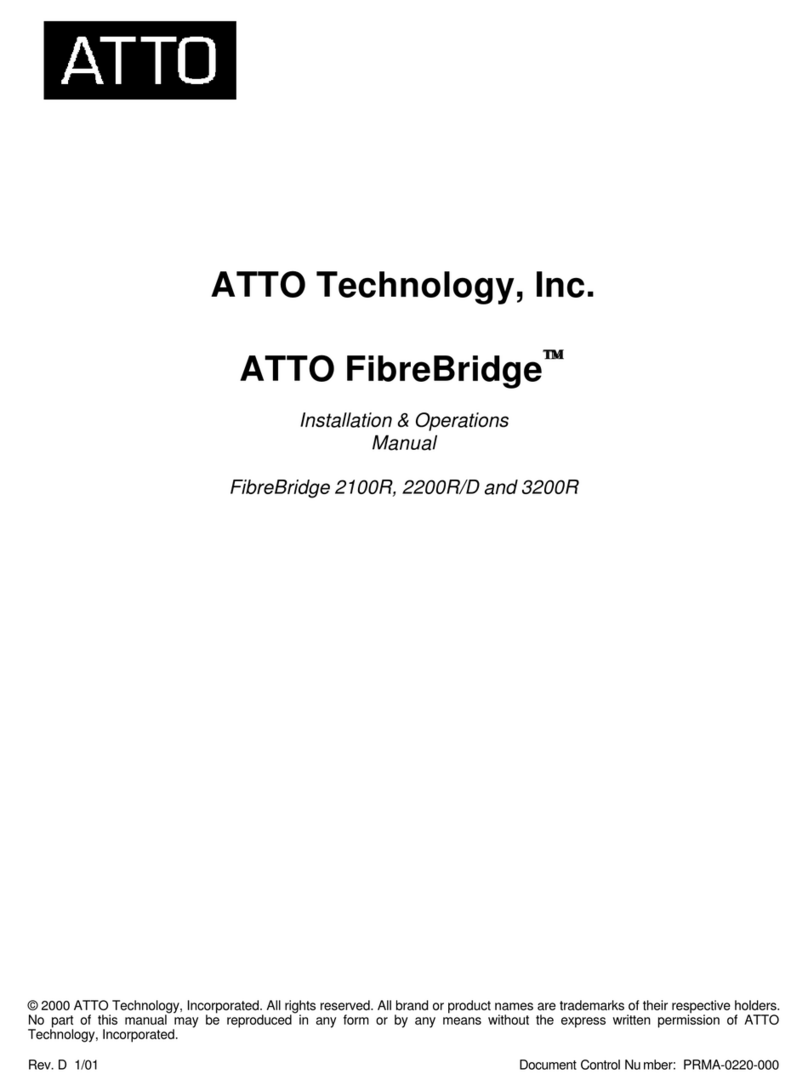
ATTO Technology
ATTO Technology FibreBridge 2100R User manual

ATTO Technology
ATTO Technology iPBridge 2700 User manual
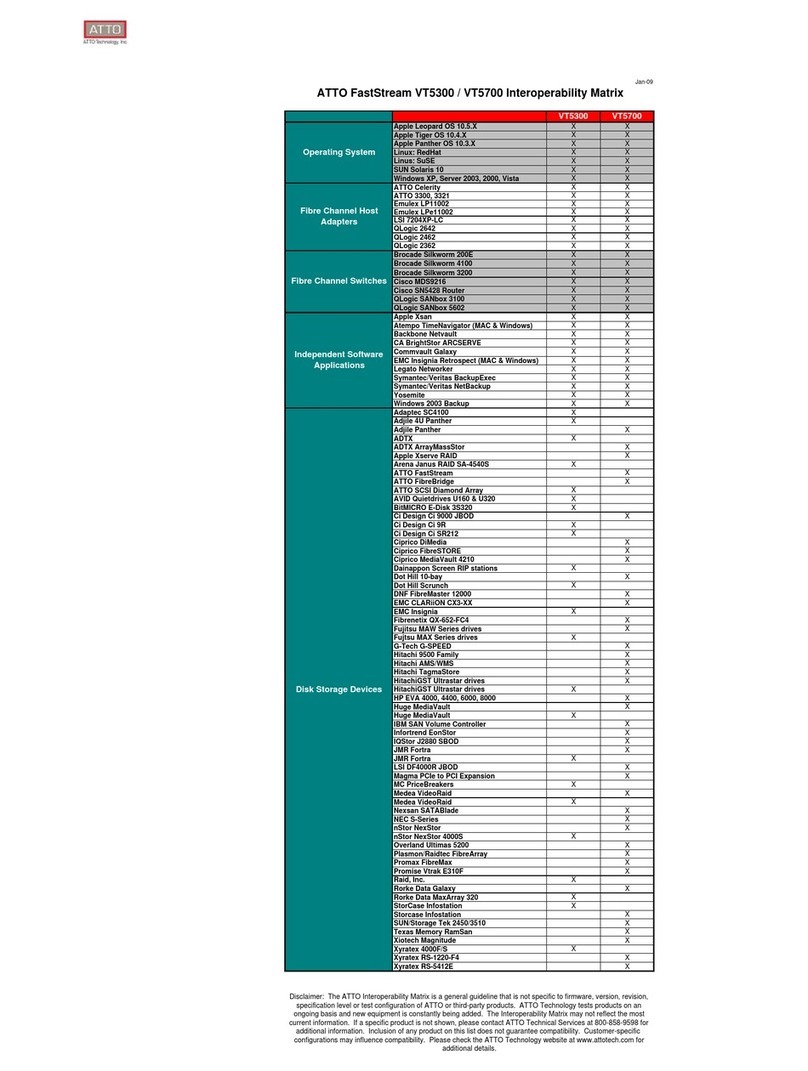
ATTO Technology
ATTO Technology FastStream VT 5300 User manual

ATTO Technology
ATTO Technology ATTO FibreBridge 2350C User manual
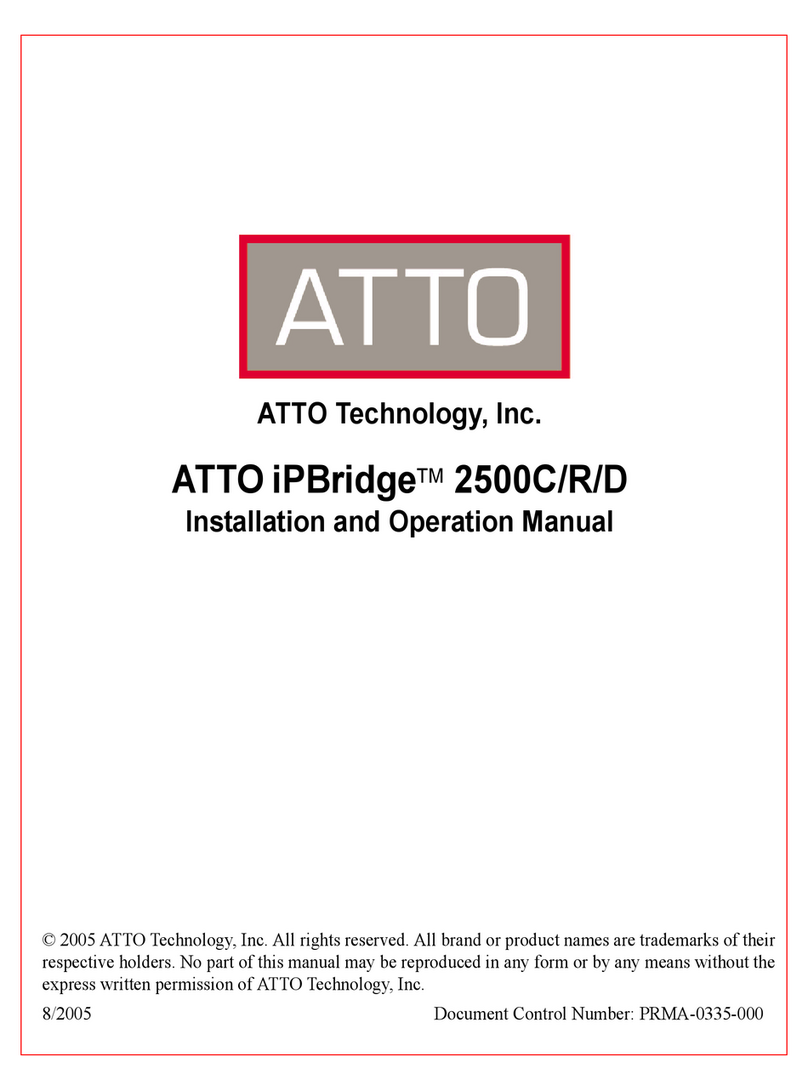
ATTO Technology
ATTO Technology iPBridge 2500C User manual

ATTO Technology
ATTO Technology iPBridge 1500D User manual

ATTO Technology
ATTO Technology iPBridge 1500D User manual
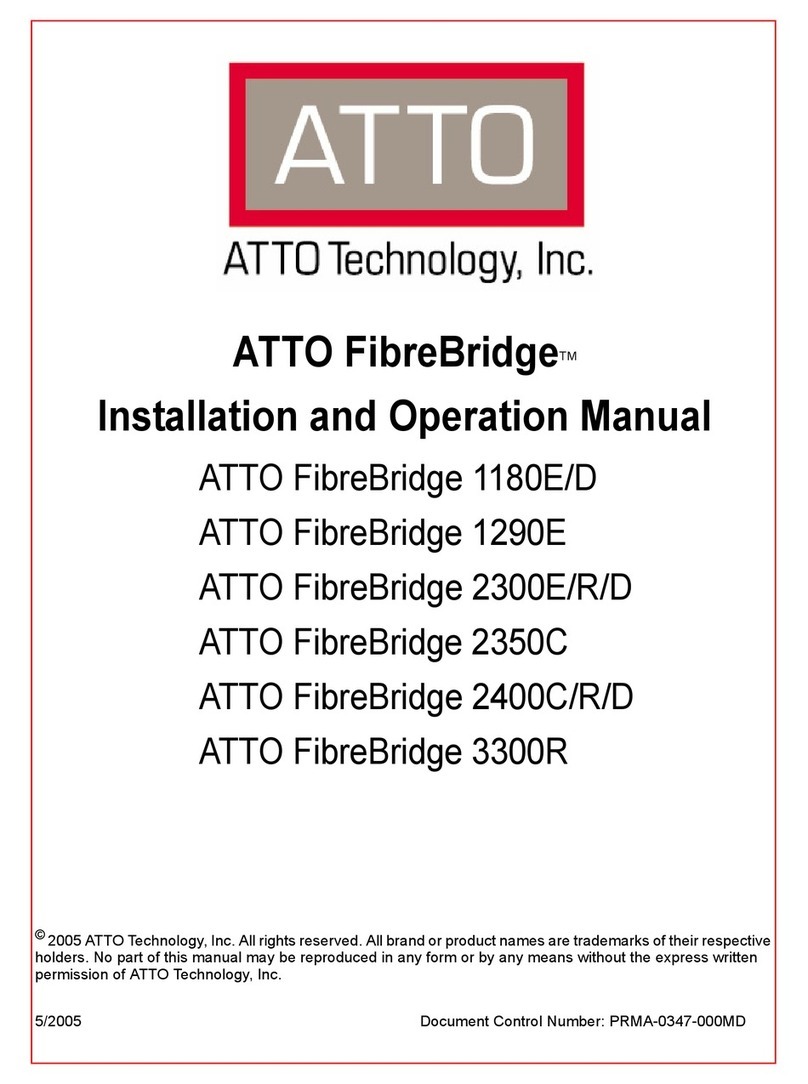
ATTO Technology
ATTO Technology ATTO FibreBridge 1180D User manual
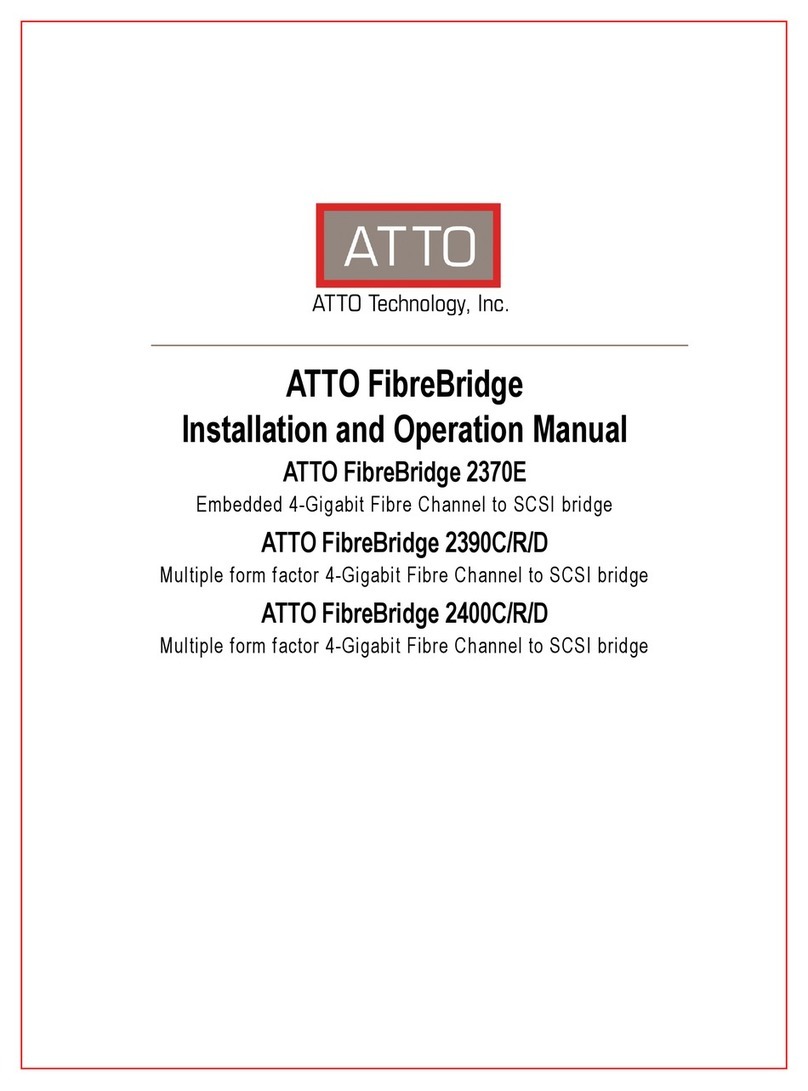
ATTO Technology
ATTO Technology FibreBridge 2370E User manual

ATTO Technology
ATTO Technology iSCSI Bridge 2600C User manual
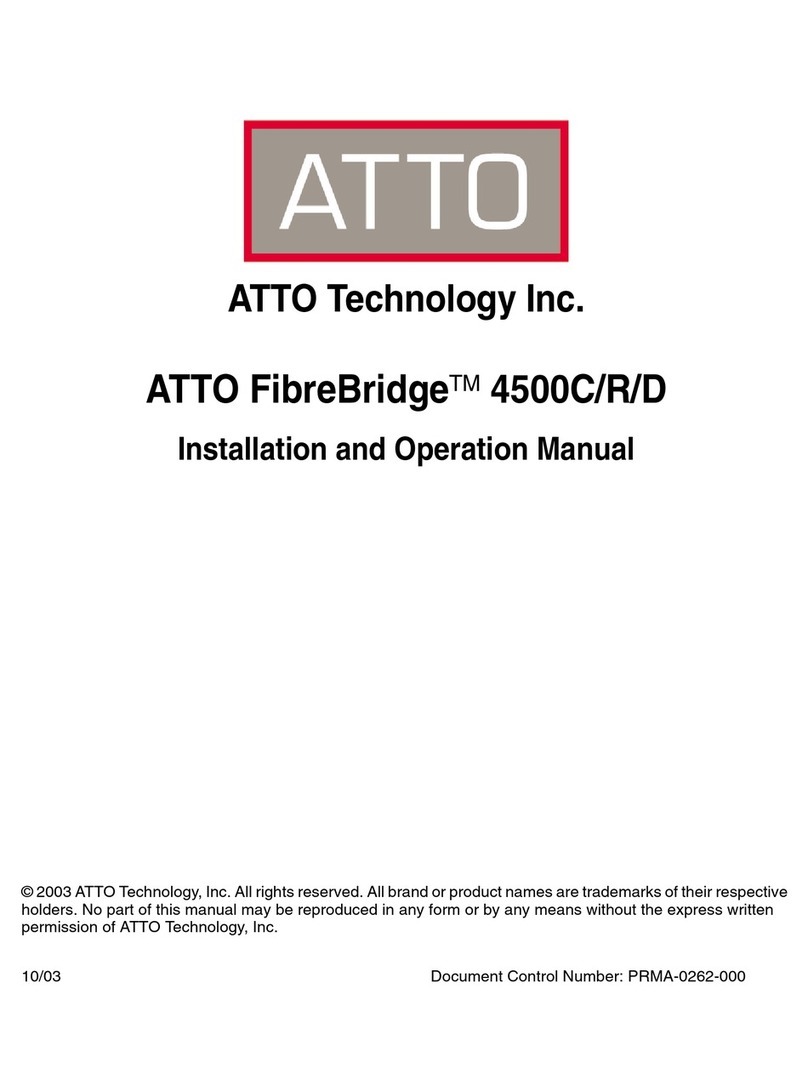
ATTO Technology
ATTO Technology FibreBridge 4500C User manual
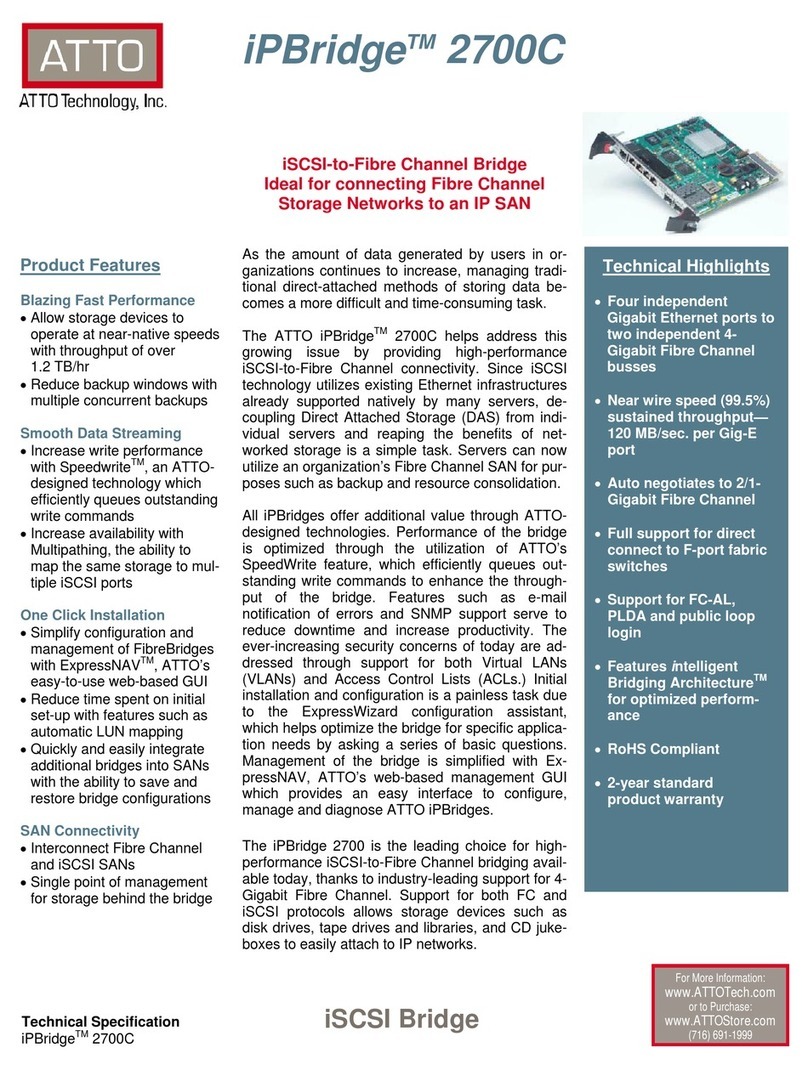
ATTO Technology
ATTO Technology iPBridge 2700C User manual
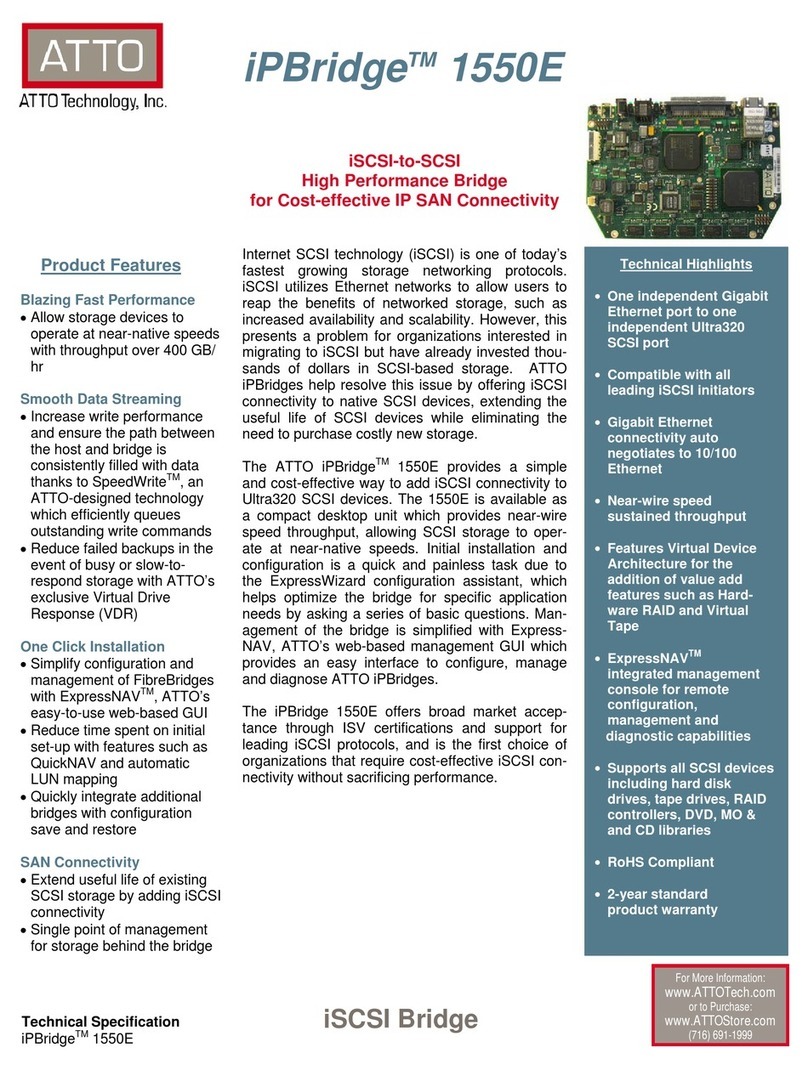
ATTO Technology
ATTO Technology iPBridge 1550E User manual
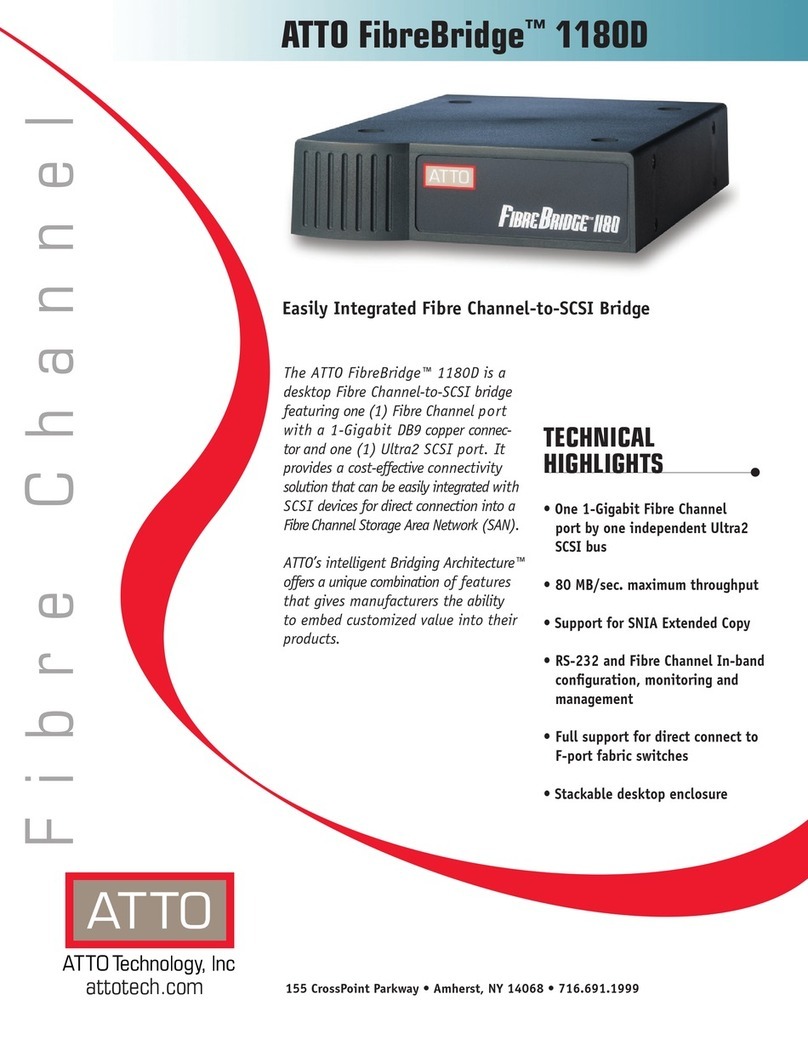
ATTO Technology
ATTO Technology ATTO FibreBridge 1180D User manual
Popular Network Hardware manuals by other brands

Matrix Switch Corporation
Matrix Switch Corporation MSC-HD161DEL product manual

B&B Electronics
B&B Electronics ZXT9-IO-222R2 product manual

Yudor
Yudor YDS-16 user manual

D-Link
D-Link ShareCenter DNS-320L datasheet

Samsung
Samsung ES1642dc Hardware user manual

Honeywell Home
Honeywell Home LTEM-PV Installation and setup guide