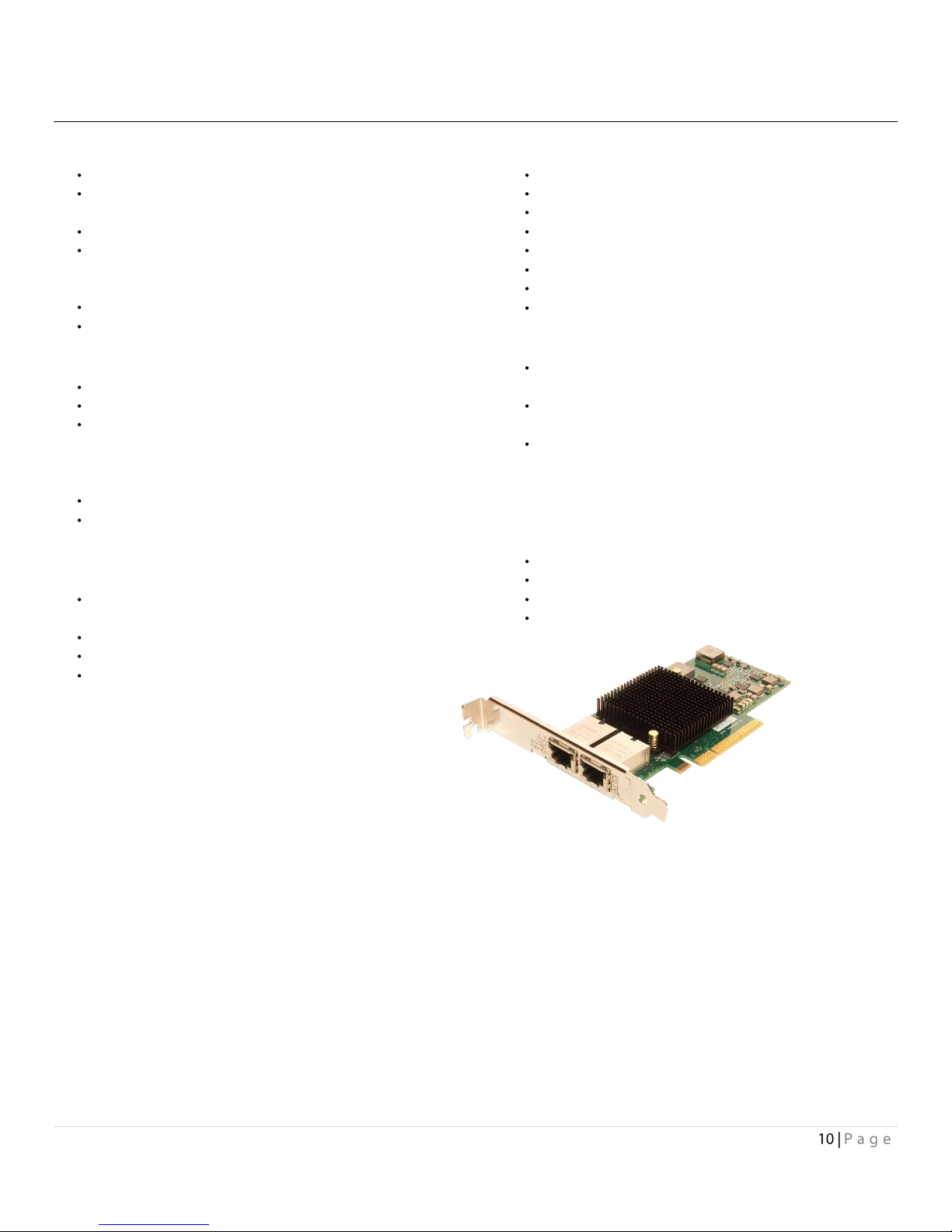External connectivity.......................................................................................................................................................................10
Software specifications ...................................................................................................................................................................10
FastFrame NT11 Adapter.....................................................................................................................................................................11
Technical specifications...................................................................................................................................................................11
Ethernet features ............................................................................................................................................................................11
Host bus specifications....................................................................................................................................................................11
Environmental & physical specifications.........................................................................................................................................11
External connectivity.......................................................................................................................................................................11
Software specifications ...................................................................................................................................................................11
Selection guide: FastFrame adapters
.....................................................................................................................................................12
2Driver Installation ...................................................................................................................................................................14
Windows
...............................................................................................................................................................................................14
Linux
.....................................................................................................................................................................................................14
FreeBSD
................................................................................................................................................................................................15
macOS
..................................................................................................................................................................................................15
3Hardware Installation .............................................................................................................................................................16
System requirements ......................................................................................................................................................................16
MAC address ...................................................................................................................................................................................16
Installation
.......................................................................................................................................................................................16
Bracket Details
......................................................................................................................................................................................17
Board Details
........................................................................................................................................................................................19
4Troubleshooting......................................................................................................................................................................22
General suggestions ............................................................................................................................................................................22
Windows..............................................................................................................................................................................................22
Linux ....................................................................................................................................................................................................22
macOS..................................................................................................................................................................................................22
Appendix A Glossary .......................................................................................................................................................................23
Appendix B Standards and Compliances..........................................................................................................................................26
FCC standards: radio and television interference ...............................................................................................................................26
Canadian standards
..........................................................................................................................................................................26
European standards
..........................................................................................................................................................................26
Japanese standards
...........................................................................................................................................................................26
Compliances
......................................................................................................................................................................................27
Appendix C Safety, Warranty ..........................................................................................................................................................28
Safety
...............................................................................................................................................................................................28
Installation
.......................................................................................................................................................................................28