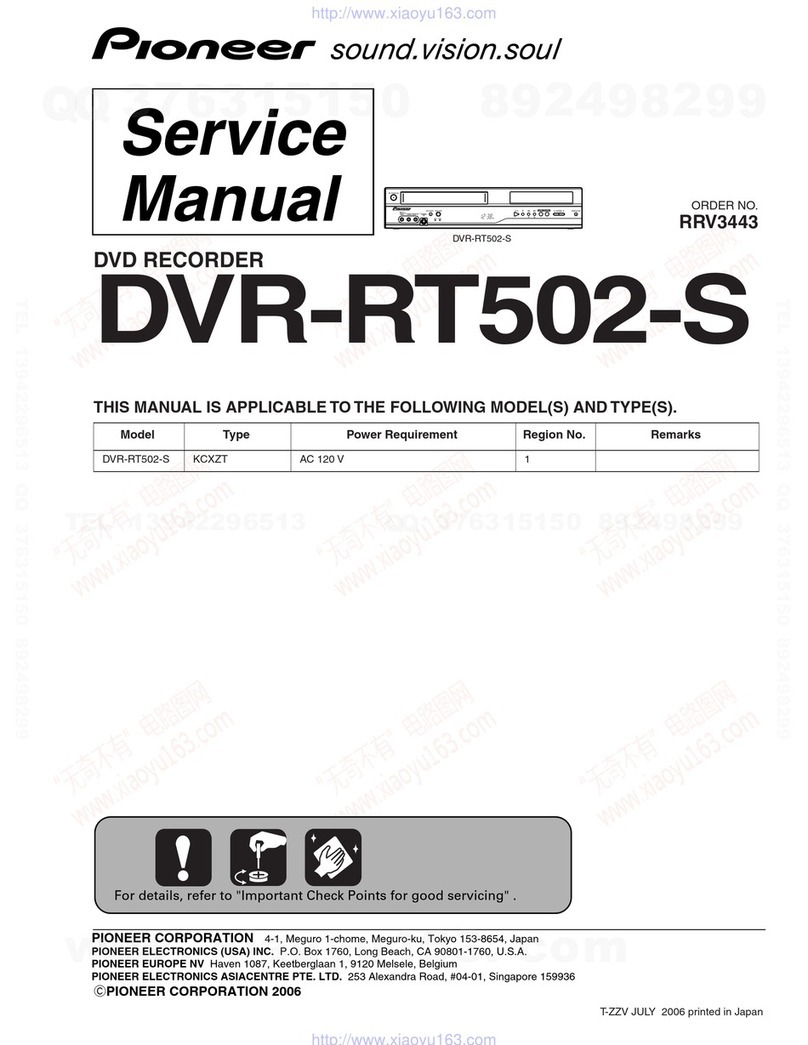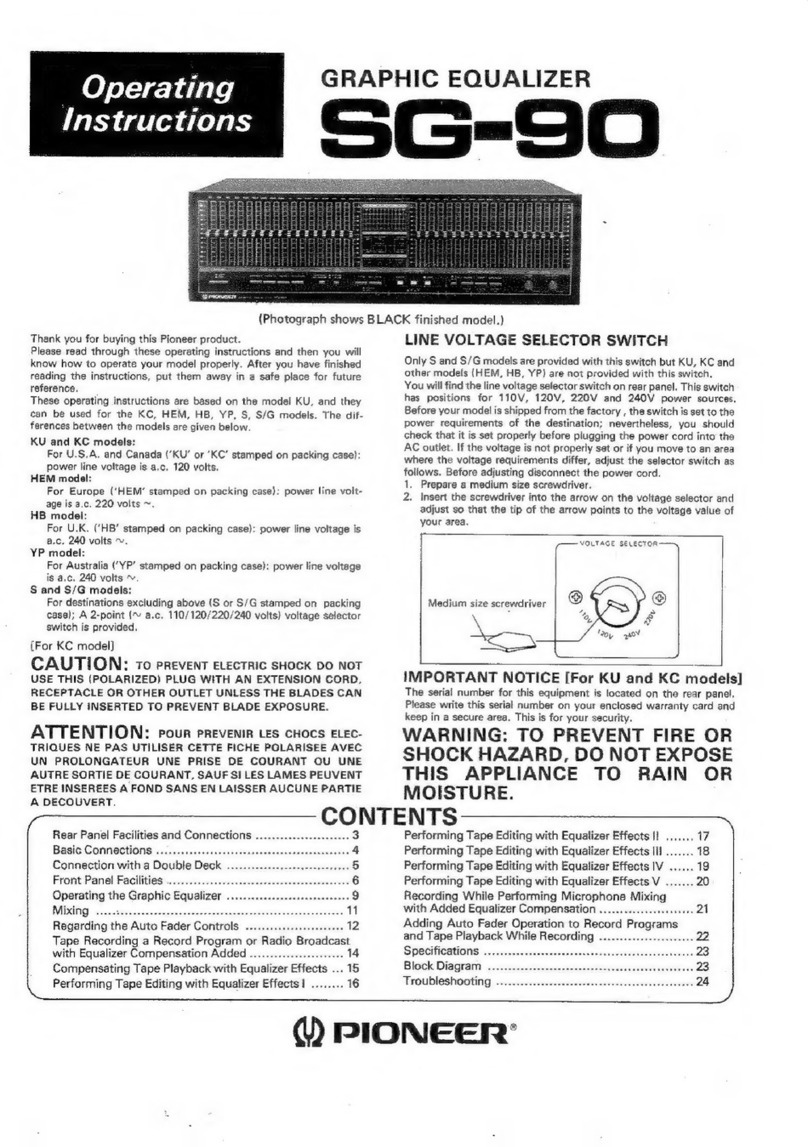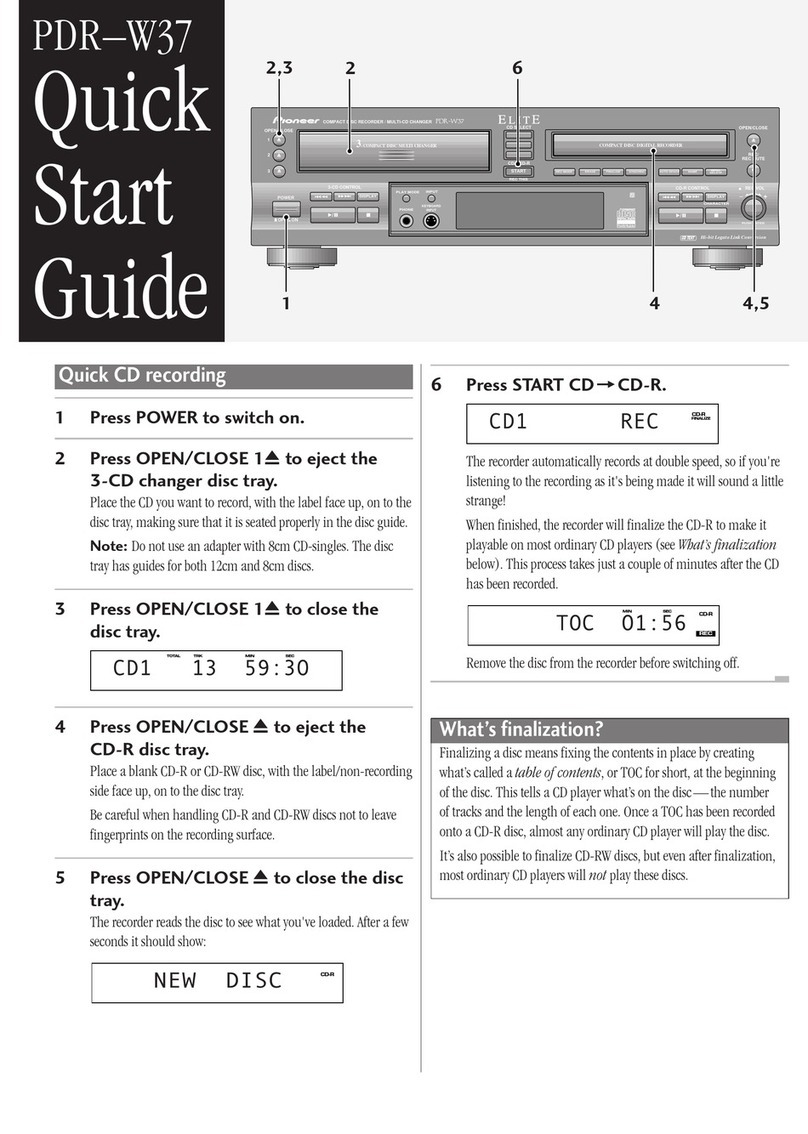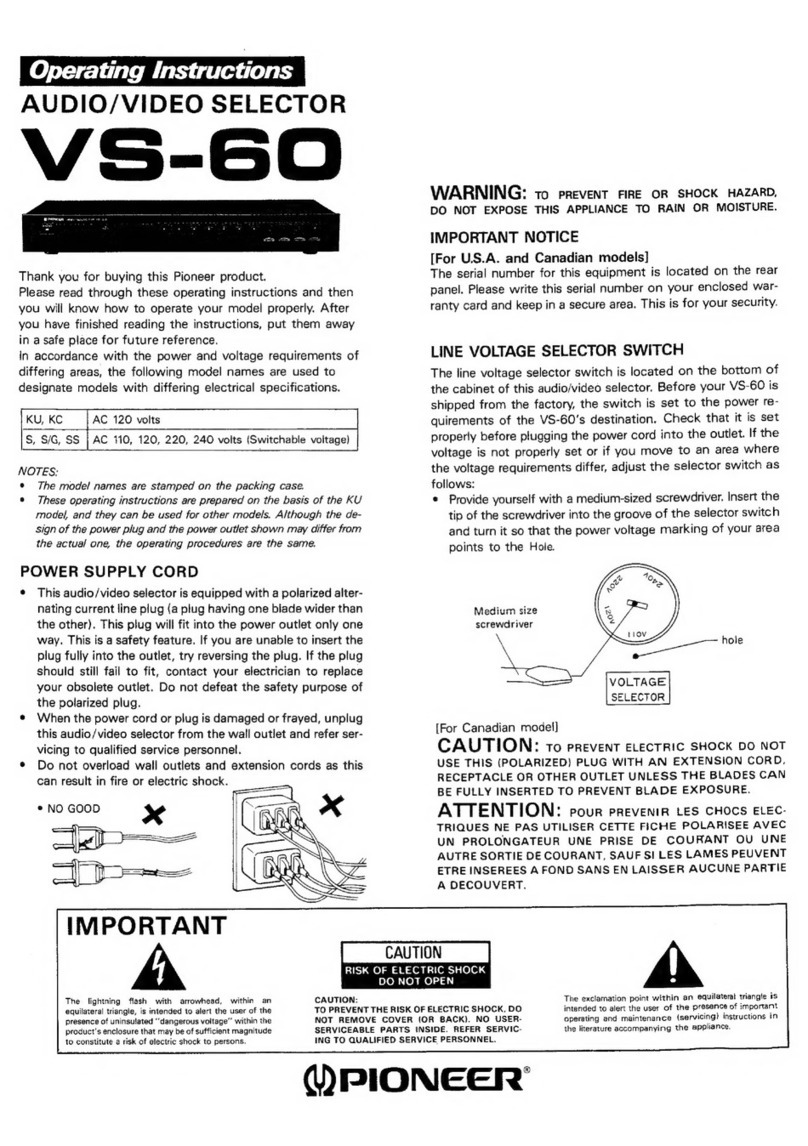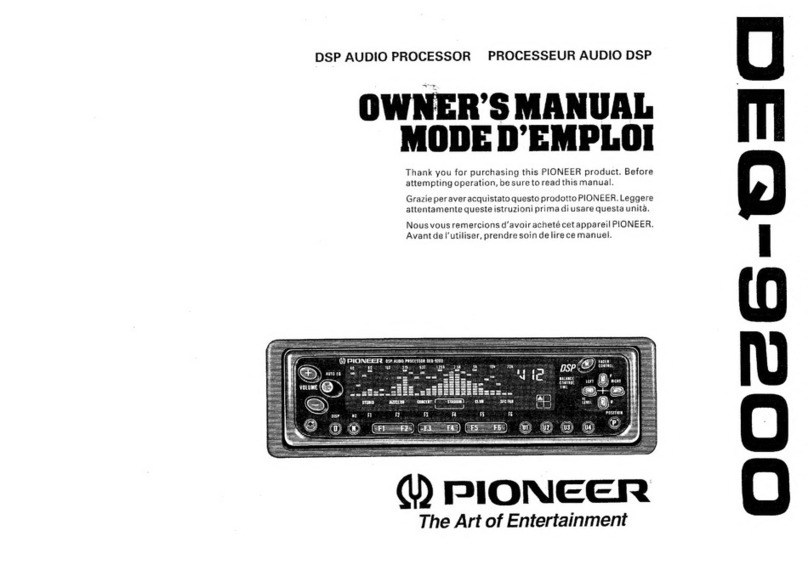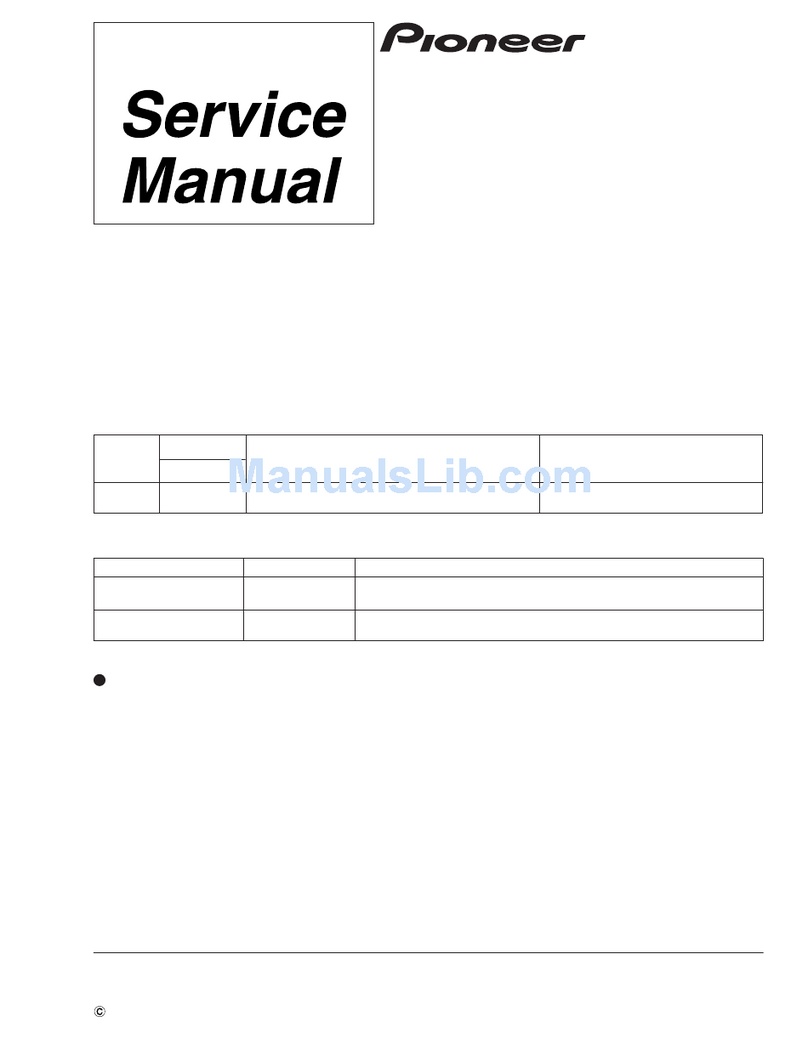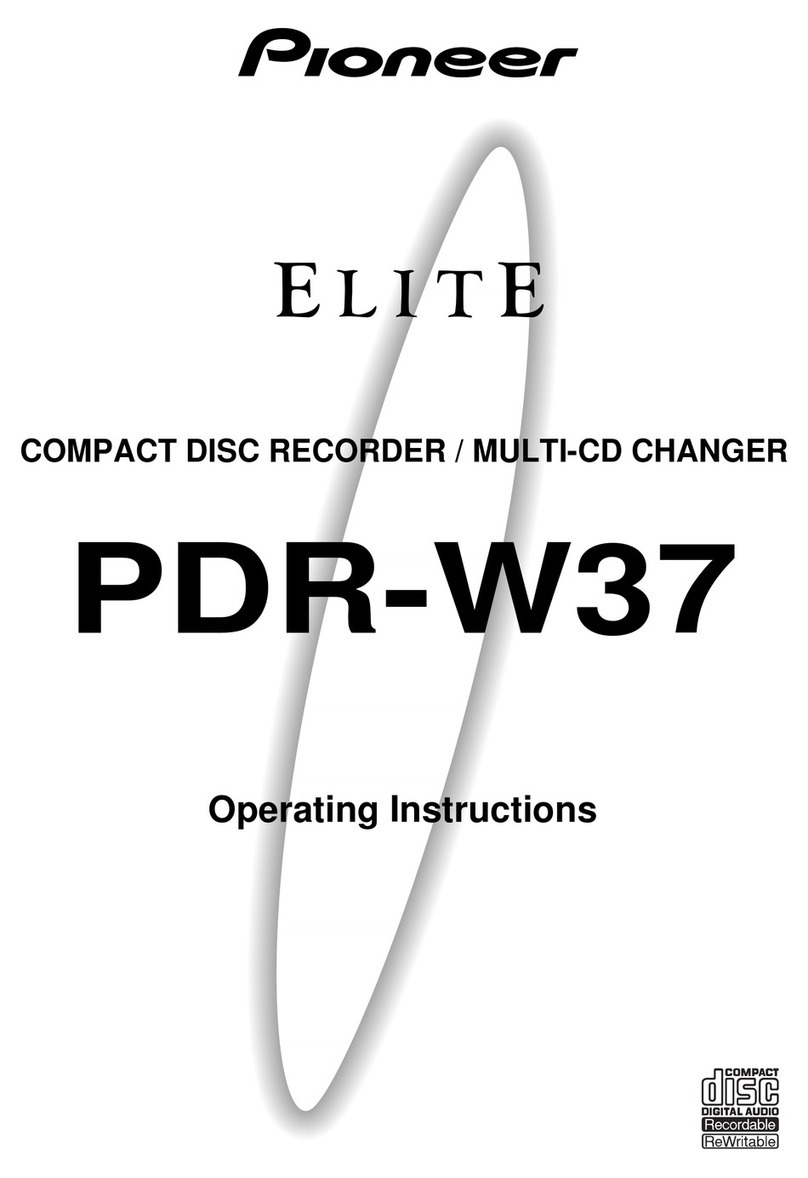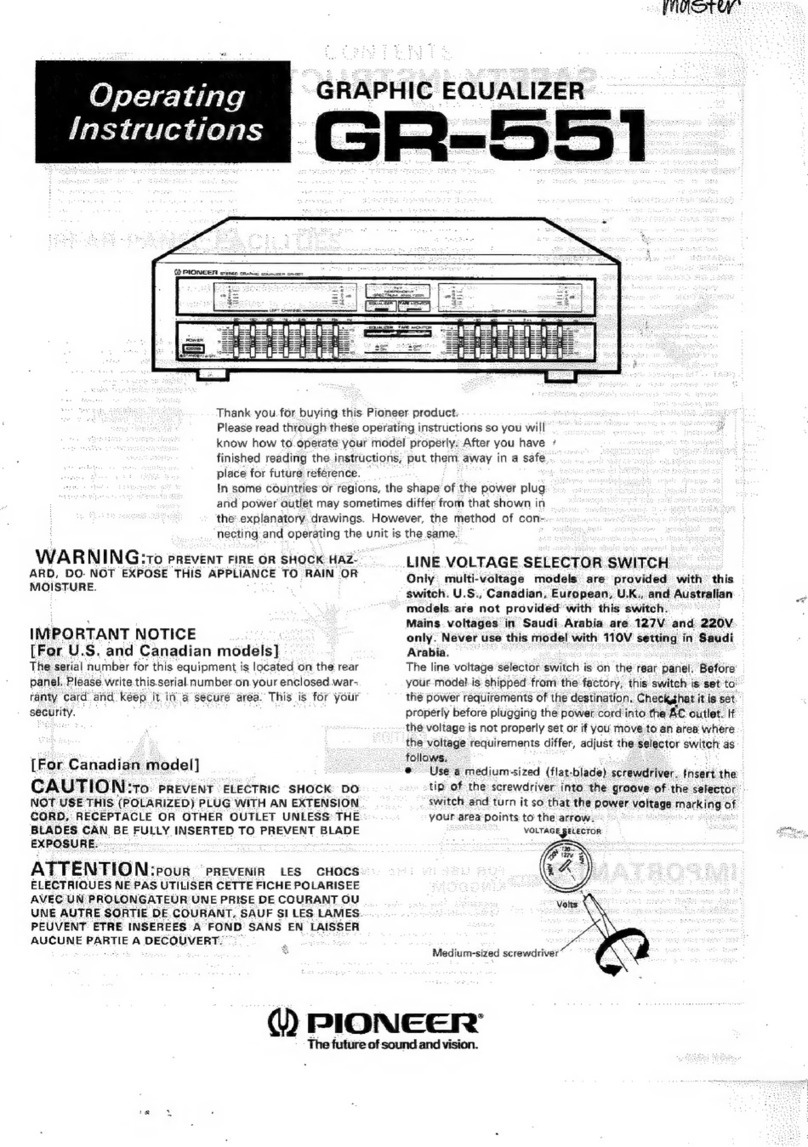OPERATION
RECORD LEVEL CON-
TROLS
Adjust these controls for ade-
quate record ing levels.
NOTE. These controls do not
function during playback.
RECORD INDICATOR LAMP
This red lamp llghts during the
process of recording.
DOLBY INDICATOR LAMP
Press the Dolby button, and
the Dolby indicator lamp
liqhts ind icating that either
Dolby recording or playback
is being performed.
4 END INDICATOR LAMP
This lamp indicates when
recording or playback is fin- 9
ished.
PROGRAM INDICATOR
LAMPS
These lamps indicate program
recording or playing in se-
quence of 1 ,2,3 and 4.
RECORD LEVEL METER
Th is meter ind icates in put
level when recording, output
level when a tape is played.
TIME COUNTER
This counter indicates elapsed
time of recording and play-
back in minutes and seconds.
COUNTER RESET BUTTON
To reset TIME COUNTER,
press this button; counter will
return to "O".
FUNCTION SELECTOR
See "CHANGE-OVER OF
FUNCTION SELECTOR".
1O HEADPHONE JACK
To listen with headphone, in-
sert plug into this jack (i.e., to
monitor recording, etc.).
11 PAUSE BUTTON
To temporarily suspend re-
cording or playback, press this
button. To restart, press again.
12 PROGRAM BUTTON
To change programs manually,
press this button.
13 FAST FORWARD BUTTON
Tape will be forwarded at a
speed 2-/z times faster than
norma l. Press th is button f or
indexing a tape before record-
ing or skipping a selection in
playing.
14 DOLBY BUTTON
Press this button, Dolby Sys-
tem will be activated.
15 CARTRIDGE DOOR
16 RECORDING BUTTON
While pressing this button, in-
sert a cartridge. Set is now
ready for recording.
17 MIC JACKS
Use dynamic microphones
with standard type plug. When
microphone plugs are inserted
in jacks, input from the input
terminals is OFF, and input
from microphones will be ON
and recorded. lf , while record-
ing music through input termi-
nals, you sing into a micro-
phone plugged into either
right or left jack, your voice
will be recorded with the
music as a background.
2.
HOW TO INDEX A TAPE
1. Be sure all connections are perfect; set FUNCTION SELECTOR to
ONE.
Insert a cartridge straight into CARTRIDGE
automatically go ON.
Press FAST FORWARD BUTTON.
When indexing of tape to the program-change point is finished, END
INDICATOR LAMP will light and the tape wiil stop.
Press FAST FORWARD BUTTON once more to restore speed to
normal.
HOW TO RECORD
1. Press PAUSE BUTTON.
2. Set FUNCTION SELECTOR to desired position. (See ..CHANGE-
2. When recording with a tuner not equipped with the 25p sec. selector
switch, follow the same steps as those for ordinary FM broadcast.
3. To record from ordinary FM broadcast, refer to the section on
"How to Record", and follow the same recording steps as those for
other program sources.
HOW TO PLAYBACK
1. Be sure the PAUSE BUTTON is not depressed.
2. Insert the cartridge straight in the cartridge door.
3. To playback Dolby recorded tape, simply press the DOLBY
BUTTON and enjoy the program.
4" The program can be changed over automatically by the FUNCTION
SELECTOR, or manually by the PROGRAM BUTTON. Set the
FUNCTION SELECTOR to the desired position; the program is
changed over automatically. The desired program can be automati-
cally selected merely by pressing the PROGRAM BUTTON.
5. To stop playback function or to change cartridges simply pull out
the cartridge; the power is automatically cut.
For maximum Dolby effect the following cartridges are recommended.
Be sure to reproduce via Dolby SysTem tap"es which have been
Dolby-recorded.
Tapes recorded by ordinary systems should not be reproduced using the
Dolby System (noise is reduced but high-tone is lowered). Similarly,
tapes recorded using the Dolby System'should not be reproduced on an
ordinary playback system (high-tone is slightly emphasized).
"Manufactured under license from Dolby Laboratories lnc."
"The word'Dolby'and Dn are trade marks of Dolby Laboratories lnc."
power
5.
J.
4.
5.
6.
OVER OF FUNCTION SELECTOR".)
Insert a cartridge while pressing RECORD BUTTON. RECORD
INDICATOR LAMP lights; deck is now ready for recording.
Press PROGRAM BUTTON and change to the desired proglam.
Press COUNTER RESET BUTTON. "
When recording by Dolby System, press the DOLBY BUTTON;the
DOLBY INDICATOR LAMP lights.
Check that the record level is correct by using the RECORD LEVEL
METER. Adjust the RECORD LEVEL CONTROL so that the meter
does not go beyond maximum even when the input peaks. When
making recordings with the Dolby circuits switched ON, some of
the noise reduction that the circuits give can be given up in order to
make recordings with lower peak distortion. This is done by record-
ing a] a lower peak level, for instance by adjusting the RECORD
LEVEL CONTROL so that the-meters do not go beyond the tE
marks.
8. Press PAUSE BUTTON once more. Recording will begin.
9. END INDICATOR LAMP will show when recording is finished.
Gently pull out cartridge and power will automatically go OFF.
CAUTION: PROGRAM BUTTON should not be pressed while
recording.
RECORDING FROM FM BROATrcAST
1. When recording from Dolbylised FM broadcast, the time-eonstant
of the tuner/receiver must be 25p sec. On the tuner equipped with
75125p sec. set the selector switch to 25p sec., and thb nomy
Button to OFF. When playing back, set Dolby Button to ON posi-
tion.
CARTRIDGE SI.]ITABLE FOR DOLBY SYSTEM
Manufacturers Kinds of Cartridges
BASF Low-noise High Output or Low-noise Extended
Range
SCOTCH High Output/Low-noise or Low-noise/Dina range