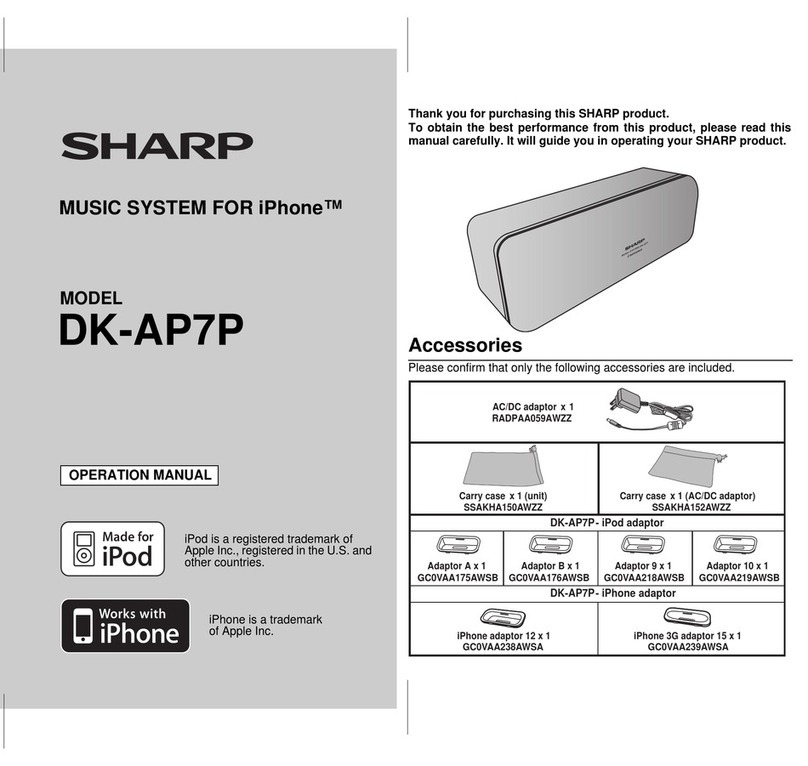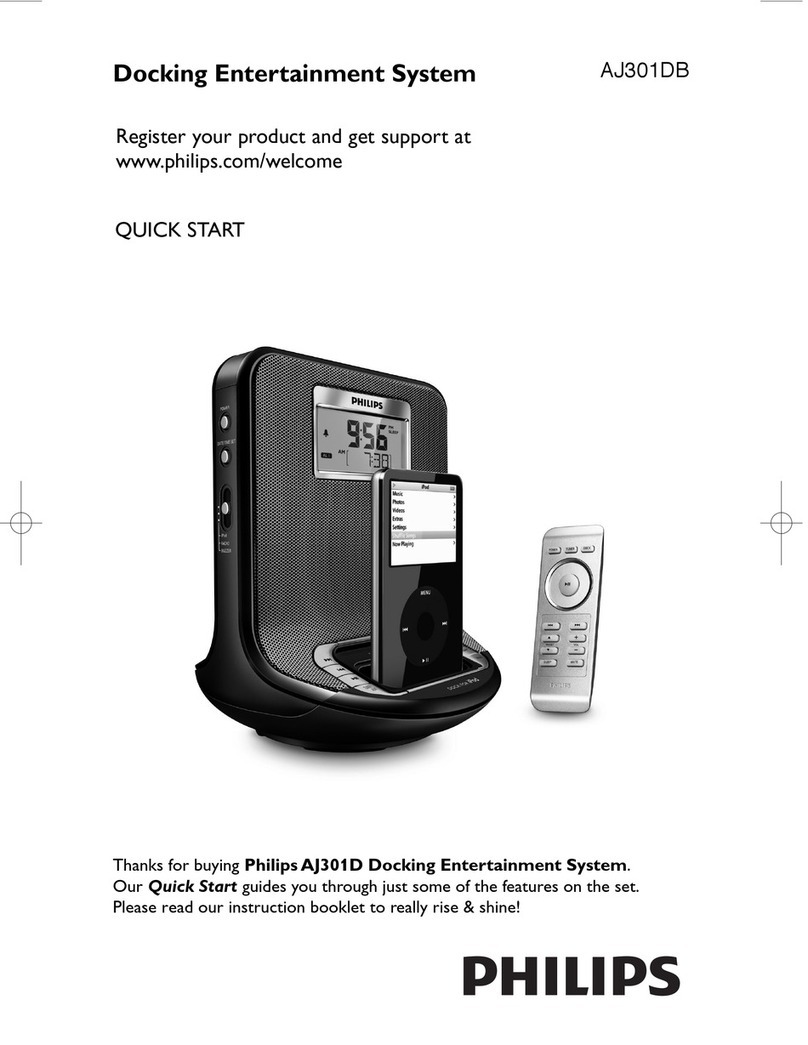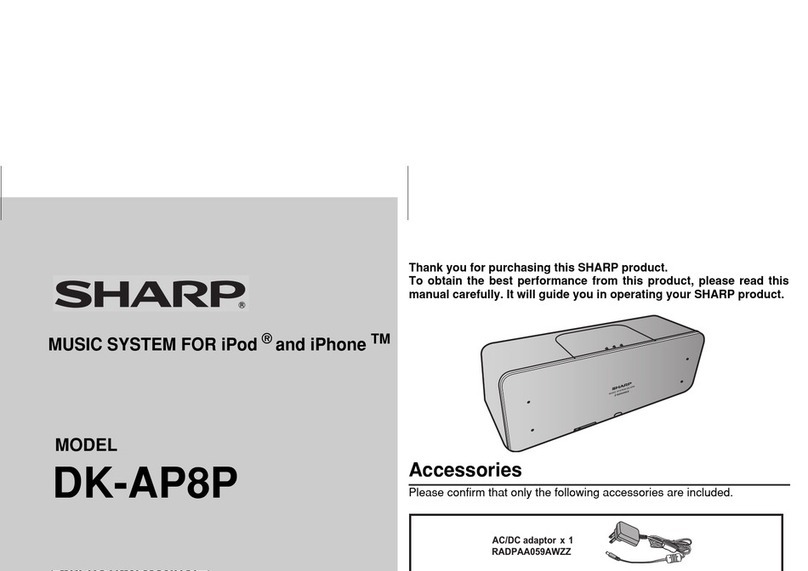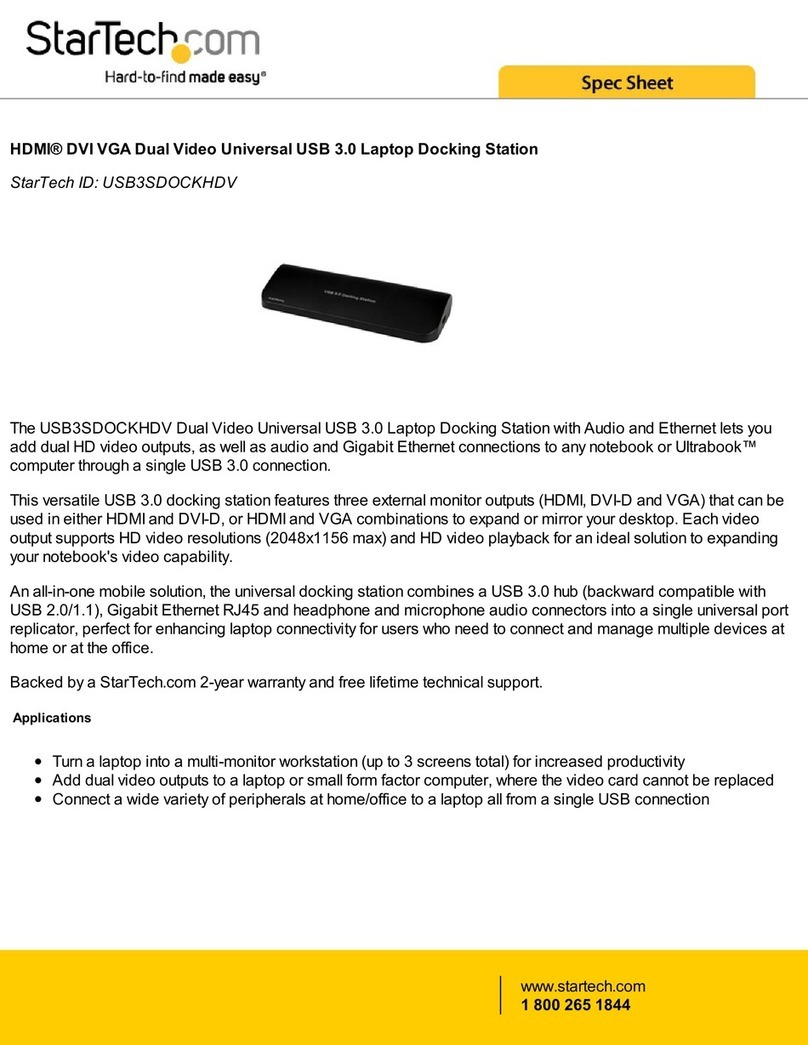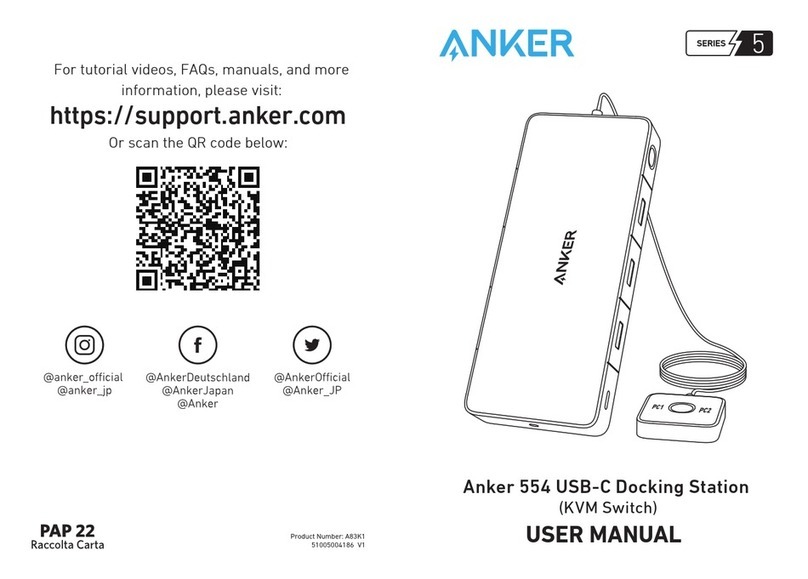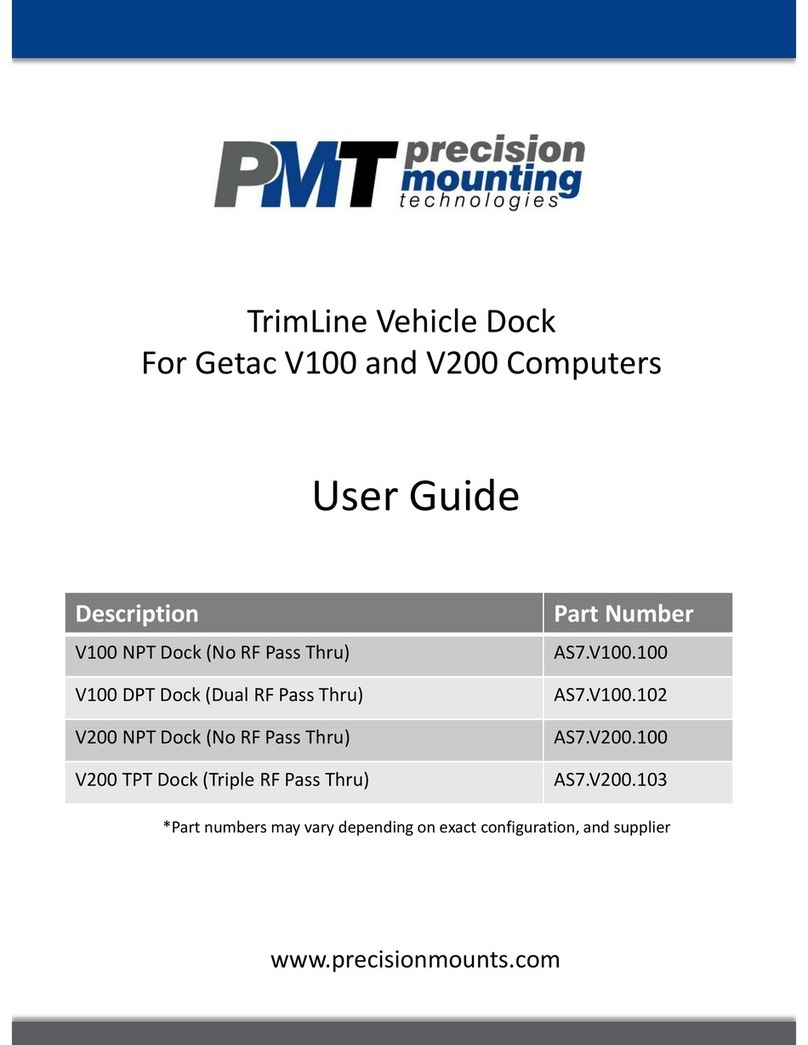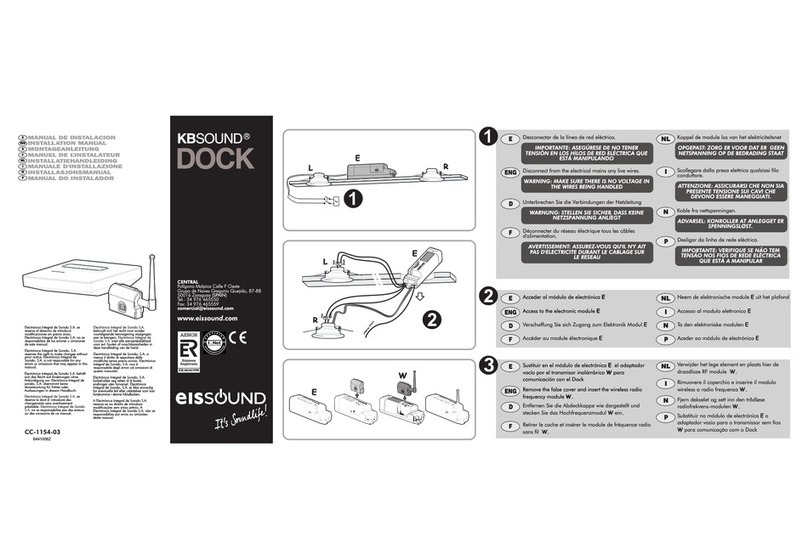Atus LBB6152/01 User manual
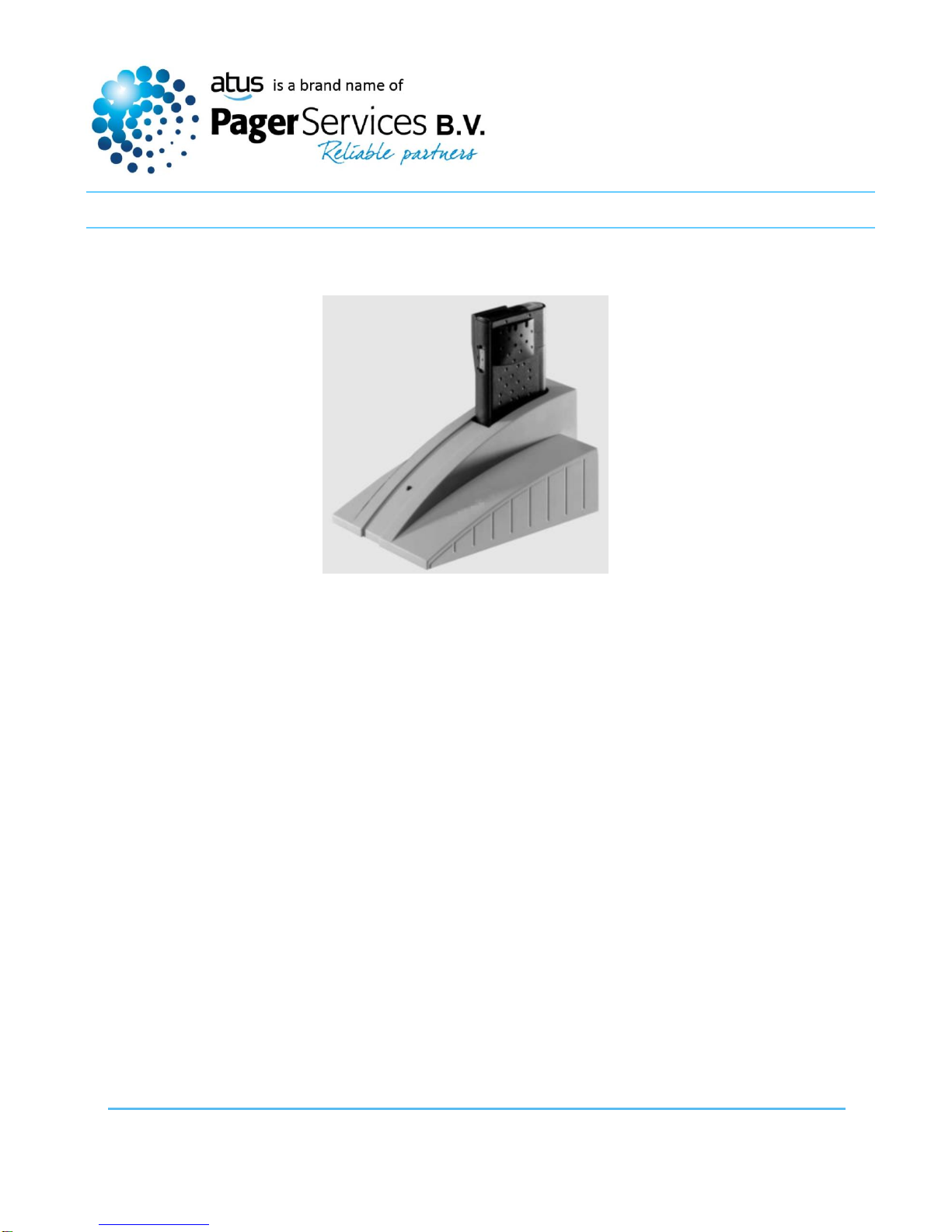
Single storage rack
Installation manual
II_LBB615201_en_1817
►LBB6152/01 Single storage rack, for Paging receivers and PS-micro Mobiles

Personal Security | Installation Manual en | 2
International Pagerservices B.V. |II_LBB615201_en_1817
Table of contents
1About this manual......................................................................................................................................................3
1.1 Function...................................................................................................................................................................3
1.2 Digital version..........................................................................................................................................................3
1.3 Disclaimer................................................................................................................................................................3
1.4 Illustrations ..............................................................................................................................................................3
2Important Safeguards ................................................................................................................................................4
2.1 Precautions and notes.............................................................................................................................................4
2.2 Signs .......................................................................................................................................................................4
3Introduction................................................................................................................................................................5
3.1 Commercial items....................................................................................................................................................5
4Functional..................................................................................................................................................................6
4.1 Bleep while in rack...................................................................................................................................................6
4.2 No Bleep while in rack/Charge only.........................................................................................................................6
4.3 LED indications........................................................................................................................................................6
4.4 Reset Alarms (remote reset-absent)........................................................................................................................6
4.5 External Signalisation when in rack.........................................................................................................................6
4.6 Power Supply ..........................................................................................................................................................6
4.6.1 Fuse ........................................................................................................................................................................6
5Recharging a paging receiver/PS-Micro mobile.........................................................................................................7
6Mechanical.................................................................................................................................................................7
7Environmental data....................................................................................................................................................7
8Service.......................................................................................................................................................................8
8.1 Service / repair policy..............................................................................................................................................8
8.2Repair policy............................................................................................................................................................8
8.3 Warranty limitation...................................................................................................................................................8
8.4 General conditions...................................................................................................................................................8
8.5 Maintenance............................................................................................................................................................8
8.5.1 Preventive maintenance..........................................................................................................................................8

Personal Security | Installation and Service Manual en | 3
International Pagerservices B.V. |II_LBB615201_en_1817
1 About this manual
1.1 Function
The Installation manual gives the install engineers and system operators the necessary data to install, configure and operate
the LBB6152/01 single storage rack in Atus PS6000 and DP6000 systems.
1.2 Digital version
The Installation manual also is available as a digital file (Adobe Portable Document File, PDF).
When the PDF refers you to a location that contains more data, you can click the text to go there.
1.3 Disclaimer
Atus is a brand name of International Pagerservices B.V. (IPS). IPS reserves the right to change data and/or specification of
any equipment or software mentioned in this publication without prior notice. Although every effort is made to ensure that the
information in this publication is accurate and correct, IPS is not responsible for damage arising from its misuse.
This publication contains proprietary information, which is protected by copyright. All rights are reserved. No part of this
document may be photocopied, reproduced or translated to another language without the prior written consent of IPS B.V.
1.4 Illustrations
The illustrations in this manual are indicative only and may differ with the real product.

Personal Security | Installation Manual en | 4
International Pagerservices B.V. |II_LBB615201_en_1817
2 Important Safeguards
Proper service and repair is important for safe and reliable operation of all Atus equipment.
Some service operations require the use of tools specially designed for the purpose. These special tools should be used
when recommended. To minimize risk of personal injury and damage to the product only trained service personnel with
awareness of hazards of electronically equipment must be allowed to service this product.
Under no circumstances should the original design be modified or altered without written permission from IPS B.V.
The manufacturer assumes no liability arising out of any unauthorized modification of design.
Warning: Use of substitute replacement parts, which do not have the same specified characteristics,
may create shock, fire or other hazards. To maintain quality, use recommended IPS B.V. spare parts
2.1 Precautions and notes
The Installation manual uses 3 levels of precaution. The precaution gives the effect if you do not obey the instructions.
These are the types:
Note: A note gives more data.
Caution: If you do not obey the caution, you can cause damage to the equipment.
Warning: If you do not obey the warning, you can cause personal injury or severe damage to the equipment.
2.2 Signs
The Installation and User Instructions shows each caution, warning and danger with a sign. The sign shows the effect if you
do not obey the instruction.
Warning: General sign for warnings and dangers.
Caution: Risk of electrical shock.
Note: The general sign for a note
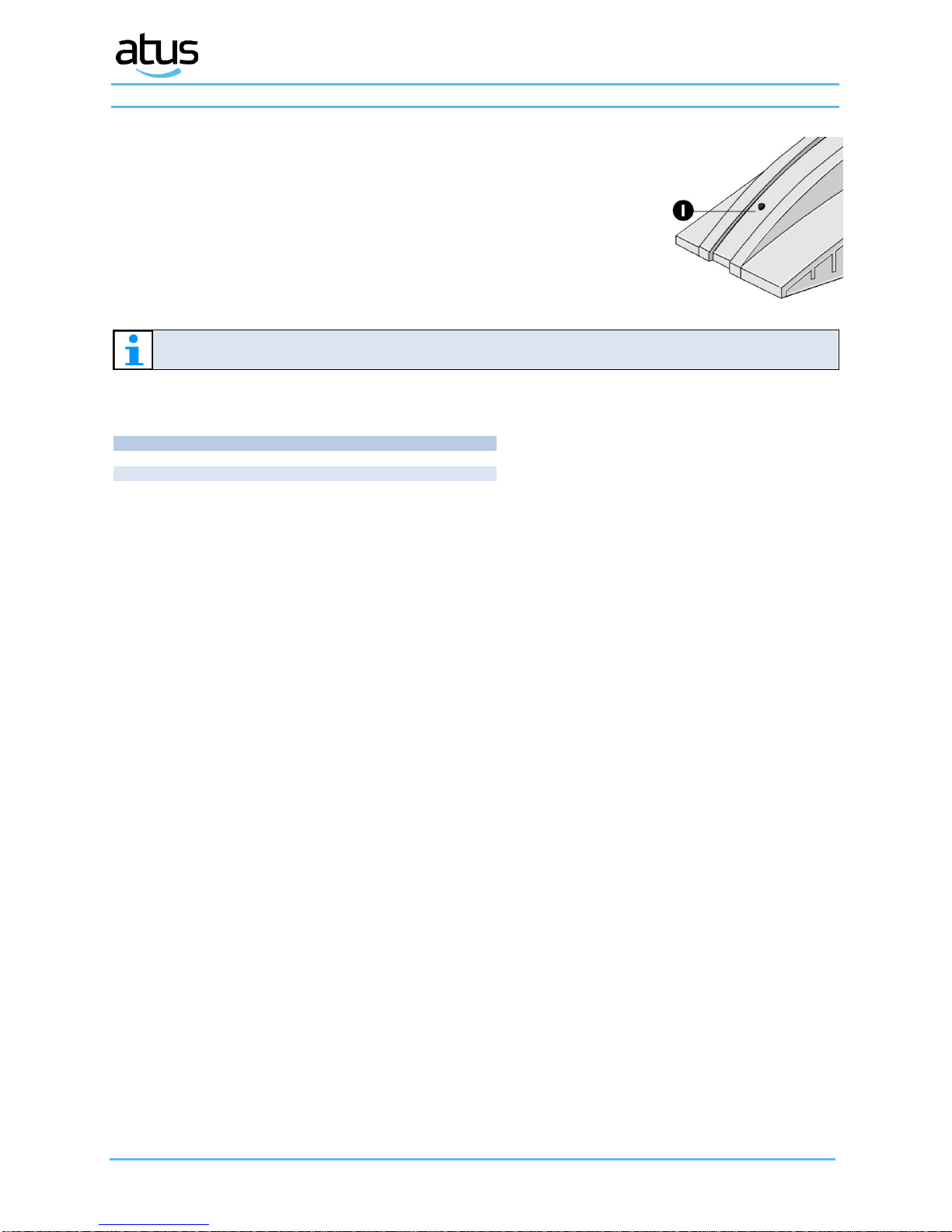
Personal Security | Installation Manual en | 5
International Pagerservices B.V. |II_LBB615201_en_1817
3 Introduction
The single storage rack is a compact stylish design to store one paging receiver or a PS-Micro mobile.
While a pager is placed in this rack, they could still respond normally to the DP6000 calls from the system,
Depending on the setting of the internal switch in the storage rack.
The single storage rack is meant for table top use. If the storage rack is used in
combination with ATEX certified mobiles, they must be placed outside the
hazardous environment.
►The single storage rack is default delivered without PSU.
►The LBB6152/01 is compatible with its predecessor (the LBB6152/00) and can be used in
combination with all Atus PS6000 and DP6000 personal security and paging systems.
Depending on the setting of an internal switch a Pager will bleep nor not bleep when placed in the single storage rack.
Note: The Single Storage Rack is not physically connected with the PS6000/DP6000 system, therefore absent
detection will not take place. Instead of this, external signalization is one of the new options.
3.1 Commercial items
Description
12 NC
Type Number
Single Charger
8900 615 20105
LBB6152/01
PSU for EU
8900 531 91505
LBB5319/15
Note: The PSU is included

Personal Security | Installation Manual en | 6
International Pagerservices B.V. |II_LBB615201_en_1817
4 Functional
When the Paging Receiver/PS-Micro mobile is placed in the rack, its batteries will be charged (if the switch in the battery
compartment in the receiver/PS-micro mobile is set in the right position).
4.1 Bleep while in rack
Special for pagers a switch is built in the storage rack to decide if you want to
receive calls or not when a pager is in the storage rack.
►By default the switch SW1 is set such that a pager will bleep when it receives
a call while placed in the storage rack.
4.2 No Bleep while in rack/Charge only
This type of storage rack has the option to disable the pager to receive
calls from the system. When SW1 is set In that situation the pager will not
bleep when the system sent a call to that particular pager.
Note: The internal switch SW1 in the storage rack, can be reached by
removing the bottom plate. When it is set to No-Bleep, the pager
will not receive any call –so it will not bleep when called,
calls are not stored in the pager’s memory then.
4.3 LED indications
When a pager/PS-micro mobile is placed in the rack good positioning is indicated by the
LED 1 on top of the storage rack.
►When the LED illuminates bright it indicates good positioning of the mobile.
►To see the different positions of SW1 (Bleep or No-Bleep mode) the LED on the
storage rack will illuminate with reduced intensity when set in “No-Bleep” mode.
4.4 Reset Alarms (remote reset-absent)
►When a PS-Micro mobile is placed in the storage rack while the mobile is in alarm state,
the alarm state of the PS-Micro mobile will be reset. This independent how is SW1 set.
►If the Alarm Central is programmed such that ‘remote reset’is enabled, the alarm state
in the central is reset too.
►If a PS micro mobile is placed in the rack, the internal alarm-sensors are
disabled, besides this the mobile goes to absent-state in the system.
4.5 External Signalisation when in rack
When a pager is placed in the rack a relays becomes active. The relays
has 2 voltage free contacts, one Normal Open (NO) and a Normal Closed (NC)
contact which can be used for external signalisation if the rack contains a pager
or not.
►This option can be used as a kind of external absent indicator.
►The electrical values are 12Vdc-1Adc
►Both pager receiver and a PS-Micro Mobile are detected.
4.6 Power Supply
The rack is powered from a 9-12 V power supply or car battery.
Connect the output power connector of the adaptor to the socket 2at the rear of storage rack.
Connect the external power adaptor into a mains wall socket.
The storage rack is now ready for operation.
4.6.1 Fuse
The Single Storage rack is equipped with a fuse F1, 250mA, to prevent overload.
The fuse is positioned inside the housing and can be reached by removing the bottom
cover, unscrew the Printed board to reach it.
Warning:
- Do not place the racks close to sources of heat, radiators or in direct
sunlight.
- IPS B.V. recommends that all critical and stationary equipment be
connected to an Uninterrupted Power Supply.
NC
NO
NC
NO
BLEEP
NO BLEEP
BLEEP
NO BLEEP
BLEEP
NO BLEEP

Personal Security | Installation Manual en | 7
International Pagerservices B.V. |II_LBB615201_en_1817
5 Recharging a paging receiver/PS-Micro mobile
To recharge the batteries of a paging receiver/PS-Micro mobile, simply place it in the recharging
bay of the storage rack. It will fit one way only. When the mobile is correctly seated, the
indicator LED 1 will illuminate clear.
Note: In order to charge the battery of paging receivers or PS-micro mobiles it
must be fitted with rechargeable batteries, and the switch, in the paging
receiver’s or PS-micro mobile’s battery compartment must be set
to the correct position for rechargeable batteries.
Refer to the relevant documentation
6 Mechanical
The housing of the rack is designed for desk top mounting. In case of a Paging receiver, the display (numerical or alpha-
numerical) and the LED are still visible while the receiver is in the rack. When SW1 is in the “Bleep-position’ the volume of
the bleep will not be changed when the pager is placed in the rack. The design of the rack is such that it fits esthetically in
combination with the ‘rack-family’ as LBB 6150.
The mobile’s contacts at the bottom fit automatically when it is put in. When the mobile is placed in the rack, a click
indicates good positioning of it.
7 Environmental data
Description
Requirements
Temperature range
: operating -10/+55°C
: storage and transport -40/+70°C
Relative humidity
: < 95 %
Vibration and bump
: the storage rack is suitable for indoor use
Transport
: the packed products are suited for normal worldwide transport by air, rail and road
Industrial climates
: no special requirements.
Susceptibility to radiation
: the storage rack still fulfills the requirements when it is placed in an EM-field with
a strength of 3 V/m with a frequency between 100 kHz -1000 MHz
Countries of destination
: no special restrictions
Safety
: according to IEC65
ESD
: 8 kV at rack contact may not affect the operation

Personal Security | Installation Manual en | 8
International Pagerservices B.V. |II_LBB615201_en_1817
8 Service
8.1 Service / repair policy
There are no spare parts made available, therefore there is no spare parts includes in this manual.
8.2 Repair policy
All kinds of repairs are to be carried out through the repair channel at IPS B.V.
Note: All In warranty repairs are handled according to the carry-in service level.
. OOW repairs = replacement.
8.3 Warranty limitation
DOA (Dead On Arrival) The purchaser must check the completeness (Charge rack without transformer) of the order at the
time of delivery. If wanted, IPS B.V. will give a full replacement of a Charge rack that is not complete or has a fault.
The purchaser must give notice of such a claim within four weeks from the date of invoice.
Note: In case that you apply for a DOA the complete product must be offered for repair/replacement.
IW (In Warranty Repairs) The IW period is for a period of 1 year from the date of production. Charge racks that have faults
from normal use will be accepted for repair under the warranty agreement.
IPS B.V. will not be held responsible for:
►Charge racks that show abnormal use.
►Charge racks that are offered for repair after the 1-year IW period
►The power supply.
►Repairs that are made by a third party.
►Unauthorized modification of design.
OOW (Out Of Warranty) Charge racks that show abnormal use or become defect after the 1-year IW period ends are
deemed OOW. IPS B.V. shall not be held responsible for such defects and the Charge rack is repaired as an OOW item.
Items that are repaired by the centralized repair workstation of IPS B.V. have a one-month warranty to the repair.
8.4 General conditions
This service and repair policy does not replace the general conditions of sale of IPS B.V.
8.5 Maintenance
8.5.1 Preventive maintenance
The following regular maintenance is required to keep the charge rack in optimal working condition:
• Clean the surface with a clean damp cloth if the charge rack becomes soiled
• Keep the charge contacts in the mobile clean (daily)
No other preventive maintenance required.
Note: For communication between Pagers/PS-micro mobiles to receive/transmit calls when placed in the storage
rack, make sure that the RF-contact (coverage) between mobiles placed in the storage-charge rack and
system is guaranteed. Check on this if system maintenance is carried out.

International Pagerservices B.V.
Willem de Haastraat 5
5421 TN Gemert
The Netherlands
http://www.atusbv.com
https://pagerservices.nl
© 2018 International Pagerservices B.V. - All rights reserved
Data subject to change without notice
II_LBB615201_En_1817
Table of contents