StarTech.com USB3SDOCKHDV System manual
Other StarTech.com Docking Station manuals

StarTech.com
StarTech.com SDOCK2U33EB User manual

StarTech.com
StarTech.com 129N-USBC-KVM-DOCK User manual

StarTech.com
StarTech.com SATDOCKU3S User manual

StarTech.com
StarTech.com USBDOCK2 User manual

StarTech.com
StarTech.com UNIDOCK2U User manual

StarTech.com
StarTech.com USB3SDOCKD User manual

StarTech.com
StarTech.com USB3DDOCKFT User manual

StarTech.com
StarTech.com USB3SMDOCKHV User manual

StarTech.com
StarTech.com DK30A2DHU User manual

StarTech.com
StarTech.com SATDOCK22RE User manual
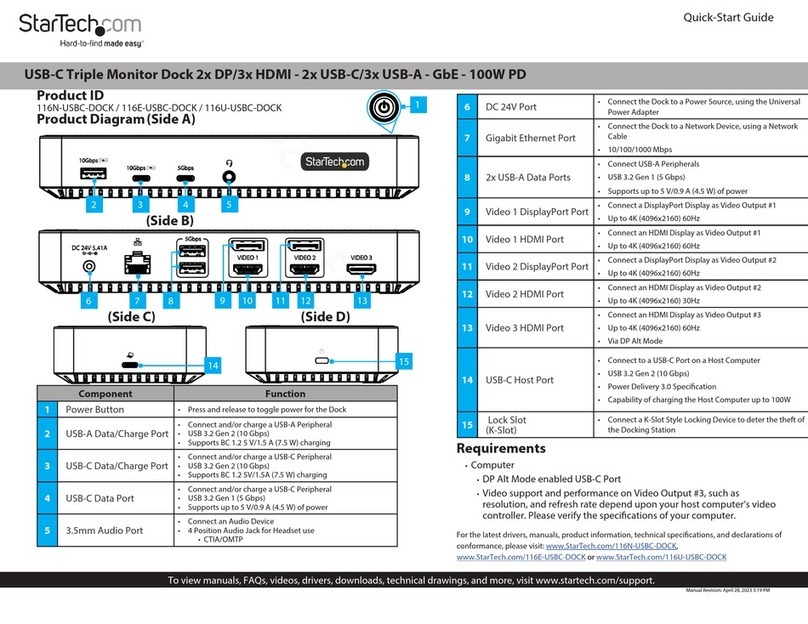
StarTech.com
StarTech.com 116E-USBC-DOCK User manual
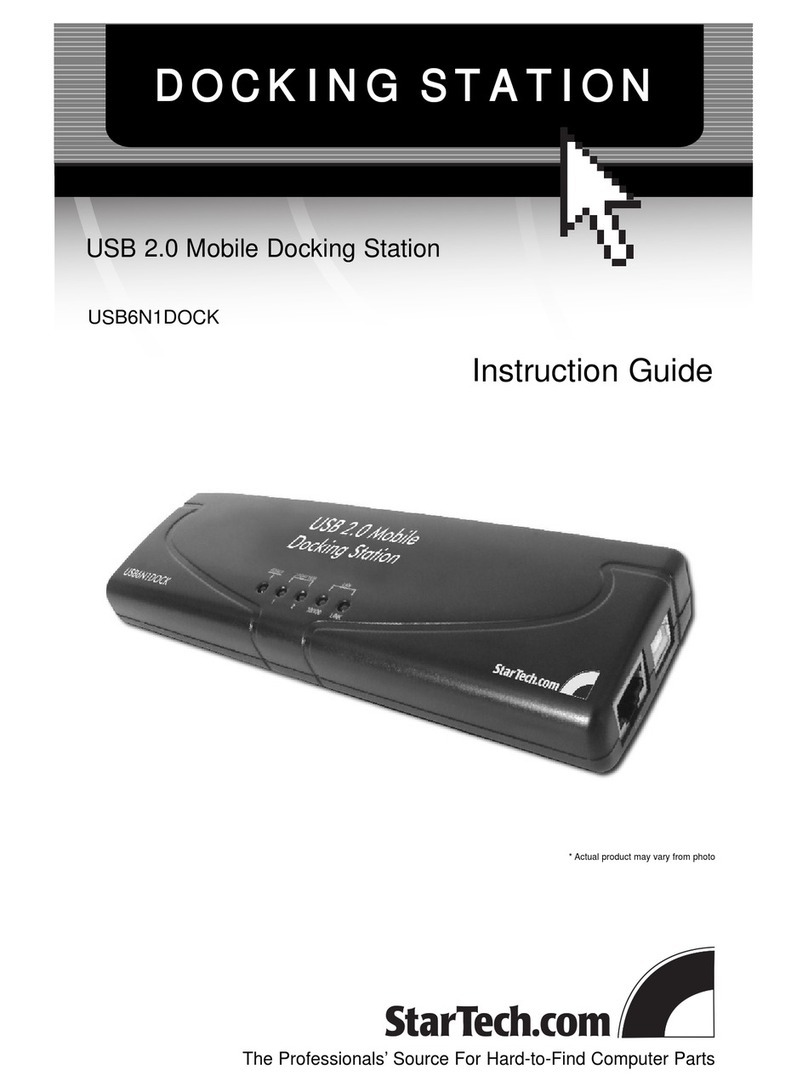
StarTech.com
StarTech.com USB6N1DOCK Manual
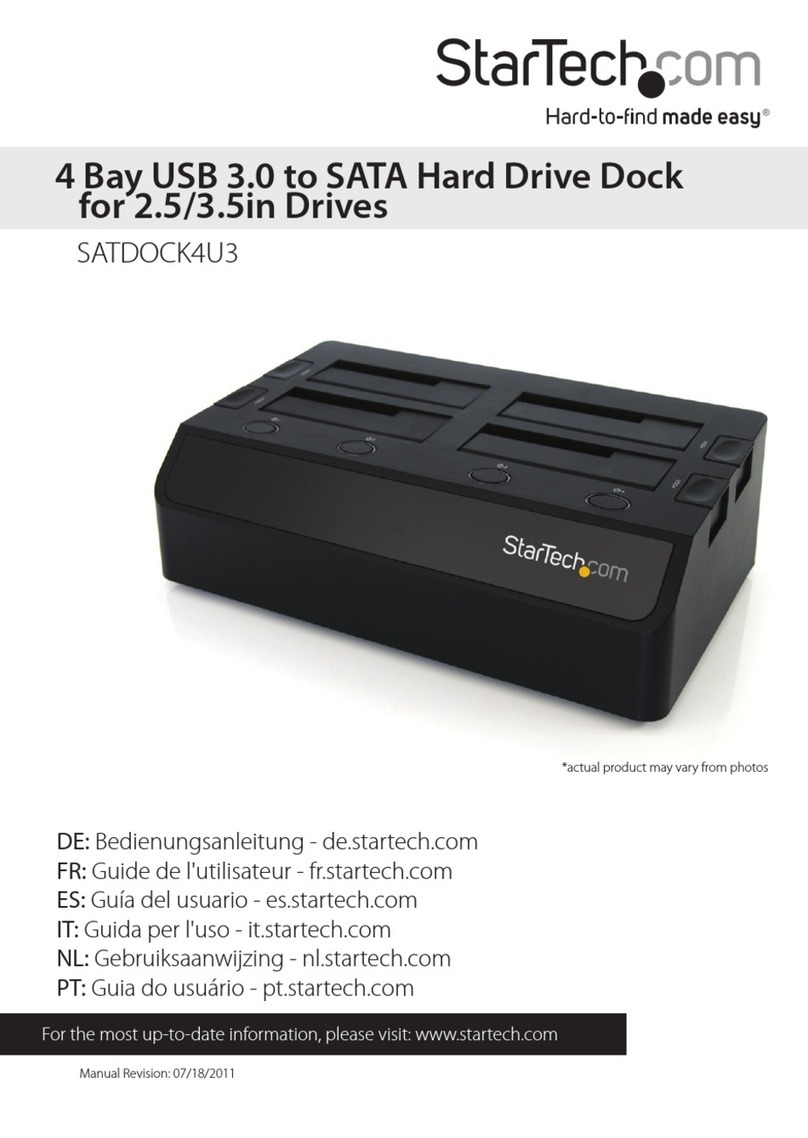
StarTech.com
StarTech.com SATDOCK4U3 User manual

StarTech.com
StarTech.com SATDOCKU3E User manual

StarTech.com
StarTech.com InfoSafe SATDOCKU2GB User manual
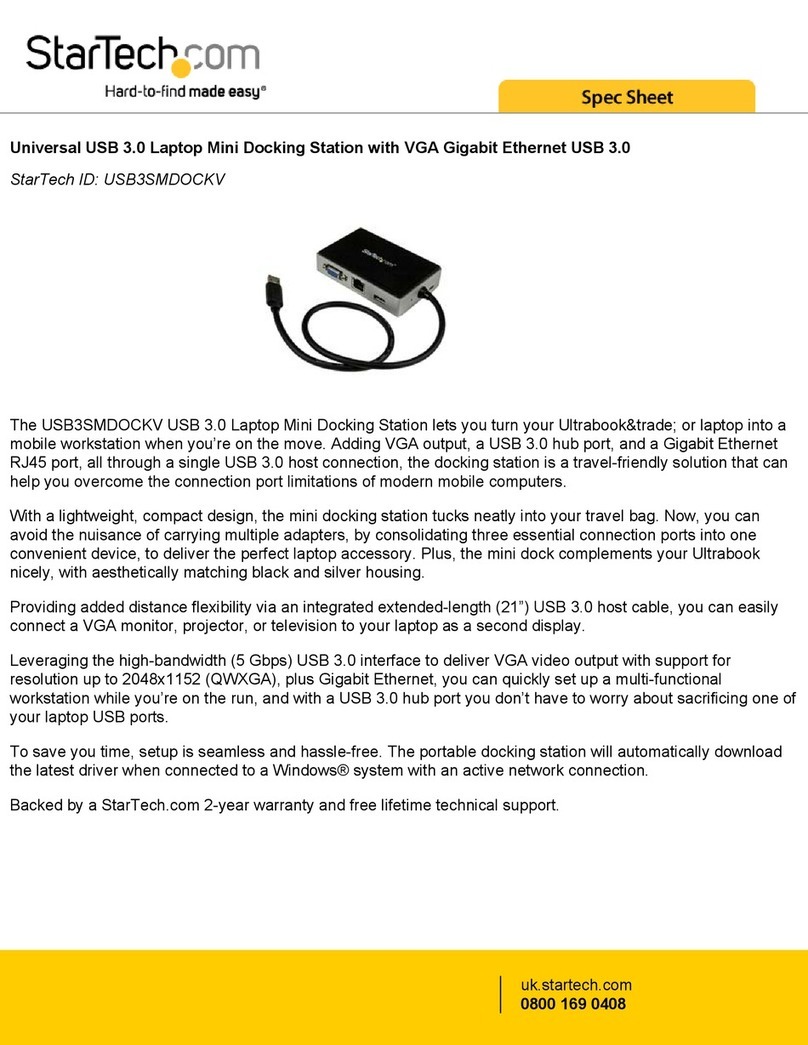
StarTech.com
StarTech.com USB3SMDOCKV User manual

StarTech.com
StarTech.com SATDOCK22U3S User manual

StarTech.com
StarTech.com TB3DK2DPW User manual
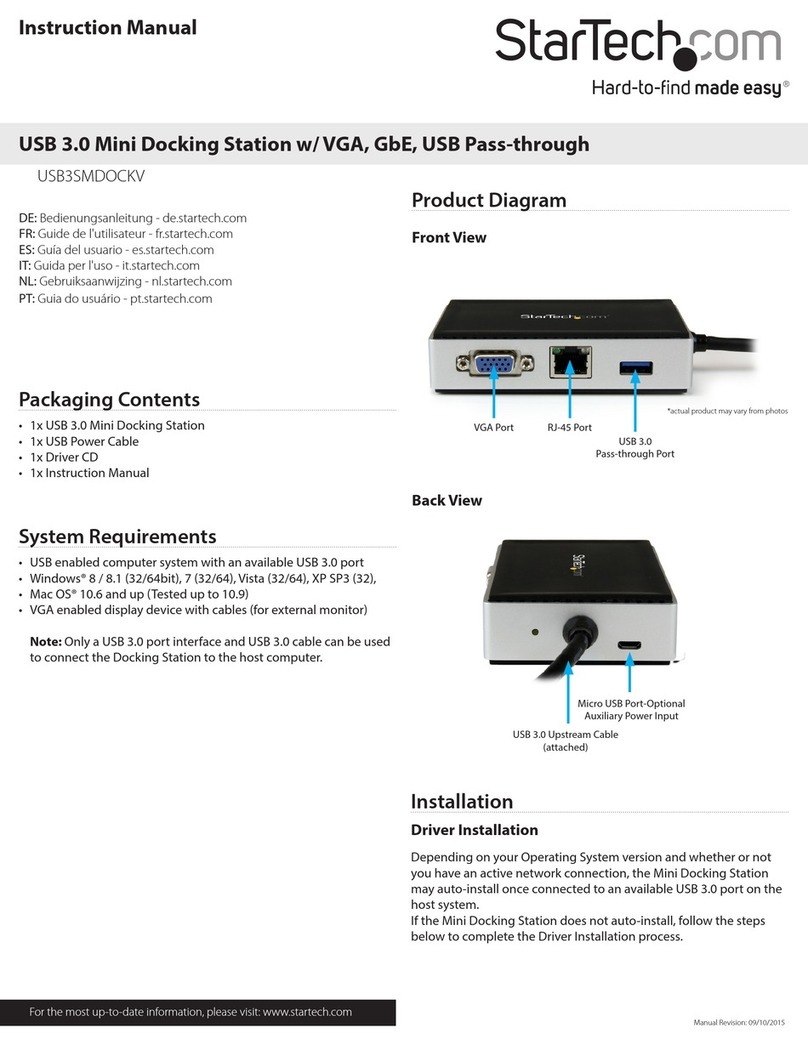
StarTech.com
StarTech.com USB3SMDOCKV User manual
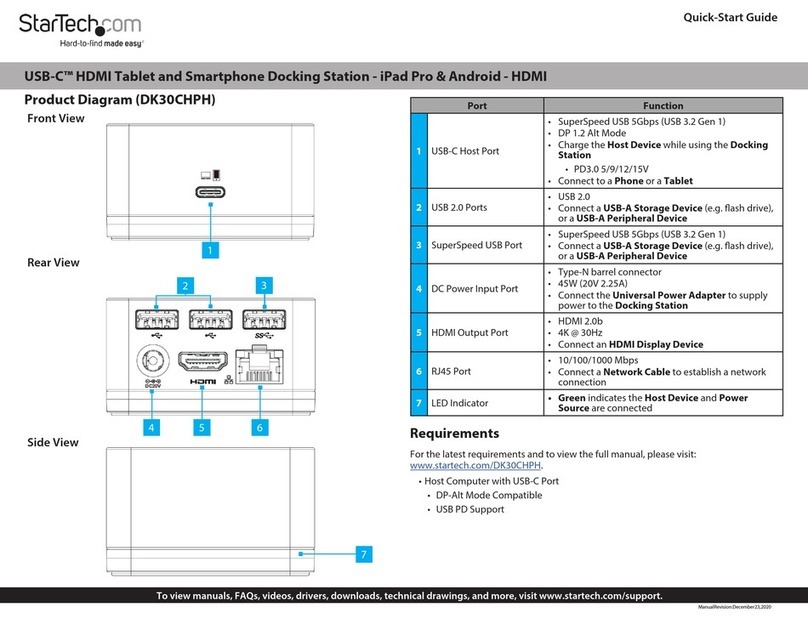
StarTech.com
StarTech.com DK30CHPH User manual

























