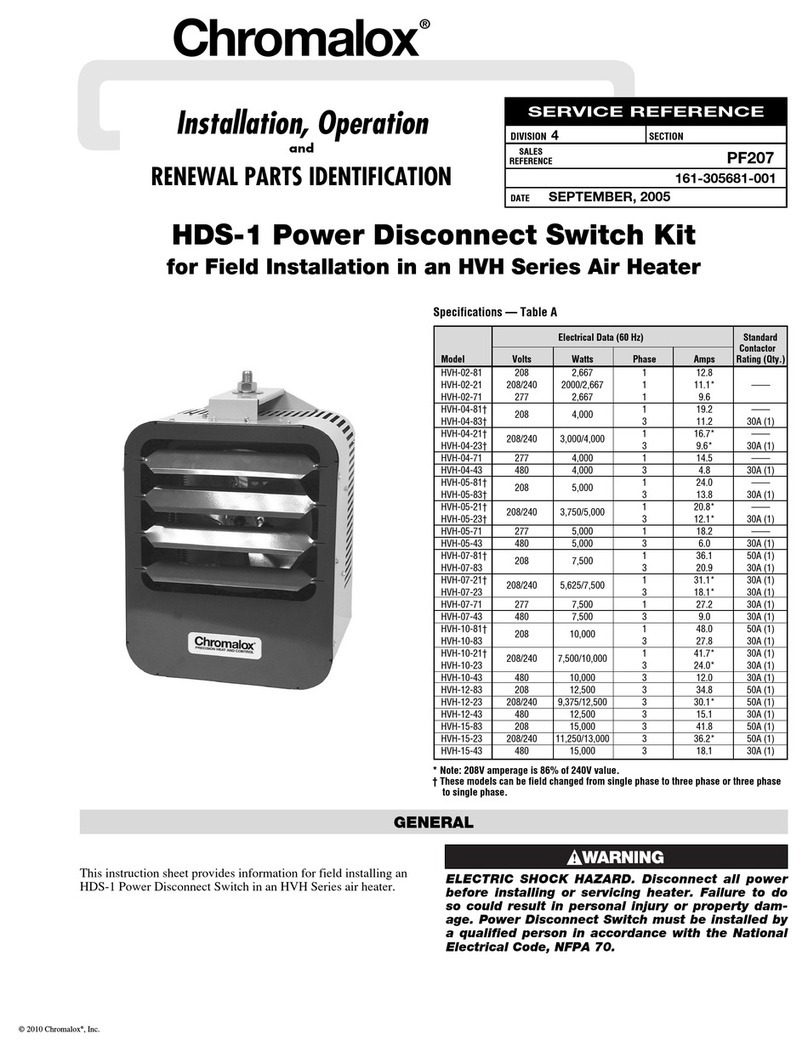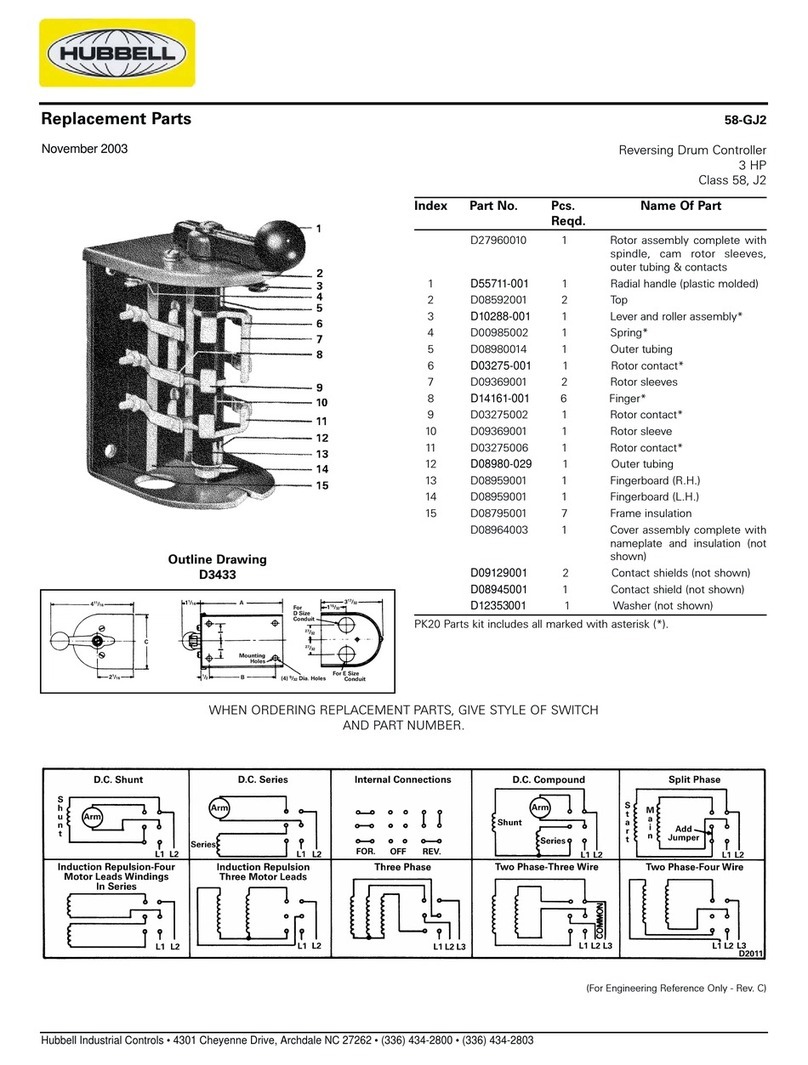ATX LED AL-WS-DR2 User manual

1
ATX LED Inc
1108 Lavaca St Ste 110, #489
Austin Tx, 78701
512 377 6052
512 377 6052512 377 6052
512 377 6052
http://atx-led.com
AL-WS-DR2
Decorator style Switch/Driver
Dual Constant Current
Tunable White with Fade
56 watt 3-Way DALI
CV and CC autodetect
12 volt Fan direct drive
Left Slider
Product Description - AL-WS-DR2 wall switch
This switch operates just like any standard residential light switch – however it takes
24-54v DC instead of 120VAC, and directly drives up to 56 watts of LED bulbs. This
Decorator style switch in a standard residential style outline fits into any home, looks
like any switch yet meets NEC article 411 for Low Voltage lighting.
It supports fixed color temperature or tunable white LED fixtures for time of day light
controls. With tunable white, it supports dim to warm.
Stand alone it operates as a simple switch for 2 strings of LED’s. Jumper selections
for 2 channels with 300, 360, 660 or 720 mA for up to 30 watts per channel. For
example, 10 x 6 Watt LEDs can connected, 4 in series to each of the 2 outputs on this
switch / dimmer device. Use AWG 16 or 18 to bring 48v ( or 24 to 54 volts ) from a
central power supply over to the switches, then use AWG 20 to connect to your LEDs
– no crimping tools are required to wire this device.
For 3-way operation – a simple 2 wire link with AWG24 or better allows 2, 3, or an
unlimited numbers of switches to control one set of LED’s. Any single pole switch
found at Home Depot can be used to add a 3-Way remote switch, or the AL-WS-M
momentary switch can be used for unlimited 3-Way connections.
A proven mechanical switch and brightness slider leverages mass production of
Decorator switches, now for low voltage applications – a casual user requires no
training, no App to use this switch. Perfect, flicker free dimming from off to 0.1% to
100%. No network setup is required.
To enable Home / Business automation – the AL-WS-DR2 includes a DALI opto
isolated serial bidirectional port for remote and voice control. Use the AL-DALI-Pi Hub
to connect to Alexa or Google home voice control. The DALI protocol is supported,
with automatic addressing. Use low cost wire in uncomplicated topology to implement
remote management. Power and DALI have in and out connectors to avoid wire nuts.
Connect 24 volt strip lights up to 15 watts per side, or connect a 12 volt DC Fan with
up to 12 watts.

2
Specifications
Power source and Pass Thru Spring loaded connectors ( 2 pairs )
for AWG 16-20 wire
LED constant current output
300 mA base current, jumper options for 360,
660 or 720 mA per channel
Spring loaded connectors ( 2 pairs )
Diiming range 100 uA to 660 mA, 3000 steps
Input voltage range 44v to 54 volts ( power for LEDs)
Standby power consumption 50 milliwatts
Conversion efficiency Over 95%
Protection Reverse protection and static protection
Operating Temperature 0°C ~ 50°C
Size 108H (metal) 70H x 34 D x 42 W mm
Dimming 100% to 1% ( V3) or 5% ( v2)
Current control with temperature tracking
FCC and interference All outputs are RF filtered for minimal
interference
Maximum output voltage Input minus 5 volts
Minimum output voltage 6 volts, self calibrating
Strip LED support ( CV Mode) Autodetect 12v, 24v, 48v CV strips
Protection Short Circuit, Overvoltage, hot swap – you can
unplug and connect LEDs with power applied.
User Error tolerant Detects and displays most user errors
DALI interface
Individual, group and scene
support
Opto Coupled AWG 18-24 gauge wire spring fit
short and long addresses 16 to 24 volts 2 mA
N-Way input Simple contact for 3-Way or Fan control
Cool LED output Top Left
Warm LED or Fan output Top Right next to DALI connector
LED Timer Configurable auto off
FAN output 12 volts, 1 amp with speed control
FAN Timers Configurable Auto On and Auto Off
Wiring ATX Switches to the Home Run

3
Wiring the AL-WS-DR2 for up to 8 fixed LEDs
Wiring the AL-WS-DR2 for 1 to 4 CCT LEDs
Powering the AL-WS-DR2 the first time
Power the switch via either of the 2 power input connectors, 44 to 54v is recommended. No DALI connection is
required. You can pass power thru from one set of power connectors to the other to avoid wire nuts in the box, up
to 2 amps. After power up – the first time the switch is operated you will see a flicker while it learns the capability of
the attached LED. After that phase – the result is stored in on-board EEprom for flicker free operation.

4
Slider Orientation – Left or Right ?
The AL-WS-DR2 can be installed with the slider on the left ( preferred ) or on the right.
With left side install, no configuration is needed.
Right side installation requires a configuration from the DALI master.
Please install with the slider on the LEFT.
Default Operation – stand alone
By default – the AL-WS-DR2 operates stand alone – no controller or DALI connection is master is required. N-Way
works. Connect the LED outputs to your LED’s. CCT mode will be initiated if the number of LEDs on both sides is
the same. Fixed color mode will be initiated if the number of LEDs on both sides does not match. If a 12v Fan is
attached, it will be automatically detected and managed – see Fan control notes.
Dimming is via the slider, Color temperature control occurs with the switch pushed moving the slider at the same
time. Many advanced features require the ATX LED Hub to set the features – after which the ATX LED Hub can be
removed again – it is not needed for operation.
Installation manual and Videos, FAQ
https://atxled.com/How2/ https://atxled.com/Video/
https://atxled.com/pdf/
https://atxled.com/FAQ/

5
AL-WS-DR2 Versions
2023
2020
2019
2018
Tunable CCT
low dim
Fan
Diagnostics+Topology
Tunable CCT
low dim
Fan
Diagnostics
Fixed CCT
low dim
Fixed CCT
Related Products
Model LED mode Fan DA Bus N-Way
AL-WS-DR2
Auto Detect CCT
Exhaust
Full Operation
Full
AL-WS-DR2C
CCT Selector
Exhaust
Peer - Peer
Limited
AL-WS-DR2W
CCT Selector
Exhaust
No – WiFi only
Yes
AL-WS-DR1
Fixed
no
No
Rocker
AL-WS-8B
Remote
Remote
Full
acts as 3-Way
AL-WS-010v
Remote
Ceiling
Full
acts as 3-Way
AL-WS-DR1D
Fixed
Exhaust, Ceiling
Full
Full

6
View the
https://atxled.com/How2/
wiring guide before wiring
Wiring example
Basic Connection
8 Fixed LEDs or
4 CCT with
6 watts each
LEFT RIGHT
Cool White Warm White
or Fan
Power the switch via the Power input connectors, 51v is
recommended. 44-54 volts is the range.
For 5 fixture applications, a 54v supply is required.
Shown here is a brown 18/5 thermostat cable for the power
input and pass-thru to the next switch, You can feed thru
from the input to the output up to 2 amps total.
The Red/Blue wires are the power input.
The Red/White wires are to the LEDs – fixed wiring shown.
The Yellow and White wires for control (DALI) in and out.
The Green wire is for static protection earth ground

7
Light Switch operation – Momentary style
A momentary switch springs back to On when the lever is pressed down, an On/Off does not spring back (On/Off
see below) When installing a momentary switch type - the slider is on the left, LED outputs on the bottom.
unction Press How to trigger
On / Off
½ second
Push the switch down for under ½ second. The light will turn on and off
each time you press. See timer mode if enabled.
ade Override
½ second
If the light is in fading off slowly – the fade can be ended by pressing the
switch a 2
nd
time. or example – if the fade off time is 90 seconds, and you
wish the LED to turn off immediately – press the momentary switch twice –
the light will turn off without delay.
Adjust Color Temperature
hold
Press and hold the switch, the Slider now controls the color temperature –
release the switch when the color you like is reached. 1 second after
release, you can change the brightness
Reset to defaults:
Recalibrate the LED currents
Set switches to On/Off style
60
Press and hold the switch for 60 seconds. The switch will enter self
calibration mode the next time the light is turned on.
The LED operating mode after a reset will be Auto. The N-Way mode will
not be changed, and the N-Way switch will be changed from Momentary to
Rocker. The short address will not be changed
Restore to Momentary Style
5 times
½ second
Should the light not stay on when the momentary switch is pressed, the
device is in Rocker mode. Press the switch 5 times with less than 0.5
seconds each to change to Momentary operation.
Light Switch operation – On/Off style
A momentary switch springs back to On when the lever is pressed down, an On/Off switch does not spring back
When installing a On/Off switch type, the Slider is on the right. This mode requires a DALI master to enable
unction How to trigger
Exit Momentary Style
Should the not act like a simple On/Off switch, then it might be in Momentary style. A actory
reset will fix this.
actory reset – press switch top in, wait 60 seconds, turn switch off.
The device will return to On/Off style and will recalibrate.
Adjust Color Temperature
If the LED is off – move the slider. The light will turn on and you can adjust the color
temperature. After adjusting the color temperature – turn the switch ON, and you can adjust
the brightness. Turn the switch off and the color temperature and brightness will be saved.
Color mode will automatically end after 10 seconds.
Reset to defaults:
waiting to calibrate
switches are On/Off type
Set the dim to low dim. Turn the switch on for 2 seconds. Now off and on 8 times, quickly,
leaving it on after the last flip. The brightness will change to 50%, then go off
The switch will enter self calibration mode and the lights will flash.

8
Light 3-Way Switch Functions – Momentary style
The remote (3-Way) switch can be either momentary or On/Off. If it is the momentary style, then use this table. A
momentary switch springs back to On when the lever is pressed down. We recommend the protruding part of the
switch be at the bottom, but it is not critical.
The N-Way switch input can use the same DALI address as the main switch – or it can have Its own DALI address.
See below for 2
nd
DALI address
If you press the momentary switch and the lights do not stay on – you will need to reset the DR2 to 3-Way
momentary.
unction Press How to trigger
On / Off
½ second
Push the switch down for under ½ second. The light will turn on and
off each time you press.
Remote Dimming
2 seconds
Press and hold the switch to dim down, then up. To dim down again,
release and press. Do not hold longer than 45 seconds. Upon release
the level will be stored and is normally not the same level as the slider
on the main switch.
Setting Momentary Style
5 times
½ second
If a AL-WS-DR2 with a momentary switch is operating in On/Off style –
then press the rocker 5 times briefly – it will switch to Momentary
operation.
Light 3-Way Switch Functions – On/Off style and contacts
A momentary switch springs back to On when the lever is pressed down, On/Off does not spring back
A On/Off switch can be used with the DR2, as can any other contact – the DR2 will convert to On/Off/Contact
operation if the contact is held closed for 45 seconds.
unction Action How to trigger
Light On/Off
On or Off
Turn the switch On or Off. Since this is a 3-way, On could be inverted
depending on the state of the light.
This can also be a Door contact.
Remote Dimming
Not supported
Change from Momentary to
On/Off style
45 seconds
Should the switch get confused and only respond to every 2
nd
On/Off
action – then simply leave On for 45 seconds and the system will
correct the error.

9
“N-Way” wire input connection – Hardware Options
The N-Way input has several functional options. The default is simple 3-Way. Other options are enabled by DALI
commands – see below.
Many 3-Way Push Buttons in parallel
With the Push Button method – a momentary switch like the AL-WS-M or RH-253 switch can be used. Each
momentary action on the N-Way pin will toggle the light on / off. See table above for operation details. Simply wire
multiple switches in parallel for unlimited remote switching.
3-Way Operation with On/Off rocker
If you prefer a On/Off type of switch - please use a standard simple 2 or 3 way switch connected to the N-Way
input. Simply connect a wire (solid CAT-3 or better is recommended, solid awg20 is best) between the N-WAY pins
and a remote standard wall switch. If more control switches are needed – see our application note “AN-3Way” at
http://atxled.com/pdfr. No controller is required; an unlimited number of switches can control one light. 3-Way
works in default or DALI modes. The N-Way input has an internal pull-up – so ground to change state. The state
of the N-Way input is XOR’d with the physical switch, so Up and Down are no directly indicative of the On/Off light
state.
Remote Dimming
If Push Button momentary mode is used – then the switch connected to the N-Way input can be used to dim the
LED. Press and hold to dim the LED down. To Dim up – hold the switch down until it fades to low, and continue to
hold so it will brighten back up again. If you reach to high a dim level – then release and press again – the level will
decrease. Do not hold the button longer than 45 seconds – since this will change the operation to non-momentary
mode. If the DALI bus is configured – DALI dim commands will be transmitted.

10
N-Way PIR Operation
future feature
Alarm Contact – Door switch
A simple Normally Open door alarm switch can be wired to the N-Way input. The current is low so there will be no
damage to the contact. Thus – when the door opens – the light will go on. On first installation, the AL-WS-DR2 will
require 60 seconds after the door is closed the first time to recognize the contact, after that, the operation mode will
be saved. For other advanced mode, the ATX LED Hub or any DALI master can set other modes – for example
Right LED output controlled independently of the Left LED (Split) or the contact can have it’s own Short Address (
2
nd
Address) or Split and 2
nd
Address can be both enabled.
Timer functions
There are three timer modes in the AL-WS-DR2:
Mode Device Controlled Turn On Turn Off
Main Switch Timer Left and Right Press Main or N-Way Press or Delay
N-Way Timer Right ( Light or 48v fan) Press N-Way Press or Delay
Fan Timer Fan ( Right ) Press N-Way or Delay Long Press or Delay
Use the Main timer for stairs and hallways with auto shutoff
use the N-Way timer for 48v fans or if the Right channel is unused for other lighting
Use the Fan timer for Exhaust fans that are automatic or manual turn on / off

11
DALI Master Controlled Operation
Default DALI Operation
By default – the AL-WS-DR2 only responds to DALI broadcast commands – it will not transmit. There is no group
or short address assignment. Since the device accepts DALI broadcast commands – any DALI switch or master
that sends broadcast commands can connect to this device remotely for on/off/dimming – the LED outputs are
controlled by the switch or DALI broadcast packets. In Default mode – no DALI transmissions occur. DALI
received commands are treated like 3-way switch controls.
Full DALI Operation – primary address
For full DALI operation - connect your powered DALI bus to the DA+ and DA- pins (polarity is not significant) of the
AL-WS-DR2. The device responds to the provisioning commands from a DALI master. In order for addressable
functions to work, a ‘short’ address [ 0 thru 63] needs to be assigned. This can be done by a DALI Master with
configuration features. Once a short address is assigned – the device can be understood to operate as two
devices in one.
1) LED driver with DALI control – the LED outputs will have a unique DALI short address after provisioning.
The LED driver outputs are connected to LED’s and each switch can now be individually controlled by DALI
commands from the bus. All DALI 60929-2006 commands are supported. The actual address and group
is defined and can be changed by the DALI master. See below.
2) Dimmer / Switch with DALI outputs – after provisioning – the mechanical front switch in this device is
placed into either short address or Group mode – see below – flipping the switch, or the 3-way remote
switches, or the slider dimming value will cause a DALI command to be sent internally to the LED outputs
as well as externally to the DALI bus.
3) A DALI Short Address Reset command will return the device to Broadcast receive mode and disable all
On/Off/Dim transmissions.
Use an AL-DALI-PI or other DALI Master or similar provisioning tool to assign short and group addresses.
DALI Operation – secondary address
A 2
nd
DALI address can be set once the primary address is set by the DALI master. The 2
nd
address can be used
for one of the 2 Driver channels, and can be associated with either the N-Way switch or the Main switch. See
configuration methods below.

12
ZWD Management Screen

13
DALI Address Assignment - Auto - Grouping
The switch from the factory has no DALI Short address by default. When a DALI master using provisioning assigns
a short address to the switch, we have implemented a feature to allow inter switch communication in all DALI ATX-
LED devices.
•If the short address is from address 16-63, then the switch will output these state changes using its short
address, not a group address: This info is used by the DALI master to know the on/off state of every light,
fan etc in the network. It can also be used as a trigger for macros to then create a sequence of light
changes.
•If the short address assigned is from 0-15, then the built-in switch will send a Group On/Off/Dim command
to the DALI bus each time the local status changes – On, Off, Dim, CCT – from the switch, slider or N-Way.
This method allows multiple AL-WS-DR2 to be configured in ‘tandem’ – to all operate as one switch. After
assigning each device a short address between 0 and 15, create a tandem virtual 3-way combo. To do
this, use the DALI group feature to share multiple groups. For example any ATX switch at short address 1,
2, 3, would each be members of group 1, 2, 3 – allowing perfect 3-Way control – mix AL-WS-010v, AL-WS-
DR2 etc with different loads on each. Any AL-WS-DR2 or AL-WS-010v can thus be used as a 3-Way
switch with full slider dimming.
DALI commands also are used to determine the 3-Way state. Therefore, a DALI command with the matching
Group or Individual as the AL-WS-DR2 address will set the attached lights on or off – and all local switches –
physical or virtual – will reflect that change – so that the next flip of any switch will turn the light off or on as
intended.
Tandem Mode – multiple AL-WS-DR2 in unison
With the above Auto Grouping – the AL-WS-DR2 will transmit any change in level or state or CCT, to the group.
Therefore, if the group from one AL-WS-DR2 is enabled in other AL-WS-DR2 on the same bus, then those 2 ( or
more ) switches will all operate in unison. This allows advanced 3-Way dimming from up to 16 switches for very
large rooms, but more typically 2 or 3 in a large living room with multiple egress points. In addition to AL-WS-DR2,
AL-WS-010v or AL-WS-8B can all participate in this 3-Way setup. Further, any AL-WS-DR2 on the bus, can have
it’s N-Way signal input, programmed to be a member of this group.
Once this Tandem mode is configured, no Hub or Internet is required for this to operate, a simple DALI bus power
supply ( 80 mA recommended, 260 mA works also). The ATX LED Hub is a quick way to configure this, but any
DALI Master can be used as well.

14
Fade up and Fade down
The AL-WS-DR2 supports fade controls – with 3000:1 dimming, precise and seamless fading looks fantastic, and
operates autonomously – no hub is required. Brightness fading can be set for 0 to 90 seconds. Up and Down
fade times are individually programmed.
Value 0 1 2 3 4 5 6 7 8 9 10 11 12 13 14 15
ade
seconds
0 .7 1 1.4 2 2.8 4 5.6 8 11 16 23 32 45 64 90
CCT fade
The AL-WS-DR2 supports slow CCT fade – with 3000:1 dimming, precise and seamless fading looks fantastic, and
operates autonomously – no hub is required. CCT fade is from 0 to 2550 seconds. This allows smooth color
changes at evening for example.
Value 0 1 2 3 4 5 6 7 8 9 10 11 12 13 14 15 255
CCT
seconds
0 10 20 30 40 50 60 70 80 90 100 110 120 130 140 150 2550

15
Software 3-Way Options
DALI commands also are used to determine the 3-Way state. Therefore, an Alexa to DALI interface will set the
light on or off – and all local switches – physical or virtual – will reflect that change – so that the next flip of any
switch will turn the light off or on as intended.
The Virtual 3-Way method uses 2 or more AL-WS-010v devices with the same short or group address which
communicate via the DALI bus. Using the Virtual method just means that each AL-WS-010v will XOR it’s physical
switch state with the data it receives to its address from the DALI bus. The result allows unlimited numbers of
switches to dim and control a common light. Since each AL-WS-DR2 or AL-WS-010v device supports the N-Way
input – the number of control points is limitless.
Note: DALI commands from other devices – such as ATX LED Hub or SR-GW-TDA receive commands from the
Cloud ( Alexa, Google, etc) and output those on the DALI bus. These commands ( on, off, dim) override the local
switch setting – operating as 3-Way switches. Therefore, rocker UP or DOWN will be inverted if a command has
arrived from the cloud, for this reason, momentary type switches are preferred.
N-Way signal options set via DALI command 35
Using the Dali command 35 (or memory location 0:15) – several modes are available. A DALI command 35 with
the following values will select these advanced features
0
THREE WAY
Default – the external switch is “XOR” with the internal switch, classic 3-Way switching
between Main and N-Way
1
DUAL SWITCH
Main and N-way operate independently. Main controls the Left, and N-way controls the Right Output.
Set the 2
nd
DALI address mode via memory bank 5:29 if N-Way traffic should go to the DA bus
2
AN
Main switch controls the left ( LED ) output. This can trigger the an after a delay.
N-Way can also turn the AN (right) on or off, or keep the an on for a settable Hold time.
The an can be either a 12v or 48v fan, or other load that should be timed
3
NIGHT
Input signal (active High) on N-way pin sets an ON command at the Min Dim level,
System can detect this and send dim sequence. Main switch operates normally
4
PIR mode
A PIR on the N-Way will turn the light on and keep it on until there is no Motion. This can turn
either all lights on/off or can control lights on the Right side only. See also Driver PIR mode.
6
Main
Timeout
Each press of either main or N-Way button – turns the attached lights on for a programmable delay
default is 10 minutes, this time can be changed by a DALI master. If Split driver mode, the Warm/ an
output will be controlled by the DALI 2
nd
address unaffected by the timer on the Main channel
7
N-Way
Timeout
Intended for Split driver operation. The Main switch has no timer and controls the Cool output.
Each press of the N-Way switch – turns the Warm/ AN output on for a programmable delay –
default is 10 minutes, this time can be changed by a DALI master.

16
Independent N-Way Operation
2nd DALI Address operation
The Main switch or the N-Way input can be given a 2
nd
DALI address, set memory 0:15 to Split mode, set memory
5:30 to swap Main and N-Way if needed. Set the 2
nd
DALI address at address 5:29. Each press toggles On/Off,
hold to dim.
Memory 5:29 Switch Action Address
0-63 Send/Receive Short Address 0-63
64-79 Send/Receive Group Address 0-15
80-95 Send DALI 271 (0xB ) 0-15
96-111 Send DALI 271 + OnOff * 16 0-31
128-191 Send Only – Short Address 0-63
192-207 Send Only – Group address 0-15
208-223 Transmit Scene 0-15
224-239 Transmit Scene with Undo 0-14 ( 15 used for undo )
252 Send Broadcast off All
253 Send Broadcast On @ max All
254 Send Broadcast on/off/dim All
255 Disabled No action
The AL-WS-DR2 can have this 2
nd
DALI address assigned to the Warm/Fan output. This could be either the fan or
a single color LED. See notes in the LED driver section. The device will operate as follows:
Memory 0:15 ( N-Way) Memory 5:9 ( driver ) unction
Split Split or an N-Way 2
nd
address controls Warm/ an/Right output and sends
DALI signals. Main switch controls Left output with DALI
AN Light + an an operates on Timer from the light, or via N-Way
PIR mode PIR mode Changes in Current on the Right output triggers a DALI
command using the 2
nd
address
Split Not Split N-Way sends DALI signals on the 2
nd
address and does not
affect either output
Not Split Split Warm/ an/Right output controlled by DALI only
Not Split Not Split DR2 operates as one device only, Main switch and N-way
function as 3-way for all attached LEDs
Swapping Main and N-way operation
Swapping Up/Down and Slider side
The AL-WS-DR2 2
nd
short address feature can be operated from the main switch instead of the N-Way. This allows
the internal driver to be a slave of another DALI switch. The Main switch then operates with a 2
nd
Short Address.
Note: The slider will control the internal driver.
Memory 5:30 If Mask result != 0 If Mask result == 0
Mask 0x05 Slider on the Left Slider on the Right
Mask 0x02 Use Main with 2
nd
Short Address Use N-Way with 2
nd
Short Address

17
LED Driver operation modes
Auto Detection
When the switch is turned on the first time, it will detect the LEDs attached. The auto detected modes are:
Fixed
if the # of LEDs on both sides are not equal
56 Watts Max
Fan
if there is a 4000 uF load ( fan load ) on right
40 Watts Max
CCT*
the # of LEDs on both sides are equal
28 Watts Max
24v If the series resistance indicates a 24v strip
16 watts Max
CCT driver mode
In this mode, the total wattage between two connected strings of LEDs is the same, as the color is changed from
one to the other. This implements color tuning. Press and hold the momentary main switch, and move the slider to
change the color temperature. Color tuning is supported by DALI DT8 standards. Right output is warm, Left output
is cool. These can be swapped after installation if needed using memory bank 5:10 and 5:11. Default is 0 = 5000K
and 353 = 2700K.
Operating a CCT LED in fixed color mode will double the watts per fixture. This might exceed the specifications of
the fixture and should be avoided.
Dim to Warm
In CCT operation, the LED can shift to warm from cool, and the brightness is decreased. Set the % dim level to
activate the warm dim using memory location 5:28
Fixed driver mode
In this mode, both outputs will have the same level. Move the slider to control brightness. If the number of LEDs is
the same on both sides, the AL-WS-DR2 will default to CCT mode ( and appear as ½ brightness) – use the ZWD
configuration tool to force fixed mode. Memory location bank 5 address 9 is set to 4 for Fixed mode or 3 for CCT
mode. The AL-WS-DR2C has a jumper to disable CCT.
Split drive mode
In this mode, the outputs can be operated independently. Enable N-Way split mode to allow the right output to be
controlled by the either the Main or N-Way switch, and by the 2
nd
DALI address if desired. See the Swap Main and
N-Way section for allowing the Main switch to be exchanged with the N-Way.

18
Fixture with PIR – detect motion
With a P023R6-M type fixture attached to the Right LED output, you can enable PIR mode from the ATX LED Hub.
In this mode, if the PIR module in the P023R6-M detects motion, the DR2 will send a Level change command to the
DALI bus – just like pressing the N-Way switch. You can use this to create macros using the ZWD software.
Dimming is supported, and the main switch operates as usual. This requires ZWD configuration
Split CC + inductive 12v CV mode
In this mode, the left output is Constant Current, 0-660 mA. The Right output is Constant Voltage, 12v. These
outputs can be operated independently or in tandem. Enable N-Way split mode to allow the right output to be
controlled by the N-Way switch, and by the 2
nd
DALI address if desired. Use the ZWD configuration tool force split
CC+CV (12) mode.
Resistive CV driver mode
Each output can be programmed to set the dimming range from 0 to a max voltage into a resistive load ( like a strip
light). Not for DC-DC converter or capacitive loads. Set memory 5:6 and 5:7 to a voltage ( 48=48.0v ) and the AL-
WS-DR2 will use that as the maximum voltage regardless of load. 24 volt strips will be automatically detected if
they require 24v operation.
FAN drive mode
An attached ATX LED 12v fan on the Right side, with it’s 4000 uF capacitor will be auto detected, the DR2 will enter
Fan mode automatically.
An attached AXT LED 48v fan on the Right side will be autodetected and the DR2 will enter Fan mode
automatically.
In either case, the Fan N-Way mode will be enabled automatically. The default N-Way mode is no switch –
therefore the FAN follows the Light. If an N-way switch is detected, other modes are enabled. See the section
below “Exhaust Fan and Light Configuration and wiring” for operation of the N-Way in fan mode.

19
Dual LED current drivers, Fan voltage Driver
The AL-WS-DR2 has two multi mode drivers built in. CCT, Fan + Light and Fan-Only modes are automatically
detected. Using the Dali memory write commands, any of these operational modes can be selected.
0
Auto
Default power up state – DR2 will count the attached LEDs or ans and operate automatically. The
DR2 powers up in Auto then changes depending on the attached hardware.
1
Split
Each 30 watt LED output operates independently by switch or by DALI. The Warm/ an/Right
output is controlled by the N-Way input and the Cool/Left is controlled by the main switch.
If a 48v fan is attached, the use Split mode to control the fan.
2
LED + AN
The Left output is for 660 mA LEDs – up to 4* in series. The Main switch controls the LED.
The Right output is for a 12v 1 amp or less AN – for example a SLM70-LVDC
type fan with a 4000 u input filtering. The fan is controlled by the N-Way, by DALI, or by timers
associated with the LED being turned on.
2a
an Only
If no LED is attached to the Cool/Left output, and a 12v 1 amp AN is connected on the Warm/ an
output, then the fan is controlled by the main switch, by timers, or by DALI.
3
CCT
rom 1 to 4* CCT type tunable white 660mA LED fixtures can be connected.
Right is warm, Left is cool. 30 watts total is balanced between the two channels
4
ixed
rom 1 to 8* ixed white fixtures can be connected, 4* on each side operate together.
Same dimming levels on both driver outputs – up to 30 watts each side.
Requires Hub to activate at 100% power – defaults to 50% until activated
5
PIR
The Right output is always on at a defined current, changes in the load initiate DALI On/Off packets.
The Left output is controlled by the main switch or DALI.
6
LED+12vdc
Attach a 660mA dimmable LED to the Cool/Left output. Attach any 12 volt load with up to 12 watts
on the Warm/ an output, dimming is not supported. Control is either all together or split
depending on N-Way settings.
8
CCT Not
ound
AUTO did not detect CCT. Operate at 50% power until either repaired or ixed is activated

20
Exhaust Fan and Light Configuration
ZWD configuration settings
Table of contents