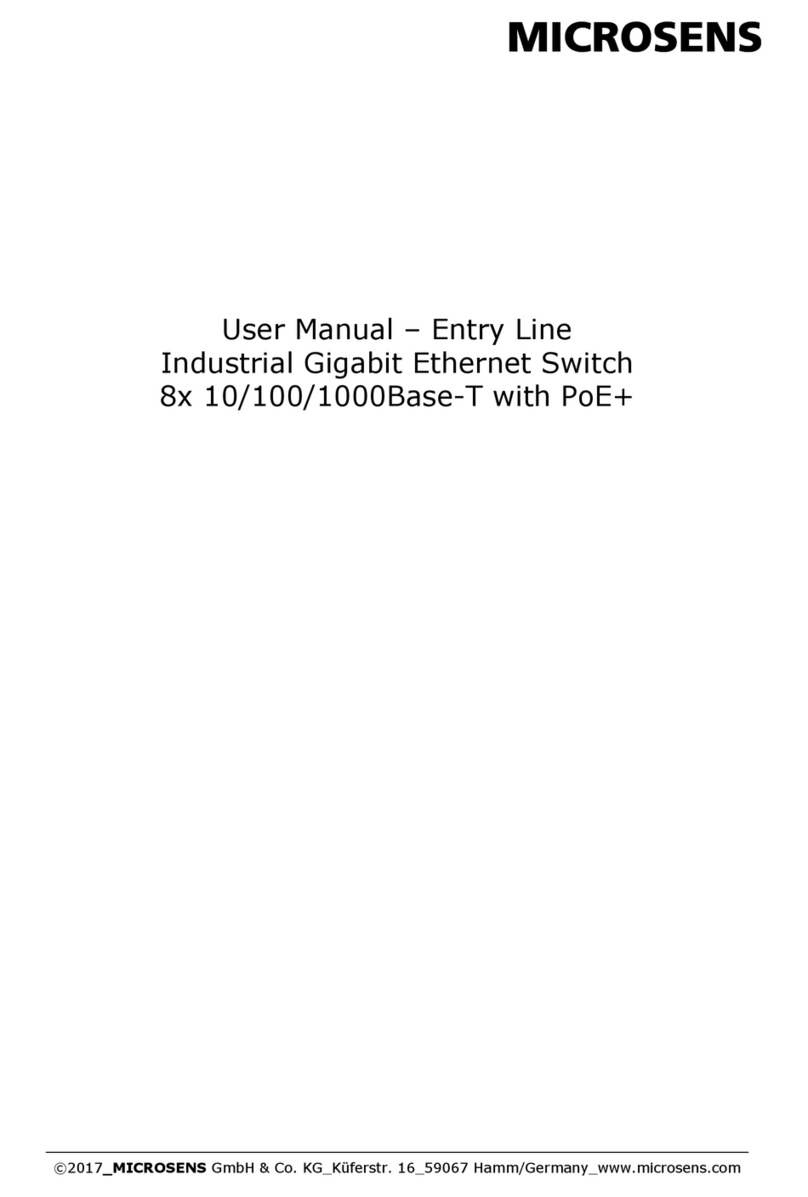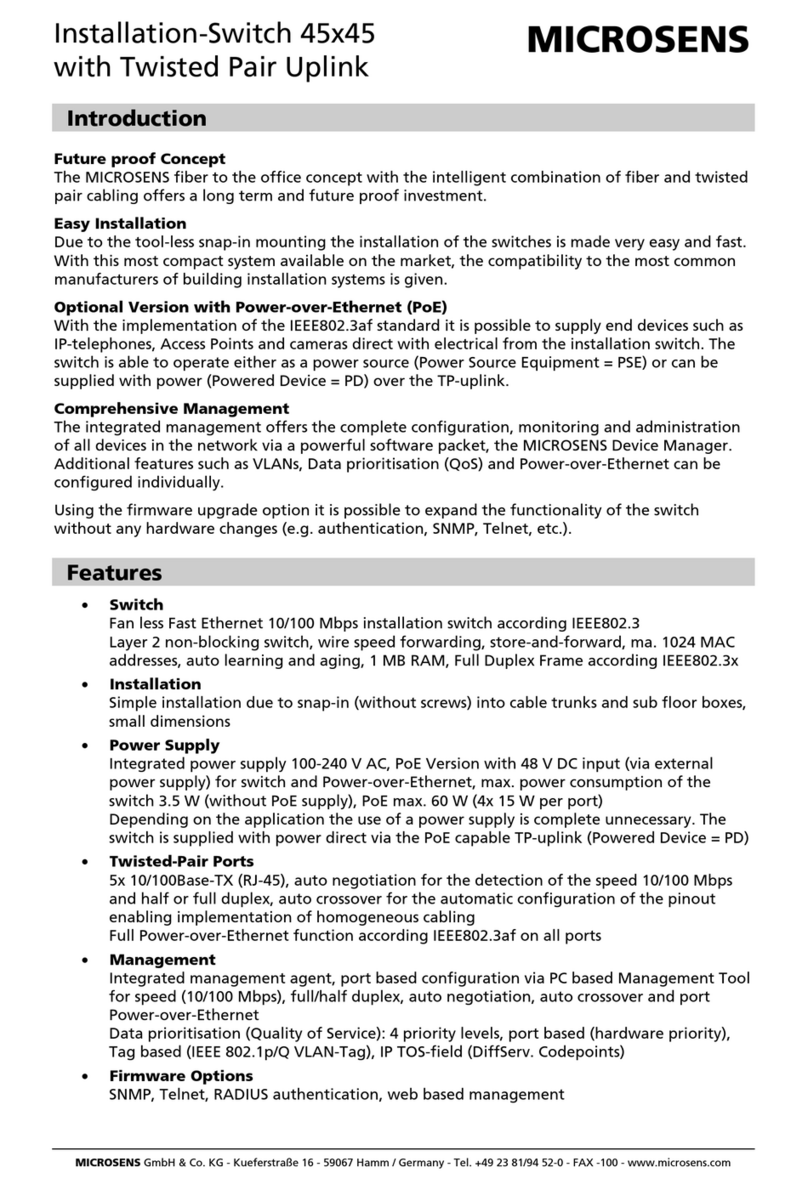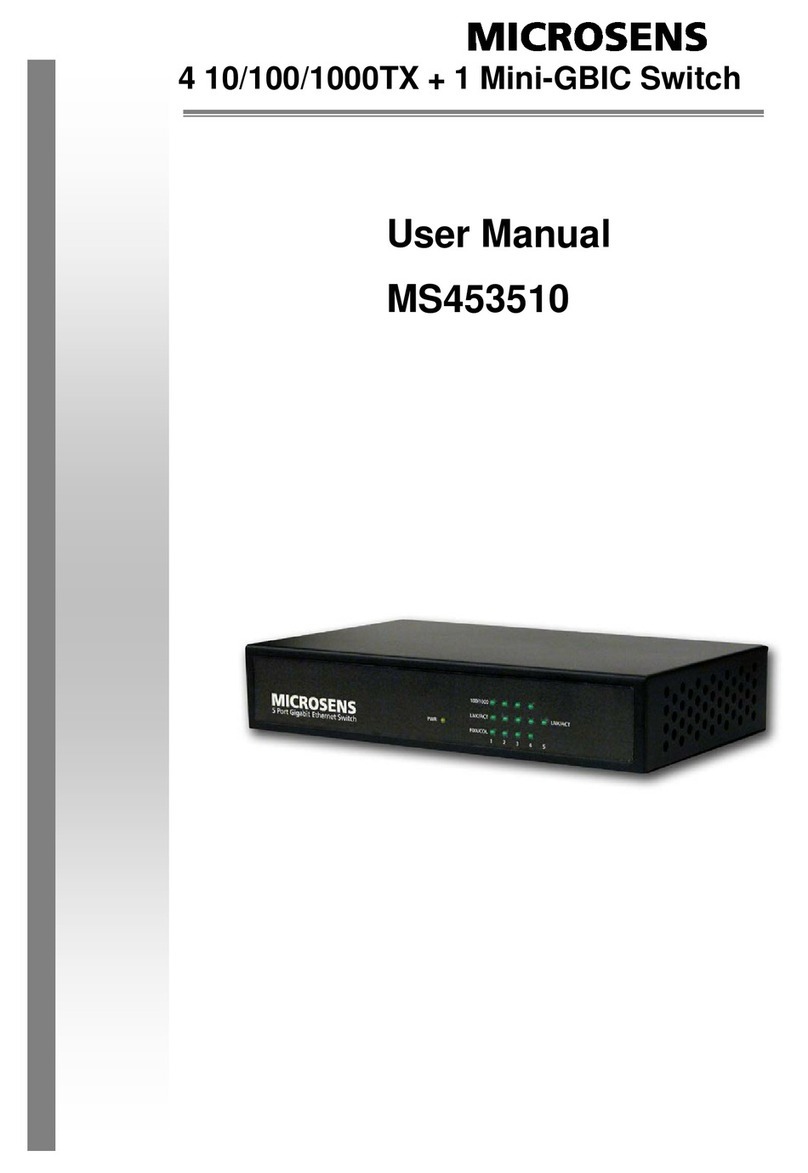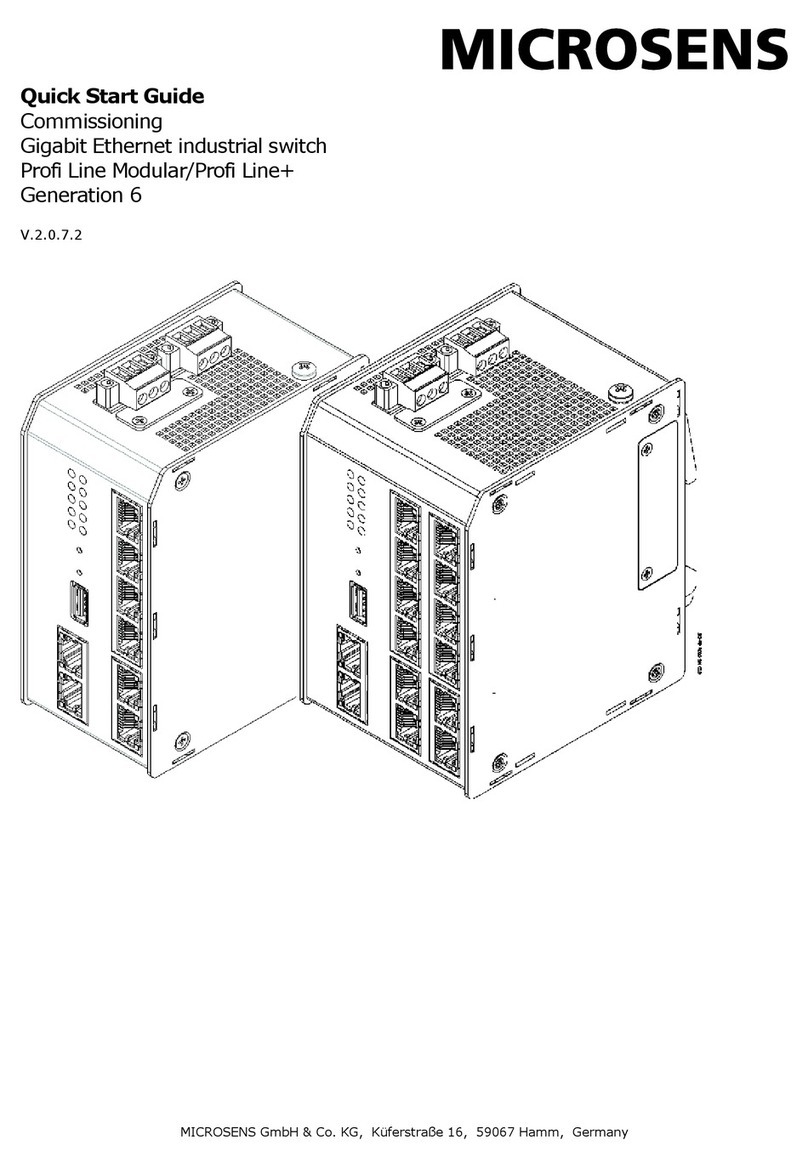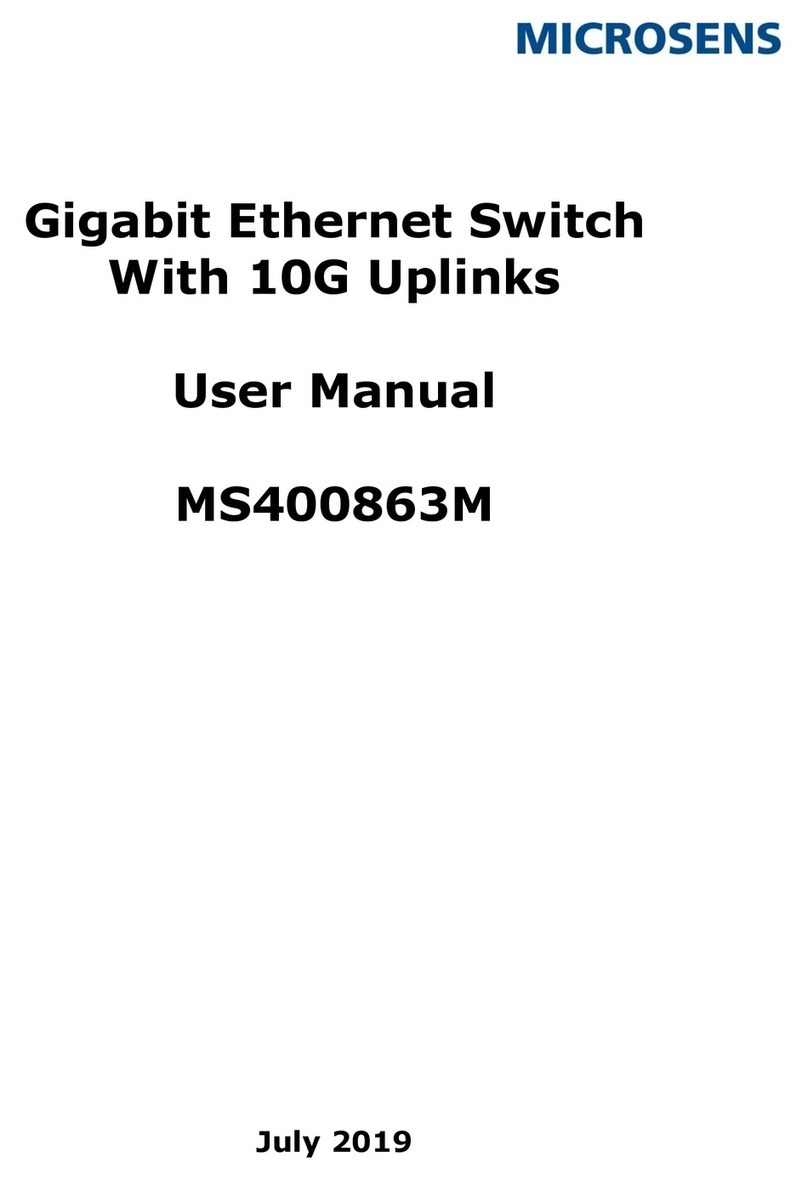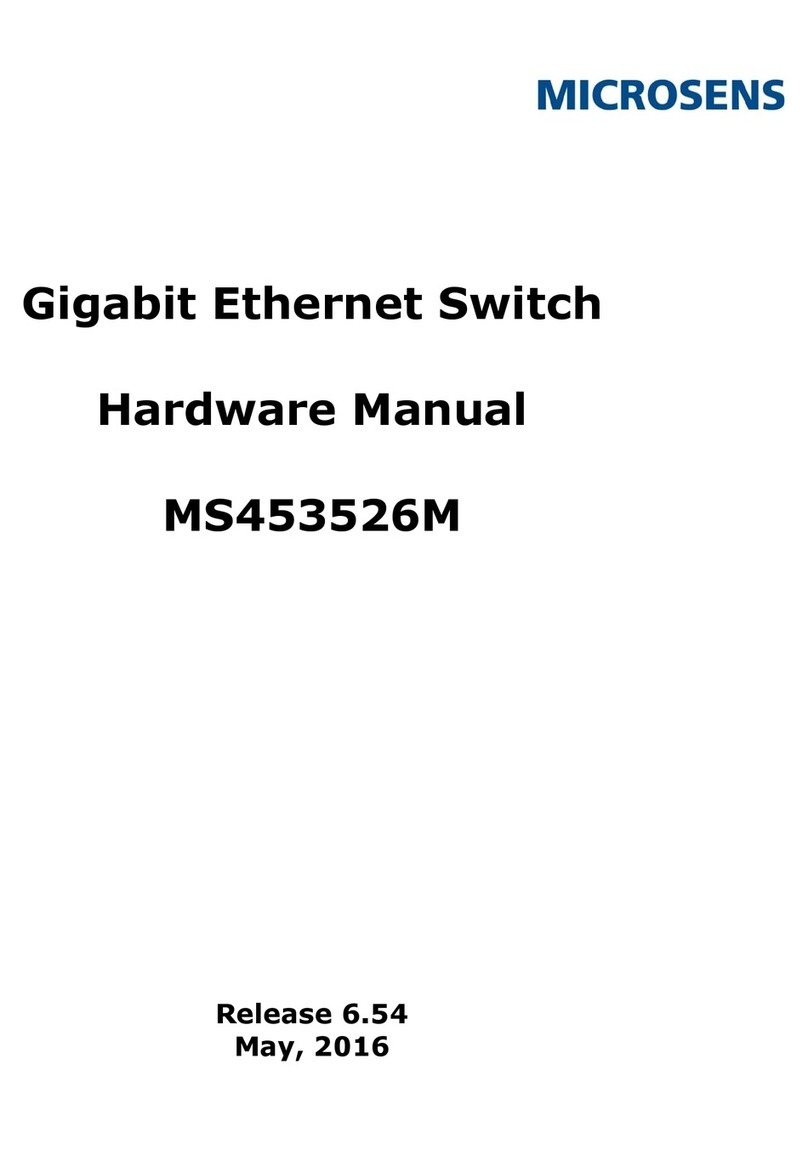Quick Start Guide
Commissioning the
28-Port 10G Multi Fiber L2/L3 Switch 19"
3 MICROSENS GmbH & Co. KG, Kueferstr. 16, 59067 Hamm, Germany
0Overview and Aim of this Quick Start Guide
The 28-Port 10G Multi Fiber L2/L3 Switch 19" from MICROSENS provides twenty-four Gigabit Ethernet RJ-45
ports, eight combo Gigabit Ethernet RJ-45 ports and four 10G SFP+ fiber uplink ports.
The switch has extensive Layer 2 and 3 management functions, such as VLANs, IGMP Snooping, QoS, RSTP,
PROFI Ring or Layer 3 routing. It can be easily managed via a WEB GUI (http/https), CLI (telnet/ssh/console) or
SNMP.
The device has a redundant power supply. It has 2 pluggable high performance power modules of the same
specifications. 1 power module comes standard, and another one needs to be purchased separately.
Note:
For comprehensive information about configuring the device please refer to the following documents:
Web manual: describes Web network management system configuration instructions.
CLI manual: describes CLI-based configuration instructions
1Safety Information
Before performing an operation, read the following operation instructions and precautions to be taken, and follow
them to prevent accidents.
1.1 General Requirements
Only qualified and skilled personnel must install, configure, and unmount the device. The device must not
be disassembled.
When operating the device, obey the local safety regulations. The safety precautions provided in the
document are supplementary and shall be in compliance with the local safety regulations.
When operating the device, in addition to the precautions (please see the notes below), follow the specific
safety instructions.
The installation and maintenance personnel need to understand the basic safety precautions to be taken.
Do not block the ventilation while the device is running. Keep a minimum distance of 5 cm from the
ventilation to the walls or the other objects that block the ventilation.
Do not operate the device in an area that exceeds the maximum recommended ambient temperature of
50°C.
Do not place the device in the environment that has inflammable and explosive air or fog. Do not perform
any operation in this environment.
1.2 Electric Safety
During the installation of the AC power supply facility, follow the local safety regulations. The personnel
who install the AC facility must be qualified to perform high voltage and AC operations.
Before touching the device or hand-operating parts, wear a grounded electrostatic discharge (ESD) wrist
strap. It can prevent the sensitive components from damage by the static electricity in the human body.
1.3 Optical Safety
When handling optical fibers, do not stand close to, or look at the optical fiber outlet directly with unaided
eyes.
Cutting and splicing fibers must be performed by the trained personnel only.
Before cutting or splicing a fiber, ensure the fiber is disconnected from the optical source. After
disconnecting the fiber, use protecting caps to protect all the optical connectors.