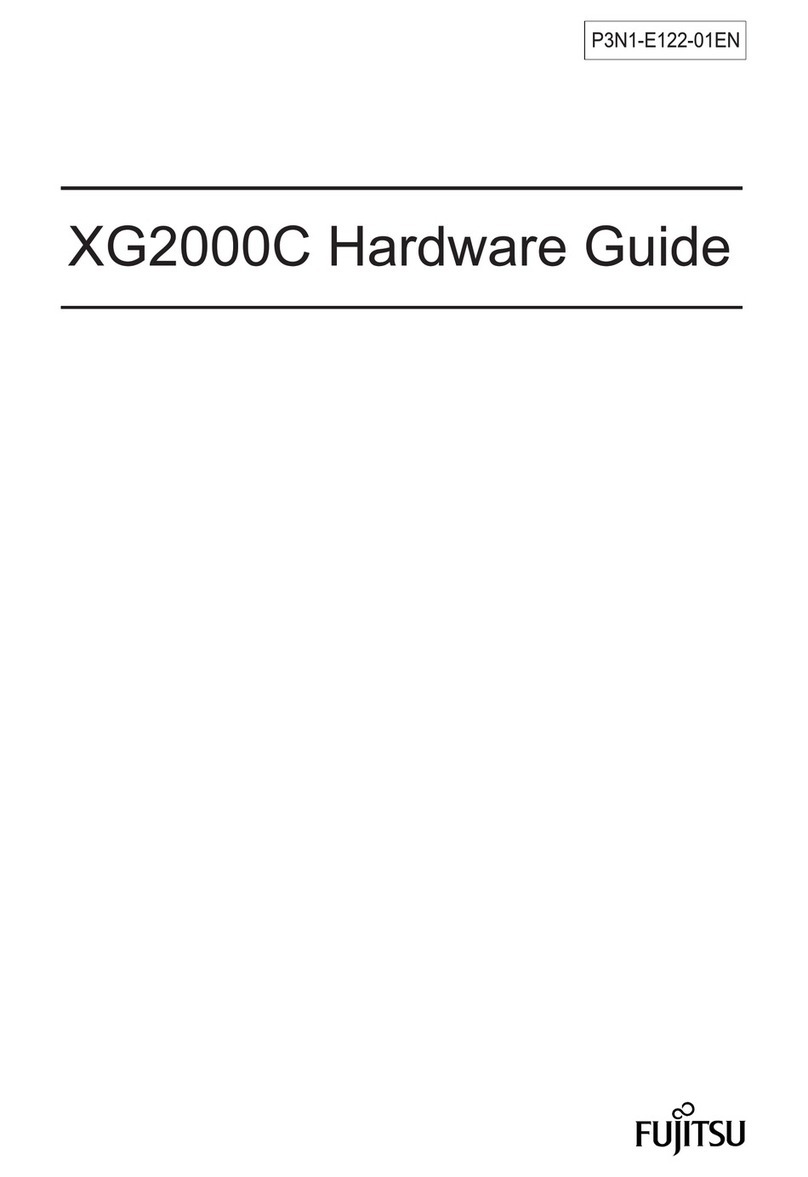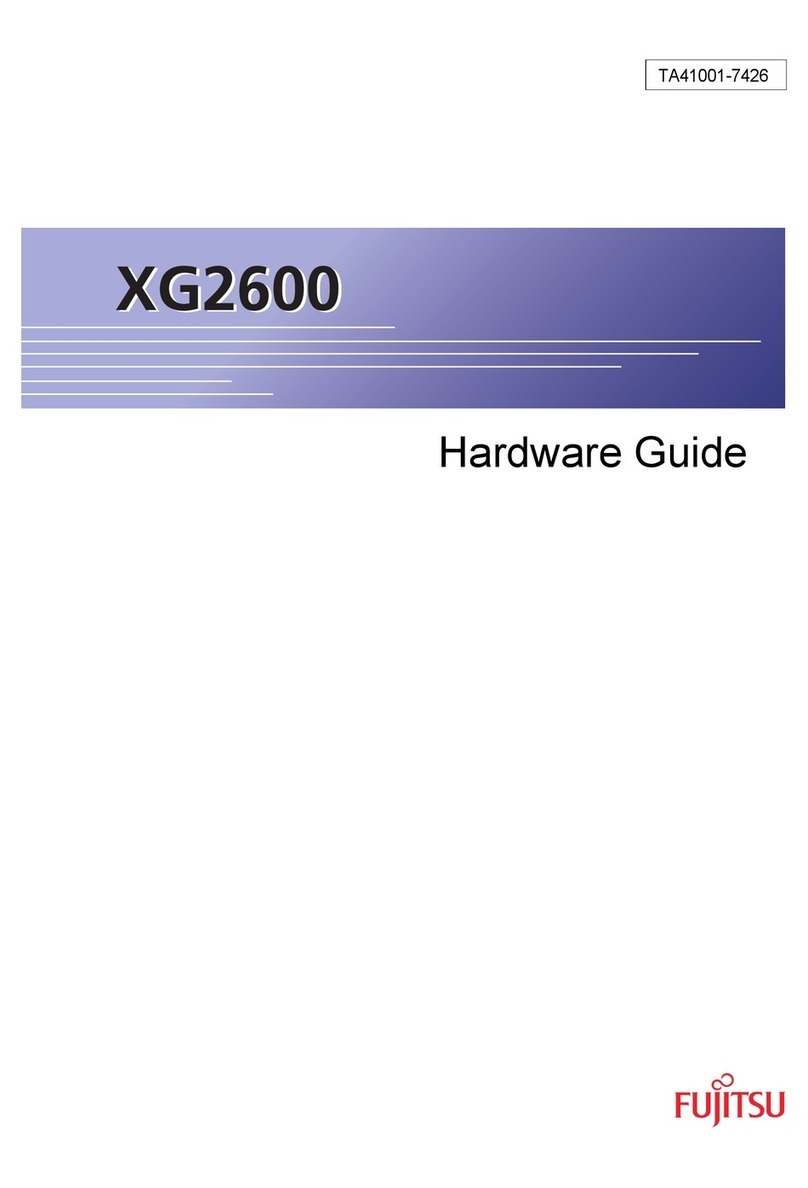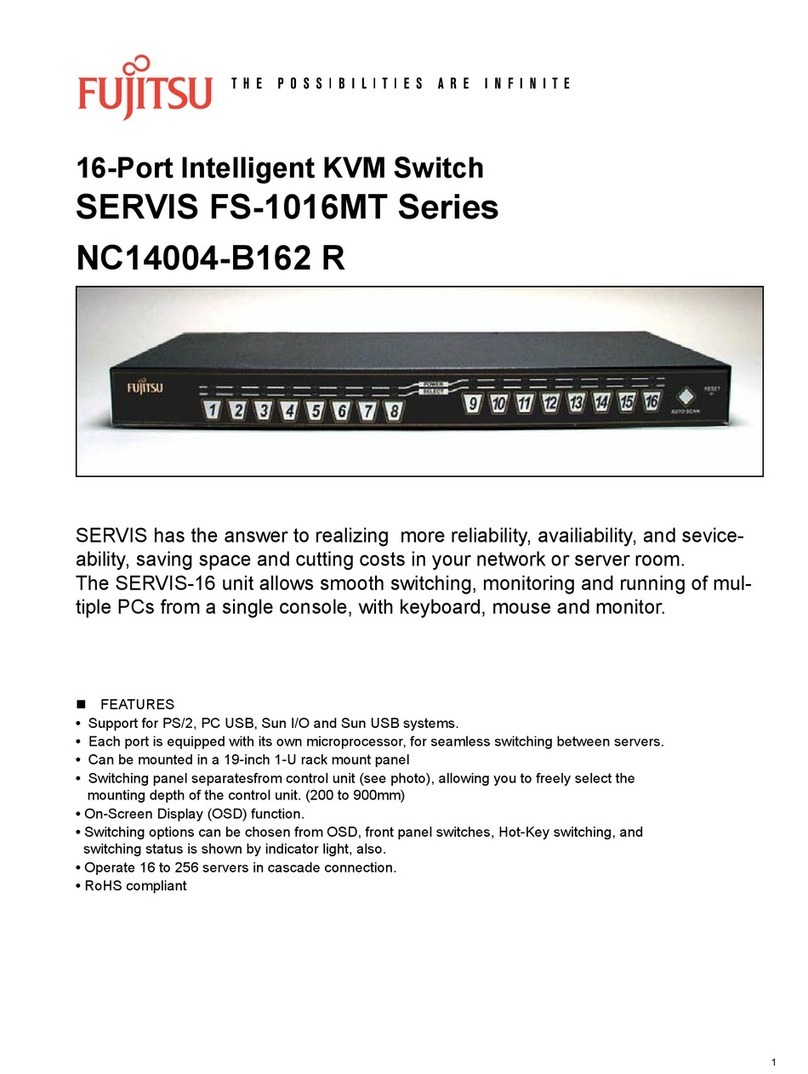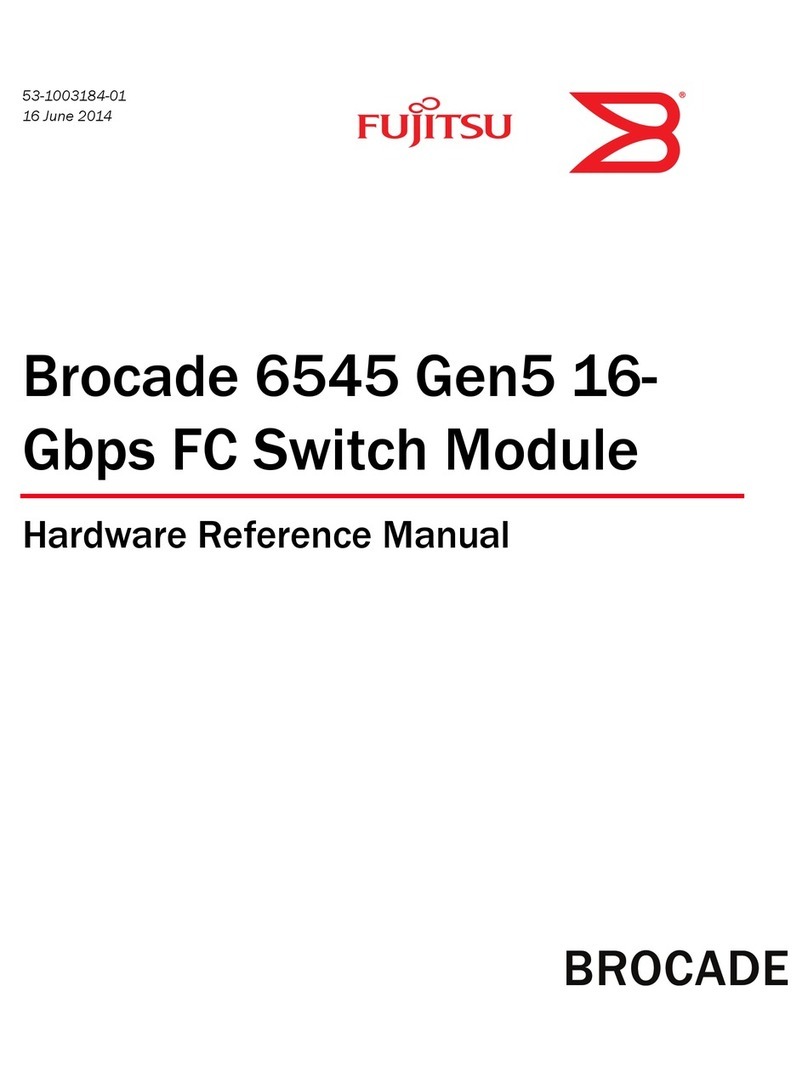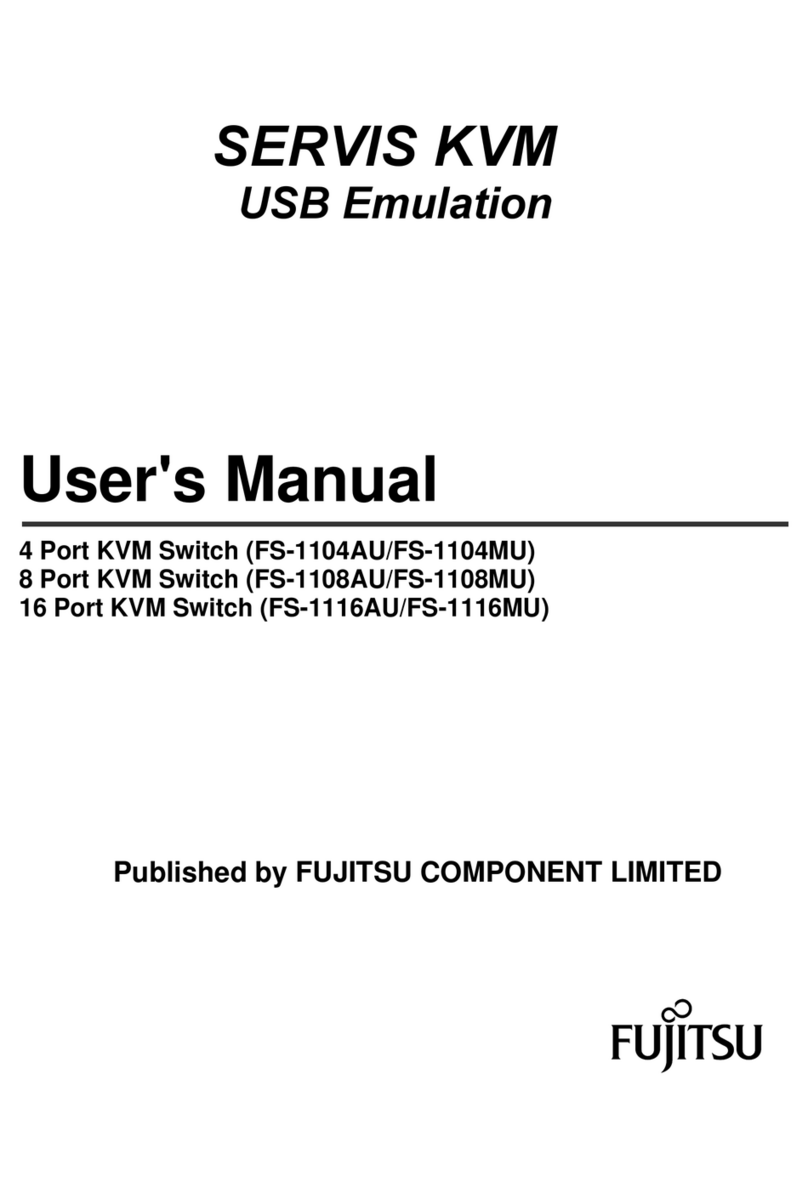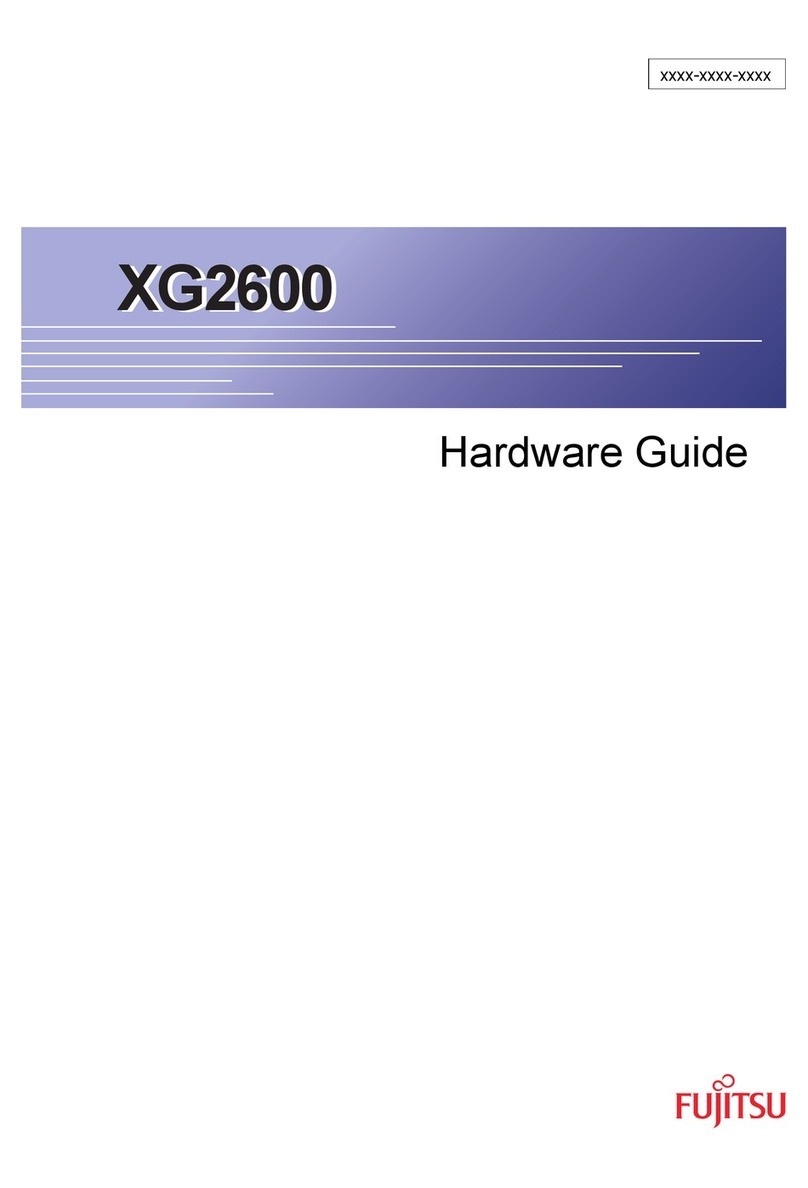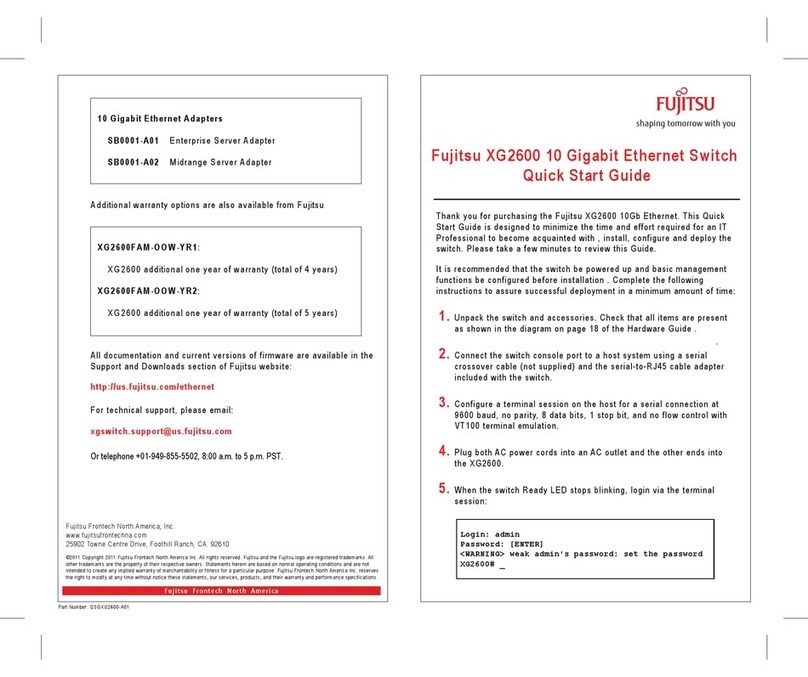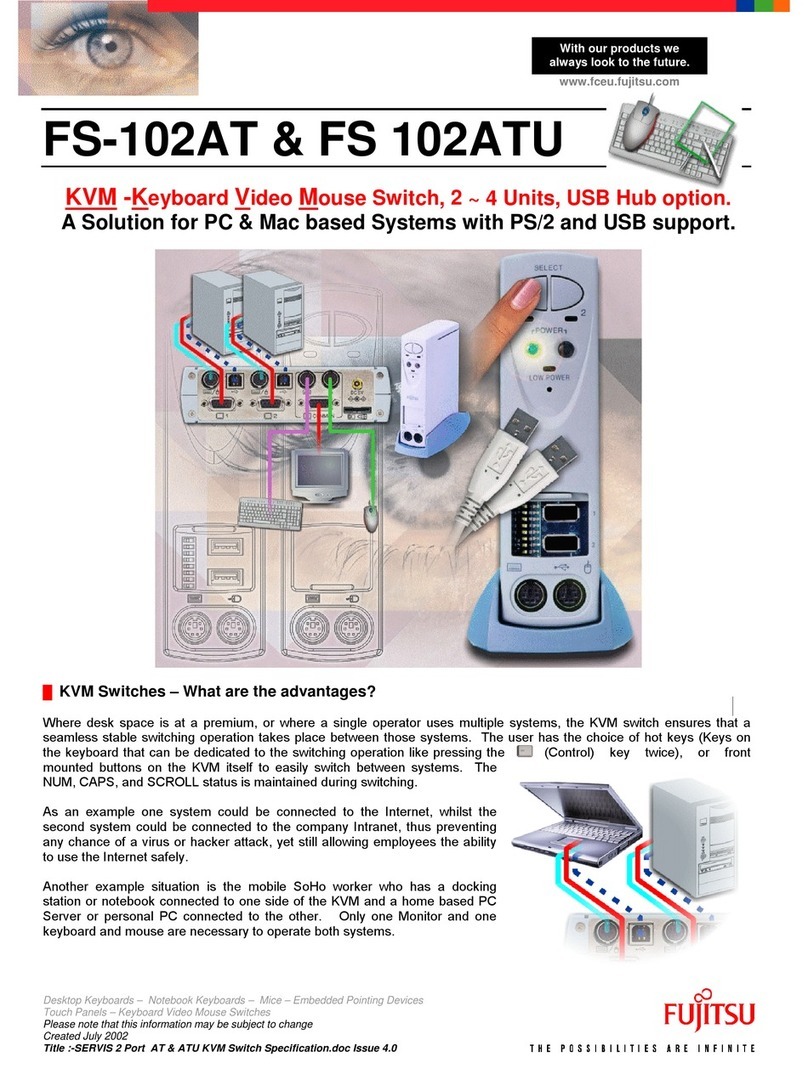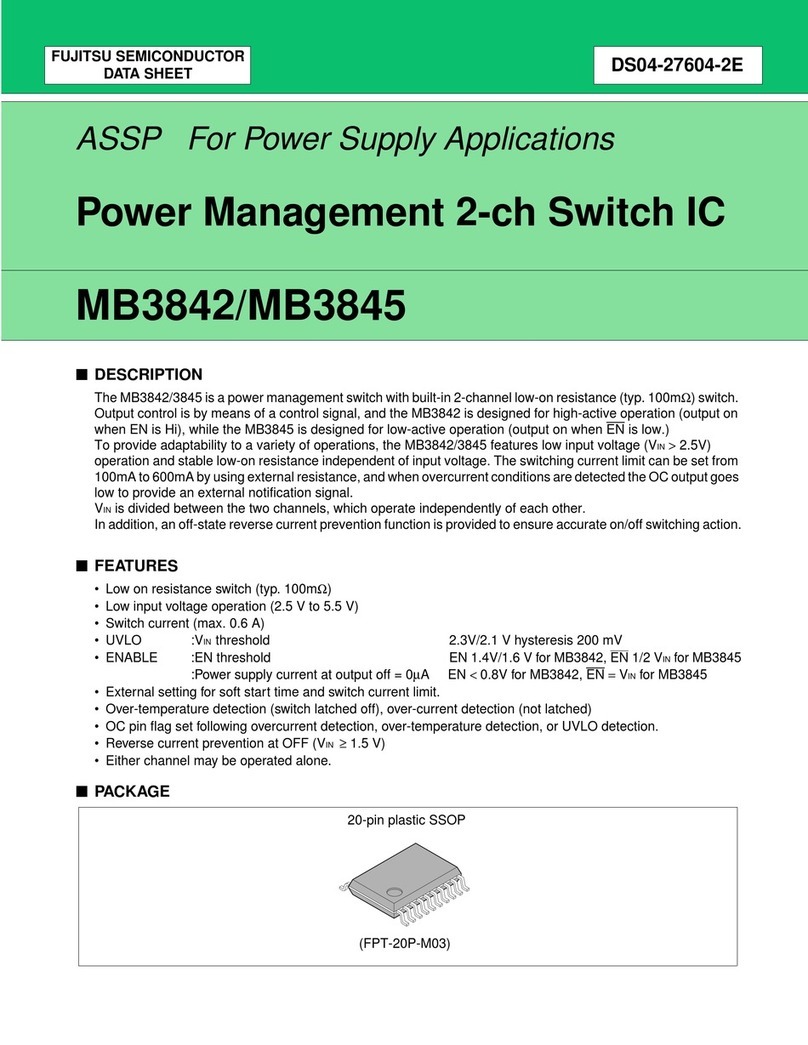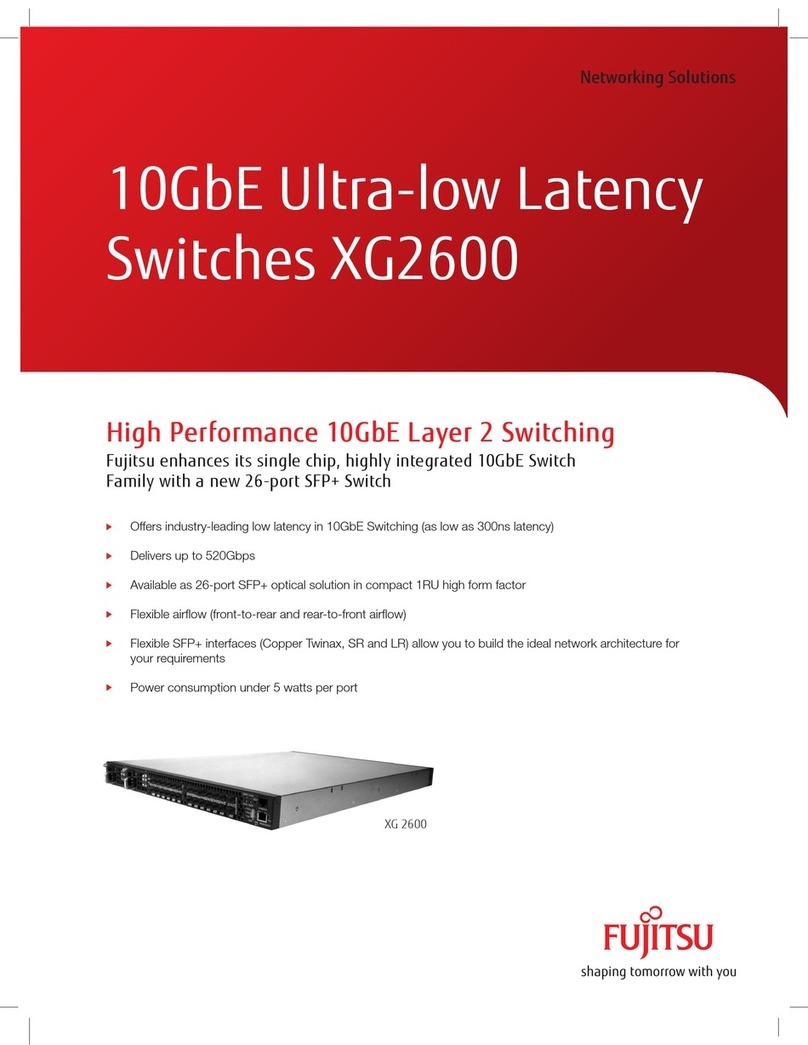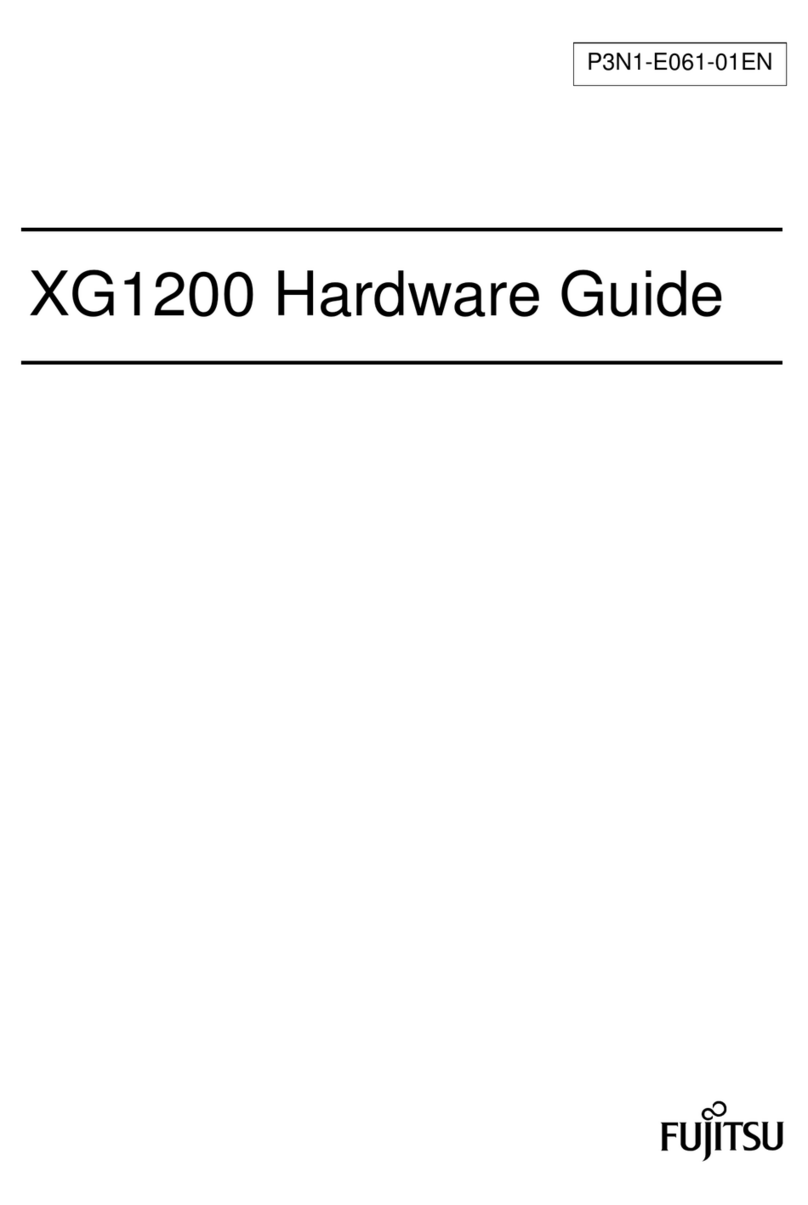FUJITSU PSWITCH User’s Guide
4 December/2018
Contents
1Product Overview 6
1.1. Front View .................................................................................................6
1.2. Rear View ..................................................................................................7
1.3. LED Identification .....................................................................................8
1.3.1. Front LEDs.....................................................................................................8
1.3.2. Rear LEDs ....................................................................................................11
1.4. System Specification...............................................................................12
2Getting Started with Configuration 14
2.1. Mounting.................................................................................................14
2.1.1. Rack Mounting ............................................................................................14
2.1.2. Attachment of Power Supply Unit ................................................................19
2.1.3. Inserting of SFP modules.............................................................................19
2.1.4. Connection to a Power Source......................................................................20
2.1.5. Startup confirmation ...................................................................................21
2.2. Connecting to the Console of the Switch................................................22
2.3. Accessing Management Port ..................................................................23
2.4. Initial Configuration of the switch .........................................................24
2.4.1. Checking version and system information ...................................................24
2.4.2. Setting the System Clock of the Switch.........................................................24
2.4.3. Enabling/Disabling Posts.............................................................................25
2.4.4. 1G SFP module ............................................................................................26
2.4.5. Firmware Update.........................................................................................26
2.4.6. Backup and Restore Configuration...............................................................27
2.5. System Logging.......................................................................................27
2.6. How to collect diagnostic information ...................................................29
2.7. POST Control............................................................................................29
3Software Feature 31
3.1. Functional Overview ...............................................................................31
3.1.1. Switch Management....................................................................................31
3.1.2. Layer 2 Switching ........................................................................................50
3.1.3. Multicast .....................................................................................................90
3.1.4. DHCP (Dynamic Host Configuration Protocol) ..............................................98
3.1.5. Security & AAA...........................................................................................101
3.1.6. System Utility ............................................................................................109