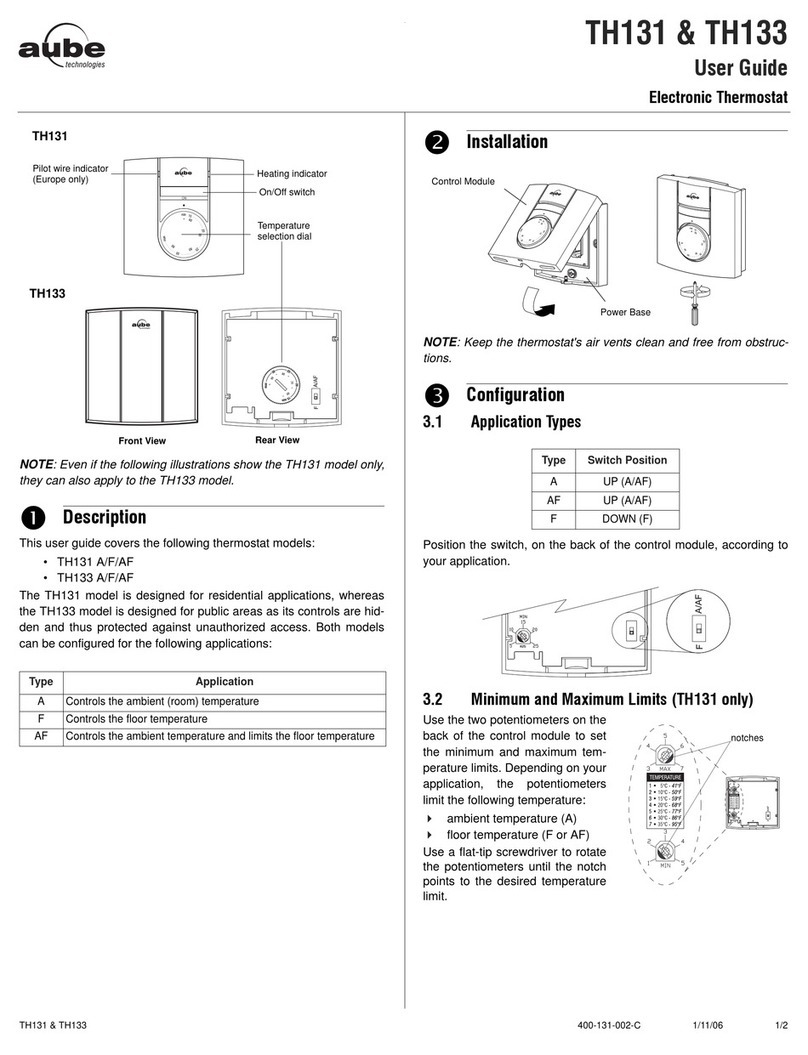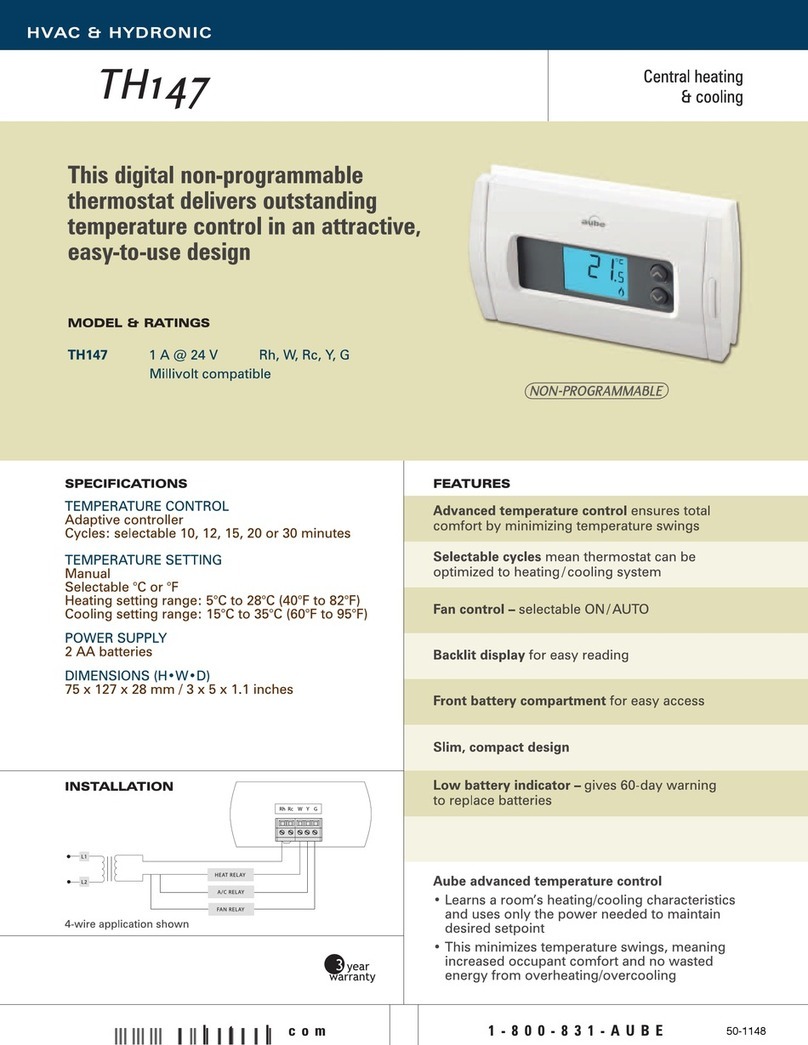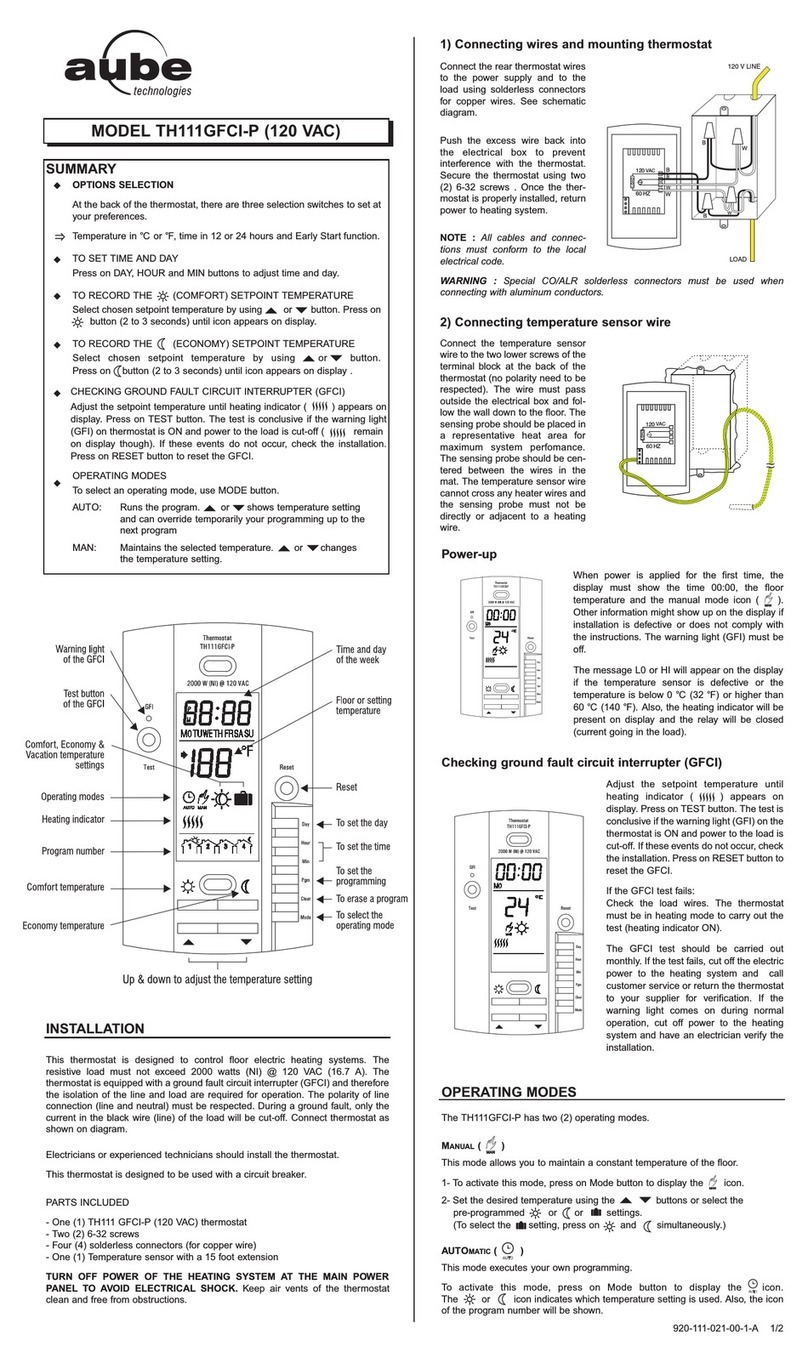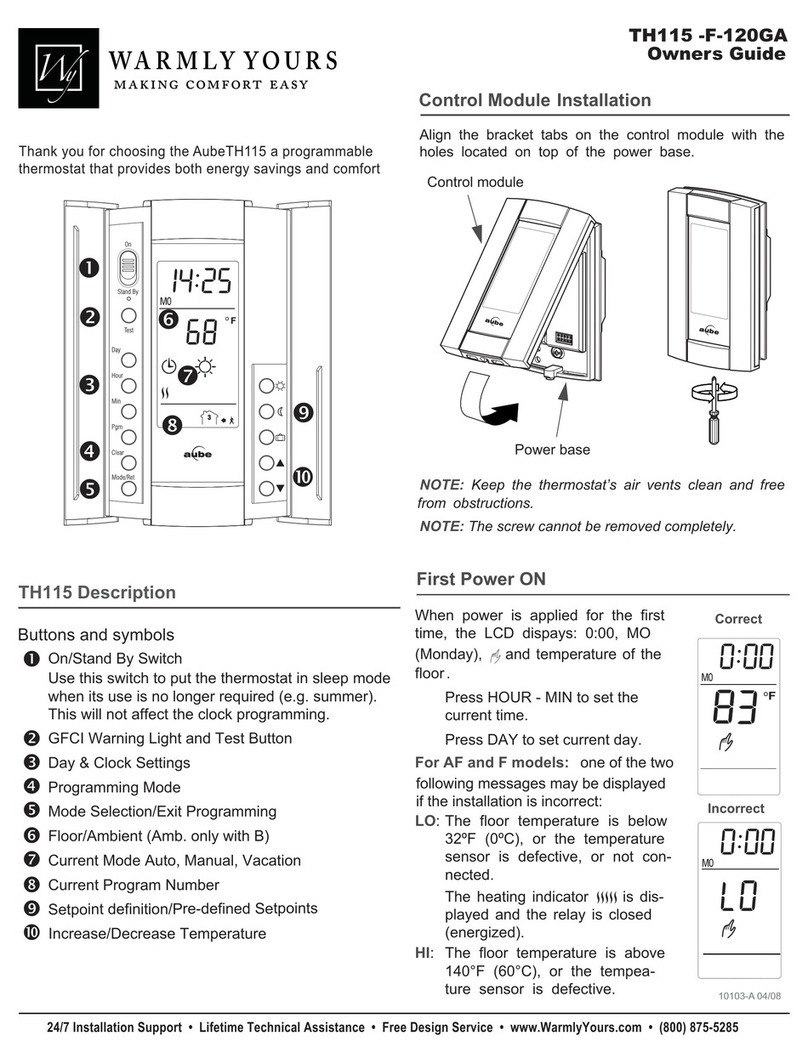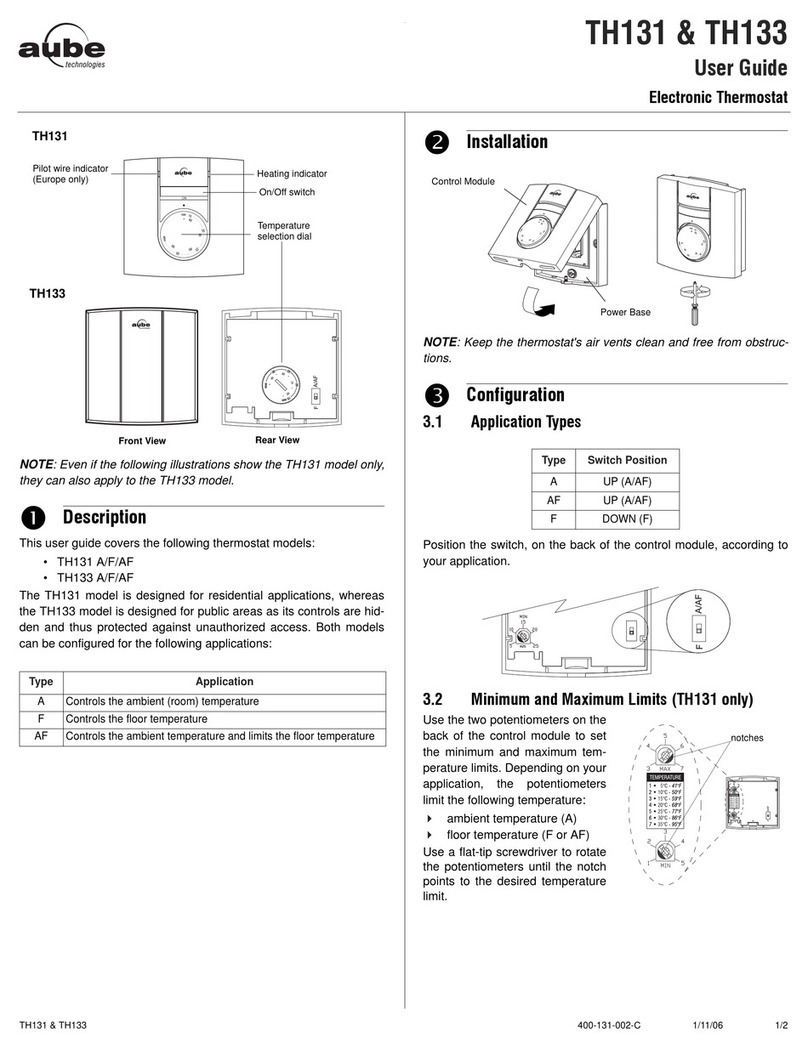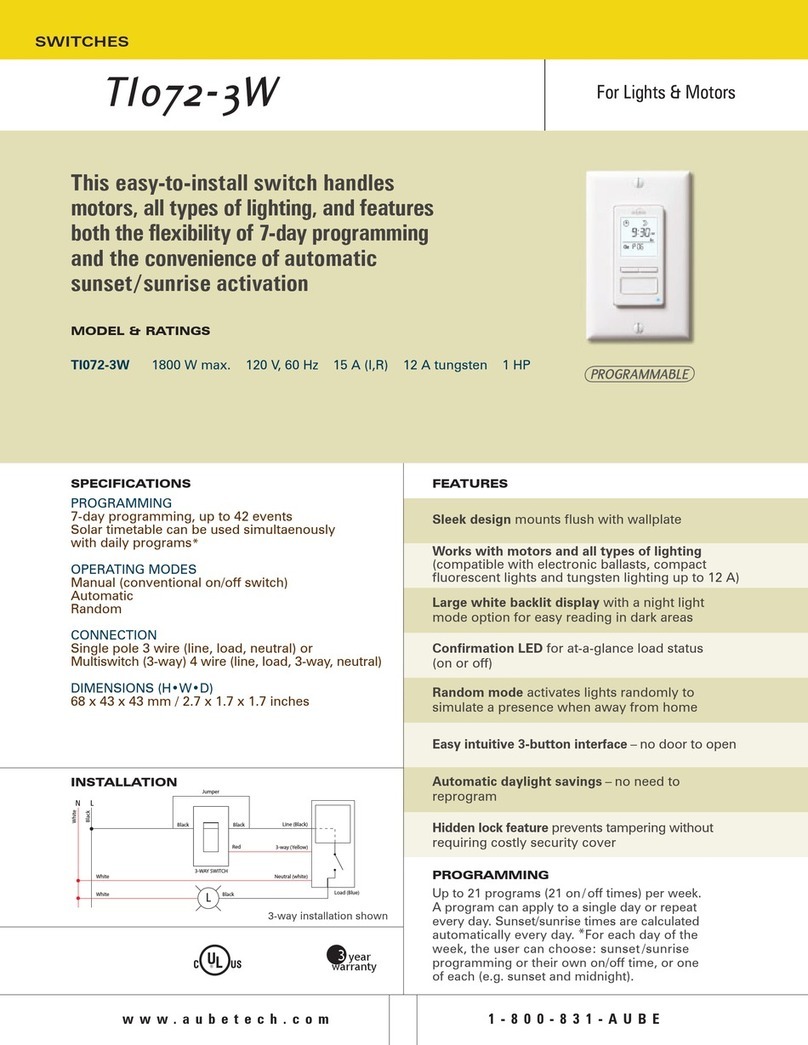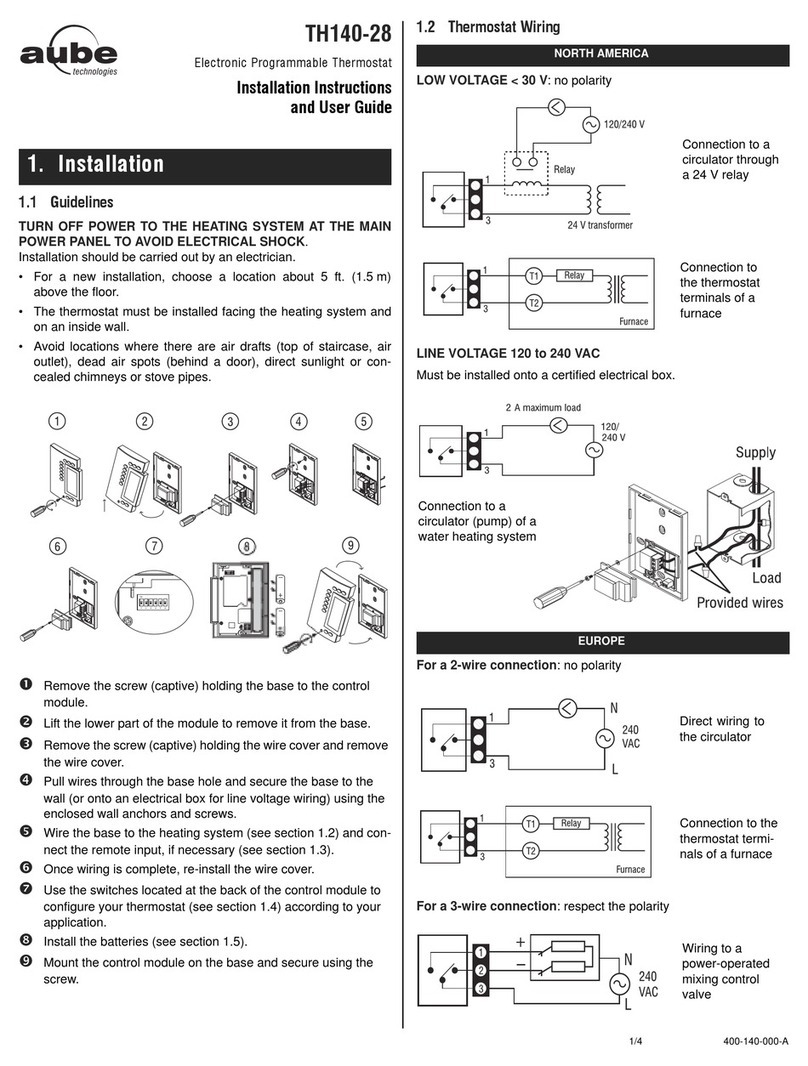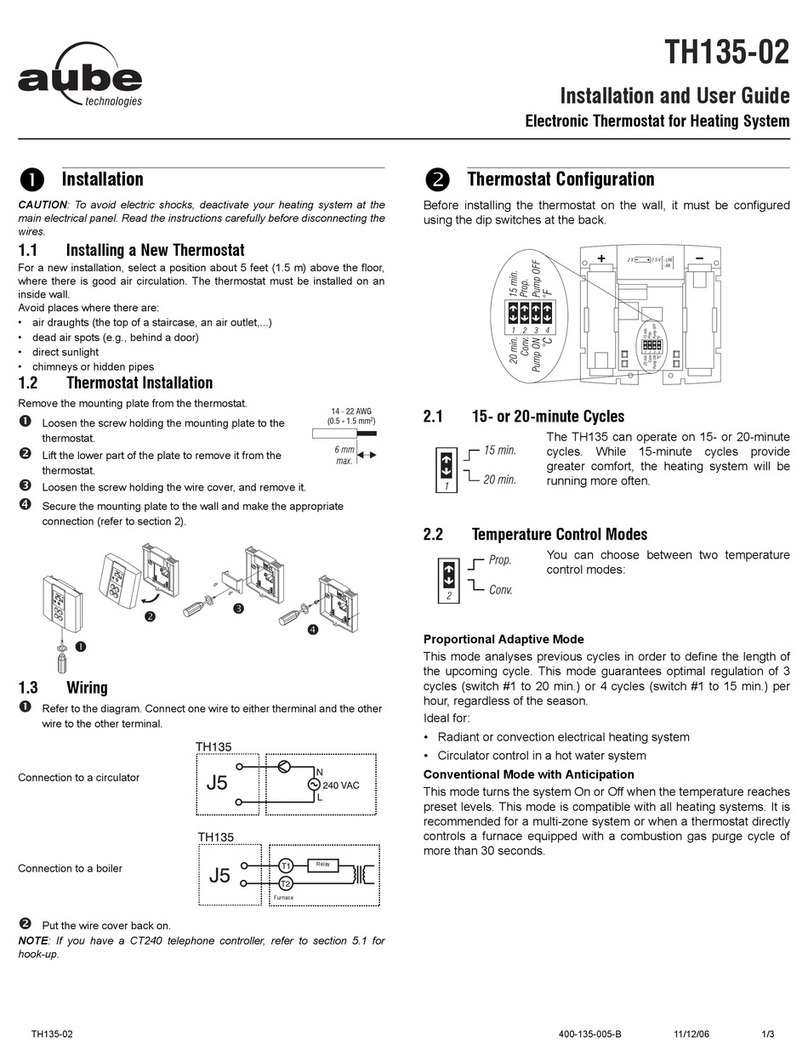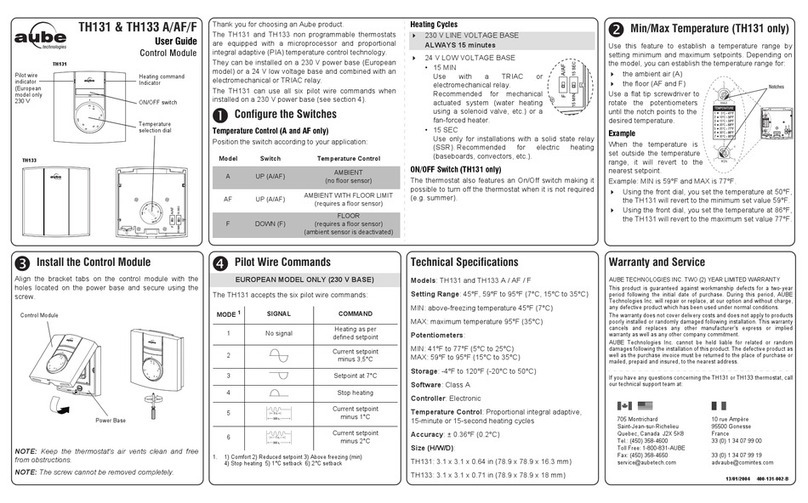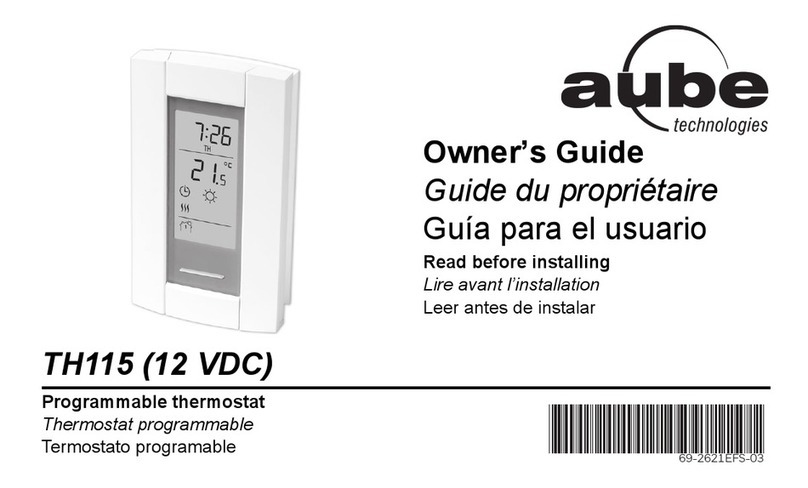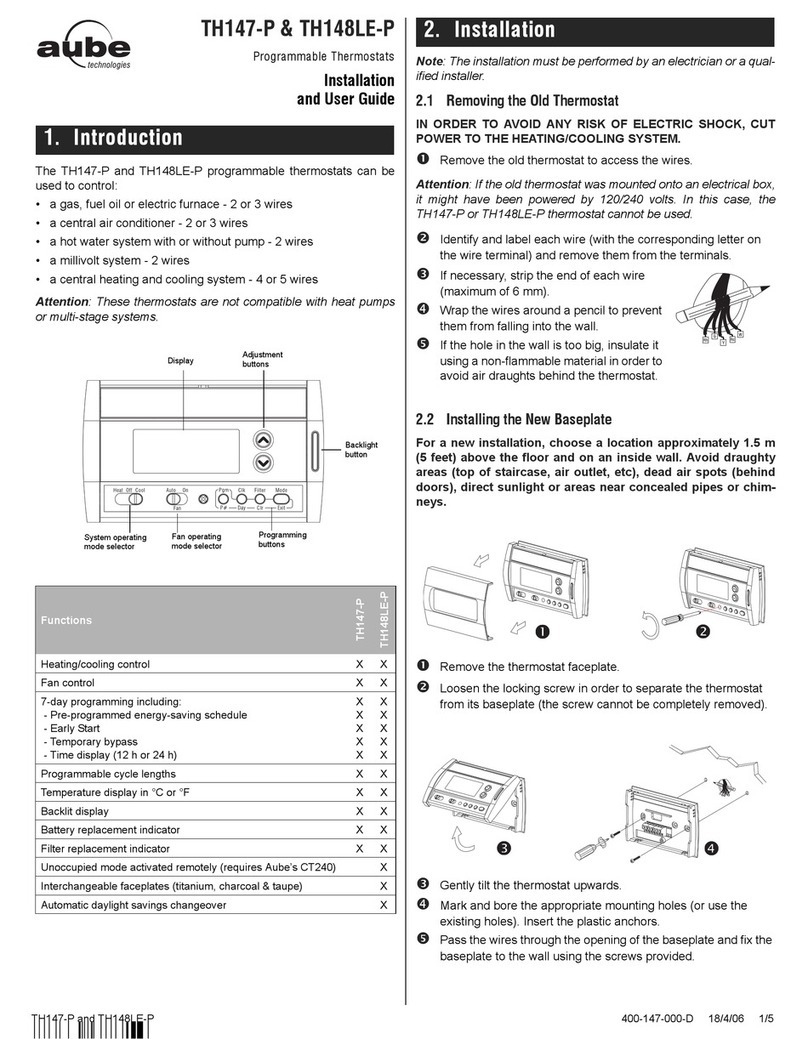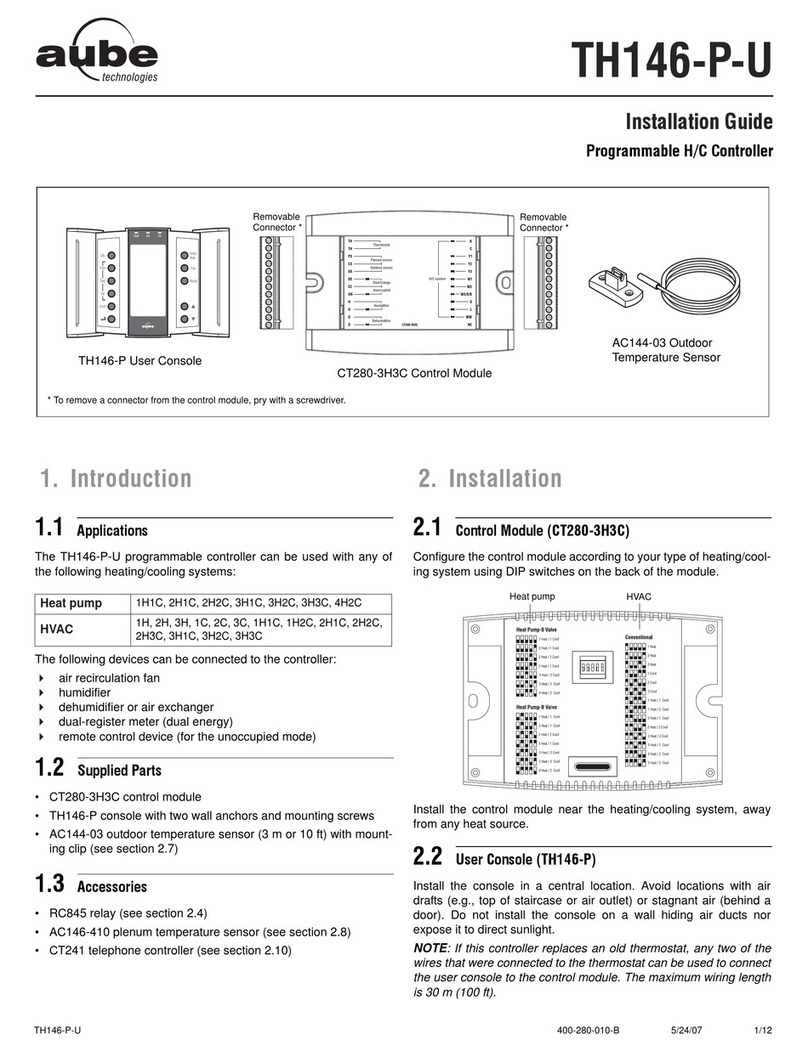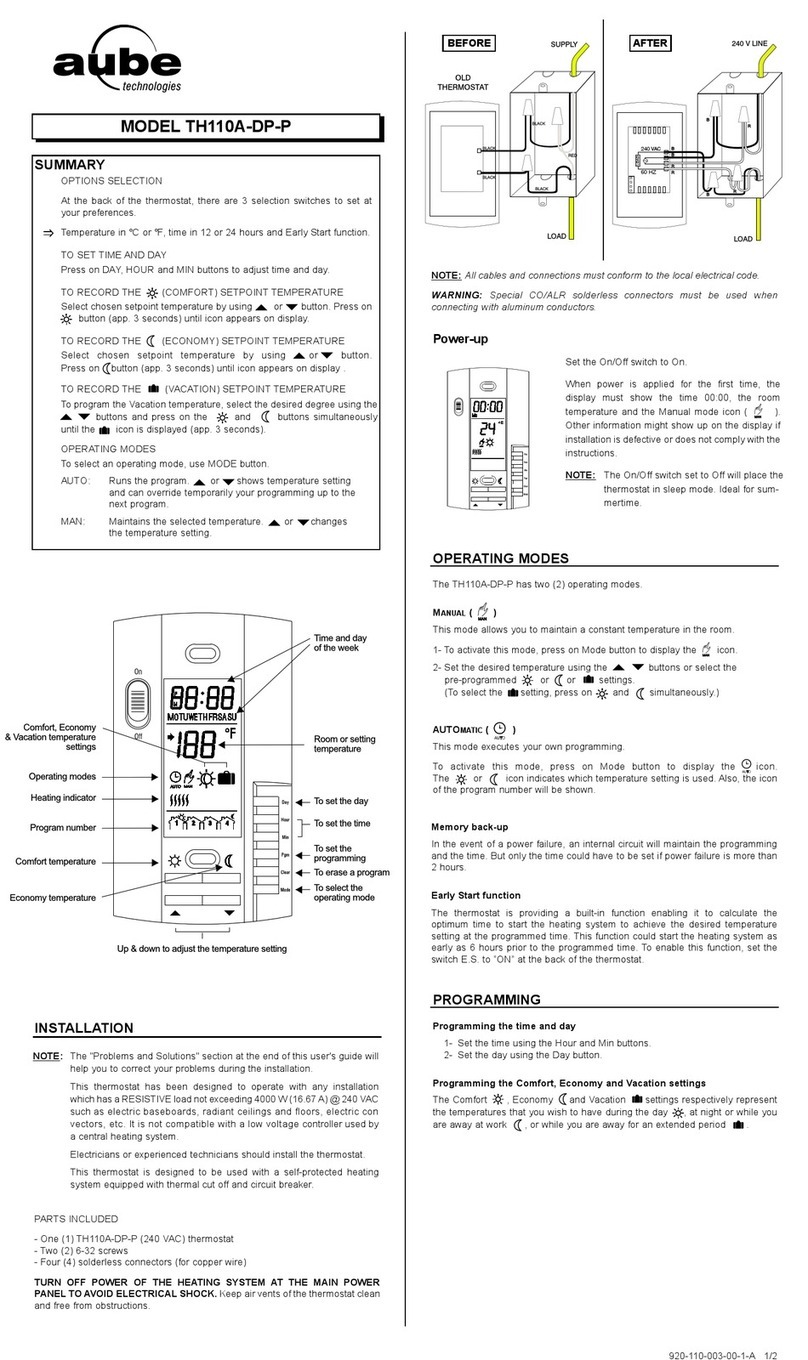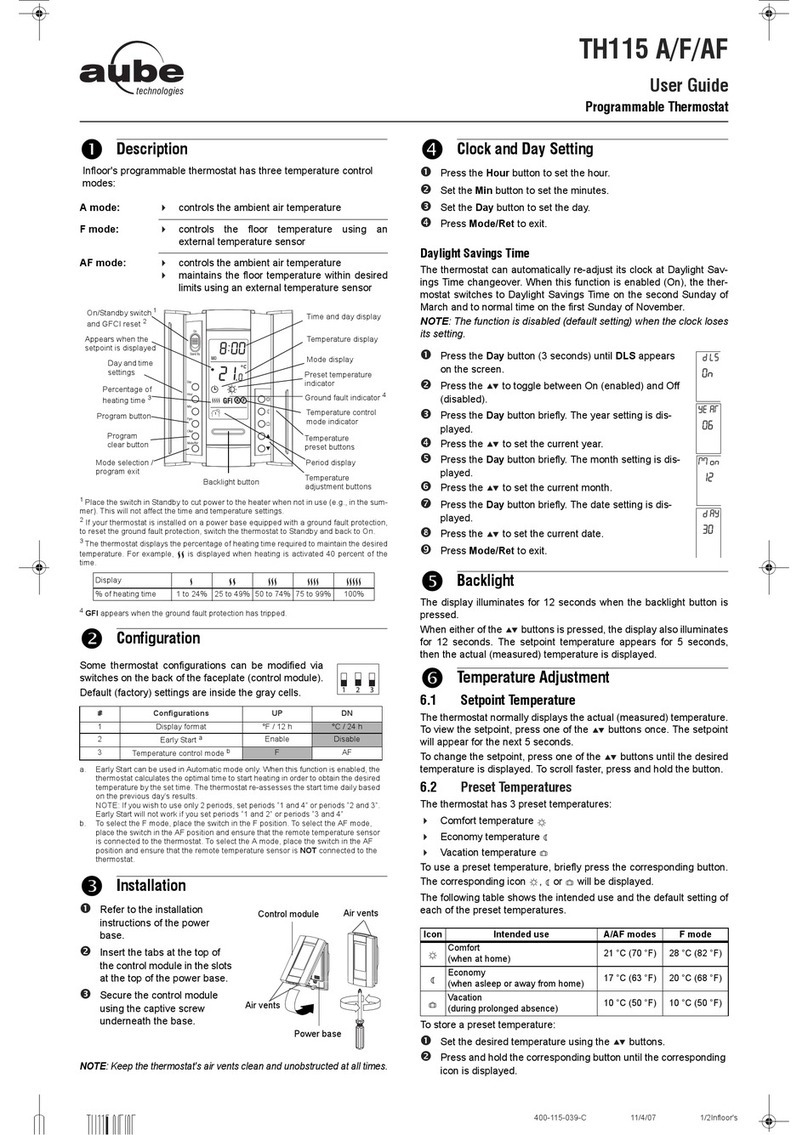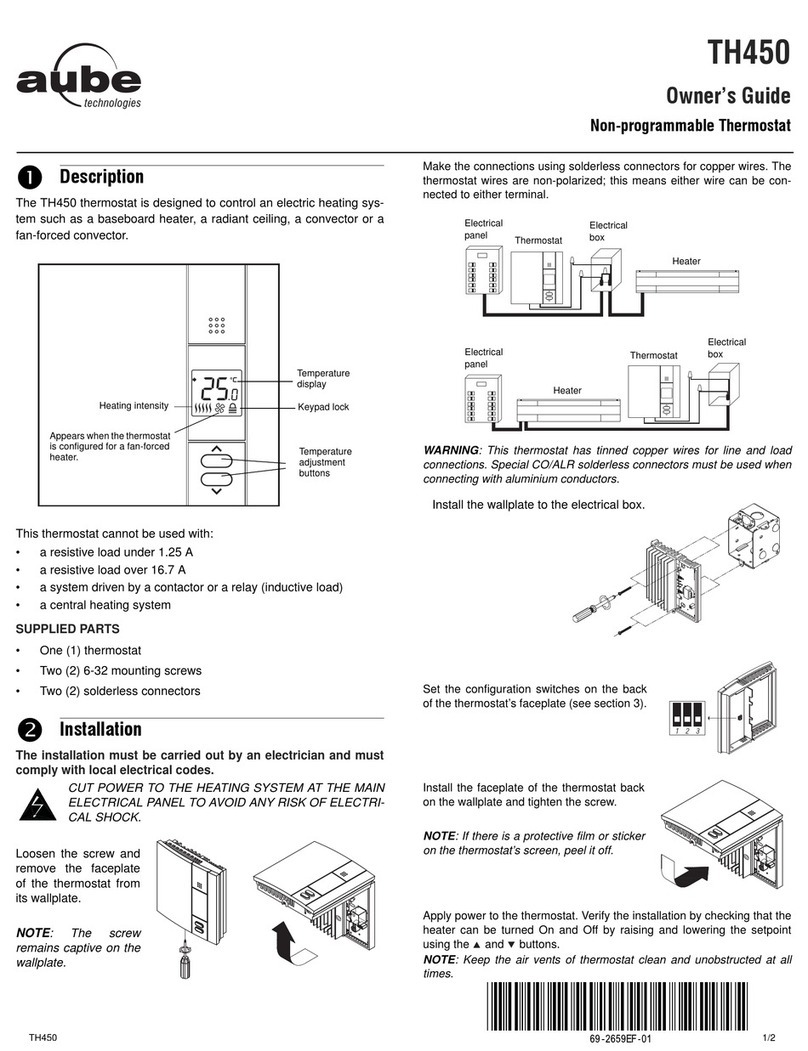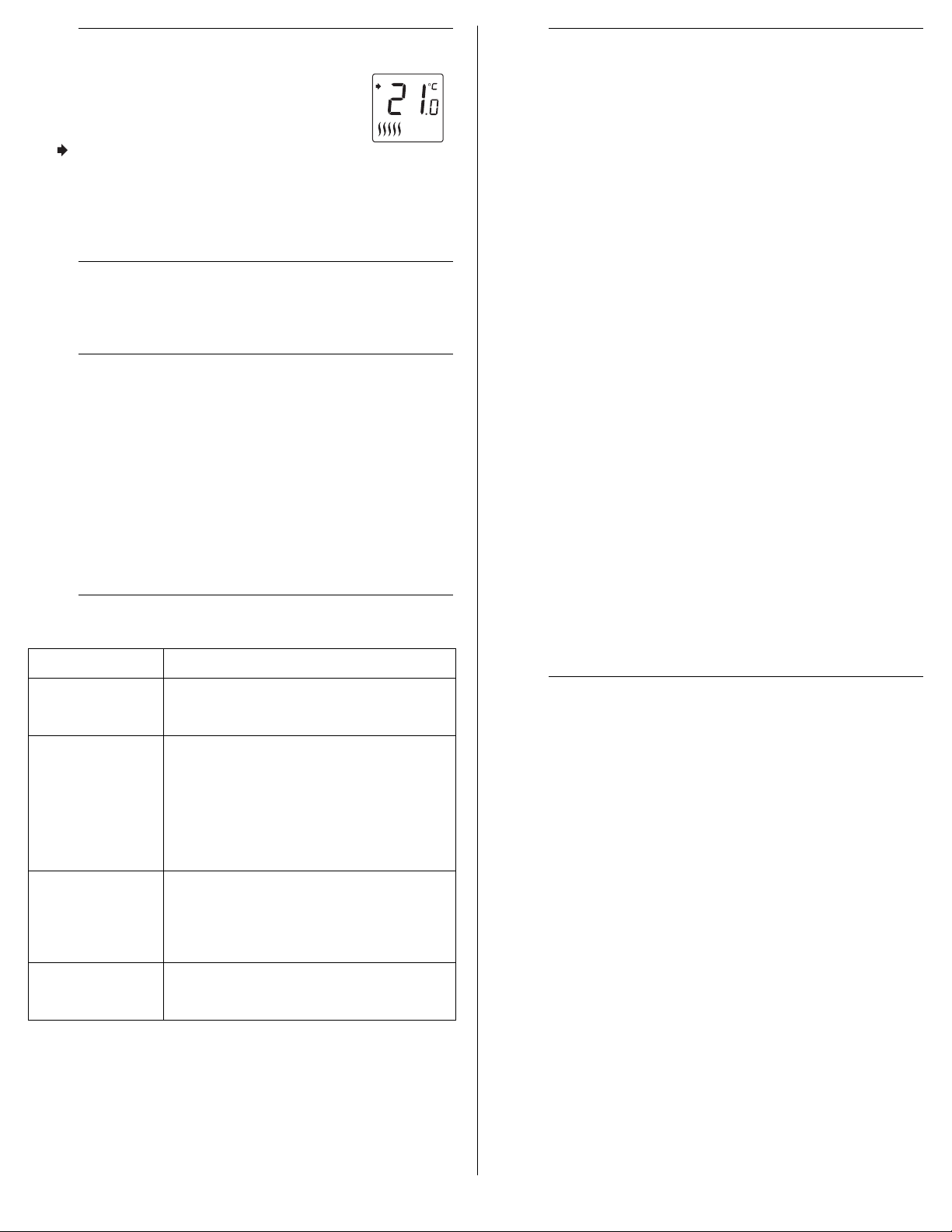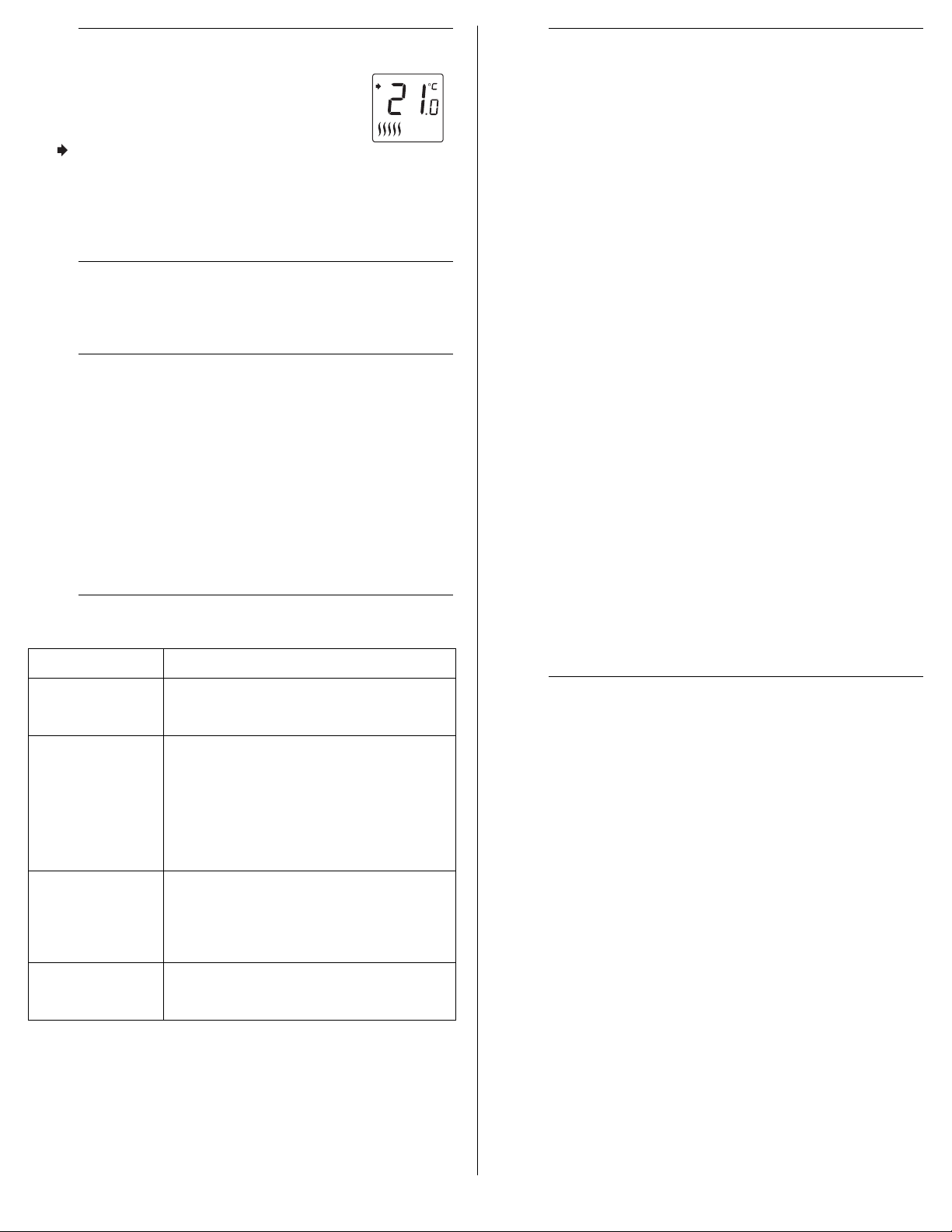
TH108PLUS 400-108-008-A 5/10/06 2/2
The thermostat normally displays the actual (ambi-
ent) temperature.
• To view the setpoint temperature, press once on
either temperature adjustment button. The icon
appears during the setpoint display.
• To change the setpoint temperature, press the appropriate but-
ton until the desired value is displayed.
NOTE: The display is backlit for 10 seconds when either button is
pressed.
During a power outage, the setpoint is saved in memory. You do not
need to adjust the temperature when power returns.
- Supply: 240 VAC, 50/60 Hz
- Minimum load: 2 A (resistive only)
500 W @ 240 VAC
- Maximum load: 12.5 A (resistive only)
3000 W @ 240 VAC
- Display range: 0 °C to 50 °C (32 °F to 122 °F)
- Setpoint range: 5 °C to 30 °C (40 °F to 85 °F)
- Storage: -20 °C to 50 °C (-4 °F to 120 °F)
- Approval: c UL us
Aube warrants this product, excluding battery, to be free from defects
in the workmanship or materials, under normal use and service, for a
period of three (3) year from the date of purchase by the consumer. If
at any time during the warranty period the product is determined to
be defective or malfunctions, Aube shall repair or replace it (at Aube's
option).
If the product is defective,
(i) return it, with a bill of sale or other dated proof of purchase, to
the place from which you purchased it, or
(ii) contact Aube. Aube will make the determination whether the
product should be returned, or whether a replacement product
can be sent to you.
This warranty does not cover removal or reinstallation costs. This
warranty shall not apply if it is shown by Aube that the defect or mal-
function was caused by damage which occurred while the product
was in the possession of a consumer.
Aube's sole responsibility shall be to repair or replace the product
within the terms stated above. AUBE SHALL NOT BE LIABLE FOR
ANY LOSS OR DAMAGE OF ANY KIND, INCLUDING ANY INCI-
DENTAL OR CONSEQUENTIAL DAMAGES RESULTING,
DIRECTLY OR INDIRECTLY, FROM ANY BREACH OF ANY WAR-
RANTY, EXPRESS OR IMPLIED, OR ANY OTHER FAILURE OF
THIS PRODUCT. Some provinces, states or regions do not allow the
exclusion or limitation of incidental or consequential damages, so this
limitation may not apply to you.
THIS WARRANTY IS THE ONLY EXPRESS WARRANTY AUBE
MAKES ON THIS PRODUCT. THE DURATION OF ANY IMPLIED
WARRANTIES, INCLUDING THE WARRANTIES OF MERCHANT-
ABILITY AND FITNESS FOR A PARTICULAR PURPOSE, IS
HEREBY LIMITED TO THE THREE-YEAR DURATION OF THIS
WARRANTY. Some provinces, states or regions do not allow limita-
tions on how long an implied warranty lasts, so the above limitation
may not apply to you.
This warranty gives you specific legal rights, and you may have other
rights which vary from one province, state or region to another.
If you have any questions about the product installation or operation,
or concerning the warranty, contact us at:
705 Montrichard
Saint-Jean-sur-Richelieu, Quebec
J2X 5K8
Canada
Tel.: (450) 358-4600
Toll-free: 1-800-831-AUBE
Fax: (450) 358-4650
For more information on our products, go to
www.aubetech.com
pTemperature Display and Setting 3.
qPower Outage 4.
rSpecifications 5.
sTroubleshooting 6.
PROBLEM SOLUTIONS
Thermostat is hot.
This is normal. Under normal operation, the
thermostat housing can reach a temperature
between 35 °C (95 °F) and 40 °C (104 °F).
Displayed tempera-
ture is wrong.
Correct if any the following conditions
applies:
• The thermostat is exposed to air draft.
• The sticker on the thermostat’s screen
has not been removed.
• The thermostat is located near or above
a heat source such as a light dimmer.
Display disappears
and reappears after
a few minutes.
The thermal protection device on the heater
has temporarily opened. This can happen if
the heater is obstructed by furniture or curtain
and has overheated, or if the heater’s thermal
protection device is too sensitive.
Display looks faded
when heating is
activated.
The heating system is less than the required
minimum load. This thermostat cannot be
used below that rating.
;Warranty 7.
Customer assistance 8.