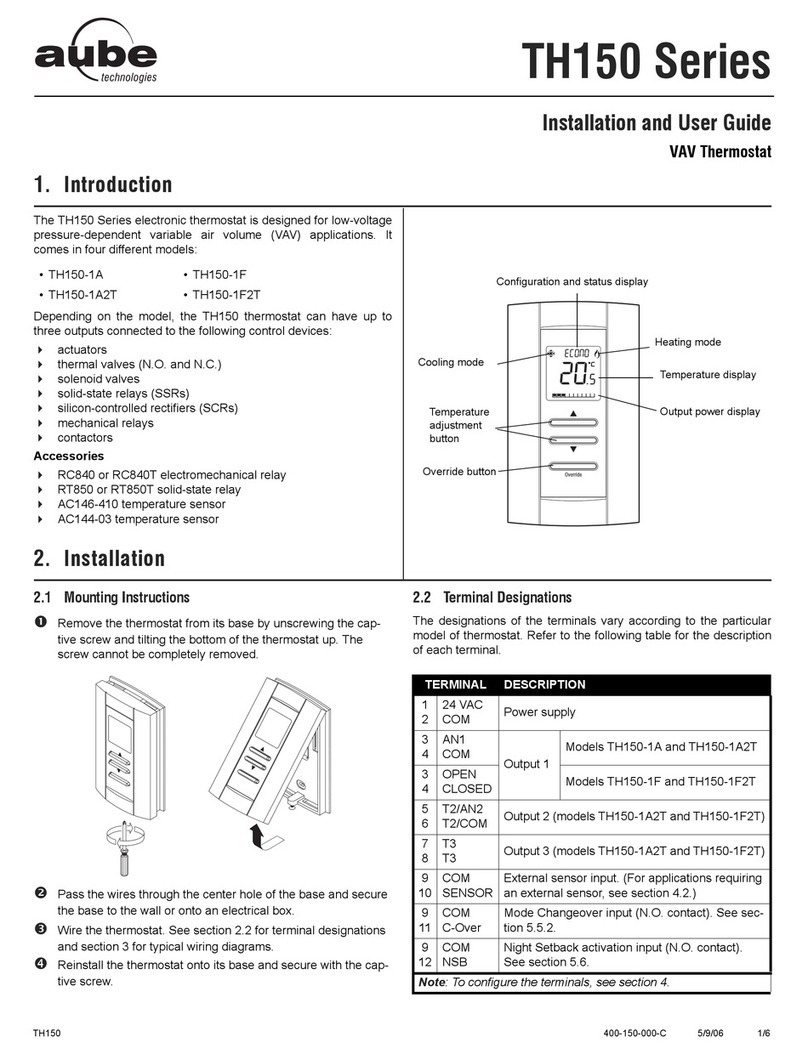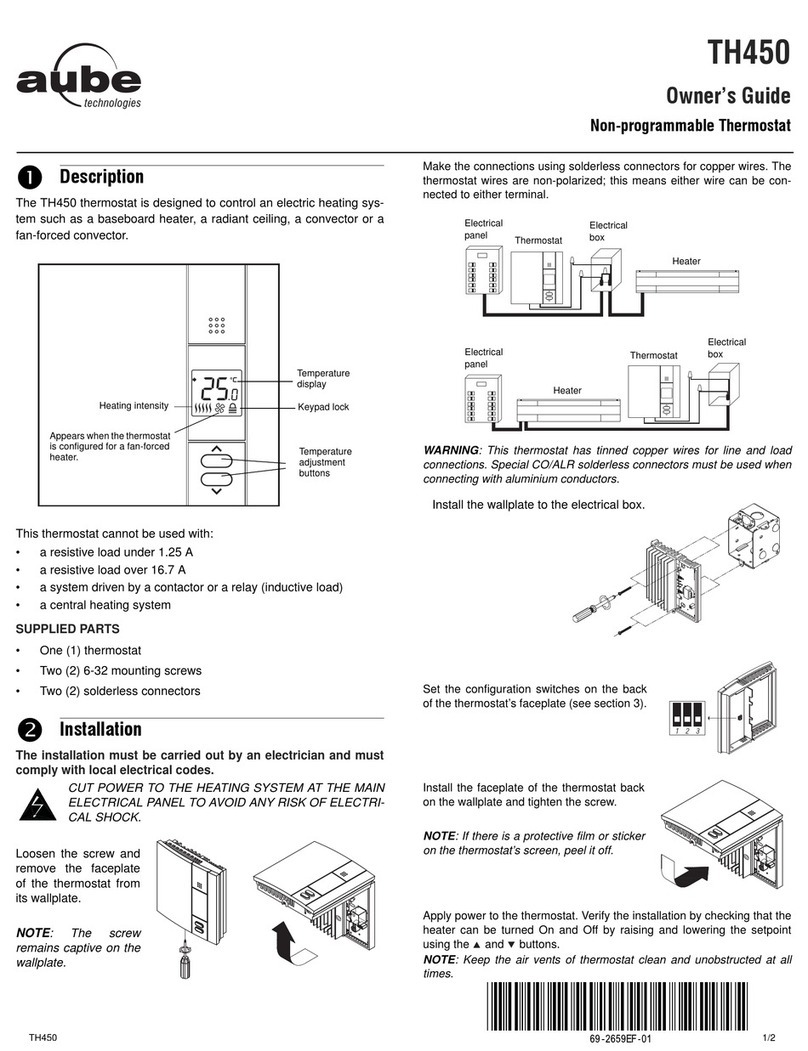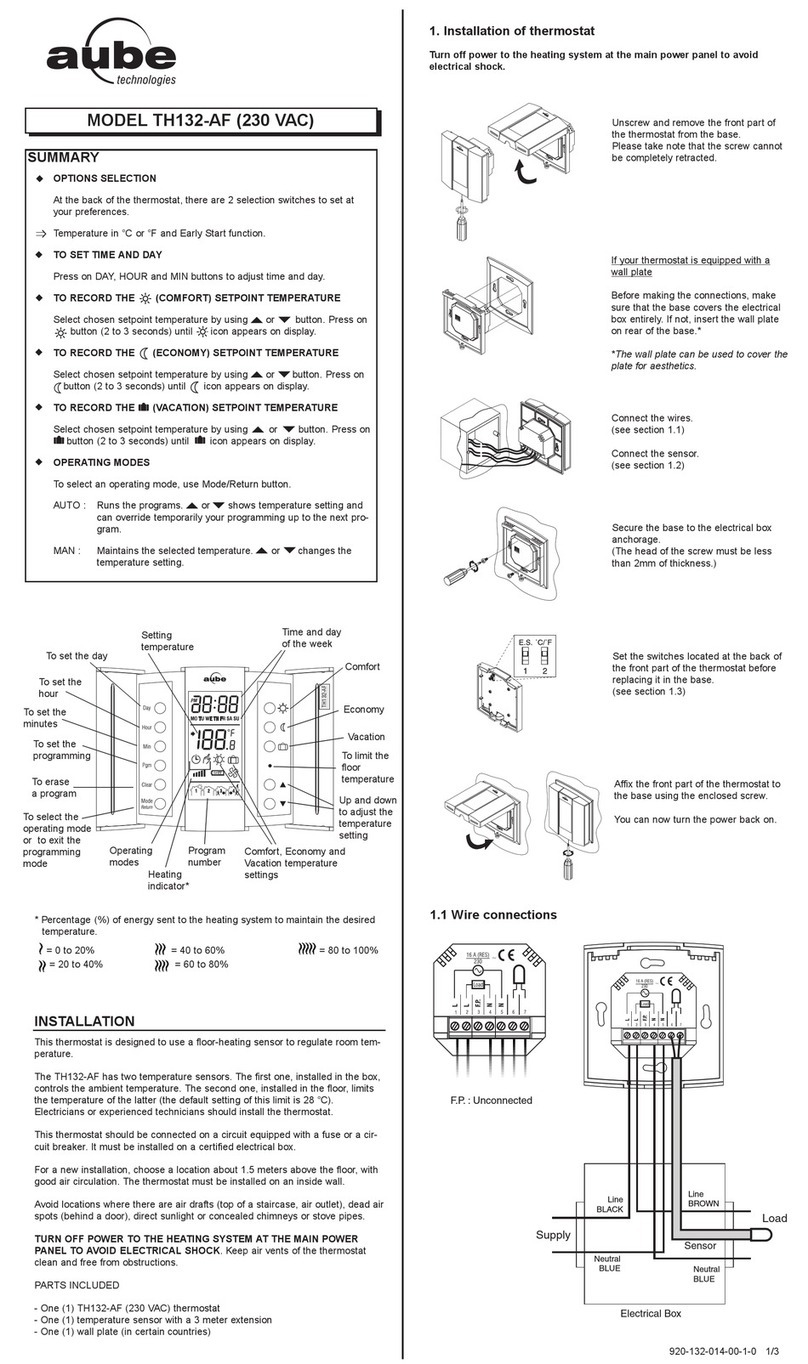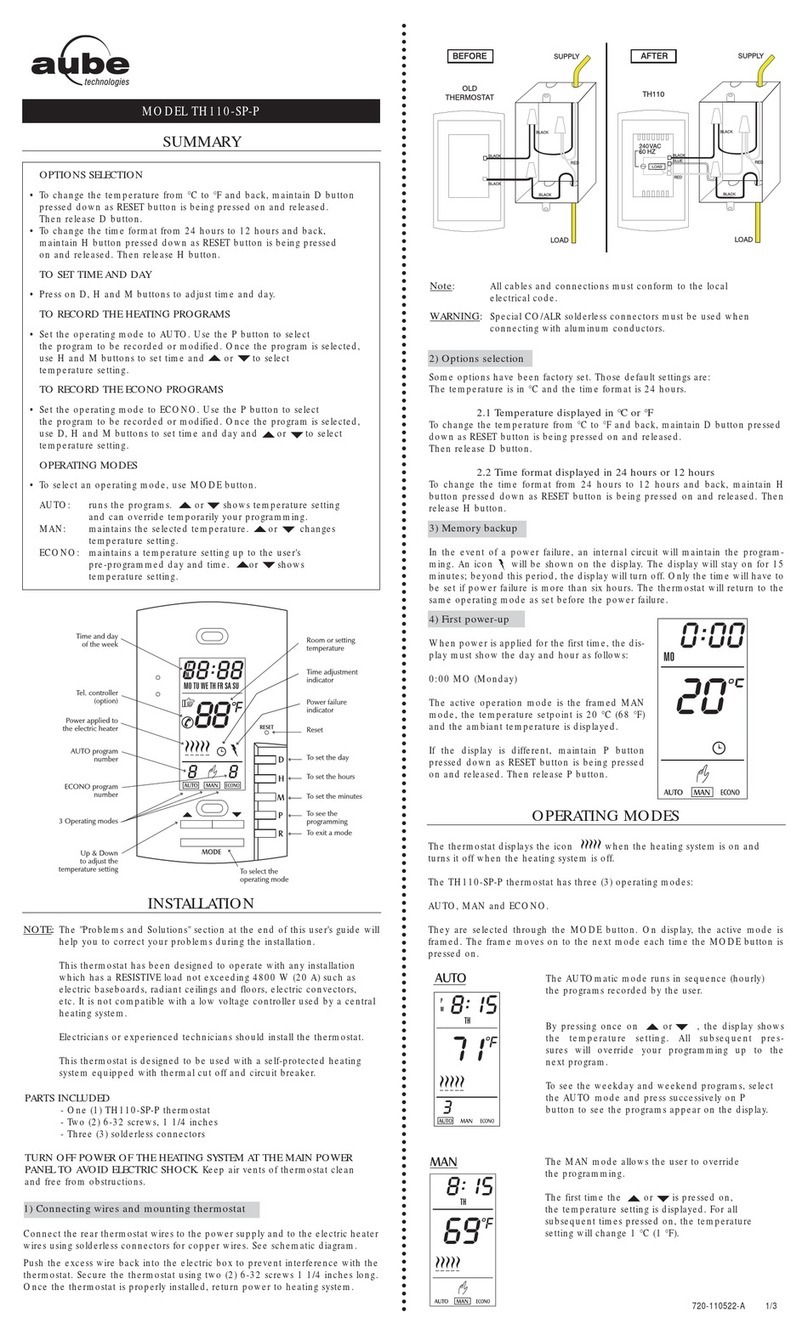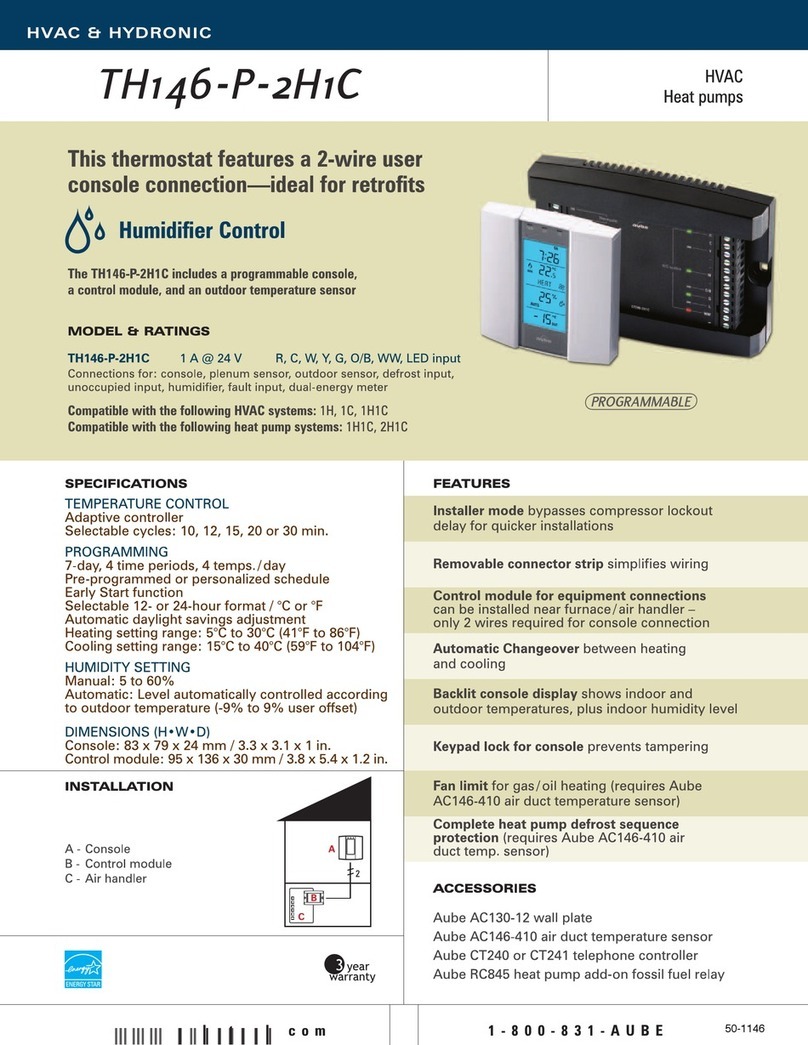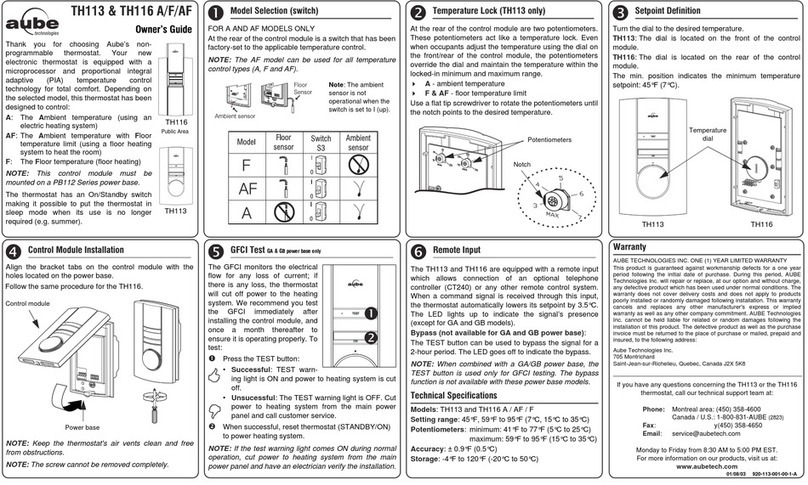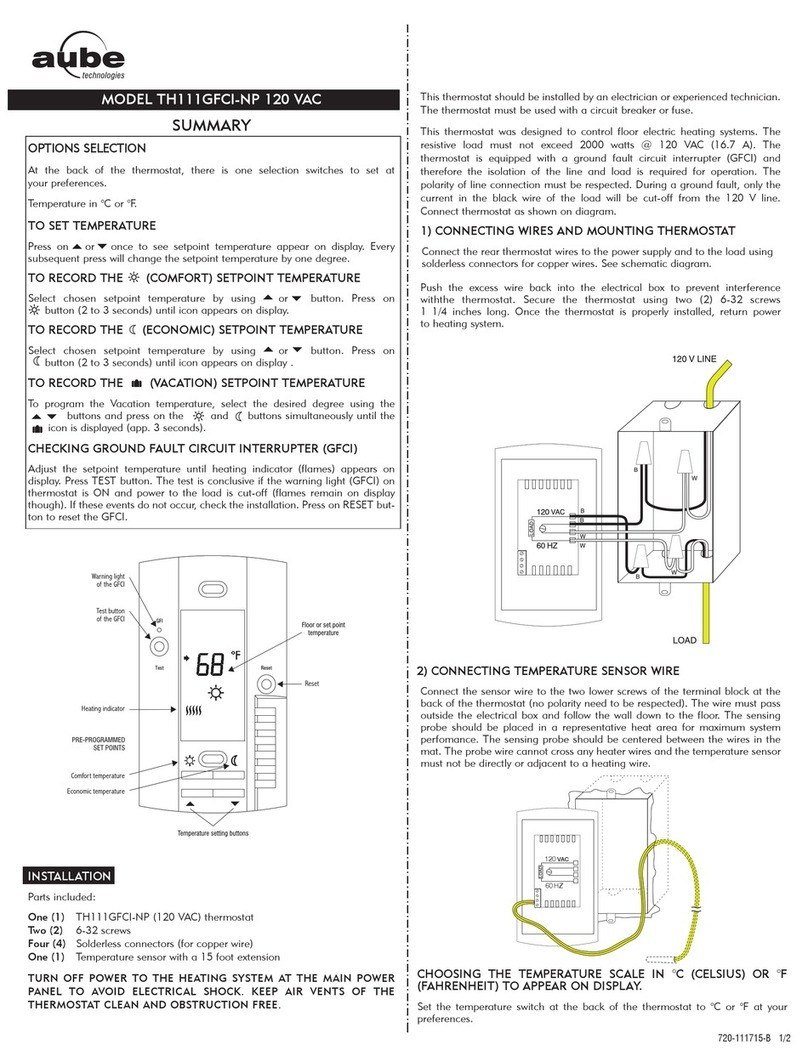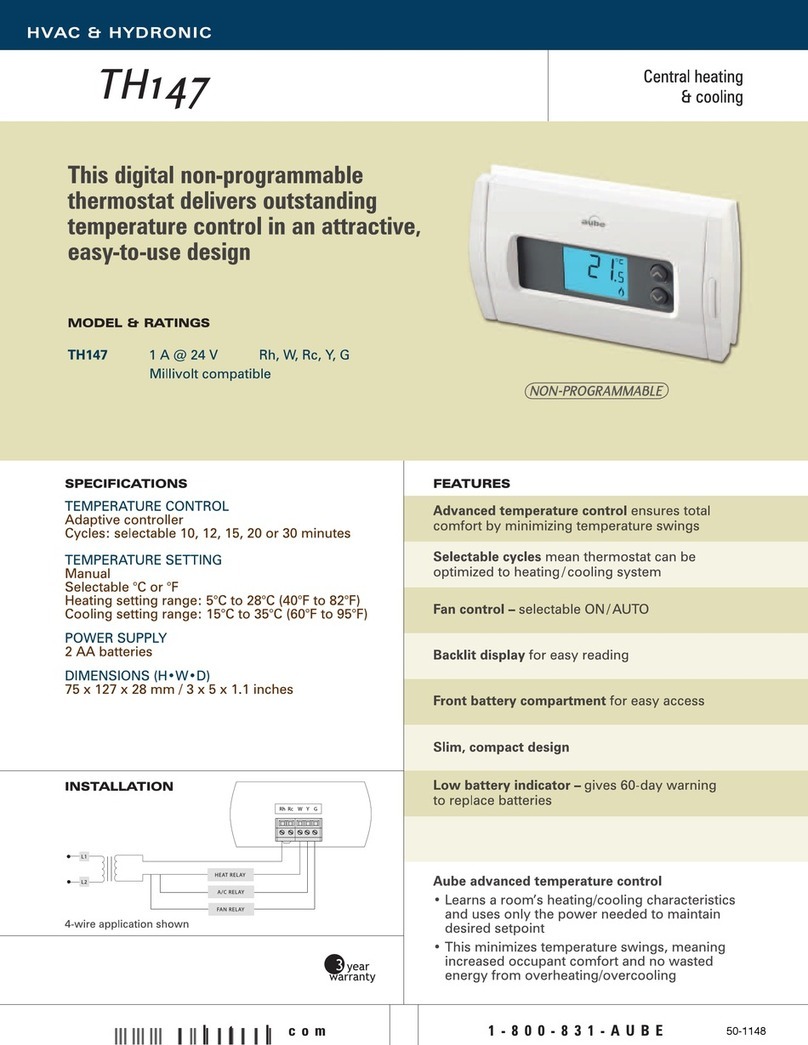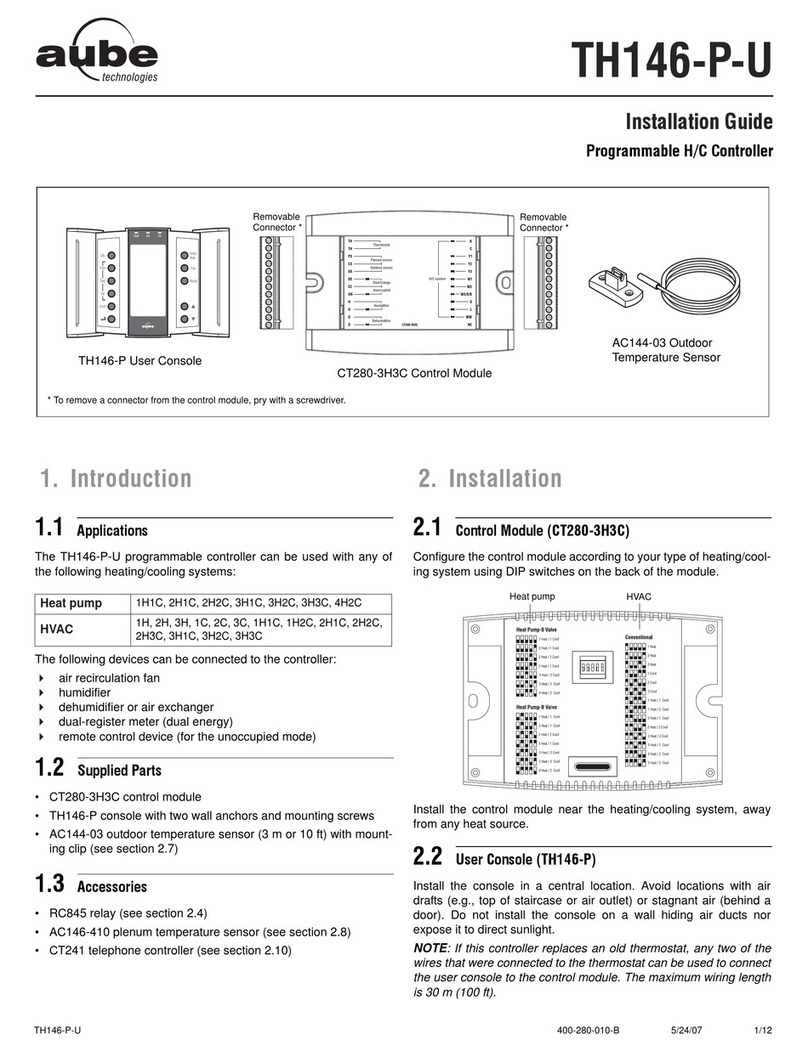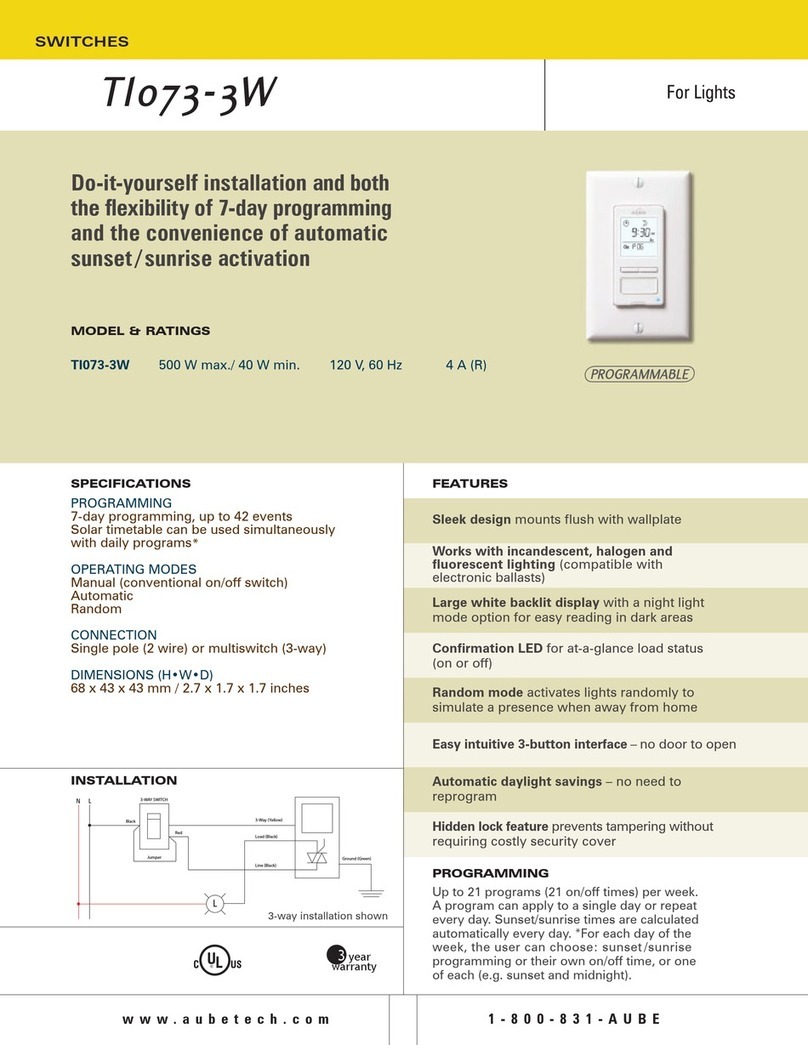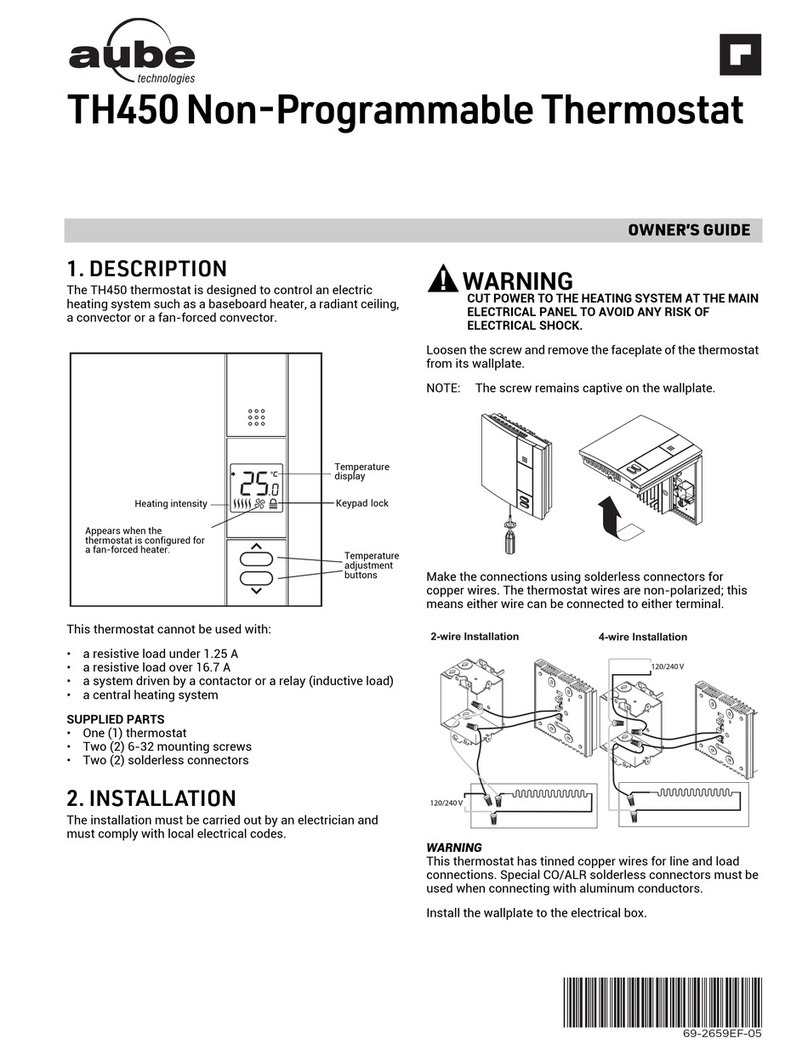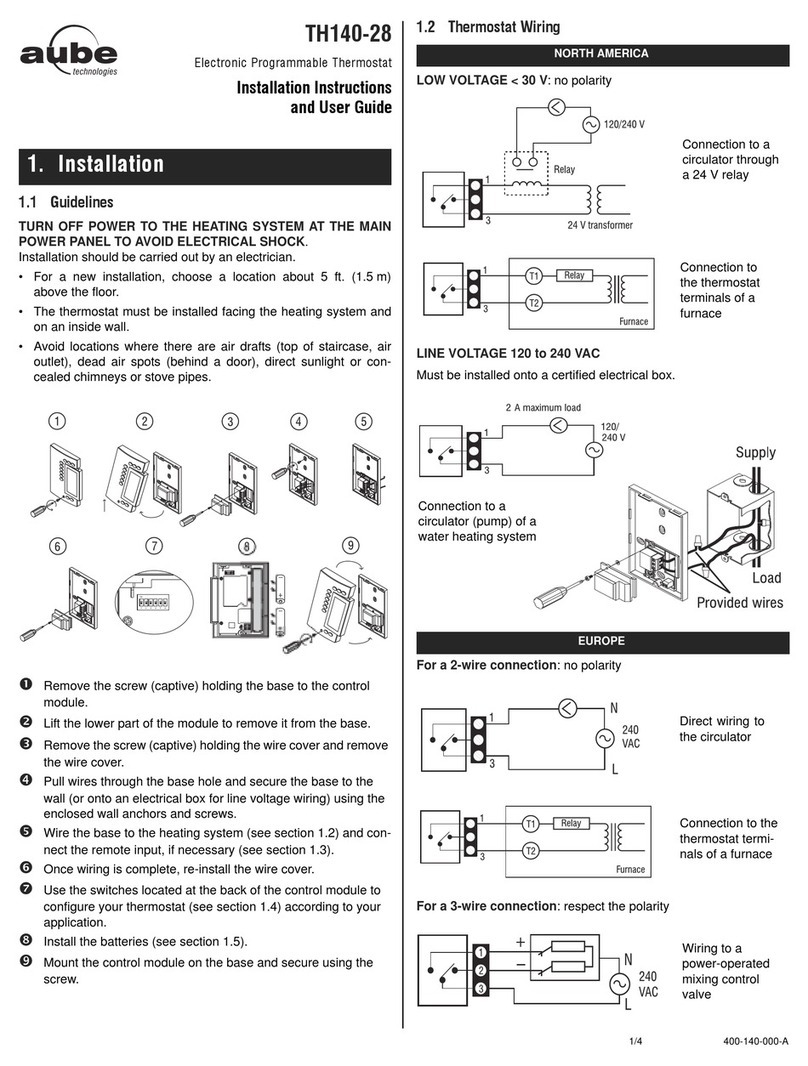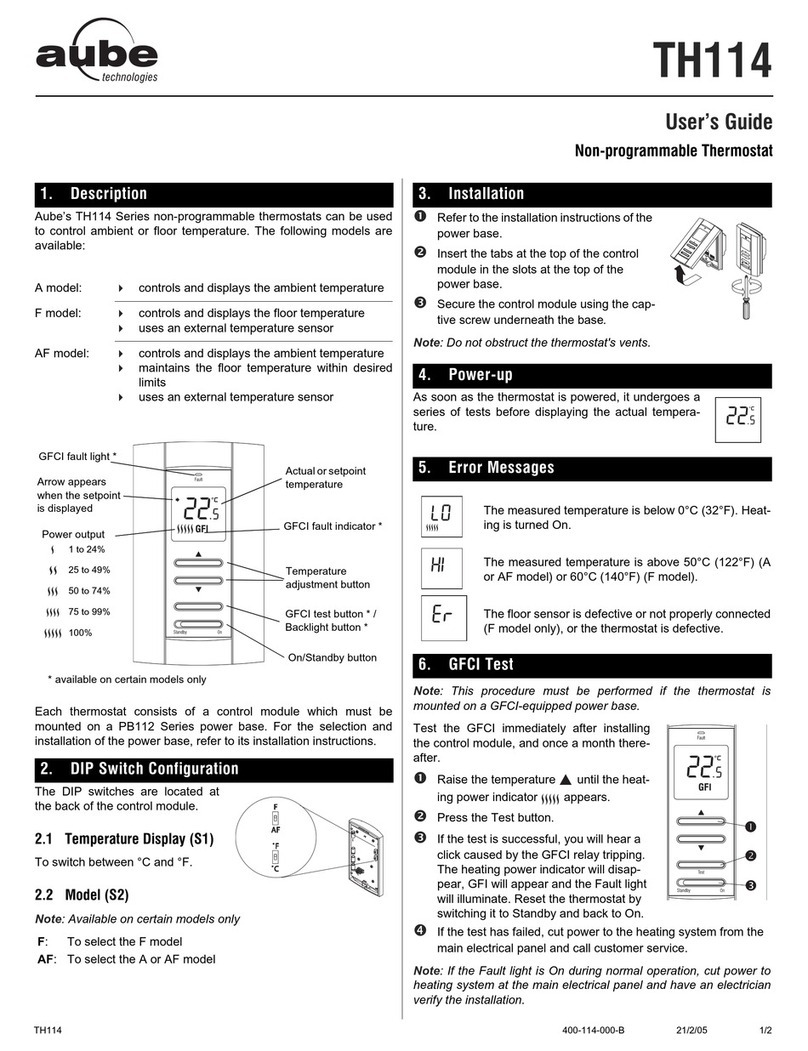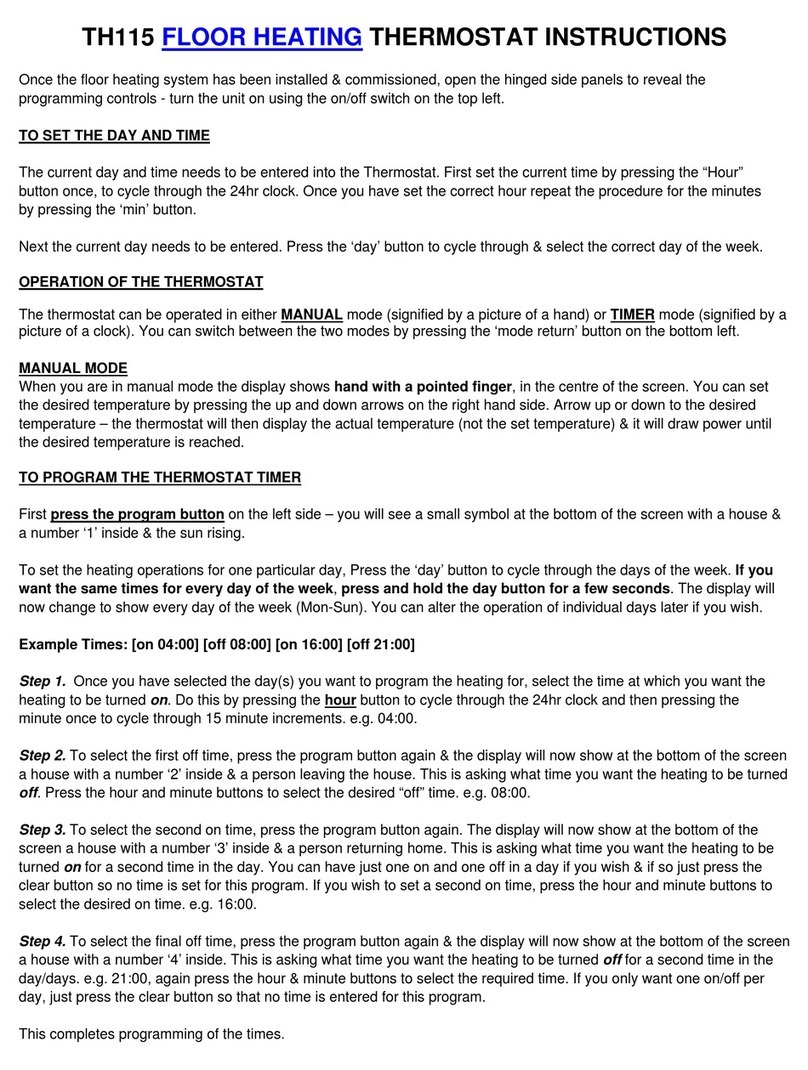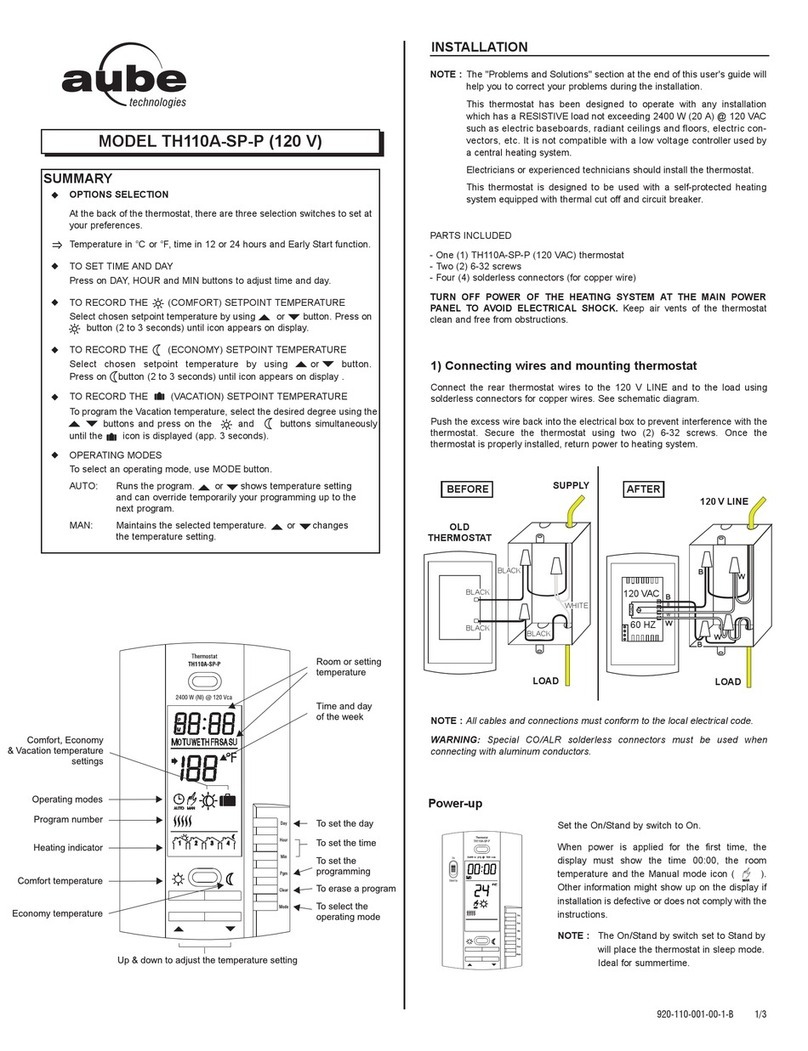@ sacktisht backlight
button
is
Thedisplay
illuminatesfor5 seconds
whenthe
pressed.
When
eitherof
the
rv buttonsis
pressed,
thedisplay
illuminates
for
10seconds.
The
setpoint
temperatureappears
for5
seconds,
then
theactual
(measured)
temperature
isdisplayed.
TernpeiafureOisplai
CnOSetting
o
7.1Setpoint
Temperature
The
thermostat
normallydisplays
the
actual
(measured)temperature.
Toview
thesetpoint,
press
onceononeclftherv buttons.
Theset-
point
is
displayed
for
5seconds.
Tochange
thesetpoint,
press
oneof
the
rv buttonsuntil
the
desired
temperature
is
displayed.
To
scroll
faster,
press
andholdthebutton.
7.2 FloorTemperatureLimits
(AF
modeonly)
The
thermostat
generally
turns
heating
OnorOff
tocon-
troltheambienttemperature.
However,if thefloortem-
perature
dropsbelowthesetminimum
floortemperature
limitor
rises
above
the
maximumlimit,
thethermostat
will
turn heatingOn or Off respectively,regardlessof the
ambient
temperature,to maintainthefloortemperature
withinthedesiredlimits.
The
minimum
and
maximumfloortemperaturelimits
are
factory-setat
10"C
(50
'F)
and28
"C(82
'F)respectively
the
limits,
proceed
as
follows.
O Switch
thethermostattoStandbv.
Tomodify
@ While
pressing
anybutton,switchthethermostatbacktoOnto
access
the
floor
temperaturelimitsettings.
O PresstheBacklight
buttonbriefly
to
switchbetween
minimum
and
maximumfloor
temperature
settings.
O Pressthe
rv buttonstosetthedesiredlimit.
€) PresstheBacklightbuttonfor
3seconds
to
save
your
modifica-
tions.
After
thedataaresaved,thethermostat
displaysthe
actualambient
temperature
or
"- -".
Nofe.Yourmodifications
arealsosavedifno
button
is
pressed
for
60
seconds.
7.3 Unoccupied
Mode
Note:Thisfeatureisavailableonlyifthethermosfat
ismounted
ona
power
basethathas
theunoccupied
modeinput
(ECONO).
Thethermostat
canbeconnected
toany
other
remote
control
device
equipped
with
a drycontact.When
thecontactcloses,theUnoccu-
pied
modeisactivated
andthe
Unoccupiedmodeicon
isdisplayed,
In
this
mode,
thethermostatlowers
itssetpoint
by3.5'C
(7'F)
andall
temperatureadjustmentsare
blockedexceptfor
temporarybypass.
TemporaryBypass
Totemporarilybypassthe
Unoccupiedmode,
press
the
backlightbut-
ton.Duringthe bypass,
.the
Unoccupiedmode
iconflashes.
The
bypass
isautomatically
cancelled
after2hours
or
ifthe
backlight
but-
ton
is
pressed
again.
@
Power
Setpoi
VWarranty
Technical
SpecilicationC
supply.
Referto
the
power
base
installation
instructions.
ntrange -Fmode:
5'C to
40
'C (40"F
to104"F)
-A/AF
mode:
5"C
to
30
"C(40
"F
to86
"F)
Floorlimitrange
(AF
mode):
5
'C
to40
'C
(40
'F
-104
'F)
D
sp'av
ranse
:il;::J;9i13?;gJii;1l"Jii;lf
,
Resolution:t 0.5
"C
(1.0
"F)
Dutycycle:Refertothe
power
baseinstallation
instructions.
Storage:
-20
'Cto50'C (-4'F
- 120
"F)
Aubewarrantsthis
product,
excluding
battery,to befreefromdefects
in
theworkmanship
ormaterials,
undernormal
useand
service,for
a period
of three
(3)years
fromthe dateof purchase
bythe consumer.
lf at any
timeduringthewarranty
period
the
product
is
determined
to bedefective
or malfunctions,Aube
shallrepair
or replace
it
(at
Aube's
option).
lftheproduct
is
defective,
(i) returnit,with
a bill
of saleor other
dated
proof
of purchase,
to the
place
fromwhich
youpurchased
it,or
(ii) contactAube.Aube
willmake
thedetermination
whether
the
orod-
uctshouldbe returned,
or whether
a replacement
product
can be
sentto
you.
Thiswarranty
does not coverremoval
or reinstallation
costs.Thiswar-
ranty
shallnotapplyifitis
shownbyAube
thatthe
defect
or malfunction
wascausedbydamage
whichoccurred
while
the
product
wasinthe
pos-
sessionof
aconsumer.
Aube's
sole
responsibility
shallbeto repair
or replace
theproduct
within
theterms
statedabove.AUBE
SHALLNOTBE
LIABLEFOR
ANY
LOSS
ORDAMAGE
OFANYKIND,
INCLUDING
ANYINCIDENTAL
ORCON-
SEQUENTIAL
DAMAGES
RESULTING,
DIRECTLY
OR INDIRECTLY,
FROM
ANY BREACH
OF ANY WARRANTY,
EXPRESS
OR IMPLIED,
ORANY
OTHERFAILURE
OFTHIS
PRODUCT.
Some
provinces,
states
or regions
do not
allowtheexclusion
or limitation
of incidental
or
conse-
quential
damages,
so
this
limitation
may
not
applyto
you.
THIS WARRANTY IS THE ONLY EXPRESS WARRANTY AUBE
MAKES
ONTHISPRODUCT
THEDURATION
OFANY
IMPLIED
WAR-
RANTIES,INCLUDING
THE WARRANTIES
OF MERCHANTABILITY
ANDFITNESSFOR
A PARTICULAR
PURPOSE,
ISHEREBY
LIMITED
TO THE THREE-YEAR
DURATION
OF THISWARRANTY.
Someprov-
inces,
states
or regions
do not
allow
limitations
on howlong
an impried
warranty
lasts,sothe
above
limitation
may
notapply
to
you.
Thiswarranty
gives
you specificlegal
rights,
and you may haveother
rightswhichvary
from
province,
state
orregiontoanother.
f=! rt---r--
=A=
Gustomer
Assistance
Forany
questions
regarding
product
installation
or
operation,
contact
usat:
705,Montrichard
Saint-Jean-sur-Richelieu,
Quebec
J2X5K8
Canada
Tel.:
(450)
358-4600
Toll-free.'1
-800-831
-AUBE
Fax:
(450)
358-4650
E-mail:
Formore
information
on
our
products,
visit
usat:
www.aubetech.com
',-i,:i;
Tt1114 400-114-016-4 1t3t07