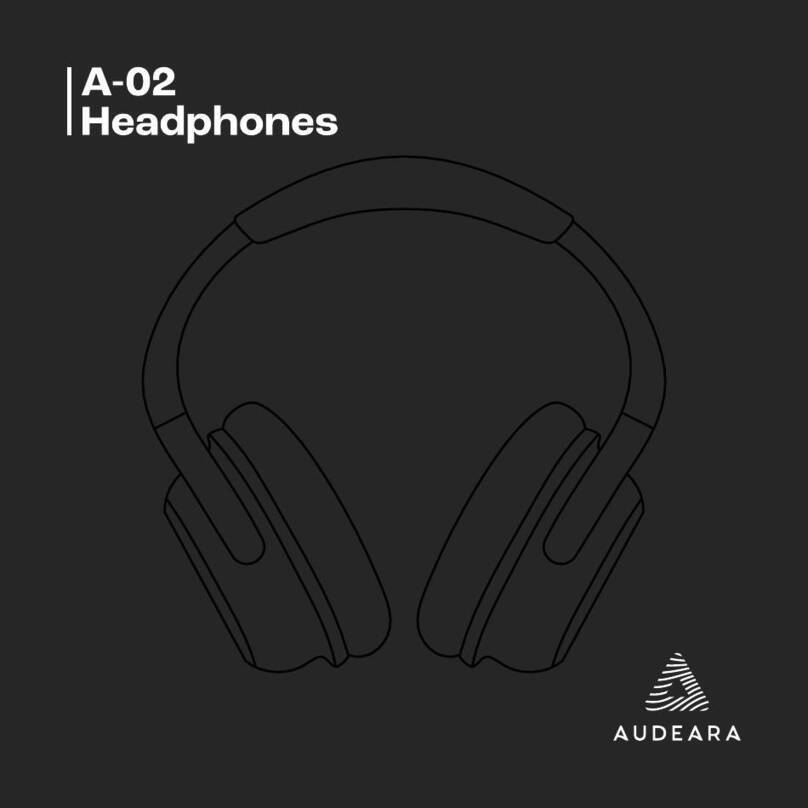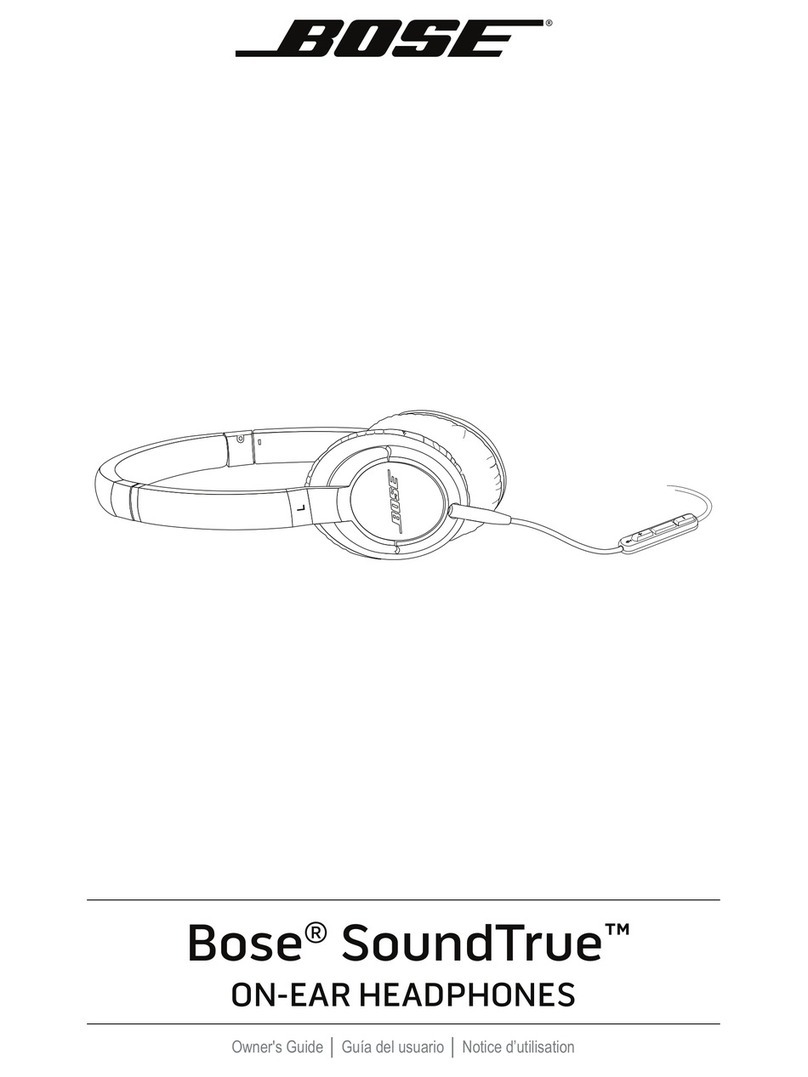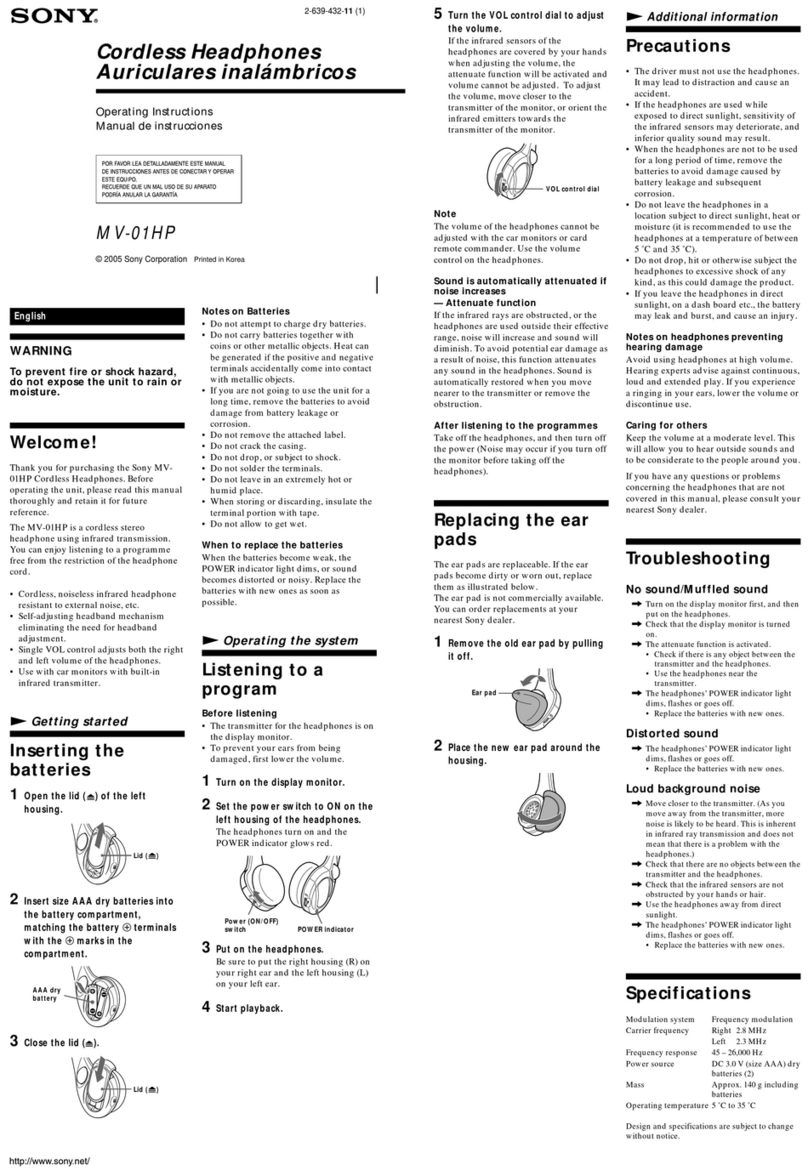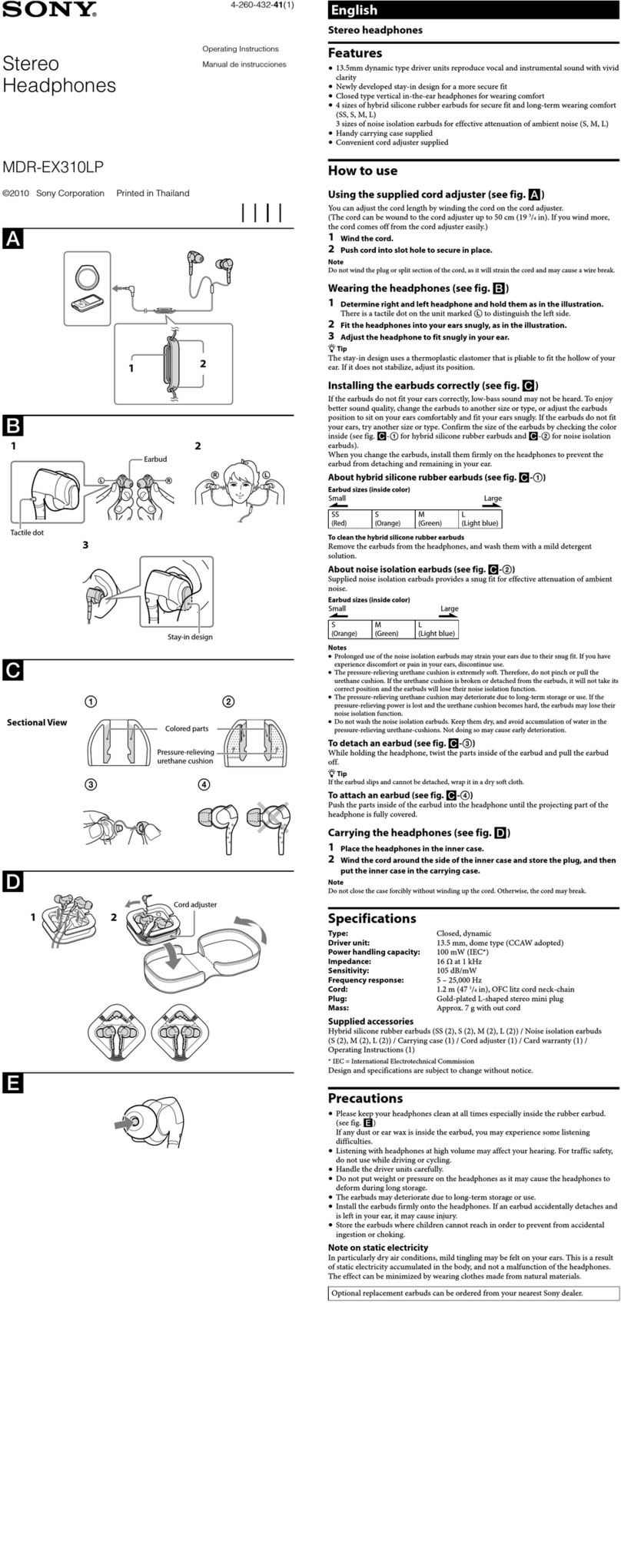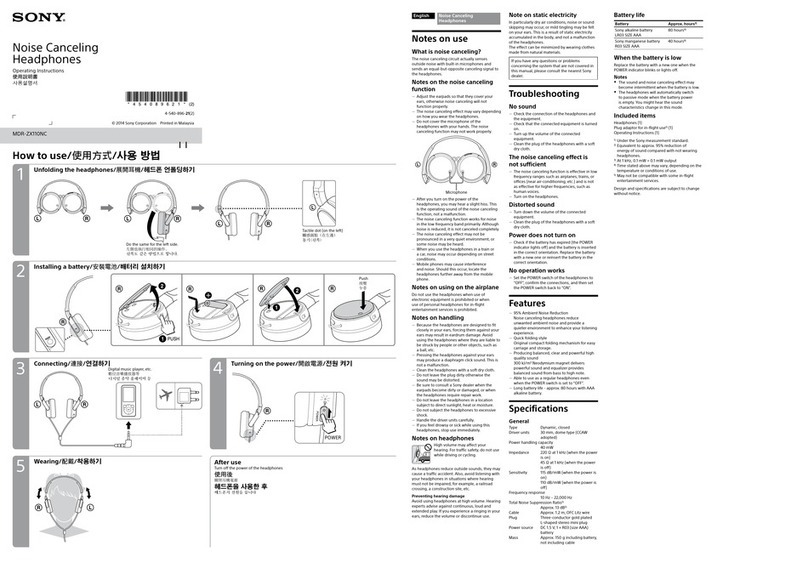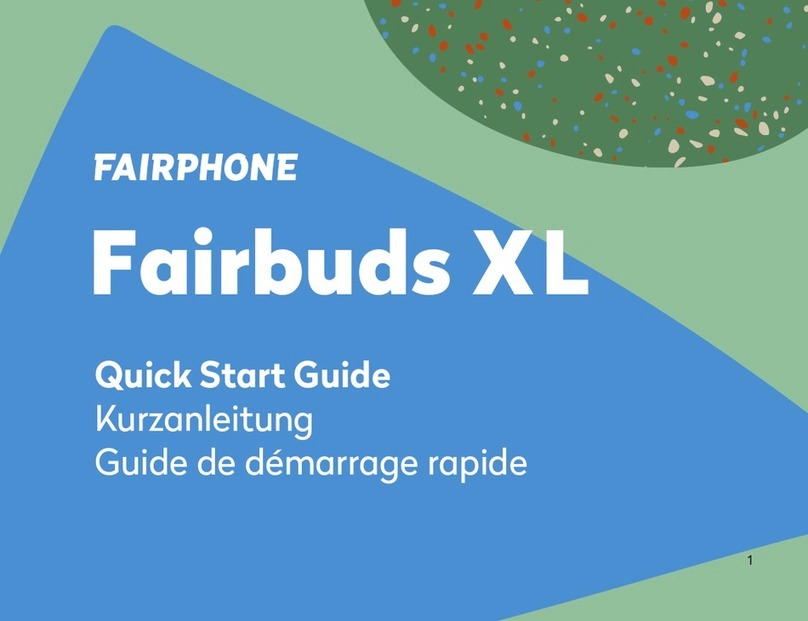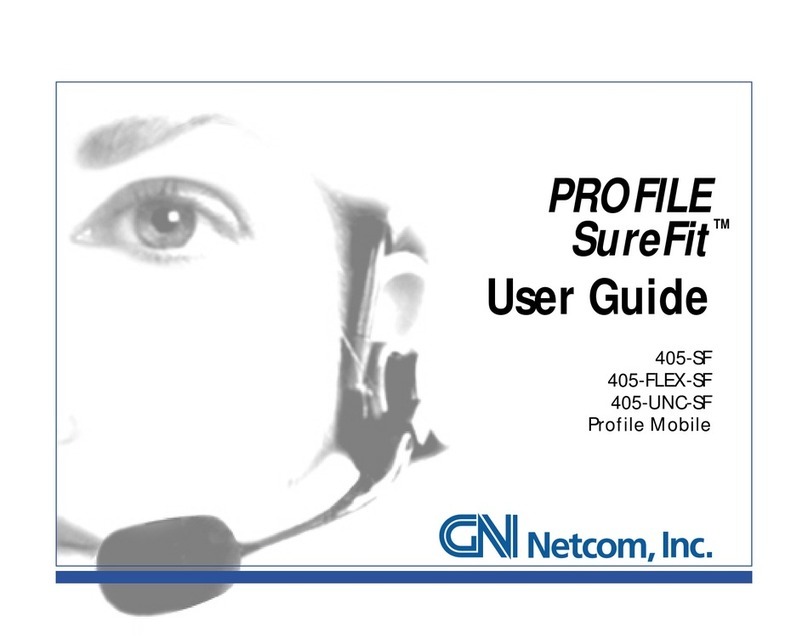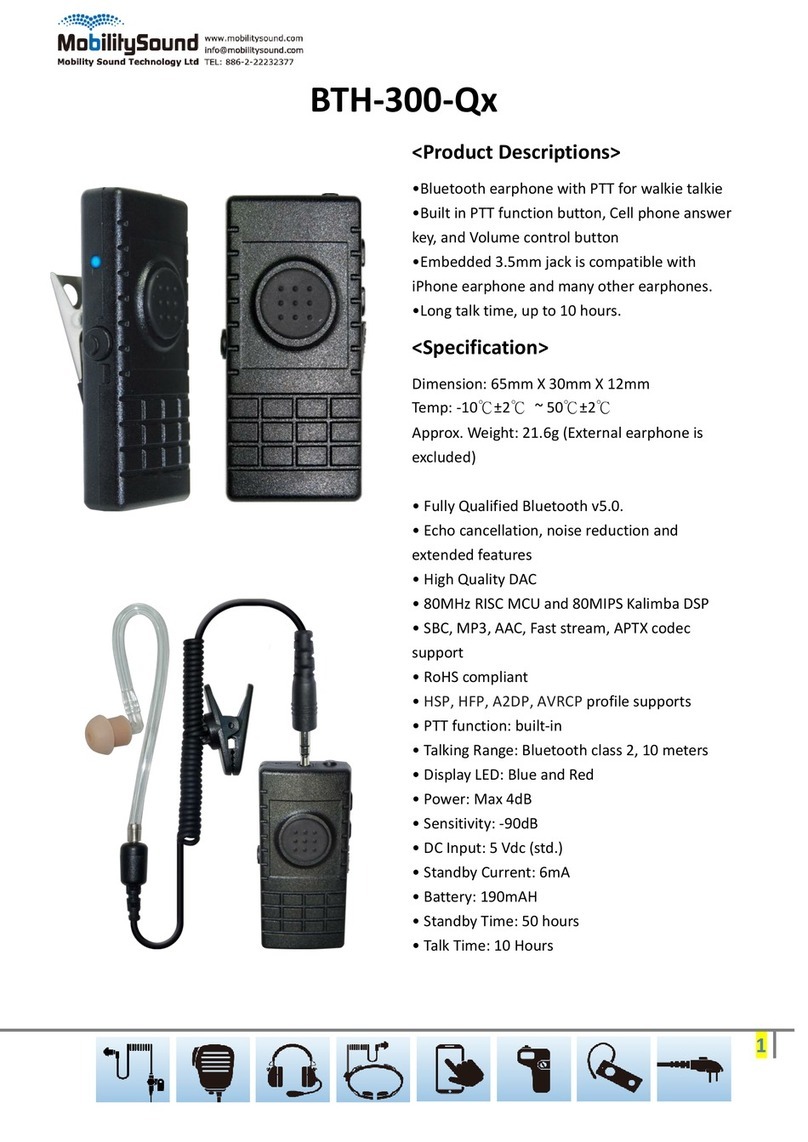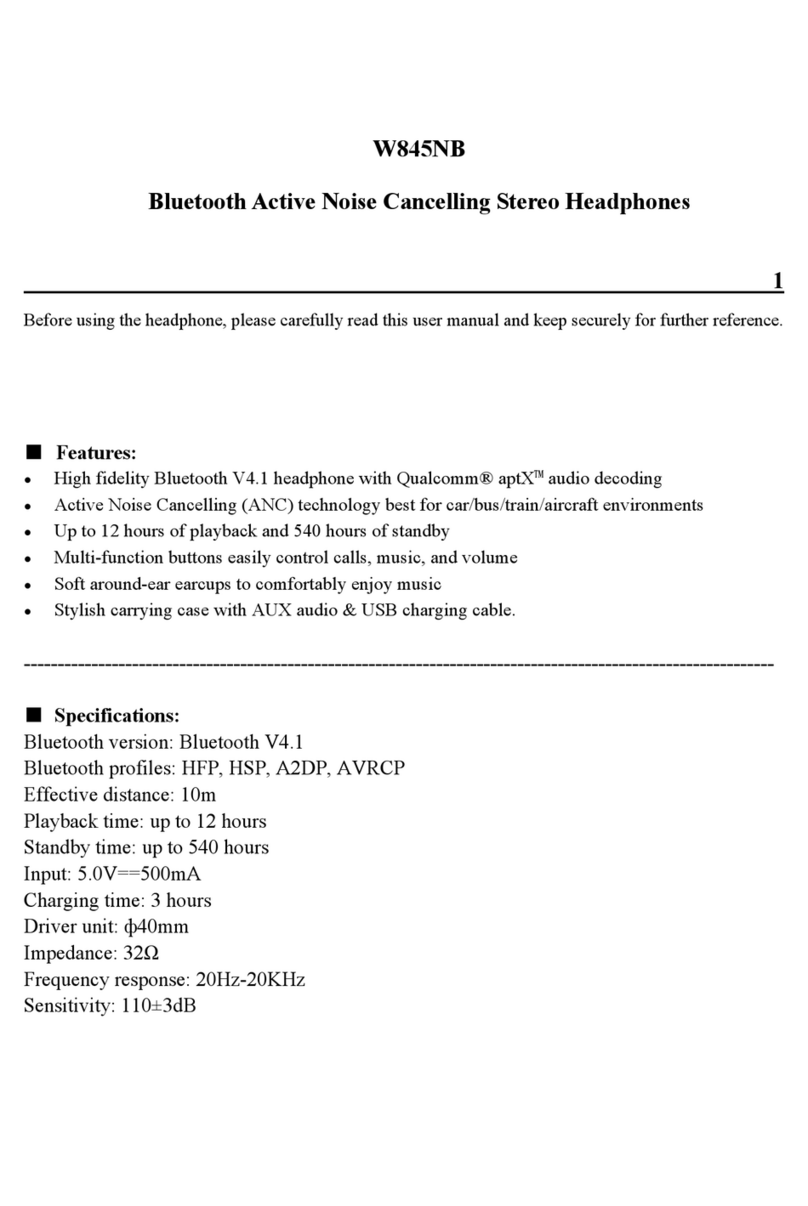Audeara A-02 User manual


ENGLISH
5
DEUTSCH
33
ESPAÑOL
61
FRANÇAIS
89
ITALIANO
117
MAGYAR
145
NEDERLANDS
173
POLSKI
3

Headphones
TV Streamer
Carry Case
Accessory Bag
TV STREAMER ACCESSORIES
USB-C
Power Cable Digital Optical
Audio Cable Analog
Audio Cable AV Adapter
Cable
HEADPHONES ACCESSORIES
USB-C
Power Cable 3.5mm Audio Cable
(with microphone) Carabiner
What’s in the box
6 7
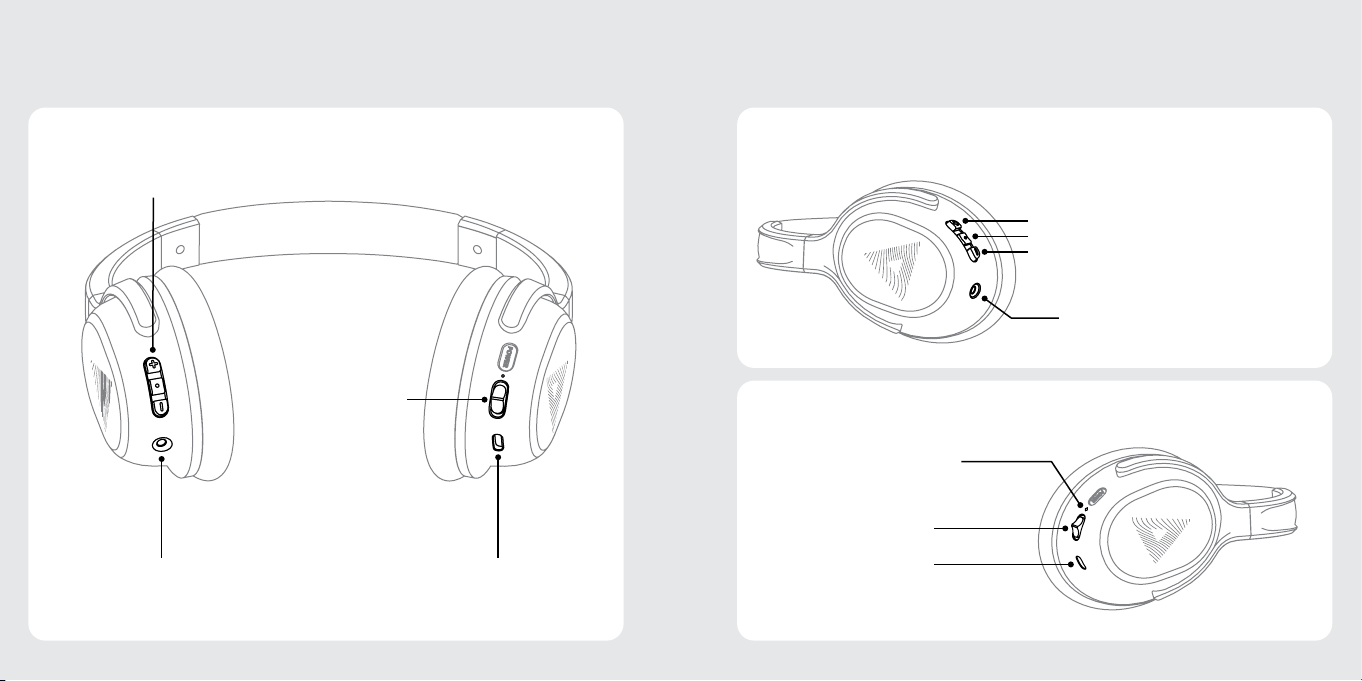
RIGHT EAR CUP
LEFT EAR CUP
Headphone Controls
+
•
–
Auxiliary Cable Port
Power Switch
Charging Port
Power Indicator
Power
Switch
Charging
Port
Auxiliary
Cable Port
Headphones
Left Ear Cup
Headphone Controls
8 9

Audio input selection
AUX
OPT
Connected device(s)
Paired and disconnected
Paired and connected
AUDEARA
Audeara A-02
Audeara A-02
TOP VIEW
TV Streamer
Power Audio Input SwitchAnalog In
Digital OutDigital In
Multifunction Button
Button A
Button B
FRONT VIEW
BACK VIEW
10 11
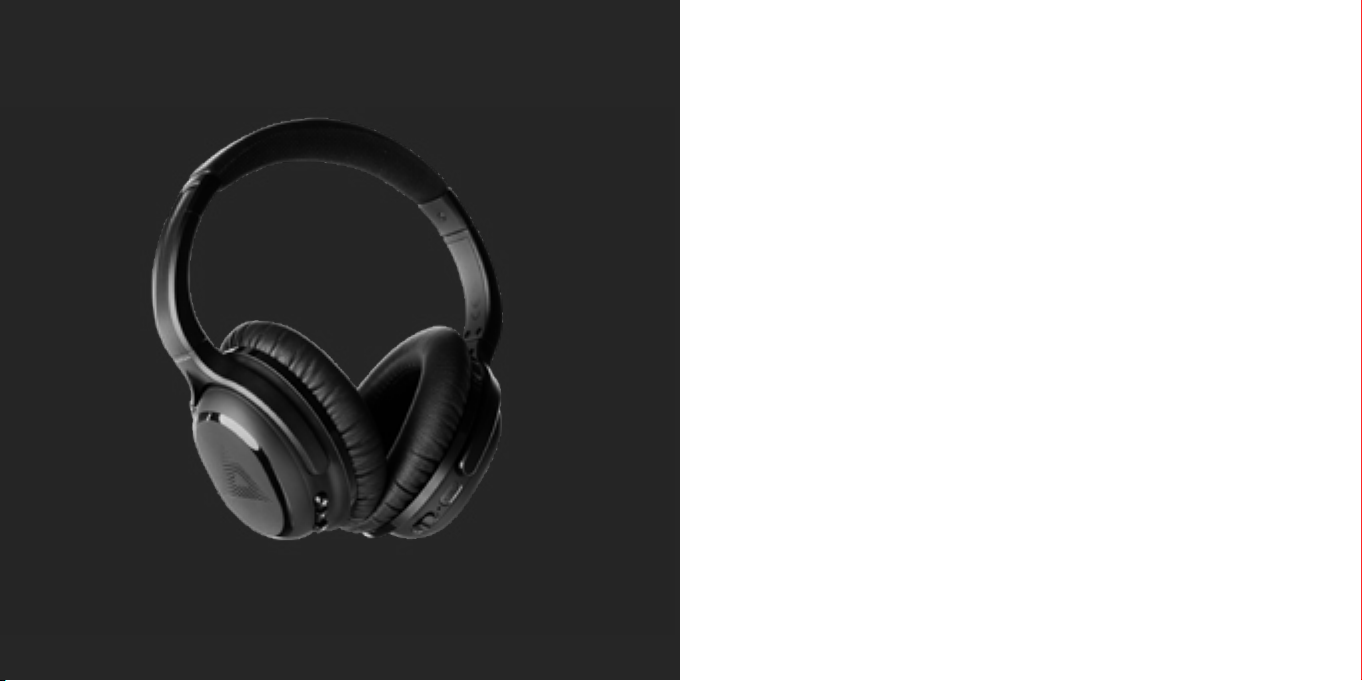
®
Connect your Headphones
13

2. Connect to a mobile device
On your mobile device, navigate to Settings > Bluetooth and ensure
Bluetooth is turned on
Tap on “Audeara A-02” to pair to your device
3. Connect to a second mobile device (optional)
Your Headphones can pair to two devices at the same time
1. Place your Headphones in Pairing Mode
Power your Headphones on by flicking the Power Switch up
Hold down the Multifunction (middle) Button for three seconds
Power Switch
Multifunction Button Power Indicator
14 15

Experience sound tailored
to you
Now that you’ve connected your Headphones to your mobile device, you
can tailor your Headphones to your hearing profile with the Audeara app.
Scan to
Download
17

Charging Port
USB-C Power Cable
Charging your Headphones
Your Headphones have a battery life of 30+ hours
Multifunction Button
Answer or end a phone or video call
Pause or play your music
Carry case
Travel with your Headphones
Red LED
Blue LED
Headphone tips
POWER INDICATOR
18 19

Connect your TV Streamer
Your Audeara Headphones are pre-paired to the TV Streamer out of
the box
PLEASE NOTE
21
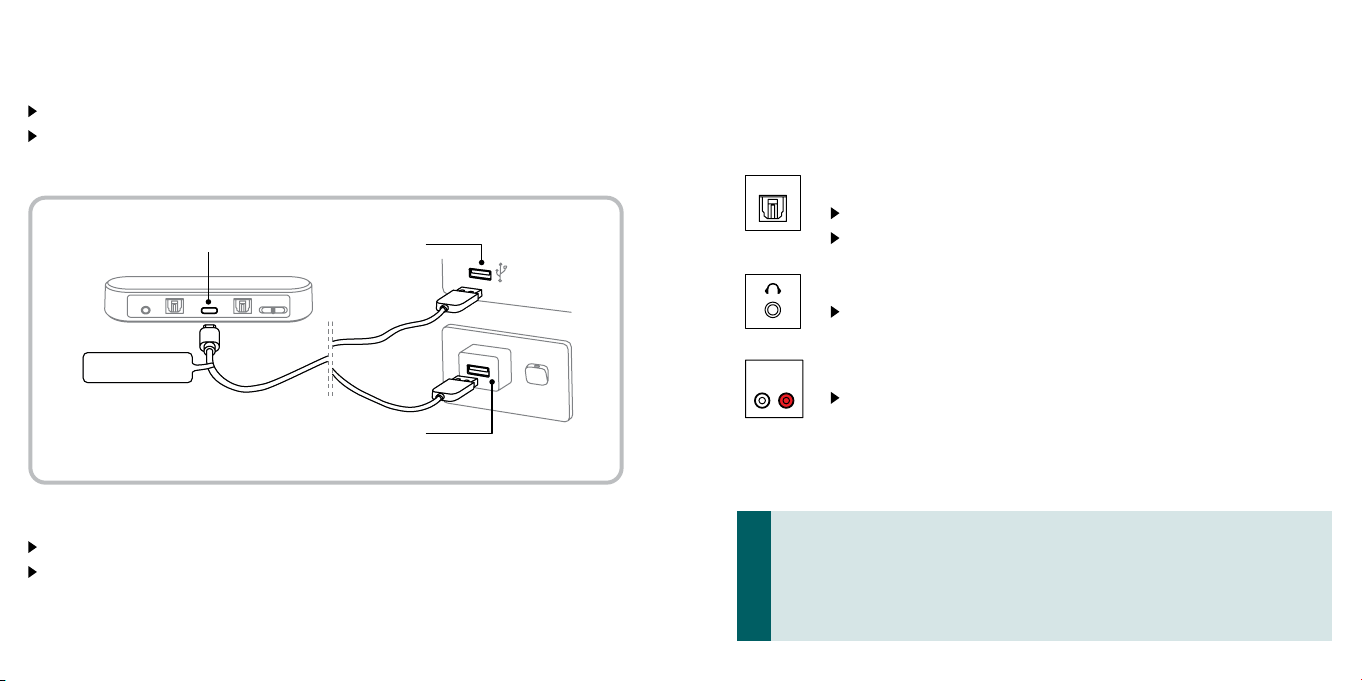
2. Connect your TV Streamer to your TV
There are three options depending on your TV audio output.
OPTION A
OPTION B
L R OPTION C
Turning your TV Streamer on/off
PLEASE NOTE
1. Power your TV Streamer
The TV Streamer is powered by the USB Power Cable provided
OR
When powered on, you will see the TV Streamer home screen
OR
USB POWER
TV USB Port
USB Wall
Charger
Power
22 23

Sound Settings Menu*
Digital Sound Output
PCM
Bitstream
Ensure PCM is selected in your TV audio settings
*
^
PLEASE NOTE
OPTION A
TV with Digital Optical Audio Output
Connect the TV Streamer to the TV with the provided Digital Optical
Audio cable
Select Digital as the Audio Input option on the TV Streamer
DIGITAL
OPTICAL AUDIO
Digital Optical
Output
Digital In Audio Input Switch
24 25
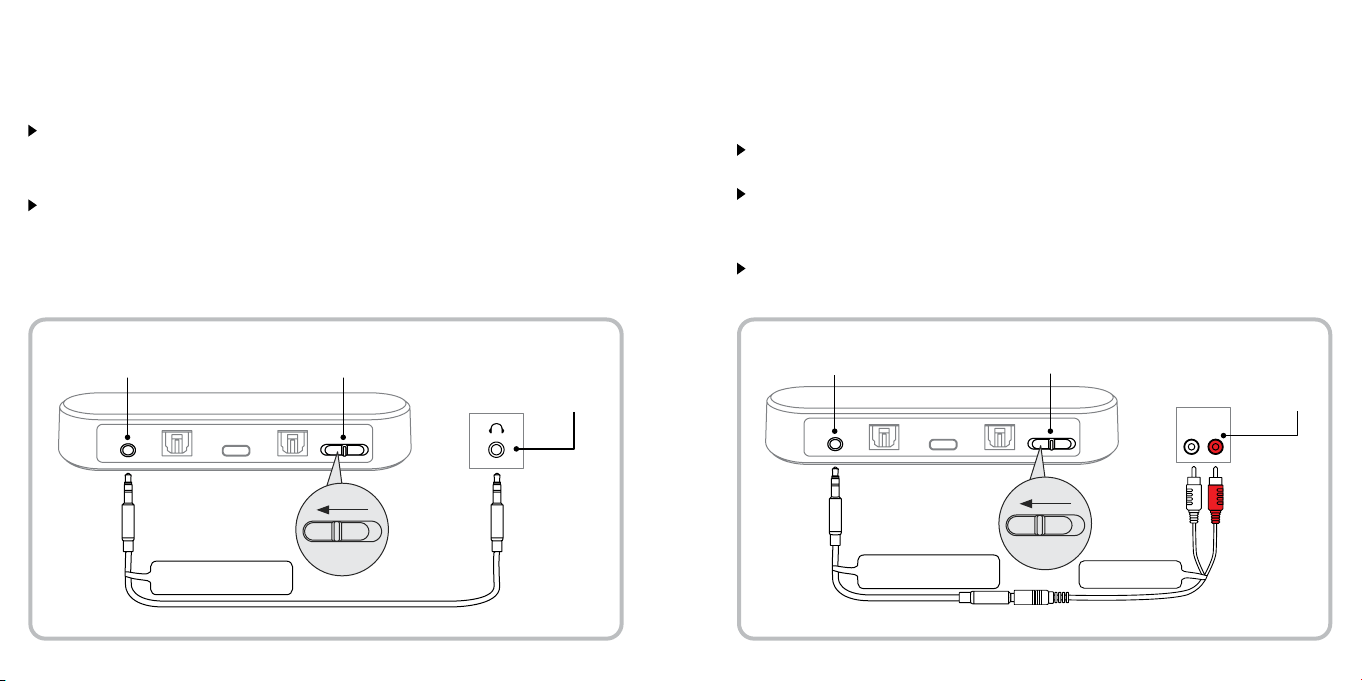
RCA Audio
Output ports
Analog In Audio Input Switch
L R
AV ADAPTER
ANALOG AUDIO
OPTION C
TV with RCA Audio Output (red/white ports)
Connect the TV Streamer to the TV with the provided Analog Audio and
AV Adapter cables
Select Analog as the Audio Input option on the TV Streamer
Headphone
Audio Ouput
ANALOG AUDIO
Analog In Audio Input Switch
OPTION B
TV with 3.5mm Headphone Audio Output
Connect the TV Streamer to the TV with the provided Analog Audio cable
Select Analog as the Audio Input option on the TV Streamer
26 27

Digital Out Digital Optical Input
Digital
Optical
Audio cable
Connect a sound bar
Connect to a second pair of Headphones
Additional devices
Multifunction Button
Button A
Button B
AUDEARA
Audeara A-02
Audeara A-02
Connected device(s)
28 29

FCC- UND IC-ERKLÄRUNG
INTERFERENZERKLÄRUNG DER FEDERAL COMMUNICATION COMMISSION
FCC-WARNUNG
RoHS-KONFORMITÄT
IC-KONFORMITÄTSERKLÄRUNG
IC DECLARATION DE CONFORMITÉ
WEE-HINWEIS
30 31

DEUTSCH
A-02 TV-PAKET – ANLEITUNG
ÜBERSICHT
34
36
38
KOPFHÖRER
41
45
46
TV STREAMER
49
56
Inhalt
32 33
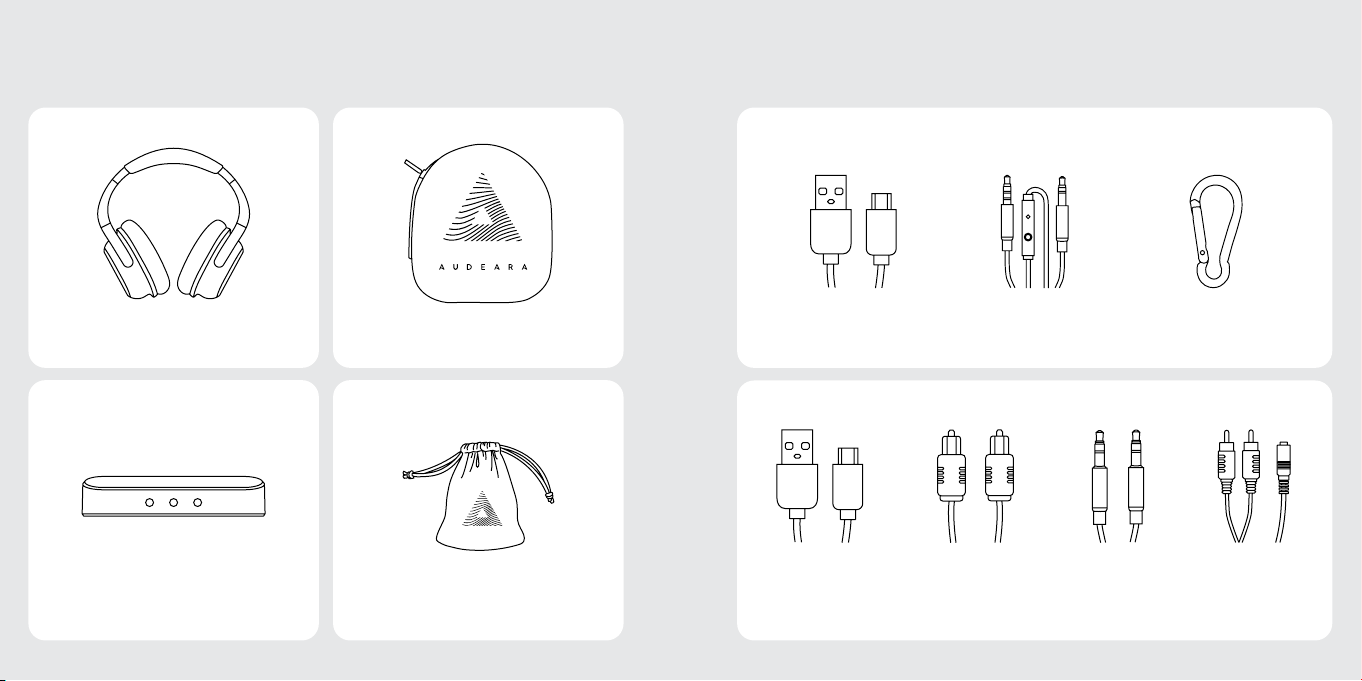
Kopfhörer
TV-Streamer
Transporttasche
Zubehörtasche
TV-STREAMER-ZUBEHÖR
USB-C-
Stromkabel
Optisches Digital-
Audiokabel
Analog-
Audiokabel
AV-
Adapterkabel
KOPFHÖRER-ZUBEHÖR
USB-C-
Stromkabel 3,5-mm-Audiokabel
(mit Mikrofon) Karabinerhaken
Lieferumfang
34 35

Ein-/Aus-
Schalter
Ladeanschluss
Zusatzkabelanschluss
Linke Hörmuschel
Kopfhörer-Bedienelemente
RECHTE HÖRMUSCHEL
LINKE HÖRMUSCHEL
Kopfhörer-Bedienelemente
+
•
–
Zusatzkabelanschluss
Ein-/Aus-Schalter
Ladeanschluss
Betriebsanzeige
Kopfhörer
36 37
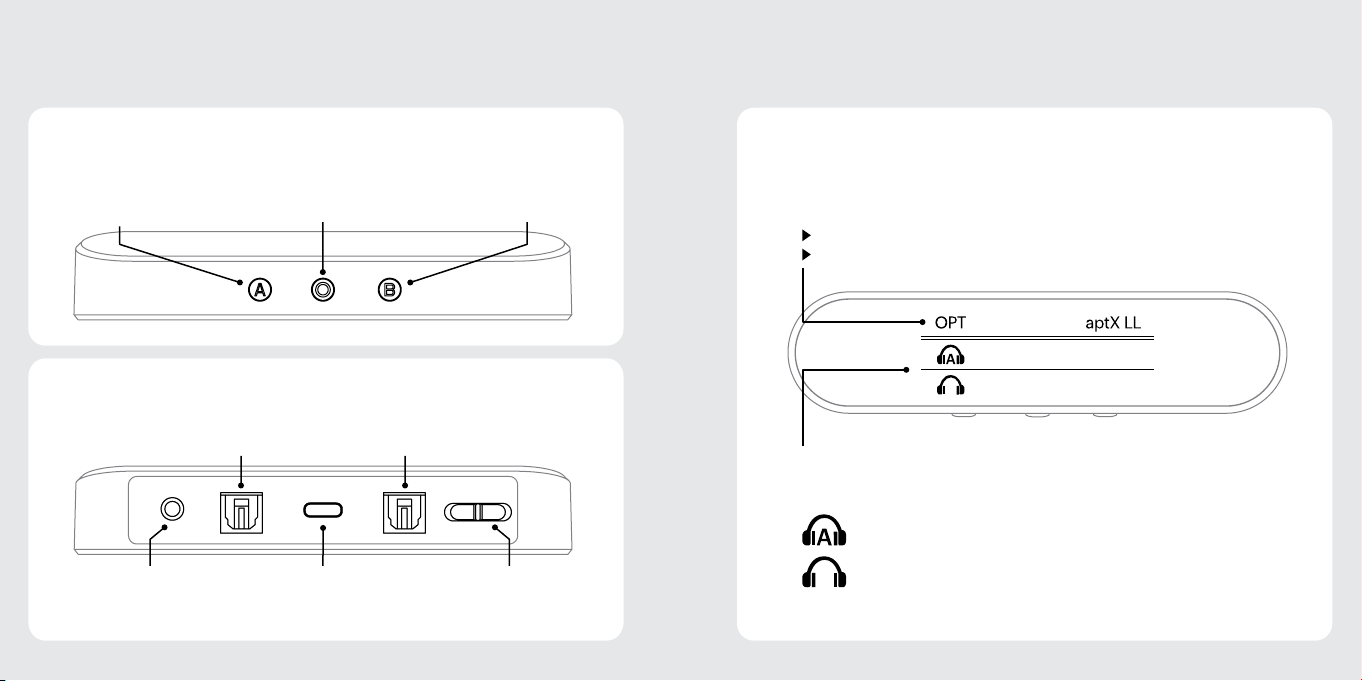
Stromversorgung
Audio-
Eingangsschalter
Analogeingang
Digitalausgang
Digitaleingang
Multifunktionstaste
Taste A
Taste B
FRONTANSICHT
RÜCKANSICHT
Wahl des Audioeingangs
AUX
OPT
Verbundene(s) Gerät(e)
Gekoppelt und nicht verbunden
Gekoppelt und verbunden
AUDEARA
Audeara A-02
Audeara A-02
DRAUFSICHT
TV-Streamer
38 39
Other manuals for A-02
4
Table of contents
Languages:
Other Audeara Headphones manuals