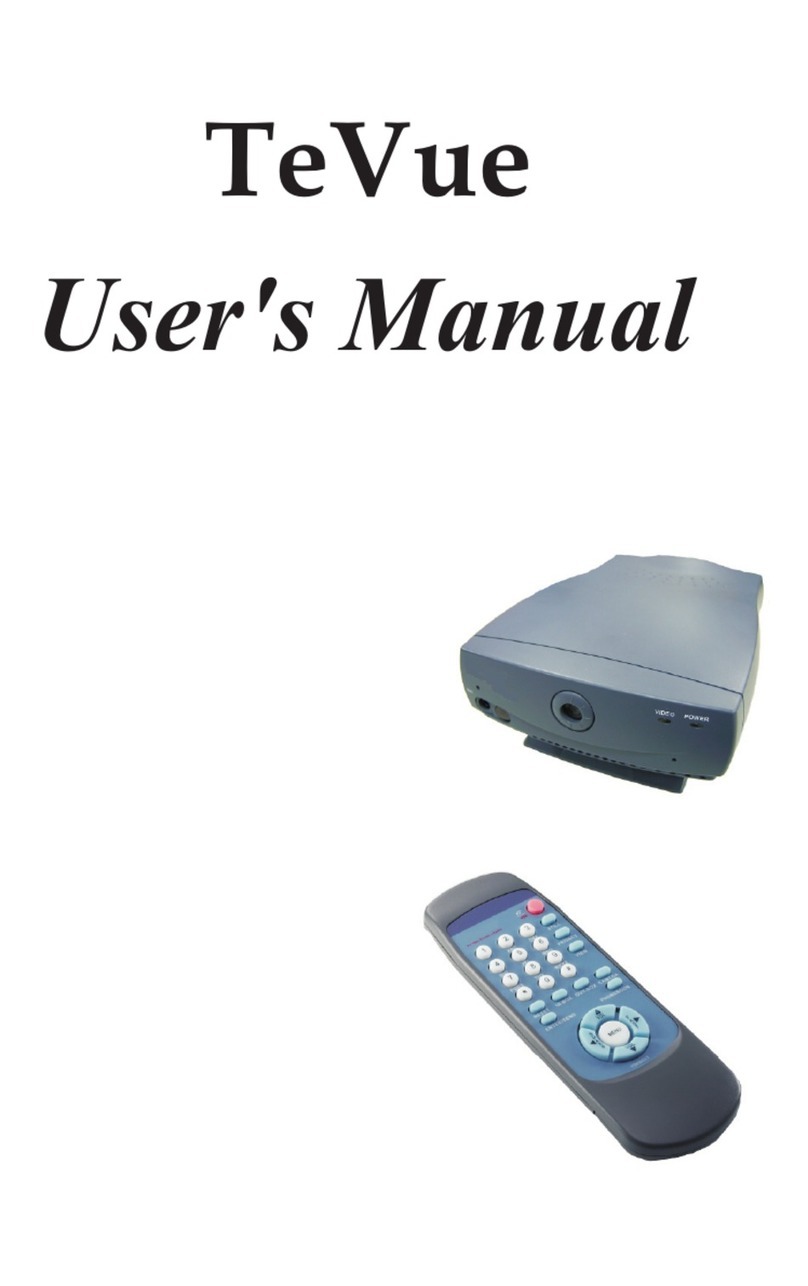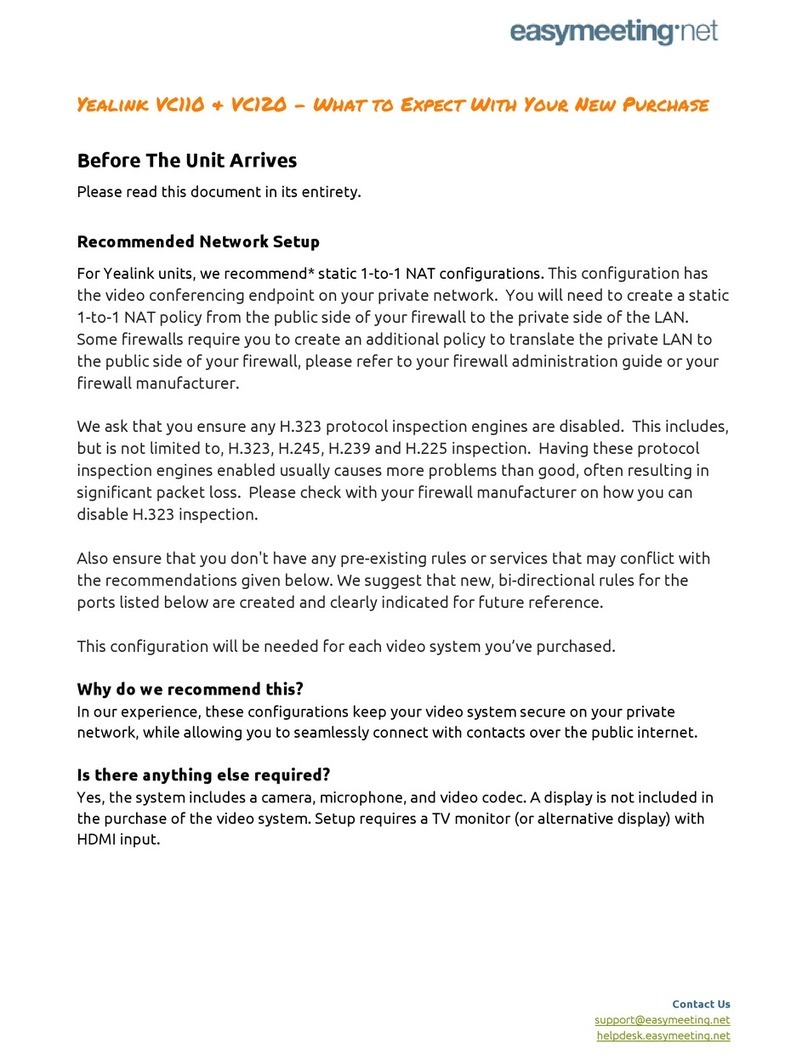Audemo SYSTEMS DAM-2550 A User manual

1
©2023 by AUDEMO-SYSTEMS®, Schatzbogen 62, 81829 München
DAM-2550 A
Digital-Selective-Remote-Microphone-Unit
USER MANUAL

2
©2023 by AUDEMO-SYSTEMS®, Schatzbogen 62, 81829 München
CONTENTS
1. General ---------------------------------------------------------------------------------------------- 3
2. Safety Instructions ------------------------------------------------------------------------------- 4
3. Technical Features --------------------------------------------------------------------------------6
4. Operation ------------------------------------------------------------------------------------------- 7
5. Options ---------------------------------------------------------------------------------------------- 7
6. Technical Specifications ------------------------------------------------------------------------- 8
7. Installation and Front / Rear Connection -------------------------------------------------- 9
8.Environment Protection ------------------------------------------------------------------------ 11

3
©2023 by AUDEMO-SYSTEMS®, Schatzbogen 62, 81829 München
This operation manual includes important notes on safe operation of the unit. Please read all instructions
and safety regulations. Keep these instructions for future reference. Take care that the operation manual is
available to all users.
Our products are subject to continuous development. Therefore any technical modication subject to change
without notice.
Symbols and Important Notes
This section provides you with an overview of safety warnings and symbols and their importance.
1. General
Safety Warning Importance
DANGER! Warning of a possible danger, which can lead to death or to serious injuries, if
not avoided.
CAUTION! Warning of a possible danger, which can lead to a possibly dangerous situation,
if not avoided.
Warning Symbol Type of risk
Caution! Warning of a possible danger!
Caution! Risk of electric shock!

4
©2023 by AUDEMO-SYSTEMS®, Schatzbogen 62, 81829 München
1. Please read all instructions before operating the unit.
2. Keep these instructions for future reference.
3. Follow the manufacturer’s instructions.
4. Pay attention to all warnings. Do not remove any safety instructions or other information from the unit.
5. Use the unit only in the intended way.
6. Take note of applicable safety regulations.
7. CAUTION! Do not use this unit near water or moisture. Take care that no liquid penetrates into the unit.
8. The installation must be carried out only with accessories recommended by AUDEMO SYSTEMS®. All
options could only be assembled ex works in terms of warranty.
9. CAUTION! Do not open or modify the unit.
10. Opening of the security protected united for servicing, repair and so on is only al-lowed by the service
department of AUDEMO SYSTEMS®. Interventions to the unit and breaking the seals will invalidate the
warranty agreement!
11. Opening of the unit deactivates all functions! For a reactivating in factory a fee will be charged!
12. CAUTION! Always take care about all connections and cables after installation to avoid damages and
accidents with e.g. trip hazards.
13. CAUTION! In any case of acute malfunction of the unit, damage or impact of objects or uids, switch o
the unit immediately and disconnect mains and emergency power supply. The unit as well as the system
could only be repaired or changed by the specialized company, the contracted maintenance company
or the manufacturer.
14. Clean the surface of the unit with a soft cotton cloth.
15. Pay attention to actual waste disposal laws and regulations.
2. Safety Instructions

5
©2023 by AUDEMO-SYSTEMS®, Schatzbogen 62, 81829 München
DANGER!
Risk of electric shock of dangerous voltage within the units
enclosure
Within the units enclosure there are uninsulated parts with high electric tension.
Do not remove the cover. There are no user serviceable parts inside.
DANGER!
Possible Hearing Damage
The system produces a volume level which could damage your hearing
continuously or temporarily while listening to long to headphone or loudspeaker
sound sources.
Do not reproduce high volume levels for a long time. Reduce the level immediately
if any noise in ear or hearing loss occurs.
Note: The level of the alert an nouncement may not be changed!
CAUTION!
Operating Conditions
The unit is intended for indoor use. To prevent damage do not use this unit near
liquids and moisture. Avoid direct sunlight, heavy dirt or strong vibration.
CAUTION!
Power Supply
Verify the mains connection before installation of the unit. Compare local
conditions with the information of the schematic diagram.
Initial operation, maintenance and servicing could only be aected by the
specialized company, the contracted maintenance company or the manufacturer.

6
©2023 by AUDEMO-SYSTEMS®, Schatzbogen 62, 81829 München
The PADES®2000 Digital-Selective-Remote-Microphone-Unit DAM-2550 A based on the micro-controller
with the digital bi-directional transmission of data and audio via voice-over-IP (VoIP) technique and power
supply via Ethernet (PoE) or RS485 serial communication. The assignment of the memory keys of the remote
microphone and the optional extension module (Digital-Remote-Microphone-Extension- Module DAM-2551
A) could be programmed on the user’s direct access. There are 10 programmable memory keys (enabled
with the Extension-Software-License DAM-2596 A option), a keyboard of 16 keys for up to 3 digits zones
(999), group-call, 2 covered alarm buttons and big push-to-talk buttons. The “+” and “–“ buttons are used for
selection of line input volume and sensitivity.
Integrated full-color touch screen LCD-display with 320 x 240 pixels enables indication of system information
with words and icons and in addition, it announces groups and pre-assigned functions. In case of an error
status, the color of the display changes and makes it easy to detect the failure. External error status could be
displayed as well, enabled with the Error-Extension-Display-Software-License DMS-2038 A option. There are
high-speed AD input-converter and high-speed DA output converters oering 128-times oversampling for a
professional reproduction of music and speech.
0 to 32 dB input amplication and 0 to 63.5 dB output amplication with 0.5 dB controlling steps can be chosen.
For maximum speech intelligibility, compressor and gate functions with separate controls are included as well
as an automatic gain control (AGC). An integrated 3” special speaker system could be useful for talk-back and
other special functions. Furthermore, there is a possibility to connect any audio player to the 2 integrated RCA
jacks in order to supply an audio signal to the PADES®2000-system (enabled with a Digital-Exterior-Signal-
Connecting-Module DAM-2552 A as an option). Up to 8 pieces Digital-Remote-Microphone-Extension-Module
DAM-2551 A could be connected to a DAM-2550 A, cabled each with a Remote-Microphone-Extension- Cable
DAM-2584 A each and enabled with Extension-Software-License DAM-2597 A option.
To connect the remote microphone to the PADES®2000 microphone bus, there are available:
• Digital-Remote-Microphone-Connection-Cable, 3m
• Digital-Remote-Microphone-Connection-Cable, 5m
• Remote-Microphone-Connection-Box
Note: Equipped with Error-Extension-Software-License DMS-2038 A, the selective remote microphone will
indicate external alert and fault conditions on its LCD-display as an option.
3. Technical Features

7
©2023 by AUDEMO-SYSTEMS®, Schatzbogen 62, 81829 München
Announcement with a selective remote microphone DAM-2550 A:
• Select either with the keyboard of 16 keys, the 10 programmable memory keys or the memory keys of the
optional extension module DAM 2551 A any room- and group-call lines. The chosen lines and possibly
occupied lines will be indicated in the touch.
Screen LCD-display
• The integrated touch screen LCD display enables indication of system information with words and icons
and in addition, it announces groups and busy lines as well as relevant system information including the
power ( Green), fault and alarm.
• Pushing the button A (ALL) generates an all-call (all lines chosen).
• Now push the push-to-talk button (TALK) and keep it pressed, then the voice level indication will be
illuminated on the LCD.
• Now a chime signal is activated in the chosen lines to create attention.
• Start to talk after the signal slowly and clearly. Keep a 3 to 5 cm distance to the goose neck microphone
and avoid if possible all pop- and wheeze-sound, because those are reproduced too due to the high-
quality condenser microphone. Do not remove the pop-screen.
• In order to quit the announcement, release the push-to-talk button.
• Push the button C (CLEAR) in order to clear the chosen lines.
Trigger a chime signal with a selective remote microphone DAM-2550 A (optional):
• Press the push-button labeled with “gong“ to trigger manually a four-tone chime signal.
Trigger a house alarm with a selective remote microphone DAM-2550 A:
• Open the protective cover of the alarm push-button.
• Now push the push-button “ALARM” and keep it pressed for at least one second.
• To reset the alarm, press the push-button “CLR”.
Input selection and volume control
• Choose line/MIC input or trigger selective buttons ( Pre-assigned message)
• Select the lines or groups for audio reproduction with the keyboard of (0-9) numeric keys. Adjust the
volume at a required level with the + and – functional keys.
Note: The actual application, functionality and programming is adapted to building conditions and equipped
individually on consumer’s request. Please note all information of the schematic diagram and the assignment
of the push-buttons according to the label above them.
4. Operation
5. Options
Order number Description Max. extension per unit
DAM-2550 A Digital-Selective-Remote-Microphone-Unit -
DAM-2551 A Digital-Remote-Microphone-Extension-Module 8x
DAM-2596 A Extension-Software-License DAM-2550 1x
DAM-2597 A Extension-Software-License DAM-2551 9x

8
©2023 by AUDEMO-SYSTEMS®, Schatzbogen 62, 81829 München
6. Technical Specications
Digital-Selective-Remote-Microphone-Unit (DAM-2550 A)
Digital-Remote-Microphone-Connection-Cable, 3m
Digital-Remote-Microphone-Extension-Module (DAM-2551 A)
Microphone cartridge – polar pattern Electret - cardioid
Length of gooseneck 280 mm
Memory button 10, illuminated
Alarm button 2, illuminated, with cover
Keyboard 10 + 6 buttons
Push-to-talk button 1
Colour-LCD- touch screen display TFT Dot-Matrix, 320 x 240 pixel, 88,9 mm (3.5 “)
Line-Input (Cinch) 100-500 mV
Power supply 48 V DC (PoE) or 12-48 V from DPM 2500A/
DAM2500A
Power consumption 3W (max.)
Connection RJ-45, Ethernet or RS485 Serial communication
Dimensions (W × H × D) 250 × 45 × 196 mm
Weight 1.55 kg
Reection loss min. 35 dB at 100 MHz
Insertion loss max. 0.3 dB/m at 250 MHz
Dierential mode delay max. 0.05 µs/m at 250 MHz
Current rating 1 A
Temperature range -40 to +70 °C
Colour grey
Dimensions (L x D) 3000 x 8 mm
Weight 200 g
Protection rating IP 20
Memory button 10, illuminated
Bus-connection synchronous , serial
Power supply 3.3 V DC
Power consumption 55 mA (max.)
Dimensions (W × H × D) 50 x 45 x 196 mm
Weight 289 g

9
©2023 by AUDEMO-SYSTEMS®, Schatzbogen 62, 81829 München
7. Installation and Front / Rear Connection
Installation of the Remote Microphone Connection Box
Reection loss min. 35 dB at 100 MHz
Insertion loss max. 0.3 dB/m at 250 MHz
Dierential mode delay max. 0.05 µs/m at 250 MHz
Current rating 1 A
Temperature range -40 to +70 °C
Colour grey
Dimensions (L x D) 5000 x 8 mm
Weight 300 g
Protection rating IP 20
Installation of the Remote Microphone connection box:

10
©2023 by AUDEMO-SYSTEMS®, Schatzbogen 62, 81829 München
1Numeric Keypad
2Function Keys
3Programmable Memory Keys
4Covered Alarm Buttons
5Press to Talk
POWER
TALK
TALK
1 2 3 A
4 5 6 B
7 8 9 C
- 0 + D
DAM 2550A
LINE IN
L R
RJ 45
AUDEMO
S Y S T E M S
®
DAM-2550A

11
©2023 by AUDEMO-SYSTEMS®, Schatzbogen 62, 81829 München
8. Environment Protection
In any case of replacement, the substituted unit is taken back from the
manufacturer.
This product is subjected to European directive 2002/96/EG and 2012/19/EU
(WEEE-directive). Dispose this product never with your domestic waste.
Dispose a control center system with an accredited waste disposal company or
your local disposal facility. Take care of applicable regulations. In case of doubt
please contact your local disposal facility.
User Manual DAM-2550 A Version 01052023
Table of contents
Popular Conference System manuals by other brands

RADVision
RADVision SCOPIA Elite 5200 Maintenance Guide
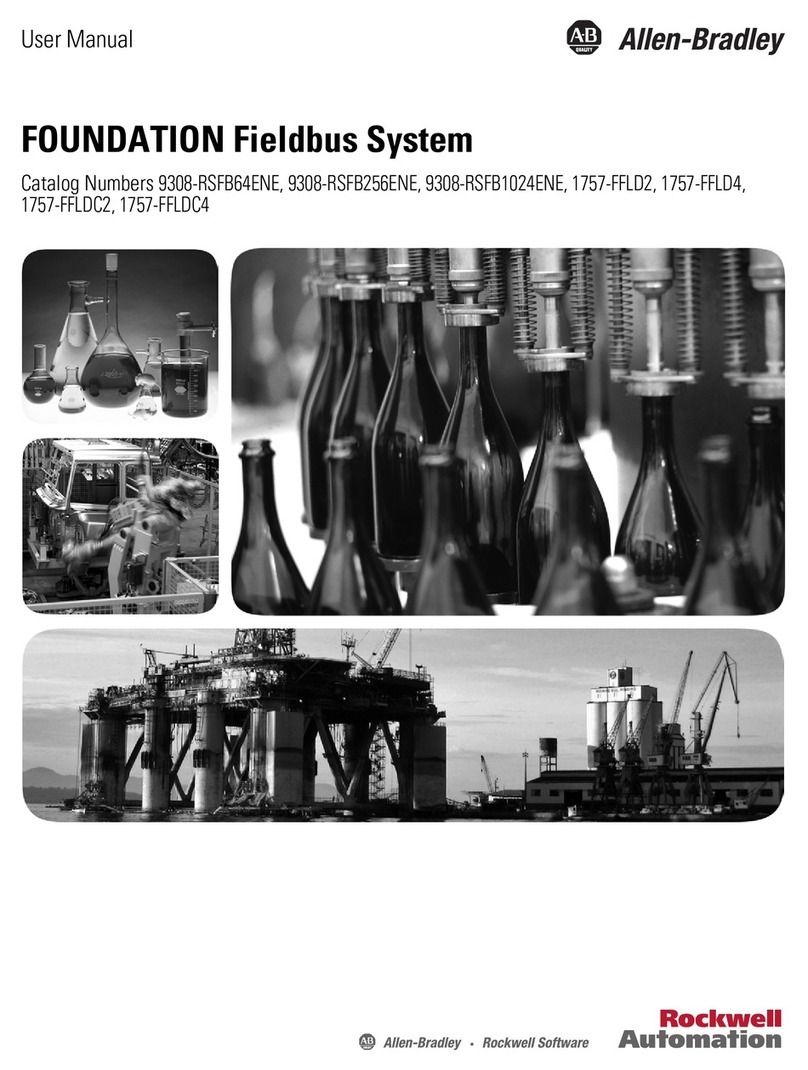
Allen-Bradley
Allen-Bradley 9308-RSFB64ENE user manual

Retekess
Retekess TT111 user manual
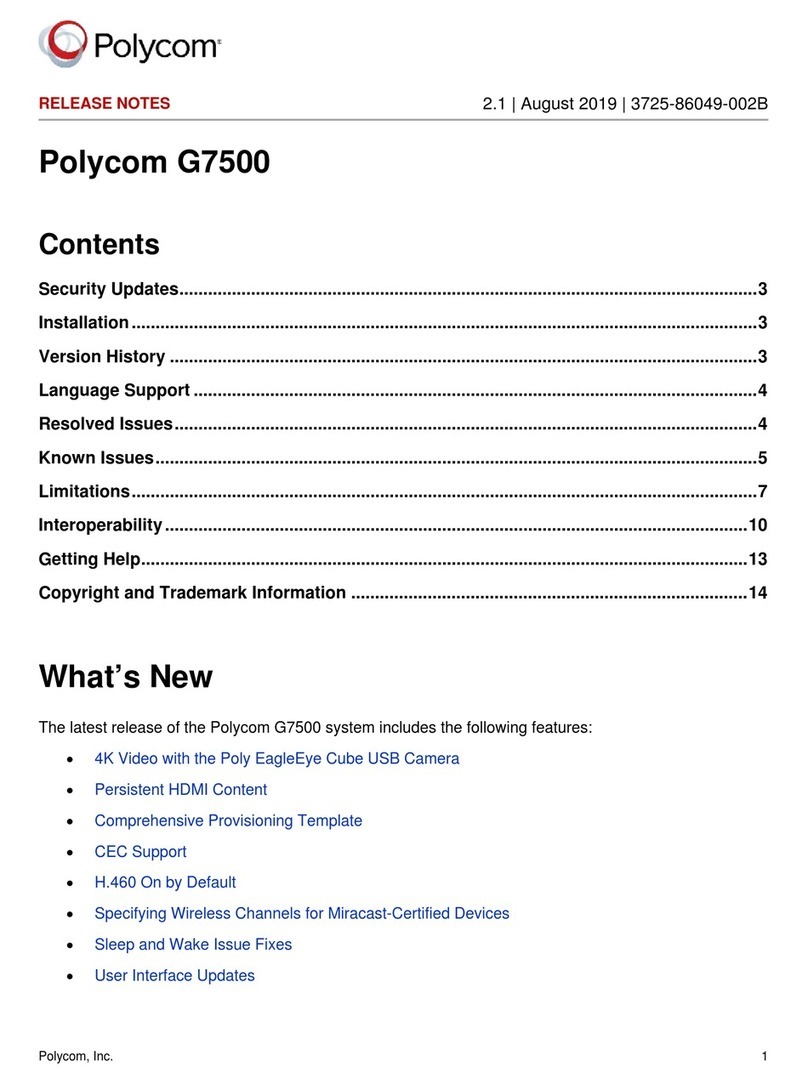
Polycom
Polycom G7500 Release notes
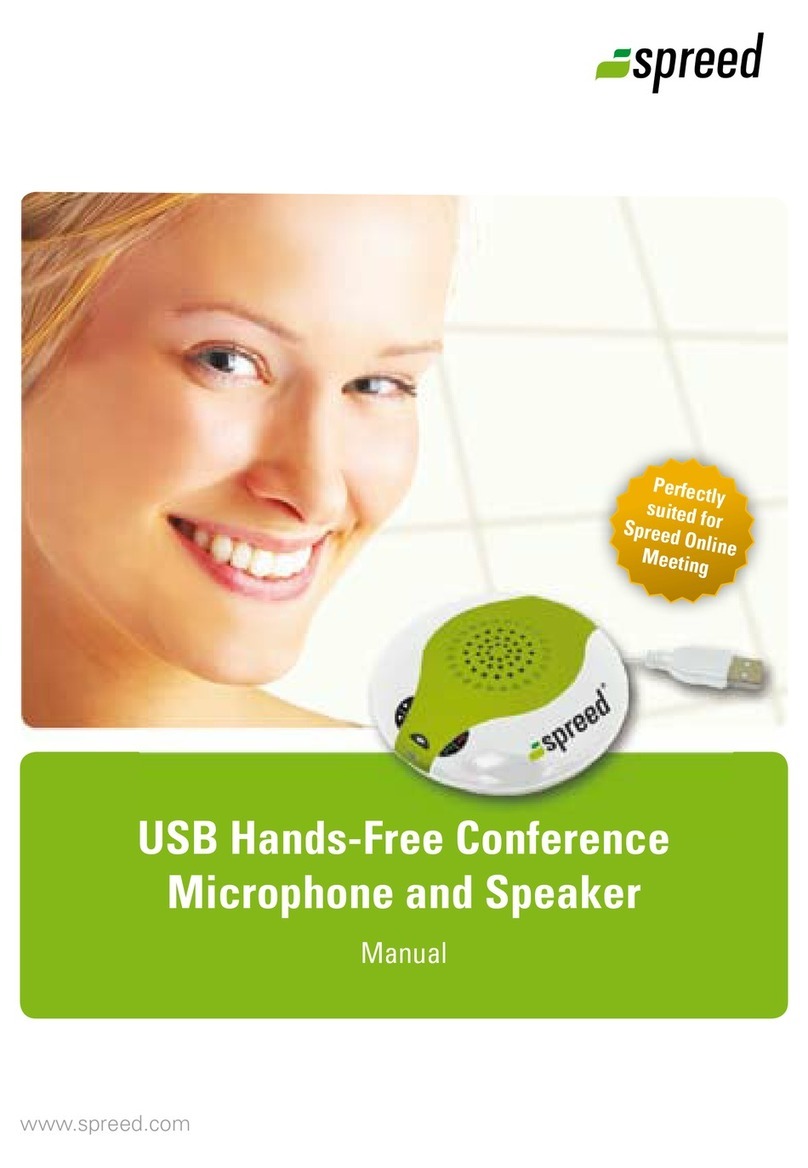
Spreed
Spreed conference Microphone and Speaker user manual
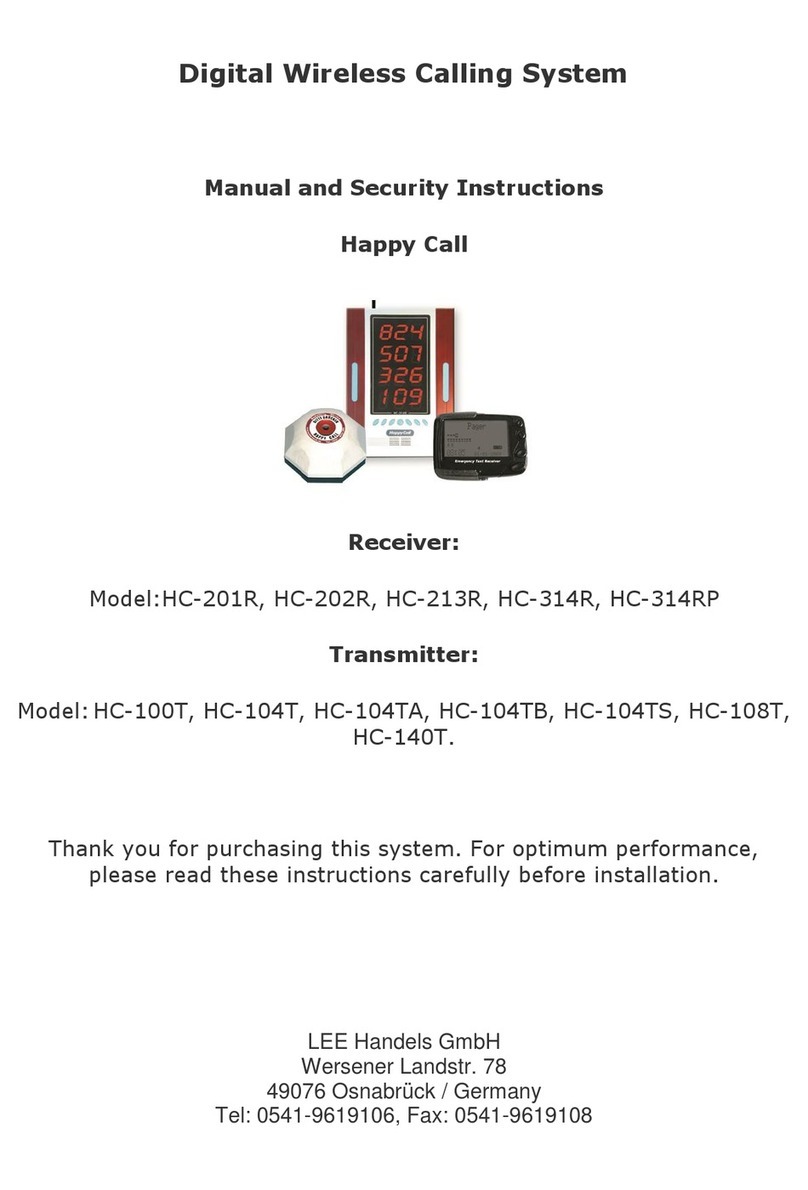
lee handels
lee handels Happy Call Series Manual and Security Instructions