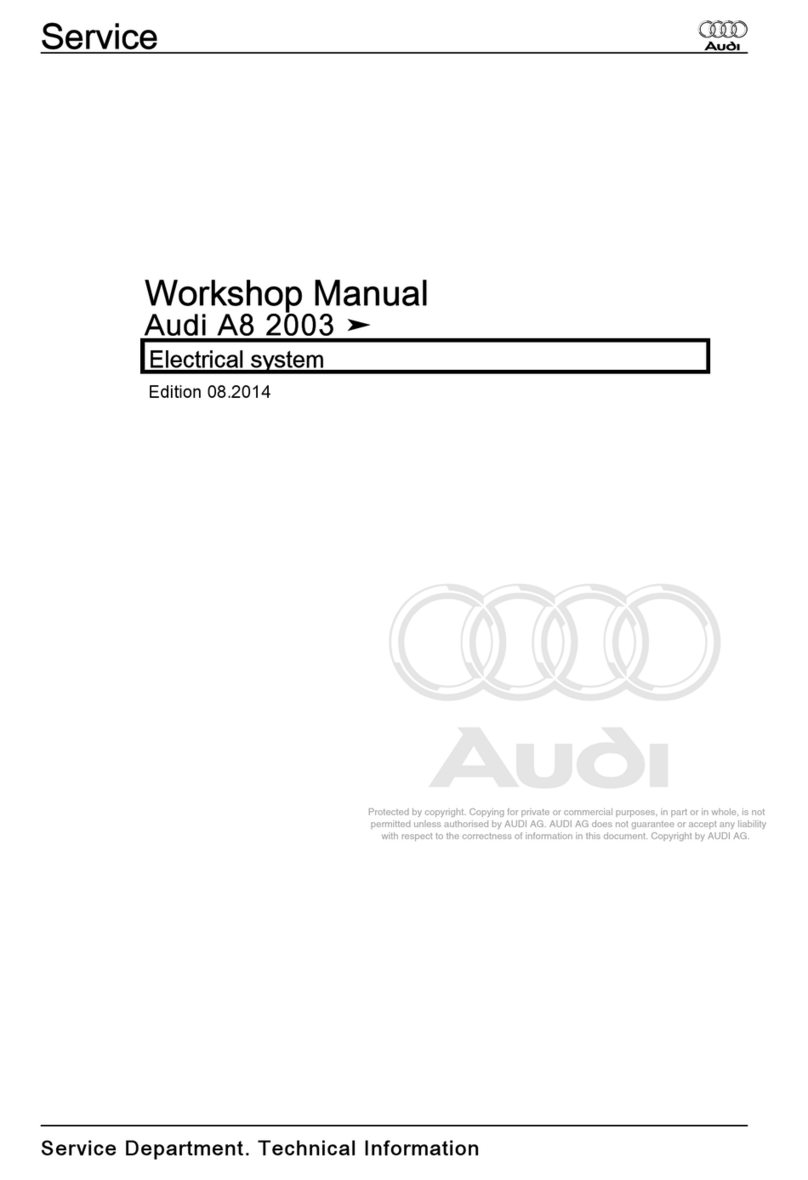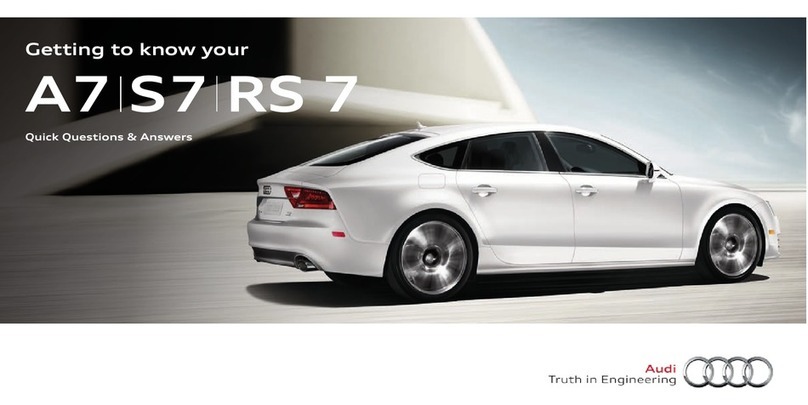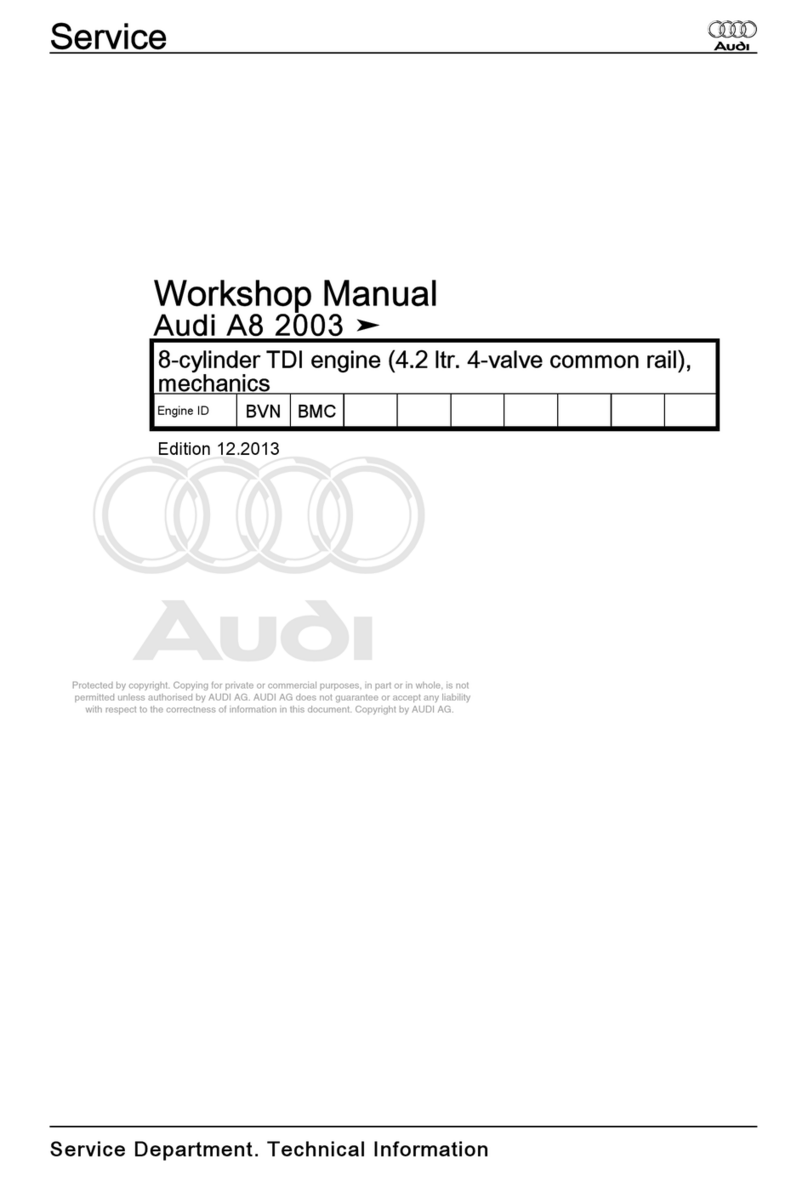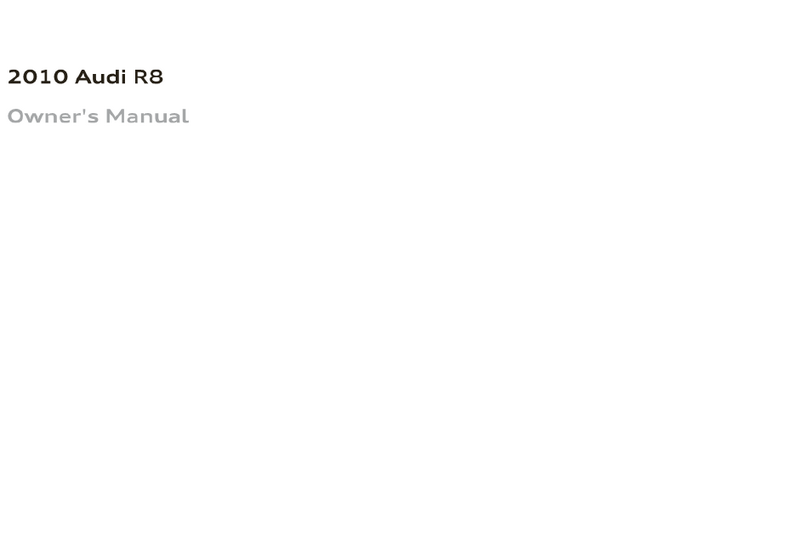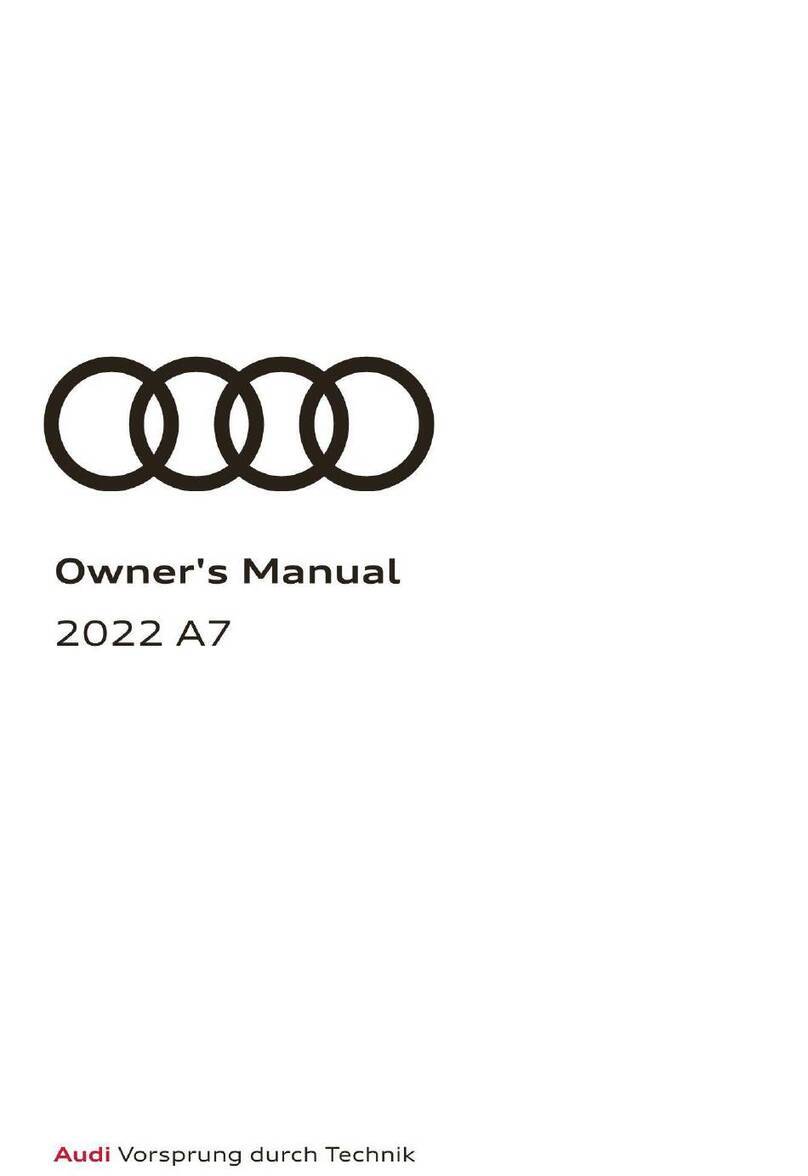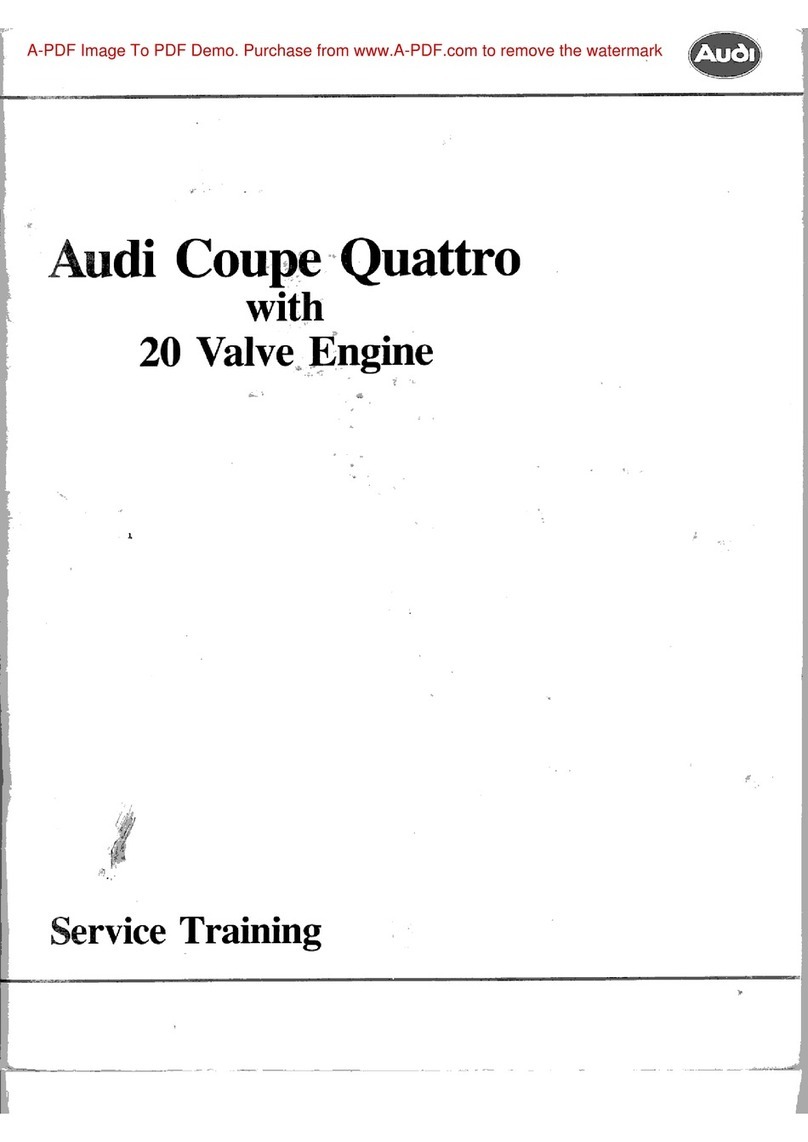Table of contents
Table of contents
Vehicle literature ..... .
About this Owner's
Manual .. ........... ...... .
Controls and
equipment ........ ...... .
Instruments and controls ... .
General illustration ........... .
Instruments and
warning/indicator Lights ..... .
Instruments ........... ..... .
Warning/indicator ligh ts ...... .
Driver information display ... .
Introduction ...... ... . .. . .. . .
On-Board Diagno stic system
(OBD) ....................... .
T rip com put er .............. . .
Menu display ......... ....... .
Eff iciency program ........ ... .
Service interval display ....... .
Speed warn in g system ...... .. .
Warning s and symbol s ... . ... .
Opening and closing ......... .
Keys ........................ .
Power locking system ........ .
Doo rs, power locks ......... .. .
Power windows .............. .
Panoram ic sliding sunroof ..... .
Emergency mechanical closing for
th e panoramic slid in g su nroof ..
4
s
6
7
7
8
8
11
18
18
20
21
22
2S
27
28
30
38
38
40
4 3
49
Sl
S3
Clear vision .................. .
Ligh t s ...................... .
Interior ligh ts ............... .
V is ion ...................... .
M irrors . .. . ........... ...... .
Wiper and washer sys t em .... .
Digita l compass ............. .
Seats and storage ........... .
General recommendat io ns .... .
Adjust ing front seats manually .
Adjusting t he power seat ..... .
Adjus ti ng t he lumbar support ..
Head res tr a in t s .............. .
Ce nt e r armrest ........... . .. .
Rear seats ............. ... . . .
Lug gage compartment ....... .
Roof rack • inst alla t ion ....... . .
Cup holde rs ........... ...... .
Socket .................. . .. .
Storage .. . .......... ....... .
Warm and cold .......... ... . .
Climate co ntro ls ...... . .. .. .. .
Electrica lly heated front seats ..
Engine preheater ............ .
On the road ............ ..... .
Steer ing .................... .
Ign ition lock and ign ition switch
Start in g and stopping the engine
Parking brake ... .. .......... .
Starting on hills .......... ... .
Cru ise con tro l ............... .
Audi magnetic ride ........... .
Transmission .......... ...... .
Manual transm ission
S6
S6
60
63
63
65
71
73
73
74
75
77
77
79
80
81
86
89
90
91
95
95
103
103
lOS
105
106
10 7
108
110
110
112
114
114
S tronic transmission . . . . . . . . . . 115
Safety first ............... 124
Driving Safely ... . . ............ 12 4
Gen era l notes ... . . ............ 124
Prop er occupant seating
posit ions .... . . ............ . .. 126
Pedal a rea ............ ........ 130
St owingluggage ....... ....... 131
Reporting Safety Defects ..... .. 133
Safety belts ........... .... . .. . 135
General notes ...... ........ . . . 135
Why safety belts? ............. 136
Safety belts . .. ............... . 139
Safety belt pretensioners . . . . . . . 143
Airbag system . ......... ...... 145
I mportant th ings to know . . . . . . 145
Front air bags . . . . . . . . . . . . . . . . . 149
Mon itoring the Advanced A irbag
System ...................... 156
Side airbags ..... ......... . . .. 161
Side curtain airbags . . . . . . . . . . . . 164
Child Safety ................... 16 7
Important things t o know .... .. 16 7
Child safety seats . . . . . . . . . . . . . . 172
I nstalling a chi ld safety seat . . . . 177
LA TCH Lo w er anchorages and
t ethers for child ren . . . . . . . . . . . . 180
Add itiona l Information . . . . . . . . . 186