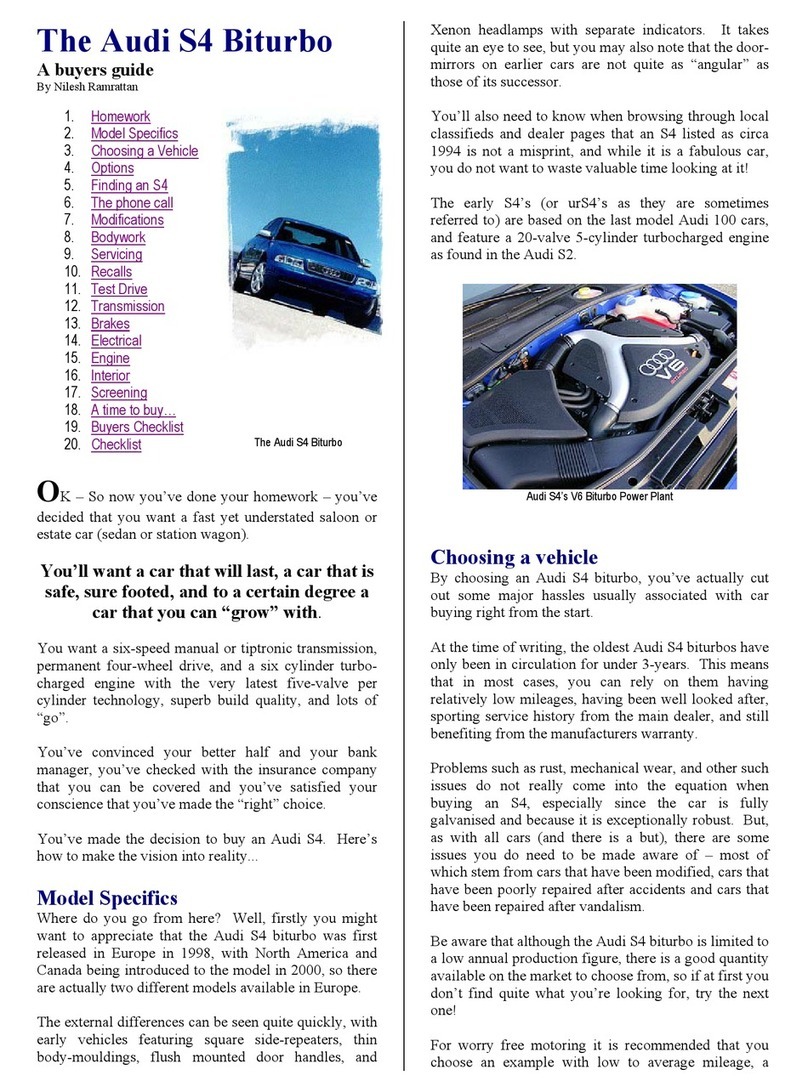Audi Q3 2016 User manual
Other Audi Automobile manuals

Audi
Audi R8 - QUICK EFEENCE GUIDE User manual

Audi
Audi 100 1991 Operating instructions
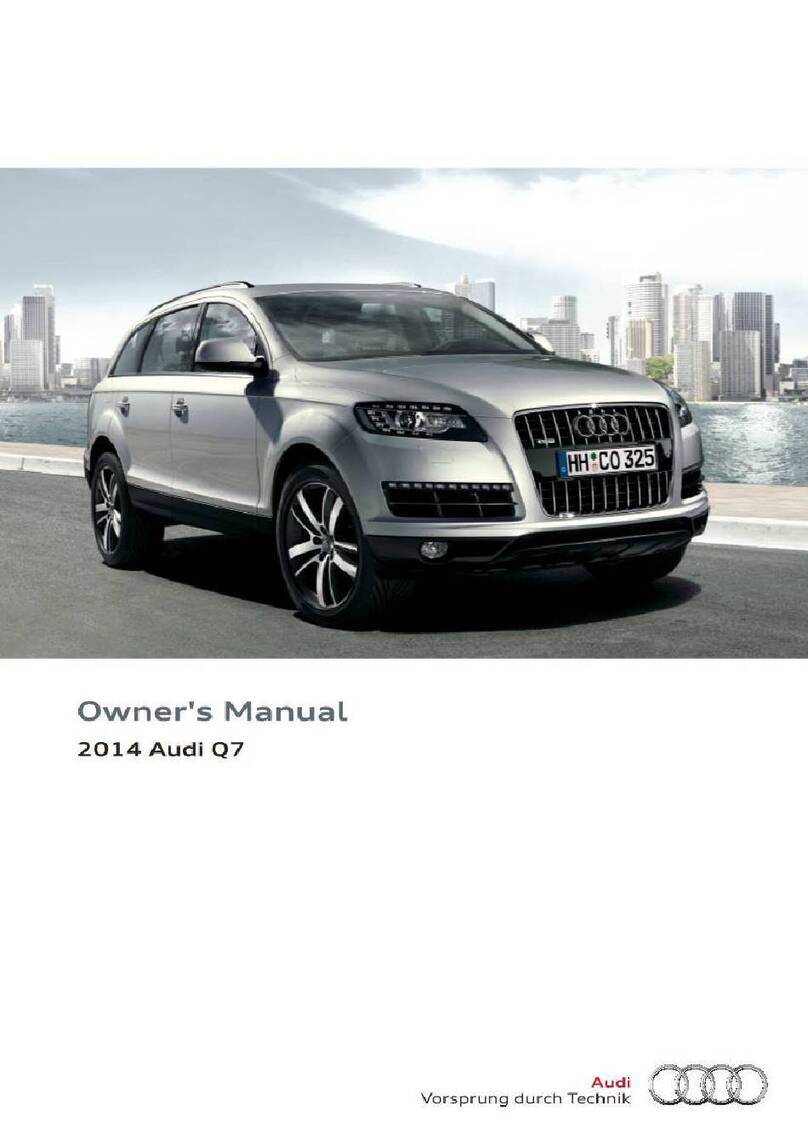
Audi
Audi Q7 2014 User manual
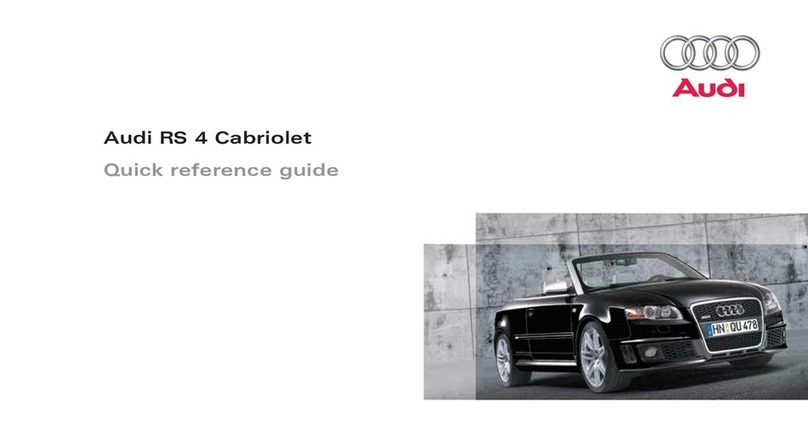
Audi
Audi RS 4 CABRIOLET User manual
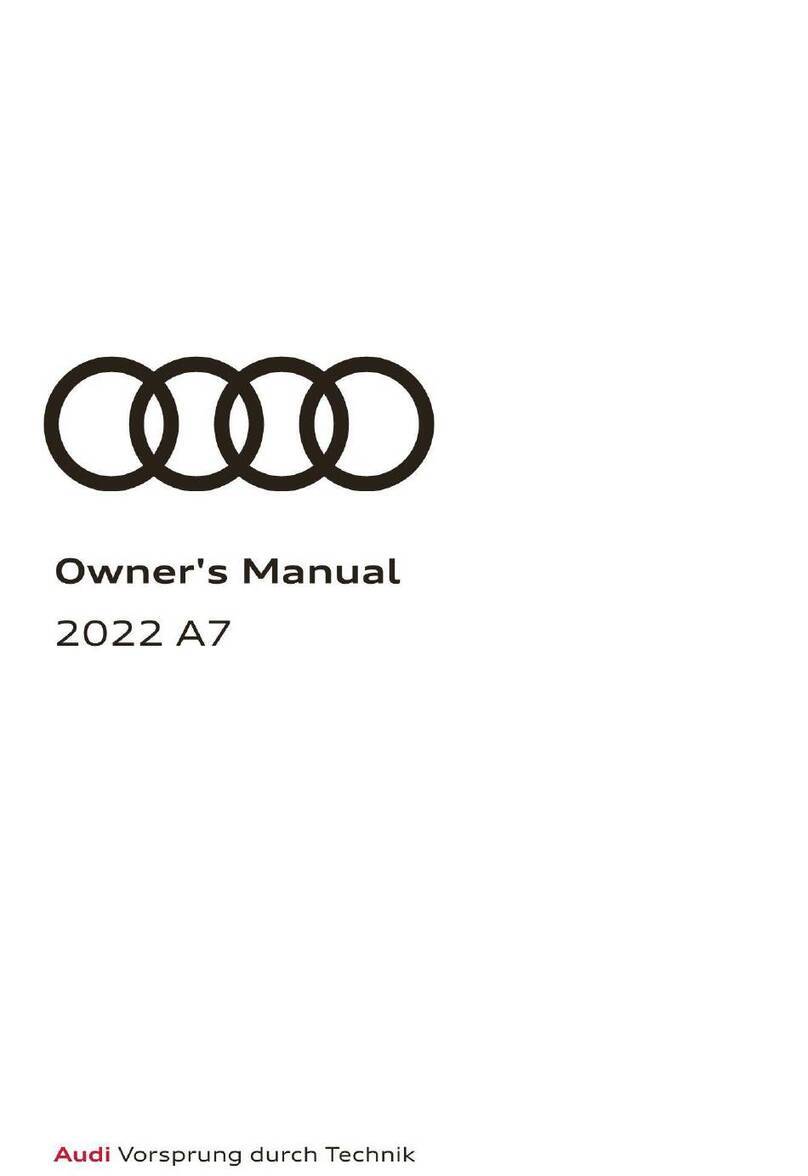
Audi
Audi AZ 2022 User manual
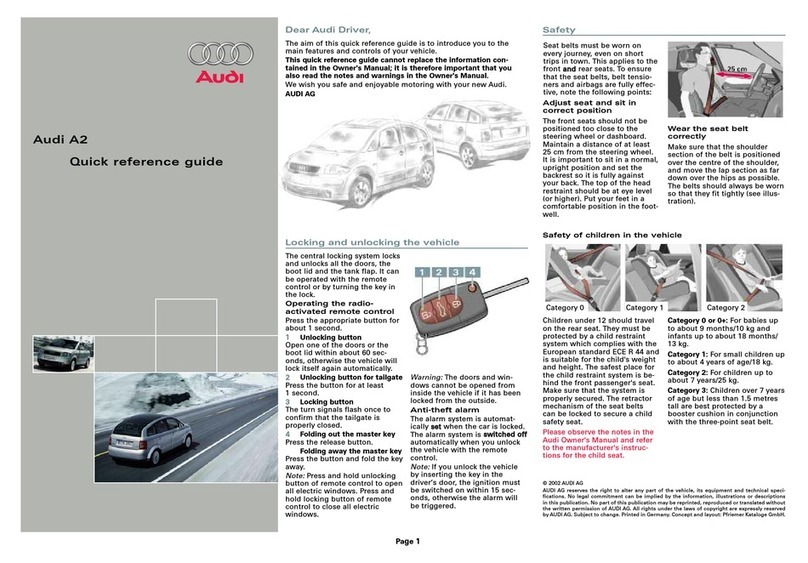
Audi
Audi A2 User manual

Audi
Audi A8 2016 Instruction Manual
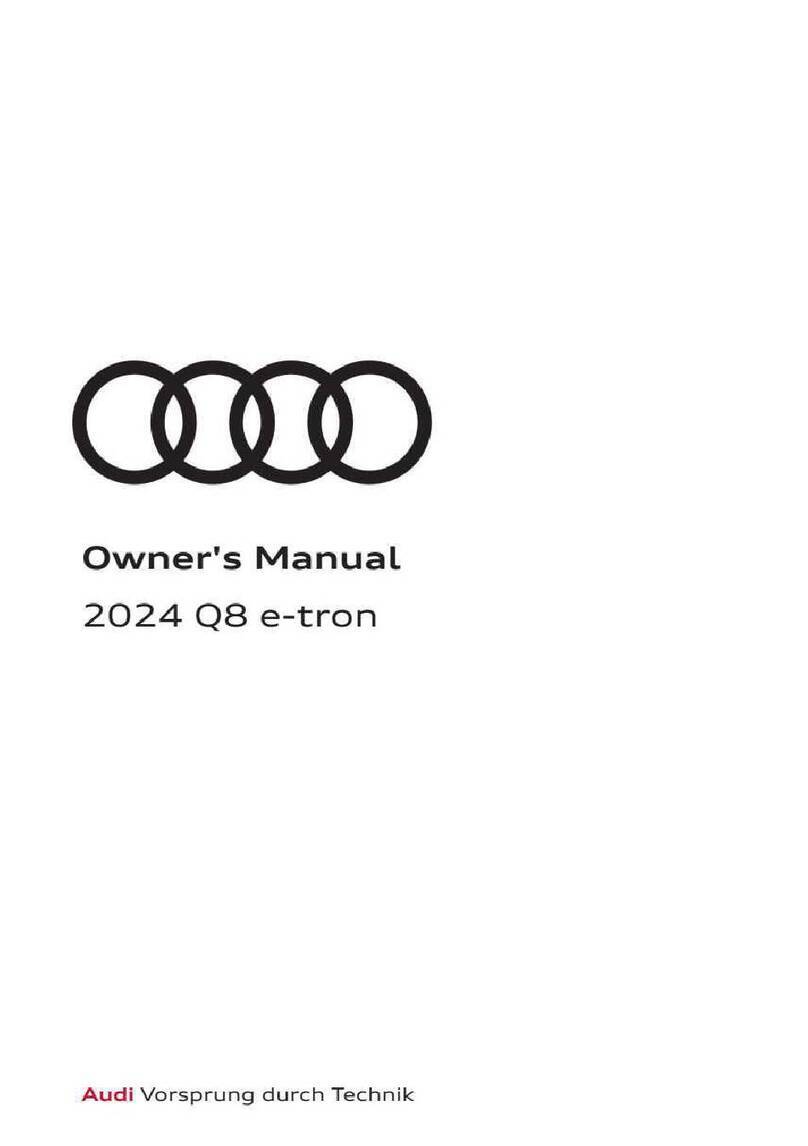
Audi
Audi Q8 e-tron Sportback 2024 User manual
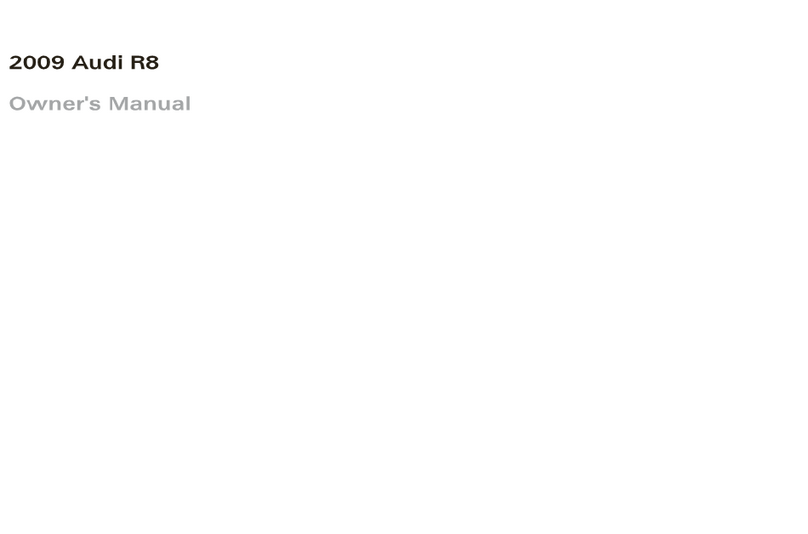
Audi
Audi R8 2009 User manual

Audi
Audi A8 Assembly instructions

Audi
Audi A6 ALLROAD QUATTRO User manual

Audi
Audi RS 3 LMS SEQ User manual

Audi
Audi Q7 2007 Operating instructions

Audi
Audi A5 SPORTBACK Assembly instructions
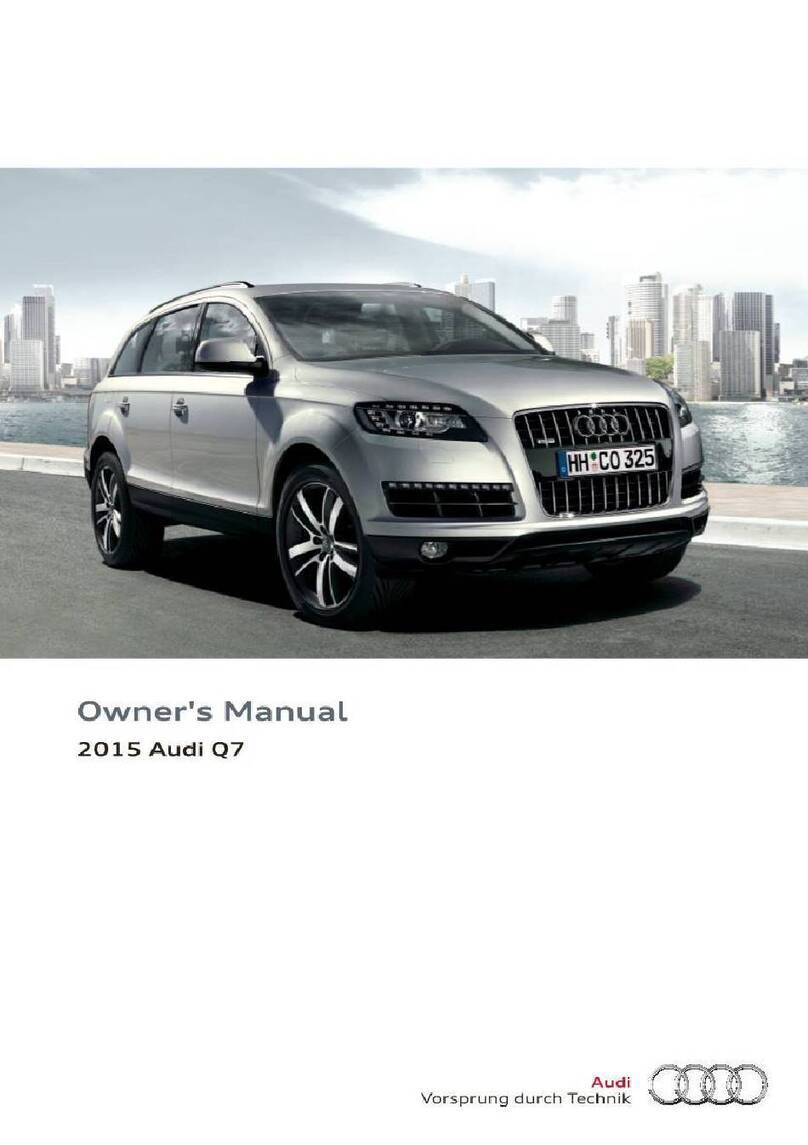
Audi
Audi Q7 2015 User manual

Audi
Audi A8 2021 Instruction Manual
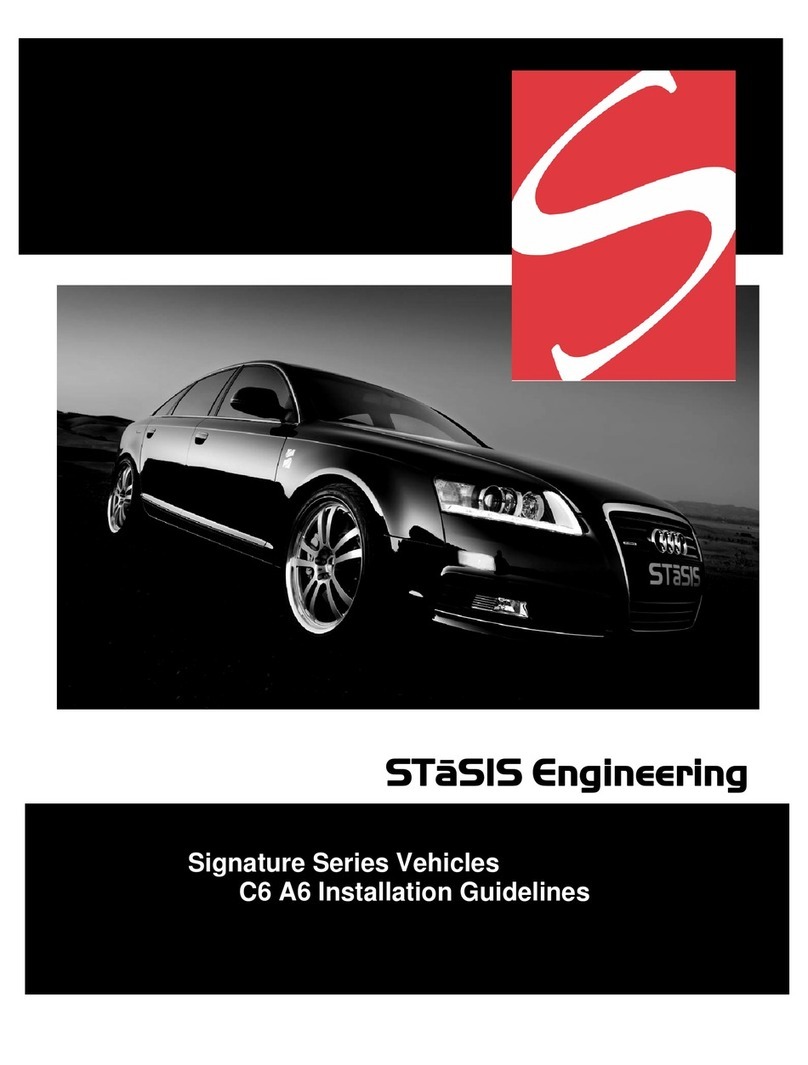
Audi
Audi ST?SIS Instruction sheet

Audi
Audi A8 User manual
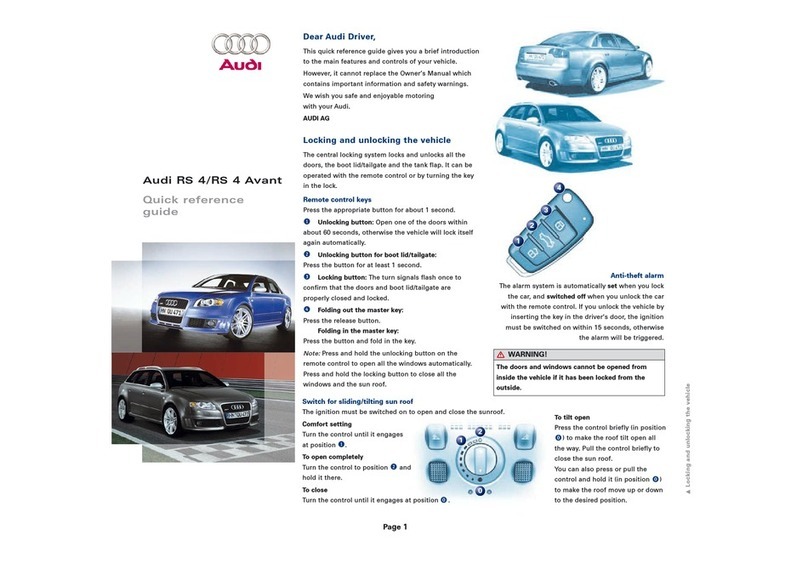
Audi
Audi RS 4 CABRIOLET User manual
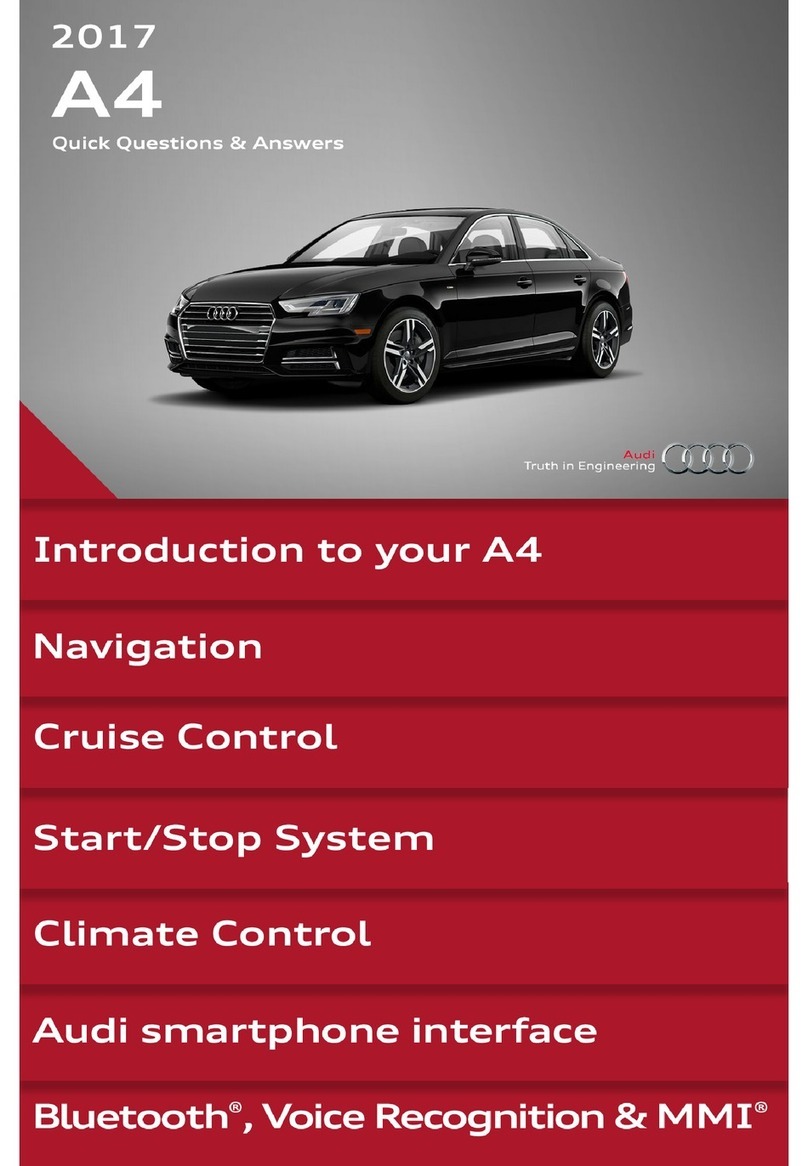
Audi
Audi A4 2017 Instruction Manual