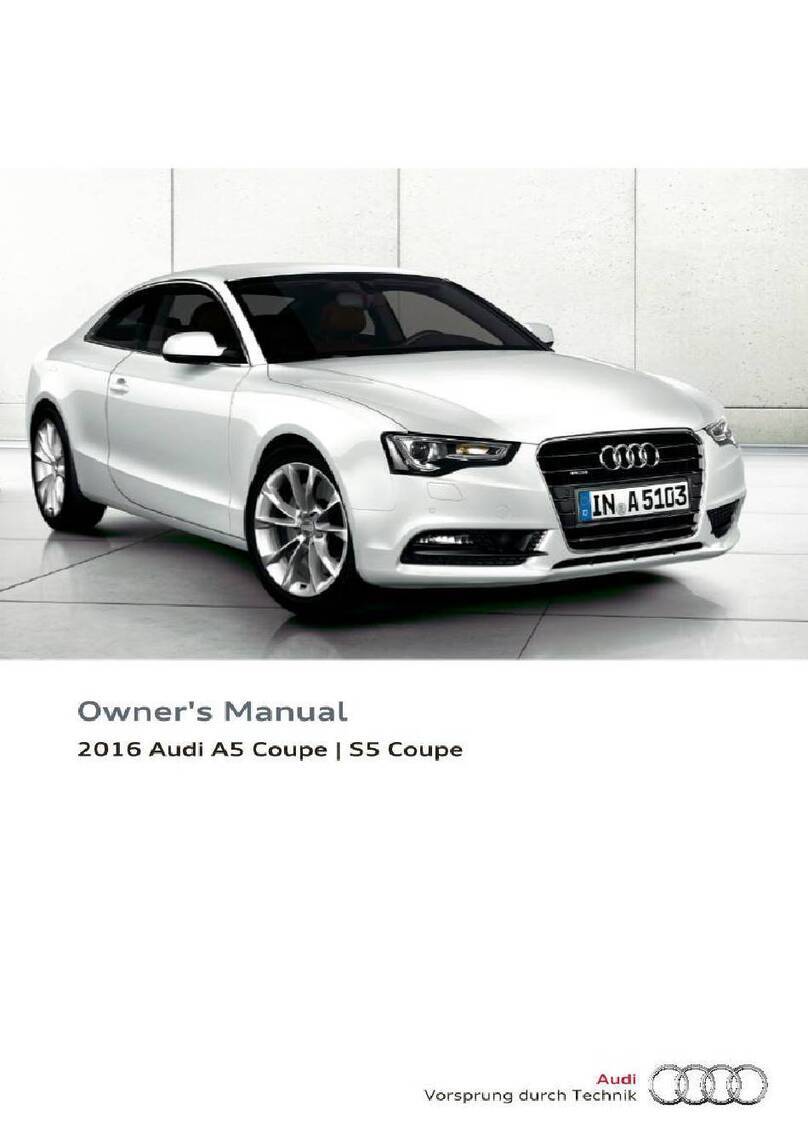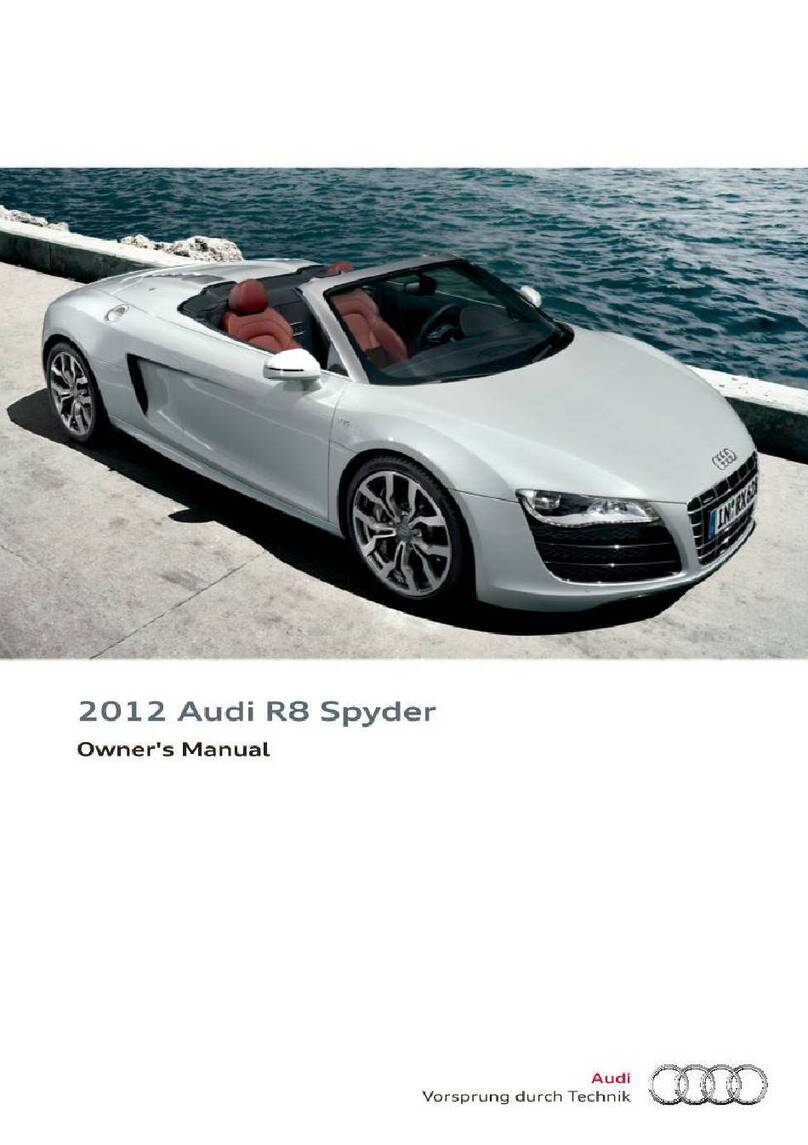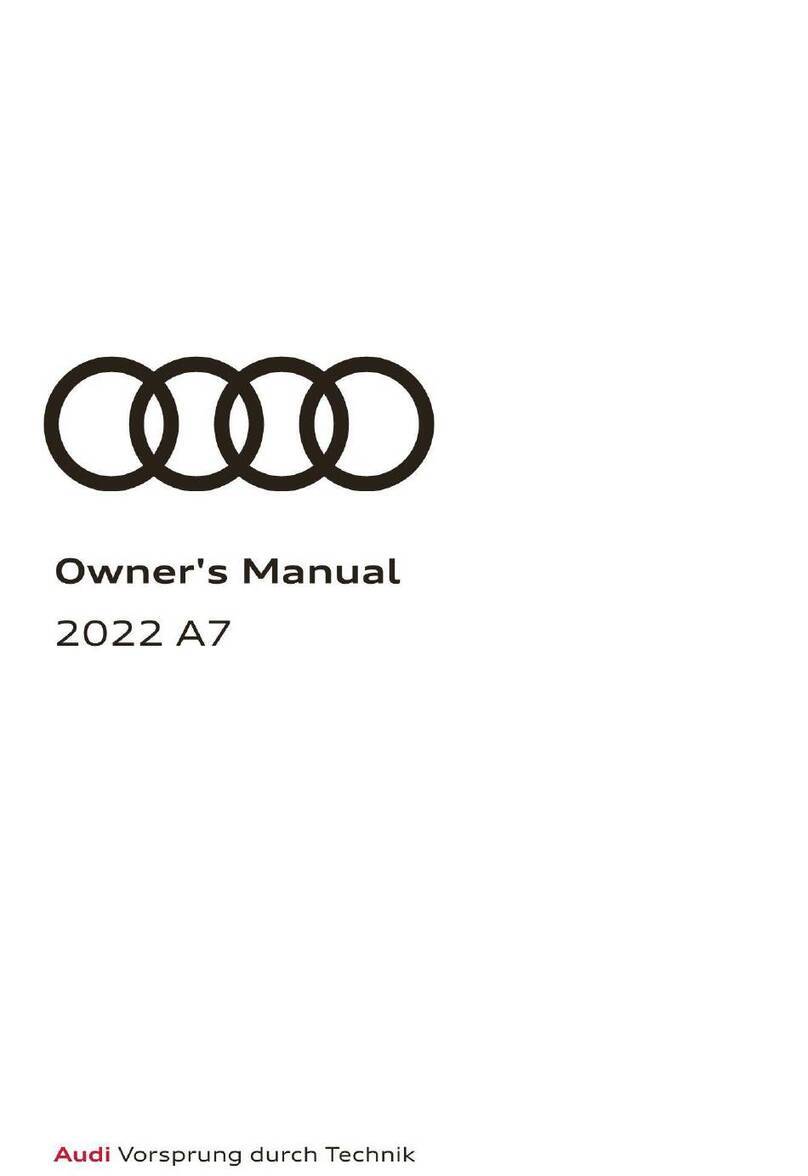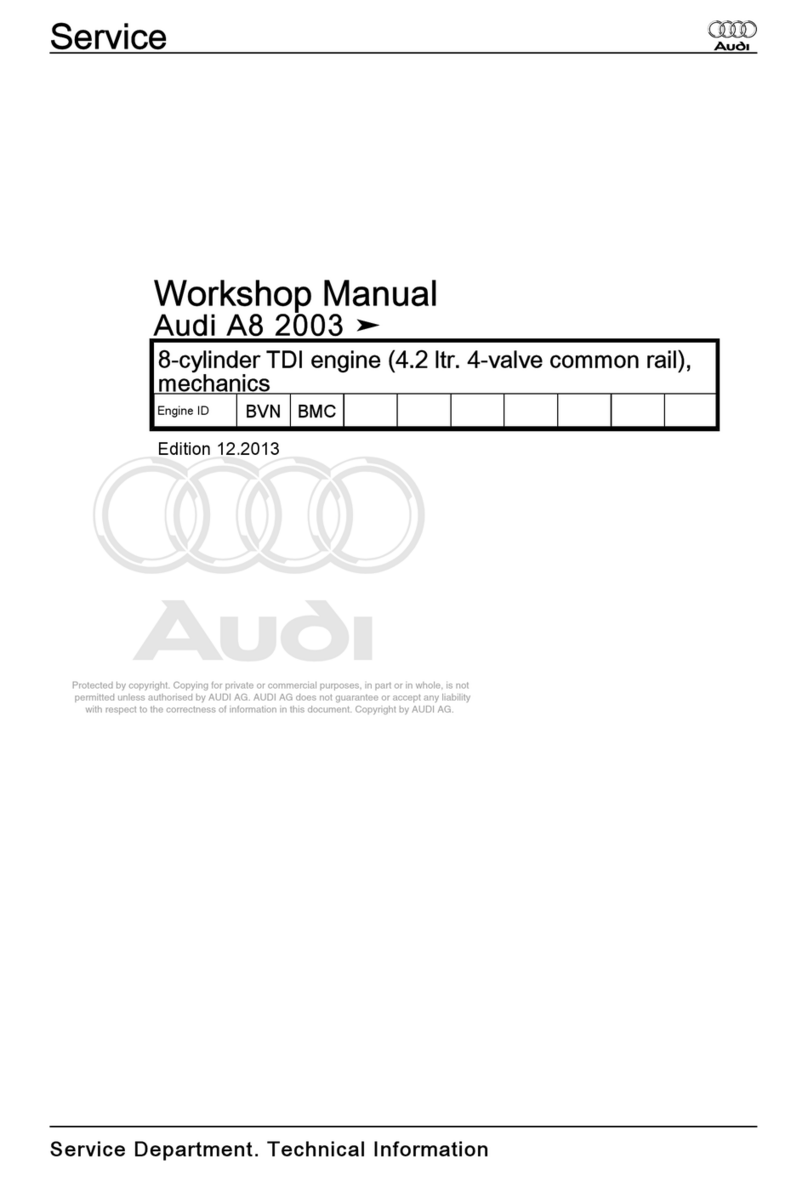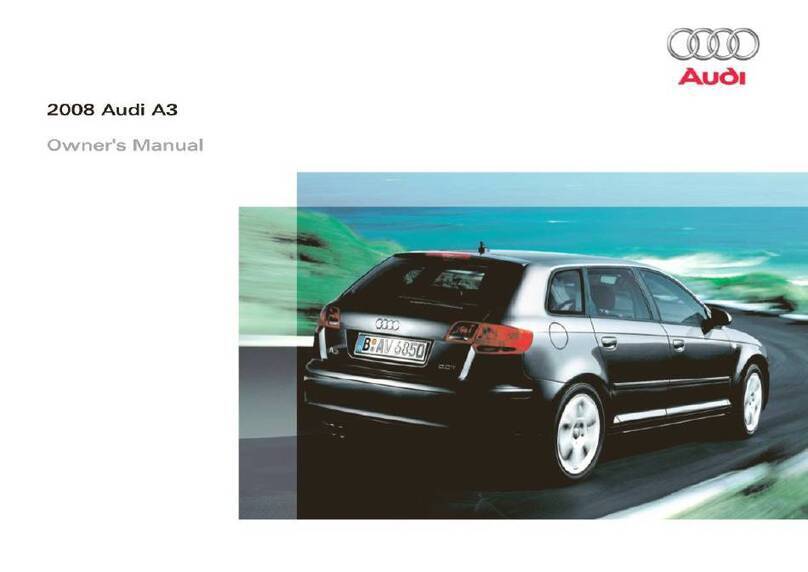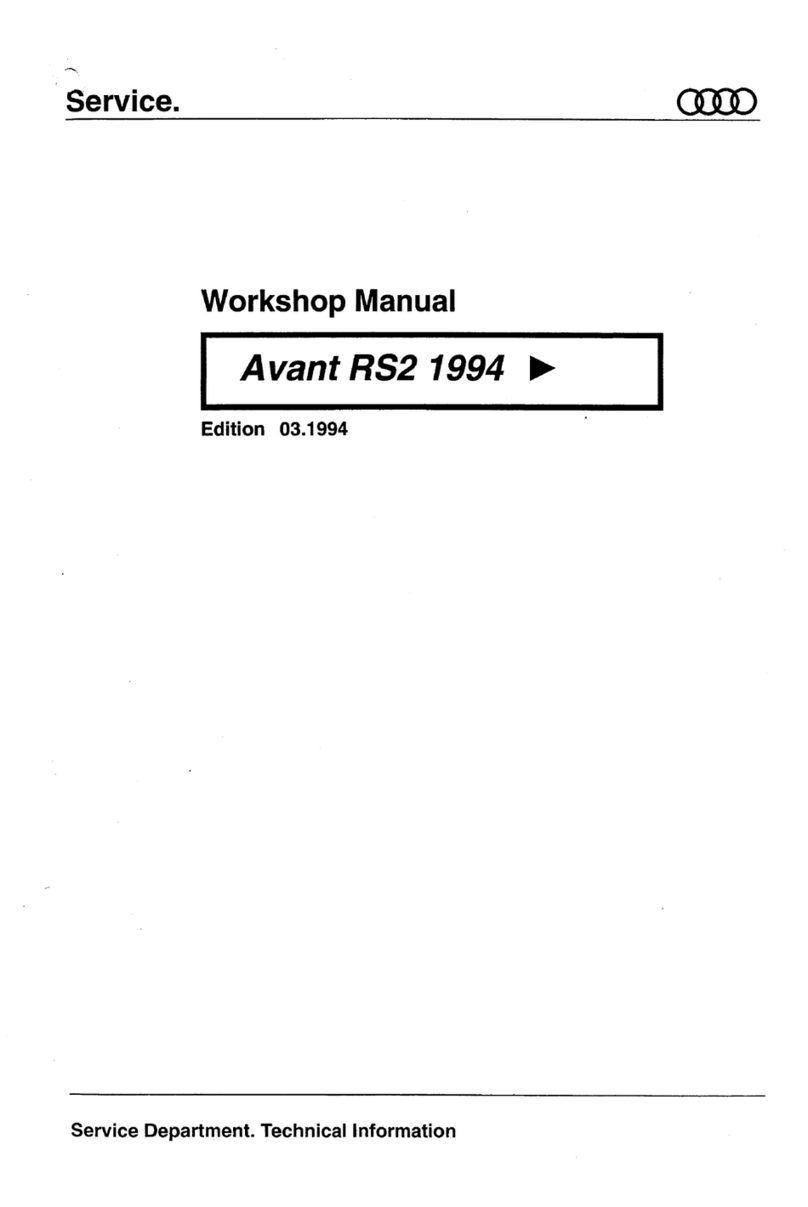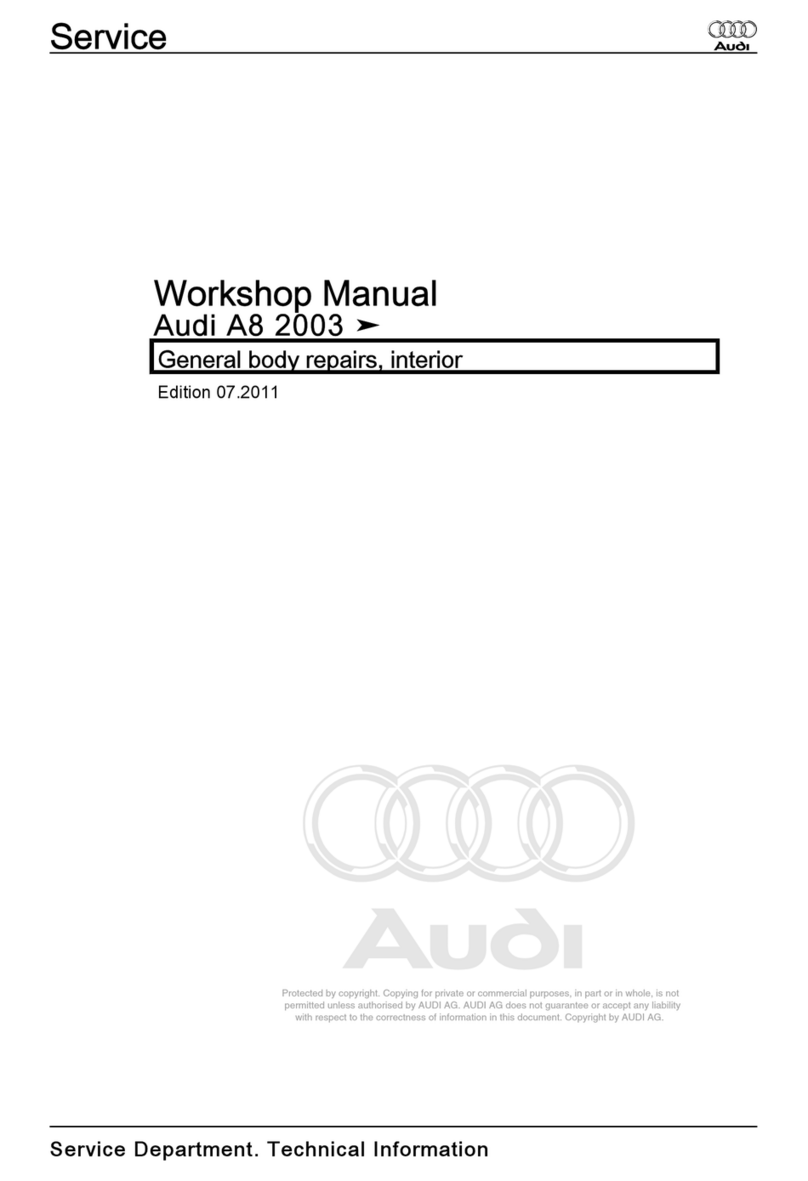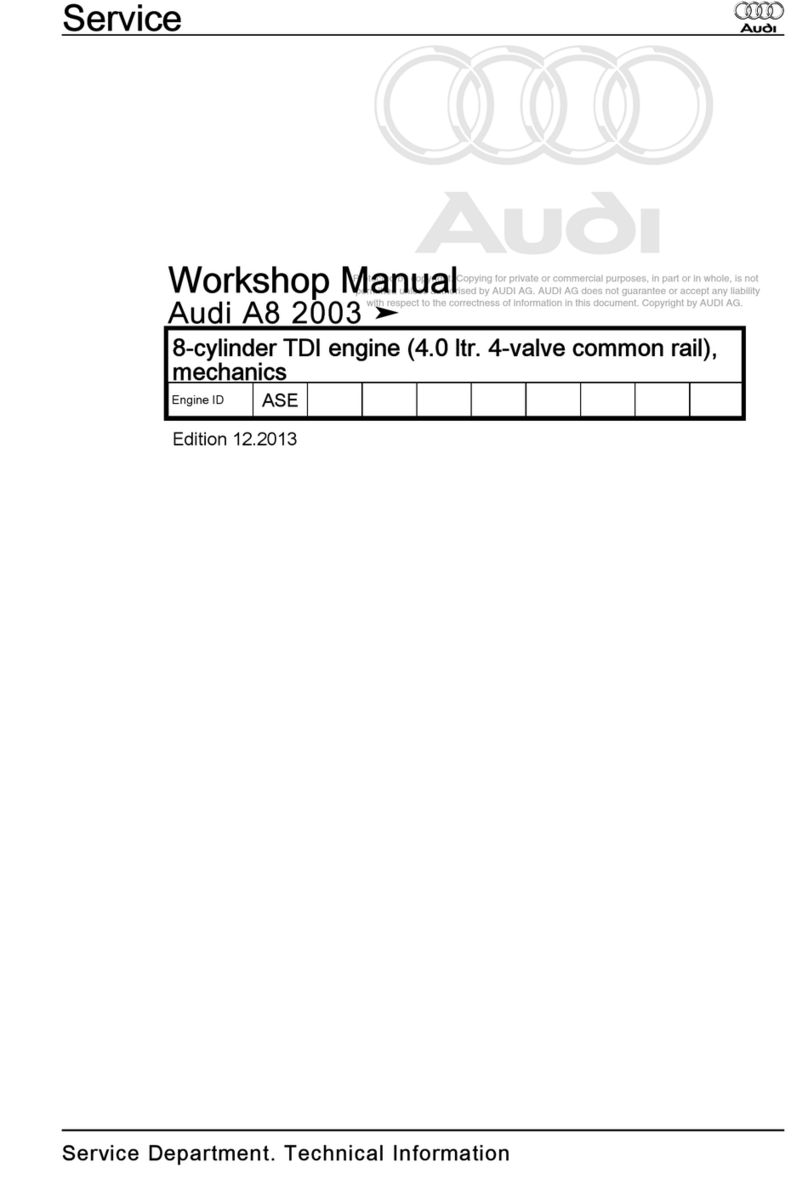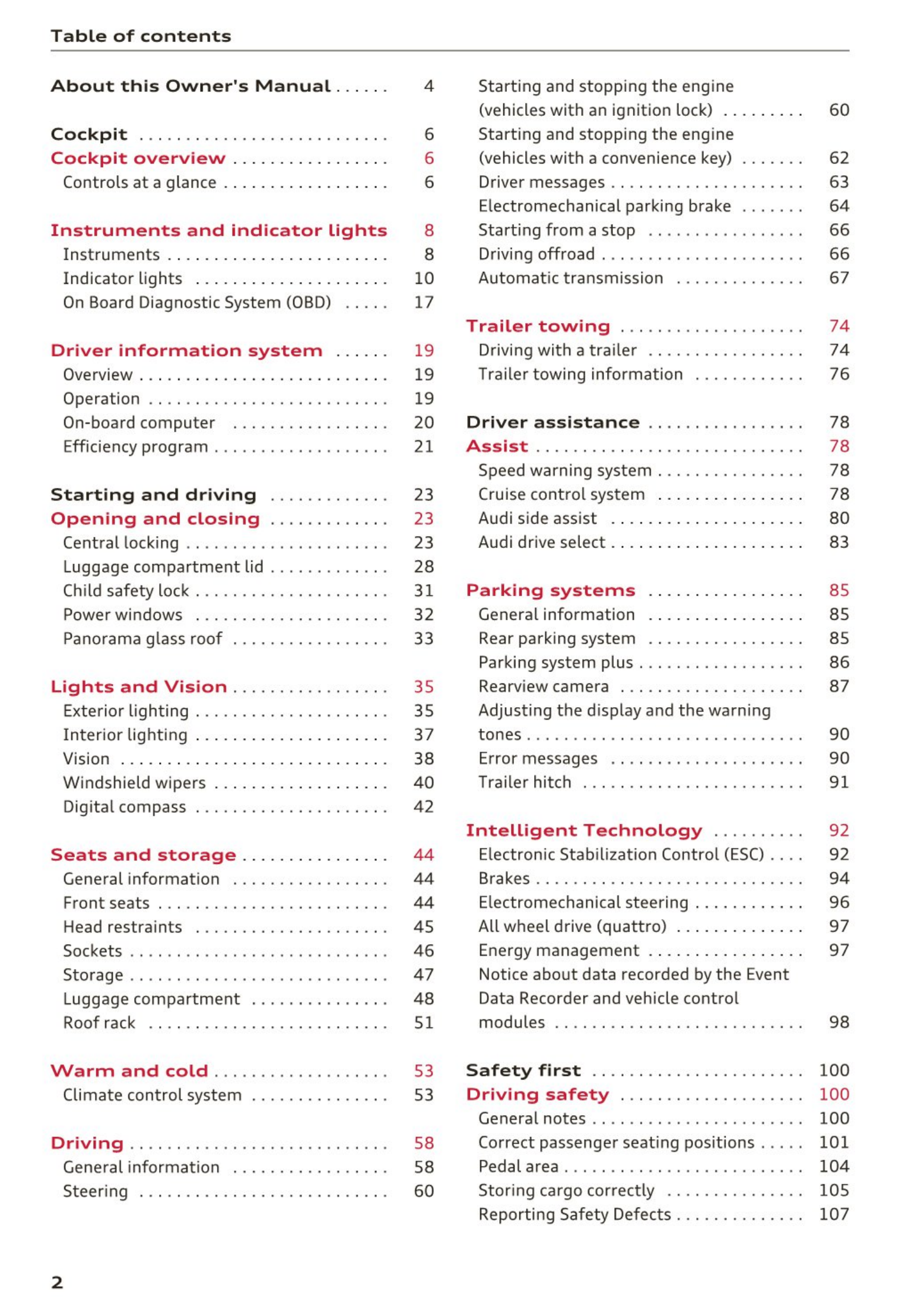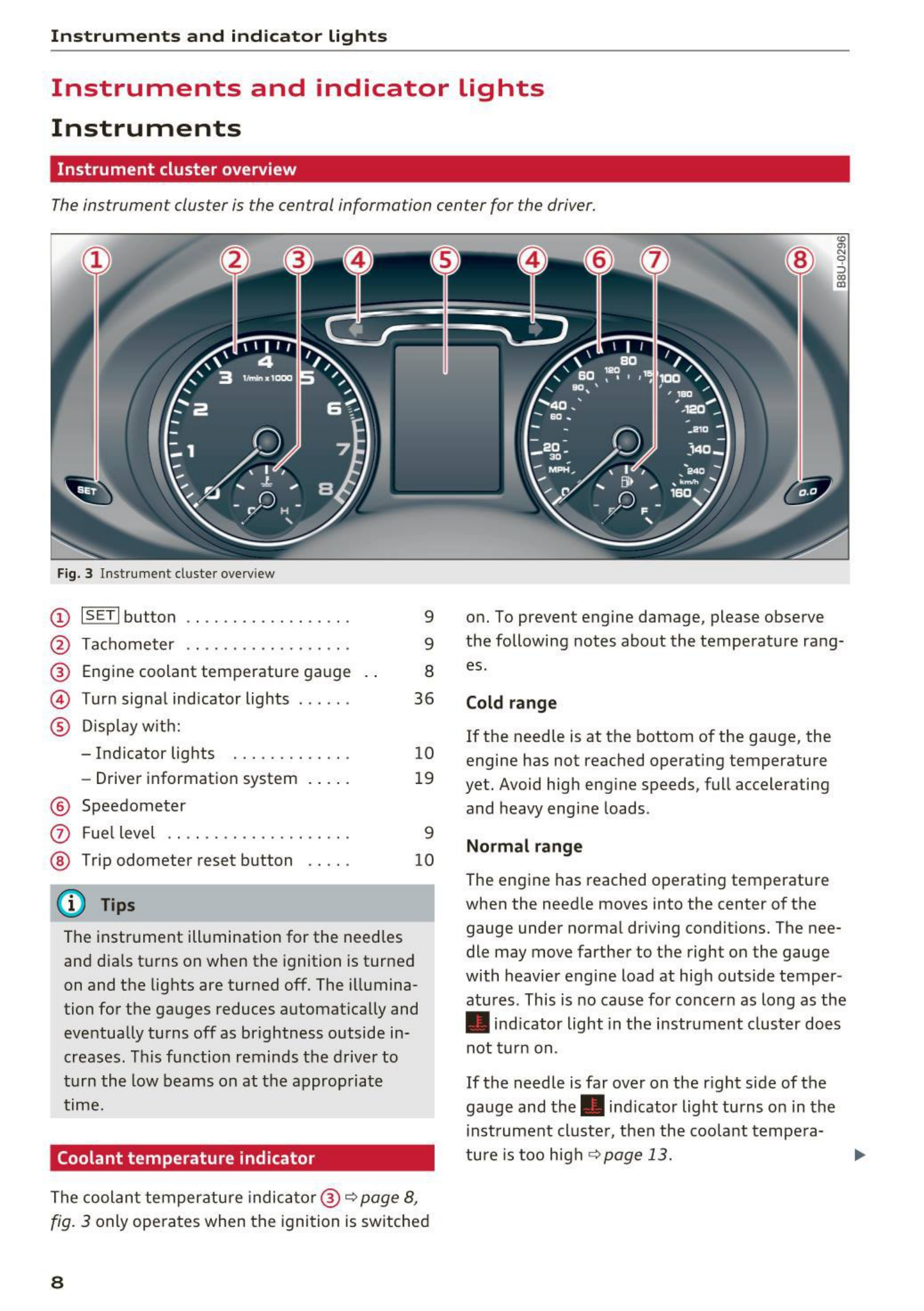Table of contents
About this Owner's Manual . . . . . .
Cockpit . . . . . . .............. . ... . . .
Cockpit overview .......... ... . . . .
Controls at a glance ... ........ . . . . . . .
Instruments and indicator lights
Instruments . . . . . . . .......... . . . . . . .
Indicator lights . . . . .......... . . . . . . .
On Board Diagnostic System (OBD) .. . . .
4
6
6
6
8
8
10
17
Driver information system . . . . . . 19
Overview . . . . . . . . . . . . . . . . . . . . . . . . . . . 19
Operation . . . . . . . . . . . . . . . . . . . . . . . . . . 19
On-board computer . . . . . . . . . . . . . . . . . 20
Efficiency program . . . . . . . . . . . . . . . . . . . 21
Starting and driving . . . . . . . . . . . . . 23
Opening and closing . . . . . . . . . . . . . 23
Central locking . . . . . . . . . . . . . . . . . . . . . . 23
Luggage compartment lid ... . ..... . . . .
Child safety loc k ... . .......... . ... . . .
Power wi ndows . . ............ . ... . . .
Panorama glass roof .......... . ... . . .
28
31
32
33
Lights and Vision . . . . . . . . . . . . . . . . . 35
Exterio r lighting . . . . . . . . . . . . . . . . . . . . . 35
I nt erior lighting . . . . . . . . . . . . . . . . . . . . . 37
V1s1on. . . . . . . . . . . . . . . . . . . . . . . . . . . . . 38
Windshield wipers . . . . . . . . . . . . . . . . . . . 40
Digital compass . . . . . . . . . . . . . . . . . . . . . 42
Seats and storage . . . . . . . . . . . . . . . . 44
General information . . . . . . . . . . . . . . . . . 44
Front seats . . . . . . . . . . . . . . . . . . . . . . . . . 44
Head restra ints . . . . . . . . . . . . . . . . . . . . . 45
Sockets . . . . . . . . . . . . . . . . . . . . . . . . . . . . 46
Storage . . . . . . . . . . . . . . . . . . . . . . . . . . . . 47
Luggage compartment . . . . . . . . . . . . . . . 48
Roof rack . . . . . . . . . . . . . . . . . . . . . . . . . . 51
Warm and cold . . . . . . . . . . . . . . . . . . . 53
Climate contro l system . . . . . . . . . . . . . . . 53
Driving . . . . . . . . . . . .. .. .. . .. . . . . . . . . 58
General inf ormation . . . . . . . . . . . . . . . . . 58
Steering . . . . . . . . . . . . . . . . . . . . . . . . . . . 60
2
Starting and stopping the engine
(vehicles with an ignition lock) . . . . . . . . . 60
Starting and stopping the engine
(vehicles with a convenience key) ..... . .
Driver messages . . . . . . . ............ . .
Electromechanical parking brake ...... .
Start ing from a stop . . . . ...... .. . . . . .
Drivi ng offroad . . . ... . ..... . ...... . . .
Automatic transmission
62
63
64
66
66
67
Trailer towing . . . . . . . . . . . . . . . . . . . . 74
Driving with a trailer . . . . . . . . . . . . . . . . . 74
Traile r to wing information . . . . . . . . . . . . 76
Driver assistance . . . . . . . . . . . . . . . . . 78
Assist .... . ... . . . . . . . . . .......... . . 78
Speed warning system . . . . . . . . . . . . . . . . 78
Cruise control syst em . . . . . . . . . . . . . . . . 78
Audi side assist . . . . . . . . . . . . . . . . . . . . . 80
Audi drive select . . . . . . . . . . . . . . . . . . . . . 83
Parking systems
General information
Rear parking system
85
85
85
Parking system plus . . . . . . . . . . . . . . . . . . 86
Rearview camera . . . . . . . . . . . . . . . . . . . . 87
Adjusting the display and the warning
tones ........ . . . ... . ..... . ...... . .. 90
Error messages . . . . . . . . . . . . . . . . . . . . . 90
Trail er hitch . . . . . . . . . . . . . . . . . . . . . . . . 91
Intelligent Technology . . . . . . . . . . 92
Electronic Stabilization Contro l (ESC) . . . . 92
Brakes . . . . . . . . . . . . . . . . . . . . . . . . . . . . . 94
Electromechanical steering . . . . . . . . . . . . 96
All wheel drive (quattro) . . . . . . . . . . . . . . 97
Energy management . . . . . . . . . . . . . . . . . 97
Notice about data recorded by the Event
Data Recorder and vehicle contro l
modules . . . . . . . . . . . . . . . . . . . . . . . . . . . 98
Safety first . . . . . . . . . . . . . . . . . . . . . . . 100
Driving safety . . . . . . . . . . . . . . . . . . . . 100
General notes . . . . . . . . . . . . . . . . . . . . . . . 100
Correct passenger seating positions . . . . . 101
Pedal area . . . . . . . . . . . . . . . . . . . . . . . . . . 104
Storing cargo correctly . . . . . . . . . . . . . . . 105
Reporting Safety Defects . . . . . . . . . . . . . . 107