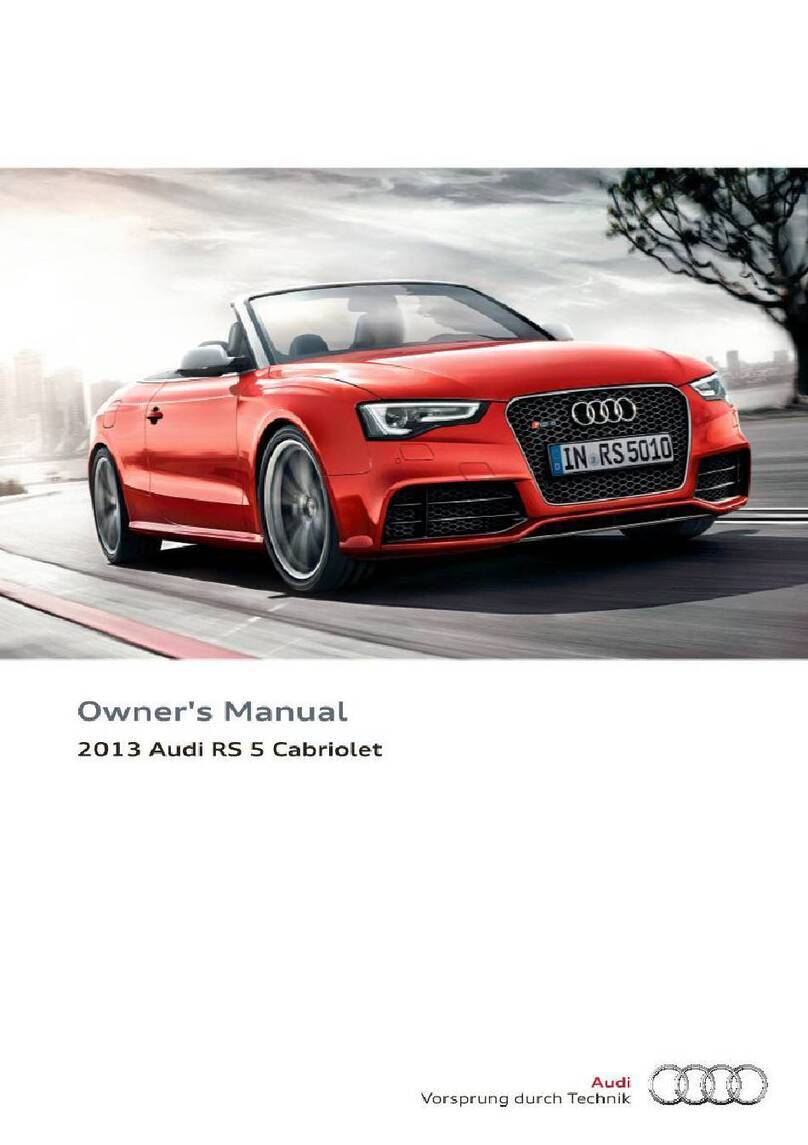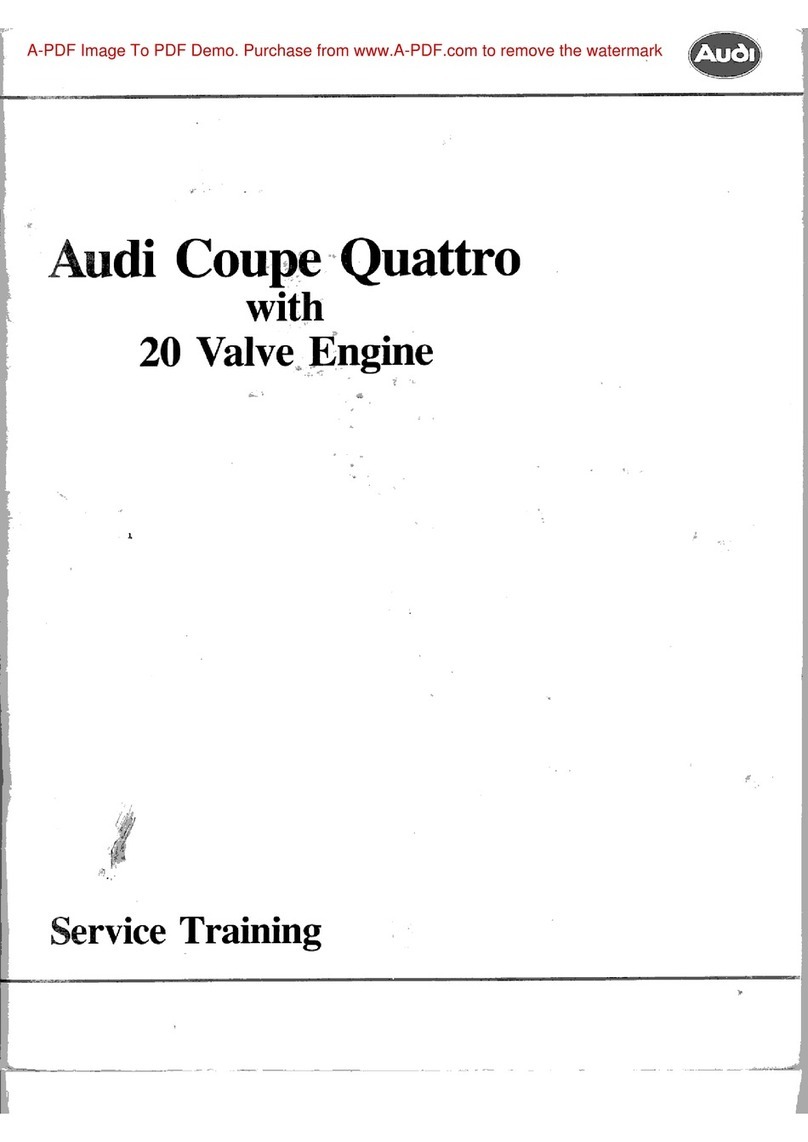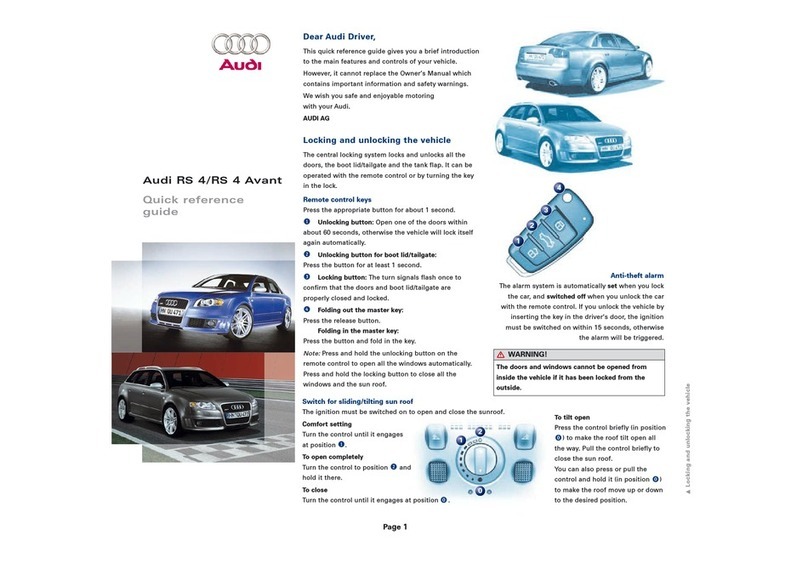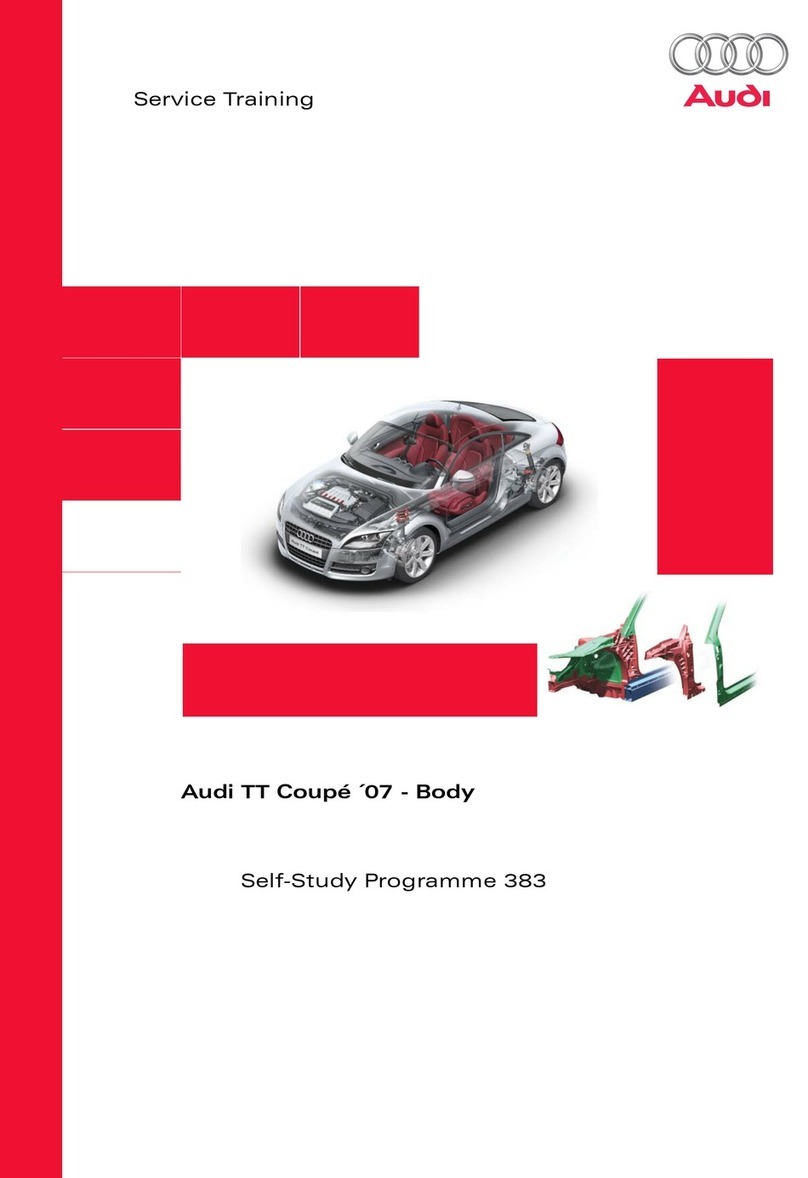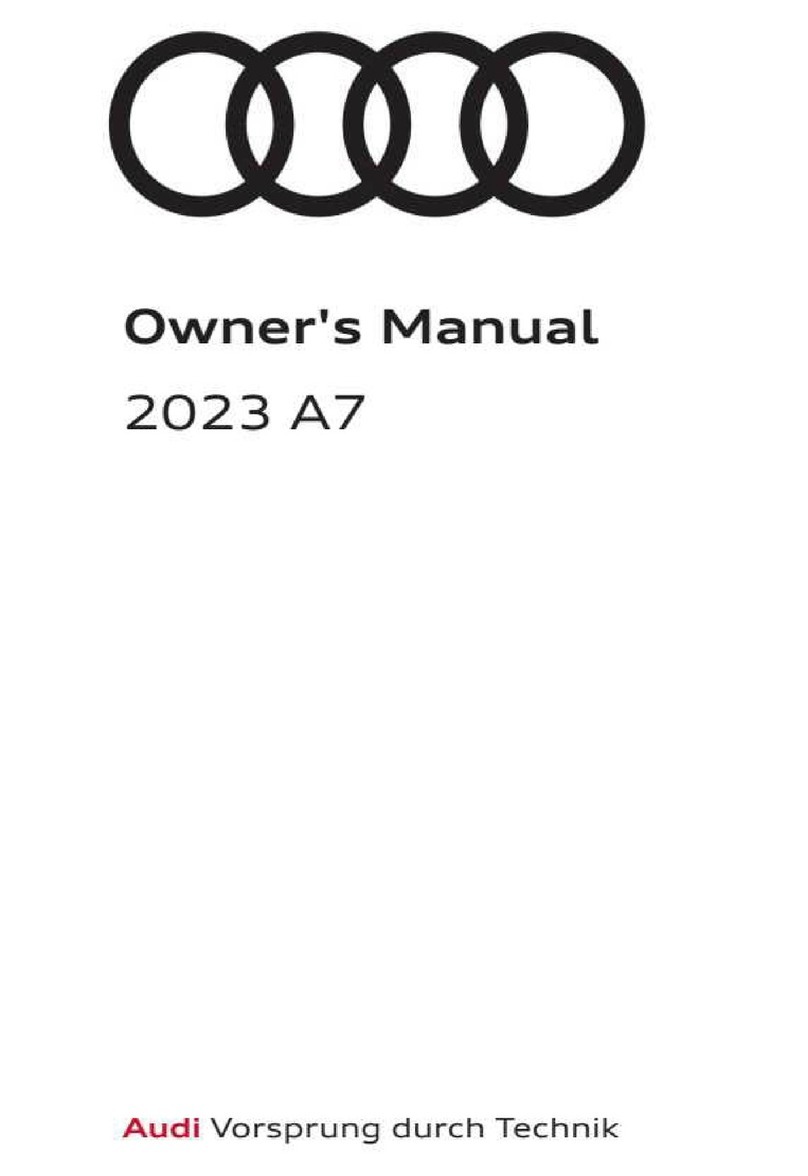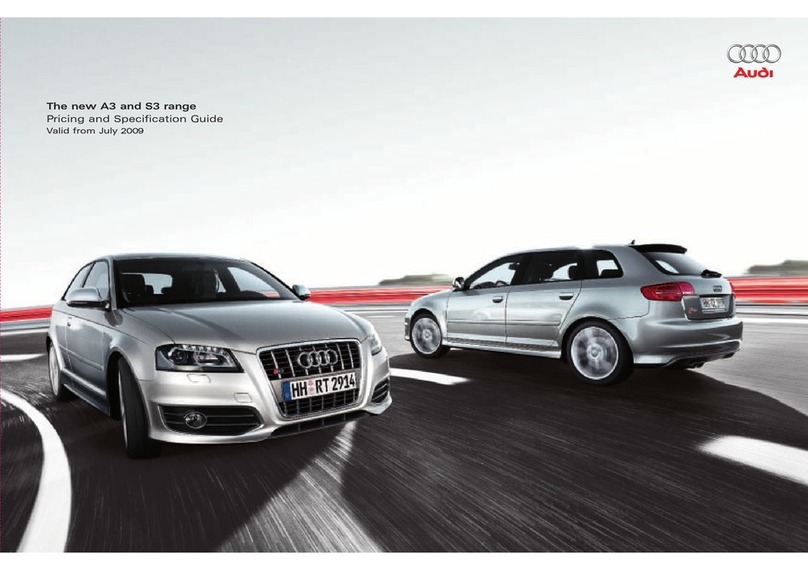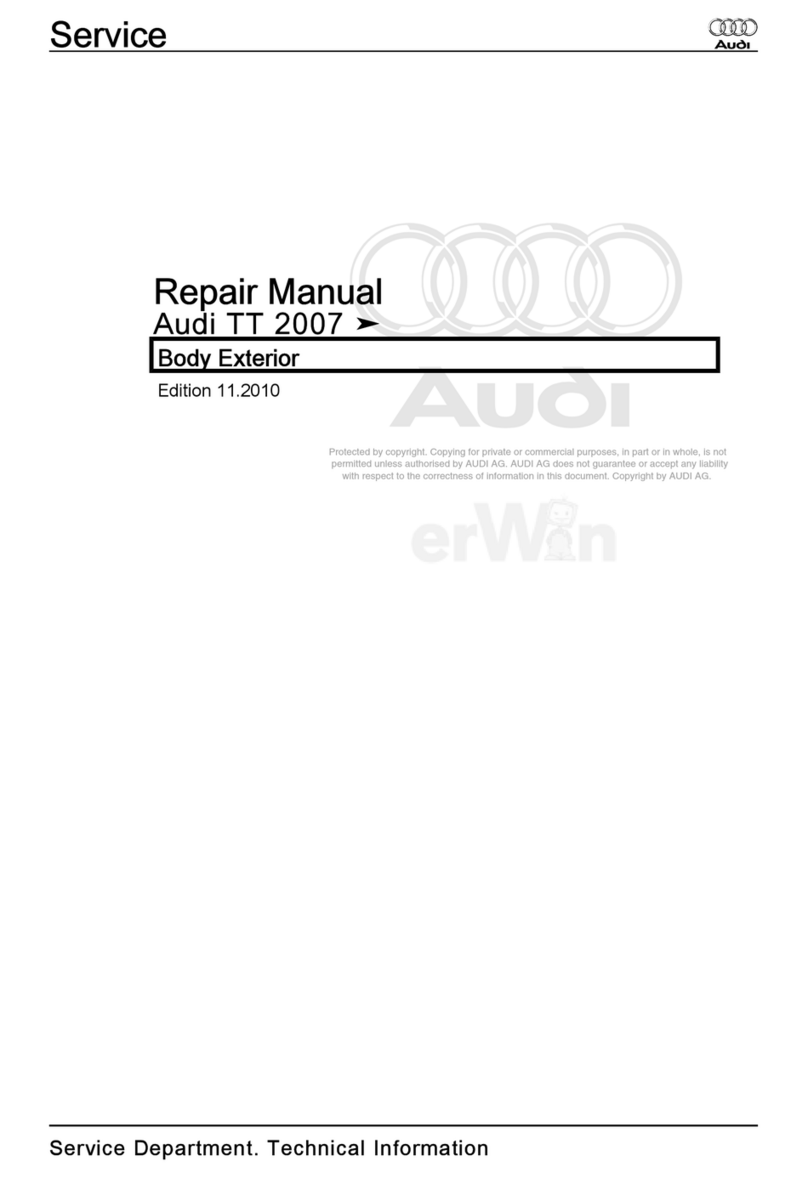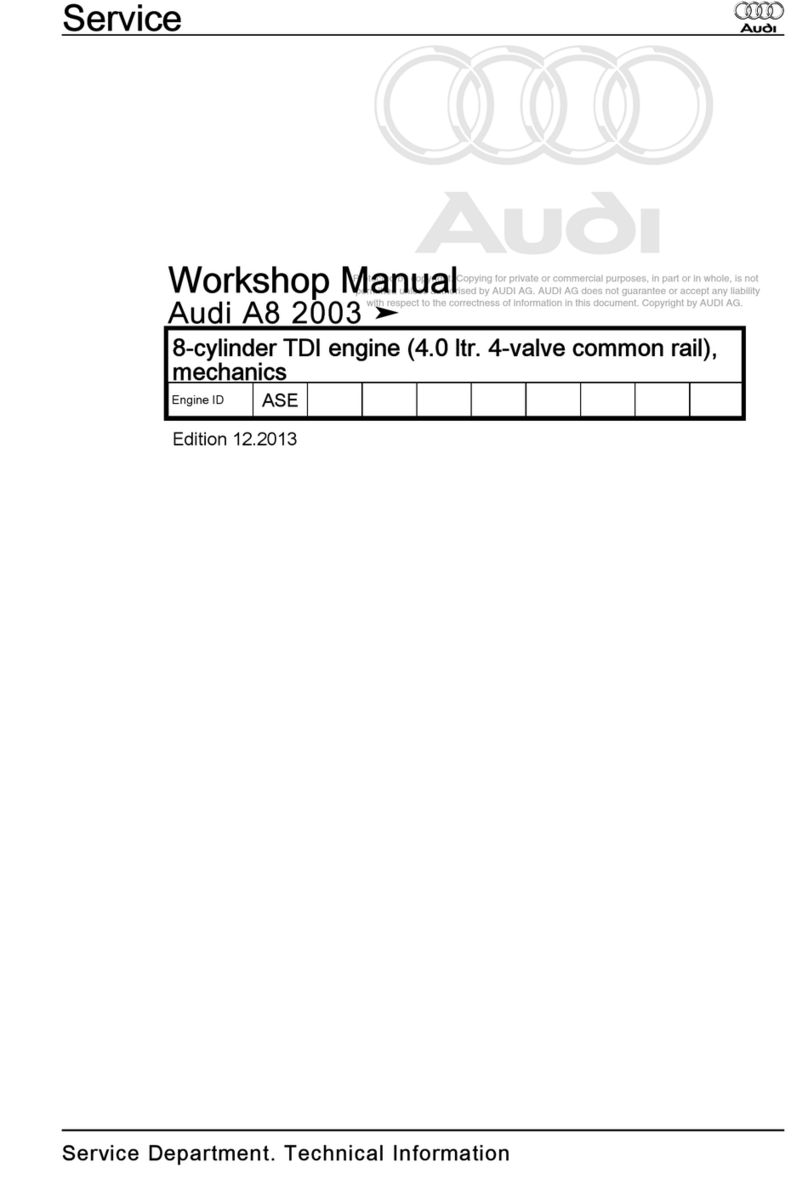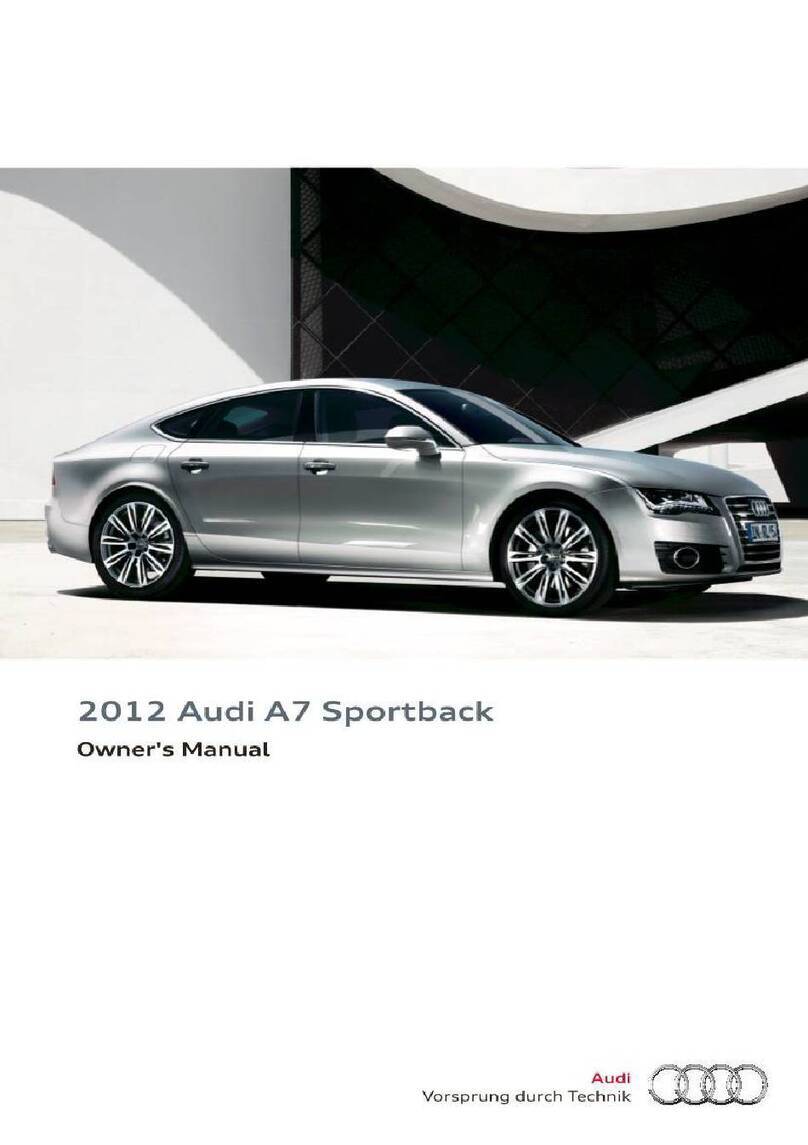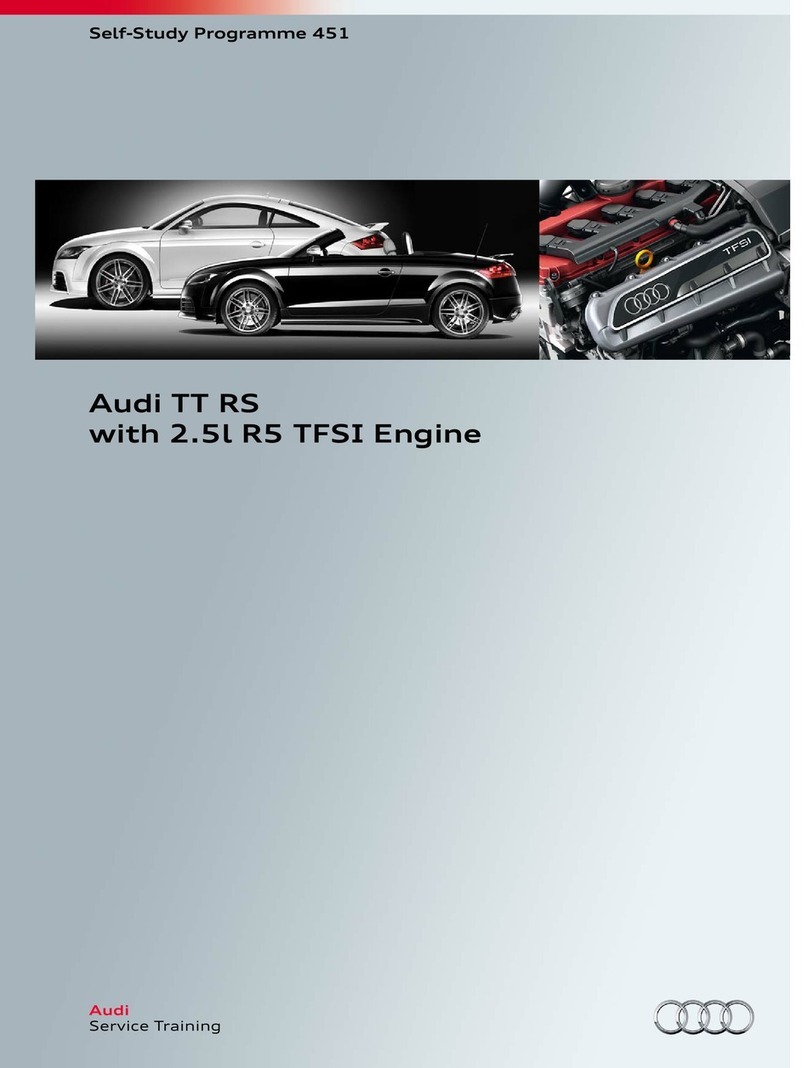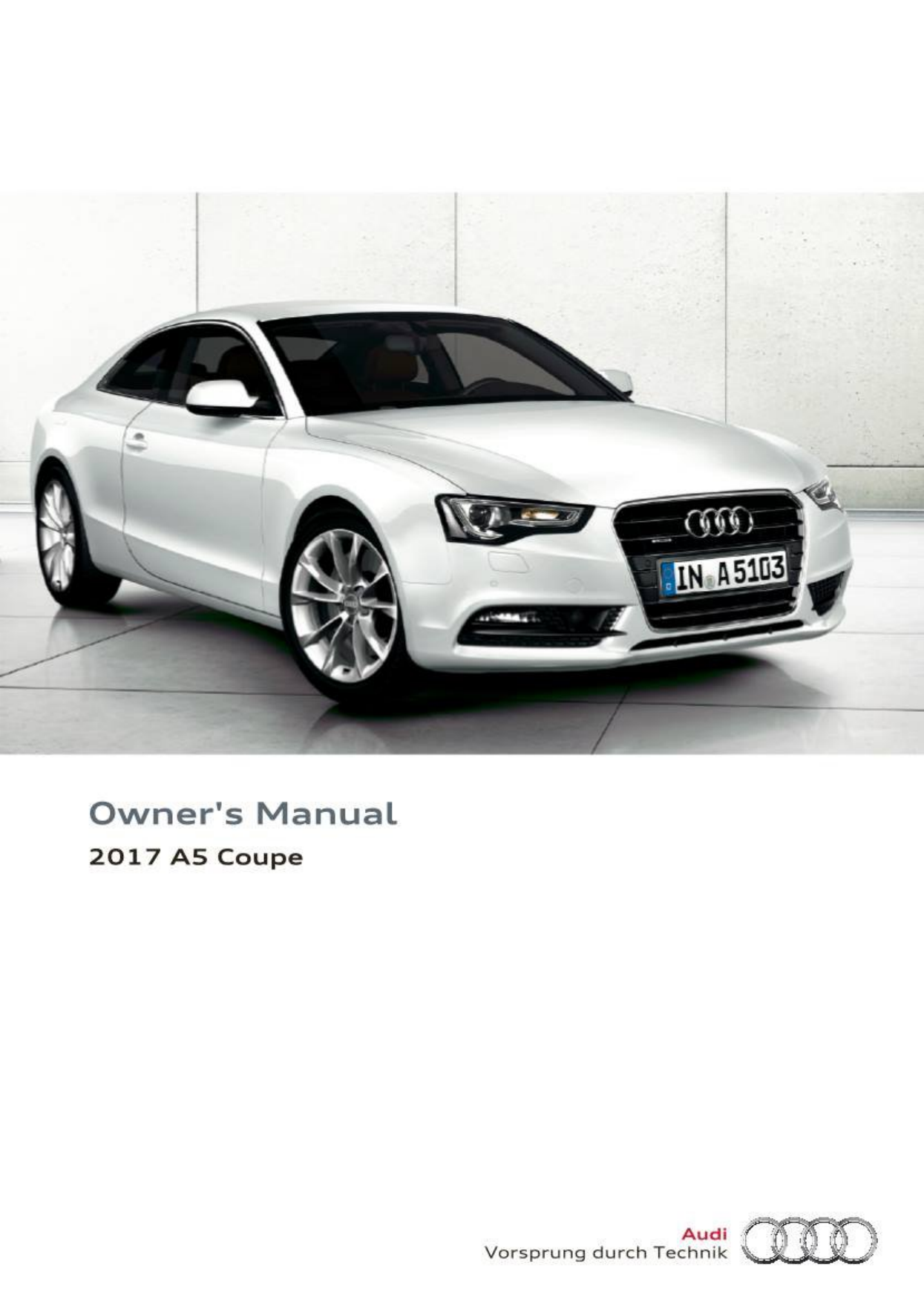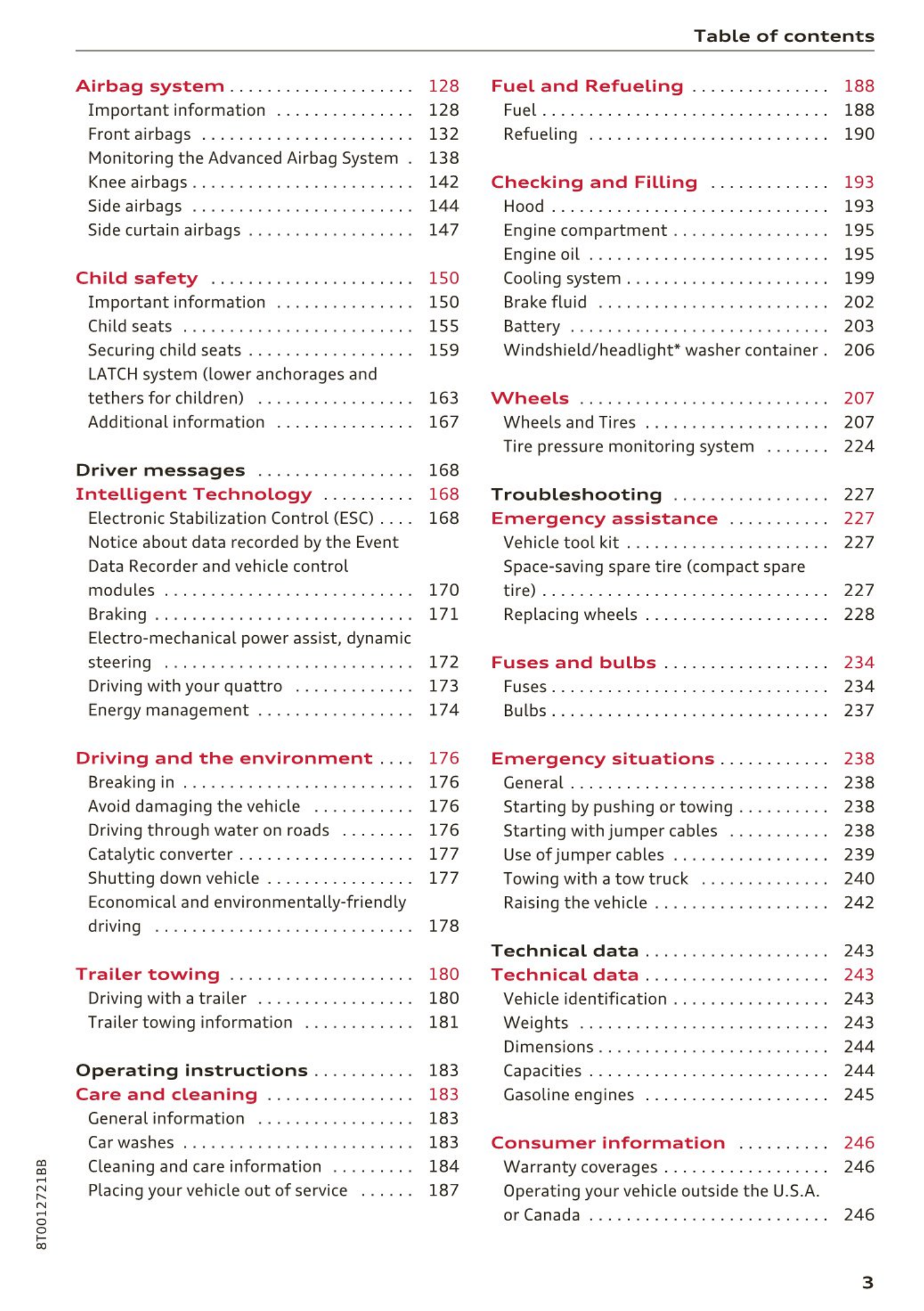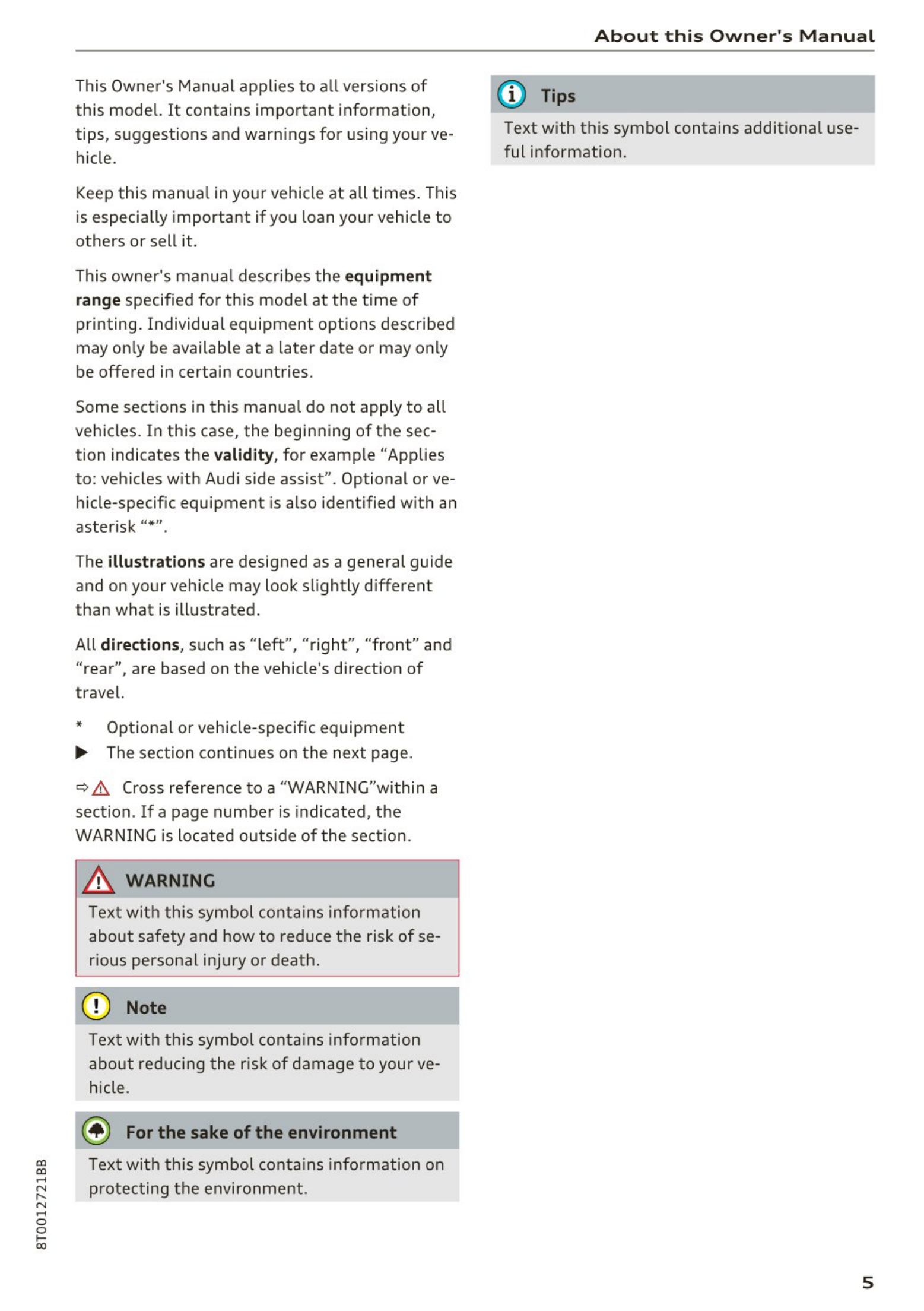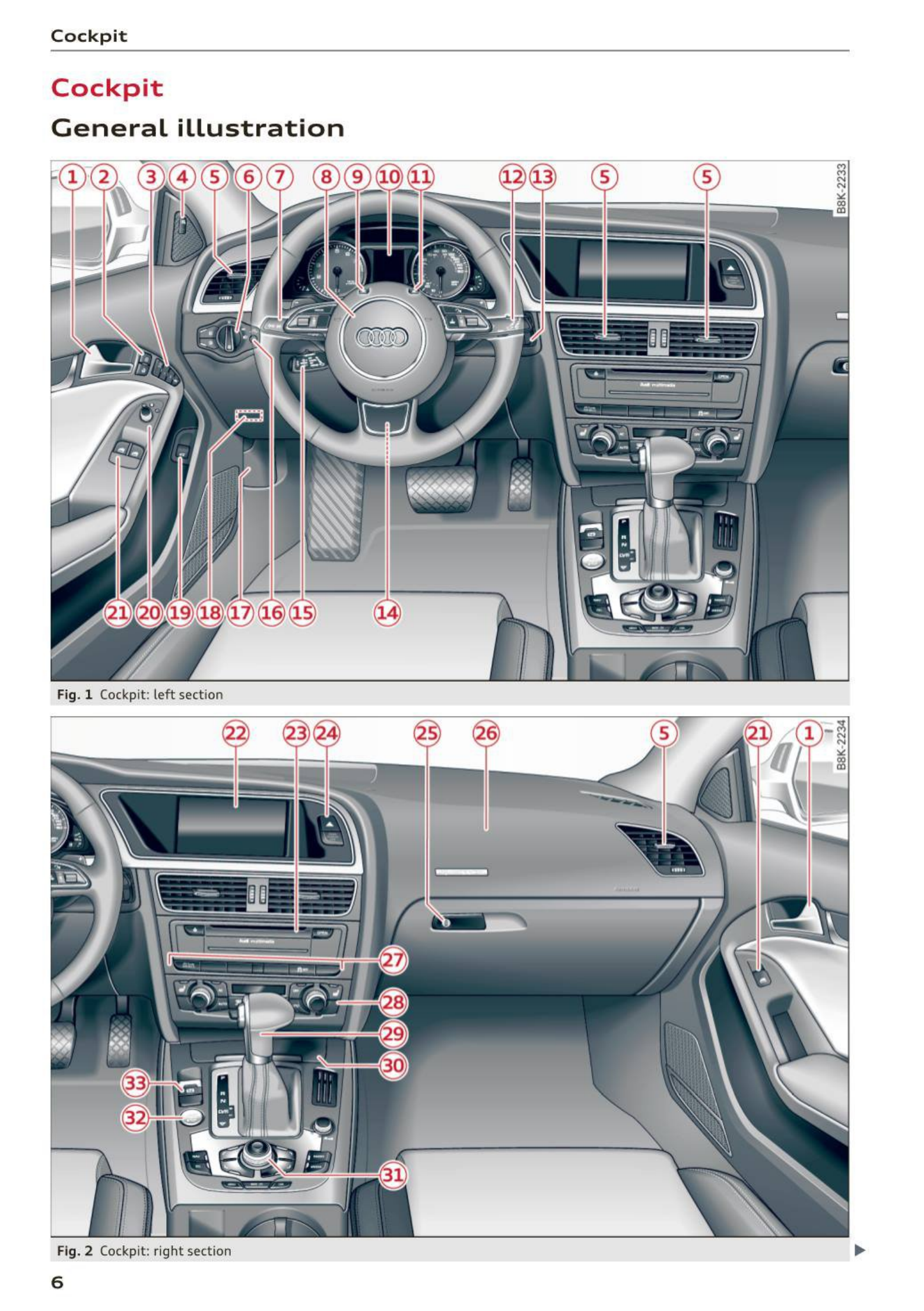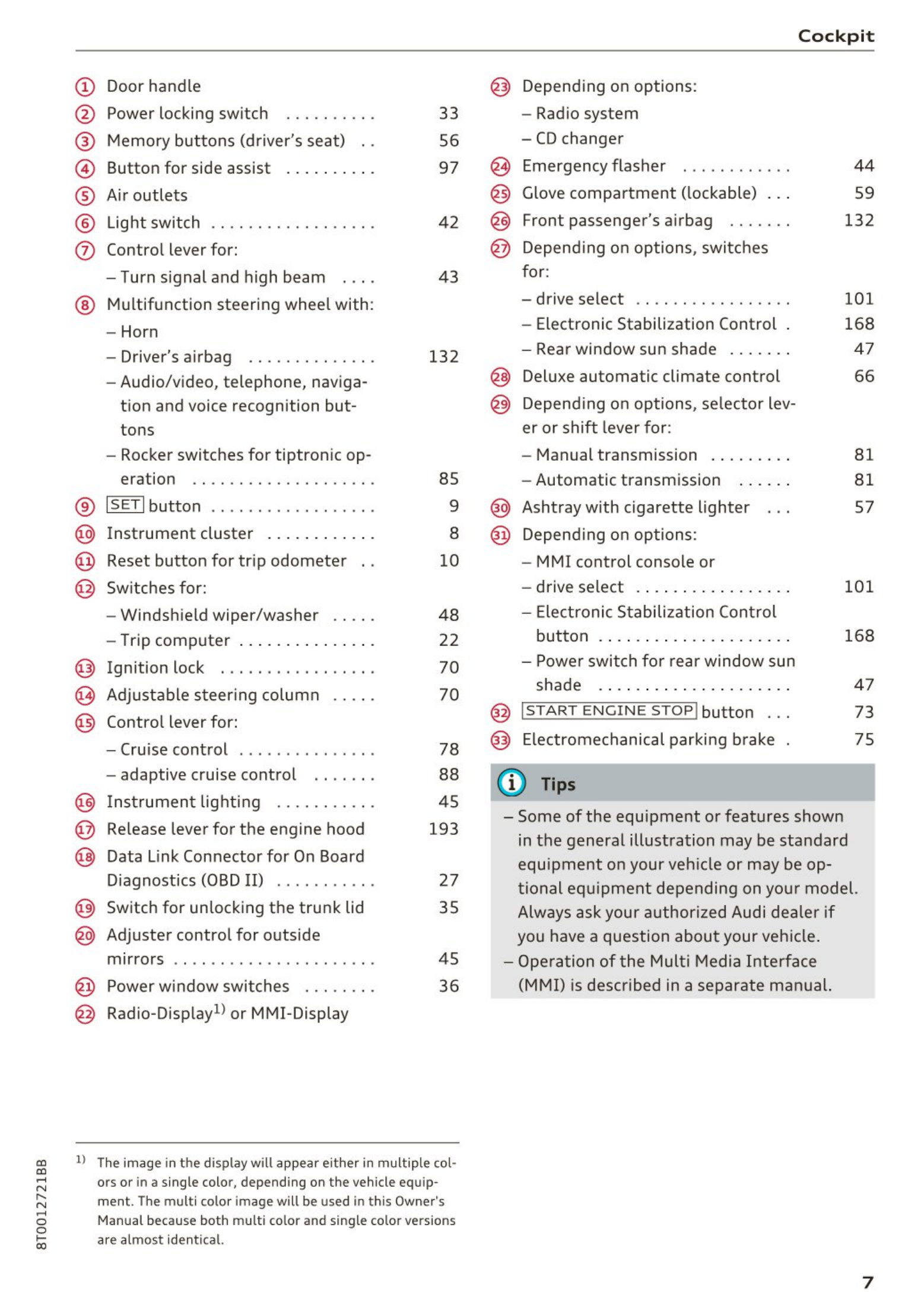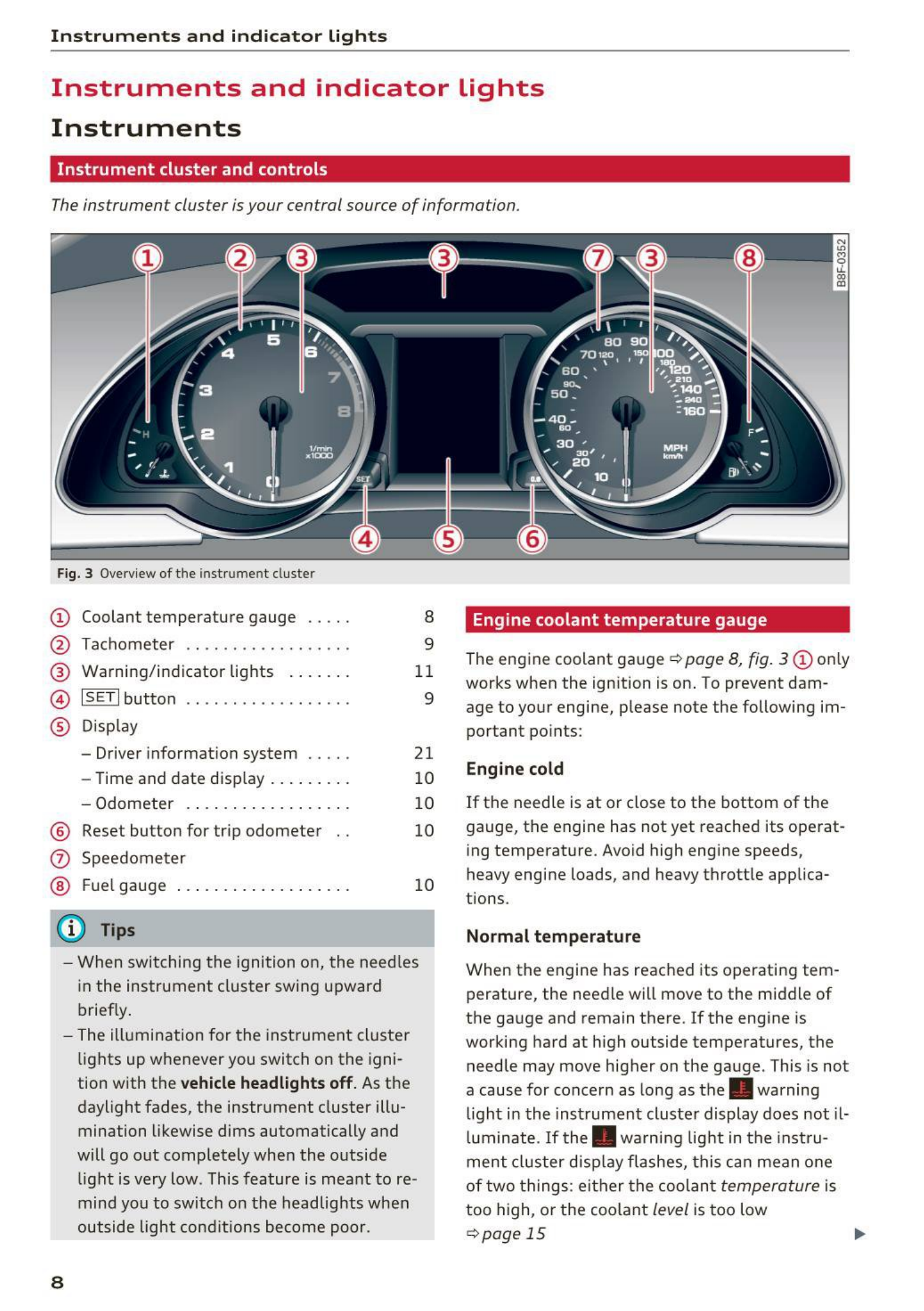co
co
....
N
"
N
....
0
0
I--
co
Airbag system . . . . .... . . . . . . . . ... . 128
Important information . . . . . . . . . . . . . . . 128
Front airbags . . . . . . . . . . . . . . . . . . . . . . . 132
Monitoring the Advanced Airbag System . 138
Knee airbags . . . . . . . . . . . . . . . . . . . . . . . . 142
Side airbags . . . . . . . . . . . . . . . . . . . . . . . . 144
Side curtai n airbags . . . . . . . . . . . . . . . . . . 14 7
Ch ild safety . . . . . . . . . . . . . . . . . . . . . . 150
Important information . . . . . . . . . . . . . . . 150
Child seats . . . . . . . . . . . . . . . . . . . . . . . . . 155
Securing chil d seats . . . . . . . . . . . . . . . . . . 159
LATCHsystem (lower anchorages and
te t hers for chi ldren) . . . . . . . . . . . . . . . . . 163
Addit ional info rmation 167
Driver messages . . . . . . . . . . . . . . . . . 168
Intelligent Technology . . . . . . . . . . 168
Electronic Stabilization Control (ESC). . . . 168
Notice about data recorded by the Event
Data Recorder and vehicle control
modules . . . . . . . . . . . . . . . . . . . . . . . . . . . 170
Braking . . . . . . . . . . . . . . . . . . . . . . . . . . . . 171
Electro-mechan ical power assist, dynamic
steer ing . . . . . . . . . . . . . . . . . . . . . . . . . . . 172
Driving w ith your quat tr o . . . . . . . . . . . . . 173
Energy management . . . . . . . . . . . . . . . . . 174
Driving and the environment . . . . 176
Breaking in . . . . . . . . . . . . . . . . . . . . . . . . . 176
Avoid damaging the vehicle . . . . . . . . . . . 176
Driving t hroug h water on roads . . . . . . . . 176
Catalytic converter . . . . . . . . . . . . . . . . . . . 177
Shutting down vehicle . . . . . . . . . . . . . . . . 177
Economical and environmentally-friendly
driving . . . . . . . . . . . . . . . . . . . . . . . . . . . . 178
Trailer towing . . . . . . . . . . . . . . . . . . . . 180
Driving w ith a trailer . . . . . . . . . . . . . . . . . 180
Trailer tow ing informat ion . . . . . . . . . . . . 181
Operating instructions . . . . . . . . . . . 183
Care and cleaning . . . . . . . . . . . . . . . . 183
General information . . . . . . . . . . . . . . . . . 183
Car washes . . . . . . . . . . . . . . . . . . . . . . . . . 183
Cleaning and care information . . . . . . . . . 184
Placing your vehicle out of service . . . . . . 187
Table of contents
Fuel and Refueling . . . . . . . . . . . . . . . 188
Fuel. . . . . . . . . . . . . . . . . . . . .... . . . . . . . 188
Refueling . . . . . . . . . . . . . . . . . . . . . . . . . . 190
Checking and Filling . . . . . . . . . . . . . 193
Hood . . . . . . . . . . . . . . . . . . . . . . . . . . . . . . 193
Engine compartment . . . . . . . . . . . . . . . . . 195
Engine oil . . . . . . . . . . . . . . . . . . . . . . . . . . 195
Cooling system . . . . . . . . . . . . . . . . . . . . . . 199
Brake fl uid . . . . . . . . . . . . . . . . . . . . . . . . . 202
Battery . . . . . . . . . . . . . . . . . . . . . . . . . . . . 203
W indsh ield/headlight* washe r conta iner. 206
Wheels ..... . . . . . ................. 207
Whee ls and Tires . . . . . . . . . . . . . . . . . . . . 207
Tire pressure monito ring syst em 224
Troubleshooting . . . . . . . . . . . . . . . . . 227
Emergency a ssistance . . . . . . . . . . . 227
Vehicle too l kit . . . . . . . . . . . . . . . . . . . . . . 227
Space-saving spare t ire (compac t spare
t ire) . . . . . . . . . . . . . . . . . . . . . . . . . . . . . . . 227
Replacing w heels . . . . . . . . . . . . . . . . . . . . 228
Fuses and bulbs . . . . . . . . . . . . . . . . . . 234
Fuses . . . . . . . . . . . . . . . . . . . .... . . . . . . . 234
Bul bs . . . . . . . . . . . . . . . . . . . .... . . . . . . . 237
Emergency situations . . . . . . . . . . . . 238
General . . . . . . . . . . . . . . . . . . . . . . . . . . . . 238
Start ing by pushing or tow ing . . . . . . . . . . 238
Start ing with j umper cables . . . . . . . . . . . 238
Use of jumper cables . . . . . . . . . . . . . . . . . 239
Towing with a tow t ruck . . . . . . . . . . . . . . 240
Raising the vehicle . . . . . . . . . . . . . . . . . . . 242
Technical data . . . . . . . . . . . . . . . . . . . . 243
Technical data . . . . . . . . . . . . . . . . . . . . 243
Vehicle identi fication . . . . . . . . . . . . . . . . . 243
Weig hts . . . . . . . . . . . . . . . . . . . . . . . . . . . 243
Dimens ions . . . . . . . . . . . . . . . . . . . . . . . . . 244
Capacities . . . . . . . . . . . . . . . . . . . . . . . . . . 244
Gasoline engines . . . . . . . . . . . . . . . . . . . . 245
Consumer informat ion ... . . . . . . . 246
War ranty coverages . . . . . . . . . . . . . . . . . . 246
Operating your vehicle outside the U.S.A.
or Canada . . . . . . . . . . . . . . . . . . . . . . . . . . 246
3