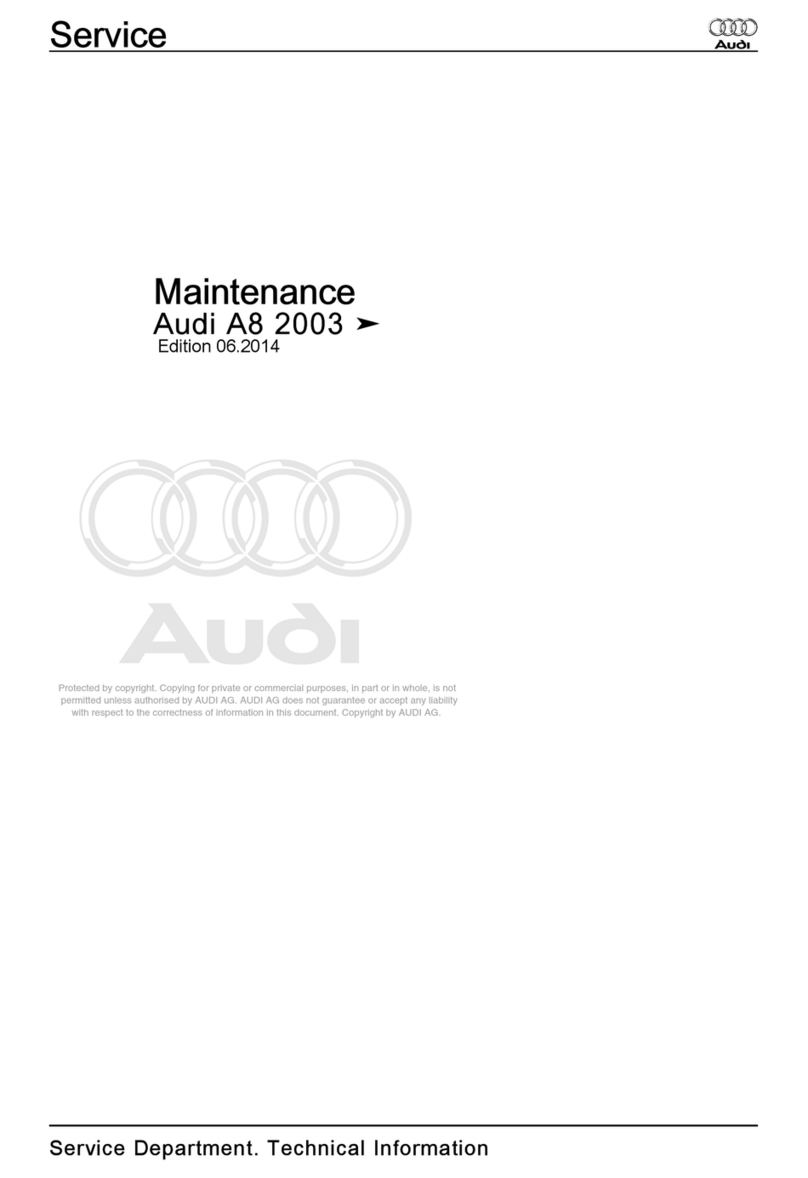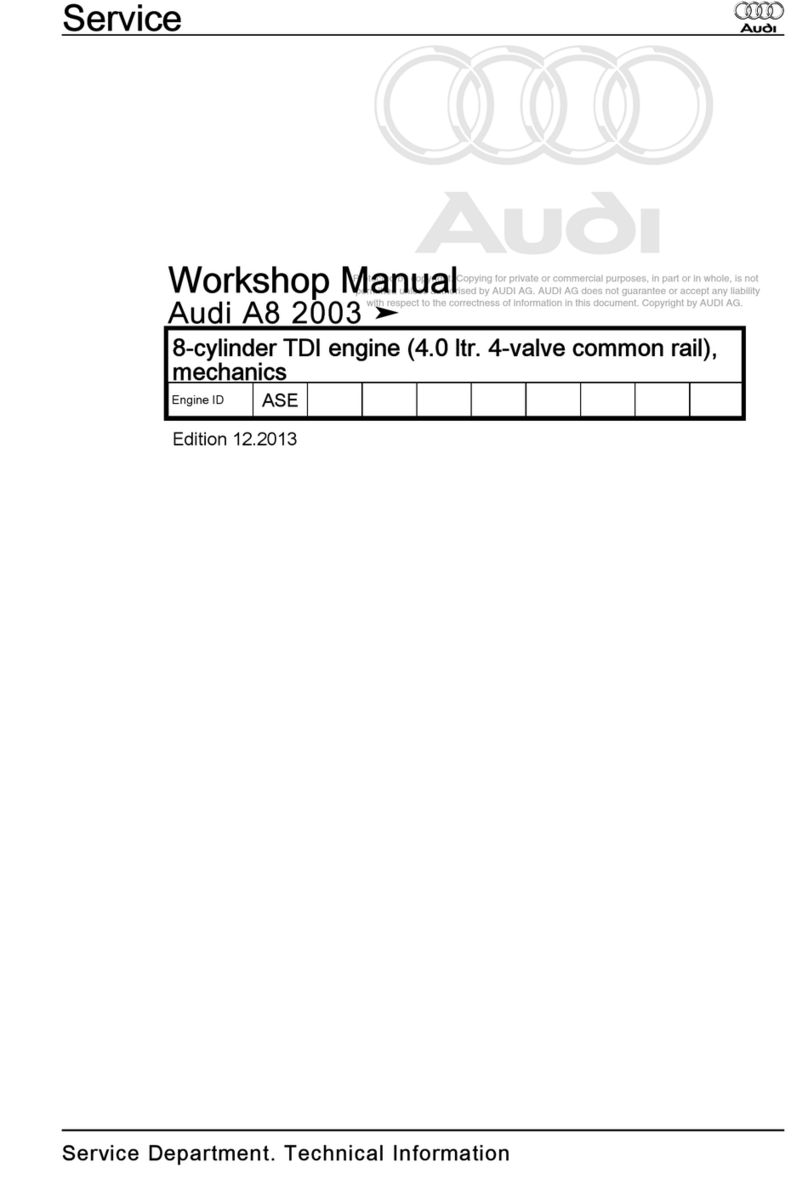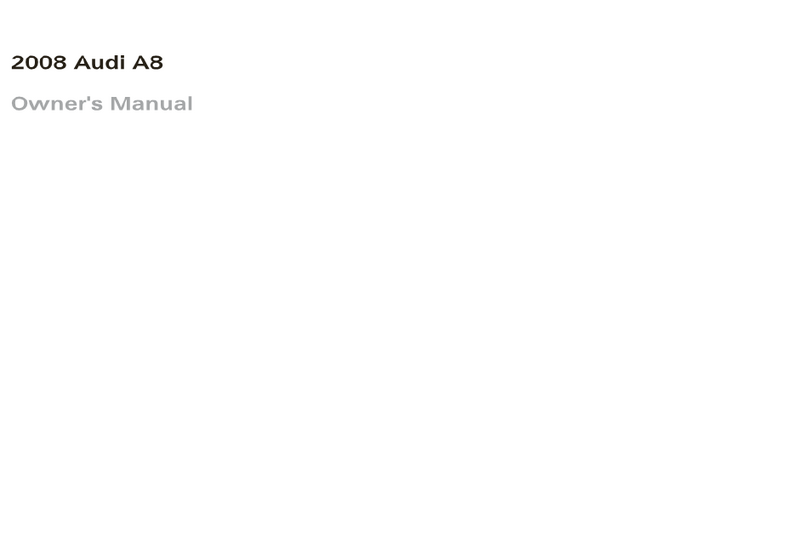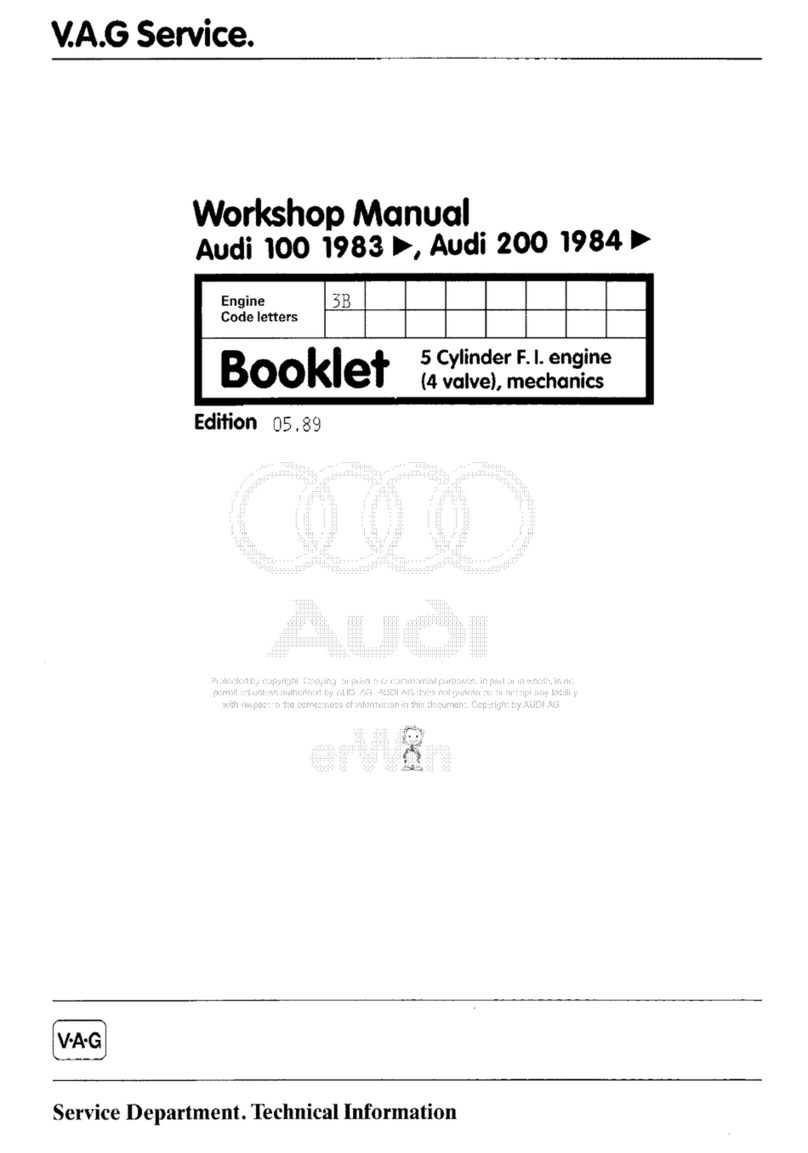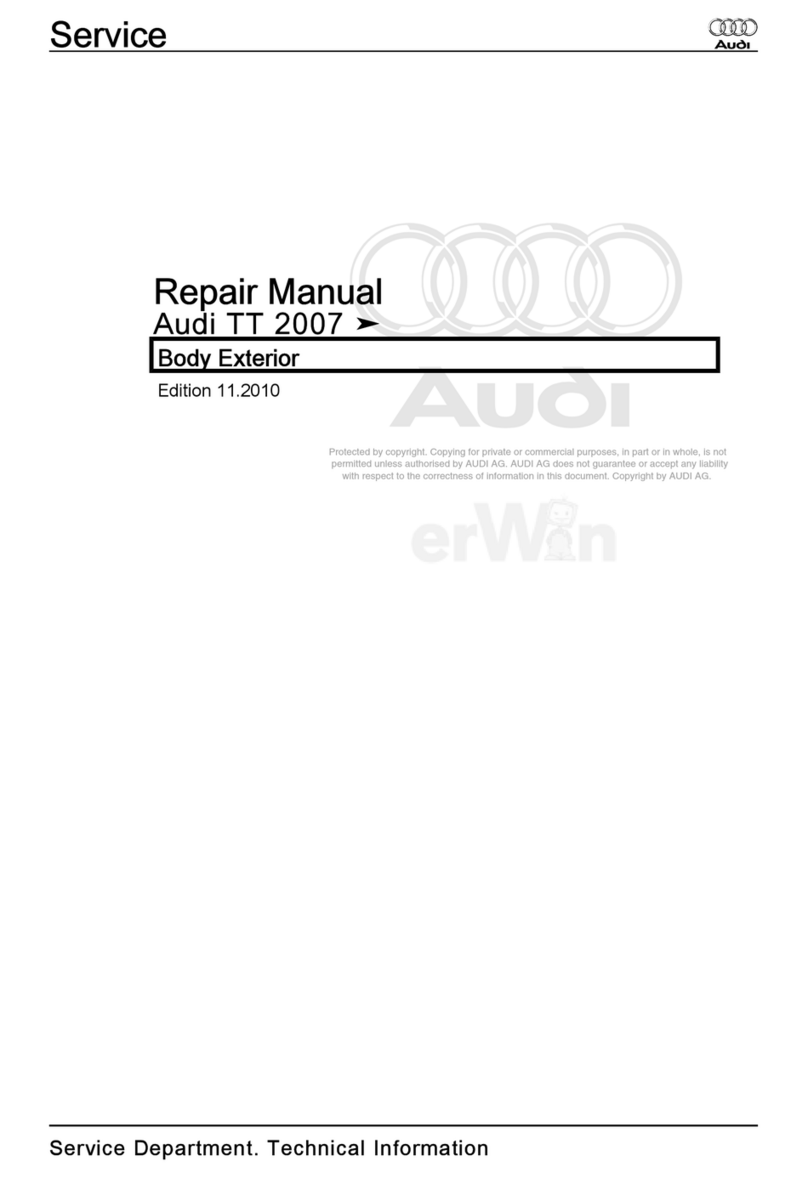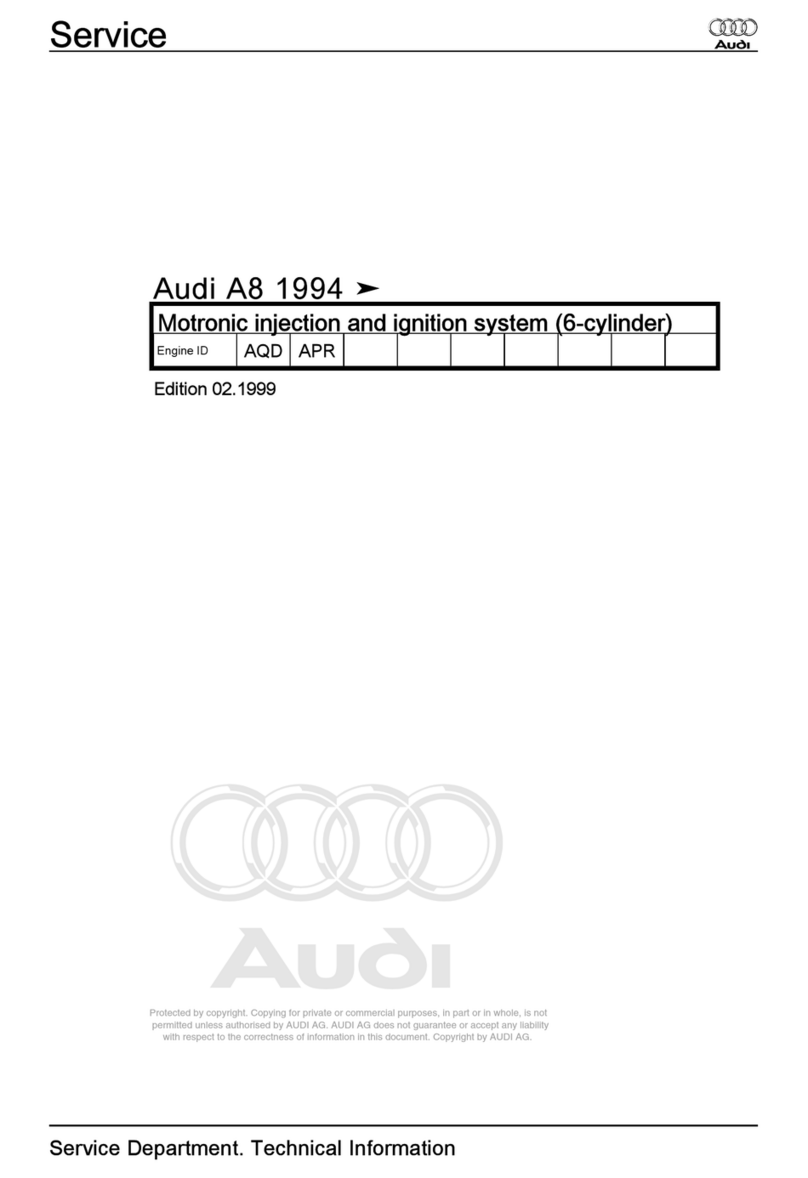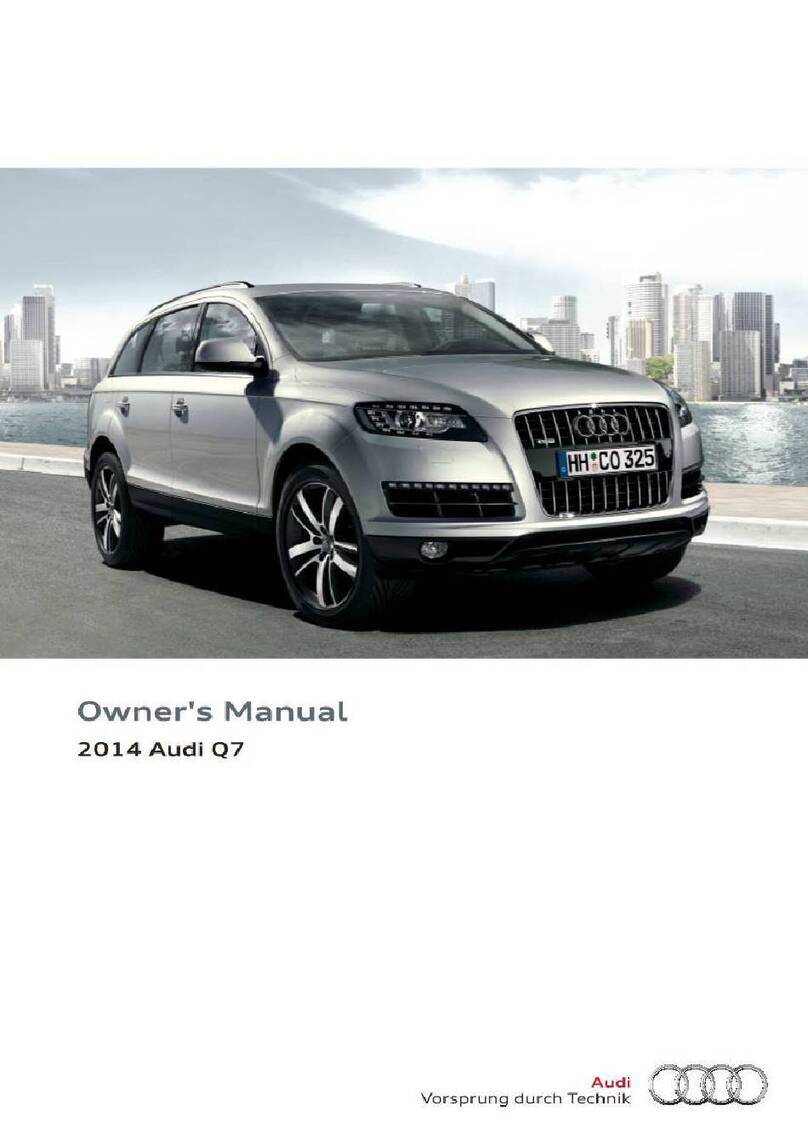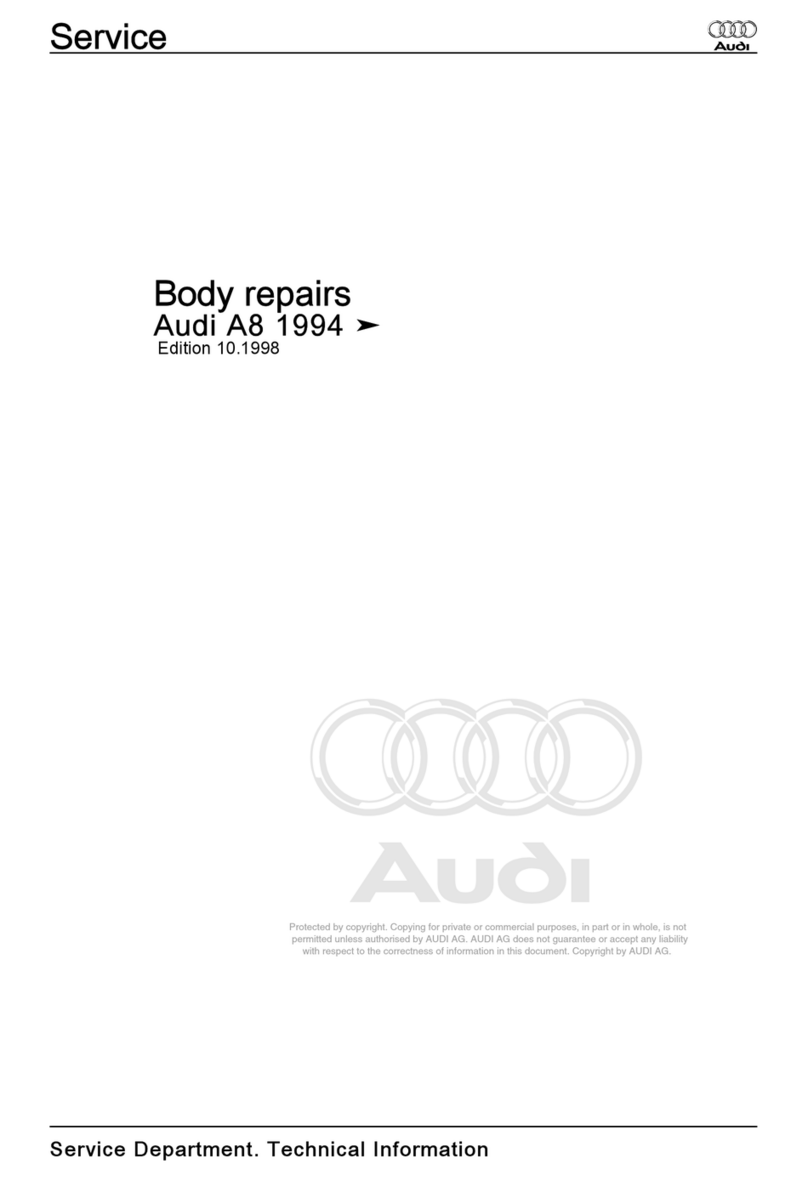Switching on the ignition/starting the
engine
On vehicles without the advanced key, start
the engine in the normal way using the car
key. On vehicles with the advanced key, you
can start the engine without inserting the
key in the ignition lock.
To switch on the ignition: Press the START
button down to the first stop. The glow
plugs on diesel engines start preheating in
this position.
To start the engine: Press the brake pedal
(on an automatic vehicle move the selector
lever to Por N) and press the START button
down to the second stop.
To switch off the engine: Stop the vehicle
(on an automatic vehicle move the selector
lever to position Por N) and press the
STOP button.
If you press the STOP button again for at
least one second,
this will lock
the steering.
Locking and unlocking the vehicle
The advanced key allows you to lock and
unlock the vehicle without handling the
key itself. You only need to have the
remote control key on your person.
To unlock the vehicle:
Take hold of one of the door handles
or press the release catch on the tailgate.
To lock the vehicle:
Move the selector lever (on an automatic
vehicle) to position P.
Press the exterior locking switch eon one
of the door handles.
To open the tailgate:
The tailgate will spring open slightly when
you unlock it.
To unlock:
Press the button on the remote
control key, or
Press the button on the driver’s door
or the release catch on the tailgate.
To close the power-operated tailgate:
Press the button inside the open tailgate.