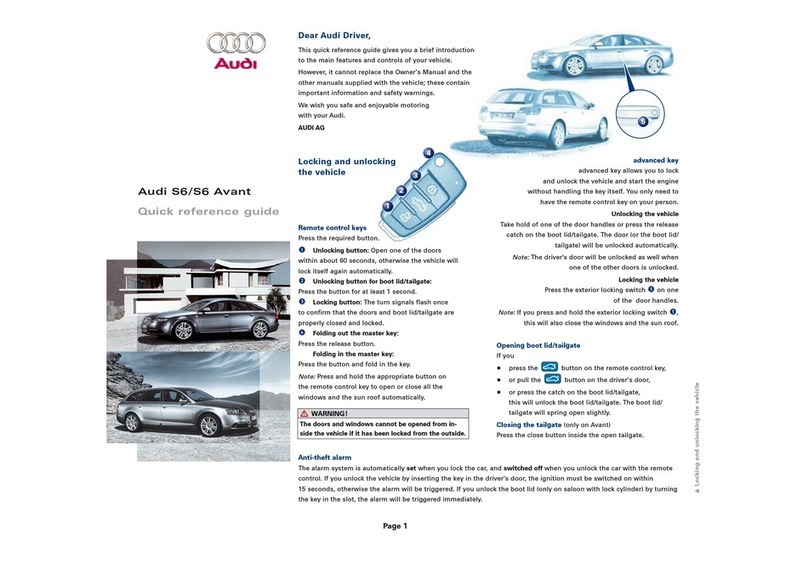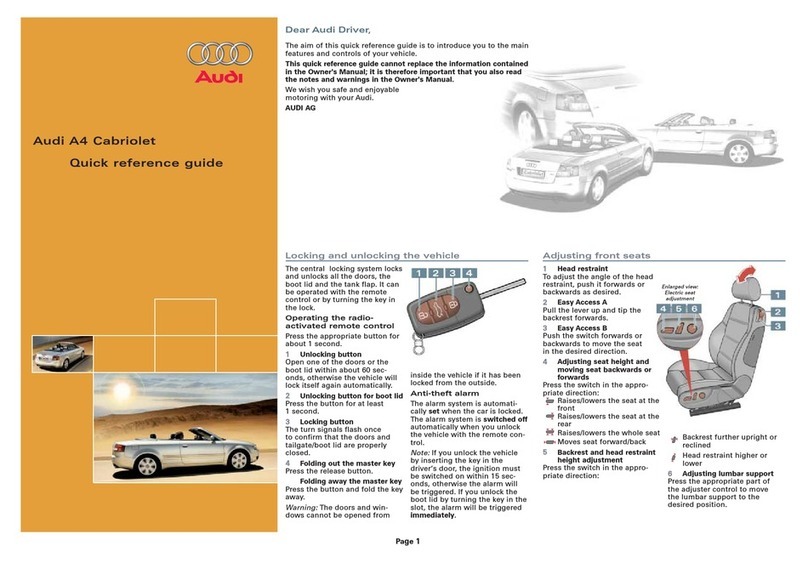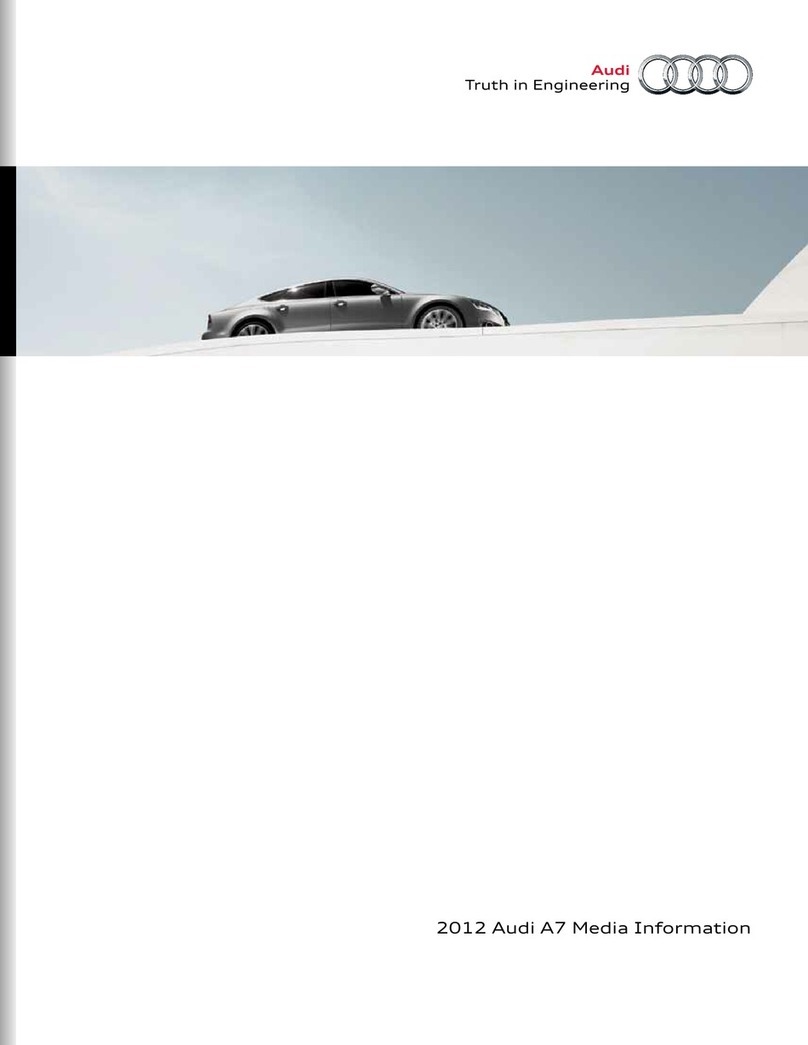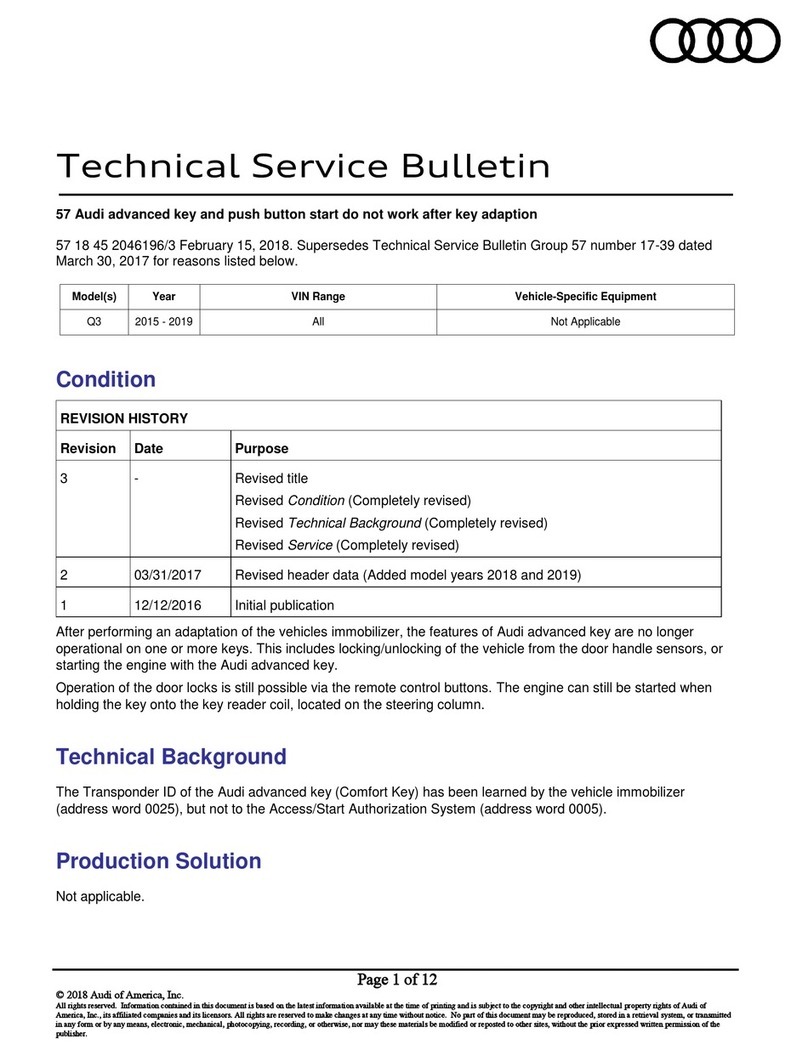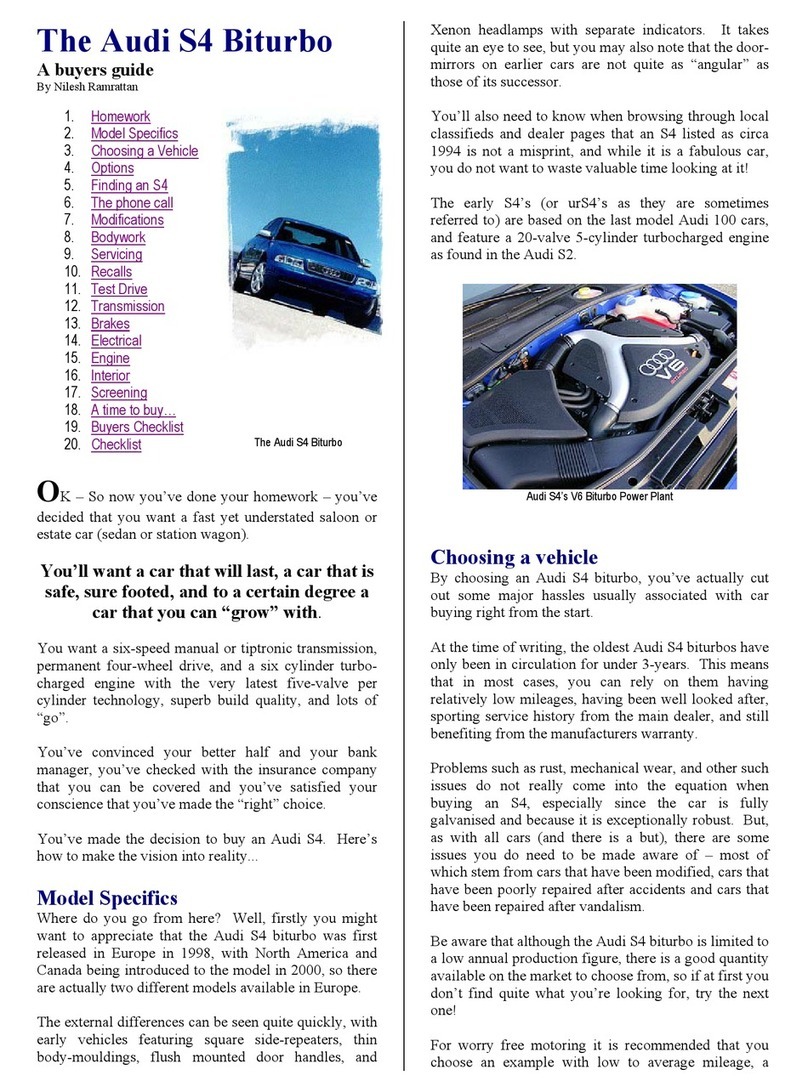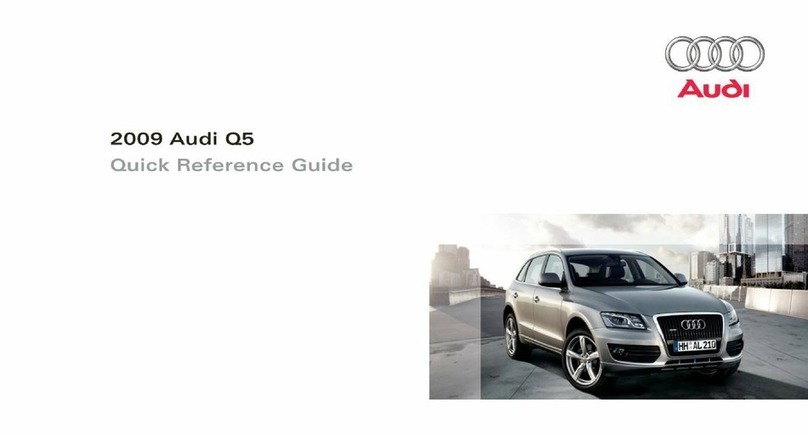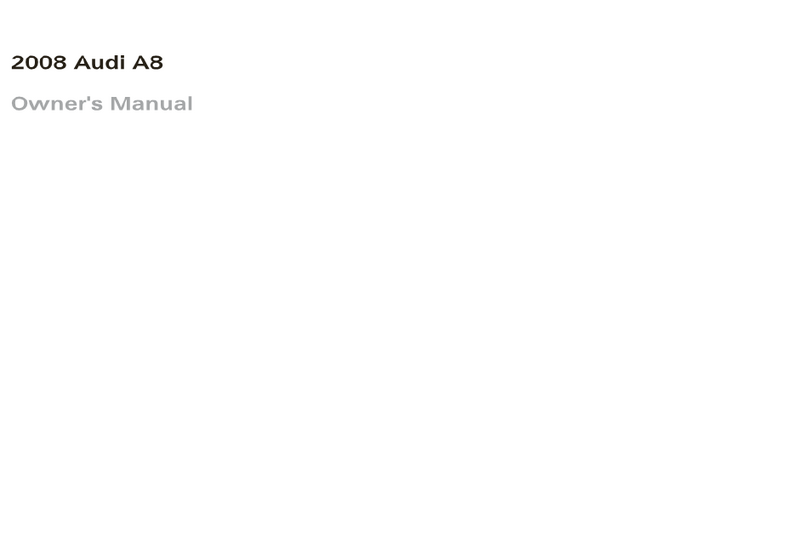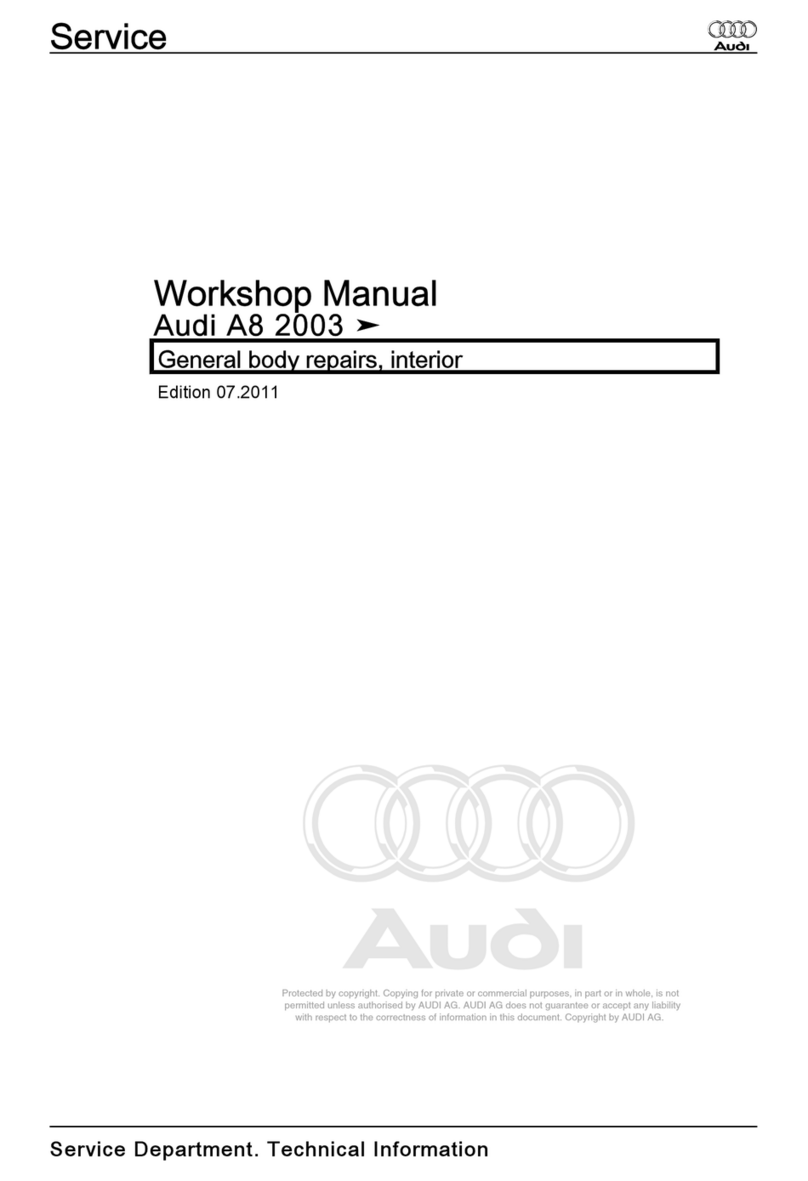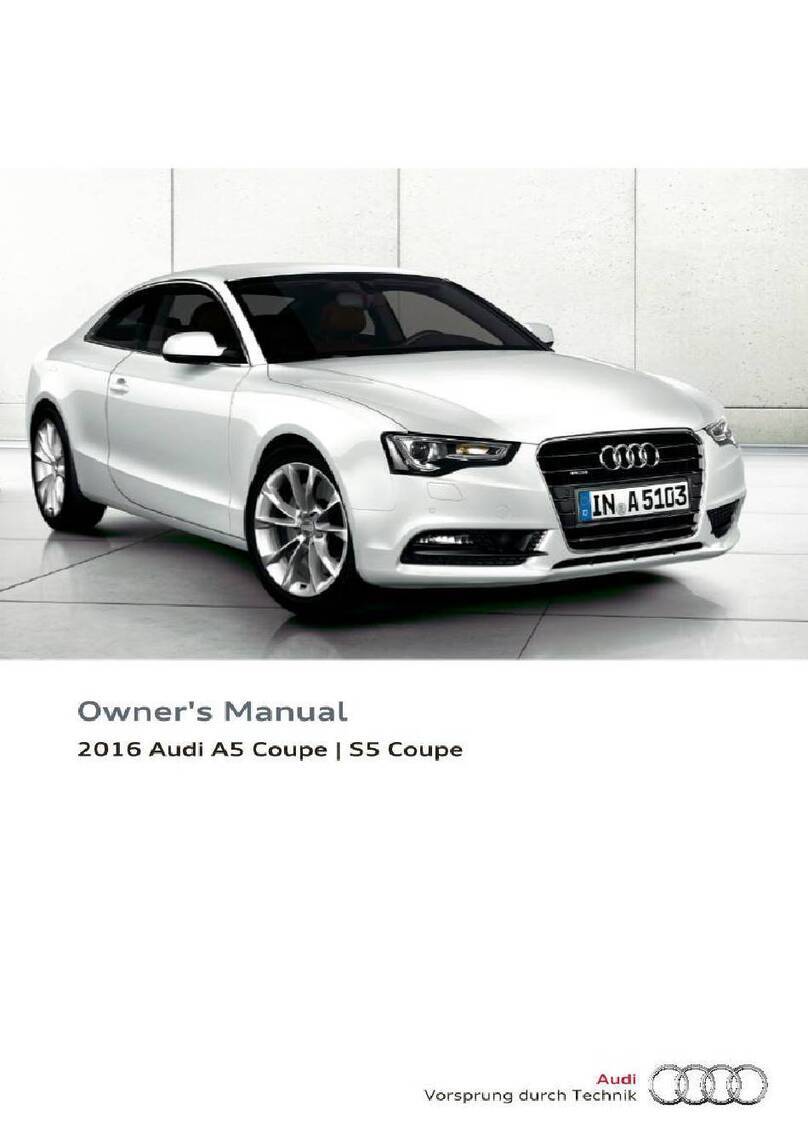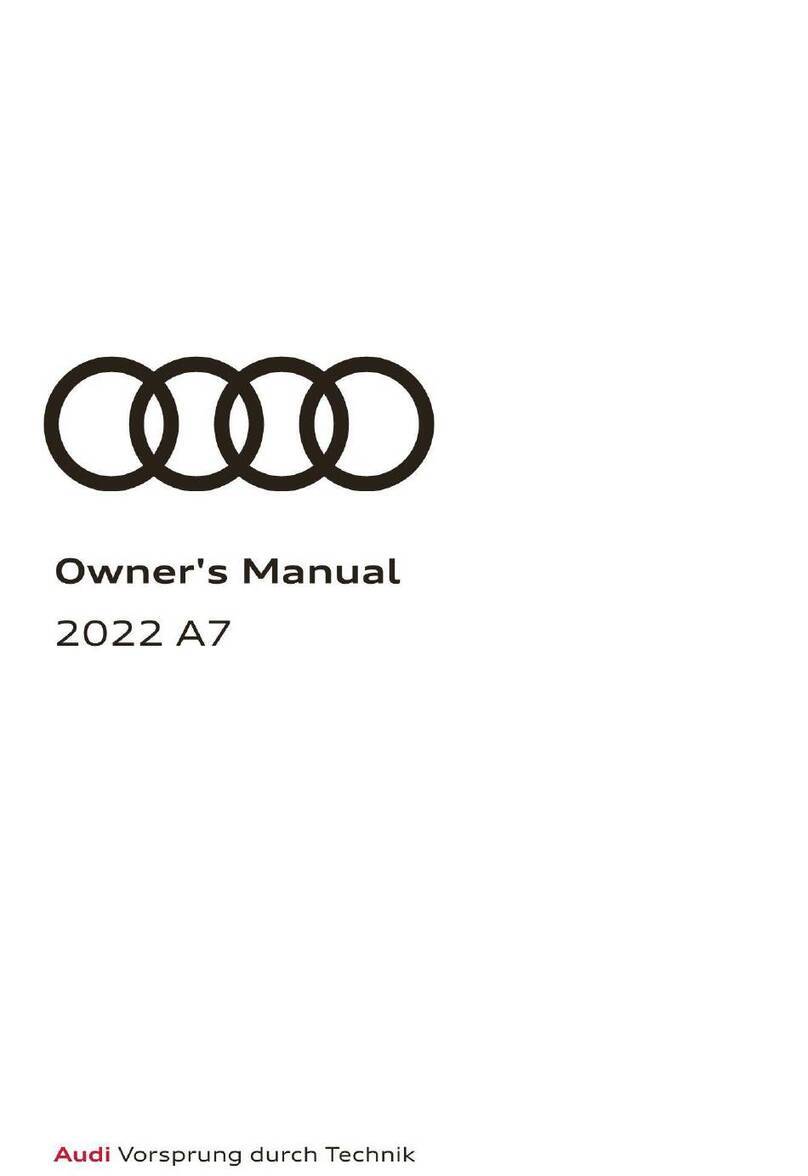Bluetooth® Pairing
Initial Setup
Bluetooth pairing is aone-time procedure. Once paired
via Bluetooth, your phone will automatically connect
when you start your vehicle and your phone's contacts
automatically synchronize, allowing you to retrieve
contacts and make and receive calls through the
infotainment system. For more information regarding
phone compatibility visit audiusa.com/bluetooth.
1. Switch ignition to accessories mode.
2. Activate your phone's Bluetooth function and set
to pairing or search mode.
3. Select Audi MMI when it appears on the phone's
screen.
4. Use the MMI control knob to select Yes.
5. Confirm that the six-digit PIN displayed matches
the PIN displayed on your phone, and select Yes.
6. Select Pair on your phone to complete the
pairing process.
Contacts synchronizing.
Learn more about
Bluetooth Pairing
TEXT A8PAIR16A
to 38981
Do not text and drive.
Message and data rates may apply.
Bluetooth active and network strength bars.
Some phones may require aresponse to automatically
connect for future connections. Once paired, the Bluetooth
symbol appears on the MMIscreen along with network
strength bars and it will be displayed whenever apaired
phone is connected to the infotainment system.
Wireless Audio Streaming
When your Bluetooth device is paired to your Audi
vehicle, it allows you to stream music wirelessly from
your device through the vehicle’s stereo system. (Refer
to Bluetooth pairing instructions to pair adevice.) To
ensure that the Bluetooth Audio is enabled on the
MMI system*:
1. Press the TEL function button.
2. Select the Settings control button and choose
Bluetooth from the menu.
3. Ensure that the Bluetooth audio player is turned
on.
4. Select Bonded Bluetooth devices.
5. Choose your paired device and select it.
6. Select Audio player to connect and your device
will be connected.
7. Press the MEDIA function button.
8. Select the Source control button and select
device.
Music tracks can be selected using the
PREVIOUS and NEXT arrow buttons.
Pressing the volume dial will pause audio.
With Bluetooth Audio being turned on, the
Bluetooth audio player will automatically connect to
your device.
When an Apple device that is paired to the
Bluetooth system is connected to the Audi Music
Interface (AMI), aprompt appears to notify you
that the Bluetooth connection has been disabled
automatically. When disconnected from the AMI, it
will re-establish the Bluetooth connection.
End call Telephone Dial L
Bonded Bluetooth devices-^ iPhone
/Delete Bluetooth device
/Is) Handsfree Disconnect
J3 Audio player Connect |
ISettings
Voice Recognition
Call by Name
1. Press the TALK button on the steering wheel. A
beep will sound.
2. Say "Call” <Name from directory> (e.g., "Call
John Smith”).
3. To confirm the request, say "Yes." The number
will be dialed.
Learn more about
Voice Recognition Phone
TEXT A8V0ICE16A
to 38981
Do not text and drive.
Message and data rates may apply.
There are three options to cancel Voice
Recognition:
Simply say "Cancel” at the voice prompt.
Press any button on the MMI controls.
Press and hold the TALK button until you
hear "Cancel".
If multiple numbers are stored for agiven
contact, the system will ask which number you
wish to dial. When calling by name using Voice
Recognition, you must say the name as it is
stored in your phone book.
Enter number
Call <Name from directory
Find contact
Redial
Dialed numbers
Missed calls
Received calls
Enter aDestination
1. Press the TALK button on the steering wheel. A
beep will sound.
2. Say "Enter address." (Other commands are
available on screen.) See Owner's Manual for
complete list of commands.
Learn more about
Voice Recognition Navigation
TEXT A6NAV16B
to 38981
3. After the beep, speak the address; for example,
"2024 Main St, Los Angeles.” (Speak street
numbers as single digits.) The system will respond
with repeating the address for confirmation.
If destination is in another state, say "Change
state” when prompted to enter address.
4. The system will repeat the address for
confirmation and ask if you would like to start
route guidance; after the beep say "Yes” and
guidance will begin.
There are three options to cancel Voice Recognition:
Say "Cancel" at voice prompt.
Press any button on MMI controls.
Press and hold TALK button on steering wheel
until you hear "Cancel".
Refer to your Owner's Manual for additional Voice
Recognition commands.
Do not text and drive.
Message and data rates may apply.
Individual Voice Training
1. Press the MENU function button to open the MMI
Menu.
2. Select the Setup MMI control button.
3. Select Voice recognition.
4. Select Start speech training.
Time Menu /Setup MMI
Voice recognition -is Ind. speech training
(
The individual speech training improves
the quality of the voice recognition
system.
Start speech training
Reset speech training