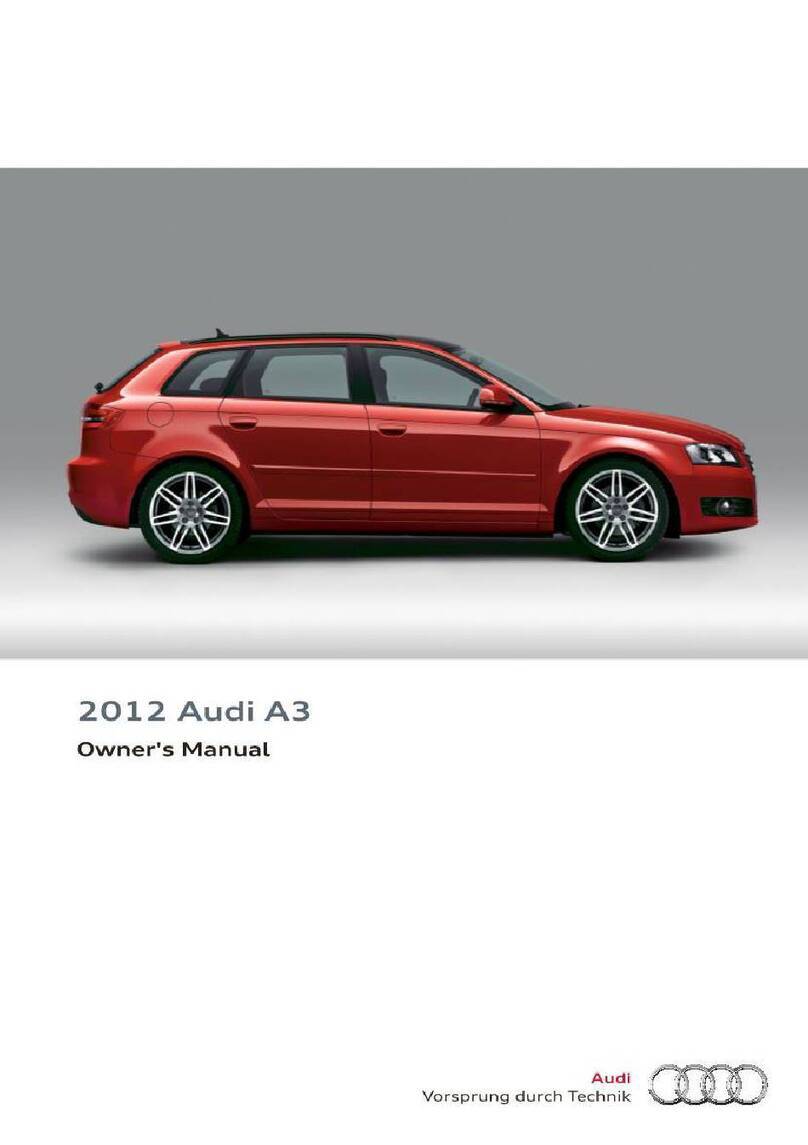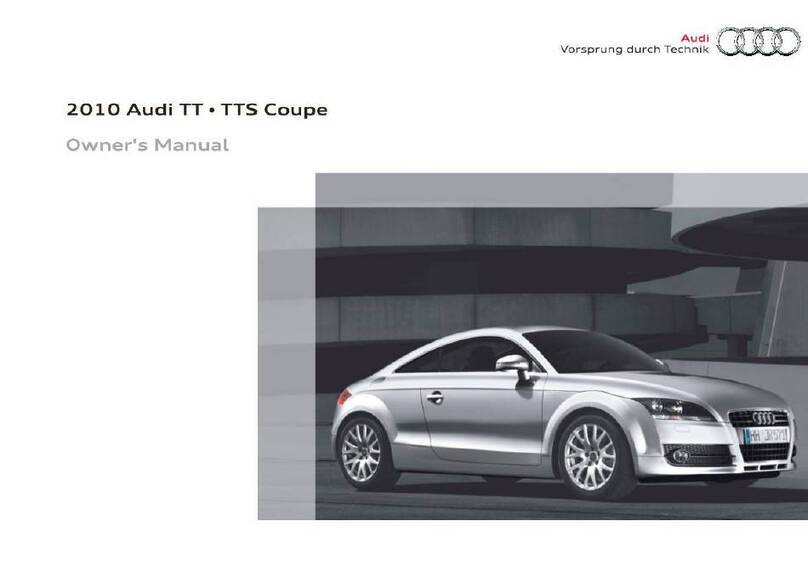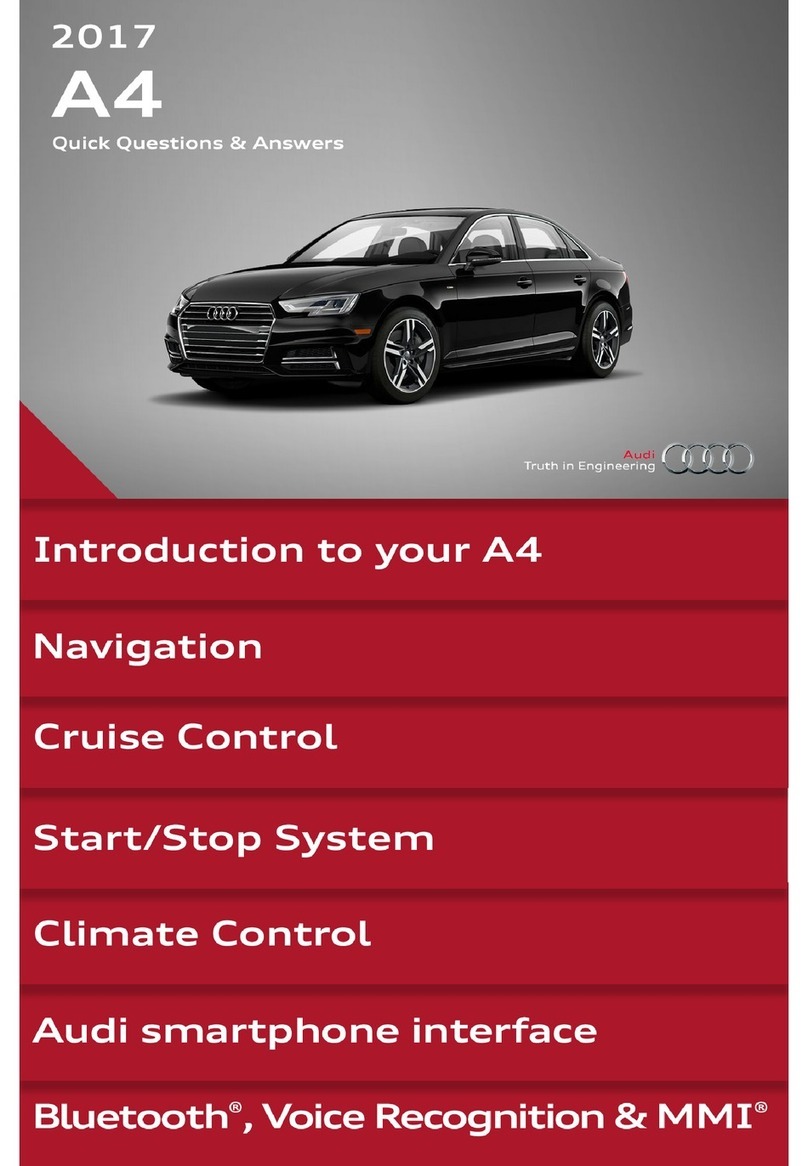Storing cargo correct ly . . . . . . . . . . . . . . . 124
Reporting Safety Defects . . . . . . . . . . . . . . 12 5
Safety belts . . . . . . . . . . . . . . . . . . . . . . 127
General information . . . . . . . . . . . . . . . . . 127
Why use safety belts? . . . . . . . . . . . . . . . . 128
Safety belts . . . . . . . . . . . . . . . . . . . . . . . . 130
Belt tensioners . . . . . . . . . . . . . . . . . . . . . . 133
Airbag system . . . . . . . . . . . . . . . . . . . . 135
Important information . . . . . . . . . . . . . . . 135
Front airbags . . . . . . . . . . . . . . . . . . . . . . . 139
Monitoring the Advanced Airbag System . 146
Knee airbags ...................... . . 15 1
Side airbags . . . . . . . . . . . . . . . . . . . . . . . . 153
Side curtai n air bags . . . . . . . . . . . . . . . . . . 156
Child safety . . . . . . . . . . . . . . . . . . . . . . 159
I mpor tant info rmation . . . . . . . . . . . . . . . 159
Child seats . . . . . . . . . . . . . . . . . . . . . . . . . 165
Securing child seats . . . . . . . . . . . . . . . . . . 169
LATCHsystem (Lower anchorages and
tethers for chi ldren) . . . . . . . . . . . . . . . . . 172
Addit ional info rmation 176
Audi pre sense . . . . . . . . . . . . . . . . . . . 177
Preventative passenger protection . . . . . . 177
Dri v e r messages . . . . . . . . . . . . . . . . . 179
Intelligent Technology . . . . . . . . . . 179
Not ice about data recorded by the Event
Data Recorder and vehicle control
modules . . . . . . . . . . . . . . . . . . . . . . . . . . . 179
Electronic Stabilizat ion Control (ESC). . . . 180
Braking . . . . . . . . . . . . . . . . . . . . . . . . . . . . 182
Elect romechanica l steer ing, dynami c
steer ing . . . . . . . . . . . . . . . . . . . . . . . . . . . 184
All whee l dr ive (qu attro) . . . . . . . . . . . . . . 184
Rear spoiler . . . . . . . . . . . . . . . . . . . . . . . . 185
Energy management . . . . . . . . . . . . . . . . . 186
Driving and the environment . . . . 18 8
Breaking in . . . . . . . . . . . . . . . . . . . . . . . . . 188
Avoid damaging the vehicle . . . . . . . . . . . 188
Driving through wate r on roads . . . . . . . . 188
Warm ing up and cooling down . . . . . . . . . 189
Catalytic converte r . . . . . . . . . . . . . . . . . . . 189
Table of contents
Placing your vehicle out of service . . . . . . 190
Econom ical and environmenta lly-friend ly
driv ing . . . . . . . . . . . . . . . . . . . . . . . . . . . . 190
Operating instructions . . . . . . . . . . . 193
Care and cleaning . . . . . . . . . . . . . . . . 193
General information . . . . . . . . . . . . . . . . . 193
Carwashes . . . . . . . . . . . . . . . . . . . . . . . . . 193
Cleaning and care informat ion 194
Fuel and Refueling . . . . . . . . . . . . . . . 198
Gasoline . . . . . . . . . . . . . . . . . . . . . . . . . . . 198
Refueling . . . . . . . . . . . . . . . . . . . . . . . . . . 199
Checking and Filling . . . . . . . . . . . . . 203
Hood . . . . . . . . . . . . . . . . . . . . . . . . . . . . . . 203
Engine compartment . . . . . . . . . . . . . . . . . 205
Engine oil . . . . . . . . . . . . . . . . . . . . . . . . . . 205
Cooling syst em . . . . . . . . . . . . . . . . . . . . . . 209
Brake fl uid . ... . .................... 2 11
Battery . . . . . . . . . . . . . . . . . . . . . . . . . . . . 2 12
Windsh ield washer system . . . . . . . . . . . . 2 16
Service interva l display . . . . . . . . . . . . . . . 216
Wheels . . . . . . . . . . . . . . . . .... . . . . . . . 2 18
Whee ls and Tires . . . . . . . . . . . . . . . . . . . . 218
Tire pressure monitoring system 235
Troubleshooting . . . . . . . . . . . . . . . . . 239
Emergency assistance . . . . . . . . . . . 239
Equipment . . . . . . . . . . . . . . . . . . . . . . . . . 239
Tire repair set . . . . . . . . . . . . . . . . . . . . . . . 239
Replacing wheels . . . . . . . . . . . . . . . . . . . . 243
Fuses ............................. 249
Replacing fuses . . . . . . . . . . . . . . . . . . . . . 249
Driver side cockpit fuse assignment . . . . . 250
Front passenger side cockpit fuse
assignment . . . . . . . . . . ............ . . 251
Luggage compartment f use assignme nt . 251
Emergency situations . . . . . . . . . . . . 253
General . . . . . . . . . . . . . . . . . . . . . . . . . . . . 253
St art ing by pushing or tow ing . . . . . . . . . . 253
Sta rt ing wi t h ju mpe r cables . . . . . . . . . . . 253
Use of jumpe r cables . . . . . . . . . . . . . . . . . 254
Towing with a tow t ruck . . . . . . . . . . . . . . 255
Raising the vehicle . . . . . . . . . . . . . . . . . . . 257
3