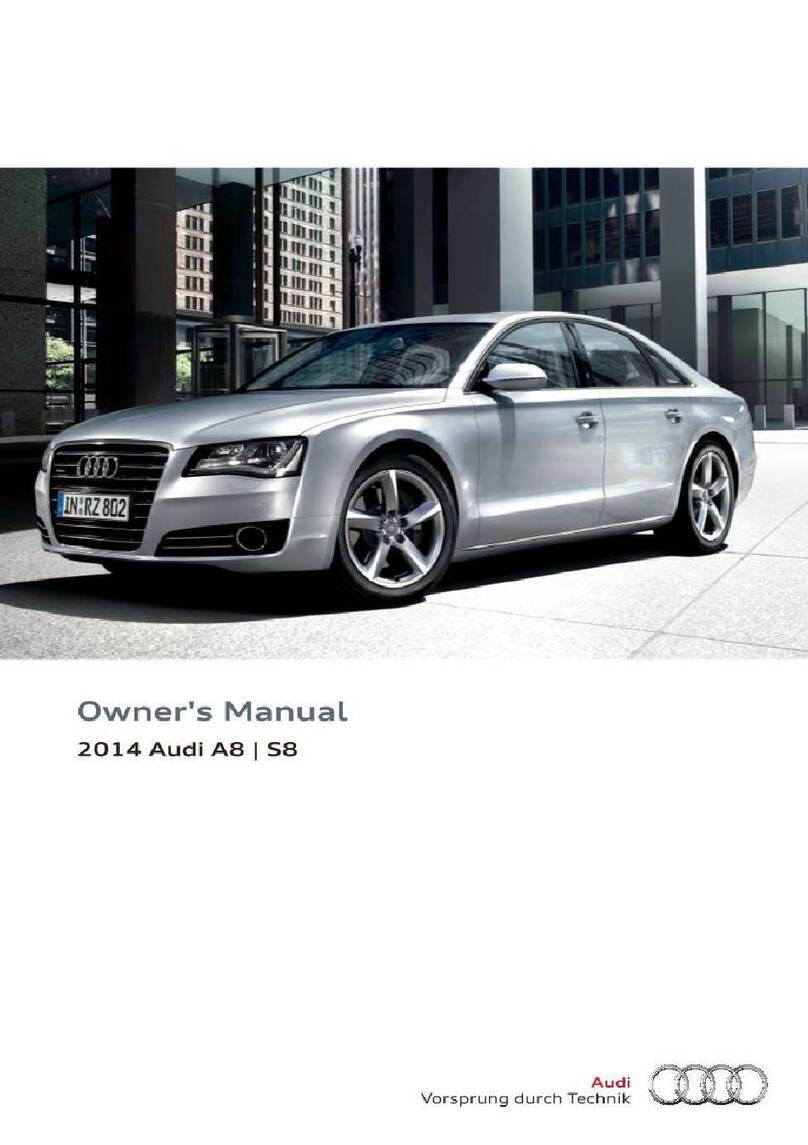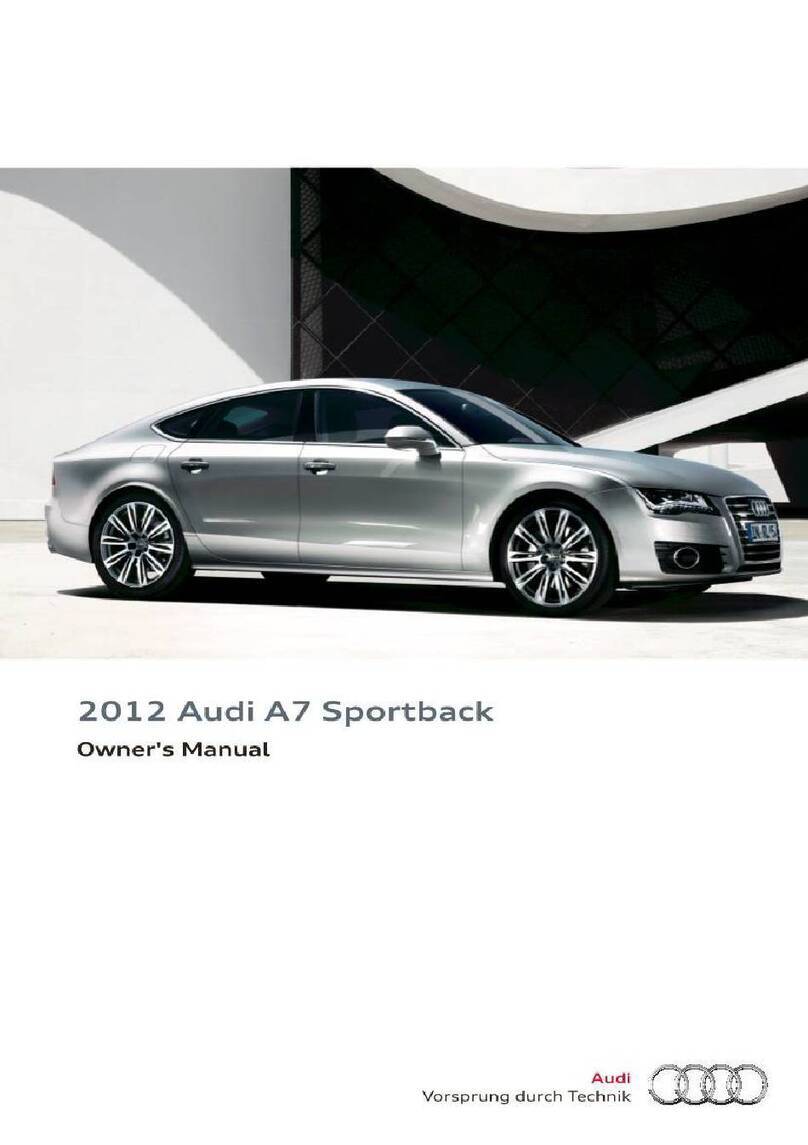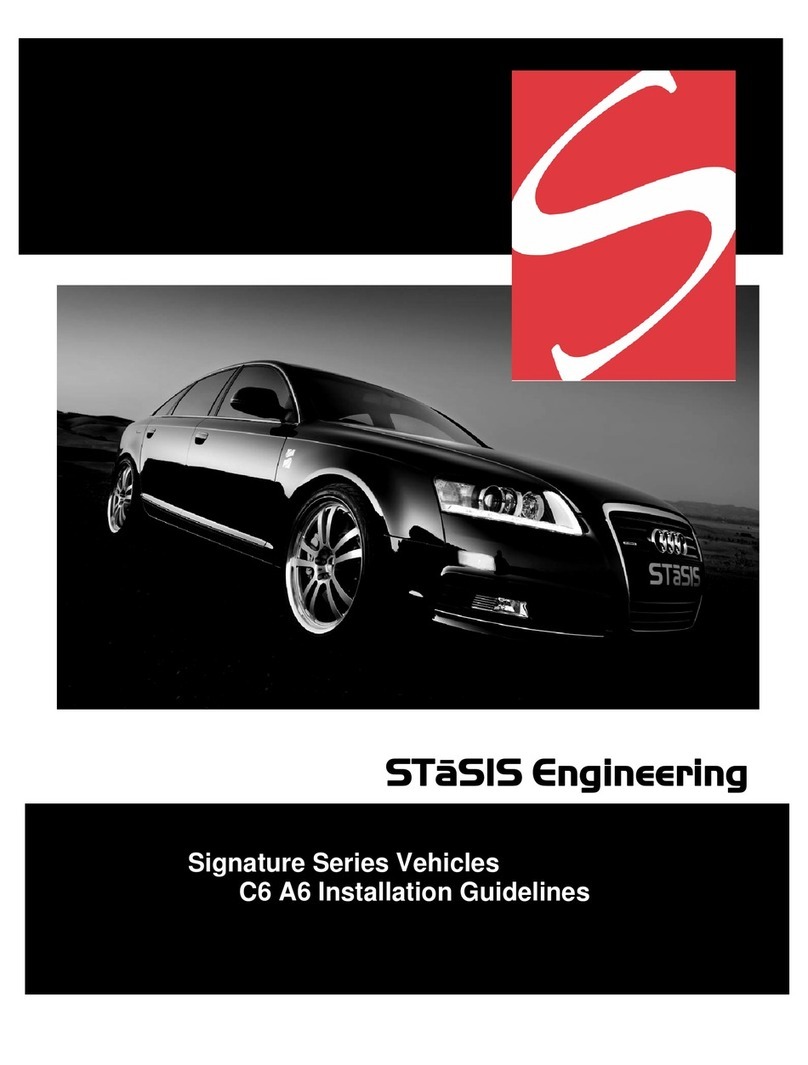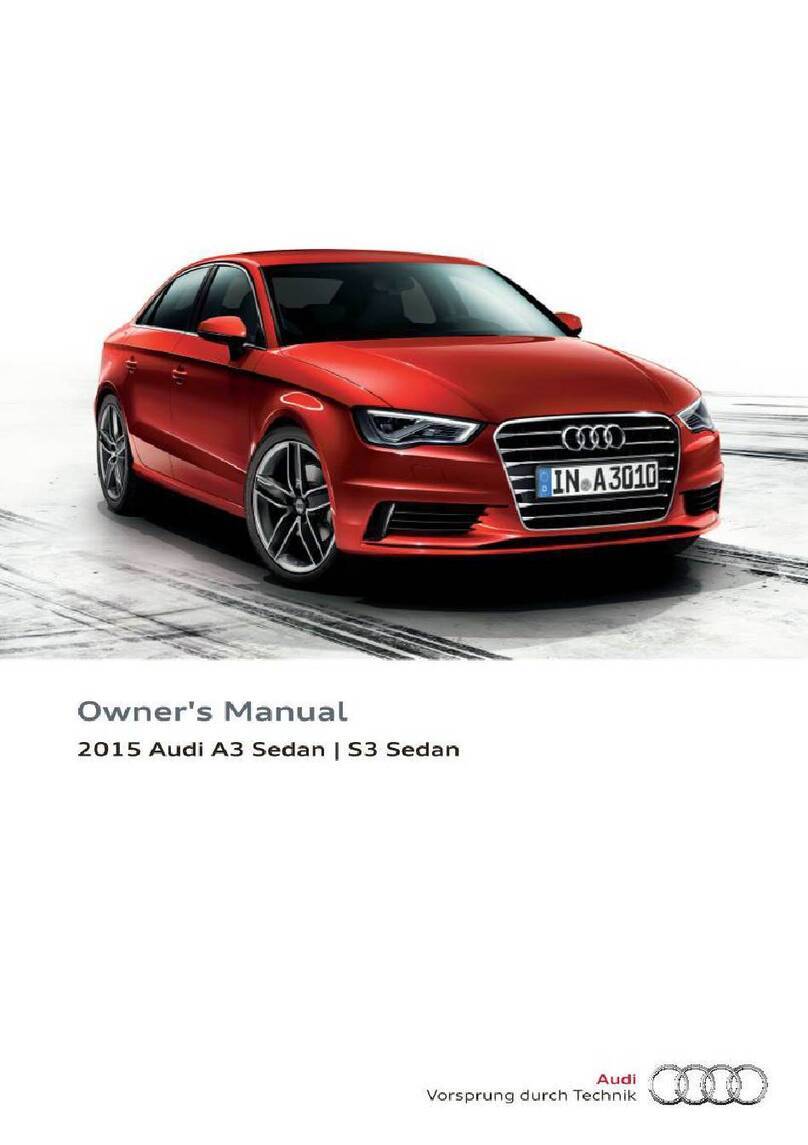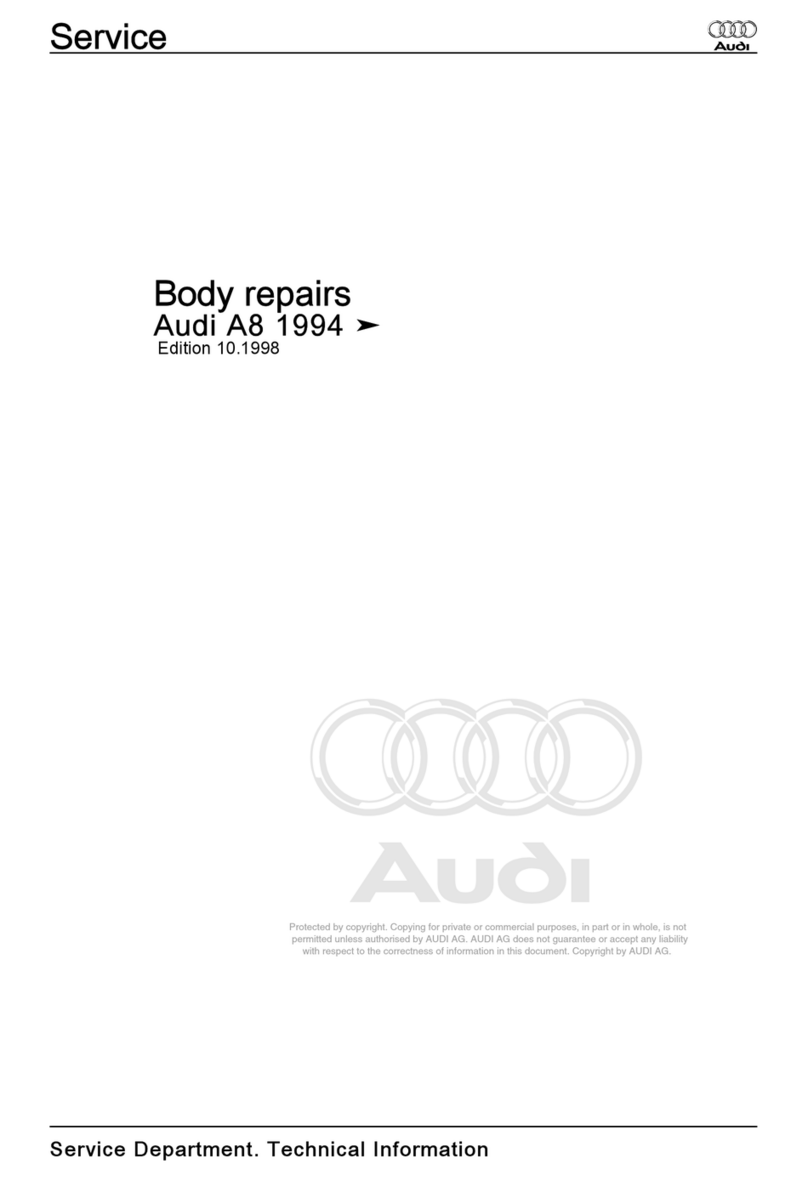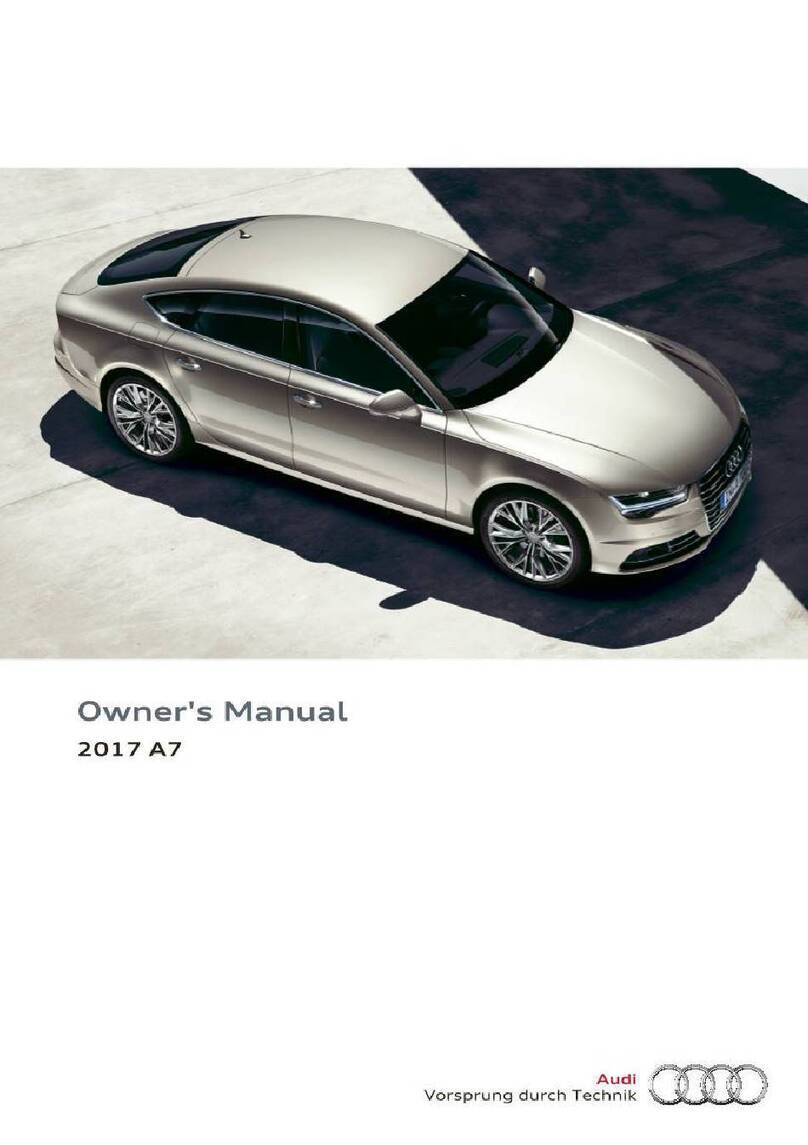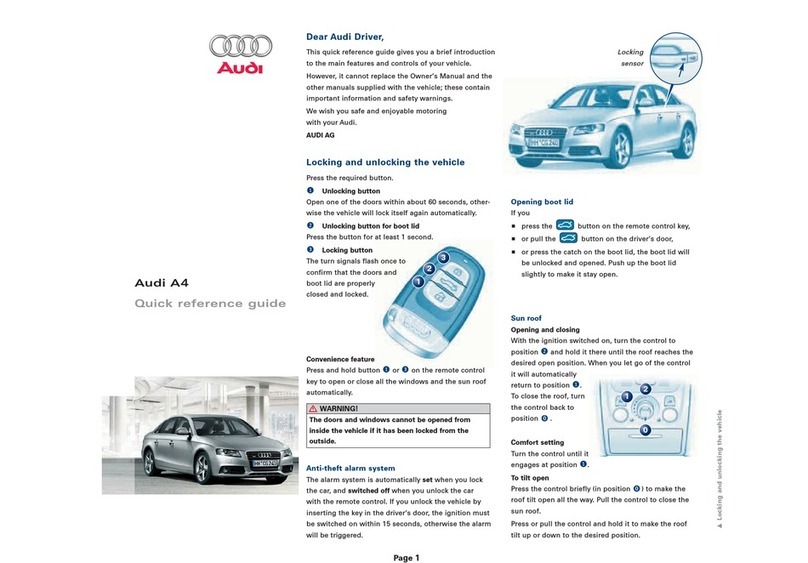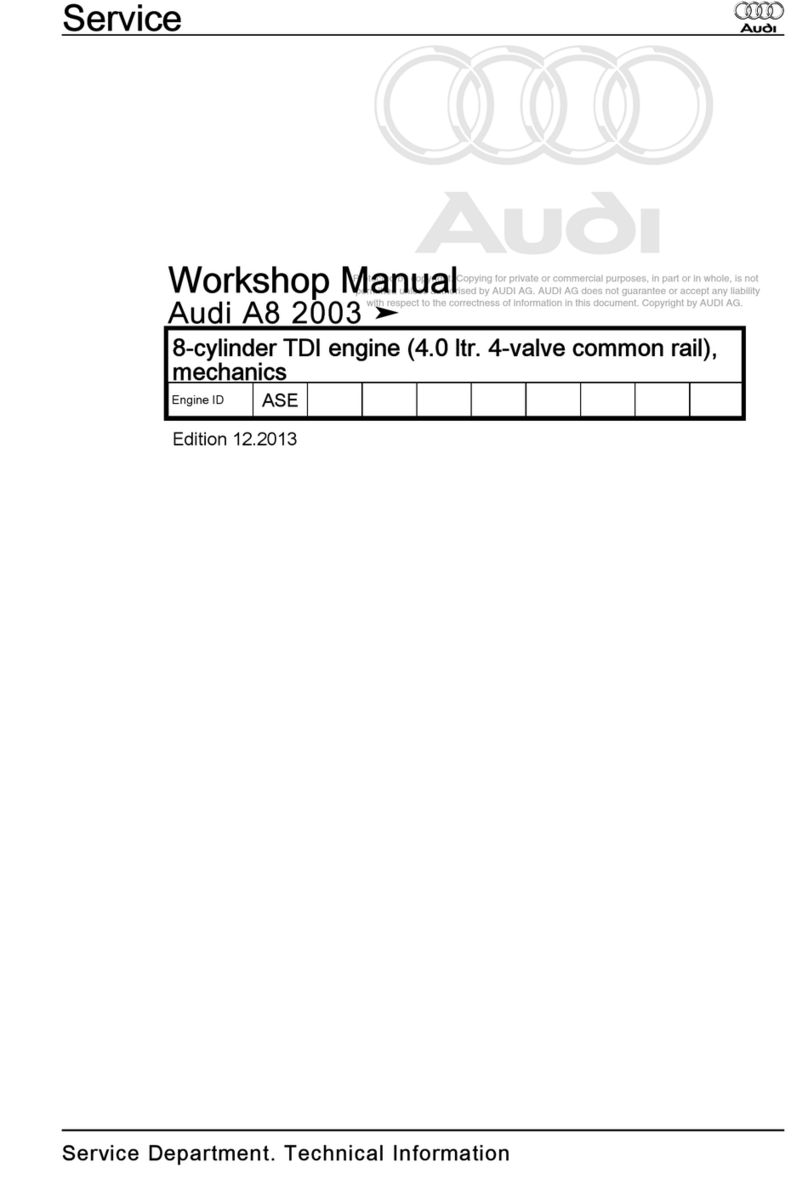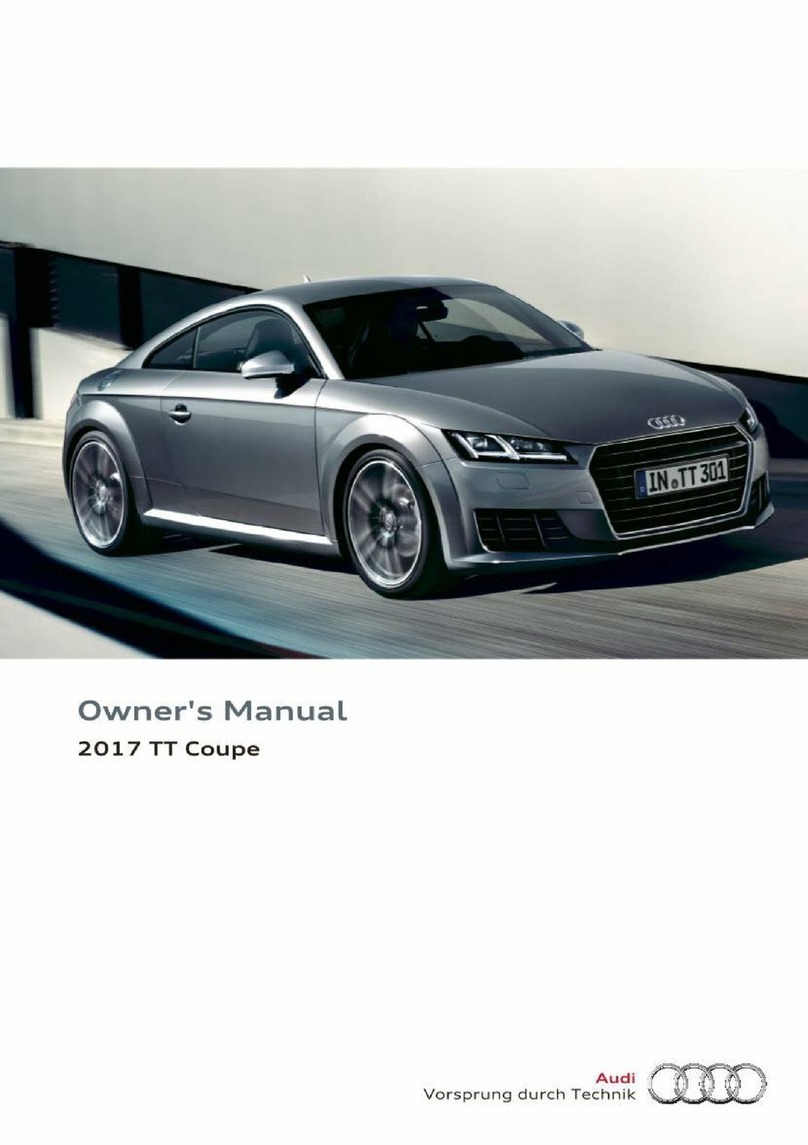2 Table of contents
Vehicle literature . . . . . . . . . . . . . .
About this Owner's Manual . ..
Controls and equipment . . . .. .
Ins t ruments and controls . . . .
General illustration .... . . . . . . . . .. .
Instruments and warning /
indicator lights . .... . . . . . . . . . . .
Instrum ents . . . . . . .... . . . . . . . . .. .
Warning/ indicator lights . . . . . . . . . . .
Driver information d isplay . . . .
Introduct ion . . . . . . .... . . . . . . . . .. .
On-Board Diagnostic system (OBD). . .
Trip compute r . . . . . .... ... . . . . . . . .
Menu display ... . . .... . . . . . . . . . . .
Efficiency program . ........ . . . . . . .
Service interval display . . .. . . .. . . . .
Engine oil tempe ratu re display . . . . . .
Speed warning system . . ... . . . . . .. .
Opening and closing .. . . . . . . . .
Keys . . . . . . ................ . . . . .
Power locking system . . . . . . . . . . . . .
Doors, power locks . .... ... . . . . . . . .
Power windows . . . . . .. . . . . . . . . .. .
Panoramicslid ing sunroof . . . . . . . . . .
Clear vision . . . . . .... . . . . . . . . .. .
Lights ... . . . . . . . . . . .. . . . . . . . . .. .
Int erior lights . . . . . .... . . . . . . . . .. .
V1s1on. . . . . . . . . . . .... . . . . . . . . . . .
Mirrors . . . . . ... . . ... .. . ... . . . . . .
Wiper and washer system .. . . . . . .. .
Digital compass . .. .... . . . . . . . . . . .
Seats and storage . . ... . . . . . .. .
General recommendat ions . . . .. . . . .
Adj usting front seats manually . . . . . .
Adjusting the power seat . . . . . . . . . . .
Adj usting the lumb ar support . . . . . . .
Head rest raints ... ... .... . . . . . . . .
Center armrest . . . . .... . . . . . . . . .. .
Rear seats . . . . . . . . .... . . . . . . . . .. .
Luggagecompartm ent . . . . . . . . . . . .
Roof rack* installation . . ... . . . . . . . .
5
6
8
8
8
10
10
13
23
23
24
25
27
29
30
31
31
34
34
36
38
43
45
47
47
51
53
53
55
59
61
61
62
63
64
65
66
66
67
71
Cup holders ... . . . . . . . . .... . . . . . .
Socket . . . . . ... . . . . . . . . .... . . . . . .
Storage . . . . . . . . . . . . . . . . . . .. . . . . .
Warm and cold . . . . . . .... . . . . . .
Climate cont rols . . . . . . . . .... . . . . . .
Electrically heated front seats . . . . . . .
Engine preheater
On the road . . . . . . . . . .... . . . . . .
Steering .. . . . . . . . ..... .... . . . . . .
Ignition lock and ignit ion switch .. . . .
Starting and stopp ing the engine ... .
Parking brake . . . . ............... .
Starting on hills . . . . . . . . .... . . . . . .
Acoustic parking system . .... . . . . . .
Cruise contr ol . . . . . ... . .. ... . . . . . .
Audi magnetic ride . . . . . . .... . . . . . .
Transm ission . . . ..... .... . . . . . .
Manual transm ission . . . . .... . . . . . .
Stronic transmiss ion . . . . .... . . . . . .
Safety first . . . . . ..... .... . . . . . .
Driving Safely . . . . . . . .... . . . . . .
General notes .. . . . . . . . . .... . . . . . .
Proper occupant seating positions . . .
Pedal area . . . . . . . . ..... .... . . . . . .
Stowing luggage . . . . . . . .... . . . . . .
Reporting Safety Defects .......... .
Safety bel ts . . . . ..... .... . . . . . .
General note s . . . . . . . . ...... . . . .. .
Why safety belts? . .. . . . .... .. . . . .
Safety belts . . . ............ . .... .
Safety belt pretensioners . ... ..... .
74
75
75
79
79
85
86
88
88
89
90
91
92
93
94
95
96
96
96
103
103
103
104
108
109
111
113
113
114
116
120
Airbag sy stem . . . . . . . . . . . . . . . . . 122
Important th ings to know . . . . . . . . . . 122
Front airbags . . . . . . . . . . . . . . . . . . . . 126
Monitoring the Advanced Airbag
System . . . . . . . . . . . . . . . . . . . . . . . . . 133
Sideairbags . . . . . . . . . . . . . . . . . . . . . 137
Sidecurtain airbags . . . . . . . . . . . . . . . 140
Child Safety . . . . . . . . . . . . . . . . . . . 143
Important things to know . . . . . . . . . . 143
Child safety seats . . . . . . . . . . . . . . . . . 148