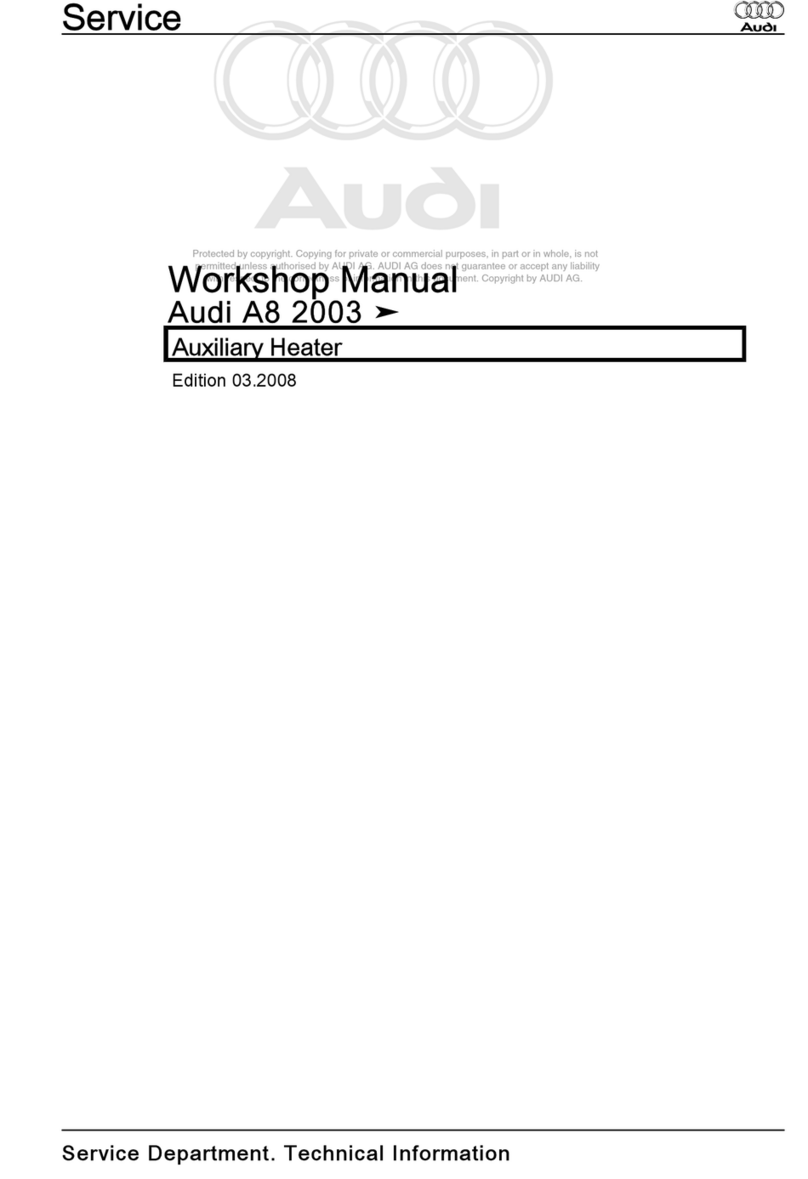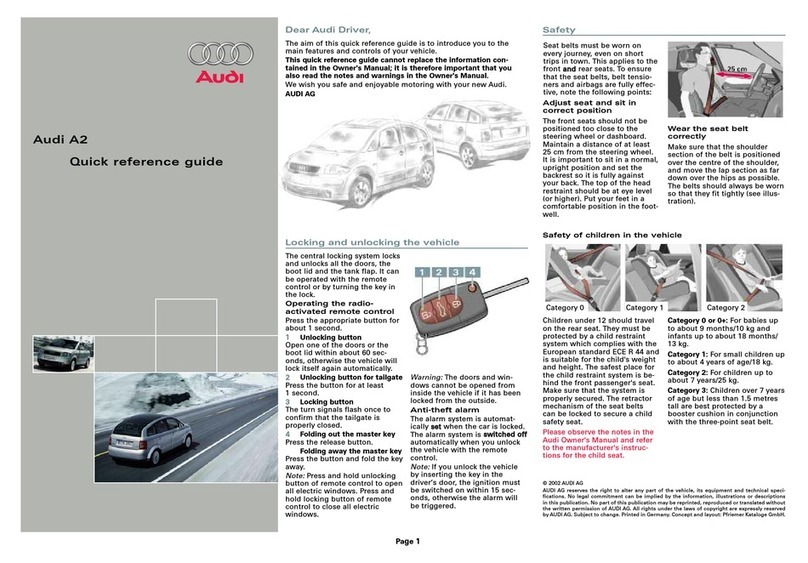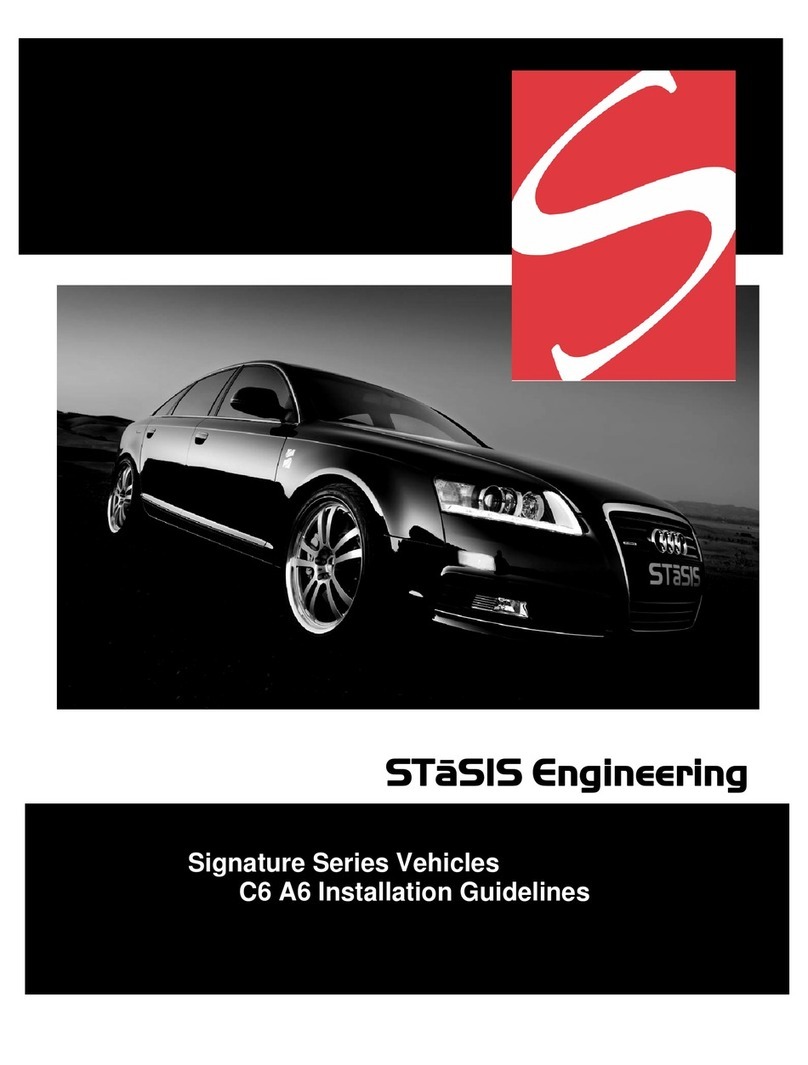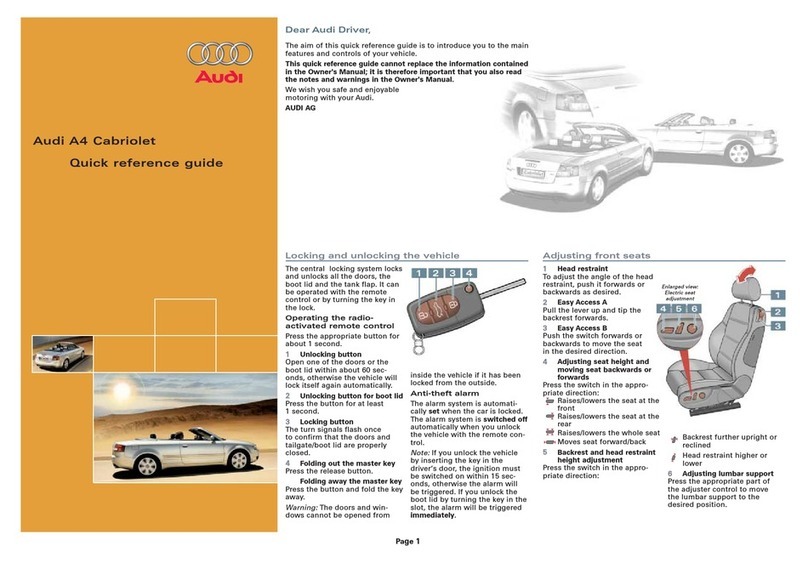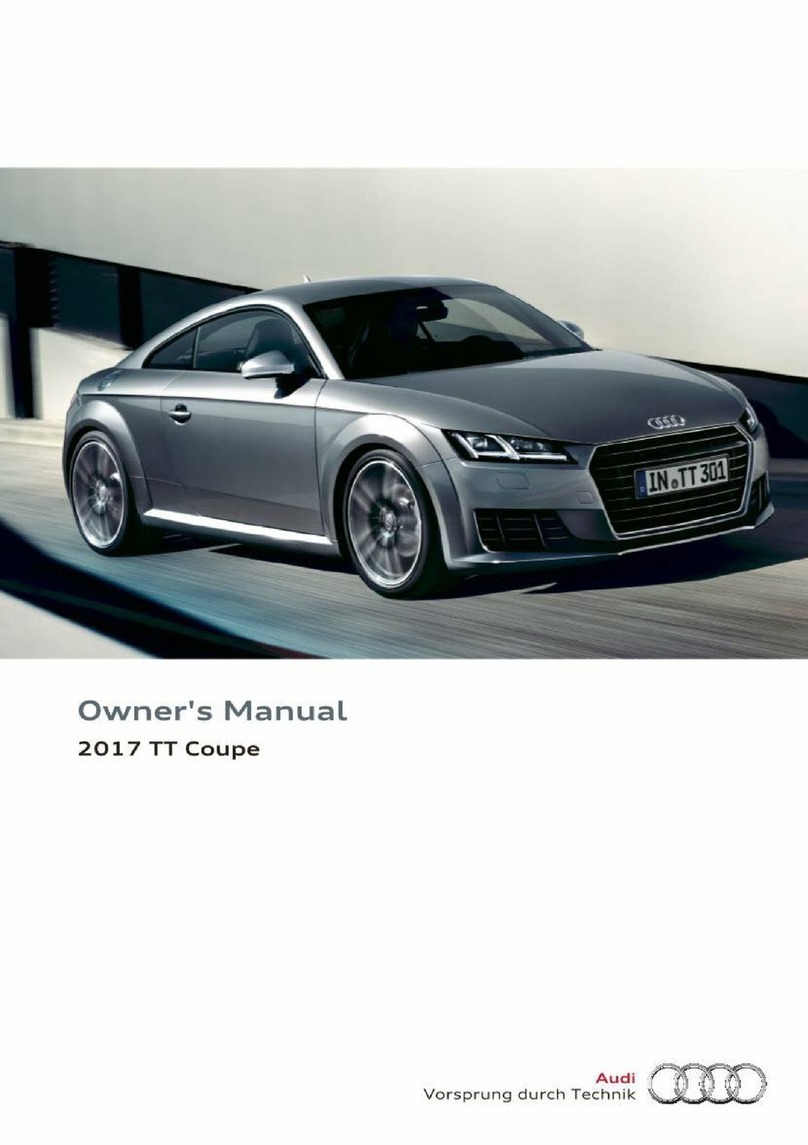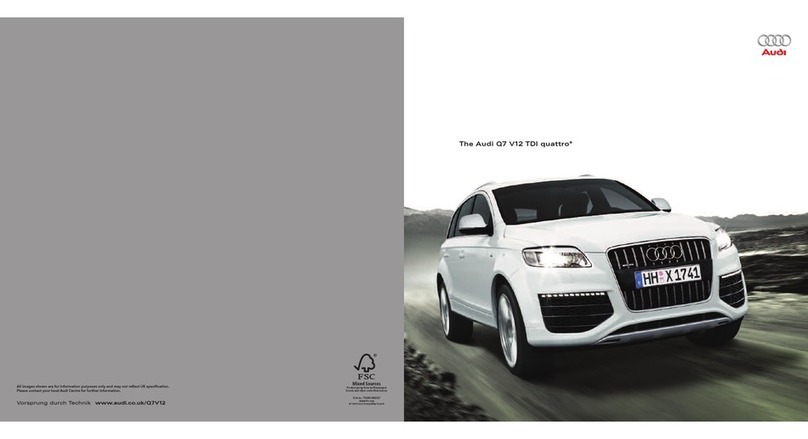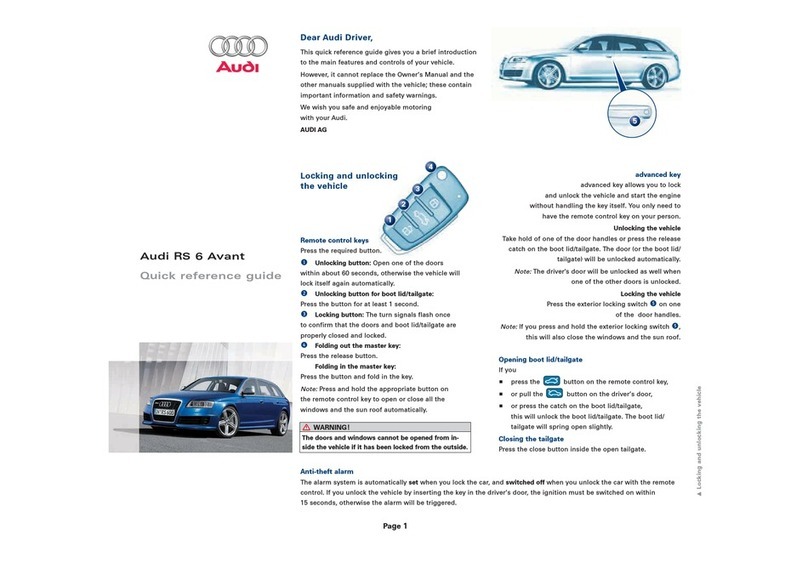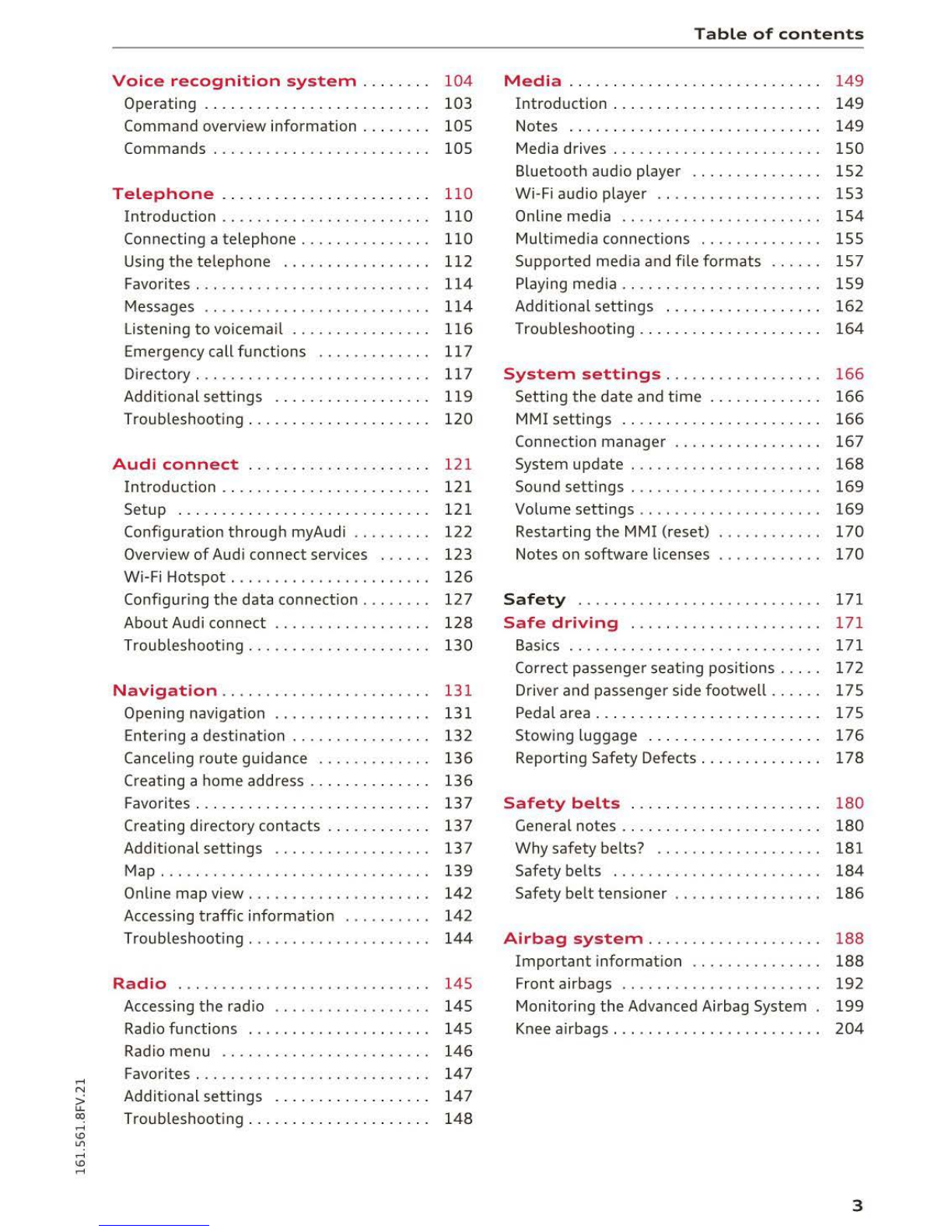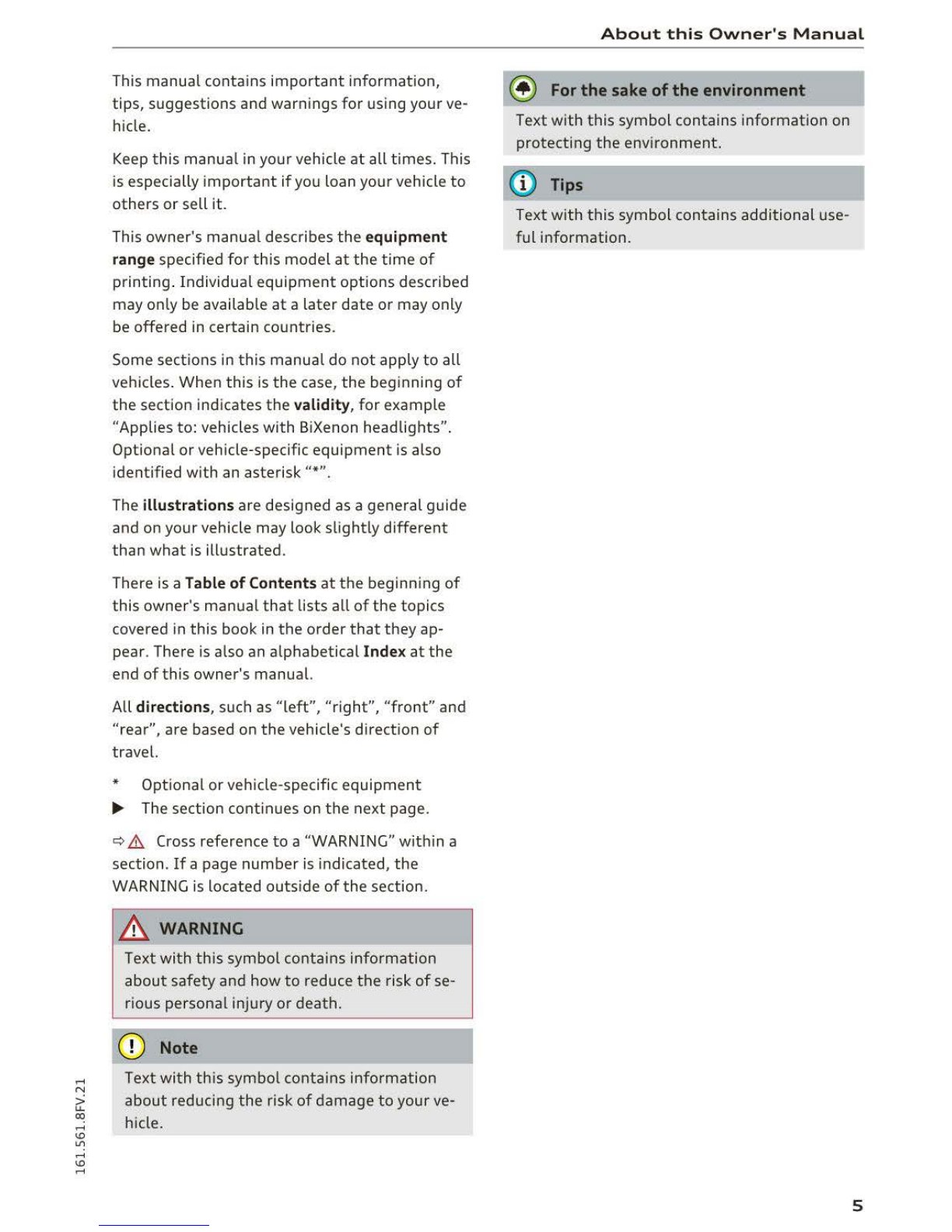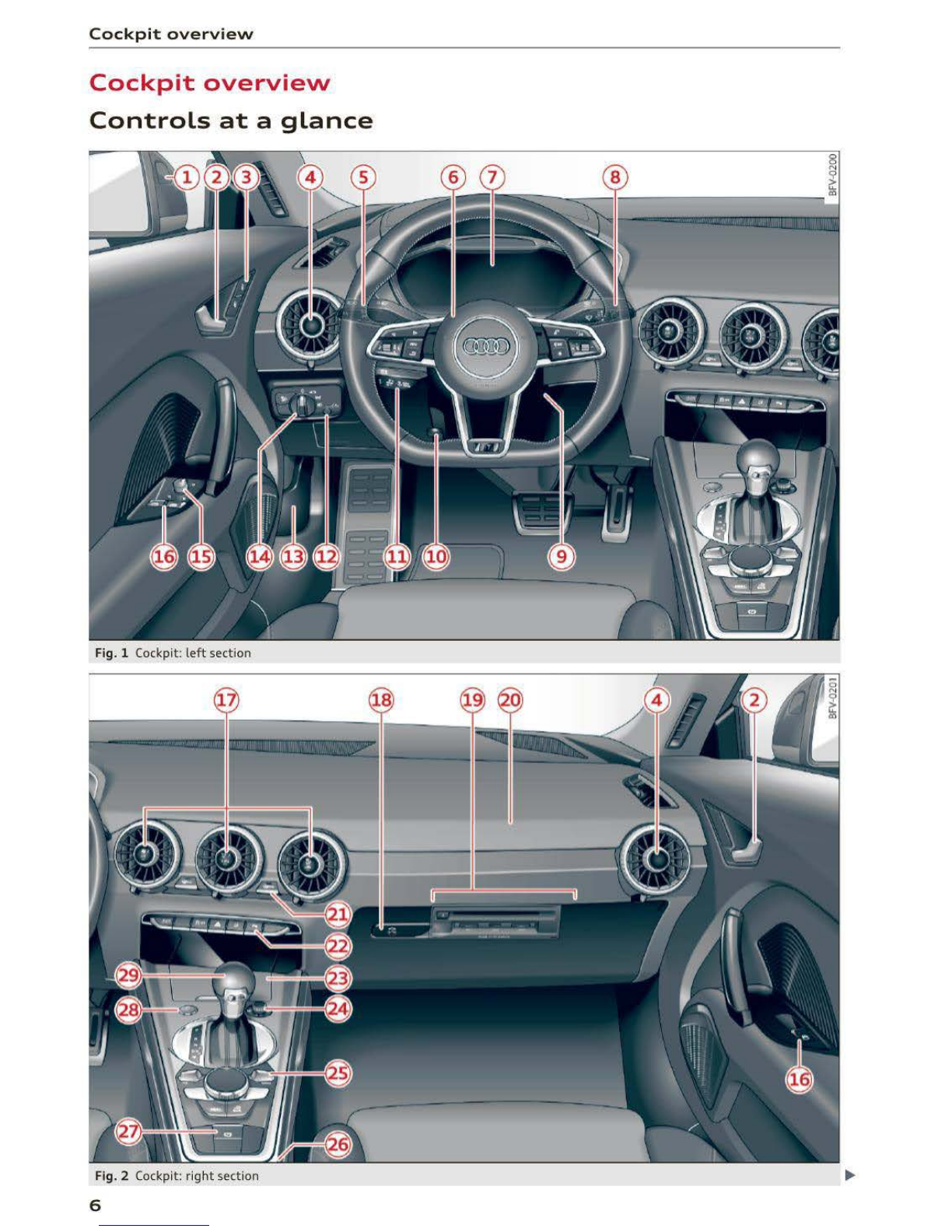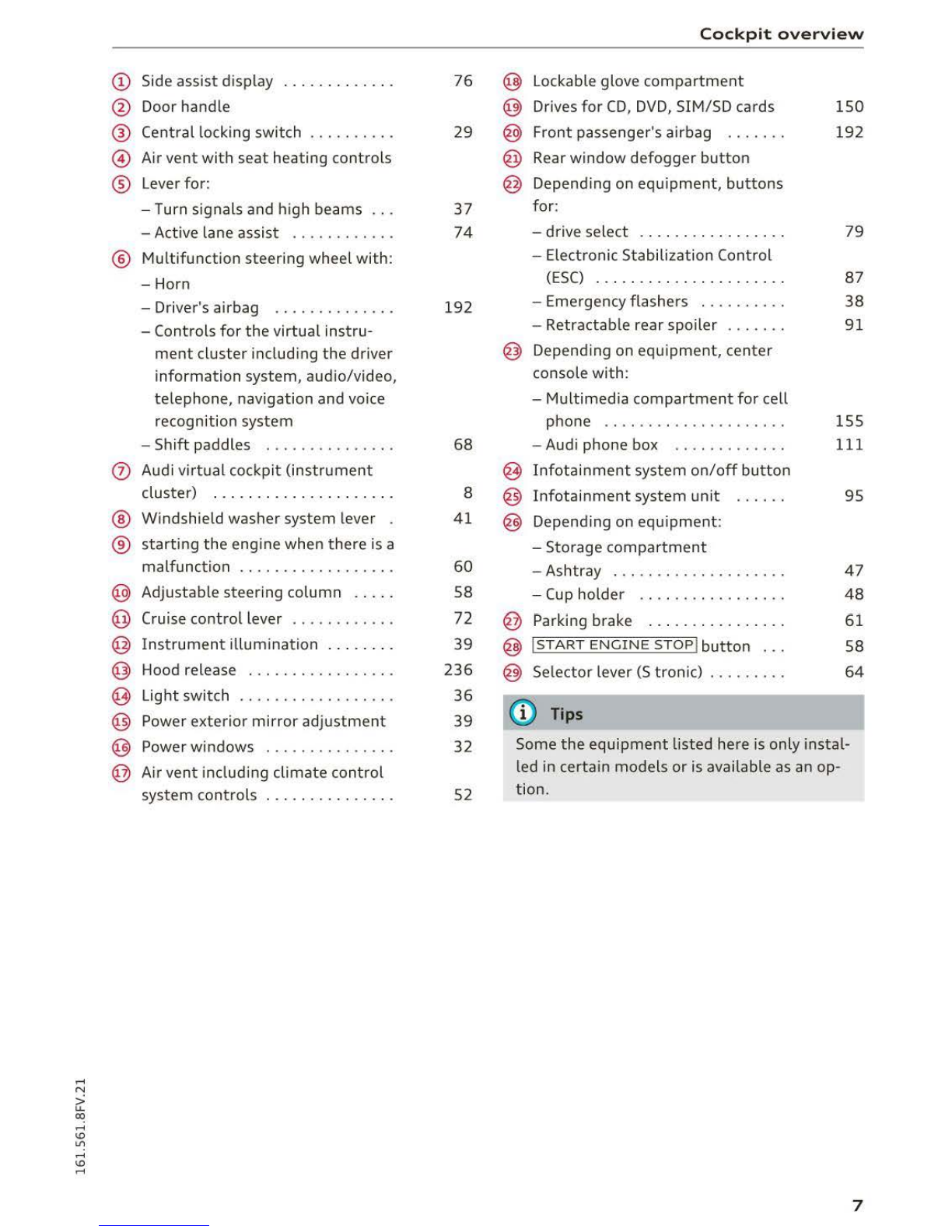Voice
recognition
s
ystem
. . . . . . . .
104
Operating . . . . . . . . . . . . . . . . . . . . . . . . . .
103
Command overview
information
. . . . . . . . 105
Commands . . . . . . . . . . . . . . . . . . . . . . . . . 105
Telephone
. . . . . . . . . . . . . . . . . . . . . . . .
110
Introduction
. . . . . . . . . . . . . . . . . . . . . . . .
110
Connecting a
telephone........
. . . . .
..
110
Using the telephone . . . . . . . . . . . . . . . . . 112
Favo
rites . . . . . . . . . . . . . . . . . . . . . . . . . . .
114
Messages . . . . . . . . . . . . . . . . . . . . . . . . . .
114
Lis
tening
to
voicemail . . . . . . . . . . . . . . . . 116
Emergencycallfunctions . . . . . . . . . . . . . 117
Dir
ec
tory . . . . . .
............
. . . . .
...
. 117
Addit
ionalsettings . . . . . . . . . . . . . . . . . . 119
Troubleshooting . . . . . . . . . . . . . . . . . . . . .
120
Audi
connect
. . . . . . . . . . . . . . . . . . . . . 121
I
ntroduction
. . . . . . . . . . . . . . . . . . . . . . . . 121
Setup . . . . . . . . . . . . . . . . . . . . . . . . . . . . . 121
Configuration
through
myAudi . . . . . . . . . 122
Overview
of
Audi connect services . . . . . . 123
Wi
-F
i H
otspot
. . . . . . . . . . . . . . . . . . . . . . .
126
Configuring
the
data
co
nnection . . . . . . . .
127
About Audi connect . . . . . . . . . . . . . . . . . .
128
Troubleshooting . . . . . . . . . . . . . . . . . . . . .
130
N . .
av1gatron
....................
. . . . 131
Opening navi
gat
ion . . . . . . . . . . . . . . . . . . 131
E
nter
ing a destin
at
ion . . . . . . . . . . . . . . . . 132
Canc
el
ing route g
ui
dance . . . . . . . . . . . . .
136
Cr
ea
ting a home address . . . . . . . . . . . . . . 136
Favorites . . . . . . . . . . . . . . . . . . . . . . . . . . .
137
Creating directorycontacts . . . . . . . . . . . . 137
Addit
ionalsettings . . . . . . . . . . . . . . . . . . 137
Map.
. . . . . . . . . . .
............
. . . . . . .
139
On
li
ne
map
view.
. . . . . . . . . . . . . . . . . . . . 142
Accessing
traff
ic
information
. . . . . . . . . . 142
Troubleshooting . . . . . . . . . . . . . . . . . . . . . 144
Radio
.............................
145
Accessing t
he
r
ad
io . . . . . . . . . . . . . . . . . . 145
Radio functions . . . . . . . . . . . . . . . . . . . . .
145
Radio menu . . . . . . . . . . . . . . . . . . . . . . . .
146
Favorit
es
. . . . . . . . . . . . . . . . . . . . . . . . . . . 147
Addit
i
onal
settings . . . . . . . . . . . . . . . . . .
14
7
Troubleshooting . . . . . . . . . . . . . . . . . . . . . 148
Table
of
contents
Media
. . . . . . . . . . . . . . . . . .
....
. . . . . . .
149
Introd
uction . . . . . . . . . . . . . . . . . . . . . . . .
149
Notes . . . . . . . . . . . . . . . . . . . . . . . . . . . . .
149
Media drives . . . . . . . . . . . . . . . . . . . . . . . .
150
Bluetooth audio player . . . . . . . . . . . . . . .
152
Wi
-
Fi
audio player . . . . . . . . . . . . . . . . . . . 153
Online media . . . . . . . . . . . . . . . . . . . . . . .
154
Mult
imedia connections . . . . . . . . . . . . . .
155
Suppo
rt
ed
mediaand
file
formats
. . . . . . 157
Playing media . . . . . . . . . . . . . . . . . . . . . . .
159
Additional settings . . . . . . . . . . . . . . . . . .
162
Troubl
es
hooting . . . . . . . . . . . . . . . . . . . . .
164
System
settings
................
. .
166
Setting
the
date and
time
. . . . . . . . . . . . .
166
MM!
settings . . . . . . . . . . . . . . . . . . . . . . .
166
Connection manager . . . . . . . . . . . . . . . . .
167
System update . . . . . . . . . . . . . . . . . . . . . .
168
Sound settings . .
..................
. .
Vo
lume settings
....................
.
Restarting
the
MM!
(reset)
.. ..
. . . . . . . .
Notes on software licenses
169
169
170
170
Safety
. . . . . . . . . . . . . . . . . . . . . . . . . . . .
171
Safe
driving
. . . . .
..
.
.. .. .. .. ..
.
..
. 171
B
as
i
cs
. . . . . . . . . . . . . . . . . . . . . . . . . . . . .
171
Correct passenger seating posi
tions
. . . . .
172
Driver and passenger s
id
e
foo
twe
ll
. . . . . . 17S
Pedal ar
ea
. . . . . . . . . . . . . . . . . . . . . . . . . . l
7S
Stowing luggage . . . . . . . . . . . . . . . . . . . .
176
Reporting Safety Defects . . . . . . . . . . . . . .
178
Safety
belt
s . . . . . . . . . . . . . . . . . . . . . .
180
General notes . . . . . . . . . . . . . . . . . . . . . . .
180
Why
sa
fety belts? . . . . . . . . . . . . . . . . . . .
181
Safety
be
l
ts
. . . . . . . . . . . . . . . . . . . . . . . .
184
Safety
be
lt tensioner . . . . . . . . . . . . . . . . .
186
Airbag
system
. .
..................
188
Important
i
nformat
ion . . . . . . . . . . . . . . .
188
Frontairbags . . . . . . . . . . . . . . . . . . . . . . .
192
Monito
ring
the
Advanced Airbag System .
199
K
nee
a
ir
bags . . . . . . . . . . . . . . . . . . . . . . . .
204
3